engine VOLVO XC90 2020 Sensus Navigation Manual
[x] Cancel search | Manufacturer: VOLVO, Model Year: 2020, Model line: XC90, Model: VOLVO XC90 2020Pages: 47, PDF Size: 0.69 MB
Page 6 of 47
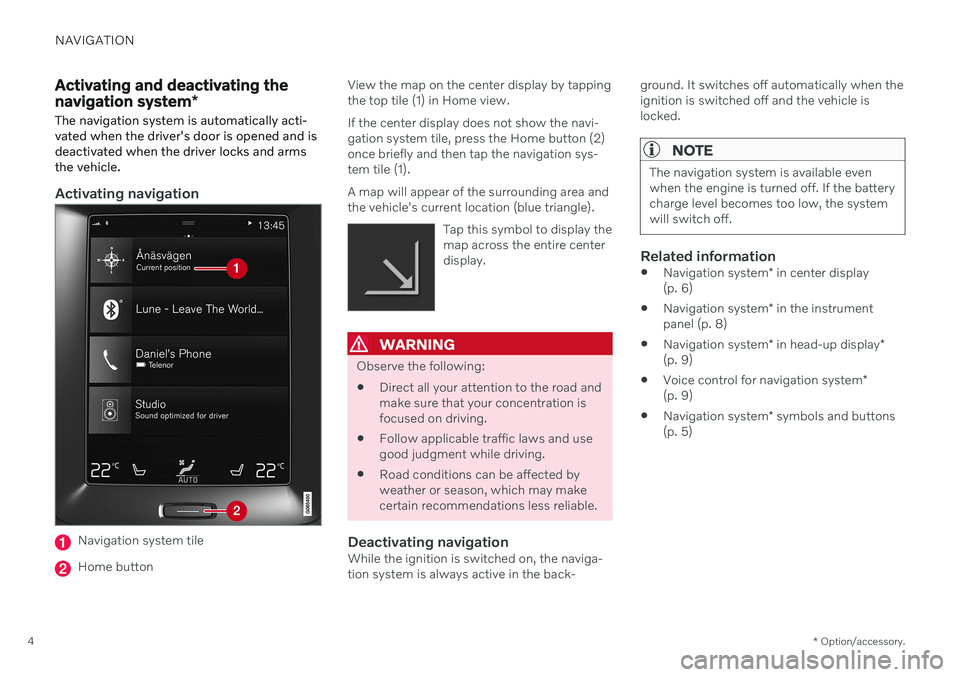
NAVIGATION
* Option/accessory.
4
Activating and deactivating the navigation system *
The navigation system is automatically acti- vated when the driver's door is opened and isdeactivated when the driver locks and armsthe vehicle.
Activating navigation
Navigation system tile
Home button View the map on the center display by tapping the top tile (1) in Home view. If the center display does not show the navi- gation system tile, press the Home button (2)once briefly and then tap the navigation sys-tem tile (1). A map will appear of the surrounding area and the vehicle's current location (blue triangle).
Tap this symbol to display themap across the entire centerdisplay.
WARNING
Observe the following:
Direct all your attention to the road and make sure that your concentration isfocused on driving.
Follow applicable traffic laws and usegood judgment while driving.
Road conditions can be affected byweather or season, which may makecertain recommendations less reliable.
Deactivating navigationWhile the ignition is switched on, the naviga-tion system is always active in the back- ground. It switches off automatically when theignition is switched off and the vehicle islocked.
NOTE
The navigation system is available even when the engine is turned off. If the batterycharge level becomes too low, the systemwill switch off.
Related information
Navigation system
* in center display
(p. 6)
Navigation system
* in the instrument
panel (p. 8)
Navigation system
* in head-up display
*
(p. 9)
Voice control for navigation system
*
(p. 9)
Navigation system
* symbols and buttons
(p. 5)
Page 15 of 47
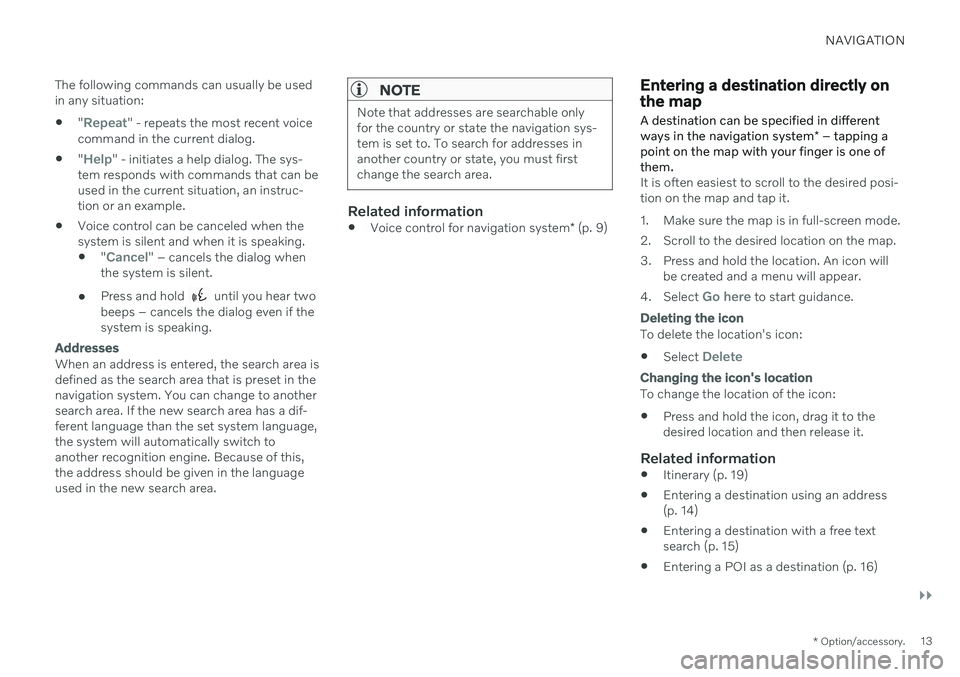
NAVIGATION
}}
* Option/accessory.13
The following commands can usually be used in any situation:
"
Repeat" - repeats the most recent voice
command in the current dialog.
"
Help" - initiates a help dialog. The sys-
tem responds with commands that can be used in the current situation, an instruc-tion or an example.
Voice control can be canceled when thesystem is silent and when it is speaking.
"
Cancel" – cancels the dialog when
the system is silent.
Press and hold
until you hear two
beeps – cancels the dialog even if the system is speaking.
Addresses
When an address is entered, the search area is defined as the search area that is preset in thenavigation system. You can change to anothersearch area. If the new search area has a dif-ferent language than the set system language,the system will automatically switch toanother recognition engine. Because of this,the address should be given in the languageused in the new search area.
NOTE
Note that addresses are searchable only for the country or state the navigation sys-tem is set to. To search for addresses inanother country or state, you must firstchange the search area.
Related information
Voice control for navigation system
* (p. 9)
Entering a destination directly on the map
A destination can be specified in different ways in the navigation system * – tapping a
point on the map with your finger is one of them.
It is often easiest to scroll to the desired posi- tion on the map and tap it.
1. Make sure the map is in full-screen mode.
2. Scroll to the desired location on the map.
3. Press and hold the location. An icon will be created and a menu will appear.
4. Select
Go here to start guidance.
Deleting the icon
To delete the location's icon:
Select
Delete
Changing the icon's location
To change the location of the icon: Press and hold the icon, drag it to the desired location and then release it.
Related information
Itinerary (p. 19)
Entering a destination using an address(p. 14)
Entering a destination with a free textsearch (p. 15)
Entering a POI as a destination (p. 16)
Page 33 of 47
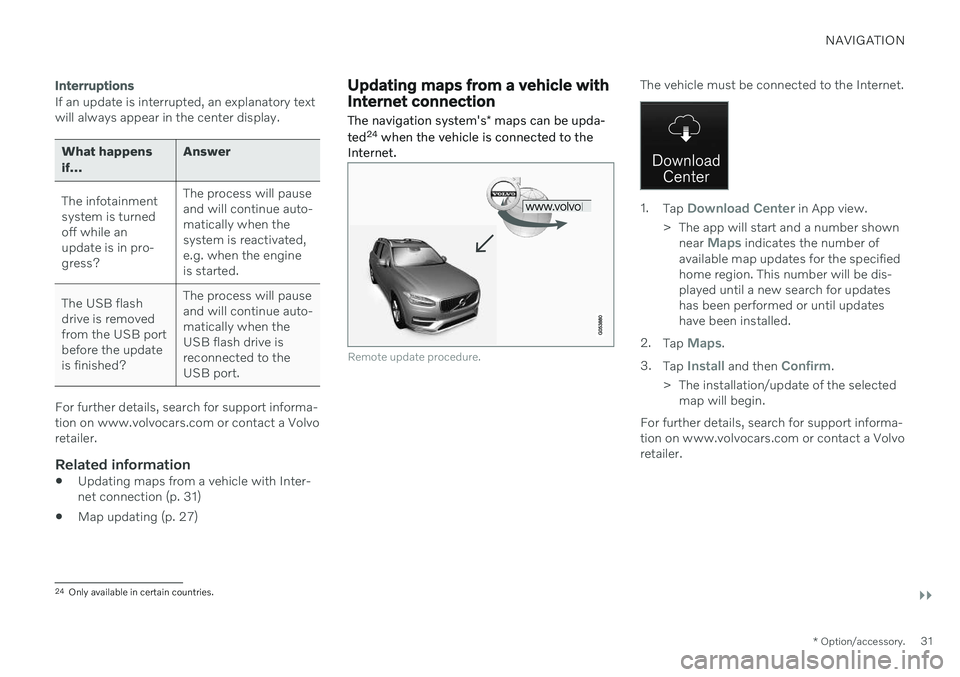
NAVIGATION
}}
* Option/accessory.31
Interruptions
If an update is interrupted, an explanatory text will always appear in the center display.
What happens if... Answer
The infotainment system is turnedoff while anupdate is in pro-gress? The process will pauseand will continue auto-matically when thesystem is reactivated,e.g. when the engineis started.
The USB flashdrive is removedfrom the USB portbefore the updateis finished? The process will pauseand will continue auto-matically when theUSB flash drive isreconnected to theUSB port.
For further details, search for support informa- tion on www.volvocars.com or contact a Volvoretailer.
Related information
Updating maps from a vehicle with Inter-net connection (p. 31)
Map updating (p. 27)
Updating maps from a vehicle with Internet connection
The navigation system's * maps can be upda-
ted 24
when the vehicle is connected to the
Internet.
Remote update procedure.
The vehicle must be connected to the Internet.
1. Tap Download Center in App view.
> The app will start and a number shown near
Maps indicates the number of
available map updates for the specified home region. This number will be dis-played until a new search for updateshas been performed or until updateshave been installed.
2. Tap
Maps.
3. Tap
Install and then Confirm.
> The installation/update of the selected map will begin.
For further details, search for support informa- tion on www.volvocars.com or contact a Volvoretailer.
24 Only available in certain countries.
Page 36 of 47
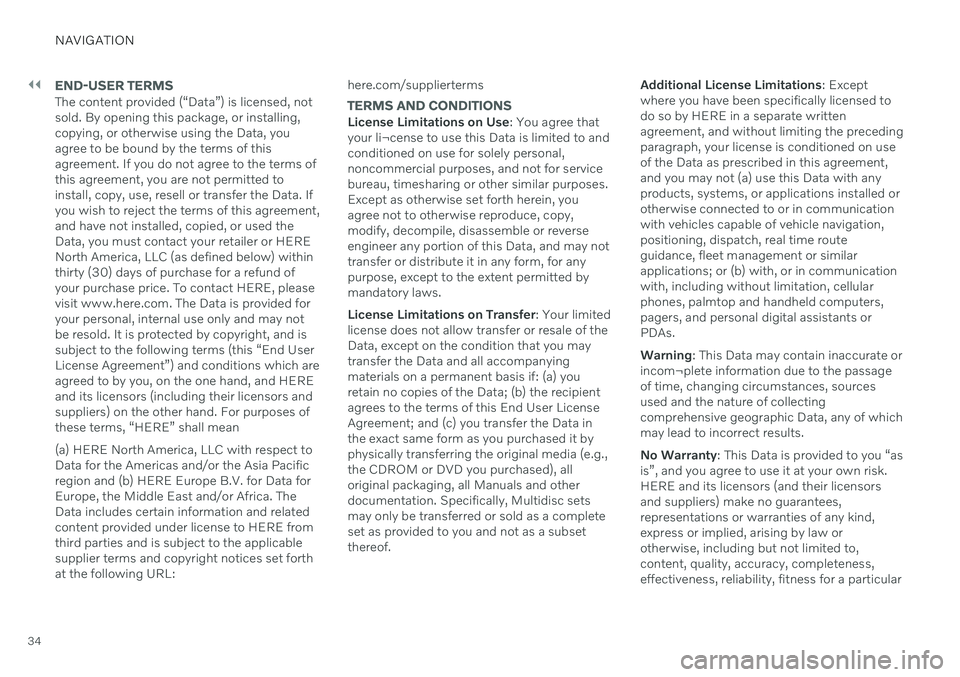
||
NAVIGATION
34
END-USER TERMS
The content provided (“Data”) is licensed, not sold. By opening this package, or installing,copying, or otherwise using the Data, youagree to be bound by the terms of thisagreement. If you do not agree to the terms ofthis agreement, you are not permitted toinstall, copy, use, resell or transfer the Data. Ifyou wish to reject the terms of this agreement,and have not installed, copied, or used theData, you must contact your retailer or HERENorth America, LLC (as defined below) withinthirty (30) days of purchase for a refund ofyour purchase price. To contact HERE, pleasevisit www.here.com. The Data is provided foryour personal, internal use only and may notbe resold. It is protected by copyright, and issubject to the following terms (this “End UserLicense Agreement”) and conditions which areagreed to by you, on the one hand, and HEREand its licensors (including their licensors andsuppliers) on the other hand. For purposes ofthese terms, “HERE” shall mean (a) HERE North America, LLC with respect to Data for the Americas and/or the Asia Pacificregion and (b) HERE Europe B.V. for Data forEurope, the Middle East and/or Africa. TheData includes certain information and relatedcontent provided under license to HERE fromthird parties and is subject to the applicablesupplier terms and copyright notices set forthat the following URL: here.com/suppliertermsTERMS AND CONDITIONS
License Limitations on Use
: You agree that
your li¬cense to use this Data is limited to and conditioned on use for solely personal,noncommercial purposes, and not for servicebureau, timesharing or other similar purposes.Except as otherwise set forth herein, youagree not to otherwise reproduce, copy,modify, decompile, disassemble or reverseengineer any portion of this Data, and may nottransfer or distribute it in any form, for anypurpose, except to the extent permitted bymandatory laws. License Limitations on Transfer : Your limited
license does not allow transfer or resale of the Data, except on the condition that you maytransfer the Data and all accompanyingmaterials on a permanent basis if: (a) youretain no copies of the Data; (b) the recipientagrees to the terms of this End User LicenseAgreement; and (c) you transfer the Data inthe exact same form as you purchased it byphysically transferring the original media (e.g.,the CDROM or DVD you purchased), alloriginal packaging, all Manuals and otherdocumentation. Specifically, Multidisc setsmay only be transferred or sold as a completeset as provided to you and not as a subsetthereof. Additional License Limitations
: Except
where you have been specifically licensed todo so by HERE in a separate writtenagreement, and without limiting the precedingparagraph, your license is conditioned on useof the Data as prescribed in this agreement,and you may not (a) use this Data with anyproducts, systems, or applications installed orotherwise connected to or in communicationwith vehicles capable of vehicle navigation,positioning, dispatch, real time routeguidance, fleet management or similarapplications; or (b) with, or in communicationwith, including without limitation, cellularphones, palmtop and handheld computers,pagers, and personal digital assistants orPDAs. Warning : This Data may contain inaccurate or
incom¬plete information due to the passage of time, changing circumstances, sourcesused and the nature of collectingcomprehensive geographic Data, any of whichmay lead to incorrect results. No Warranty : This Data is provided to you “as
is”, and you agree to use it at your own risk. HERE and its licensors (and their licensorsand suppliers) make no guarantees,representations or warranties of any kind,express or implied, arising by law orotherwise, including but not limited to,content, quality, accuracy, completeness,effectiveness, reliability, fitness for a particular
Page 46 of 47
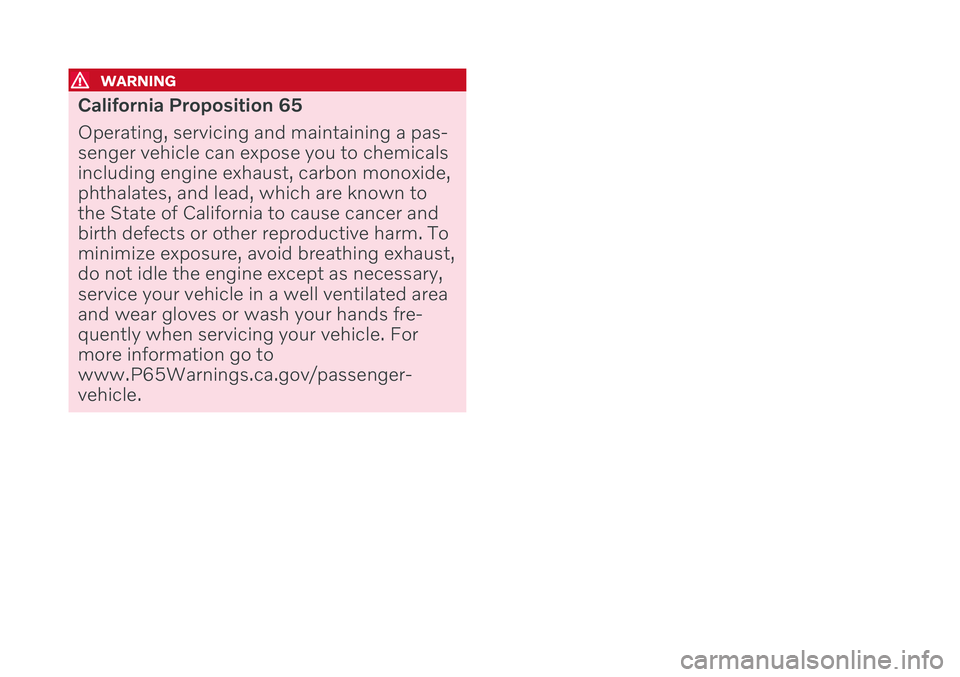
WARNING
California Proposition 65 Operating, servicing and maintaining a pas- senger vehicle can expose you to chemicalsincluding engine exhaust, carbon monoxide,phthalates, and lead, which are known tothe State of California to cause cancer andbirth defects or other reproductive harm. Tominimize exposure, avoid breathing exhaust,do not idle the engine except as necessary,service your vehicle in a well ventilated areaand wear gloves or wash your hands fre-quently when servicing your vehicle. Formore information go towww.P65Warnings.ca.gov/passenger-vehicle.