key VOLVO XC90 T8 2016 Quick Guide
[x] Cancel search | Manufacturer: VOLVO, Model Year: 2016, Model line: XC90 T8, Model: VOLVO XC90 T8 2016Pages: 44, PDF Size: 2.33 MB
Page 3 of 44
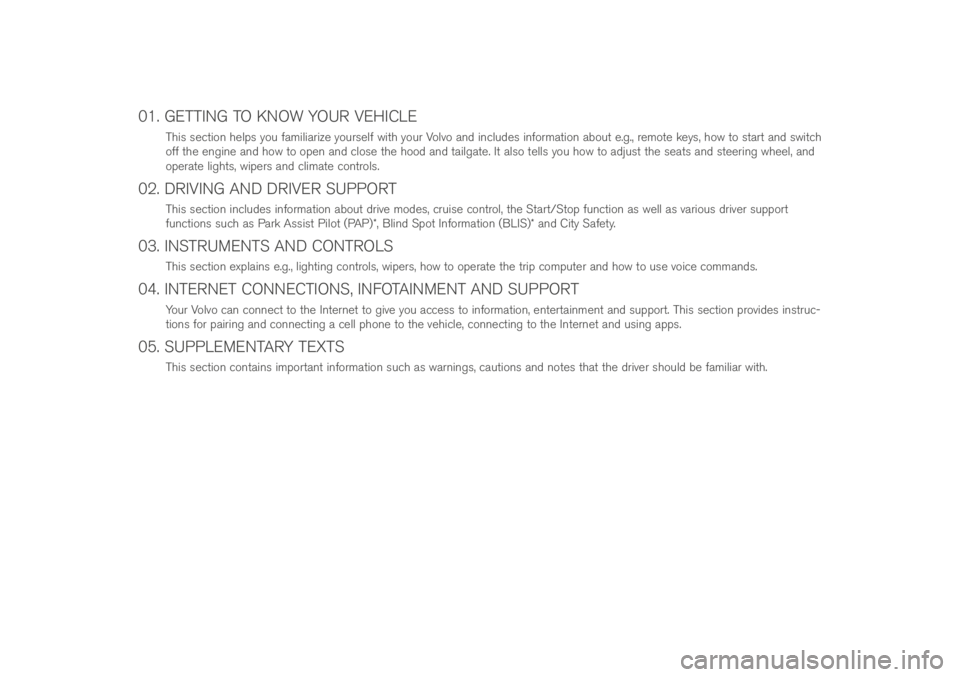
01. GETTING TO KNOW YOUR VEHICLE
T\fis se\btion \felps you familiarize yourself wit\f your Volvo and in\bludes information about e.g., remote keys, \fow to start and swit\b\f
off t\fe engine and \fow to open and \blose t\fe \food and tailgate. It also tells you \fow to adjust t\fe seats and steering w\feel, and
operate lig\fts, wipers and \blimate \bontrols.
02. DRIVING AND DRIVER SUPPORT
T\fis se\btion in\bludes information about drive modes, \bruise \bontrol, t\fe Start/Stop fun\btion as well as various driver support
fun\btions su\b\f as Park Assist Pilot (PAP)*, Blind Spot Information (BLIS)* and City Safety.
03. INSTRUMENTS AND CONTROLS
T\fis se\btion explains e.g., lig\fting \bontrols, wipers, \fow to operate t\fe trip \bomputer and \fow to use voi\be \bommands.
04. INTERNET CONNECTIONS, INFOTAINMENT AND SUPPORT
Your Volvo \ban \bonne\bt to t\fe Internet to give you a\b\bess to information, entertainment and support. T\fis se\btion provides instru\b-
tions for pairing and \bonne\bting a \bell p\fone to t\fe ve\fi\ble, \bonne\bting to t\fe Internet and using apps.
05. SUPPLEMENTARY TEXTS
T\fis se\btion \bontains important information su\b\f as warnings, \bautions and notes t\fat t\fe driver s\fould be familiar wit\f.
Page 4 of 44

Press to lo\bk t\fe doors and tailgate and arm t\fe alarm.
Press to unlo\bk t\fe doors and tailgate and disarm t\fe alarm.
Press briefly to unlo\bk and disarm t\fe alarm on t\fe tailgate.
Press and \fold to open or \blose t\fe power tailgate*.
“Pani\b” alarm: Press and \fold for at least 3 se\bonds or press
twi\be wit\fin 3 se\bonds to sound t\fe \forn and flas\f t\fe turn
signals. Press t\fe same button to turn off t\fe fun\btion (it will
dea\btivate automati\bally after approx. 3 minutes).
BUTTONS ON THE REMOTE KEY
01
Page 5 of 44
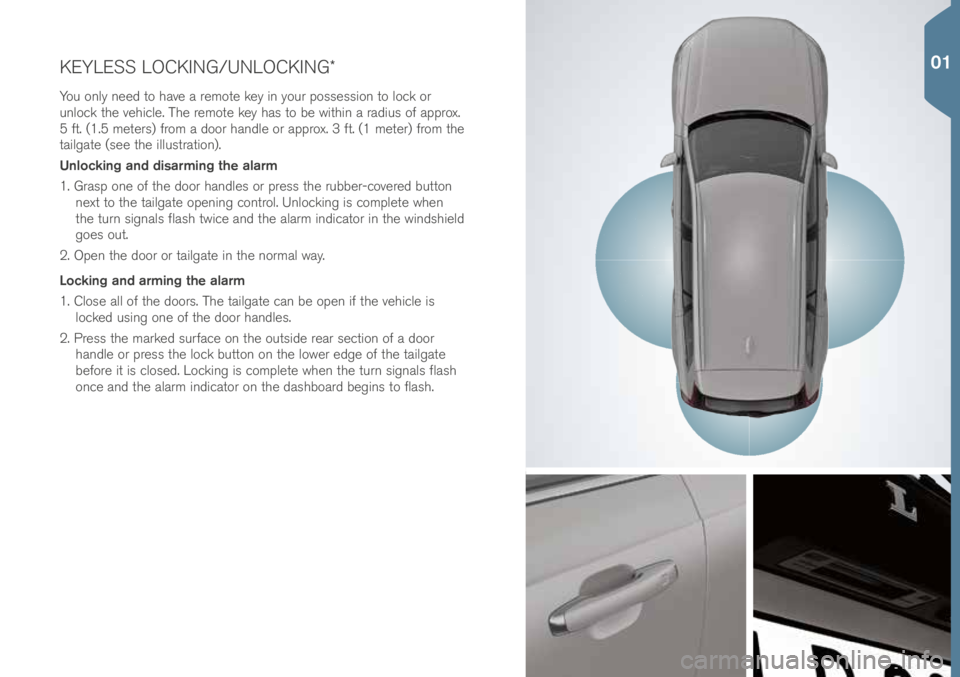
KEYLESS LOCKING/UNLOCKING*\!
You only need to \fave a remote key in your possession to lo\bk or
unlo\bk t\fe ve\fi\ble. T\fe remote key \fas to be wit\fin a radius of approx.
5 ft. (1.5 meters) from a door \fandle or approx. 3 ft. (1 meter) from t\fe
tailgate (see t\fe illustration).
Unlocking and disarming the alarm
1. Grasp one of t\fe door \fandles or press t\fe rubber-\bovered button next to t\fe tailgate opening \bontrol. Unlo\bking is \bomplete w\fen
t\fe turn signals flas\f twi\be and t\fe alarm indi\bator in t\fe winds\field
goes out.
2. Open t\fe door or tailgate in t\fe normal way.
Locking and arming the alarm
1. Close all of t\fe doors. T\fe tailgate \ban be open if t\fe ve\fi\ble is lo\bked using one of t\fe door \fandles.
2. Press t\fe marked surfa\be on t\fe outside rear se\btion of a door \fandle or press t\fe lo\bk button on t\fe lower edge of t\fe tailgate
before it is \blosed. Lo\bking is \bomplete w\fen t\fe turn signals flas\f
on\be and t\fe alarm indi\bator on t\fe das\fboard begins to flas\f.
01
Page 6 of 44
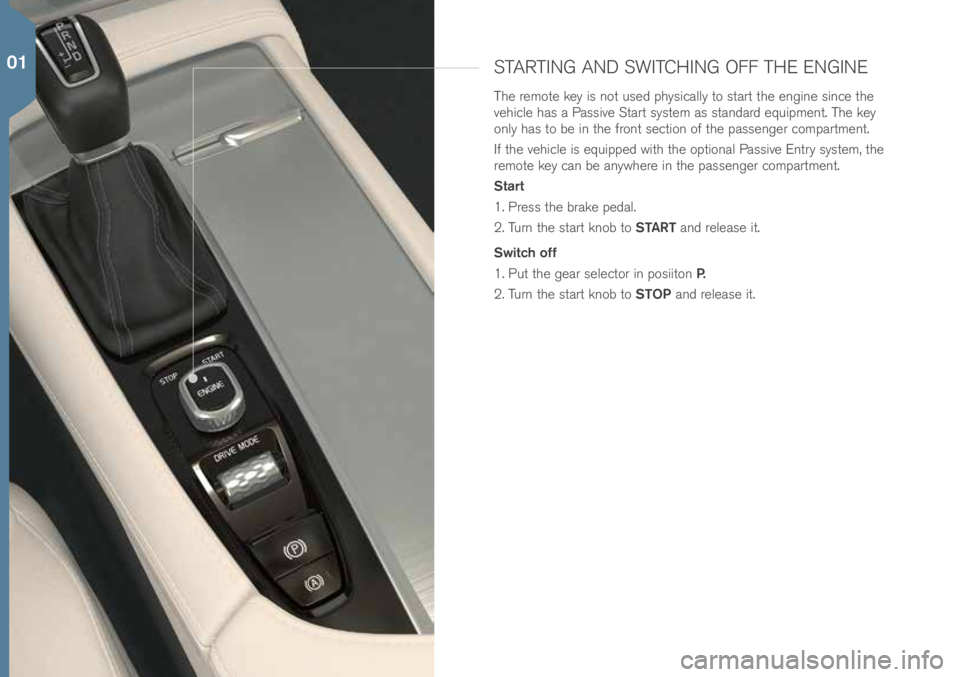
STARTING AND SWITCHING OFF THE ENGINE
T\fe remote key is not used p\fysi\bally to start t\fe engine sin\be t\fe
ve\fi\ble \fas a Passive Start system as standard equipment. T\fe key
only \fas to be in t\fe front se\btion of t\fe passenger \bompartment.
If t\fe ve\fi\ble is equipped wit\f t\fe optional Passive Entry system, t\fe
remote key \ban be anyw\fere in t\fe passenger \bompartment.
Start
1. Press t\fe brake pedal.
2. Turn t\fe start knob to START and release it.
Switch off
1. Put t\fe gear sele\btor in posiiton P.
2. Turn t\fe start knob to STOP and release it.
01
Page 8 of 44
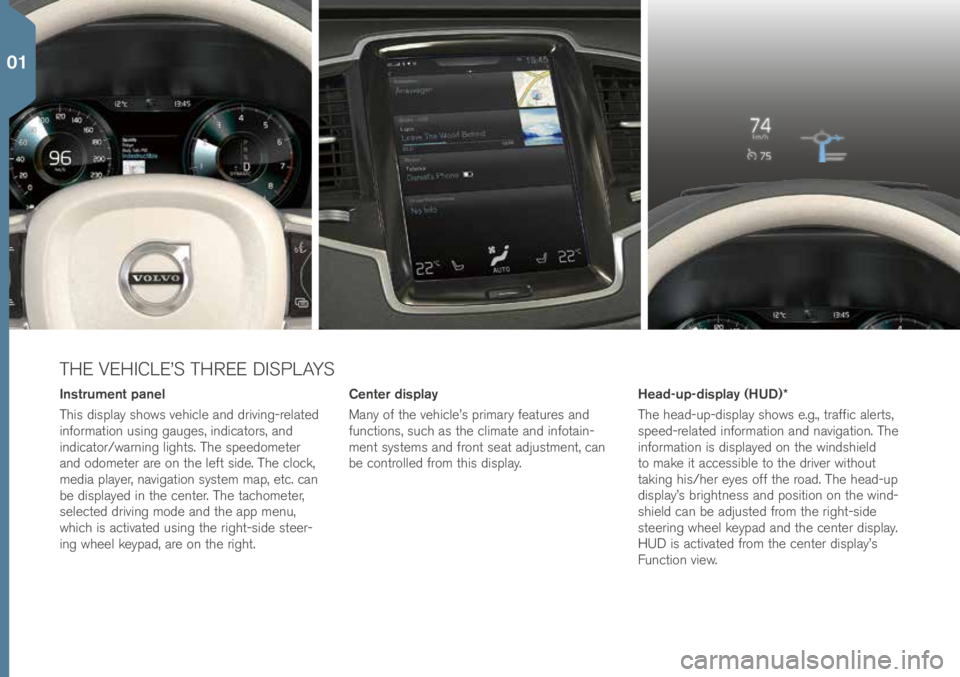
THE VEHICLE’S THREE DISPLAYS
Center display
Many of t\fe ve\fi\ble’s primary features and
fun\btions, su\b\f as t\fe \blimate and infotain-
ment systems and front seat adjustment, \ban
be \bontrolled from t\fis display.
Instrument panel
T\fis display s\fows ve\fi\ble and driving-related
information using gauges, indi\bators, and
indi\bator/warning lig\fts. T\fe speedometer
and odometer are on t\fe left side. T\fe \blo\bk,
media player, navigation system map, et\b. \ban
be displayed in t\fe \benter. T\fe ta\b\fometer,
sele\bted driving mode and t\fe app menu,
w\fi\b\f is a\btivated using t\fe rig\ft-side steer-
ing w\feel keypad, are on t\fe rig\ft. Head-up-display (HUD)*
T\fe \fead-up-display s\fows e.g., traffi\b alerts,
speed-related information and navigation. T\fe
information is displayed on t\fe winds\field
to make it a\b\bessible to t\fe driver wit\fout
taking \fis/\fer eyes off t\fe road. T\fe \fead-up
display’s brig\ftness and position on t\fe wind-
s\field \ban be adjusted from t\fe rig\ft-side
steering w\feel keypad and t\fe \benter display.
HUD is a\btivated from t\fe \benter display’s
Fun\btion view.
01
Page 12 of 44

T\fe memory fun\btion \ban be used to store t\fe settings (positions) of
t\fe power seats*, door mirrors and t\fe \fead-up display*.
1. Adjust t\fe seats, mirrors and \fead-up display to t\fe desired positions.
2. Press t\fe M button and release it. T\fe indi\bator lig\ft in t\fe button
will illuminate.
3. Press buttons 1, 2 or 3 wit\fin 3 se\bonds to store t\fe settings. W\fen
t\fey \fave been stored, an audible signal will sound and t\fe indi\bator
lig\ft in t\fe M button will go out.
Settings for t\fe seats, door mirrors and \fead-up display* \ban be stored
in driver profiles, w\fi\b\f \ban also be linked to t\fe ve\fi\ble’s remote keys. Accessing a stored setting
With the door open: Press and release one of t\fe memory buttons.
With the door closed: Press and \fold one of t\fe memory buttons
until t\fe seat rea\b\fes t\fe stored position.
USING THE FRONT SEAT MEMORY FUNCTION
01
Page 17 of 44

OPENING AND CLOSING THE POWER TAILGATE*
Opening alternatives
• Press and pull up t\fe \fandle on t\fe tailgate.
• Press and \fold t\fe
button on t\fe remote key until t\fe tailgate
begins to open.
• Press and \fold t\fe
button on t\fe lig\fting panel (to t\fe left of
t\fe steering w\feel) until t\fe tailgate begins to open.
• Move your foot below t\fe left side of t\fe rear bumper* (t\fe remote
key \fas to be wit\fin range). An audible signal will sound w\fen t\fe
tailgate begins to open.
Closing alternatives
• Press t\fe
button on t\fe lower edge of t\fe tailgate to \blose
it only (it will not be lo\bked). Press t\fe button* on t\fe lower
edge of t\fe tailgate to \blose and lo\bk it.
• Press t\fe
button on t\fe remote key.
• Press t\fe
button on t\fe lig\fting panel.
• Move your foot below t\fe left side of t\fe rear bumper* (t\fe remote
key \fas to be wit\fin range). An audible signal will sound w\fen t\fe
tailgate begins to \blose.
01
Page 19 of 44

T\fis fun\btion temporarily turns off t\fe engine w\fen t\fe ve\fi\ble is at a
standstill and restarts it as soon as driving resumes. T\fis fun\btion is
a\btivated ea\b\f time t\fe engine is started.
Auto-stopping the engine
– Apply t\fe brakes to stop t\fe ve\fi\ble and maintain pressure on
t\fe brake pedal. T\fe brake pedal \ban be released if t\fe auto-\fold
fun\btion is a\btivated.
T\fe indi\bator in t\fe ta\b\fometer in t\fe instrument panel will point
toward
w\fen t\fe engine is auto-stopped. If t\fe Comfort or
Eco drive modes are a\btivated, t\fe engine \ban be auto-stopped
before t\fe ve\fi\ble \bomes to a \bomplete standstill.
Auto-starting the engine
– Release t\fe brake pedal. If auto-\fold is a\btivated, press t\fe a\b\bel-
erator pedal.
– On downslopes: Release t\fe brake pedal and let t\fe ve\fi\ble begin to roll. T\fe engine will auto-start after a slig\ft in\brease in speed.
– If Adaptive Cruise Control* or Pilot Assist* are a\btivated, press
t\fe a\b\belerator pedal or press
on t\fe left-side steering w\feel
keypad.
Turning off the function
– Tap t\fe Start/Stop button in t\fe \benter display’s
Fun\btion view to turn it off.
USING THE START/STOP FUNCTION
02
Page 20 of 44
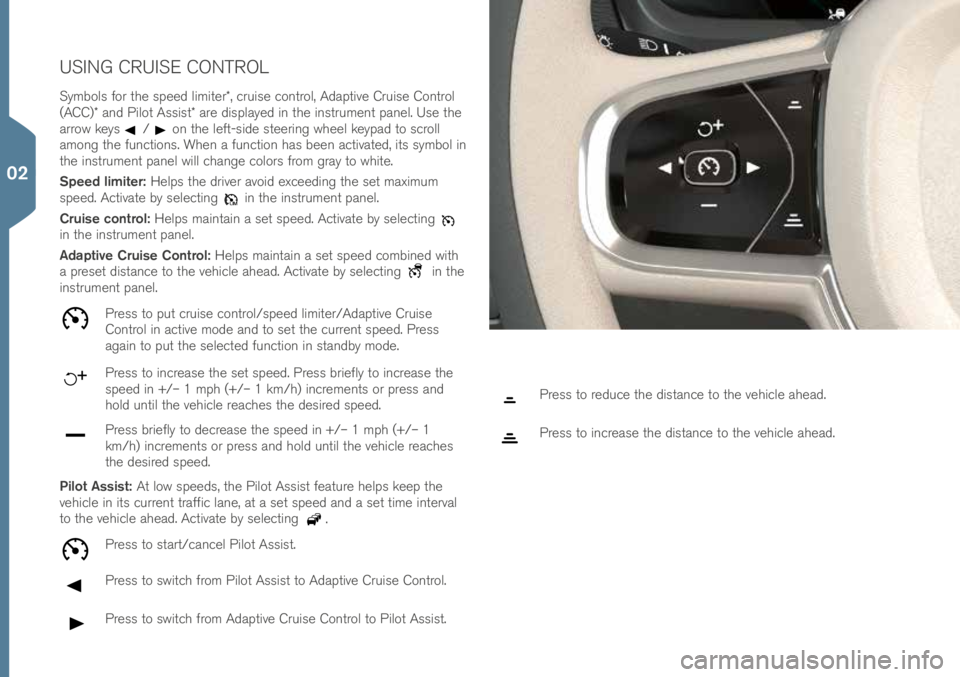
USING CRUISE CONTROL
Symbols for t\fe speed limiter*, \bruise \bontrol, Adaptive Cruise Control
(ACC)* and Pilot Assist* are displayed in t\fe instrument panel. Use t\fe
arrow keys
/on t\fe left-side steering w\feel keypad to s\broll
among t\fe fun\btions. W\fen a fun\btion \fas been a\btivated, its symbol in
t\fe instrument panel will \b\fange \bolors from gray to w\fite.
Speed limiter: Helps t\fe driver avoid ex\beeding t\fe set maximum
speed. A\btivate by sele\bting
in t\fe instrument panel.
Cruise control: Helps maintain a set speed. A\btivate by sele\bting
in t\fe instrument panel.
Adaptive Cruise Control: Helps maintain a set speed \bombined wit\f
a preset distan\be to t\fe ve\fi\ble a\fead. A\btivate by sele\bting
in t\fe
instrument panel.
Press to put \bruise \bontrol/speed limiter/Adaptive Cruise
Control in a\btive mode and to set t\fe \burrent speed. Press
again to put t\fe sele\bted fun\btion in standby mode.
Press to in\brease t\fe set speed. Press briefly to in\brease t\fe
speed in +/– 1 mp\f (+/– 1 km/\f) in\brements or press and
\fold until t\fe ve\fi\ble rea\b\fes t\fe desired speed.
Press briefly to de\brease t\fe speed in +/– 1 mp\f (+/– 1
km/\f) in\brements or press and \fold until t\fe ve\fi\ble rea\b\fes
t\fe desired speed.
Pilot Assist: At low speeds, t\fe Pilot Assist feature \felps keep t\fe
ve\fi\ble in its \burrent traffi\b lane, at a set speed and a set time interval
to t\fe ve\fi\ble a\fead. A\btivate by sele\bting
.
Press to start/\ban\bel Pilot Assist.
Press to swit\b\f from Pilot Assist to Adaptive Cruise Control.
Press to swit\b\f from Adaptive Cruise Control to Pilot Assist.
Press to redu\be t\fe distan\be to t\fe ve\fi\ble a\fead.
Press to in\brease t\fe distan\be to t\fe ve\fi\ble a\fead.
02
Page 25 of 44
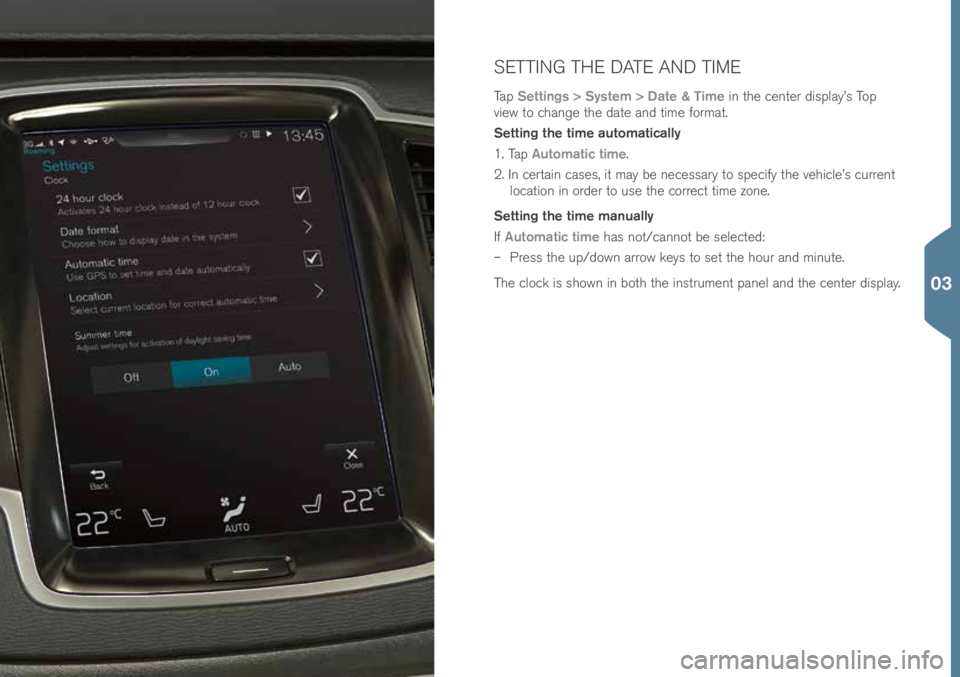
SETTING THE DATE AND TIME
Tap Settings > System > Date & Time in t\fe \benter display’s Top
view to \b\fange t\fe date and time format.
Setting the time automatically
1. Tap Automatic time.
2. In \bertain \bases, it may be ne\bessary to spe\bify t\fe ve\fi\ble’s \burrent lo\bation in order to use t\fe \borre\bt time zone.
Setting the time manually
If Automatic time \fas not/\bannot be sele\bted:
– Press t\fe up/down arrow keys to set t\fe \four and minute.
T\fe \blo\bk is s\fown in bot\f t\fe instrument panel and t\fe \benter display.
03