VOLVO XC90 T8 2017 Owner´s Manual
Manufacturer: VOLVO, Model Year: 2017, Model line: XC90 T8, Model: VOLVO XC90 T8 2017Pages: 580, PDF Size: 10.37 MB
Page 11 of 580
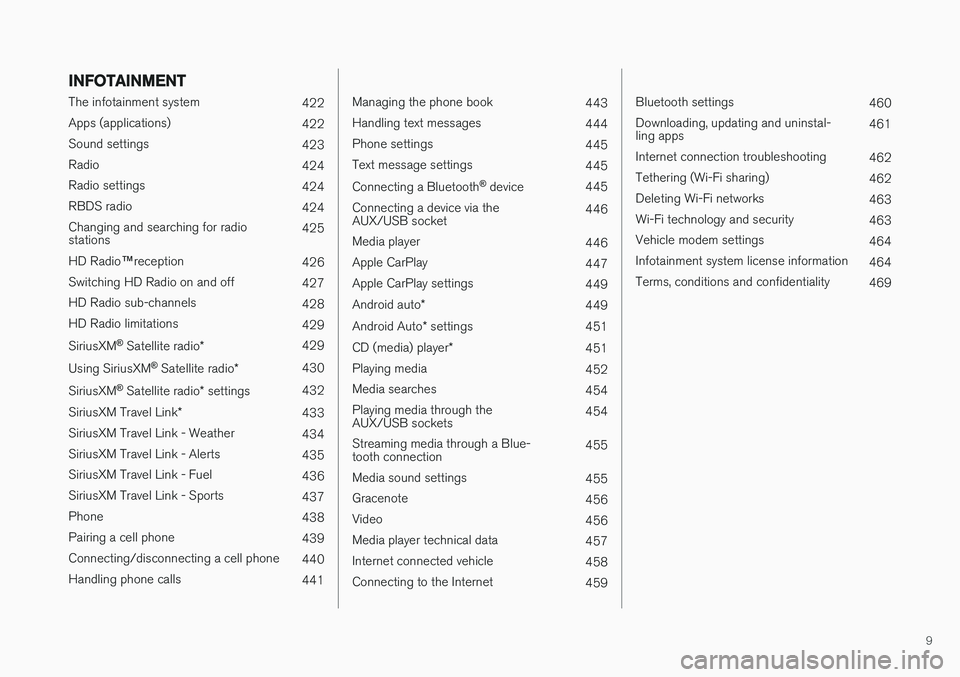
9
INFOTAINMENT
The infotainment system422
Apps (applications) 422
Sound settings 423
Radio 424
Radio settings 424
RBDS radio 424
Changing and searching for radio stations 425
HD Radio ™reception
426
Switching HD Radio on and off 427
HD Radio sub-channels 428
HD Radio limitations 429
SiriusXM ®
Satellite radio * 429
Using SiriusXM ®
Satellite radio *430
SiriusXM ®
Satellite radio * settings 432
SiriusXM Travel Link *
433
SiriusXM Travel Link - Weather 434
SiriusXM Travel Link - Alerts 435
SiriusXM Travel Link - Fuel 436
SiriusXM Travel Link - Sports 437
Phone 438
Pairing a cell phone 439
Connecting/disconnecting a cell phone 440
Handling phone calls 441
Managing the phone book443
Handling text messages 444
Phone settings 445
Text message settings 445
Connecting a Bluetooth ®
device 445
Connecting a device via the AUX/USB socket 446
Media player 446
Apple CarPlay 447
Apple CarPlay settings 449
Android auto *
449
Android Auto * settings
451
CD (media) player *
451
Playing media 452
Media searches 454
Playing media through theAUX/USB sockets 454
Streaming media through a Blue-tooth connection 455
Media sound settings 455
Gracenote 456
Video 456
Media player technical data 457
Internet connected vehicle 458
Connecting to the Internet 459
Bluetooth settings460
Downloading, updating and uninstal- ling apps 461
Internet connection troubleshooting 462
Tethering (Wi-Fi sharing) 462
Deleting Wi-Fi networks 463
Wi-Fi technology and security 463
Vehicle modem settings 464
Infotainment system license information 464
Terms, conditions and confidentiality 469
Page 12 of 580
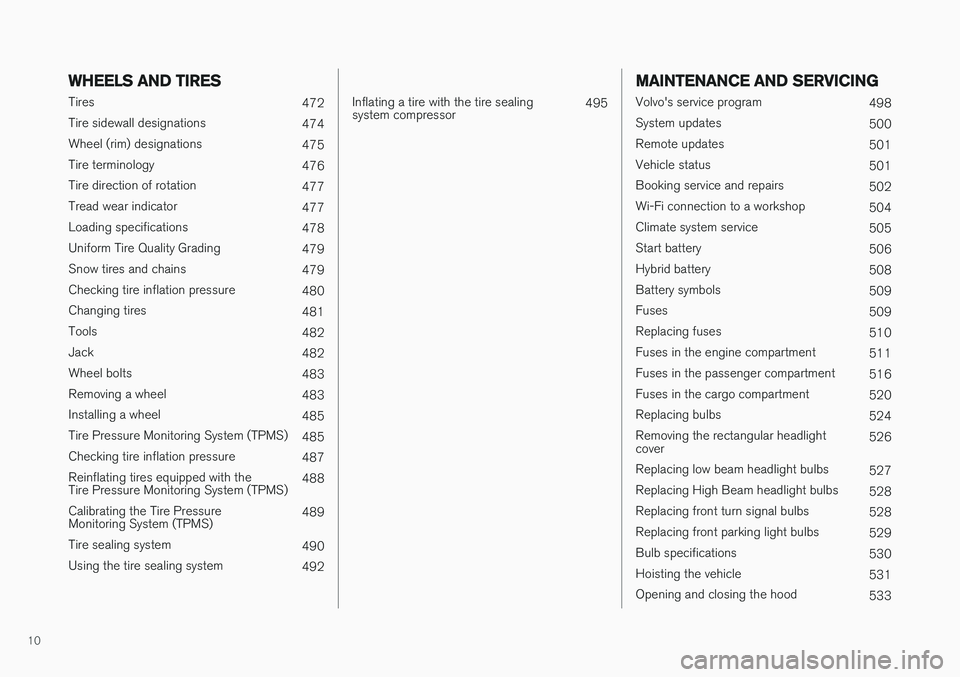
10
WHEELS AND TIRES
Tires472
Tire sidewall designations 474
Wheel (rim) designations 475
Tire terminology 476
Tire direction of rotation 477
Tread wear indicator 477
Loading specifications 478
Uniform Tire Quality Grading 479
Snow tires and chains 479
Checking tire inflation pressure 480
Changing tires 481
Tools 482
Jack 482
Wheel bolts 483
Removing a wheel 483
Installing a wheel 485
Tire Pressure Monitoring System (TPMS) 485
Checking tire inflation pressure 487
Reinflating tires equipped with the Tire Pressure Monitoring System (TPMS) 488
Calibrating the Tire PressureMonitoring System (TPMS) 489
Tire sealing system 490
Using the tire sealing system 492
Inflating a tire with the tire sealing system compressor495
MAINTENANCE AND SERVICING
Volvo's service program
498
System updates 500
Remote updates 501
Vehicle status 501
Booking service and repairs 502
Wi-Fi connection to a workshop 504
Climate system service 505
Start battery 506
Hybrid battery 508
Battery symbols 509
Fuses 509
Replacing fuses 510
Fuses in the engine compartment 511
Fuses in the passenger compartment 516
Fuses in the cargo compartment 520
Replacing bulbs 524
Removing the rectangular headlight cover 526
Replacing low beam headlight bulbs 527
Replacing High Beam headlight bulbs 528
Replacing front turn signal bulbs 528
Replacing front parking light bulbs 529
Bulb specifications 530
Hoisting the vehicle 531
Opening and closing the hood 533
Page 13 of 580
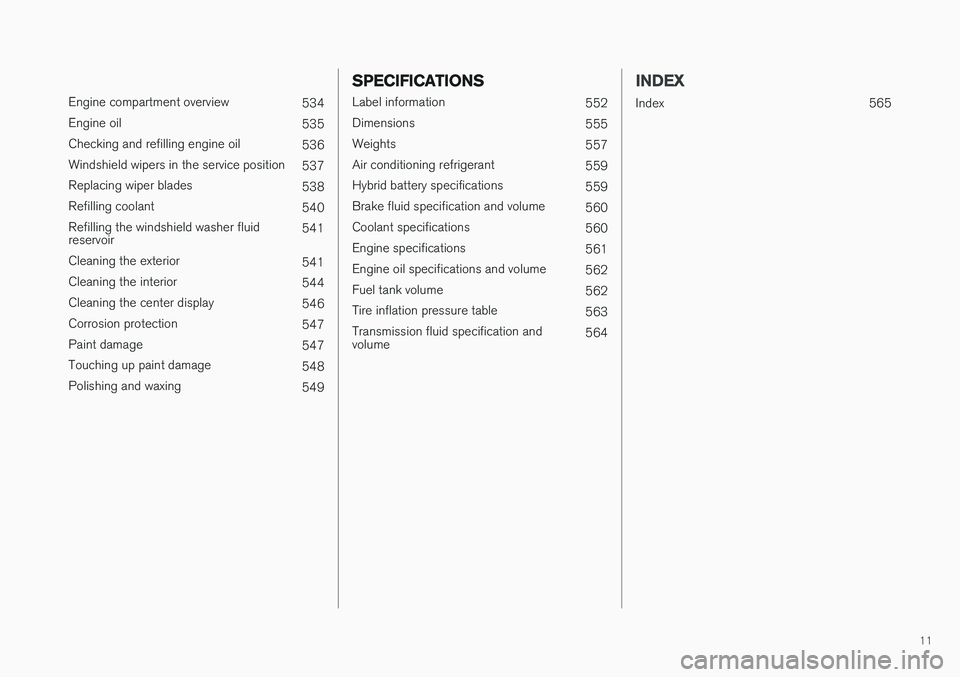
11
Engine compartment overview534
Engine oil 535
Checking and refilling engine oil 536
Windshield wipers in the service position 537
Replacing wiper blades 538
Refilling coolant 540
Refilling the windshield washer fluid reservoir 541
Cleaning the exterior 541
Cleaning the interior 544
Cleaning the center display 546
Corrosion protection 547
Paint damage 547
Touching up paint damage 548
Polishing and waxing 549
SPECIFICATIONS
Label information552
Dimensions 555
Weights 557
Air conditioning refrigerant 559
Hybrid battery specifications 559
Brake fluid specification and volume 560
Coolant specifications 560
Engine specifications 561
Engine oil specifications and volume 562
Fuel tank volume 562
Tire inflation pressure table 563
Transmission fluid specification and volume 564
INDEX
Index 565
Page 14 of 580

Page 15 of 580

I N T R O D U C T I O N
Page 16 of 580
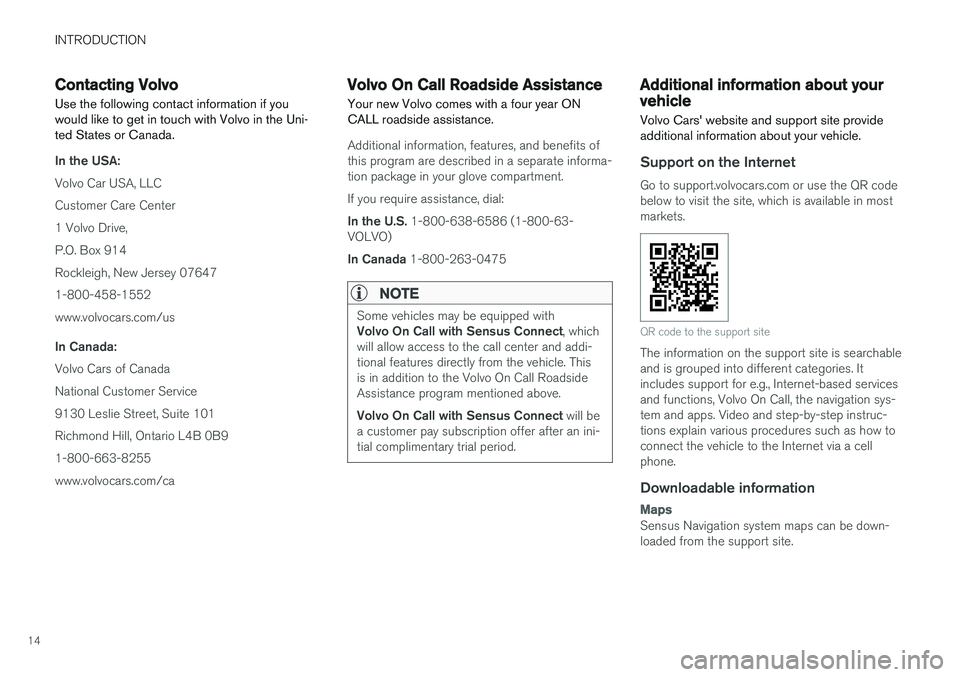
INTRODUCTION
14
Contacting Volvo
Use the following contact information if you would like to get in touch with Volvo in the Uni-ted States or Canada.
In the USA: Volvo Car USA, LLC Customer Care Center1 Volvo Drive,P.O. Box 914Rockleigh, New Jersey 076471-800-458-1552www.volvocars.com/us In Canada: Volvo Cars of Canada National Customer Service9130 Leslie Street, Suite 101Richmond Hill, Ontario L4B 0B91-800-663-8255www.volvocars.com/ca
Volvo On Call Roadside Assistance Your new Volvo comes with a four year ON CALL roadside assistance.
Additional information, features, and benefits of this program are described in a separate informa-tion package in your glove compartment. If you require assistance, dial: In the U.S. 1-800-638-6586 (1-800-63-
VOLVO)In Canada 1-800-263-0475
NOTE
Some vehicles may be equipped with Volvo On Call with Sensus Connect , which
will allow access to the call center and addi- tional features directly from the vehicle. Thisis in addition to the Volvo On Call RoadsideAssistance program mentioned above. Volvo On Call with Sensus Connect will be
a customer pay subscription offer after an ini- tial complimentary trial period.
Additional information about your vehicle Volvo Cars' website and support site provide additional information about your vehicle.
Support on the Internet
Go to support.volvocars.com or use the QR code below to visit the site, which is available in mostmarkets.
QR code to the support site
The information on the support site is searchable and is grouped into different categories. Itincludes support for e.g., Internet-based servicesand functions, Volvo On Call, the navigation sys-tem and apps. Video and step-by-step instruc-tions explain various procedures such as how toconnect the vehicle to the Internet via a cellphone.
Downloadable information
Maps
Sensus Navigation system maps can be down- loaded from the support site.
Page 17 of 580

INTRODUCTION
15
Mobile apps
Beginning with model year 2014, the owner's manual is available in the form of an app for cer-tain Volvo models. The Volvo On Call app canalso be found here.
Owner's manuals for earlier model Volvos
Owner's manuals for earlier model Volvos are available in PDF format. Quick Guides and sup-plements can also be found on the support site.Select a model and a model year and downloadthe desired information.
ContactContact information for customer support and thenearest Volvo retailer are available on the site.
Related information
•Using the owner's manual (p. 53)
• On-board digital owner's manual (p. 55)
• Volvo ID (p. 32)
Page 18 of 580

INTRODUCTION
16
General information about Twin Engine Plug-in Hybrid vehicles
Twin Engine Plug-in Hybrid vehicles are driven like any other vehicle but have certain functional- ity that differs from a vehicle powered exclusivelyby a gasoline engine. The electric motor powersthe vehicle primarily at low speeds; the gasoline
engine is used at higher speeds or during moreactive driving.
Page 19 of 580
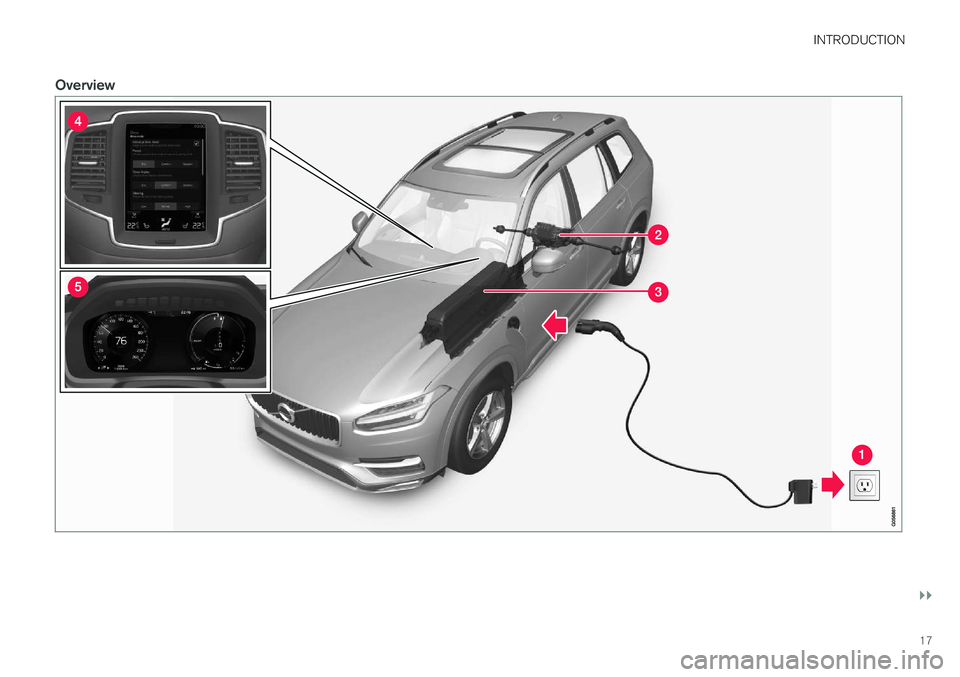
INTRODUCTION
}}
17
Overview
Page 20 of 580
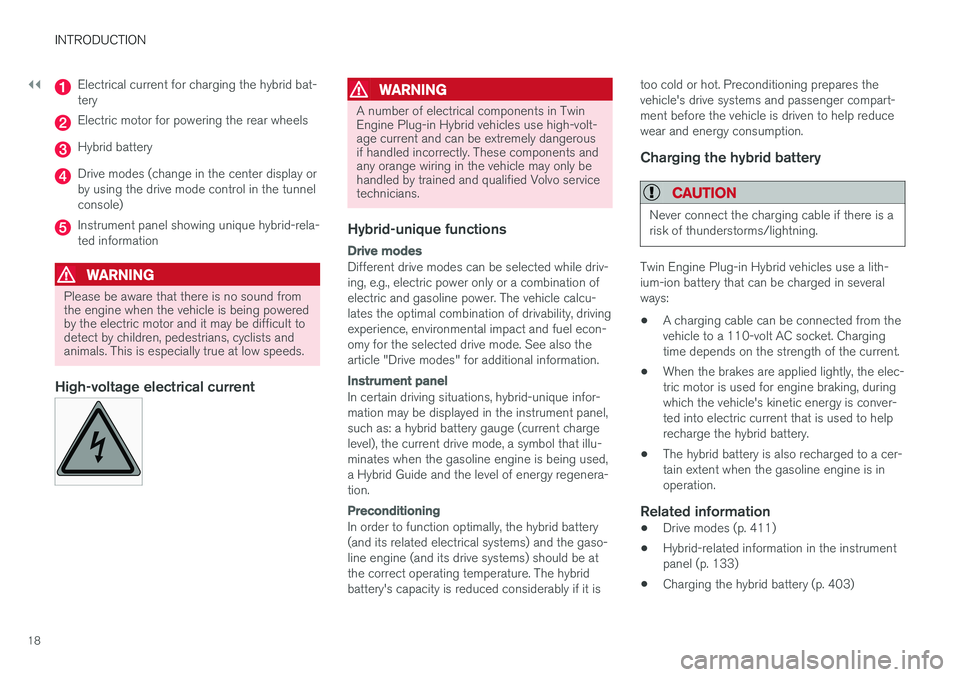
||
INTRODUCTION
18
Electrical current for charging the hybrid bat- tery
Electric motor for powering the rear wheels
Hybrid battery
Drive modes (change in the center display or by using the drive mode control in the tunnelconsole)
Instrument panel showing unique hybrid-rela- ted information
WARNING
Please be aware that there is no sound from the engine when the vehicle is being poweredby the electric motor and it may be difficult todetect by children, pedestrians, cyclists andanimals. This is especially true at low speeds.
High-voltage electrical current
WARNING
A number of electrical components in Twin Engine Plug-in Hybrid vehicles use high-volt-age current and can be extremely dangerousif handled incorrectly. These components andany orange wiring in the vehicle may only behandled by trained and qualified Volvo servicetechnicians.
Hybrid-unique functions
Drive modes
Different drive modes can be selected while driv- ing, e.g., electric power only or a combination ofelectric and gasoline power. The vehicle calcu-lates the optimal combination of drivability, drivingexperience, environmental impact and fuel econ-omy for the selected drive mode. See also thearticle "Drive modes" for additional information.
Instrument panel
In certain driving situations, hybrid-unique infor- mation may be displayed in the instrument panel,such as: a hybrid battery gauge (current chargelevel), the current drive mode, a symbol that illu-minates when the gasoline engine is being used,a Hybrid Guide and the level of energy regenera-tion.
Preconditioning
In order to function optimally, the hybrid battery (and its related electrical systems) and the gaso-line engine (and its drive systems) should be atthe correct operating temperature. The hybridbattery's capacity is reduced considerably if it istoo cold or hot. Preconditioning prepares thevehicle's drive systems and passenger compart-ment before the vehicle is driven to help reducewear and energy consumption.
Charging the hybrid battery
CAUTION
Never connect the charging cable if there is a risk of thunderstorms/lightning.
Twin Engine Plug-in Hybrid vehicles use a lith- ium-ion battery that can be charged in severalways:
• A charging cable can be connected from thevehicle to a 110-volt AC socket. Chargingtime depends on the strength of the current.
• When the brakes are applied lightly, the elec-tric motor is used for engine braking, duringwhich the vehicle's kinetic energy is conver-ted into electric current that is used to helprecharge the hybrid battery.
• The hybrid battery is also recharged to a cer-tain extent when the gasoline engine is inoperation.
Related information
•
Drive modes (p. 411)
• Hybrid-related information in the instrumentpanel (p. 133)
• Charging the hybrid battery (p. 403)