start stop button VOLVO XC90 T8 2020 Quick Guide
[x] Cancel search | Manufacturer: VOLVO, Model Year: 2020, Model line: XC90 T8, Model: VOLVO XC90 T8 2020Pages: 48, PDF Size: 8.7 MB
Page 11 of 48
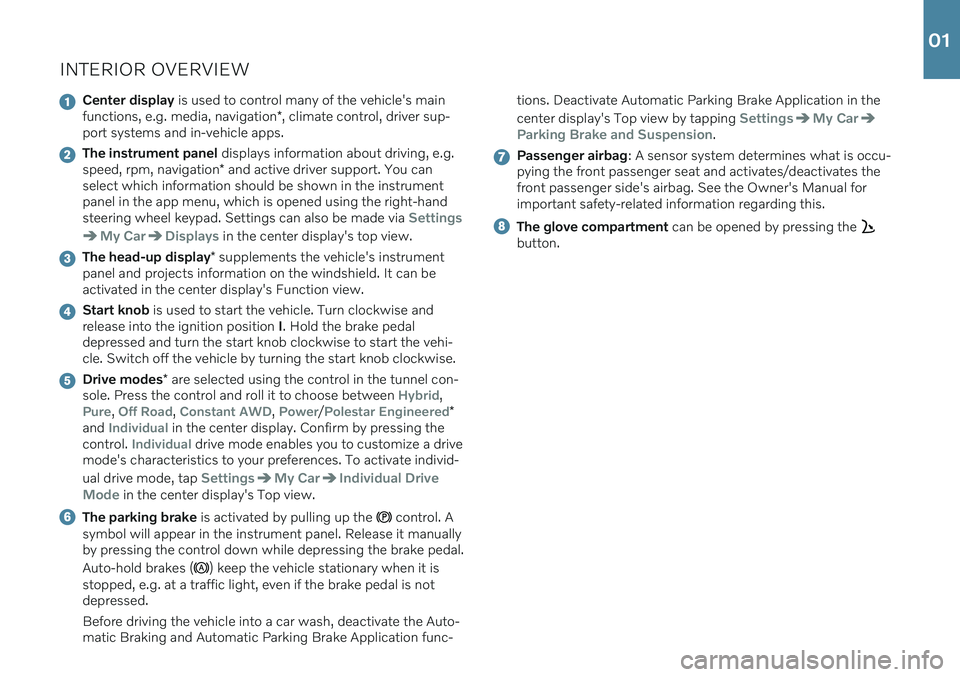
INTERIOR OVERVIEW
Center display is used to control many of the vehicle's main
functions, e.g. media, navigation *, climate control, driver sup-
port systems and in-vehicle apps.
The instrument panel displays information about driving, e.g.
speed, rpm, navigation * and active driver support. You can
select which information should be shown in the instrument panel in the app menu, which is opened using the right-handsteering wheel keypad. Settings can also be made via
Settings
My CarDisplays in the center display's top view.
The head-up display * supplements the vehicle's instrument
panel and projects information on the windshield. It can be activated in the center display's Function view.
Start knob is used to start the vehicle. Turn clockwise and
release into the ignition position I. Hold the brake pedal
depressed and turn the start knob clockwise to start the vehi- cle. Switch off the vehicle by turning the start knob clockwise.
Drive modes * are selected using the control in the tunnel con-
sole. Press the control and roll it to choose between Hybrid,
Pure, Off Road, Constant AWD, Power/Polestar Engineered*
and Individual in the center display. Confirm by pressing the
control. Individual drive mode enables you to customize a drive
mode's characteristics to your preferences. To activate individ- ual drive mode, tap
SettingsMy CarIndividual Drive
Mode
in the center display's Top view.
The parking brake is activated by pulling up the control. A
symbol will appear in the instrument panel. Release it manually by pressing the control down while depressing the brake pedal. Auto-hold brakes (
) keep the vehicle stationary when it is
stopped, e.g. at a traffic light, even if the brake pedal is not depressed. Before driving the vehicle into a car wash, deactivate the Auto- matic Braking and Automatic Parking Brake Application func- tions. Deactivate Automatic Parking Brake Application in the center display's Top view by tapping
SettingsMy Car
Parking Brake and Suspension.
Passenger airbag
: A sensor system determines what is occu-
pying the front passenger seat and activates/deactivates the front passenger side's airbag. See the Owner's Manual forimportant safety-related information regarding this.
The glove compartment can be opened by pressing the
button.
01
Page 15 of 48

CHARGING THE HYBRID BATTERYYour Volvo is equipped with an electric motor that primarily powers the vehicle at low speeds and a combustion engine that powersthe vehicle at higher speeds and during more active driving. Thetime required to charge the hybrid battery depends on the chargingcurrent the wall socket can supply. The hybrid battery is alsorecharged during light braking or engine braking, e.g. on a down-slope. All types of charging are indicated in the instrument panel. Storing the charging cableThe charging cable is located under the cargo compartment floor.Starting charging The start battery is charged while the hybrid battery is charging and will stop charging when the hybrid battery is fully charged.
1. Connect the charging cable to a wall socket. Never use an exten- sion cord.
2. Press lightly to open the charger door and then remove the charging socket's protective cover.
3. Push the charging handle all the way into the vehicle's socket. The charging cable will automatically lock into the charging socket and charging will begin within approximately 5 seconds.
Stopping charging
1. Press the
3 button on the remote key to unlock the vehicle.
Charging will stop.
2. Press the lock button on the charging socket and then remove the charging cable from the vehicle.
3. Replace the charging socket's protective cover and close the charger door.
4. Disconnect the charging cable from the wall socket.
5. Replace the charging cable under the cargo compartment floor. If the charging cable is not removed from the socket it will auto- matically relock into place after a short period after unlocking inorder to help maximize charging and driving range and to enablepreconditioning of the vehicle before driving. The charging cablecan be released from the socket again if the vehicle is unlocked using the remote key. For vehicles with keyless locking/unlocking
*,
the vehicle can be locked and unlocked using the door handle.
3 This must be done even if the vehicle's doors are already unlocked. If the vehicle is not unlocked using the unlock button, the charging cable or the system could be damaged.
02
Page 39 of 48
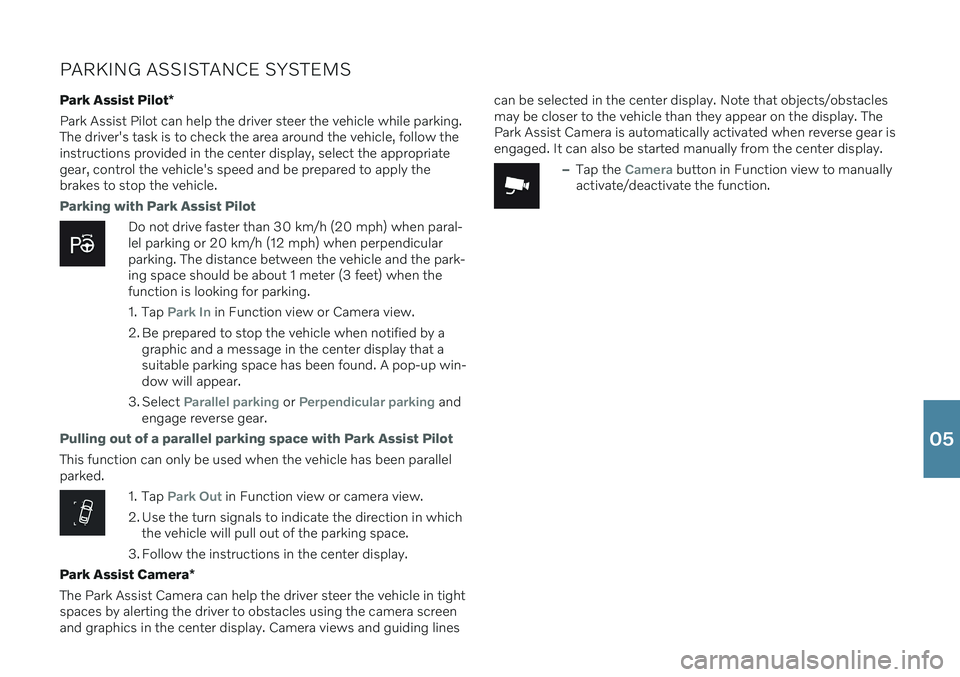
PARKING ASSISTANCE SYSTEMSPark Assist Pilot *
Park Assist Pilot can help the driver steer the vehicle while parking. The driver's task is to check the area around the vehicle, follow theinstructions provided in the center display, select the appropriategear, control the vehicle's speed and be prepared to apply thebrakes to stop the vehicle.
Parking with Park Assist Pilot
Do not drive faster than 30 km/h (20 mph) when paral- lel parking or 20 km/h (12 mph) when perpendicularparking. The distance between the vehicle and the park-ing space should be about 1 meter (3 feet) when thefunction is looking for parking.
1. Tap
Park In in Function view or Camera view.
2. Be prepared to stop the vehicle when notified by a graphic and a message in the center display that a suitable parking space has been found. A pop-up win-dow will appear.
3. Select
Parallel parking or Perpendicular parking and
engage reverse gear.
Pulling out of a parallel parking space with Park Assist Pilot
This function can only be used when the vehicle has been parallel parked.
1. Tap Park Out in Function view or camera view.
2. Use the turn signals to indicate the direction in which the vehicle will pull out of the parking space.
3. Follow the instructions in the center display.
Park Assist Camera *
The Park Assist Camera can help the driver steer the vehicle in tight spaces by alerting the driver to obstacles using the camera screenand graphics in the center display. Camera views and guiding lines can be selected in the center display. Note that objects/obstaclesmay be closer to the vehicle than they appear on the display. ThePark Assist Camera is automatically activated when reverse gear isengaged. It can also be started manually from the center display.
–Tap the Camera button in Function view to manually
activate/deactivate the function.
05