rear view mirror VOLVO XC90 TWIN ENGINE 2018 Owner's Manual
[x] Cancel search | Manufacturer: VOLVO, Model Year: 2018, Model line: XC90 TWIN ENGINE, Model: VOLVO XC90 TWIN ENGINE 2018Pages: 686, PDF Size: 17 MB
Page 394 of 686

||DRIVER SUPPORT
* Option/accessory.
392
Blind sectors There are "blind" sectors between the cameras' fields of
vision.
With 360° view selected, objects/obstacles may
not be detected if they are located in the "joints"
where the edges of the individual camera views
meet.
WARNING
Even if it seems as though only a fairly small
section of the screen image is obstructed, this
may mean that a relatively large sector is hid-
den and obstacles there may not be detected
until they are very near the vehicle.
Defective cameraIf a camera sector is dark and
contains this symbol, this indi-
cates that the camera is not
functioning properly.
See the following illustration for
an example. The vehicle's left-side camera is malfunctioning.
Dark camera sector
A dark camera sector may also be displayed in
the following situations, but without the defective
camera symbol:
• a door is open
• the tailgate is open
• a rearview mirror is folded in
Lighting conditionsThe camera image is automatically adjusted
according to the current lighting conditions. This means that the brightness and quality of the
image may vary slightly. Poor lighting conditions
may result in reduced image quality.
Related information
•
Park Assist Camera* (p. 386)
Page 455 of 686

STARTING AND DRIVING
}}
* Option/accessory. 453
Leveling control settings*
The vehicle can be lowered or raised to make it
easier to load or for passengers to get in and
out.
Turn off leveling control before lifting the vehicle
with a jack to help avoid problems with the
pneumatic suspension.
Adjusting loading mode Use the buttons in the cargo compartment to
raise or lower the rear section of the vehicle to
facilitate loading or unloading the vehicle or con-
necting or disconnecting a trailer.
Center display settings
Easy Entry and Exit Suspension Control
The vehicle can be lowered to make it easier to
get in and out.
Activating easy entry in the center display: 1.
Tap Settings in the Top view.
2.
Tap My Car Mirrors and Convenience
.
3. Select Easy Entry and Exit Suspension
Control.
>
When the vehicle is parked and the
engine is turned off, the level is lowered.
(Level adjustment will stop if a side door
is opened and will resume after a slight
delay when the door has been closed.)
When the engine is started and the vehi-
cle begins to move, the level will be raised
to the height set by the selected drive
mode.
Disable Leveling Control
In certain situations, this function must be turned
off, e.g. before the vehicle is raised using a jack*.
The level difference caused by raising the vehicle
with a jack could cause problems with the pneu-
matic suspension.
Turning off the function in the center display:
1. Tap Settings in the Top view.
2.
Tap My Car Parking Brake and
Suspension .
3. Select Disable Leveling Control.
Related information
•Leveling control* and suspension (p. 450)
• Loading recommendations (p. 586) Low Speed Control
The low-speed function, Low Speed Control
(LSC), facilitates and improves control and trac-
tion on rough roads and slippery surfaces, e.g.
when towing a trailer on grass or up boat ramps.
The function is included in the Off Road drive
mode.
Low Speed Control is designed for driving on
rough roads and when towing trailers at low
speeds, up to approximately 40 km/h (25 mph).
When driving at low speeds, LSC prioritizes low
gears and all-wheel drive to help avoid wheel spin
and improve traction on all wheels. The accelera-
tor pedal will be less responsive to improve trac-
tion and speed control at low speeds.
The function is activated together with Hill
Descent Control (HDC), which makes it possible
to control speed going down steep hills using the
accelerator pedal and reduces the need to use
the brake pedal. The system makes it possible to
maintain a low and uniform speed when driving
down steep hills.
Page 459 of 686

STARTING AND DRIVING
}}
457
Driving
• Choose the Pure drive mode to help mini-
mize electric power consumption.
• Maintain a steady speed and a generous fol-
lowing distance to traffic ahead to minimize
braking. This drive mode has the lowest
power consumption.
• Balance energy requirements using the
accelerator pedal. Use the indicator on the
instrument panel to see available electric
power and avoid starting the combustion
engine unnecessarily. The electric motor is
more effective than the combustion engine,
especially at low speeds.
• When braking is necessary, brake gently
using the brake pedal. This will recharge the
hybrid battery. A regenerative function is
integrated in the brake pedal and can be
augmented by the electric motor's braking
capacity when the gear selector is in mode
B.
• Higher speeds increase energy consumption
- air resistance increases with speed.
• Activate the
Hold function in the Function
view at high speeds when traveling farther
than is possible using the hybrid battery's
capacity.
• Whenever possible, avoid using the Charge
function to charge the hybrid battery. Charg-
ing the battery using the combustion engine increases fuel consumption and carbon diox-
ide emissions.
• In a cold climate, reduce heating of the wind-
shield/rear window, mirrors, seats and the
steering wheel.
• Maintain the correct pressure in the tires and
check pressure regularly.
• The type of tires used could affect energy
consumption - consult a retailer for advice on
suitable tires.
• Remove unnecessary items from the vehicle
- the heavier the load, the higher the fuel
consumption.
• Roof loads increase air resistance and
increase fuel consumption. Remove roof
boxes, ski racks, etc. that are not in use.
• Avoid driving with the windows open.
• Do not keep the vehicle still on an upward
gradient by using the accelerator pedal. Use
the brakes instead.
Related information
•
Drive-E
‒
purer driving pleasure (p. 27)
• Factors affecting electric motor range
(p. 458)
• Using the electric motor only (p. 457)
• Hybrid gauge (p. 87)
• Checking tire pressure (p. 557) Using the electric motor only
When using the electric motor, Volvo Twin
Engine provides a combination of good fuel
economy, low emissions and high performance.
For energy-efficient driving:
• Select the Pure drive mode to help maximize
driving range using only the electric motor.
• Balance energy requirements using the
accelerator pedal. Use the indicator on the
instrument panel's hybrid gauge to see avail-
able electric power and avoid starting the
combustion engine unnecessarily.
• When braking is necessary, brake gently
using the brake pedal. This will recharge the
hybrid battery.
• Activate the
Hold function in the Function
view at high speeds when traveling farther
than is possible using the hybrid battery's
capacity.
• Reduce current consumption in the passen-
ger compartment by reducing e.g. fan speed,
electric heating, or air conditioning use.
Also follow the general economical driving advice
regarding speed, tires and load to maximize
range.
Related information
• General information about Twin Engine
(p. 406)
• Economical driving (p. 456)
Page 480 of 686
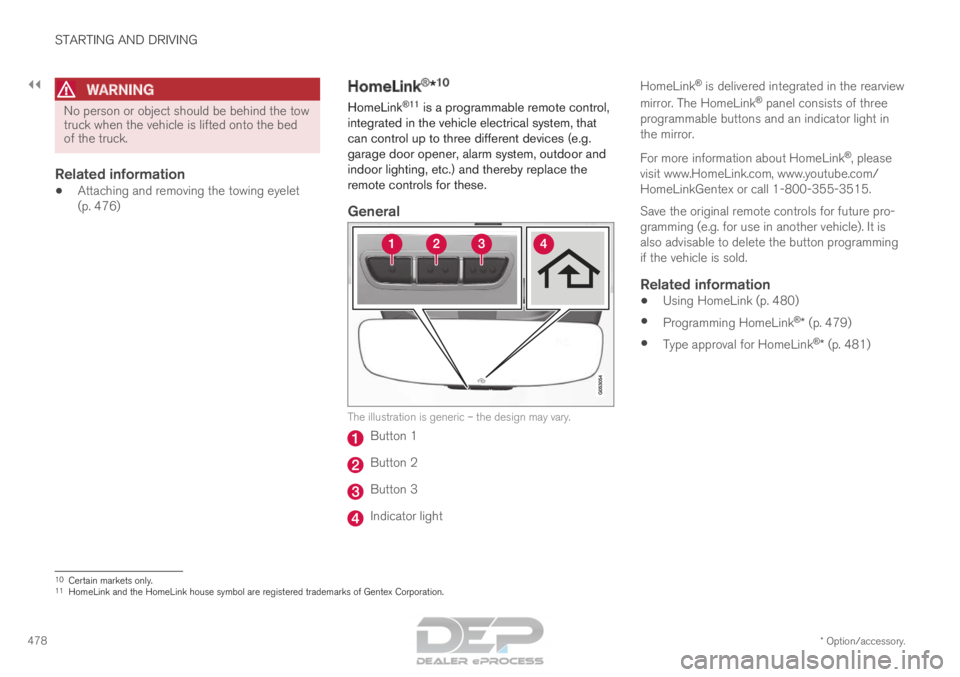
||STARTING AND DRIVING
* Option/accessory.
478
WARNING No person or object should be behind the tow
truck when the vehicle is lifted onto the bed
of the truck.
Related information
•
Attaching and removing the towing eyelet
(p. 476) HomeLink
®
*10
HomeLink ®11
is a programmable remote control,
integrated in the vehicle electrical system, that
can control up to three different devices (e.g.
garage door opener, alarm system, outdoor and
indoor lighting, etc.) and thereby replace the
remote controls for these.
General The illustration is generic – the design may vary.
Button 1
Button 2
Button 3
Indicator lightHomeLink
®
is delivered integrated in the rearview
mirror. The HomeLink ®
panel consists of three
programmable buttons and an indicator light in
the mirror.
For more information about HomeLink ®
, please
visit www.HomeLink.com, www.youtube.com/
HomeLinkGentex or call 1-800-355-3515.
Save the original remote controls for future pro-
gramming (e.g. for use in another vehicle). It is
also advisable to delete the button programming
if the vehicle is sold.
Related information
• Using HomeLink (p. 480)
• Programming HomeLink ®
* (p. 479)
• Type approval for HomeLink ®
* (p. 481) 10
Certain markets only.
11 HomeLink and the HomeLink house symbol are registered trademarks of Gent\
ex Corporation.
Page 483 of 686

STARTING AND DRIVING
* Option/accessory.481
Type approval for HomeLink
®
*14
FCC (USA) and IC (Canada)This device complies with FCC rules part 15 and
Industry Canada RSS-210. Operation is subject
to the following two conditions: (1) This device
may not cause harmful interference, and (2) This
device must accept any interference that may be
received including interference that may cause
undesired operation.
WARNING The transmitter has been tested and complies
with FCC and IC rules. Changes or modifica-
tions not expressly approved by the party
responsible for compliance could void the
user's authority to operate the device.
15
Type approval for EUGentex Corporation hereby declares that
HomeLink®
Model UAHL5 complies with the
Radio equipment directive 2014/53/EU.
Wavelengths within which the radio equipment
operates:
• 433.05MHz-434.79MHz <10mW E.R.P.
• 868.00MHz-868.60MHz <25mW E.R.P.
• 868.70MHz-868.20MHz <25mW E.R.P.
• 869.40MHz-869.65MHz <25mW E.R.P. •
869.70MHz-870.00MHz <25mW E.R.P.
Certificate holder address: Gentex Corporation,
600 North Centennial Street, Zeeland MI 49464,
USA
For more information, see support.volvocars.com.
Related information
• HomeLink ®
* (p. 478) Compass
An integrated compass in the upper right corner
of the rearview mirror shows the direction the
vehicle is traveling. Rearview mirror with compass.
Eight different compass directions are shown
with the abbreviations: N (north),
NE (northeast),
E (east), SE (southeast), S (south), SW (south-
west), W (west) and NW (northwest).
Related information
• Activating and deactivating the compass
(p. 482)
• Calibrating the compass (p. 482) 14
Certain markets only.
15 The term "IC:" before the certification/registration number only signifi\
es that Industry Canada technical specifications were met.
Page 484 of 686

STARTING AND DRIVING
* Option/accessory.
482 Activating and deactivating the
compass
An integrated compass in the upper right corner
of the rearview mirror shows the direction the
vehicle is traveling.
Activating and deactivating the
compass
The compass is automatically activated when the
vehicle is started.
To deactivate/activate the compass manually:
– Use a paper clip or similar object to press the
button on the bottom of the mirror.
Related information
• Compass (p. 481)
• Calibrating the compass (p. 482) Calibrating the compass
The globe is divided into 15 magnetic zones.
The compass should be calibrated if the vehicle
is driven from one zone to another.
To calibrate the compass:
1.
Stop the vehicle in a large, open area away
from steel constructions and high-voltage
power lines.
2. Start the engine and switch off all electrical equipment (climate system, wipers, etc.) and
make sure all doors are closed.
NOTE Calibration may fail or not even be initiated if
electrical equipment is not turned off.
3. Hold the button on the bottom of the rear-
view mirror pressed for about 3 seconds
(using e.g. a paper clip). The number of the
current magnetic zone is shown. 15
14
13
12
11
9
8
7
6
5
4
3
2
1
10 Magnetic zones.
4. Press the button on the underside of the
mirror repeatedly until the desired magnetic
zone ( 1–15) appears (see the map of mag-
netic zones).
5. Wait until the display again shows C, or
press and hold the button on the underside
of the rearview mirror for approx. 6 seconds
until
C is displayed.
6.
Drive slowly in a circle at a speed of no more
than 10 km/h (6 mph) until a compass direc-
tion is shown in the display. This indicates
that calibration is complete. Drive in a circle
two more times to fine-tune the calibration.
7. Vehicles with heated windshields*: If C is
shown in the display when the windshield
heating function is activated, perform step 6
above with the heating function on.
Page 629 of 686
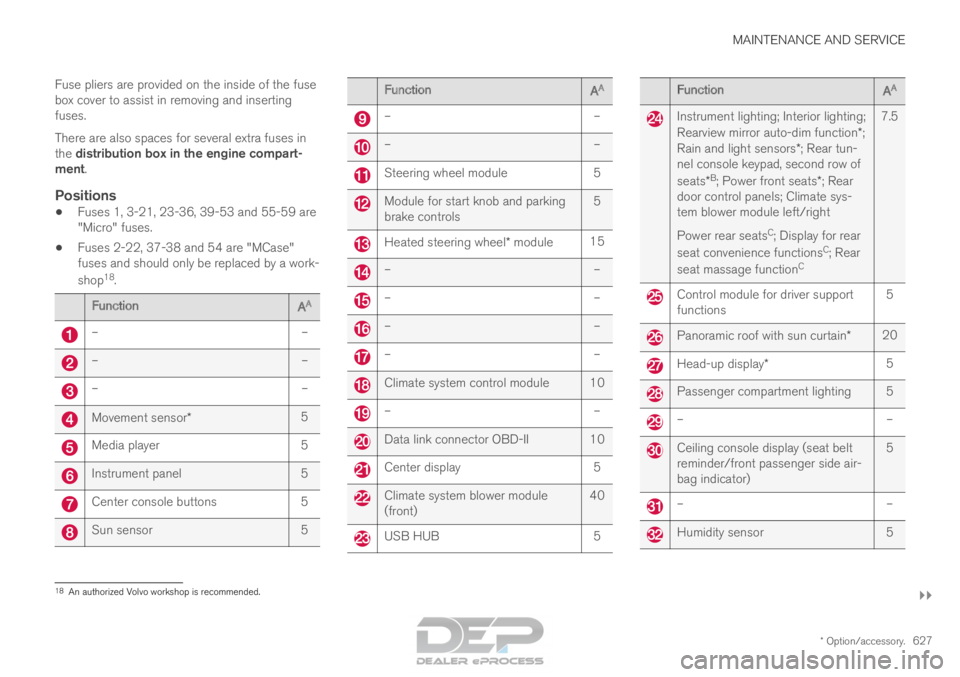
MAINTENANCE AND SERVICE
}}
* Option/accessory. 627
Fuse pliers are provided on the inside of the fuse
box cover to assist in removing and inserting
fuses.
There are also spaces for several extra fuses in
the distribution box in the engine compart-
ment.
Positions
•
Fuses 1, 3-21, 23-36, 39-53 and 55-59 are
"Micro" fuses.
• Fuses 2-22, 37-38 and 54 are "MCase"
fuses and should only be replaced by a work-
shop 18
. Function
AA –
––
––
–Movement sensor*
5Media player
5Instrument panel
5Center console buttons
5Sun sensor
5 Function
AA –
– –
– Steering wheel module
5 Module for start knob and parking
brake controls
5 Heated steering wheel* module
15 –
– –
– –
– –
– Climate system control module 10
–
– Data link connector OBD-II 10
Center display
5 Climate system blower module
(front)
40 USB HUB
5 Function
AA Instrument lighting; Interior lighting;
Rearview mirror auto-dim function*;
Rain and light sensors*; Rear tun-
nel console keypad, second row of
seats* B
; Power front seats*; Rear
door control panels; Climate sys-
tem blower module left/right
Power rear seats C
; Display for rear
seat convenience functions C
; Rear
seat massage function C7.5 Control module for driver support
functions
5 Panoramic roof with sun curtain*
20 Head-up display*
5 Passenger compartment lighting 5
–
– Ceiling console display (seat belt
reminder/front passenger side air-
bag indicator)
5 –
– Humidity sensor
518
An authorized Volvo workshop is recommended.
Page 660 of 686

||SPECIFICATIONS
658
Dimensions
mminches
I
Wheel track,
rear G 1667
H
1675 I 65.6
H
65.9 I
Wheel track,
rear J 1671
H
1679 I 65.8
H
66.1 I
J Load width, floor 1192 46.9
K Width 1923K
1931 L
1958 M 75.7
K
76.0 L
77.1 M
L Width incl. rearview mir-
rors 2140 84.3
M Width incl. folded rear-
view mirrors 2008 79.1A
At curb weight + 2 people. Varies slightly depending on tire
dimensions, chassis, etc.)
B Does not apply to vehicles with 4 seats.
C From the second row of seats in 7-seat models.*
D Vehicles with 4 seats.
E Vehicles with 5 seats.
F Vehicles with 7 seats.
G Vehicles without pneumatic suspension.
H Vehicles with 19-inch wheels.
I Vehicles with 20, 21 and 22-inch wheels.
J Vehicles with pneumatic suspension.
K Chassis width.
L Width for vehicles with 19-inch wheels.
M Width for vehicles with 20, 21 and 22-inch wheels.Related information
• Weights (p. 659)
Page 678 of 686
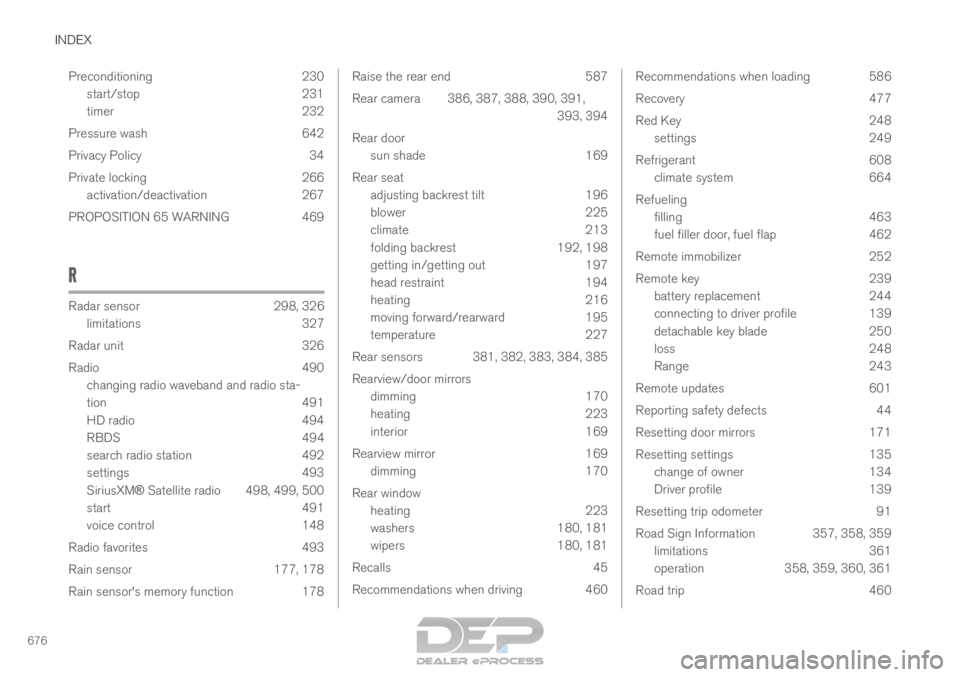
INDEX
676Preconditioning 230
start/stop 231
timer 232
Pressure wash 642
Privacy Policy 34
Private locking 266 activation/deactivation 267
PROPOSITION 65 WARNING 469
R Radar sensor
298, 326
limitations
327
Radar unit 326
Radio 490 changing radio waveband and radio sta-
tion 491
HD radio 494
RBDS 494
search radio station 492
settings 493
SiriusXM ®
Satellite radio 498, 499, 500
start 491
voice control 148
Radio favorites 493
Rain sensor 177, 178
Rain sensor's memory function 178 Raise the rear end
587
Rear camera
386, 387, 388, 390, 391, 393, 394
Rear door sun shade 169
Rear seat adjusting backrest tilt 196
blower 225
climate 213
folding backrest 192, 198
getting in/getting out 197
head restraint 194
heating 216
moving forward/rearward 195
temperature 227
Rear sensors 381, 382, 383, 384, 385
Rearview/door mirrors dimming 170
heating 223
interior 169
Rearview mirror 169
dimming 170
Rear window heating 223
washers 180, 181
wipers 180, 181
Recalls 45
Recommendations when driving 460 Recommendations when loading 586
Recovery
477
Red Key 248 settings 249
Refrigerant 608 climate system 664
Refueling filling 463
fuel filler door, fuel flap 462
Remote immobilizer 252
Remote key 239 battery replacement 244
connecting to driver profile 139
detachable key blade 250
loss 248
Range 243
Remote updates 601
Reporting safety defects 44
Resetting door mirrors 171
Resetting settings 135 change of owner 134
Driver profile 139
Resetting trip odometer 91
Road Sign Information 357, 358, 359 limitations 361
operation 358, 359, 360, 361
Road trip 460
Page 680 of 686
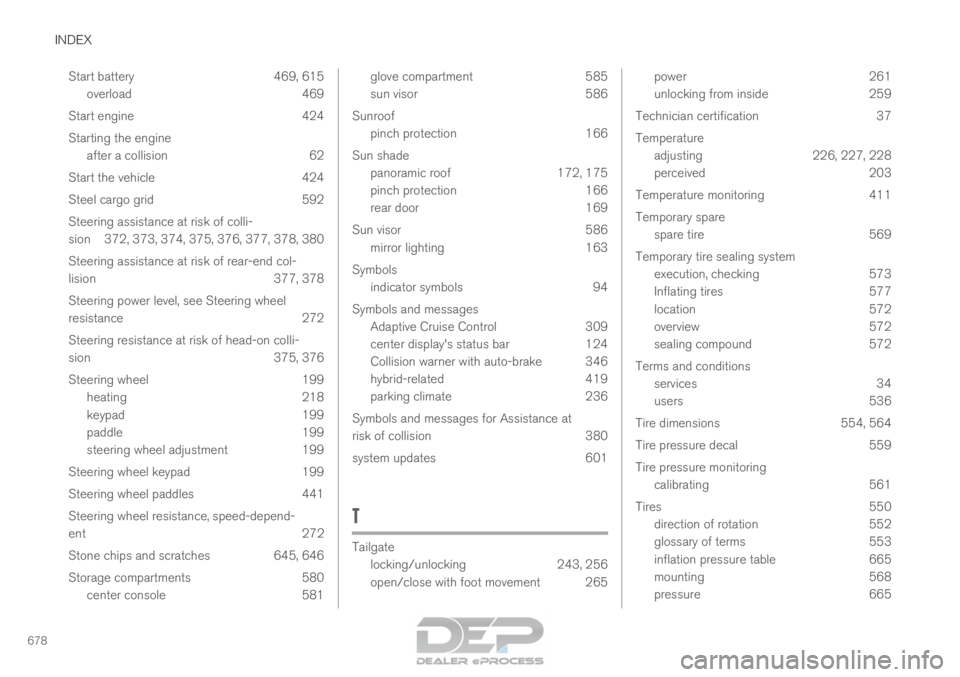
INDEX
678Start battery 469, 615
overload 469
Start engine 424
Starting the engine after a collision 62
Start the vehicle 424
Steel cargo grid 592
Steering assistance at risk of colli-
sion 372, 373, 374, 375, 376, 377, 378, 380
Steering assistance at risk of rear-end col-
lision 377, 378
Steering power level, see Steering wheel
resistance 272
Steering resistance at risk of head-on colli-
sion 375, 376
Steering wheel 199 heating 218
keypad 199
paddle 199
steering wheel adjustment 199
Steering wheel keypad 199
Steering wheel paddles 441
Steering wheel resistance, speed-depend-
ent 272
Stone chips and scratches 645, 646
Storage compartments 580 center console 581 glove compartment
585
sun visor
586
Sunroof pinch protection 166
Sun shade panoramic roof 172, 175
pinch protection 166
rear door 169
Sun visor 586 mirror lighting 163
Symbols indicator symbols 94
Symbols and messages Adaptive Cruise Control 309
center display's status bar 124
Collision warner with auto-brake 346
hybrid-related 419
parking climate 236
Symbols and messages for Assistance at
risk of collision 380
system updates 601
T Tailgate
locking/unlocking
243, 256
open/close with foot movement 265 power
261
unlocking from inside
259
Technician certification 37
Temperature adjusting 226, 227, 228
perceived 203
Temperature monitoring 411
Temporary spare spare tire 569
Temporary tire sealing system execution, checking 573
Inflating tires 577
location 572
overview 572
sealing compound 572
Terms and conditions services 34
users 536
Tire dimensions 554, 564
Tire pressure decal 559
Tire pressure monitoring calibrating 561
Tires 550
direction of rotation 552
glossary of terms 553
inflation pressure table 665
mounting 568
pressure 665