check engine light VOLVO XC90 TWIN ENGINE 2019 Owners Manual
[x] Cancel search | Manufacturer: VOLVO, Model Year: 2019, Model line: XC90 TWIN ENGINE, Model: VOLVO XC90 TWIN ENGINE 2019Pages: 697, PDF Size: 10.33 MB
Page 12 of 697
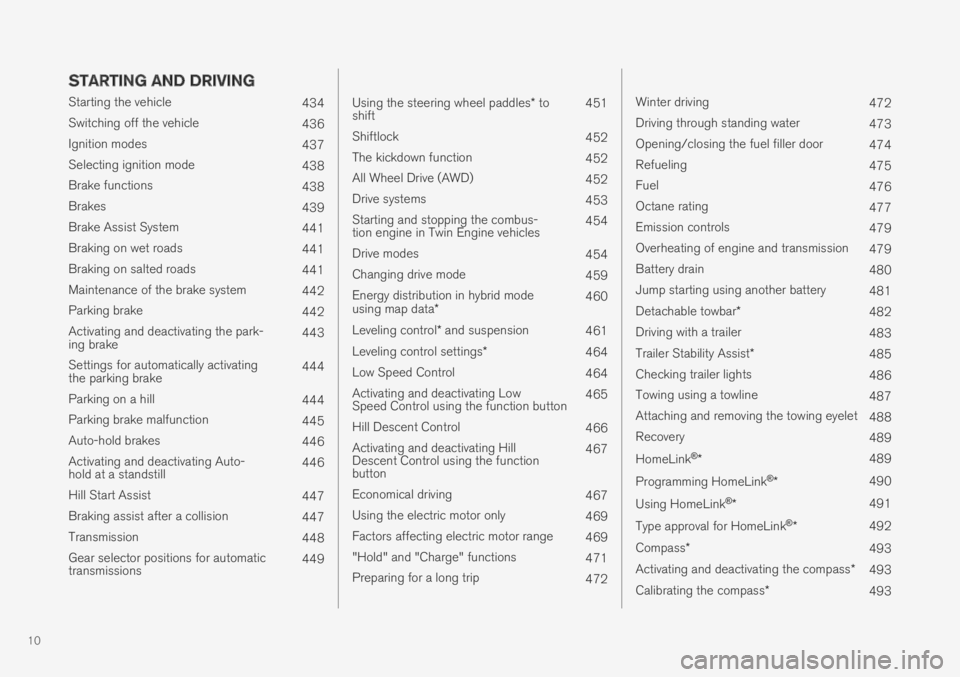
10
STARTING AND DRIVING
Starting the vehicle434
Switching off the vehicle436
Ignition modes437
Selecting ignition mode438
Brake functions438
Brakes439
Brake Assist System441
Braking on wet roads441
Braking on salted roads441
Maintenance of the brake system442
Parking brake442
Activating and deactivating the park-ing brake443
Settings for automatically activatingthe parking brake444
Parking on a hill444
Parking brake malfunction445
Auto-hold brakes446
Activating and deactivating Auto-hold at a standstill446
Hill Start Assist447
Braking assist after a collision447
Transmission448
Gear selector positions for automatictransmissions449
Using the steering wheel paddles* toshift451
Shiftlock452
The kickdown function452
All Wheel Drive (AWD)452
Drive systems453
Starting and stopping the combus-tion engine in Twin Engine vehicles454
Drive modes454
Changing drive mode459
Energy distribution in hybrid modeusing map data*460
Leveling control* and suspension461
Leveling control settings*464
Low Speed Control464
Activating and deactivating LowSpeed Control using the function button465
Hill Descent Control466
Activating and deactivating HillDescent Control using the functionbutton
467
Economical driving467
Using the electric motor only469
Factors affecting electric motor range469
"Hold" and "Charge" functions471
Preparing for a long trip472
Winter driving472
Driving through standing water473
Opening/closing the fuel filler door474
Refueling475
Fuel476
Octane rating477
Emission controls479
Overheating of engine and transmission479
Battery drain480
Jump starting using another battery481
Detachable towbar*482
Driving with a trailer483
Trailer Stability Assist*485
Checking trailer lights486
Towing using a towline487
Attaching and removing the towing eyelet488
Recovery489
HomeLink®*489
Programming HomeLink®*490
Using HomeLink®*491
Type approval for HomeLink®*492
Compass*493
Activating and deactivating the compass*493
Calibrating the compass*493
Page 30 of 697
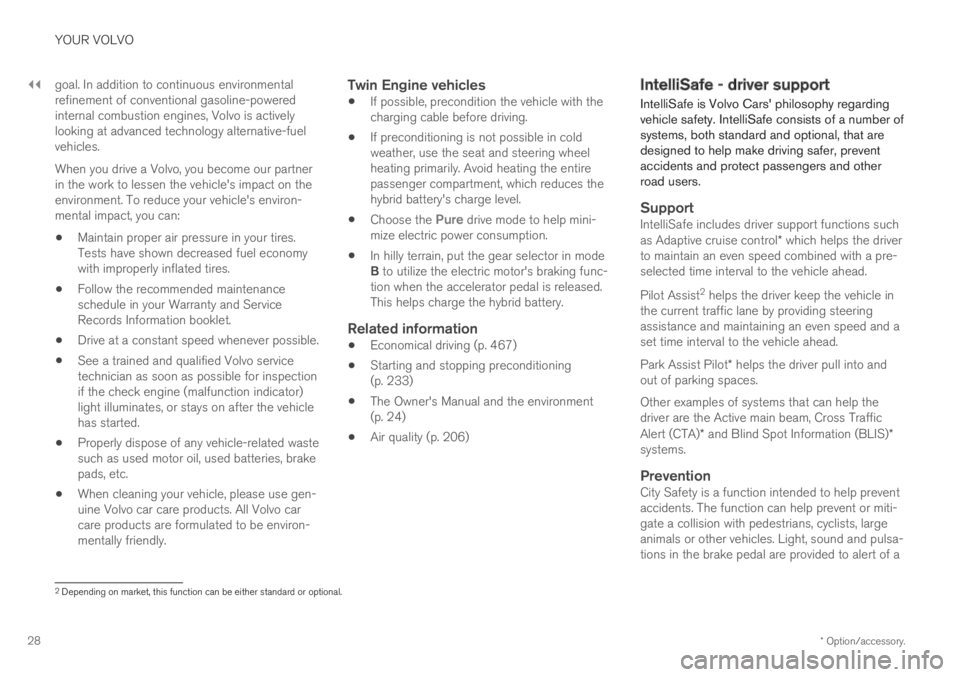
||
YOUR VOLVO
* Option/accessory.28
goal. In addition to continuous environmentalrefinement of conventional gasoline-poweredinternal combustion engines, Volvo is activelylooking at advanced technology alternative-fuelvehicles.
When you drive a Volvo, you become our partnerin the work to lessen the vehicle's impact on theenvironment. To reduce your vehicle's environ-mental impact, you can:
Maintain proper air pressure in your tires.Tests have shown decreased fuel economywith improperly inflated tires.
Follow the recommended maintenanceschedule in your Warranty and ServiceRecords Information booklet.
Drive at a constant speed whenever possible.
See a trained and qualified Volvo servicetechnician as soon as possible for inspectionif the check engine (malfunction indicator)light illuminates, or stays on after the vehiclehas started.
Properly dispose of any vehicle-related wastesuch as used motor oil, used batteries, brakepads, etc.
When cleaning your vehicle, please use gen-uine Volvo car care products. All Volvo carcare products are formulated to be environ-mentally friendly.
Twin Engine vehicles
If possible, precondition the vehicle with thecharging cable before driving.
If preconditioning is not possible in coldweather, use the seat and steering wheelheating primarily. Avoid heating the entirepassenger compartment, which reduces thehybrid battery's charge level.
Choose the Pure drive mode to help mini-mize electric power consumption.
In hilly terrain, put the gear selector in modeB to utilize the electric motor's braking func-tion when the accelerator pedal is released.This helps charge the hybrid battery.
Related information
Economical driving (p. 467)
Starting and stopping preconditioning(p. 233)
The Owner's Manual and the environment(p. 24)
Air quality (p. 206)
IntelliSafe - driver support
IntelliSafe is Volvo Cars' philosophy regardingvehicle safety. IntelliSafe consists of a number ofsystems, both standard and optional, that aredesigned to help make driving safer, preventaccidents and protect passengers and otherroad users.
Support
IntelliSafe includes driver support functions suchas Adaptive cruise control* which helps the driverto maintain an even speed combined with a pre-selected time interval to the vehicle ahead.
Pilot Assist2 helps the driver keep the vehicle inthe current traffic lane by providing steeringassistance and maintaining an even speed and aset time interval to the vehicle ahead.
Park Assist Pilot* helps the driver pull into andout of parking spaces.
Other examples of systems that can help thedriver are the Active main beam, Cross TrafficAlert (CTA)* and Blind Spot Information (BLIS)*systems.
Prevention
City Safety is a function intended to help preventaccidents. The function can help prevent or miti-gate a collision with pedestrians, cyclists, largeanimals or other vehicles. Light, sound and pulsa-tions in the brake pedal are provided to alert of a
2Depending on market, this function can be either standard or optional.
Page 97 of 697
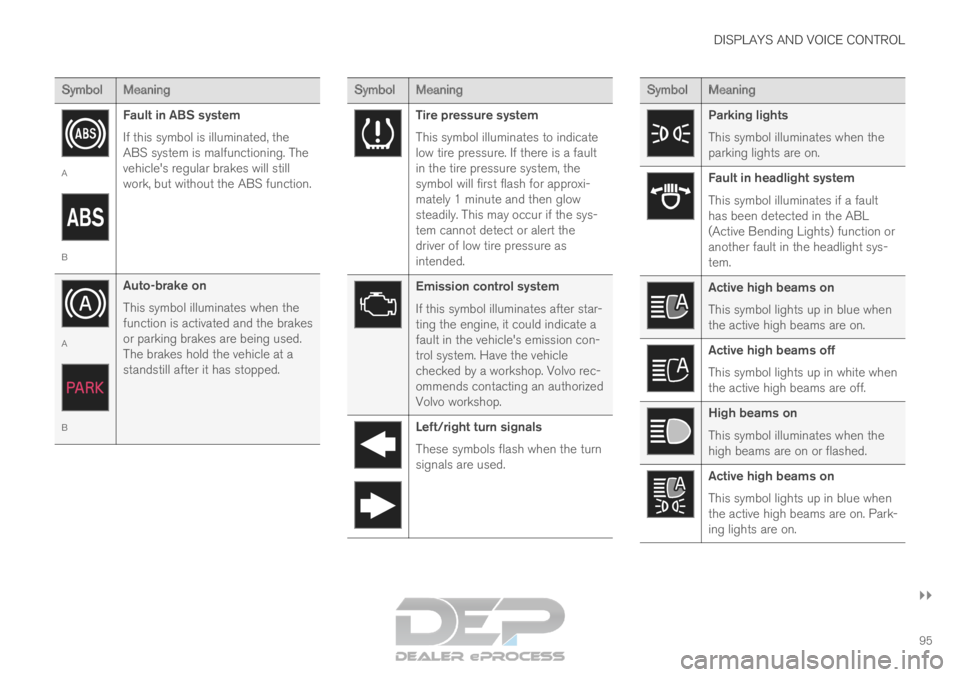
DISPLAYS AND VOICE CONTROL
}}95 Symbol
Meaning A
B
Fault in ABS system
If this symbol is illuminated, the
ABS system is malfunctioning. The
vehicle's regular brakes will still
work, but without the ABS function. A
B
Auto-brake on
This symbol illuminates when the
function is activated and the brakes
or parking brakes are being used.
The brakes hold the vehicle at a
standstill after it has stopped. Symbol
Meaning Tire pressure system
This symbol illuminates to indicate
low tire pressure. If there is a fault
in the tire pressure system, the
symbol will first flash for approxi-
mately 1 minute and then glow
steadily. This may occur if the sys-
tem cannot detect or alert the
driver of low tire pressure as
intended.
Emission control system
If this symbol illuminates after star-
ting the engine, it could indicate a
fault in the vehicle's emission con-
trol system. Have the vehicle
checked by a workshop. Volvo rec-
ommends contacting an authorized
Volvo workshop.
Left/right turn signals
These symbols flash when the turn
signals are used. Symbol
Meaning Parking lights
This symbol illuminates when the
parking lights are on.
Fault in headlight system
This symbol illuminates if a fault
has been detected in the ABL
(Active Bending Lights) function or
another fault in the headlight sys-
tem.
Active high beams on
This symbol lights up in blue when
the active high beams are on.
Active high beams off
This symbol lights up in white when
the active high beams are off.
High beams on
This symbol illuminates when the
high beams are on or flashed.
Active high beams on
This symbol lights up in blue when
the active high beams are on. Park-
ing lights are on.
Page 235 of 697

CLIMATE CONTROL
}}
* Option/accessory. 233
Starting and stopping
preconditioning
Preconditioning heats or cools the passenger
compartment before driving. Preconditioning
can be started in the center display or from a
cellular phone.
Starting and stopping from the vehicle Preconditioning button in the Parking climate tab in
Climate view.
1. Open Climate view in the center display.
2. Select the Parking climate tab. Window for seat/steering wheel heating in the Parking
climate tab in Climate view.
3. Tap the boxes to select if seat/steering
wheel heating should be activated along with
preconditioning.
4. Tap Preconditioning.
>
Preconditioning starts/stops and the but-
ton lights up/goes out.
NOTE Preconditioning is only available when the car
is connected to an electrical outlet. A charg-
ing post that is not always active, for example
because of a timer, can cause loss of function
for preconditioning.
If the car is not connected to an electrical
socket it is still possible in a warm climate to
achieve brief cooling of the passenger com-
partment by direct starting preconditioning.
NOTE
The vehicle doors and windows should be
closed during preconditioning of the passen-
ger compartment.
Starting from app*
A device with the Volvo On Call* app can be used
to start preconditioning or check settings. Pre-
conditioning heats or cools the passenger com-
partment (using the vehicle's air conditioning) to
a comfortable temperature.
The passenger compartment can also be precon-
ditioned using the Engine Remote Start (ERS) 3
function using the Volvo On Call* app. 3
Certain markets only.
Page 284 of 697
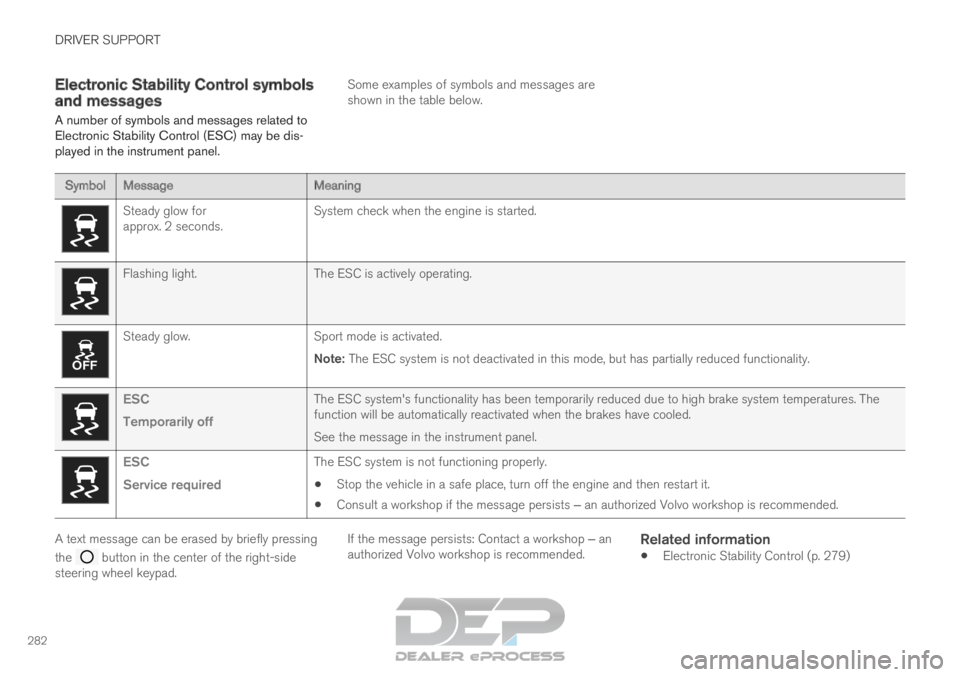
DRIVER SUPPORT
282Electronic Stability Control symbols
and messages
A number of symbols and messages related to
Electronic Stability Control (ESC) may be dis-
played in the instrument panel. Some examples of symbols and messages are
shown in the table below.Symbol
Message MeaningSteady glow for
approx. 2 seconds.
System check when the engine is started.Flashing light.
The ESC is actively operating.Steady glow.
Sport mode is activated.
Note: The ESC system is not deactivated in this mode, but has partially reduc\
ed functionality. ESC
Temporarily off
The ESC system's functionality has been temporarily reduced due to hi\
gh brake system temperatures. The
function will be automatically reactivated when the brakes have cooled.
See the message in the instrument panel.ESC
Service required
The ESC system is not functioning properly.
Stop the vehicle in a safe place, turn off the engine and then restart i\
t.
Consult a workshop if the message persists ‒ an authorized Volvo workshop is recommended. A text message can be erased by briefly pressing
the
button in the center of the right-side
steering wheel keypad. If the message persists: Contact a workshop ‒ an
authorized Volvo workshop is recommended.
Related information
Electronic Stability Control (p. 279)
Page 442 of 697
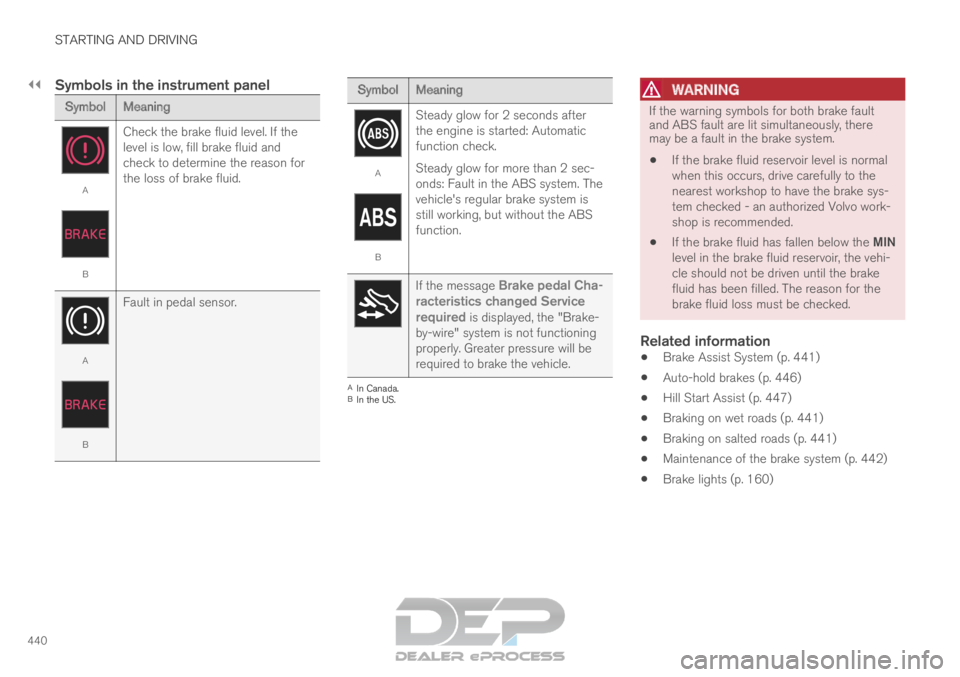
||STARTING AND DRIVING
440
Symbols in the instrument panel
Symbol
Meaning A
B
Check the brake fluid level. If the
level is low, fill brake fluid and
check to determine the reason for
the loss of brake fluid. A
B
Fault in pedal sensor. Symbol
Meaning A
B
Steady glow for 2 seconds after
the engine is started: Automatic
function check.
Steady glow for more than 2 sec-
onds: Fault in the ABS system. The
vehicle's regular brake system is
still working, but without the ABS
function. If the message Brake pedal Cha-
racteristics changed Service
required is displayed, the "Brake-
by-wire" system is not functioning
properly. Greater pressure will be
required to brake the vehicle. A
In Canada.
B In the US.WARNING If the warning symbols for both brake fault
and ABS fault are lit simultaneously, there
may be a fault in the brake system.
If the brake fluid reservoir level is normal
when this occurs, drive carefully to the
nearest workshop to have the brake sys-
tem checked - an authorized Volvo work-
shop is recommended.
If the brake fluid has fallen below the MIN
level in the brake fluid reservoir, the vehi-
cle should not be driven until the brake
fluid has been filled. The reason for the
brake fluid loss must be checked.
Related information
Brake Assist System (p. 441)
Auto-hold brakes (p. 446)
Hill Start Assist (p. 447)
Braking on wet roads (p. 441)
Braking on salted roads (p. 441)
Maintenance of the brake system (p. 442)
Brake lights (p. 160)
Page 474 of 697

STARTING AND DRIVING
472Preparing for a long trip
It is important to have the vehicle's systems and
equipment checked carefully before driving long
distances.
Check that:
the engine is running properly and that fuel
consumption is normal
there are no leaks (fuel, oil or other fluid)
the brake pedal is functioning optimally
all lights are working ‒ adjust the headlight
height if the vehicle is carrying a heavy load
tire tread depth and air pressure are at cor-
rect levels. Change to snow tires when driv-
ing in areas where there is a risk of snowy or
icy roads
the start battery is sufficiently charged
the wiper blades are in good condition
Related information
Checking tire pressure (p. 567)
Filling washer fluid (p. 662)
Winter driving (p. 472)
Economical driving (p. 467)
Vehicle modem settings (p. 545)
Loading recommendations (p. 598)
Driving with a trailer (p. 483)
Pilot Assist (p. 316)
Speed limiter (p. 283)
Tire sealing system (p. 582) Winter driving
It is important to check the vehicle before driving
in cold/snowy conditions to make sure it can be
driven safely.
Before the cold season arrives: Make sure the engine coolant contains 50%
antifreeze. This mixture helps protect the
engine from frost erosion down to
approx. -35 °C (-31 °F). Do not mix different
types of antifreeze as this could pose a
health risk.
Keep the fuel tank well filled to prevent con-
densation from forming.
Check the viscosity of the engine oil. Oil with
low viscosity (thinner oil) improves cold-
weather starting and reduces fuel consump-
tion when driving with a cold engine.
CAUTION Low-viscosity oil should not be used with hard
driving or in hot weather.
Check the condition and charge level of the
start battery. Cold weather places greater
demands on the start battery and reduces its
capacity.
Use washer fluid containing antifreeze to
help prevent ice from forming in the washer
fluid reservoir.
Page 475 of 697

STARTING AND DRIVING
473
Slippery driving conditionsFor optimal traction and roadholding, Volvo rec-
ommends using snow tires on all wheels when-
ever there is a risk of snow or ice on the road.
NOTECertain countries require use of winter tires
by law. Not all countries permit the use of
studded tires.
Practice driving on slippery surfaces under con-
trolled conditions to learn how the vehicle reacts.
Related information
Snow tires (p. 581)
Snow chains (p. 581)
Braking on salted roads (p. 441)
Braking on wet roads (p. 441)
Filling washer fluid (p. 662)
Start battery (p. 627)
Replacing windshield wiper blades (p. 660)
Changing rear window wipers (p. 659)
Refilling coolant (p. 625) Driving through standing water
Driving the vehicle through a deep pool of stand-
ing water on a water-covered roadway is called
fording. This must be done with great caution.
To prevent damage to the vehicle when driving
through water (e.g. on flooded roads):
Do not drive in water higher than the floor of
the vehicle. If possible, check the depth of
the water at its deepest point before driving
through it. Be particularly careful when driv-
ing through flowing water.
Always select the
Off Road drive mode
before driving in water to ensure the gasoline
engine is running.
Do not drive faster than walking speed.
Do not stop the vehicle in the water. Drive
carefully forward or back the vehicle out of
the water.
Remember that waves created by passing
vehicles could cause the water level to rise
above the vehicle's floor level.
Avoid driving through salt water to help avoid
the risk of corrosion.
CAUTION Parts of the vehicle (e.g. engine, transmission,
driveline, electrical components, etc.) can be
damaged if the vehicle is driven through water
higher than its floor level. Damage to any
components caused by flooding, vapor lock or
insufficient oil is not covered under warranty.
If the engine stalls while the vehicle is in
water, do not attempt to restart it. Have the
vehicle towed on the bed of a tow truck to a
workshop - an authorized Volvo workshop is
recommended.
CAUTION
Because it can be difficult to determine the
water depth, avoid driving through standing or
running water.
When you have passed the water, press lightly on
the brake pedal and check that the brakes are
functioning properly. Water, mud, slush, etc. can
make the brake linings slippery, resulting in
delayed braking effect.
If the vehicle is equipped with a trailer coupling
contact, clean the contact after driving in water or
mud.
Related information
Recovery (p. 489)
Low Speed Control (p. 464)
Page 478 of 697

||STARTING AND DRIVING
476
WARNING
California Proposition 65
Operating, servicing and maintaining a pas-
senger vehicle can expose you to chemicals
including engine exhaust, carbon monoxide,
phthalates, and lead, which are known to the
State of California to cause cancer and birth
defects or other reproductive harm. To mini-
mize exposure, avoid breathing exhaust, do
not idle the engine except as necessary, serv-
ice your vehicle in a well ventilated area and
wear gloves or wash your hands frequently
when servicing your vehicle. For more infor-
mation go to www.P65Warnings.ca.gov/
passenger-vehicle.
Related information
Opening/closing the fuel filler door (p. 474)
Fuel (p. 476) Fuel
Volvo recommends the use of detergent gaso-
line to control engine deposits.
Deposit control gasoline (gasoline with
detergent additives)
Detergent gasoline is effective in keeping injec-
tors and intake valves clean. Consistent use of
deposit control gasolines will help ensure good
driveability and fuel economy. If you are not sure
whether the gasoline contains deposit control
additives, check with the service station operator.
NOTE Volvo recommends not using external fuel
injector cleaning systems, e.g. do not add
detergent additives to gasoline before or after
refueling.
Unleaded fuelAll Volvo vehicles have a three-way catalytic con-
verter and must only use unleaded gasoline. US
and Canadian regulations require that pumps
delivering unleaded gasoline are labeled
"UNLEADED". Only the nozzles of these pumps
will fit in your vehicle's fuel filler inlet. It is unlaw-
ful to dispense leaded fuel into a vehicle labeled
"unleaded gasoline only". Leaded gasoline dam-
ages the three-way catalytic converter and the
heated oxygen sensor system. Repeated use of
leaded gasoline will lessen the effectiveness ofthe emission control system and could result in
loss of emission warranty coverage. State and
local vehicle inspection programs will make
detection of misfueling easier, possibly resulting
in emission test failure for misfueled vehicles.
NOTE
Some U.S. and Canadian gasolines contain an
octane enhancing additive called methyl-
cyclopentadienyl manganese tricarbonyl
(MMT). If such fuels are used, your Emission
Control System performance may be affected,
and the Check Engine Light (malfunction
indicator light) located on your instrument
panel may light. If this occurs, please return
your vehicle to a trained and qualified Volvo
service technician for service.
Gasoline containing alcohol and ethers,
"Oxygenated fuels"
Some fuel suppliers sell gasoline containing
"oxygenates" which are usually alcohols or
ethers. In some areas, state or local laws require
that the service pump be marked indicating use
of alcohols or ethers. However, there are areas in
which the pumps are unmarked. If you are not
sure whether there is alcohol or ethers in the
gasoline you buy, check with the service station
operator. To meet seasonal air quality standards,
some areas require the use of "oxygenated" fuel.
Page 487 of 697

STARTING AND DRIVING
}}
* Option/accessory. 485
The automatic transmission selects the optimal
gear for the current load and engine speed.
Steep inclines
Do not lock the automatic transmission into a
higher gear than what the engine can handle ‒ it
is not always preferable to drive in high gears at
low rpm.
Parking on a hill
1. Depress the brake pedal.
2. Apply the parking brake.
3. Put the gear selector in P.
4. Release the brake pedal.
Put chocks behind the wheels when the vehicle
is parked on a hill with a trailer attached.
Starting on a hill
1. Depress the brake pedal.
2. Put the gear selector in D.
3. Release the parking brake.
4. Release the brake pedal and start driving.
Related information
Trailer Stability Assist* (p. 485)
Checking trailer lights (p. 486)
Towing capacity and tongue weight (p. 670)
Overheating of engine and transmission
(p. 479) Trailer Stability Assist*
Trailer Stability Assist (TSA 8
) is a function
designed to help stabilize a vehicle that is tow-
ing a trailer when the vehicle and trailer have
begun to sway. The function is part of the Elec-
tronic Stability Control system ESC 9
.
Reasons for swayingA vehicle towing a trailer may begin to sway for
various reasons. Normally this only occurs at high
speeds. However, if the trailer is overloaded or
unevenly distributed, e.g. too far back, there is a
risk of swaying even at low speeds.
Swaying may be caused by factors such as:
The vehicle and trailer are hit by a sudden,
strong crosswind.
The vehicle and trailer are traveling on an
uneven road or over a bump.
Sudden movements of the steering wheel.
Once swaying has begun, it can be difficult or
impossible to stop it. This makes the vehicle and
trailer difficult to control and there is a risk of
swerving into oncoming traffic or driving off the
road.
Trailer Stability Assist functionTrailer Stability Assist continuously monitors the
vehicle's movements, particularly lateral move- ments. If swaying is detected, the brakes are
applied individually on the front wheels, which has
a stabilizing effect on the vehicle and trailer. This
is often enough to enable the driver to regain
control of the vehicle.
If the Trailer Stability Assist function's first
attempt is not adequate to stop the swaying
motion, the brakes are applied on all wheels and
engine power is temporarily reduced. As the
swaying motion begins to decrease and the vehi-
cle and trailer have once again become stable,
TSA stops regulating the brakes/engine power
and the driver regains control of the vehicle.
NOTE
Trailer Stability Assist is deactivated if the
driver selects the sport mode by deactivating
ESC in the center display's menu system. Trailer Stability Assist may not intervene if the
driver tries to compensate for the swaying motion
by moving the steering wheel rapidly, because
the system will then not be able to determine if it
is the trailer or the driver causing the swaying.
8
Trailer Stability Assist
9 Electronic Stability Control