tow VOLVO XC90 TWIN ENGINE 2020 User Guide
[x] Cancel search | Manufacturer: VOLVO, Model Year: 2020, Model line: XC90 TWIN ENGINE, Model: VOLVO XC90 TWIN ENGINE 2020Pages: 693, PDF Size: 13.34 MB
Page 173 of 693
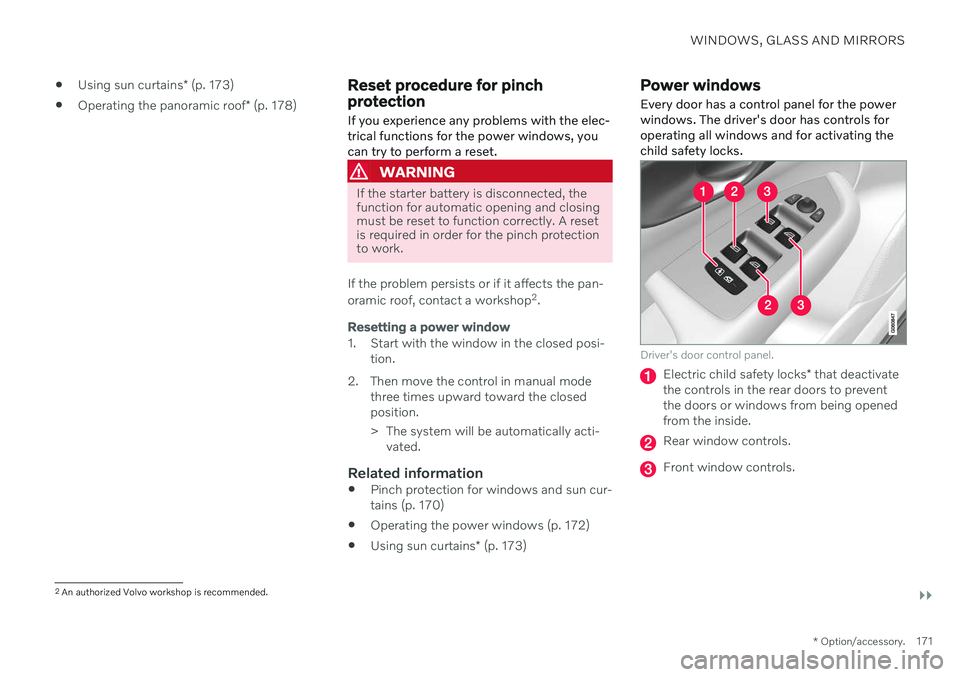
WINDOWS, GLASS AND MIRRORS
}}
* Option/accessory.171
Using sun curtains
* (p. 173)
Operating the panoramic roof
* (p. 178)
Reset procedure for pinch protection
If you experience any problems with the elec- trical functions for the power windows, youcan try to perform a reset.
WARNING
If the starter battery is disconnected, the function for automatic opening and closingmust be reset to function correctly. A resetis required in order for the pinch protectionto work.
If the problem persists or if it affects the pan- oramic roof, contact a workshop 2
.
Resetting a power window
1. Start with the window in the closed posi-
tion.
2. Then move the control in manual mode three times upward toward the closed position.
> The system will be automatically acti-vated.
Related information
Pinch protection for windows and sun cur- tains (p. 170)
Operating the power windows (p. 172)
Using sun curtains
* (p. 173)
Power windows Every door has a control panel for the power windows. The driver's door has controls foroperating all windows and for activating thechild safety locks.
Driver's door control panel.
Electric child safety locks * that deactivate
the controls in the rear doors to prevent the doors or windows from being openedfrom the inside.
Rear window controls.
Front window controls.
2 An authorized Volvo workshop is recommended.
Page 186 of 693
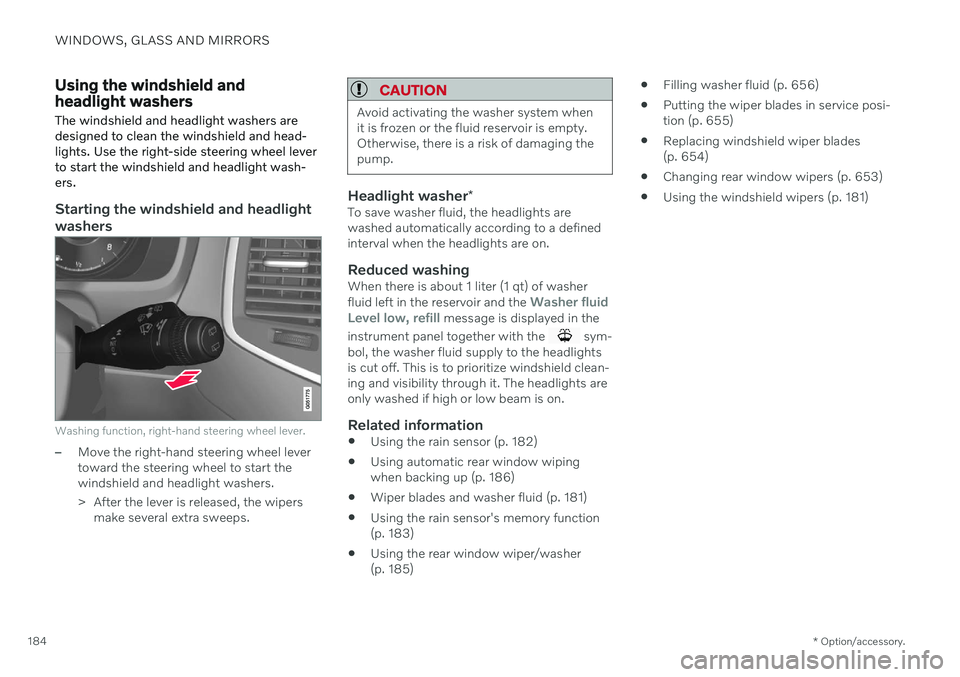
WINDOWS, GLASS AND MIRRORS
* Option/accessory.
184
Using the windshield and headlight washers The windshield and headlight washers are designed to clean the windshield and head-lights. Use the right-side steering wheel leverto start the windshield and headlight wash-ers.
Starting the windshield and headlight washers
Washing function, right-hand steering wheel lever.
–Move the right-hand steering wheel lever toward the steering wheel to start thewindshield and headlight washers.
> After the lever is released, the wipers
make several extra sweeps.
CAUTION
Avoid activating the washer system when it is frozen or the fluid reservoir is empty.Otherwise, there is a risk of damaging thepump.
Headlight washer *To save washer fluid, the headlights are washed automatically according to a definedinterval when the headlights are on.
Reduced washingWhen there is about 1 liter (1 qt) of washer fluid left in the reservoir and the Washer fluid
Level low, refill message is displayed in the
instrument panel together with the
sym-
bol, the washer fluid supply to the headlights is cut off. This is to prioritize windshield clean-ing and visibility through it. The headlights areonly washed if high or low beam is on.
Related information
Using the rain sensor (p. 182)
Using automatic rear window wipingwhen backing up (p. 186)
Wiper blades and washer fluid (p. 181)
Using the rain sensor's memory function(p. 183)
Using the rear window wiper/washer(p. 185)
Filling washer fluid (p. 656)
Putting the wiper blades in service posi-tion (p. 655)
Replacing windshield wiper blades(p. 654)
Changing rear window wipers (p. 653)
Using the windshield wipers (p. 181)
Page 200 of 693
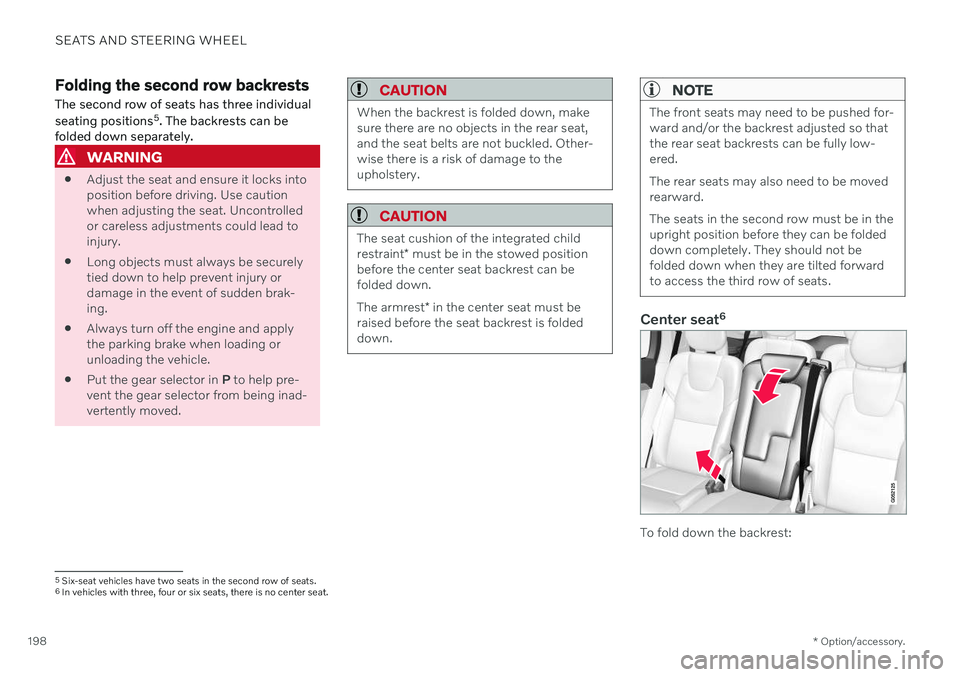
SEATS AND STEERING WHEEL
* Option/accessory.
198
Folding the second row backrests
The second row of seats has three individual seating positions 5
. The backrests can be
folded down separately.
WARNING
Adjust the seat and ensure it locks into position before driving. Use cautionwhen adjusting the seat. Uncontrolledor careless adjustments could lead toinjury.
Long objects must always be securelytied down to help prevent injury ordamage in the event of sudden brak-ing.
Always turn off the engine and applythe parking brake when loading orunloading the vehicle.
Put the gear selector in
P to help pre-
vent the gear selector from being inad-vertently moved.
CAUTION
When the backrest is folded down, make sure there are no objects in the rear seat,and the seat belts are not buckled. Other-wise there is a risk of damage to theupholstery.
CAUTION
The seat cushion of the integrated child restraint * must be in the stowed position
before the center seat backrest can be folded down. The armrest * in the center seat must be
raised before the seat backrest is folded down.
NOTE
The front seats may need to be pushed for- ward and/or the backrest adjusted so thatthe rear seat backrests can be fully low-ered. The rear seats may also need to be moved rearward. The seats in the second row must be in the upright position before they can be foldeddown completely. They should not befolded down when they are tilted forwardto access the third row of seats.
Center seat 6
To fold down the backrest:
5
Six-seat vehicles have two seats in the second row of seats.6In vehicles with three, four or six seats, there is no center seat.
Page 217 of 693

CLIMATE CONTROL
215
Opening, closing and directing air ventsSome of the air vents in the passenger com- partment can be individually opened, closedand directed.
Misting can be eliminated by directing the outer air vents towards the door windows. Direct the outer air vents into the passenger compartment to maintain a comfortable tem-perature in warm weather.
Opening and closing the air vents–Turn the thumb wheel under the air vent to open/close the airflow from the vent. The more white lines that are visible, the stronger the airflow.
Directing air flow–Move the lever in the center of the air vent horizontally or vertically to direct the air-flow from the vent.
Related information
Air distribution (p. 213)
Adjusting air distribution (p. 214)
Air distribution options (p. 216)
Page 249 of 693
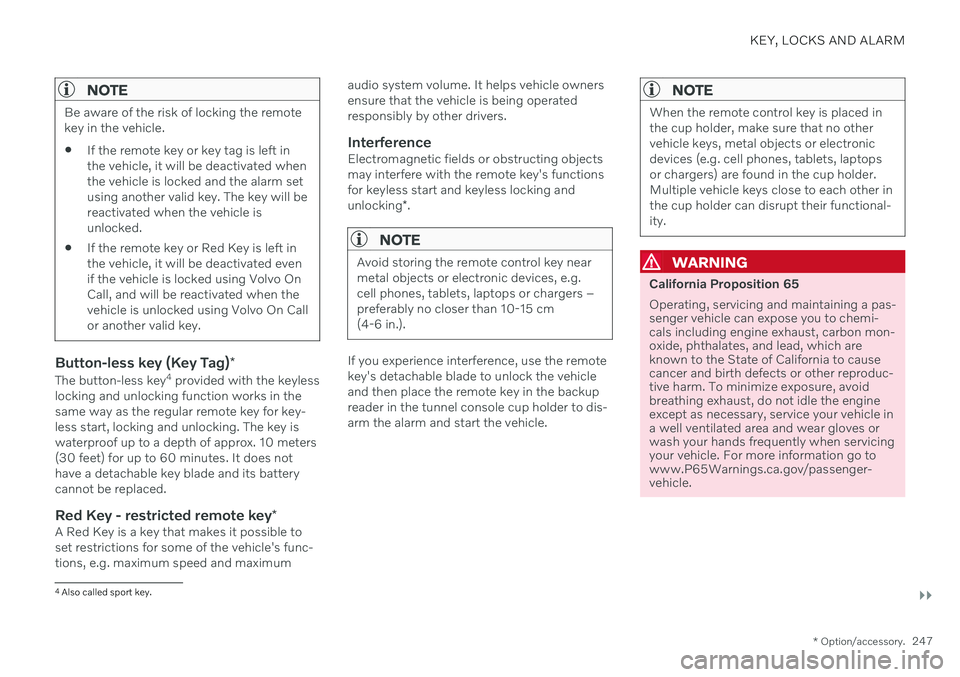
KEY, LOCKS AND ALARM
}}
* Option/accessory.247
NOTE
Be aware of the risk of locking the remote key in the vehicle. If the remote key or key tag is left in the vehicle, it will be deactivated whenthe vehicle is locked and the alarm setusing another valid key. The key will bereactivated when the vehicle isunlocked.
If the remote key or Red Key is left inthe vehicle, it will be deactivated evenif the vehicle is locked using Volvo OnCall, and will be reactivated when thevehicle is unlocked using Volvo On Callor another valid key.
Button-less key (Key Tag)
*
The button-less key4
provided with the keyless
locking and unlocking function works in the same way as the regular remote key for key-less start, locking and unlocking. The key iswaterproof up to a depth of approx. 10 meters(30 feet) for up to 60 minutes. It does nothave a detachable key blade and its batterycannot be replaced.
Red Key - restricted remote key *A Red Key is a key that makes it possible to set restrictions for some of the vehicle's func- tions, e.g. maximum speed and maximum audio system volume. It helps vehicle ownersensure that the vehicle is being operatedresponsibly by other drivers.
InterferenceElectromagnetic fields or obstructing objectsmay interfere with the remote key's functionsfor keyless start and keyless locking and unlocking
*.
NOTE
Avoid storing the remote control key near metal objects or electronic devices, e.g.cell phones, tablets, laptops or chargers –preferably no closer than 10-15 cm(4-6 in.).
If you experience interference, use the remote key's detachable blade to unlock the vehicleand then place the remote key in the backupreader in the tunnel console cup holder to dis-arm the alarm and start the vehicle.
NOTE
When the remote control key is placed in the cup holder, make sure that no othervehicle keys, metal objects or electronicdevices (e.g. cell phones, tablets, laptopsor chargers) are found in the cup holder.Multiple vehicle keys close to each other inthe cup holder can disrupt their functional-ity.
WARNING
California Proposition 65 Operating, servicing and maintaining a pas- senger vehicle can expose you to chemi-cals including engine exhaust, carbon mon-oxide, phthalates, and lead, which areknown to the State of California to causecancer and birth defects or other reproduc-tive harm. To minimize exposure, avoidbreathing exhaust, do not idle the engineexcept as necessary, service your vehicle ina well ventilated area and wear gloves orwash your hands frequently when servicingyour vehicle. For more information go towww.P65Warnings.ca.gov/passenger-vehicle.
4
Also called sport key.
Page 256 of 693

||
KEY, LOCKS AND ALARM
* Option/accessory.
254
Turn the remote key over and press the
front cover down until it clicks into place.
Slide the cover back.
> An additional click indicates that the cover is correctly in place.
CAUTION
Be sure to dispose of end-of-life batteries in a way that protects the environment.
WARNING
California Proposition 65 Operating, servicing and maintaining a pas- senger vehicle can expose you to chemi-cals including engine exhaust, carbon mon-oxide, phthalates, and lead, which areknown to the State of California to causecancer and birth defects or other reproduc-tive harm. To minimize exposure, avoidbreathing exhaust, do not idle the engineexcept as necessary, service your vehicle ina well ventilated area and wear gloves orwash your hands frequently when servicingyour vehicle. For more information go towww.P65Warnings.ca.gov/passenger-vehicle.
Related information
Locking and unlocking with detachable key blade (p. 258)
Starting the vehicle (p. 412)
Remote key (p. 246)
Ordering additional remote keys Two remote keys are provided with the vehi- cle. One Key Tag is also included if the vehi-cle is equipped with keyless locking/unlock- ing
*. Additional keys can be ordered.
A total of 12 keys can be programmed and used for the same vehicle. An additional driverprofile will be added for each new remote key.This also applies to the key tag.
Loss of a remote keyIf you lose your remote key, you can order areplacement from a workshop - an authorizedVolvo workshop is recommended. Bring theother remaining remote keys to the workshop.As an anti-theft measure, the code of the lostremote key must be erased from the system. The current number of keys registered for the vehicle can be checked via driver profiles inthe center display's Top view. Select
Settings
SystemDriver Profiles.
Page 275 of 693

KEY, LOCKS AND ALARM
}}
* Option/accessory.273
Foot movement operation
Kicking motion within the sensor's activation area.
–Make one slow forward kicking motion
with your foot under the left section of the rear bumper. Take a step back. Do nottouch the bumper.
> A brief audible signal will be heard when opening or closing is activated - the tailgate will open/close.
If several opening attempts have been madewithout the remote key in range behind thevehicle, foot movement operation will not beavailable for a short period of time. Do not keep your foot under the vehicle in a kicking motion. This may prevent activation.
Interrupting opening or closing with a foot movement
–Make one slow forward kicking motion
while the tailgate is opening or closing to stop its movement.
The remote key does not need to be withinrange of the vehicle to interrupt opening orclosing of the tailgate. If the tailgate stops near the closed position, it will open the next time it is activated.
NOTE
There is a risk of reduced or lost function if there are large amounts of snow, ice, dirt,etc. on the rear bumper. Make sure to keepthe bumper clean.
NOTE
Please note that the system could be inad- vertently activated in a car wash or similarif the remote key is within range.
Vehicle with skid plate accessory *If the vehicle is equipped with skid plate, the sensor is located towards the left corner of thebumper.
To activate opening and closing using a foot movement on a vehicle with skid plate, make akicking motion from the side of the vehicle.One of the vehicle's remote keys must bewithin range (approx. 1 meter (3 feet)) foropening and closing to be possible.
14
If the vehicle is equipped with skid plate *, the sensor is located towards the left corner of the bumper.
Page 284 of 693
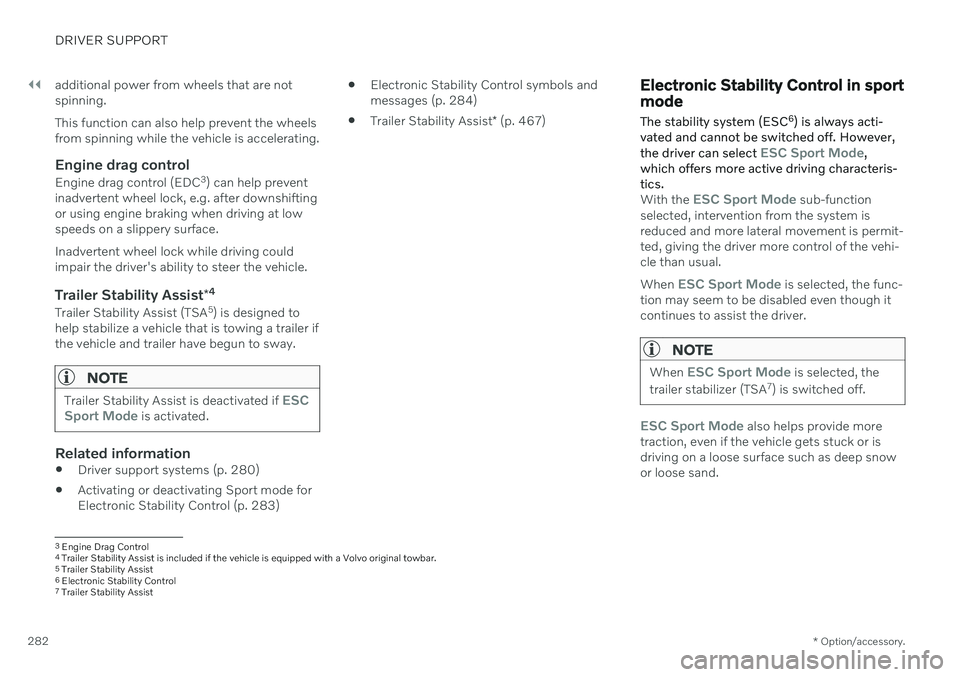
||
DRIVER SUPPORT
* Option/accessory.
282 additional power from wheels that are not spinning. This function can also help prevent the wheels from spinning while the vehicle is accelerating.
Engine drag control
Engine drag control (EDC
3
) can help prevent
inadvertent wheel lock, e.g. after downshiftingor using engine braking when driving at lowspeeds on a slippery surface. Inadvertent wheel lock while driving could impair the driver's ability to steer the vehicle.
Trailer Stability Assist *4
Trailer Stability Assist (TSA
5
) is designed to
help stabilize a vehicle that is towing a trailer ifthe vehicle and trailer have begun to sway.
NOTE
Trailer Stability Assist is deactivated if ESC
Sport Mode is activated.
Related information
Driver support systems (p. 280)
Activating or deactivating Sport mode for Electronic Stability Control (p. 283)
Electronic Stability Control symbols andmessages (p. 284)
Trailer Stability Assist
* (p. 467)
Electronic Stability Control in sport mode The stability system (ESC 6
) is always acti-
vated and cannot be switched off. However, the driver can select
ESC Sport Mode,
which offers more active driving characteris- tics.
With the ESC Sport Mode sub-function
selected, intervention from the system is reduced and more lateral movement is permit-ted, giving the driver more control of the vehi-cle than usual. When
ESC Sport Mode is selected, the func-
tion may seem to be disabled even though it continues to assist the driver.
NOTE
When ESC Sport Mode is selected, the
trailer stabilizer (TSA 7
) is switched off.
ESC Sport Mode also helps provide more
traction, even if the vehicle gets stuck or is driving on a loose surface such as deep snowor loose sand.
3 Engine Drag Control4Trailer Stability Assist is included if the vehicle is equipped with a Volvo original towbar.5 Trailer Stability Assist
6 Electronic Stability Control
7 Trailer Stability Assist
Page 298 of 693
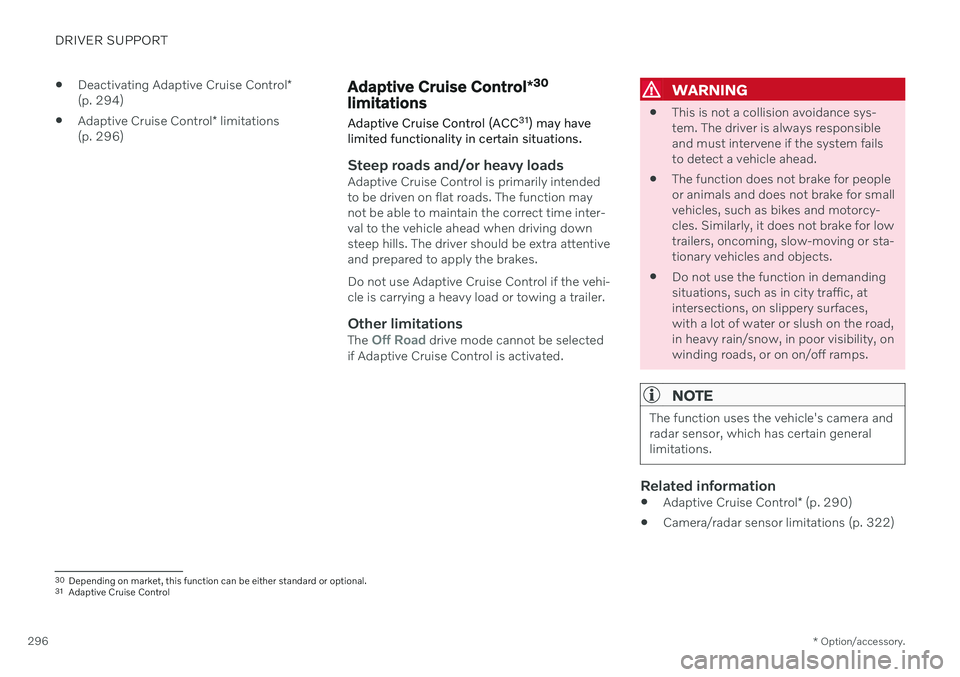
DRIVER SUPPORT
* Option/accessory.
296
Deactivating Adaptive Cruise Control
*
(p. 294)
Adaptive Cruise Control
* limitations
(p. 296)
Adaptive Cruise Control *30
limitations
Adaptive Cruise Control (ACC 31
) may have
limited functionality in certain situations.
Steep roads and/or heavy loadsAdaptive Cruise Control is primarily intended to be driven on flat roads. The function maynot be able to maintain the correct time inter-val to the vehicle ahead when driving downsteep hills. The driver should be extra attentiveand prepared to apply the brakes. Do not use Adaptive Cruise Control if the vehi- cle is carrying a heavy load or towing a trailer.
Other limitationsThe Off Road drive mode cannot be selected
if Adaptive Cruise Control is activated.
WARNING
This is not a collision avoidance sys- tem. The driver is always responsibleand must intervene if the system failsto detect a vehicle ahead.
The function does not brake for peopleor animals and does not brake for smallvehicles, such as bikes and motorcy-cles. Similarly, it does not brake for lowtrailers, oncoming, slow-moving or sta-tionary vehicles and objects.
Do not use the function in demandingsituations, such as in city traffic, atintersections, on slippery surfaces,with a lot of water or slush on the road,in heavy rain/snow, in poor visibility, onwinding roads, or on on/off ramps.
NOTE
The function uses the vehicle's camera and radar sensor, which has certain generallimitations.
Related information
Adaptive Cruise Control
* (p. 290)
Camera/radar sensor limitations (p. 322)
30
Depending on market, this function can be either standard or optional.
31 Adaptive Cruise Control
Page 303 of 693
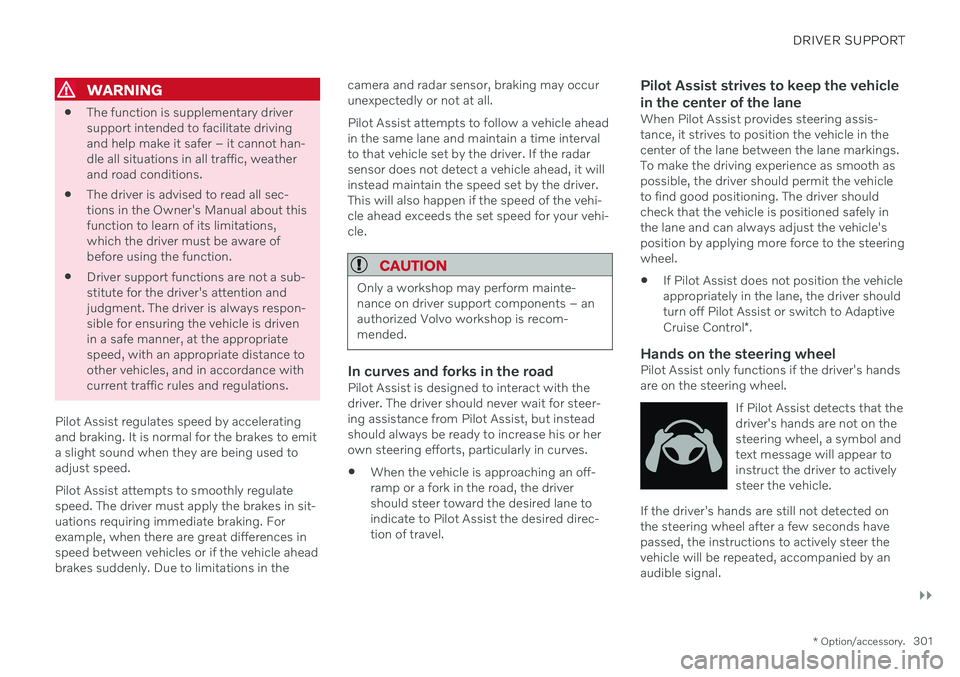
DRIVER SUPPORT
}}
* Option/accessory.301
WARNING
The function is supplementary driver support intended to facilitate drivingand help make it safer – it cannot han-dle all situations in all traffic, weatherand road conditions.
The driver is advised to read all sec-tions in the Owner's Manual about thisfunction to learn of its limitations,which the driver must be aware ofbefore using the function.
Driver support functions are not a sub-stitute for the driver's attention andjudgment. The driver is always respon-sible for ensuring the vehicle is drivenin a safe manner, at the appropriatespeed, with an appropriate distance toother vehicles, and in accordance withcurrent traffic rules and regulations.
Pilot Assist regulates speed by acceleratingand braking. It is normal for the brakes to emita slight sound when they are being used toadjust speed. Pilot Assist attempts to smoothly regulate speed. The driver must apply the brakes in sit-uations requiring immediate braking. Forexample, when there are great differences in speed between vehicles or if the vehicle aheadbrakes suddenly. Due to limitations in the camera and radar sensor, braking may occur unexpectedly or not at all. Pilot Assist attempts to follow a vehicle ahead in the same lane and maintain a time intervalto that vehicle set by the driver. If the radarsensor does not detect a vehicle ahead, it willinstead maintain the speed set by the driver.This will also happen if the speed of the vehi-cle ahead exceeds the set speed for your vehi-cle.
CAUTION
Only a workshop may perform mainte- nance on driver support components – anauthorized Volvo workshop is recom-mended.
In curves and forks in the roadPilot Assist is designed to interact with the driver. The driver should never wait for steer-ing assistance from Pilot Assist, but insteadshould always be ready to increase his or herown steering efforts, particularly in curves.
When the vehicle is approaching an off-ramp or a fork in the road, the drivershould steer toward the desired lane toindicate to Pilot Assist the desired direc-tion of travel.
Pilot Assist strives to keep the vehicle in the center of the lane
When Pilot Assist provides steering assis- tance, it strives to position the vehicle in thecenter of the lane between the lane markings.To make the driving experience as smooth aspossible, the driver should permit the vehicleto find good positioning. The driver shouldcheck that the vehicle is positioned safely inthe lane and can always adjust the vehicle'sposition by applying more force to the steeringwheel. If Pilot Assist does not position the vehicle appropriately in the lane, the driver shouldturn off Pilot Assist or switch to Adaptive Cruise Control
*.
Hands on the steering wheelPilot Assist only functions if the driver's hands are on the steering wheel.
If Pilot Assist detects that thedriver's hands are not on thesteering wheel, a symbol andtext message will appear toinstruct the driver to activelysteer the vehicle.
If the driver's hands are still not detected on the steering wheel after a few seconds havepassed, the instructions to actively steer thevehicle will be repeated, accompanied by anaudible signal.