sensor VOLVO XC90 TWIN ENGINE 2020 Owner's Guide
[x] Cancel search | Manufacturer: VOLVO, Model Year: 2020, Model line: XC90 TWIN ENGINE, Model: VOLVO XC90 TWIN ENGINE 2020Pages: 693, PDF Size: 13.34 MB
Page 210 of 693

CLIMATE CONTROL
* Option/accessory.
208
Climate The vehicle is equipped with electronic cli- mate control. The climate system cools, heatsand dehumidifies the air in the passengercompartment.
All of the climate system functions are con- trolled from the center display and the buttonson the center console. Certain rear seat functions can also be con- trolled from the climate controls * on the rear
of the tunnel console.
Related information
Climate zones (p. 208)
Climate control sensors (p. 208)
Perceived temperature (p. 209)
Climate control system voice commands (p. 209)
Parking climate (p. 233)
Heater (p. 240)
Air quality (p. 210)
Air distribution (p. 213)
Climate system controls (p. 219)
Climate zones The vehicle is divided into climate zones to make it possible to set different temperaturesfor different parts of the passenger compart-ment.
4-zone climate system
Climate zones with 4-zone climate system.
In 4-zone climate systems, the passenger compartment temperature can be set sepa-rately for the left and right sides of the vehicle,and for the front and rear seats.
Related information
Climate (p. 208)
Climate control sensors
The climate system has a number of sensors to help regulate the climate settings in thevehicle.
Location of the sensors
Sunlight sensors - on the upper side of the dashboard.
Humidity sensor - in the rearview mirror console.
Ambient temperature sensor - in the right- side door mirror.
Passenger compartment temperature sen- sor - near the buttons in the center con-sole.
Page 211 of 693
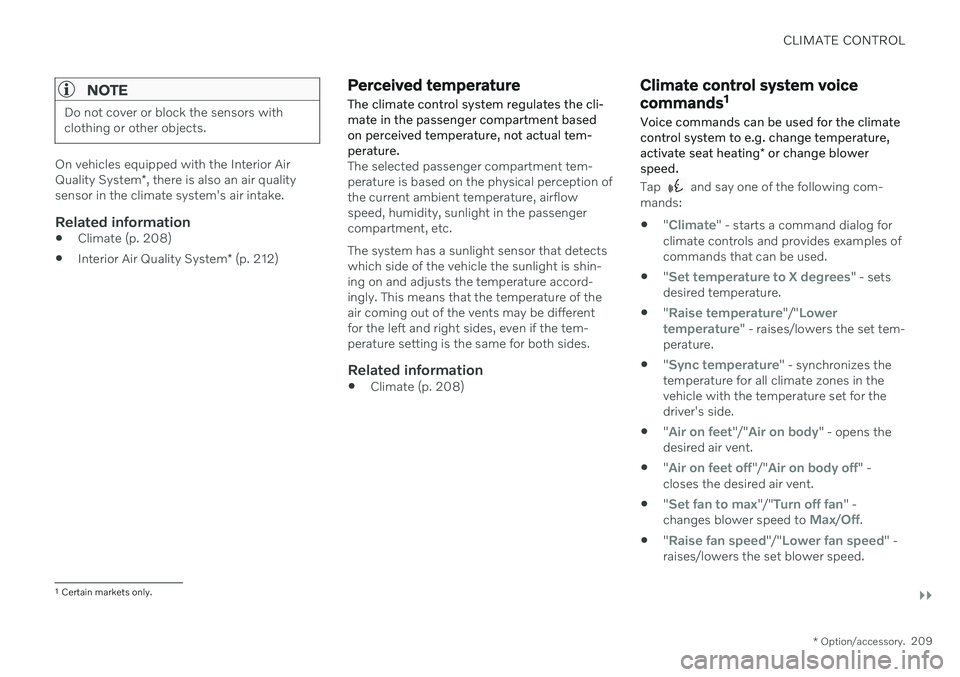
CLIMATE CONTROL
}}
* Option/accessory.209
NOTE
Do not cover or block the sensors with clothing or other objects.
On vehicles equipped with the Interior Air Quality System*, there is also an air quality
sensor in the climate system's air intake.
Related information
Climate (p. 208)
Interior Air Quality System
* (p. 212)
Perceived temperature
The climate control system regulates the cli- mate in the passenger compartment basedon perceived temperature, not actual tem-perature.
The selected passenger compartment tem- perature is based on the physical perception ofthe current ambient temperature, airflowspeed, humidity, sunlight in the passengercompartment, etc. The system has a sunlight sensor that detects which side of the vehicle the sunlight is shin-ing on and adjusts the temperature accord-ingly. This means that the temperature of theair coming out of the vents may be differentfor the left and right sides, even if the tem-perature setting is the same for both sides.
Related information
Climate (p. 208)
Climate control system voice commands 1
Voice commands can be used for the climate control system to e.g. change temperature, activate seat heating * or change blower
speed.
Tap and say one of the following com-
mands: "
Climate" - starts a command dialog for
climate controls and provides examples of commands that can be used.
"
Set temperature to X degrees" - sets
desired temperature.
"
Raise temperature"/"Lower
temperature" - raises/lowers the set tem-
perature.
"
Sync temperature" - synchronizes the
temperature for all climate zones in the vehicle with the temperature set for thedriver's side.
"
Air on feet"/"Air on body" - opens the
desired air vent.
"
Air on feet off"/"Air on body off" -
closes the desired air vent.
"
Set fan to max"/"Turn off fan" -
changes blower speed to Max/Off.
"
Raise fan speed"/"Lower fan speed" -
raises/lowers the set blower speed.
1 Certain markets only.
Page 214 of 693
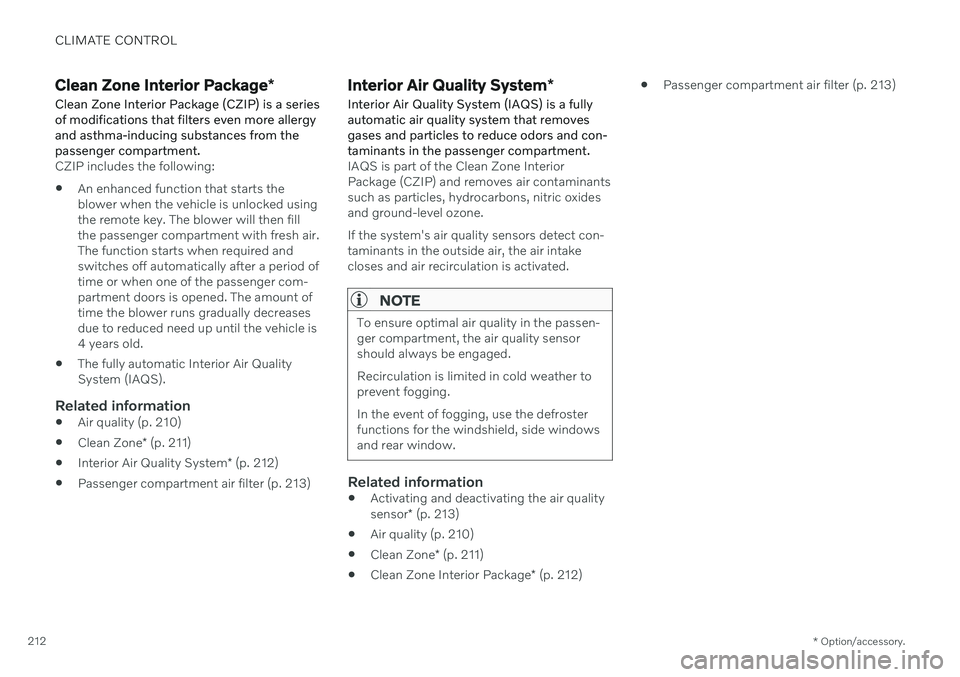
CLIMATE CONTROL
* Option/accessory.
212
Clean Zone Interior Package *
Clean Zone Interior Package (CZIP) is a series of modifications that filters even more allergyand asthma-inducing substances from thepassenger compartment.
CZIP includes the following:
An enhanced function that starts the blower when the vehicle is unlocked usingthe remote key. The blower will then fillthe passenger compartment with fresh air.The function starts when required andswitches off automatically after a period oftime or when one of the passenger com-partment doors is opened. The amount oftime the blower runs gradually decreasesdue to reduced need up until the vehicle is4 years old.
The fully automatic Interior Air QualitySystem (IAQS).
Related information
Air quality (p. 210)
Clean Zone
* (p. 211)
Interior Air Quality System
* (p. 212)
Passenger compartment air filter (p. 213)
Interior Air Quality System
*
Interior Air Quality System (IAQS) is a fully automatic air quality system that removesgases and particles to reduce odors and con-taminants in the passenger compartment.
IAQS is part of the Clean Zone Interior Package (CZIP) and removes air contaminantssuch as particles, hydrocarbons, nitric oxidesand ground-level ozone. If the system's air quality sensors detect con- taminants in the outside air, the air intakecloses and air recirculation is activated.
NOTE
To ensure optimal air quality in the passen- ger compartment, the air quality sensorshould always be engaged. Recirculation is limited in cold weather to prevent fogging. In the event of fogging, use the defroster functions for the windshield, side windowsand rear window.
Related information
Activating and deactivating the air quality sensor
* (p. 213)
Air quality (p. 210)
Clean Zone
* (p. 211)
Clean Zone Interior Package
* (p. 212)
Passenger compartment air filter (p. 213)
Page 215 of 693
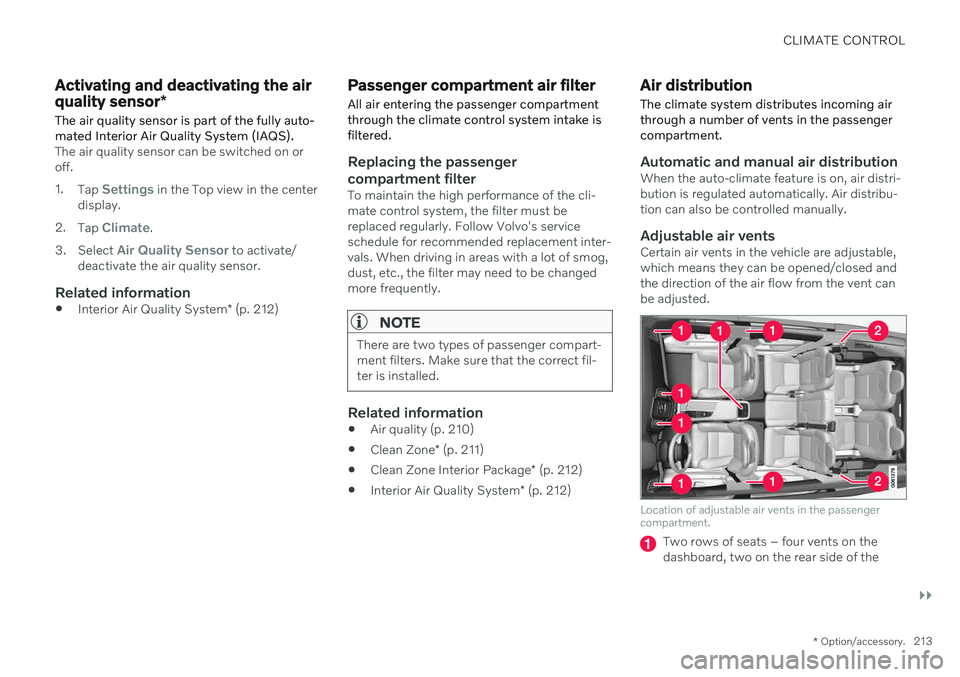
CLIMATE CONTROL
}}
* Option/accessory.213
Activating and deactivating the air quality sensor *
The air quality sensor is part of the fully auto- mated Interior Air Quality System (IAQS).
The air quality sensor can be switched on or off. 1. Tap
Settings in the Top view in the center
display.
2. Tap
Climate.
3. Select
Air Quality Sensor to activate/
deactivate the air quality sensor.
Related information
Interior Air Quality System
* (p. 212)
Passenger compartment air filter
All air entering the passenger compartment through the climate control system intake isfiltered.
Replacing the passenger compartment filter
To maintain the high performance of the cli- mate control system, the filter must bereplaced regularly. Follow Volvo's serviceschedule for recommended replacement inter-vals. When driving in areas with a lot of smog,dust, etc., the filter may need to be changedmore frequently.
NOTE
There are two types of passenger compart- ment filters. Make sure that the correct fil-ter is installed.
Related information
Air quality (p. 210)
Clean Zone
* (p. 211)
Clean Zone Interior Package
* (p. 212)
Interior Air Quality System
* (p. 212)
Air distribution
The climate system distributes incoming air through a number of vents in the passengercompartment.
Automatic and manual air distributionWhen the auto-climate feature is on, air distri- bution is regulated automatically. Air distribu-tion can also be controlled manually.
Adjustable air ventsCertain air vents in the vehicle are adjustable,which means they can be opened/closed andthe direction of the air flow from the vent canbe adjusted.
Location of adjustable air vents in the passenger compartment.
Two rows of seats – four vents on the dashboard, two on the rear side of the
Page 274 of 693
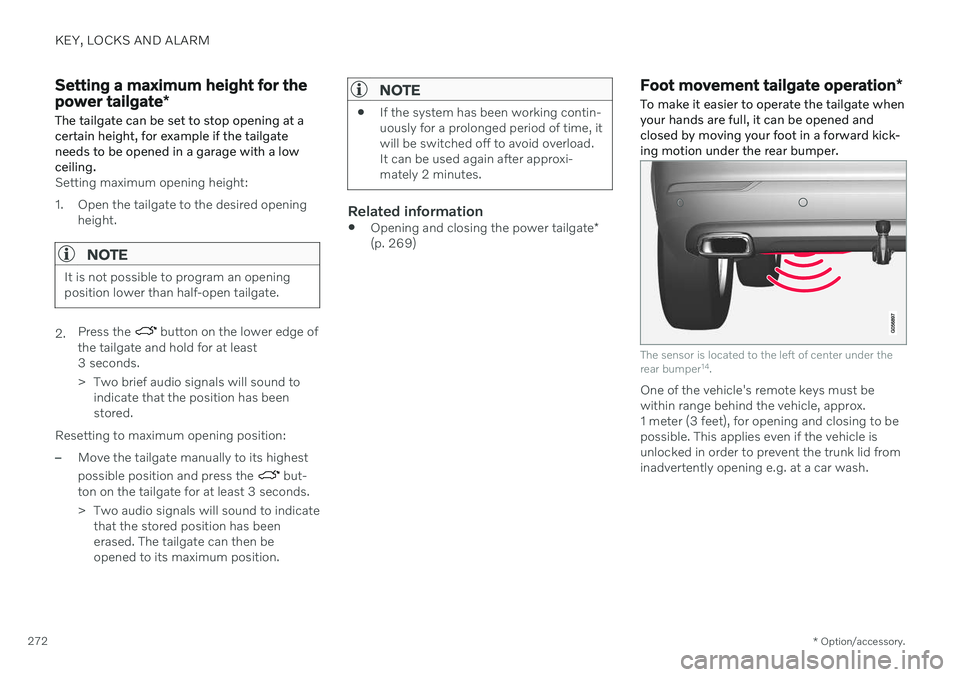
KEY, LOCKS AND ALARM
* Option/accessory.
272
Setting a maximum height for the power tailgate *
The tailgate can be set to stop opening at a certain height, for example if the tailgateneeds to be opened in a garage with a lowceiling.
Setting maximum opening height:
1. Open the tailgate to the desired opening height.
NOTE
It is not possible to program an opening position lower than half-open tailgate.
2.Press the button on the lower edge of
the tailgate and hold for at least 3 seconds.
> Two brief audio signals will sound to indicate that the position has been stored.
Resetting to maximum opening position:
–Move the tailgate manually to its highest possible position and press the
but-
ton on the tailgate for at least 3 seconds.
> Two audio signals will sound to indicate that the stored position has been erased. The tailgate can then beopened to its maximum position.
NOTE
If the system has been working contin- uously for a prolonged period of time, itwill be switched off to avoid overload.It can be used again after approxi-mately 2 minutes.
Related information
Opening and closing the power tailgate
*
(p. 269)
Foot movement tailgate operation *
To make it easier to operate the tailgate when your hands are full, it can be opened andclosed by moving your foot in a forward kick-ing motion under the rear bumper.
The sensor is located to the left of center under the rear bumper 14
.
One of the vehicle's remote keys must be within range behind the vehicle, approx.1 meter (3 feet), for opening and closing to bepossible. This applies even if the vehicle isunlocked in order to prevent the trunk lid frominadvertently opening e.g. at a car wash.
Page 275 of 693

KEY, LOCKS AND ALARM
}}
* Option/accessory.273
Foot movement operation
Kicking motion within the sensor's activation area.
–Make one slow forward kicking motion
with your foot under the left section of the rear bumper. Take a step back. Do nottouch the bumper.
> A brief audible signal will be heard when opening or closing is activated - the tailgate will open/close.
If several opening attempts have been madewithout the remote key in range behind thevehicle, foot movement operation will not beavailable for a short period of time. Do not keep your foot under the vehicle in a kicking motion. This may prevent activation.
Interrupting opening or closing with a foot movement
–Make one slow forward kicking motion
while the tailgate is opening or closing to stop its movement.
The remote key does not need to be withinrange of the vehicle to interrupt opening orclosing of the tailgate. If the tailgate stops near the closed position, it will open the next time it is activated.
NOTE
There is a risk of reduced or lost function if there are large amounts of snow, ice, dirt,etc. on the rear bumper. Make sure to keepthe bumper clean.
NOTE
Please note that the system could be inad- vertently activated in a car wash or similarif the remote key is within range.
Vehicle with skid plate accessory *If the vehicle is equipped with skid plate, the sensor is located towards the left corner of thebumper.
To activate opening and closing using a foot movement on a vehicle with skid plate, make akicking motion from the side of the vehicle.One of the vehicle's remote keys must bewithin range (approx. 1 meter (3 feet)) foropening and closing to be possible.
14
If the vehicle is equipped with skid plate *, the sensor is located towards the left corner of the bumper.
Page 276 of 693

||
KEY, LOCKS AND ALARM
* Option/accessory.
274
Kicking motion within the sensor's activation area.
Related information
Keyless and touch-sensitive surfaces
*
(p. 261)
Opening and closing the power tailgate
*
(p. 269)
Remote key range (p. 250)
Private Locking The tailgate and the glove compartment can be locked using the private locking functionto prevent them from being opened, e.g.when the vehicle is left at a workshop or witha valet.
The function button for pri- vate locking is located in thecenter display's Functionview. Depending on the cur-rent status of the lock,
Private Locking Unlockedor Private Locking Lockedwill be displayed.
Related information
Activating and deactivating private locking (p. 274)
Activating and deactivating private locking
Private locking is activated using the function button in the center display and a PIN code.
NOTE
For the valet lock function to be activated the car must be in at least ignition mode I.
Two codes are used for private locking:
A security code, which is created the first time the function is used.
A PIN code, which is changed each timethe function is activated.
Entering security code before initial
use
The first time the function is used, a securitycode must be selected. This code can then beused to deactivate private locking if theselected PIN code has been forgotten or lost.The security code functions as a PUK (secur-ity) code for all PIN codes used for privatelocking. Save the security code in a safe place.
Page 282 of 693
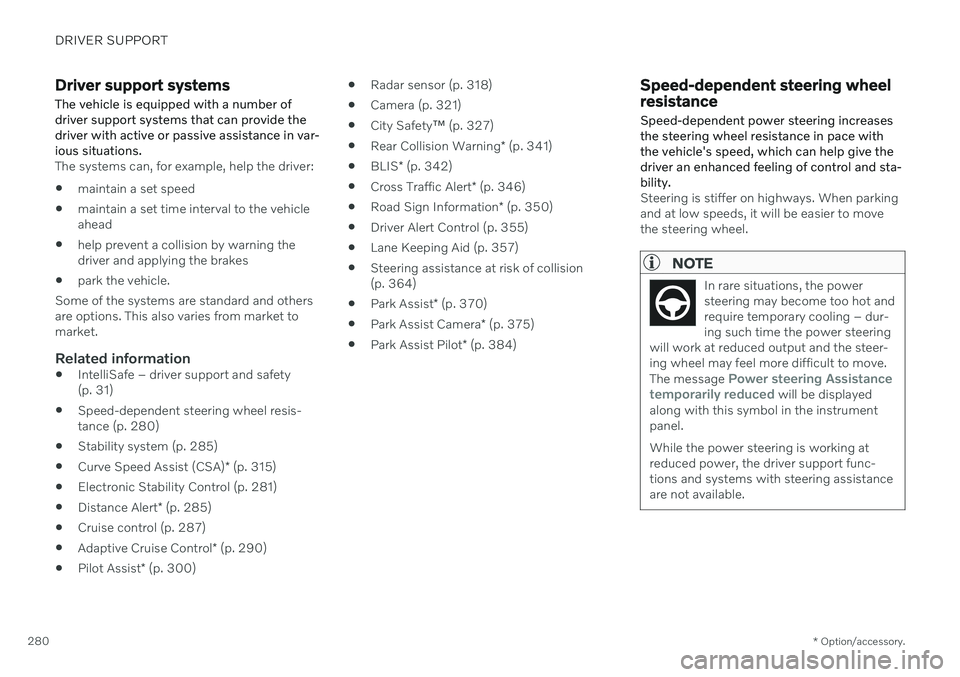
DRIVER SUPPORT
* Option/accessory.
280
Driver support systems
The vehicle is equipped with a number of driver support systems that can provide thedriver with active or passive assistance in var-ious situations.
The systems can, for example, help the driver:
maintain a set speed
maintain a set time interval to the vehicle ahead
help prevent a collision by warning thedriver and applying the brakes
park the vehicle.
Some of the systems are standard and othersare options. This also varies from market tomarket.
Related information
IntelliSafe – driver support and safety(p. 31)
Speed-dependent steering wheel resis-tance (p. 280)
Stability system (p. 285)
Curve Speed Assist (CSA)
* (p. 315)
Electronic Stability Control (p. 281)
Distance Alert
* (p. 285)
Cruise control (p. 287)
Adaptive Cruise Control
* (p. 290)
Pilot Assist
* (p. 300)
Radar sensor (p. 318)
Camera (p. 321)
City Safety
™ (p. 327)
Rear Collision Warning
* (p. 341)
BLIS
* (p. 342)
Cross Traffic Alert
* (p. 346)
Road Sign Information
* (p. 350)
Driver Alert Control (p. 355)
Lane Keeping Aid (p. 357)
Steering assistance at risk of collision(p. 364)
Park Assist
* (p. 370)
Park Assist Camera
* (p. 375)
Park Assist Pilot
* (p. 384)
Speed-dependent steering wheel resistance Speed-dependent power steering increases the steering wheel resistance in pace withthe vehicle's speed, which can help give thedriver an enhanced feeling of control and sta-bility.
Steering is stiffer on highways. When parking and at low speeds, it will be easier to movethe steering wheel.
NOTE
In rare situations, the power steering may become too hot andrequire temporary cooling – dur-ing such time the power steering
will work at reduced output and the steer-ing wheel may feel more difficult to move. The message
Power steering Assistance
temporarily reduced will be displayed
along with this symbol in the instrument panel.
While the power steering is working at reduced power, the driver support func-tions and systems with steering assistanceare not available.
Page 289 of 693

DRIVER SUPPORT
}}
* Option/accessory.287
Distance Alert limitations 13
Distance Alert functionality may be reduced in certain situations. The function is onlyavailable in vehicles that can display informa-tion on the windshield with a head-up dis- play *.
WARNING
Detection ability may be affected by vehicle size, e.g. motorcycles, whichcan cause the warning light to come onat a shorter time interval than that setor cause the warning to be temporarilyabsent.
Very high speeds can cause the light tocome on at a shorter time interval thanthat set due to limitations in the rangeof the radar unit.
NOTE
The function uses the vehicle's camera and radar sensor, which has certain generallimitations.
Related information
Distance Alert
* (p. 285)
Camera/radar sensor limitations (p. 322)
Head-up display
* (p. 145)
Cruise control
Cruise Control (CC 14
) can help the driver
maintain an even speed to provide a more relaxing driving experience on highways andlong, straight roads with even traffic flows.
Overview
Function buttons and symbols.
: Activates Cruise Control from
standby mode and resumes the set speed
: Increases the set speed
: From standby mode – activates
Cruise Control and sets the current speed
: From active mode – deactivates/
puts Cruise Control in standby mode
: Reduces the set speed
Marker for set speed
The vehicle's current speed
Set speed
NOTE
In vehicles equipped with Adaptive Cruise Control *(ACC 15
), it is possible to switch
between Cruise Control and Adaptive Cruise Control.
12 Distance Alert
13 Distance Alert
Page 292 of 693
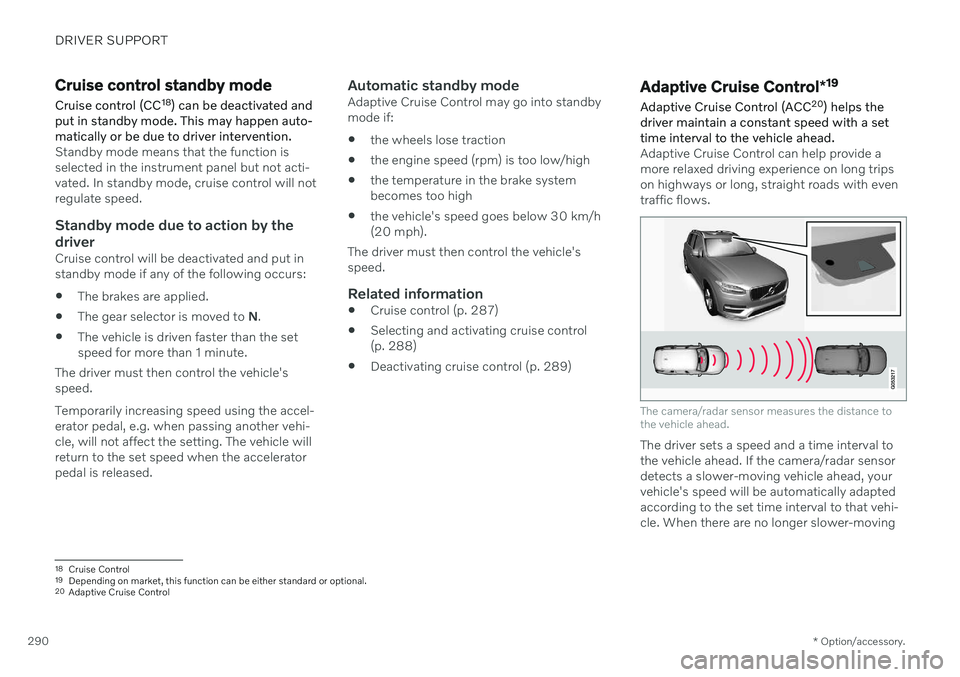
DRIVER SUPPORT
* Option/accessory.
290
Cruise control standby mode Cruise control (CC 18
) can be deactivated and
put in standby mode. This may happen auto- matically or be due to driver intervention.
Standby mode means that the function is selected in the instrument panel but not acti-vated. In standby mode, cruise control will notregulate speed.
Standby mode due to action by the
driver
Cruise control will be deactivated and put instandby mode if any of the following occurs:
The brakes are applied.
The gear selector is moved to
N.
The vehicle is driven faster than the setspeed for more than 1 minute.
The driver must then control the vehicle'sspeed. Temporarily increasing speed using the accel- erator pedal, e.g. when passing another vehi-cle, will not affect the setting. The vehicle willreturn to the set speed when the acceleratorpedal is released.
Automatic standby modeAdaptive Cruise Control may go into standbymode if:
the wheels lose traction
the engine speed (rpm) is too low/high
the temperature in the brake systembecomes too high
the vehicle's speed goes below 30 km/h(20 mph).
The driver must then control the vehicle'sspeed.
Related information
Cruise control (p. 287)
Selecting and activating cruise control(p. 288)
Deactivating cruise control (p. 289)
Adaptive Cruise Control
*19
Adaptive Cruise Control (ACC 20
) helps the
driver maintain a constant speed with a set time interval to the vehicle ahead.
Adaptive Cruise Control can help provide a more relaxed driving experience on long tripson highways or long, straight roads with eventraffic flows.
The camera/radar sensor measures the distance to the vehicle ahead.
The driver sets a speed and a time interval to the vehicle ahead. If the camera/radar sensordetects a slower-moving vehicle ahead, yourvehicle's speed will be automatically adaptedaccording to the set time interval to that vehi-cle. When there are no longer slower-moving
18 Cruise Control
19 Depending on market, this function can be either standard or optional.
20 Adaptive Cruise Control