window VOLVO XC90 TWIN ENGINE 2020 Service Manual
[x] Cancel search | Manufacturer: VOLVO, Model Year: 2020, Model line: XC90 TWIN ENGINE, Model: VOLVO XC90 TWIN ENGINE 2020Pages: 693, PDF Size: 13.34 MB
Page 229 of 693

CLIMATE CONTROL
}}
227
Activating and deactivating the heated rear window and door mirrors fromthe center display
1. Tap the symbol in the center of the climatebar to open Climate view in the center dis- play.
2.Tap Rear.
> Heated windows and door mirrors are activated and the button lights up/goes out.
Related information
Climate system controls (p. 219)
Automatically activating and deactivatingthe heated rear window and door mirrors(p. 227)
Automatically activating and deactivating the heated rearwindow and door mirrors
The heated rear window and door mirrors are used to quickly remove condensation and icefrom the glass.
It is possible to select whether rear window and door mirror heating should be automati-cally activated or deactivated when the engineis started. With automatic start activated,heating will be activated when there is a riskof ice or condensation on the windows or mir-rors. Heating is automatically switched offwhen the window or door mirror is sufficientlywarm and the condensation or ice is gone. 1. Tap
Settings in the Top view in the center
display.
2. Tap
Climate.
3. Select
Auto Rear Defroster to activate/
deactivate automatic rear window and door heating.
Related information
Activating and deactivating the heatedrear window and door mirrors (p. 226)
Setting the blower speed for the front seats The blower can be set to several different automatically controlled speeds for the frontseat.
1. Tap the symbol in the center of the climate
bar to open Climate view in the center dis- play.
Blower control buttons in Climate view.
2.Tap the desired blower speed: Off, 1-5 orMax.
> The blower speed will be changed and the buttons for the set speed will light up.
Page 234 of 693

||
CLIMATE CONTROL
* Option/accessory.
232
Related information
Climate system controls (p. 219)
Activating and deactivating air conditioning
The air conditioning cools and dehumidifies incoming air as needed.
When the air conditioning is activated, it will be switched on and off automatically by theclimate system as needed.
1. Tap the symbol in the center of the climate bar to open Climate view in the center dis- play.
2.Tap AC.
> The air conditioning is activated/deacti- vated and the button lights up/goes out.
NOTE
For optimal air conditioning function, close all the side windows and the panoramic roof *.
NOTE
The air conditioning cannot be activated when the fan speed is set to Off.
Related information
Climate system controls (p. 219)
Page 235 of 693

CLIMATE CONTROL
}}
* Option/accessory.233
Activating and deactivating climate control for the third-row seats *
The third row of seats has separate air condi- tioning that cools and dehumidifies incomingair as needed.
1. Tap the symbol in the center of the climate bar to open Climate view in the center dis- play.
2. Select the
Rear climate tab.
3. Tap
3rd row climate.
> The air conditioning is activated/deacti- vated and the button lights up/goes out.
NOTE
The air conditioning for the third row of seats is automatically activated if any ofthe third row seat belts are buckled. It is not possible to manually activate air conditioning for the third row of seats if themain air conditioning system is deactivatedor the climate system for the second rowof seats is deactivated.
Related information
Climate system controls (p. 219)
Parking climate
Parking climate is an umbrella term for vari- ous functions that improve the passengercompartment climate when the vehicle isparked, e.g. preconditioning.
Parking climate functions are con- trolled from the Parking climate tab
in the center display's Climate view. Tap the symbol in the center of the
climate bar to open Climate view.
Related information
Climate (p. 208)
Preconditioning (p. 233)
Climate comfort retaining function (p. 238)
Parking climate symbols and messages(p. 239)
Preconditioning
Preconditioning is a climate function that, if possible, attempts to achieve a comfortabletemperature in the passenger compartmentbefore driving.
Preconditioning can be started immediately or started at a preset time using a timer. The function utilizes several of the vehicle's systems:
In cold weather, the parking heater heatsthe passenger compartment to a comfort-able temperature.
In warm weather, air conditioning coolsthe passenger compartment to a comfort-able temperature.
The electrically heated steering wheel
*
and seats * can be activated.
Heating for the windshield, rear windowand door mirrors are automatically acti-vated as needed.
During preconditioning in a hot climate, con-densation from the air conditions may dripunder the vehicle. This is normal.
Page 236 of 693
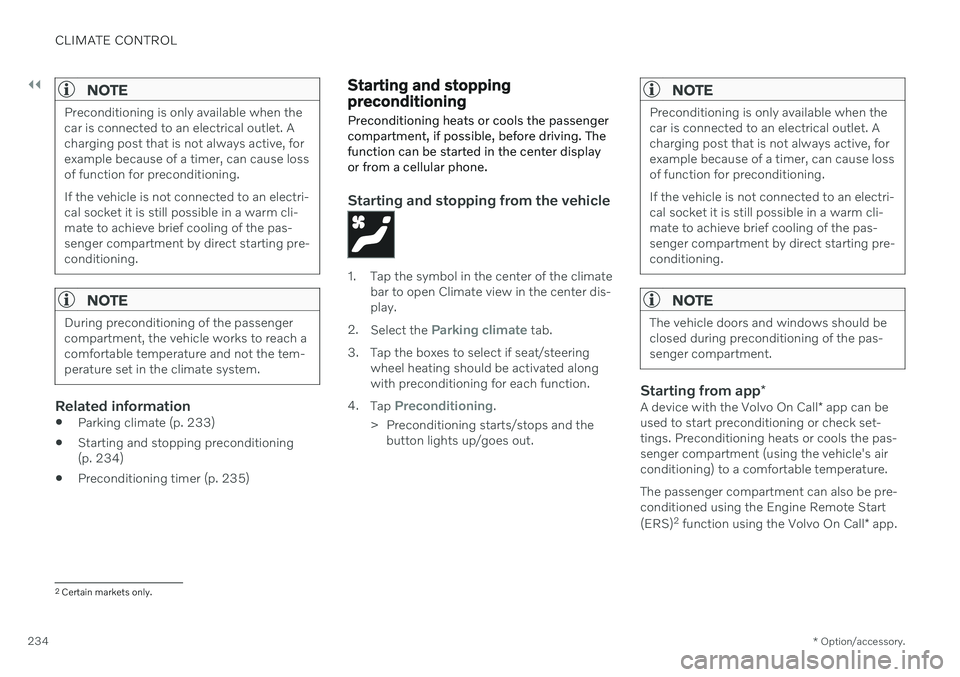
||
CLIMATE CONTROL
* Option/accessory.
234
NOTE
Preconditioning is only available when the car is connected to an electrical outlet. Acharging post that is not always active, forexample because of a timer, can cause lossof function for preconditioning. If the vehicle is not connected to an electri- cal socket it is still possible in a warm cli-mate to achieve brief cooling of the pas-senger compartment by direct starting pre-conditioning.
NOTE
During preconditioning of the passenger compartment, the vehicle works to reach acomfortable temperature and not the tem-perature set in the climate system.
Related information
Parking climate (p. 233)
Starting and stopping preconditioning (p. 234)
Preconditioning timer (p. 235)
Starting and stopping preconditioning
Preconditioning heats or cools the passenger compartment, if possible, before driving. Thefunction can be started in the center displayor from a cellular phone.
Starting and stopping from the vehicle
1. Tap the symbol in the center of the climate bar to open Climate view in the center dis- play.
2. Select the
Parking climate tab.
3. Tap the boxes to select if seat/steering wheel heating should be activated along with preconditioning for each function.
4. Tap
Preconditioning.
> Preconditioning starts/stops and the button lights up/goes out.
NOTE
Preconditioning is only available when the car is connected to an electrical outlet. Acharging post that is not always active, forexample because of a timer, can cause lossof function for preconditioning. If the vehicle is not connected to an electri- cal socket it is still possible in a warm cli-mate to achieve brief cooling of the pas-senger compartment by direct starting pre-conditioning.
NOTE
The vehicle doors and windows should be closed during preconditioning of the pas-senger compartment.
Starting from app *A device with the Volvo On Call * app can be
used to start preconditioning or check set- tings. Preconditioning heats or cools the pas-senger compartment (using the vehicle's airconditioning) to a comfortable temperature. The passenger compartment can also be pre- conditioned using the Engine Remote Start (ERS) 2
function using the Volvo On Call * app.
2
Certain markets only.
Page 237 of 693

CLIMATE CONTROL
}}
235
Related information
Parking climate (p. 233)
Preconditioning (p. 233)
Preconditioning timer (p. 235)
Preconditioning timer
The timer can be set to finish preconditioning at a predetermined time.
The timer can store up to 8 preset times for: A time on a particular date
A time on one or more days of the week, with or without the repeat function.
NOTE
Preconditioning is only available when the car is connected to an electrical outlet. Acharging post that is not always active, forexample because of a timer, can cause lossof function for preconditioning. If the vehicle is not connected to an electri- cal socket it is still possible in a warm cli-mate to achieve brief cooling of the pas-senger compartment by direct starting pre-conditioning.
Related information
Preconditioning (p. 233)
Adding and editing timer settings for pre- conditioning (p. 235)
Activating and deactivating precondition-ing timer (p. 236)
Deleting preconditioning timer settings(p. 237)
Adding and editing timer settings for preconditioning
The preconditioning timer can store up to 8 preset timer settings.
Adding a timer setting
Button for adding a timer setting in the Parking
climate tab in Climate view.
1. Open Climate view in the center display. 2.
Select the
Parking climate tab.
3. Tap
Add timer.
> A pop-up window will appear.
NOTE
It is not possible to add a time setting if there are already 8 settings for the timer.Delete a time setting to be able to add anew one.
Page 238 of 693
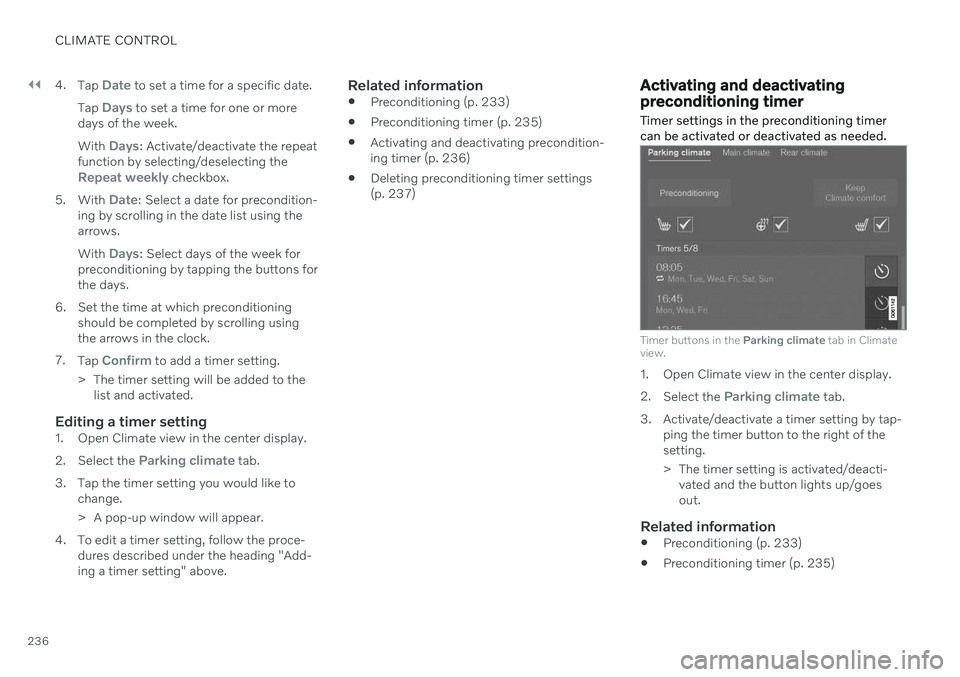
||
CLIMATE CONTROL
2364.
Tap
Date to set a time for a specific date.
Tap
Days to set a time for one or more
days of the week. With
Days: Activate/deactivate the repeat
function by selecting/deselecting the
Repeat weekly checkbox.
5. With
Date: Select a date for precondition-
ing by scrolling in the date list using the arrows. With
Days: Select days of the week for
preconditioning by tapping the buttons for the days.
6. Set the time at which preconditioning should be completed by scrolling usingthe arrows in the clock.
7. Tap
Confirm to add a timer setting.
> The timer setting will be added to the list and activated.
Editing a timer setting1. Open Climate view in the center display. 2. Select the
Parking climate tab.
3. Tap the timer setting you would like to change.
> A pop-up window will appear.
4. To edit a timer setting, follow the proce- dures described under the heading "Add- ing a timer setting" above.
Related information
Preconditioning (p. 233)
Preconditioning timer (p. 235)
Activating and deactivating precondition-ing timer (p. 236)
Deleting preconditioning timer settings(p. 237)
Activating and deactivating preconditioning timer
Timer settings in the preconditioning timer can be activated or deactivated as needed.
Timer buttons in the Parking climate tab in Climate
view.
1. Open Climate view in the center display. 2. Select the
Parking climate tab.
3. Activate/deactivate a timer setting by tap- ping the timer button to the right of the setting.
> The timer setting is activated/deacti-vated and the button lights up/goes out.
Related information
Preconditioning (p. 233)
Preconditioning timer (p. 235)
Page 248 of 693
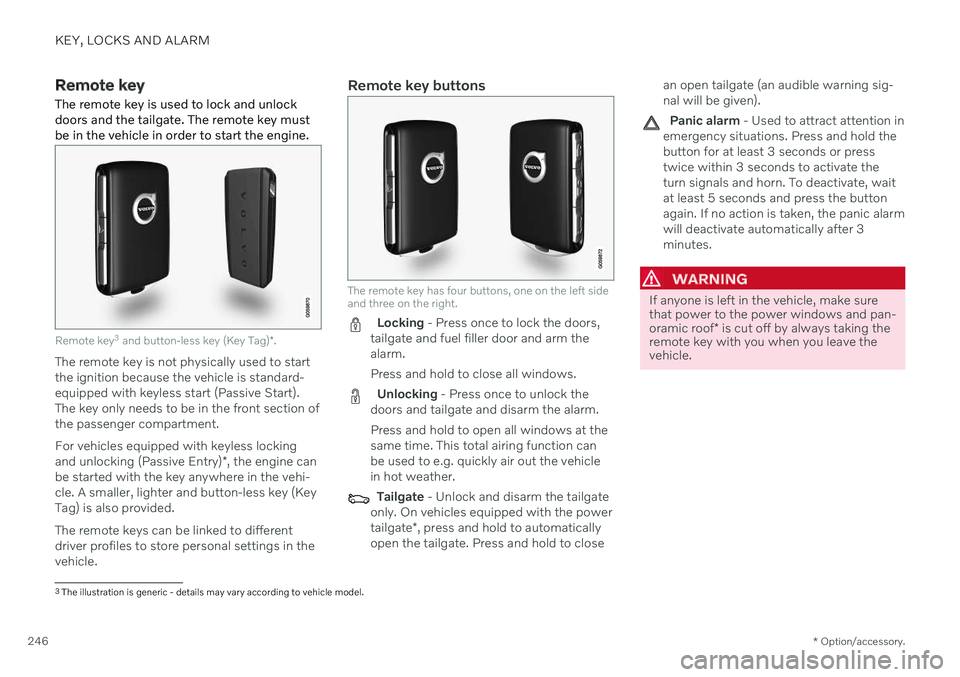
KEY, LOCKS AND ALARM
* Option/accessory.
246
Remote key
The remote key is used to lock and unlock doors and the tailgate. The remote key mustbe in the vehicle in order to start the engine.
Remote key 3
and button-less key (Key Tag) *.
The remote key is not physically used to start the ignition because the vehicle is standard-equipped with keyless start (Passive Start).The key only needs to be in the front section ofthe passenger compartment. For vehicles equipped with keyless locking and unlocking (Passive Entry) *, the engine can
be started with the key anywhere in the vehi- cle. A smaller, lighter and button-less key (KeyTag) is also provided. The remote keys can be linked to different driver profiles to store personal settings in thevehicle.
Remote key buttons
The remote key has four buttons, one on the left side and three on the right.
Locking - Press once to lock the doors,
tailgate and fuel filler door and arm the alarm. Press and hold to close all windows.
Unlocking - Press once to unlock the
doors and tailgate and disarm the alarm. Press and hold to open all windows at the same time. This total airing function canbe used to e.g. quickly air out the vehiclein hot weather.
Tailgate - Unlock and disarm the tailgate
only. On vehicles equipped with the power tailgate *, press and hold to automatically
open the tailgate. Press and hold to close an open tailgate (an audible warning sig- nal will be given).
Panic alarm - Used to attract attention in
emergency situations. Press and hold the button for at least 3 seconds or presstwice within 3 seconds to activate theturn signals and horn. To deactivate, waitat least 5 seconds and press the buttonagain. If no action is taken, the panic alarmwill deactivate automatically after 3minutes.
WARNING
If anyone is left in the vehicle, make sure that power to the power windows and pan- oramic roof * is cut off by always taking the
remote key with you when you leave the vehicle.
3 The illustration is generic - details may vary according to vehicle model.
Page 264 of 693
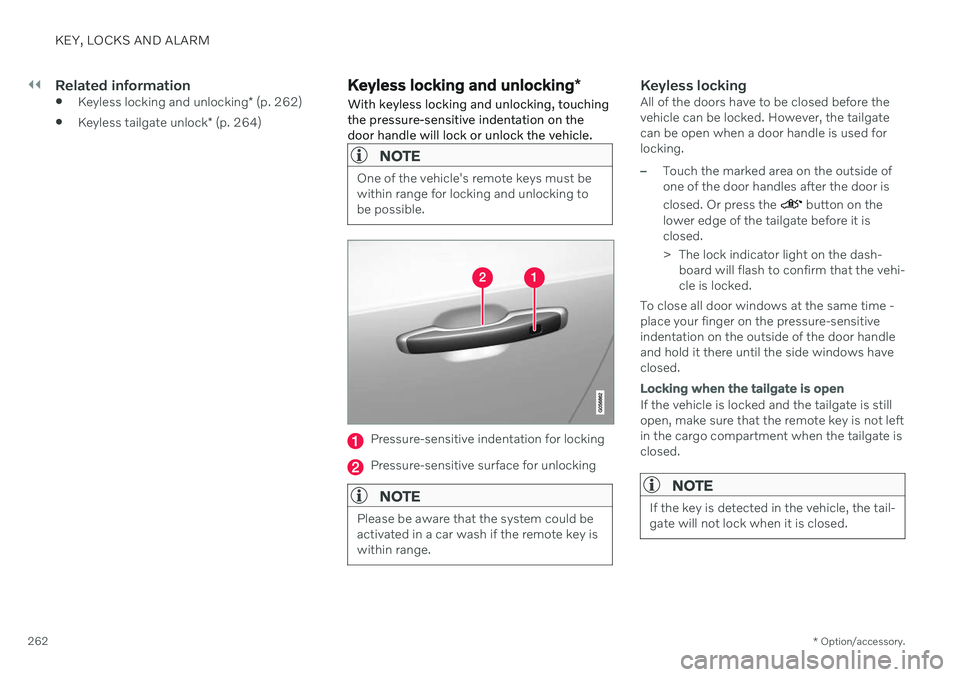
||
KEY, LOCKS AND ALARM
* Option/accessory.
262
Related information
Keyless locking and unlocking
* (p. 262)
Keyless tailgate unlock
* (p. 264)
Keyless locking and unlocking *
With keyless locking and unlocking, touching the pressure-sensitive indentation on thedoor handle will lock or unlock the vehicle.
NOTE
One of the vehicle's remote keys must be within range for locking and unlocking tobe possible.
Pressure-sensitive indentation for locking
Pressure-sensitive surface for unlocking
NOTE
Please be aware that the system could be activated in a car wash if the remote key iswithin range.
Keyless lockingAll of the doors have to be closed before the vehicle can be locked. However, the tailgatecan be open when a door handle is used forlocking.
–Touch the marked area on the outside of one of the door handles after the door is closed. Or press the
button on the
lower edge of the tailgate before it is closed.
> The lock indicator light on the dash- board will flash to confirm that the vehi- cle is locked.
To close all door windows at the same time -place your finger on the pressure-sensitiveindentation on the outside of the door handle and hold it there until the side windows have closed.
Locking when the tailgate is open
If the vehicle is locked and the tailgate is still open, make sure that the remote key is not leftin the cargo compartment when the tailgate isclosed.
NOTE
If the key is detected in the vehicle, the tail- gate will not lock when it is closed.
Page 270 of 693

||
KEY, LOCKS AND ALARM
2682. Press the button on the driver's door con-
trol panel.
> The message
Rear child lock
Activated will be shown in the instru-
ment panel and the indicator light will illuminate to show that the child safetylocks are activated.
When the electric child safety locks are acti-vated
the rear windows can only be openedusing the driver's door control panel
the rear doors cannot be opened from theinside.
To deactivate the child safety locks:
–Press the button on the driver's door con- trol panel. > The message
Rear child lock
Deactivated will be shown in the
instrument panel and the indicator light will go out to show that the child safetylocks are deactivated.
When the ignition is switched off, the currentsetting will be saved. If the child safety lockswere activated when the ignition wasswitched off, they will remain activated thenext time the ignition is started.
Symbol Message Meaning
Rear child lock Acti-
vatedThe child safety locks are acti-vated.
Rear child lock Deacti-
vatedThe child safety locks are deacti-vated.
Related information
Locking and unlocking from inside the vehicle (p. 265)
Detachable key blade (p. 257)
Automatic locking when driving
The doors and tailgate will automatically lock when the vehicle begins to move.
Related information
Locking and unlocking from inside the vehicle (p. 265)
Page 277 of 693

KEY, LOCKS AND ALARM
275
To create a security code:
1. Tap the button for private locking in Func-
tion view.
> A pop-up window will appear.
2. Enter the desired security code and press
Confirm.
> The security code is saved. The private locking function is now ready for activa- tion.
Activating private locking1. Tap the button for private locking in Func- tion view.
> A pop-up window will appear. 2. Enter the code you would like to use to
unlock the glove compartment and the tailgate and tap
Confirm.
> The glove compartment and tailgate will lock. A green indicator light will illu- minate next to the button in Functionview to confirm locked status.
Deactivating private locking1. Tap the button for private locking in Func- tion view.
> A pop-up window will appear.
2. Enter the code used for locking and tap
Confirm.
> The glove compartment and tailgate will unlock. The green indicator light next to the button in Function view willgo out to confirm unlocked status.
Forgotten PIN codeIf you have forgotten your PIN code or enteredit incorrectly more than three times, the secur-ity code can be used to deactivate privatelocking. If the vehicle is unlocked using Volvo On Callor the Volvo On Call app, private locking willbe automatically deactivated.
Forgotten security code
If you have forgotten your security code, con- tact an authorized Volvo retailer for assistancedeactivating private locking.
Related information
Private Locking (p. 274)