YAMAHA FJR1300AS 2018 Owner's Guide
Manufacturer: YAMAHA, Model Year: 2018, Model line: FJR1300AS, Model: YAMAHA FJR1300AS 2018Pages: 122, PDF Size: 3.48 MB
Page 31 of 122
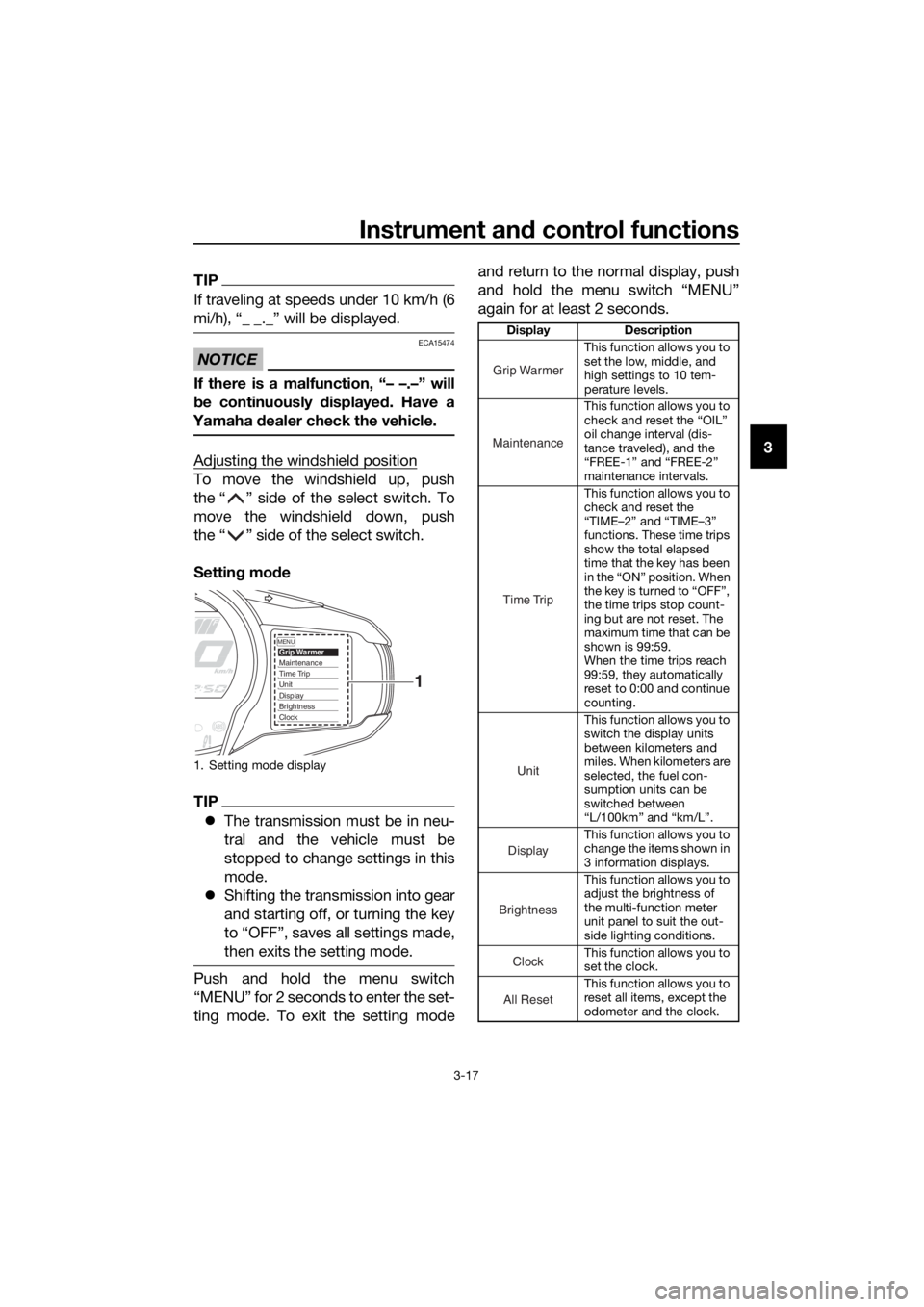
Instrument and control functions
3-17
3
TIP
If traveling at speeds under 10 km/h (6
mi/h), “_ _._” will be displayed.
NOTICE
ECA15474
If there is a malfunction, “– –.–” will
b e continuously displaye d. Have a
Yamaha dealer check the vehicle.
Adjusting the windshield position
To move the windshield up, push
the “ ” side of the select switch. To
move the windshield down, push
the “ ” side of the select switch.
Settin g mo de
TIP
The transmission must be in neu-
tral and the vehicle must be
stopped to change settings in this
mode.
Shifting the transmission into gear
and starting off, or turning the key
to “OFF”, saves all settings made,
then exits the setting mode.
Push and hold the menu switch
“MENU” for 2 seconds to enter the set-
ting mode. To exit the setting mode and return to the normal display, push
and hold the menu switch “MENU”
again for at least 2 seconds.
1. Setting mode display
MENUGrip WarmerMaintenanceTime TripUnitDisplayBrightnessClock
1
Display
Description
This function allows you to
set the low, middle, and
high settings to 10 tem-
perature levels.
This function allows you to
check and reset the “OIL”
oil change interval (dis-
tance traveled), and the
“FREE-1” and “FREE-2”
maintenance intervals.
This function allows you to
check and reset the
“TIME–2” and “TIME–3”
functions. These time trips
show the total elapsed
time that the key has been
in the “ON” position. When
the key is turned to “OFF”,
the time trips stop count-
ing but are not reset. The
maximum time that can be
shown is 99:59.
When the time trips reach
99:59, they automatically
reset to 0:00 and continue
counting.
This function allows you to
switch the display units
between kilometers and
miles. When kilometers are
selected, the fuel con-
sumption units can be
switched between
“L/100km” and “km/L”.
This function allows you to
change the items shown in
3 information displays.
This function allows you to
adjust the brightness of
the multi-function meter
unit panel to suit the out-
side lighting conditions.
This function allows you to
set the clock.
This function allows you to
reset all items, except the
odometer and the clock.
Grip Warmer
Maintenance
Time Trip
Unit
Display
Brightness
Clock
All Reset
UB95E1E0.book Page 17 Tuesday, September 26, 2017 12:01 PM
Page 32 of 122
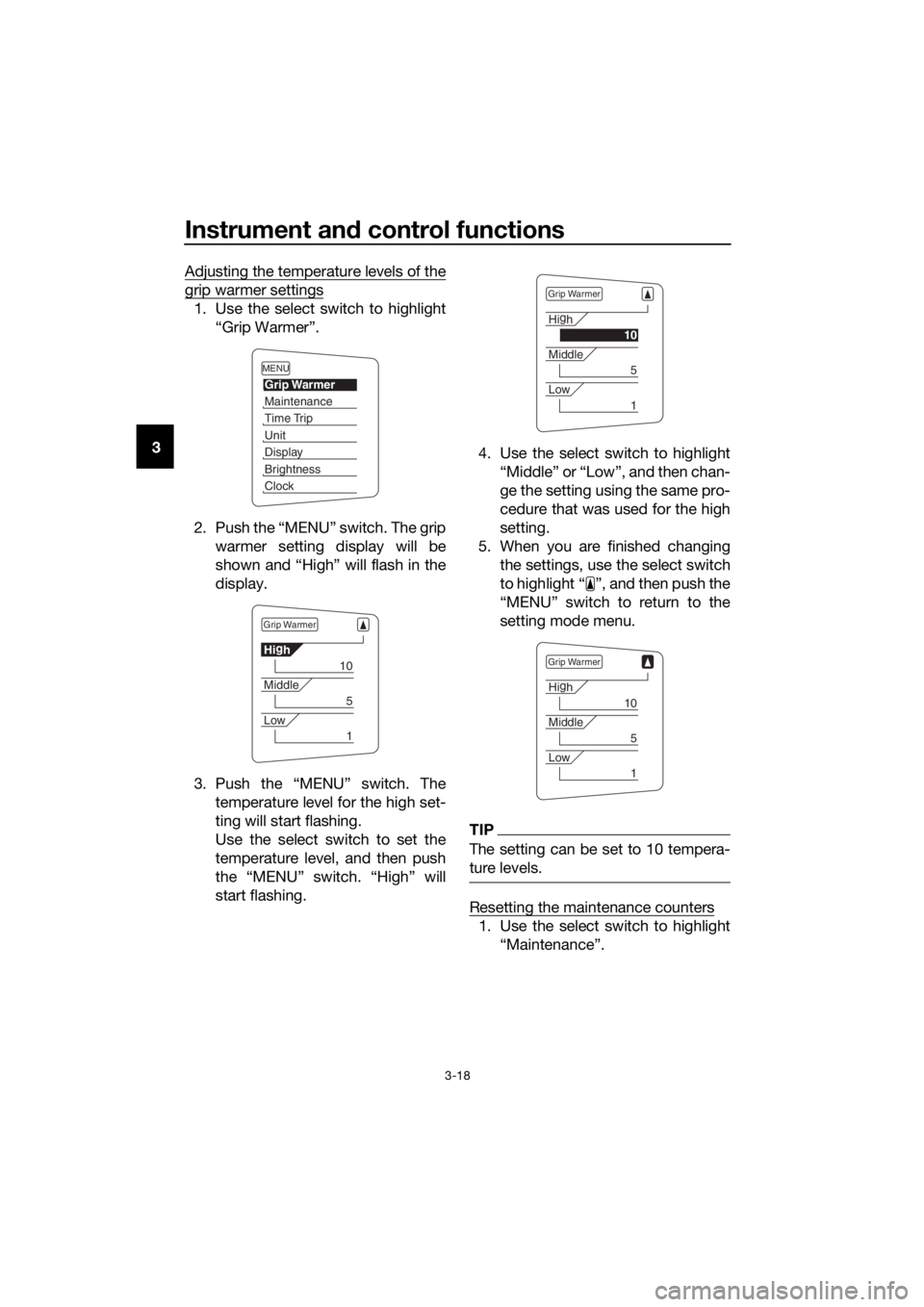
Instrument and control functions
3-18
3 Adjusting the temperature levels of the
grip warmer settings
1. Use the select switch to highlight
“Grip Warmer”.
2. Push the “MENU” switch. The grip warmer setting display will be
shown and “High” will flash in the
display.
3. Push the “MENU” switch. The temperature level for the high set-
ting will start flashing.
Use the select switch to set the
temperature level, and then push
the “MENU” switch. “High” will
start flashing. 4. Use the select switch to highlight
“Middle” or “Low”, and then chan-
ge the setting using the same pro-
cedure that was used for the high
setting.
5. When you are finished changing the settings, use the select switch
to highlight “ ”, and then push the
“MENU” switch to return to the
setting mode menu.
TIP
The setting can be set to 10 tempera-
ture levels.
Resetting the maintenance counters
1. Use the select switch to highlight“Maintenance”.
MENU
Grip Warmer
Maintenance
Time Trip
Unit
Display
Brightness
Clock
Grip Warmer
Hig
h
10
Middle
5
Low
1
Grip Warmer
Hi g
h
10
Middle
5
Low
1
Grip Warmer
Hi g
h
10
Middle
5
Low
1
UB95E1E0.book Page 18 Tuesday, September 26, 2017 12:01 PM
Page 33 of 122
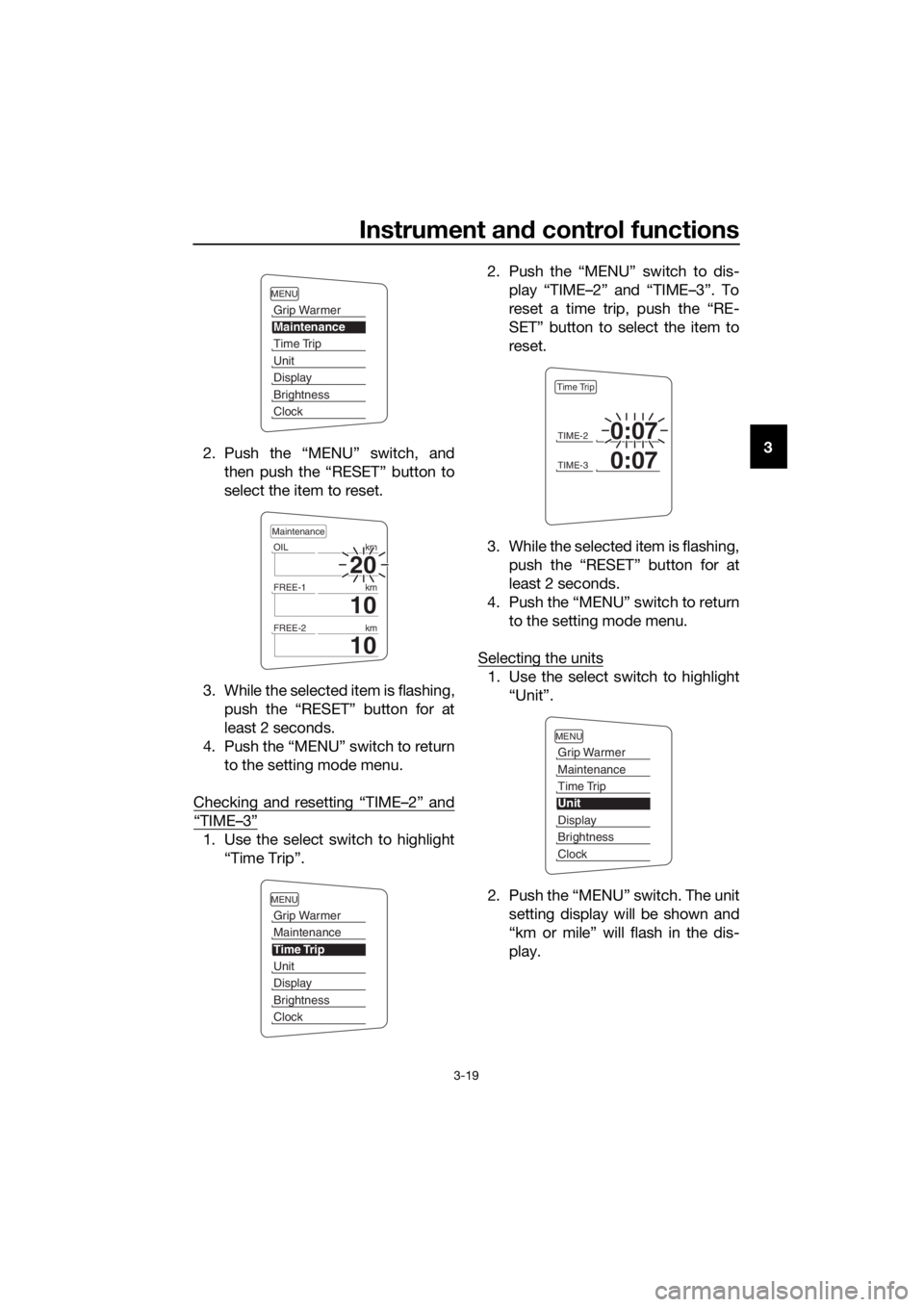
Instrument and control functions
3-19
3
2. Push the “MENU” switch, and
then push the “RESET” button to
select the item to reset.
3. While the selected item is flashing, push the “RESET” button for at
least 2 seconds.
4. Push the “MENU” switch to return to the setting mode menu.
Checking and resetting “TIME–2” and
“TIME–3”
1. Use the select switch to highlight “Time Trip”. 2. Push the “MENU” switch to dis-
play “TIME–2” and “TIME–3”. To
reset a time trip, push the “RE-
SET” button to select the item to
reset.
3. While the selected item is flashing, push the “RESET” button for at
least 2 seconds.
4. Push the “MENU” switch to return to the setting mode menu.
Selecting the units
1. Use the select switch to highlight “Unit”.
2. Push the “MENU” switch. The unit setting display will be shown and
“km or mile” will flash in the dis-
play.
MENU
Grip Warmer
Maintenance
Time Trip
Unit
Display
Brightness
Clock
20
OIL km
10
FREE-1km
10
FREE-2km
Maintenance
MENU
Grip Warmer
Maintenance
Time Trip
Unit
Display
Brightness
Clock
TIME-20:07
TIME-30:07
Time Trip
MENU
Grip Warmer
Maintenance
Time Trip
Unit
Display
Brightness
Clock
UB95E1E0.book Page 19 Tuesday, September 26, 2017 12:01 PM
Page 34 of 122
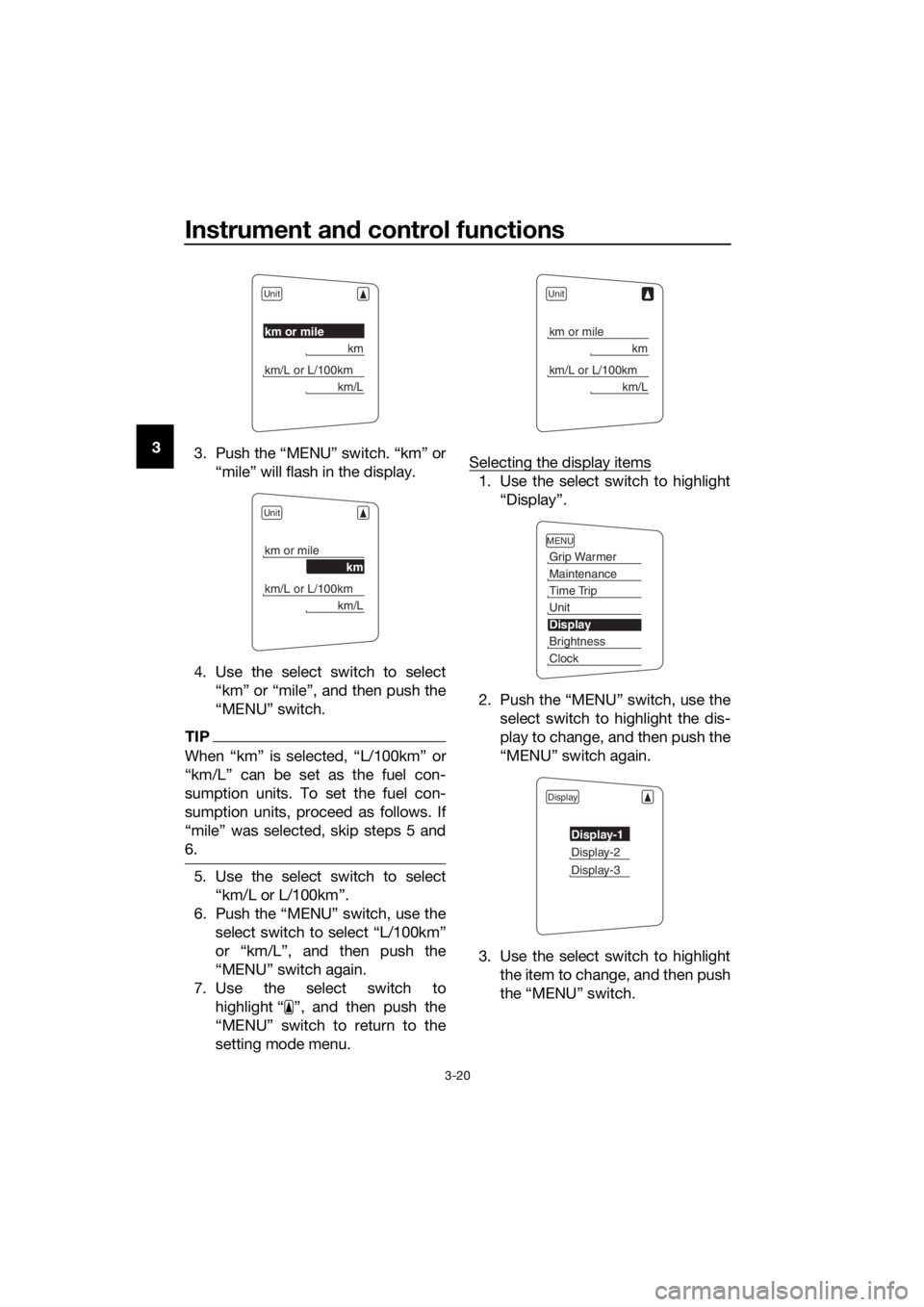
Instrument and control functions
3-20
3
3. Push the “MENU” switch. “km” or
“mile” will flash in the display.
4. Use the select switch to select “km” or “mile”, and then push the
“MENU” switch.
TIP
When “km” is selected, “L/100km” or
“km/L” can be set as the fuel con-
sumption units. To set the fuel con-
sumption units, proceed as follows. If
“mile” was selected, skip steps 5 and
6.
5. Use the select switch to select“km/L or L/100km”.
6. Push the “MENU” switch, use the select switch to select “L/100km”
or “km/L”, and then push the
“MENU” switch again.
7. Use the select switch to highlight “ ”, and then push the
“MENU” switch to return to the
setting mode menu. Selecting the display items
1. Use the select switch to highlight
“Display”.
2. Push the “MENU” switch, use the select switch to highlight the dis-
play to change, and then push the
“MENU” switch again.
3. Use the select switch to highlight the item to change, and then push
the “MENU” switch.
Unit
km or mile
km
km/L or L/100km
km/L
Unit
km or mile
km
km/L or L/100km
km/L
Unit
km or mile
km
km/L or L/100km
km/L
MENU
Grip Warmer
Maintenance
Time Trip
Unit
Display
Brightness
Clock
Display
Display-1
Display-2
Display-3
UB95E1E0.book Page 20 Tuesday, September 26, 2017 12:01 PM
Page 35 of 122
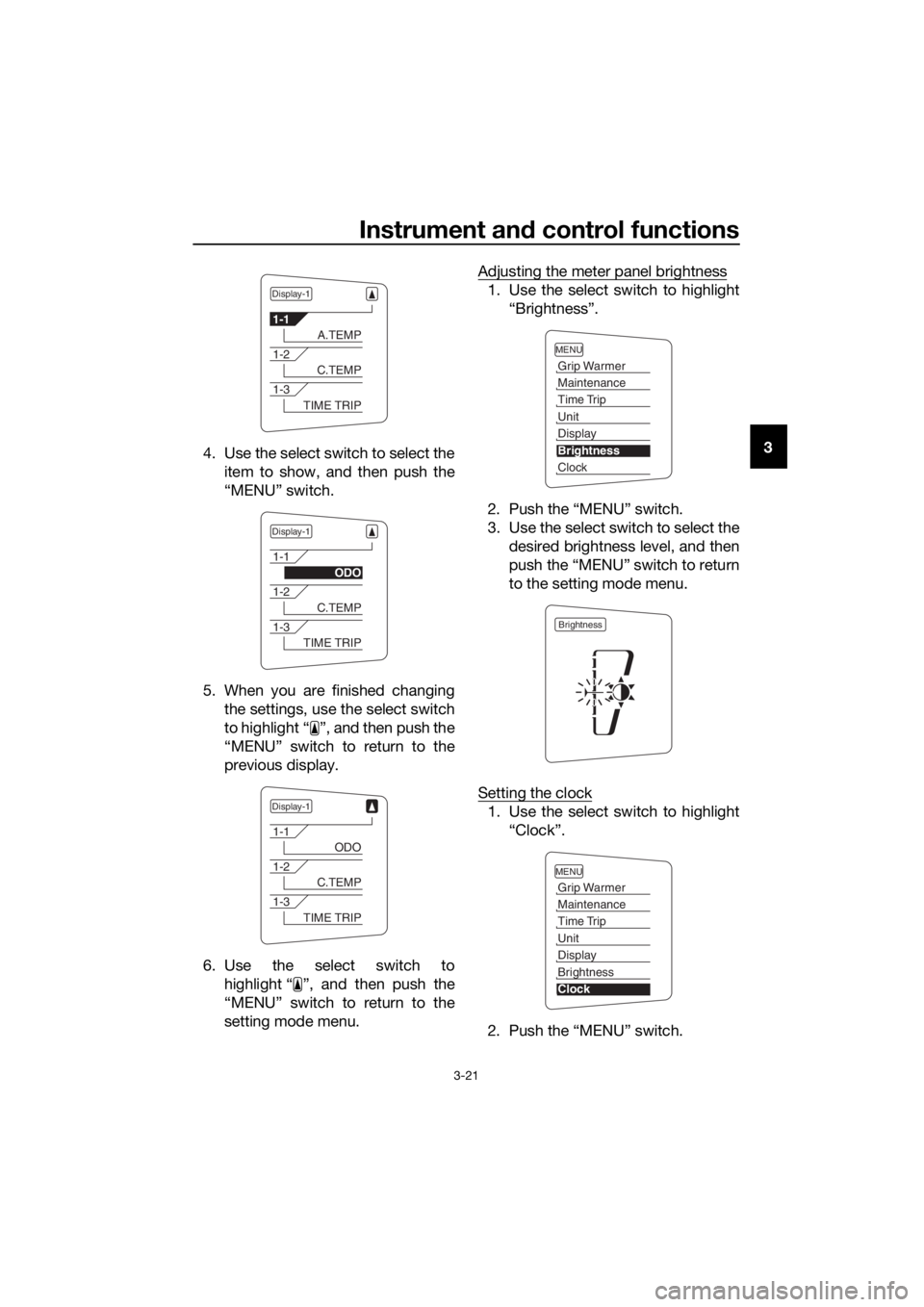
Instrument and control functions
3-21
3
4. Use the select switch to select the
item to show, and then push the
“MENU” switch.
5. When you are finished changing the settings, use the select switch
to highlight “ ”, and then push the
“MENU” switch to return to the
previous display.
6. Use the select switch to highlight “ ”, and then push the
“MENU” switch to return to the
setting mode menu. Adjusting the meter panel brightness
1. Use the select switch to highlight
“Brightness”.
2. Push the “MENU” switch.
3. Use the select switch to select the desired brightness level, and then
push the “MENU” switch to return
to the setting mode menu.
Setting the clock
1. Use the select switch to highlight “Clock”.
2. Push the “MENU” switch.
Display-1
1-1
A.TEMP
1-2
C.TEMP
1-3
TIME TRIP
Display-1
1-1
ODO
1-2
C.TEMP
1-3
TIME TRIP
Display-1
1-1
ODO
1-2
C.TEMP
1-3
TIME TRIP
MENU
Grip Warmer
Maintenance
Time Trip
Unit
Display
Brightness
Clock
Brightness
MENU
Grip Warmer
Maintenance
Time Trip
Unit
Display
Brightness
Clock
UB95E1E0.book Page 21 Tuesday, September 26, 2017 12:01 PM
Page 36 of 122
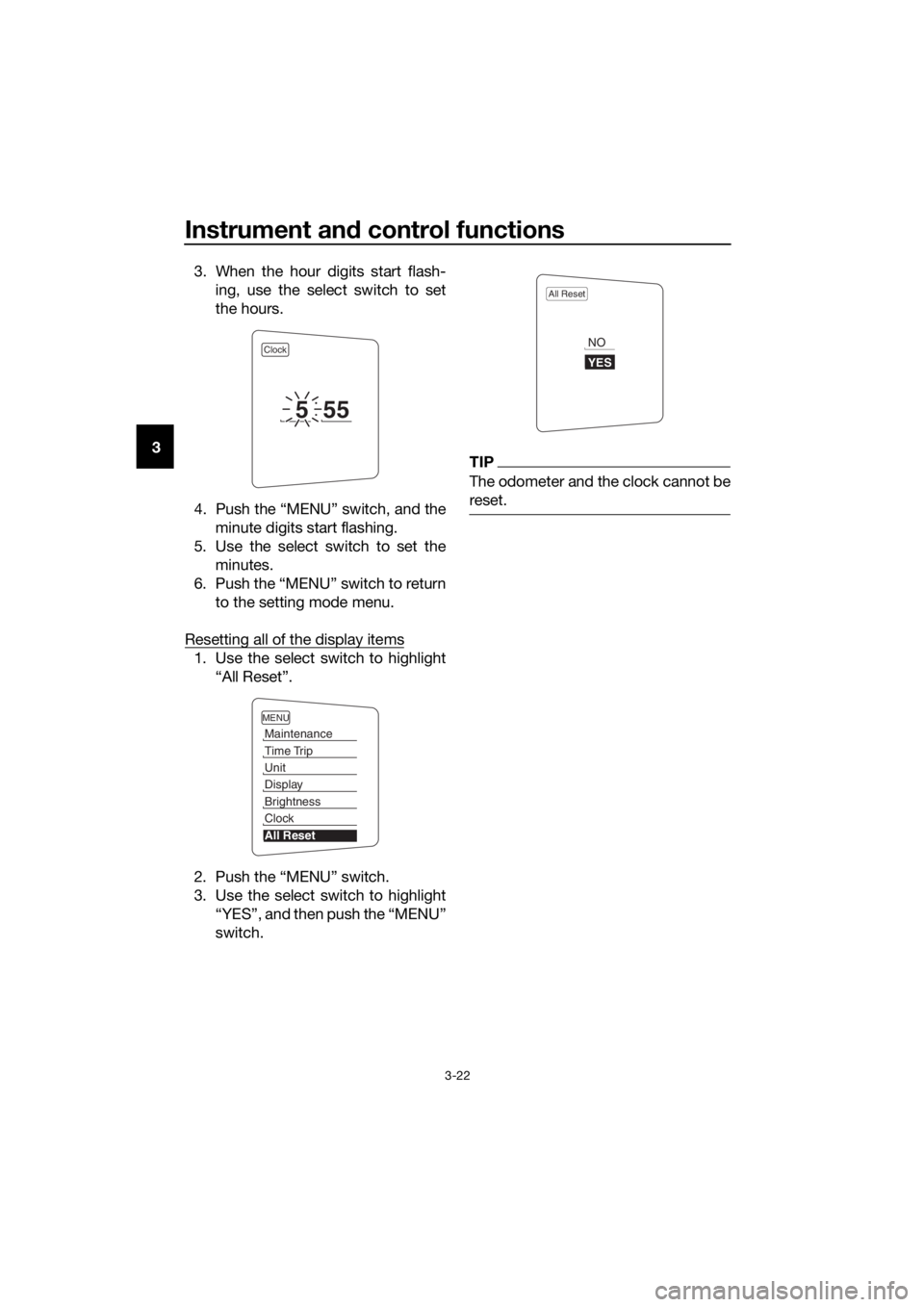
Instrument and control functions
3-22
3 3. When the hour digits start flash-
ing, use the select switch to set
the hours.
4. Push the “MENU” switch, and the minute digits start flashing.
5. Use the select switch to set the minutes.
6. Push the “MENU” switch to return to the setting mode menu.
Resetting all of the display items
1. Use the select switch to highlight “All Reset”.
2. Push the “MENU” switch.
3. Use the select switch to highlight “YES”, and then push the “MENU”
switch.
TIP
The odometer and the clock cannot be
reset.
Clock
555
MENU
Maintenance
Time Trip
Unit
Display
Brightness
Clock
All Reset
All Reset
YES
NO
UB95E1E0.book Page 22 Tuesday, September 26, 2017 12:01 PM
Page 37 of 122
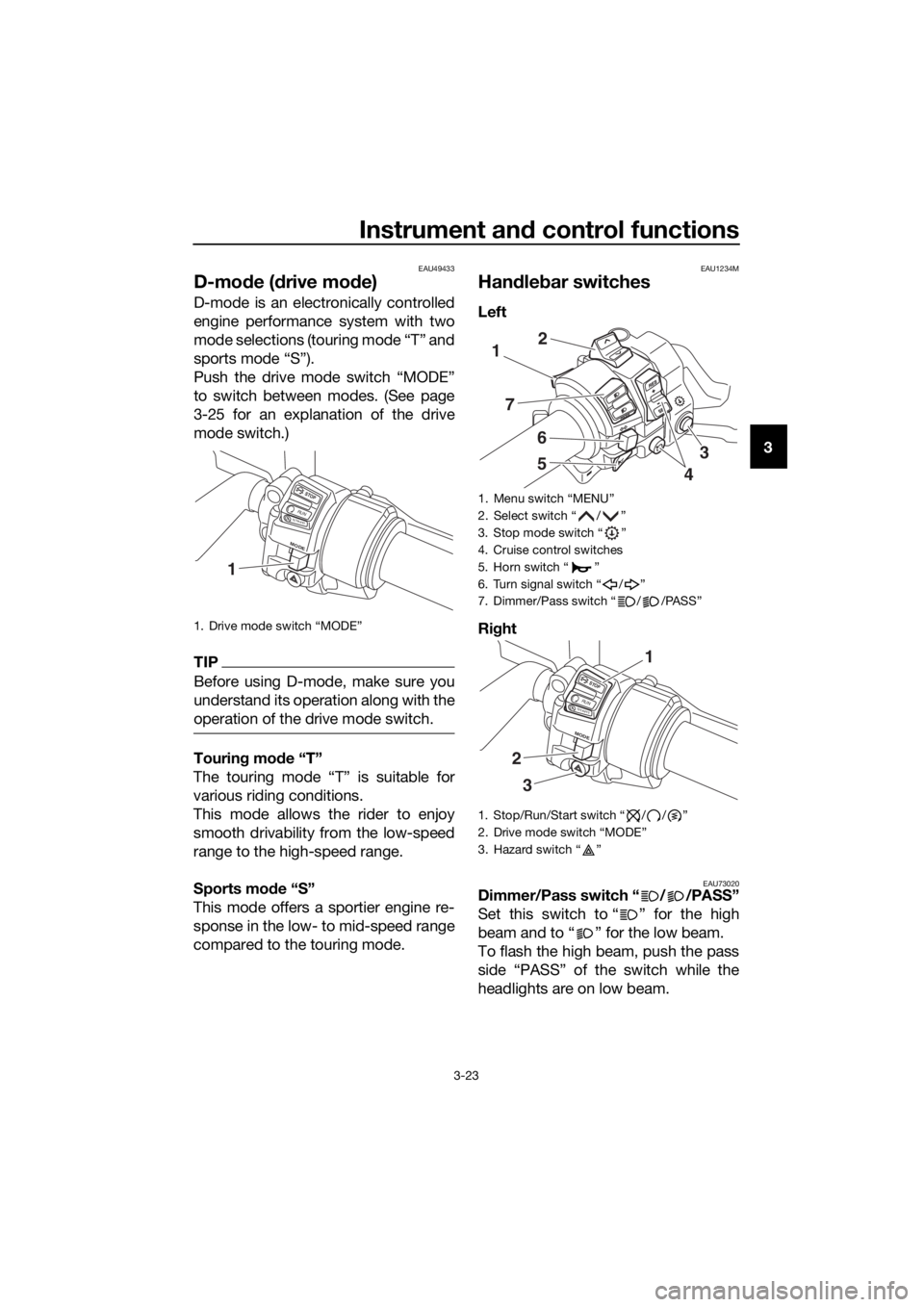
Instrument and control functions
3-23
3
EAU49433
D-mo de ( drive mo de)
D-mode is an electronically controlled
engine performance system with two
mode selections (touring mode “T” and
sports mode “S”).
Push the drive mode switch “MODE”
to switch between modes. (See page
3-25 for an explanation of the drive
mode switch.)
TIP
Before using D-mode, make sure you
understand its operation along with the
operation of the drive mode switch.
Tourin g mo de “T”
The touring mode “T” is suitable for
various riding conditions.
This mode allows the rider to enjoy
smooth drivability from the low-speed
range to the high-speed range.
Sports mo de “S”
This mode offers a sportier engine re-
sponse in the low- to mid-speed range
compared to the touring mode.
EAU1234M
Han dle bar switches
Left
Ri ght
EAU73020Dimmer/Pass switch “ / /PASS”
Set this switch to “ ” for the high
beam and to “ ” for the low beam.
To flash the high beam, push the pass
side “PASS” of the switch while the
headlights are on low beam.
1. Drive mode switch “MODE”
STOP
M ODE
RUNSTART
1
1. Menu switch “MENU”
2. Select switch “ / ”
3. Stop mode switch “ ”
4. Cruise control switches
5. Horn switch “ ”
6. Turn signal switch “ / ”
7. Dimmer/Pass switch “ / /PASS”
1. Stop/Run/Start switch “ / / ”
2. Drive mode switch “MODE”
3. Hazard switch “ ”
1
7
6
5
2
4
3
STOP
M ODE
RUNSTART
3
2
1
UB95E1E0.book Page 23 Tuesday, September 26, 2017 12:01 PM
Page 38 of 122
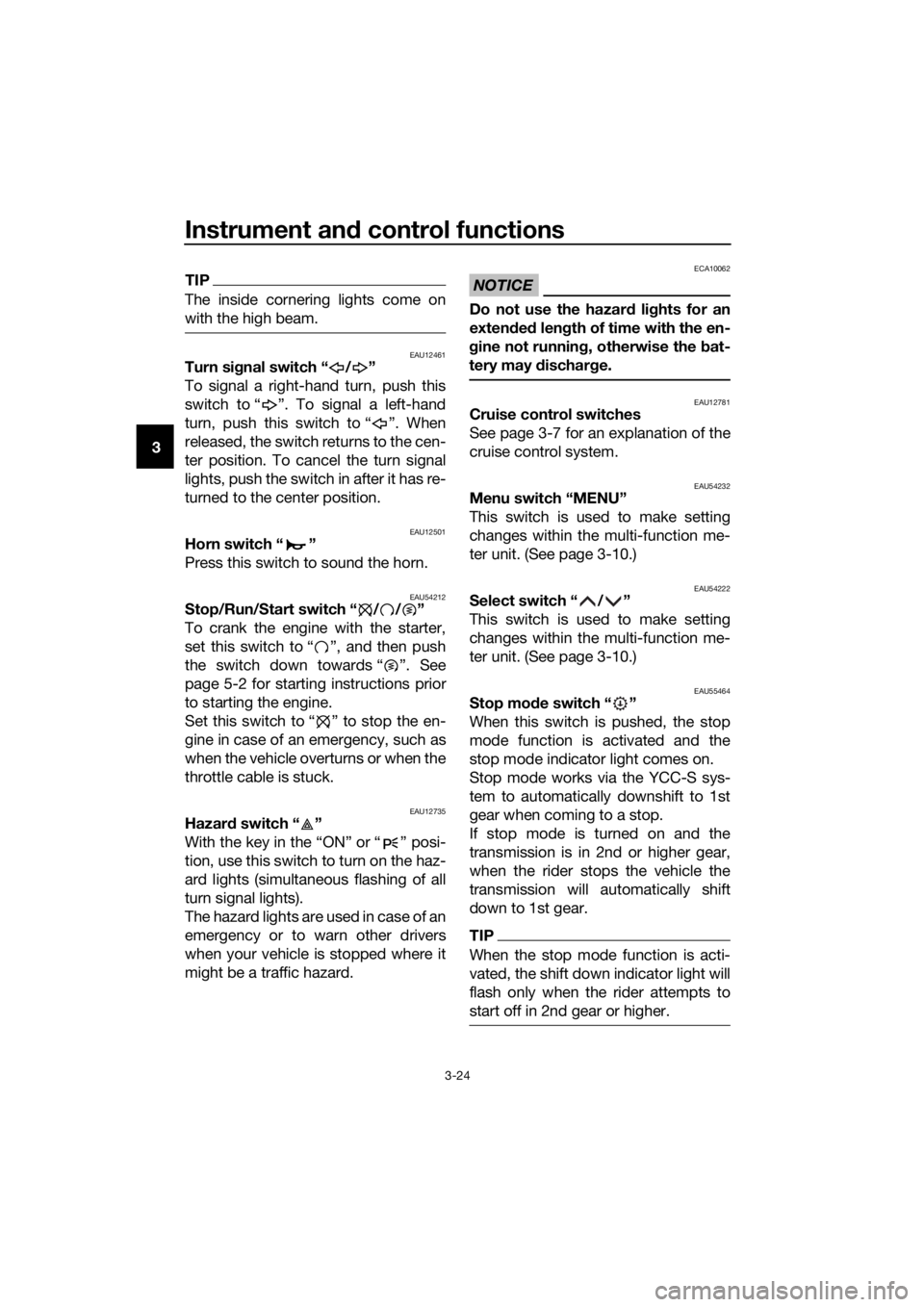
Instrument and control functions
3-24
3
TIP
The inside cornering lights come on
with the high beam.
EAU12461Turn si gnal switch “ / ”
To signal a right-hand turn, push this
switch to “ ”. To signal a left-hand
turn, push this switch to “ ”. When
released, the switch returns to the cen-
ter position. To cancel the turn signal
lights, push the switch in after it has re-
turned to the center position.
EAU12501Horn switch “ ”
Press this switch to sound the horn.
EAU54212Stop/Run/Start switch “ / / ”
To crank the engine with the starter,
set this switch to “ ”, and then push
the switch down towards “ ”. See
page 5-2 for starting instructions prior
to starting the engine.
Set this switch to “ ” to stop the en-
gine in case of an emergency, such as
when the vehicle overturns or when the
throttle cable is stuck.
EAU12735Hazar d switch “ ”
With the key in the “ON” or “ ” posi-
tion, use this switch to turn on the haz-
ard lights (simultaneous flashing of all
turn signal lights).
The hazard lights are used in case of an
emergency or to warn other drivers
when your vehicle is stopped where it
might be a traffic hazard.
NOTICE
ECA10062
Do not use the hazar d lig hts for an
exten ded len gth of time with the en-
g ine not runnin g, otherwise the bat-
tery may dischar ge.
EAU12781Cruise control switches
See page 3-7 for an explanation of the
cruise control system.
EAU54232Menu switch “MENU”
This switch is used to make setting
changes within the multi-function me-
ter unit. (See page 3-10.)
EAU54222Select switch “ / ”
This switch is used to make setting
changes within the multi-function me-
ter unit. (See page 3-10.)
EAU55464Stop mo de switch “ ”
When this switch is pushed, the stop
mode function is activated and the
stop mode indicator light comes on.
Stop mode works via the YCC-S sys-
tem to automatically downshift to 1st
gear when coming to a stop.
If stop mode is turned on and the
transmission is in 2nd or higher gear,
when the rider stops the vehicle the
transmission will automatically shift
down to 1st gear.
TIP
When the stop mode function is acti-
vated, the shift down indicator light will
flash only when the rider attempts to
start off in 2nd gear or higher.
UB95E1E0.book Page 24 Tuesday, September 26, 2017 12:01 PM
Page 39 of 122
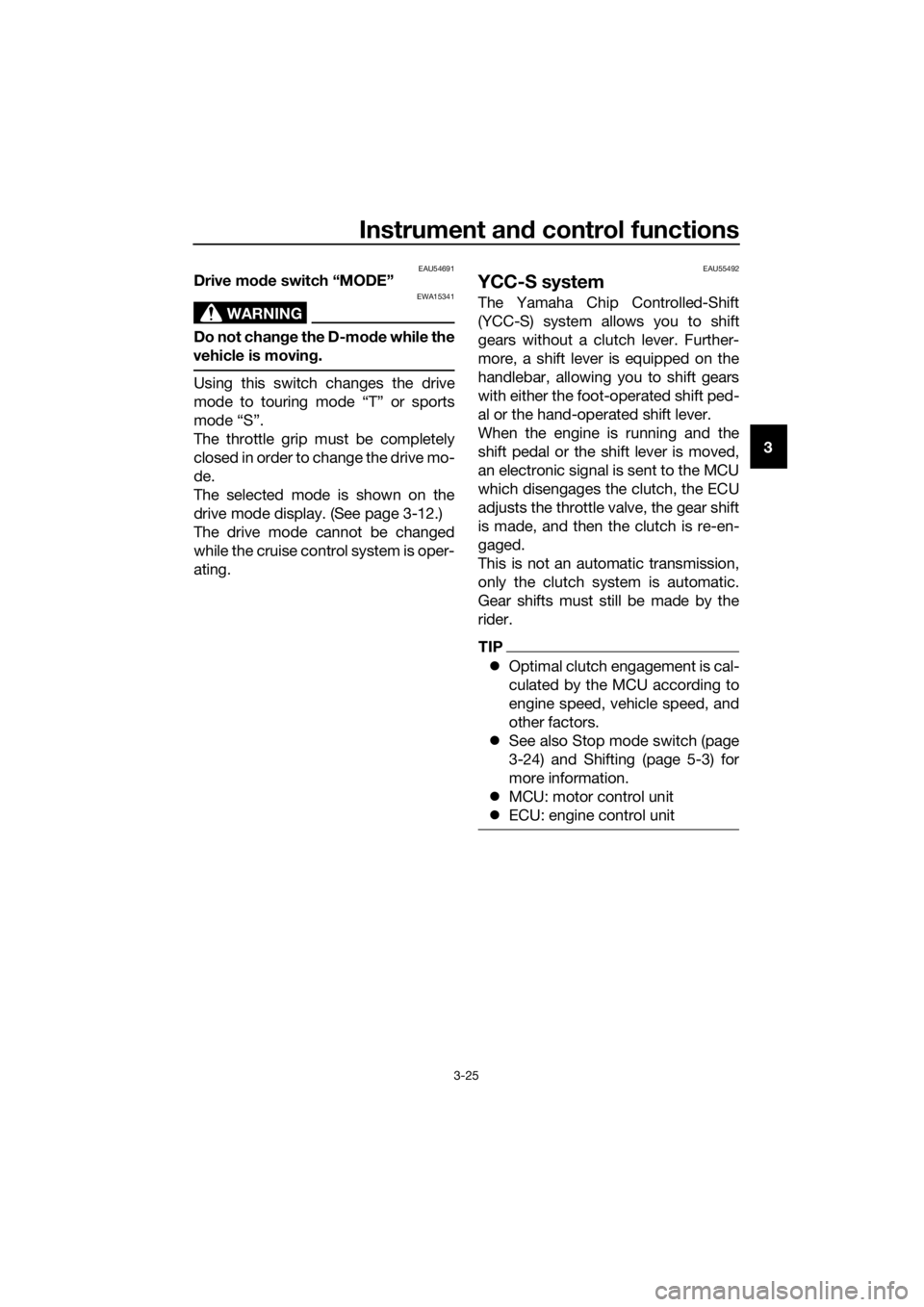
Instrument and control functions
3-25
3
EAU54691Drive mo de switch “MODE”
WARNING
EWA15341
Do not chan ge the D-mo de while the
vehicle is movin g.
Using this switch changes the drive
mode to touring mode “T” or sports
mode “S”.
The throttle grip must be completely
closed in order to change the drive mo-
de.
The selected mode is shown on the
drive mode display. (See page 3-12.)
The drive mode cannot be changed
while the cruise control system is oper-
ating.
EAU55492
YCC-S system
The Yamaha Chip Controlled-Shift
(YCC-S) system allows you to shift
gears without a clutch lever. Further-
more, a shift lever is equipped on the
handlebar, allowing you to shift gears
with either the foot-operated shift ped-
al or the hand-operated shift lever.
When the engine is running and the
shift pedal or the shift lever is moved,
an electronic signal is sent to the MCU
which disengages the clutch, the ECU
adjusts the throttle valve, the gear shift
is made, and then the clutch is re-en-
gaged.
This is not an automatic transmission,
only the clutch system is automatic.
Gear shifts must still be made by the
rider.
TIP
Optimal clutch engagement is cal-
culated by the MCU according to
engine speed, vehicle speed, and
other factors.
See also Stop mode switch (page
3-24) and Shifting (page 5-3) for
more information.
MCU: motor control unit
ECU: engine control unit
UB95E1E0.book Page 25 Tuesday, September 26, 2017 12:01 PM
Page 40 of 122
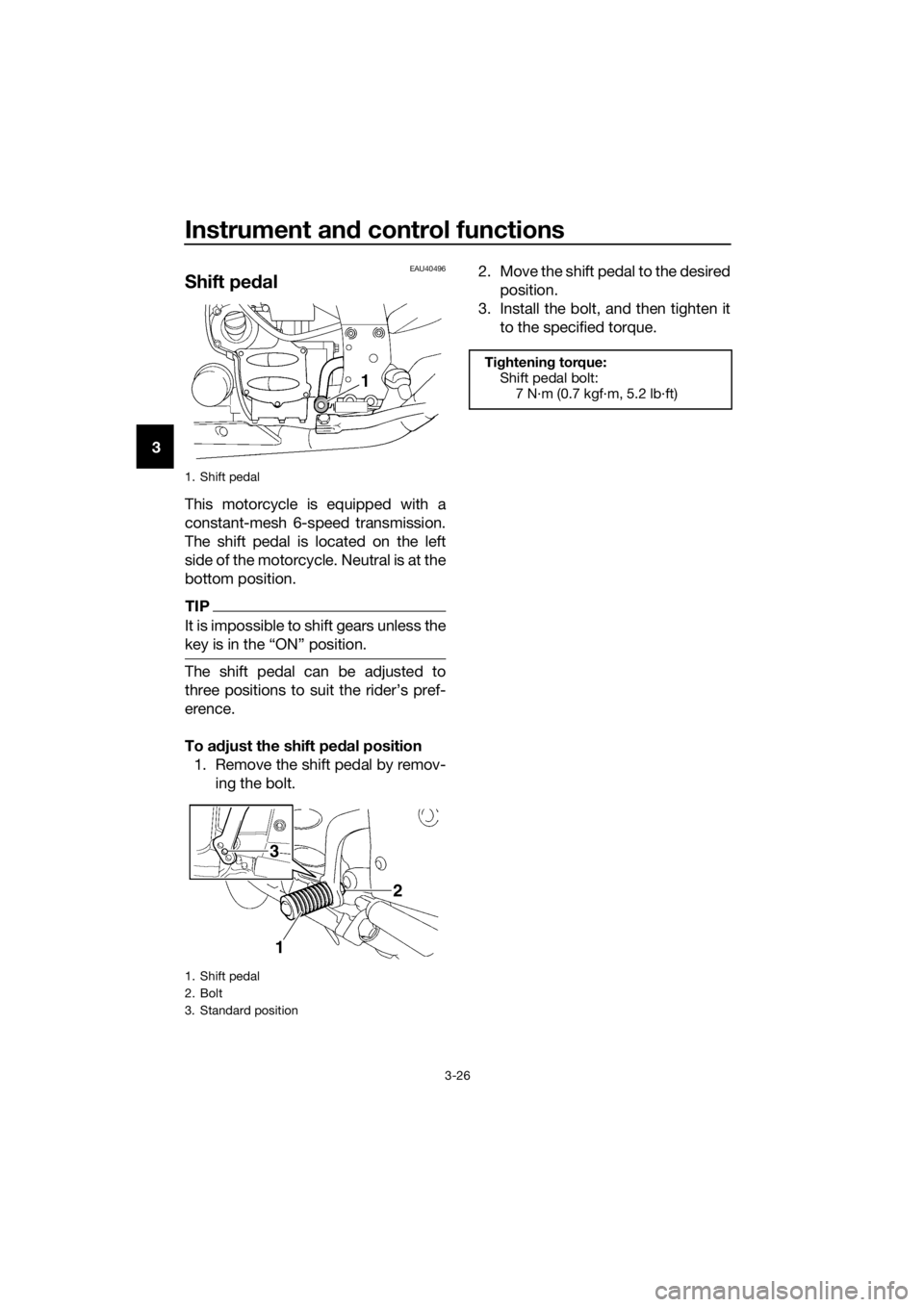
Instrument and control functions
3-26
3
EAU40496
Shift pe dal
This motorcycle is equipped with a
constant-mesh 6-speed transmission.
The shift pedal is located on the left
side of the motorcycle. Neutral is at the
bottom position.
TIP
It is impossible to shift gears unless the
key is in the “ON” position.
The shift pedal can be adjusted to
three positions to suit the rider’s pref-
erence.
To a djust the shift ped al position
1. Remove the shift pedal by remov- ing the bolt. 2. Move the shift pedal to the desired
position.
3. Install the bolt, and then tighten it to the specified torque.
1. Shift pedal
1. Shift pedal
2. Bolt
3. Standard position
3
1
2
Tightening torque:
Shift pedal bolt: 7 N·m (0.7 kgf·m, 5.2 lb·ft)
UB95E1E0.book Page 26 Tuesday, September 26, 2017 12:01 PM