check oil YAMAHA FX HO 2013 Owners Manual
[x] Cancel search | Manufacturer: YAMAHA, Model Year: 2013, Model line: FX HO, Model: YAMAHA FX HO 2013Pages: 116, PDF Size: 5.56 MB
Page 6 of 116
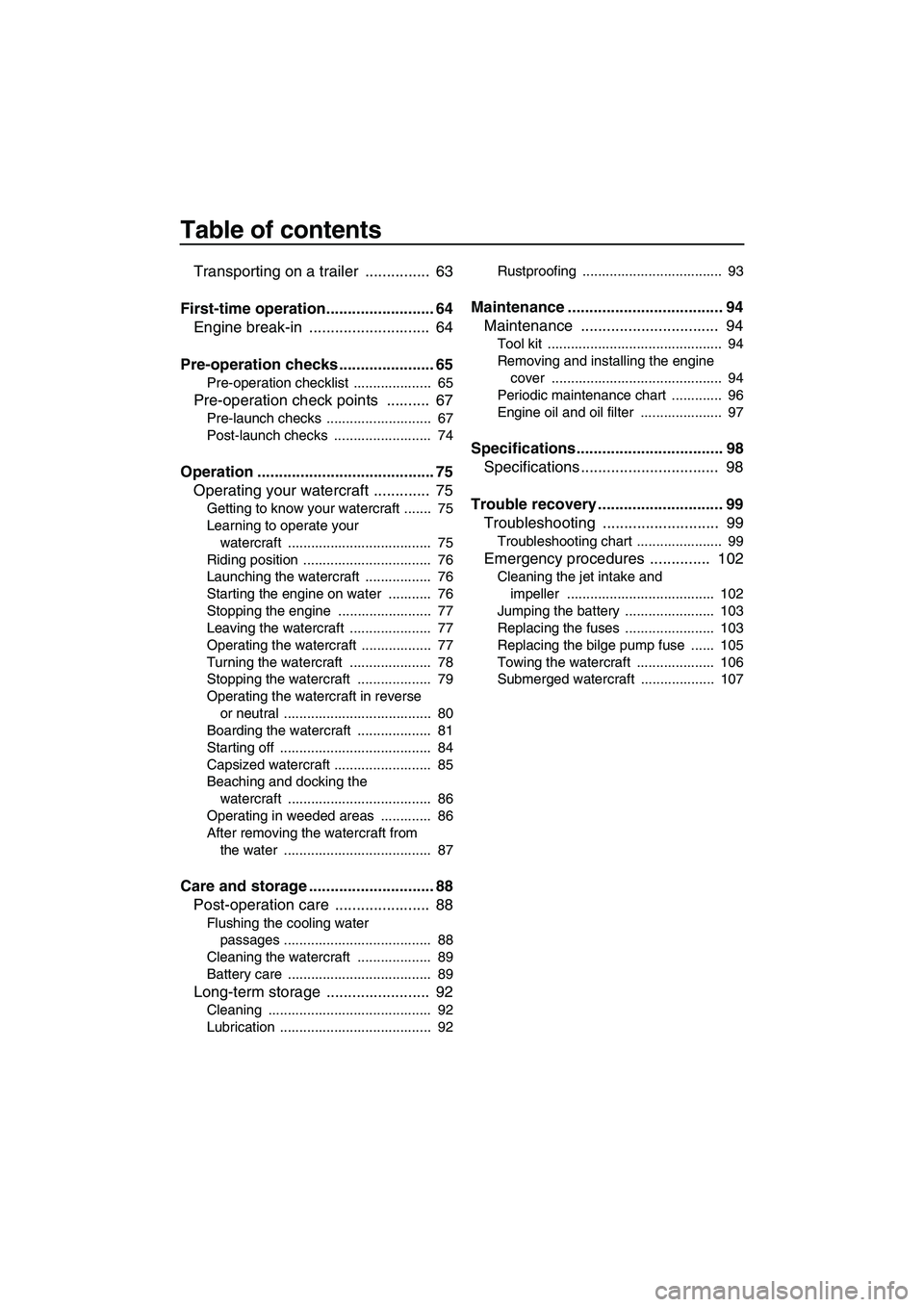
Table of contents
Transporting on a trailer ............... 63
First-time operation......................... 64 Engine break-in ............................ 64
Pre-operation checks ...................... 65
Pre-operation checklist .................... 65
Pre-operation check points .......... 67
Pre-launch checks ........................... 67
Post-launch checks ......................... 74
Operation ......................................... 75 Operating your watercraft ............. 75
Getting to know your watercraft ....... 75
Learning to operate your
watercraft ..................................... 75
Riding position ................................. 76
Launching the watercraft ................. 76
Starting the engine on water ........... 76
Stopping the engine ........................ 77
Leaving the watercraft ..................... 77
Operating the watercraft .................. 77
Turning the watercraft ..................... 78
Stopping the watercraft ................... 79
Operating the watercraft in reverse or neutral ...................................... 80
Boarding the watercraft ................... 81
Starting off ....................................... 84
Capsized watercraft ......................... 85
Beaching and docking the
watercraft ..................................... 86
Operating in weeded areas ............. 86
After removing the watercraft from the water ...................................... 87
Care and storage ............................. 88Post-operation care ...................... 88
Flushing the cooling water
passages ...................................... 88
Cleaning the watercraft ................... 89
Battery care ..................................... 89
Long-term storage ........................ 92
Cleaning .......................................... 92
Lubrication ....................................... 92 Rustproofing .................................... 93
Maintenance .................................... 94
Maintenance ................................ 94
Tool kit ............................................. 94
Removing and installing the engine
cover ............................................ 94
Periodic maintenance chart ............. 96
Engine oil and oil filter ..................... 97
Specifications.................................. 98 Specifications ................................ 98
Trouble recovery ............................. 99 Troubleshooting ........................... 99
Troubleshooting chart ...................... 99
Emergency procedures .............. 102
Cleaning the jet intake and
impeller ...................................... 102
Jumping the battery ....................... 103
Replacing the fuses ....................... 103
Replacing the bilge pump fuse ...... 105
Towing the watercraft .................... 106
Submerged watercraft ................... 107
UF2S71E0.book Page 2 Tuesday, August 21, 2012 2:33 PM
Page 47 of 116
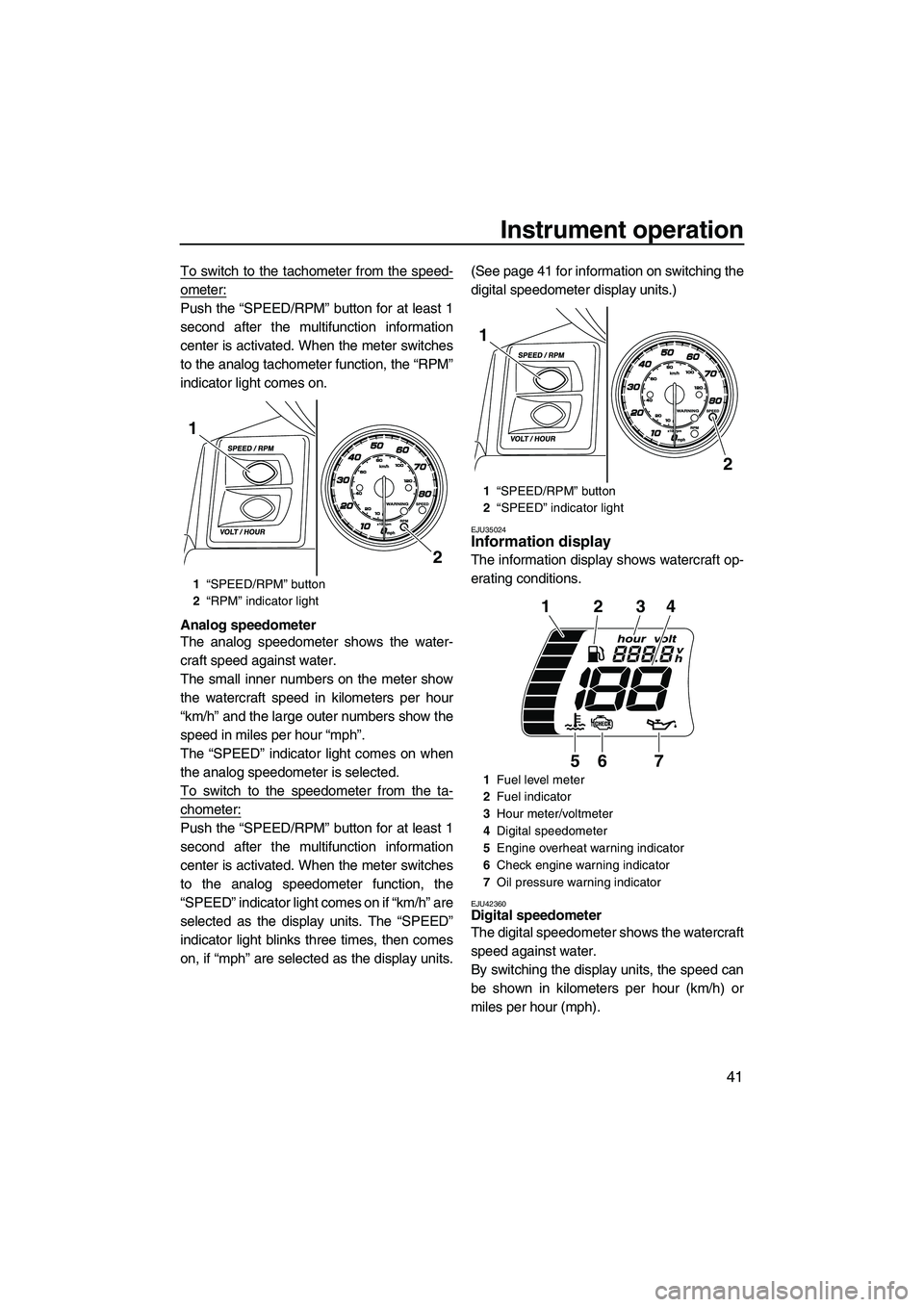
Instrument operation
41
To switch to the tachometer from the speed-
ometer:
Push the “SPEED/RPM” button for at least 1
second after the multifunction information
center is activated. When the meter switches
to the analog tachometer function, the “RPM”
indicator light comes on.
Analog speedometer
The analog speedometer shows the water-
craft speed against water.
The small inner numbers on the meter show
the watercraft speed in kilometers per hour
“km/h” and the large outer numbers show the
speed in miles per hour “mph”.
The “SPEED” indicator light comes on when
the analog speedometer is selected.
To switch to the speedometer from the ta-
chometer:
Push the “SPEED/RPM” button for at least 1
second after the multifunction information
center is activated. When the meter switches
to the analog speedometer function, the
“SPEED” indicator light comes on if “km/h” are
selected as the display units. The “SPEED”
indicator light blinks three times, then comes
on, if “mph” are selected as the display units.(See page 41 for information on switching the
digital speedometer display units.)
EJU35024Information display
The information display shows watercraft op-
erating conditions.
EJU42360Digital speedometer
The digital speedometer shows the watercraft
speed against water.
By switching the display units, the speed can
be shown in kilometers per hour (km/h) or
miles per hour (mph).
1
“SPEED/RPM” button
2 “RPM” indicator light
2
1
1“SPEED/RPM” button
2 “SPEED” indicator light
1 Fuel level meter
2 Fuel indicator
3 Hour meter/voltmeter
4 Digital speedometer
5 Engine overheat warning indicator
6 Check engine warning indicator
7 Oil pressure warning indicator
2
1
123
567
4
UF2S71E0.book Page 41 Tuesday, August 21, 2012 2:33 PM
Page 50 of 116
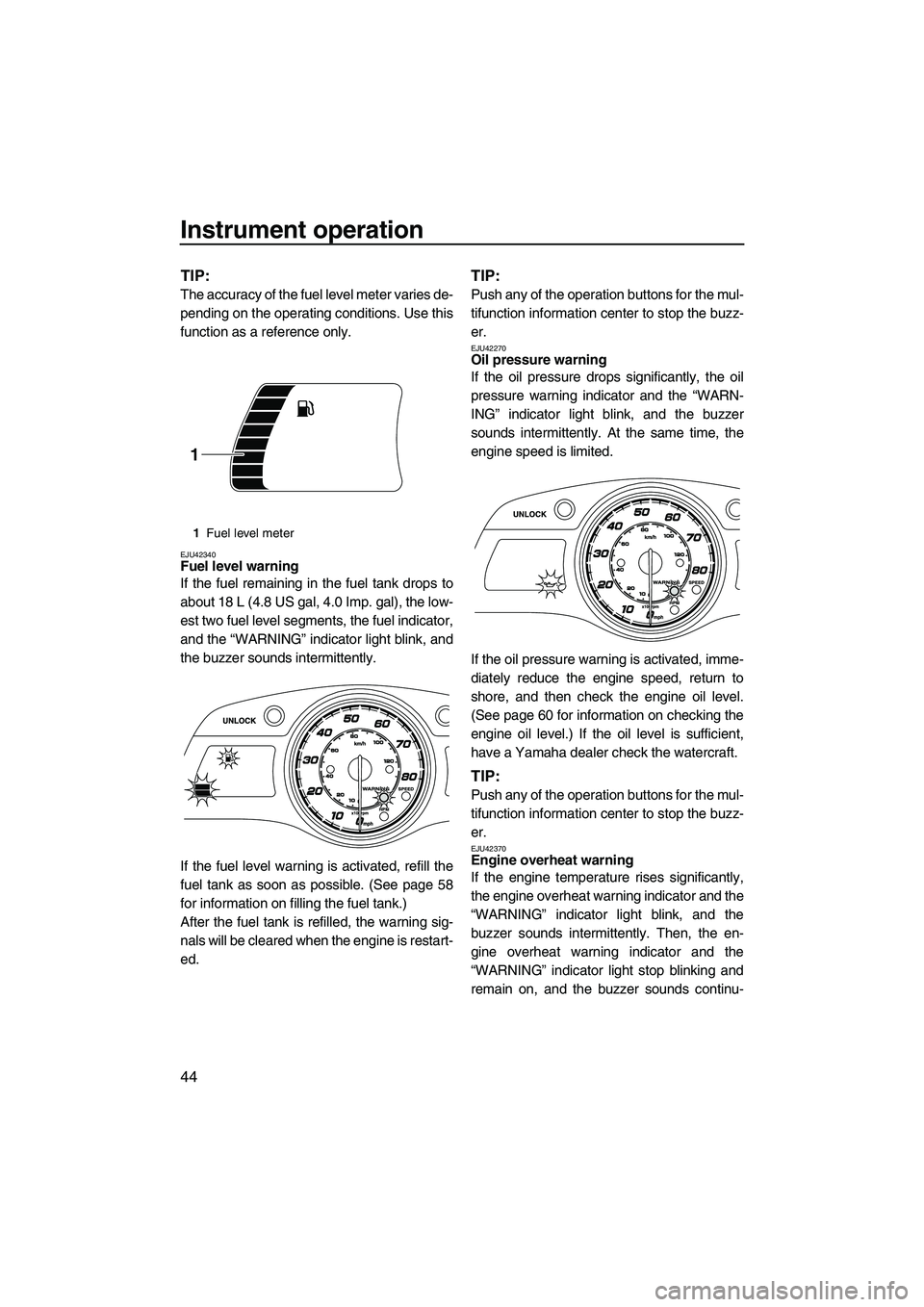
Instrument operation
44
TIP:
The accuracy of the fuel level meter varies de-
pending on the operating conditions. Use this
function as a reference only.
EJU42340Fuel level warning
If the fuel remaining in the fuel tank drops to
about 18 L (4.8 US gal, 4.0 Imp. gal), the low-
est two fuel level segments, the fuel indicator,
and the “WARNING” indicator light blink, and
the buzzer sounds intermittently.
If the fuel level warning is activated, refill the
fuel tank as soon as possible. (See page 58
for information on filling the fuel tank.)
After the fuel tank is refilled, the warning sig-
nals will be cleared when the engine is restart-
ed.
TIP:
Push any of the operation buttons for the mul-
tifunction information center to stop the buzz-
er.
EJU42270Oil pressure warning
If the oil pressure drops significantly, the oil
pressure warning indicator and the “WARN-
ING” indicator light blink, and the buzzer
sounds intermittently. At the same time, the
engine speed is limited.
If the oil pressure warning is activated, imme-
diately reduce the engine speed, return to
shore, and then check the engine oil level.
(See page 60 for information on checking the
engine oil level.) If the oil level is sufficient,
have a Yamaha dealer check the watercraft.
TIP:
Push any of the operation buttons for the mul-
tifunction information center to stop the buzz-
er.
EJU42370Engine overheat warning
If the engine temperature rises significantly,
the engine overheat warning indicator and the
“WARNING” indicator light blink, and the
buzzer sounds intermittently. Then, the en-
gine overheat warning indicator and the
“WARNING” indicator light stop blinking and
remain on, and the buzzer sounds continu-
1Fuel level meter
1
UF2S71E0.book Page 44 Tuesday, August 21, 2012 2:33 PM
Page 66 of 116
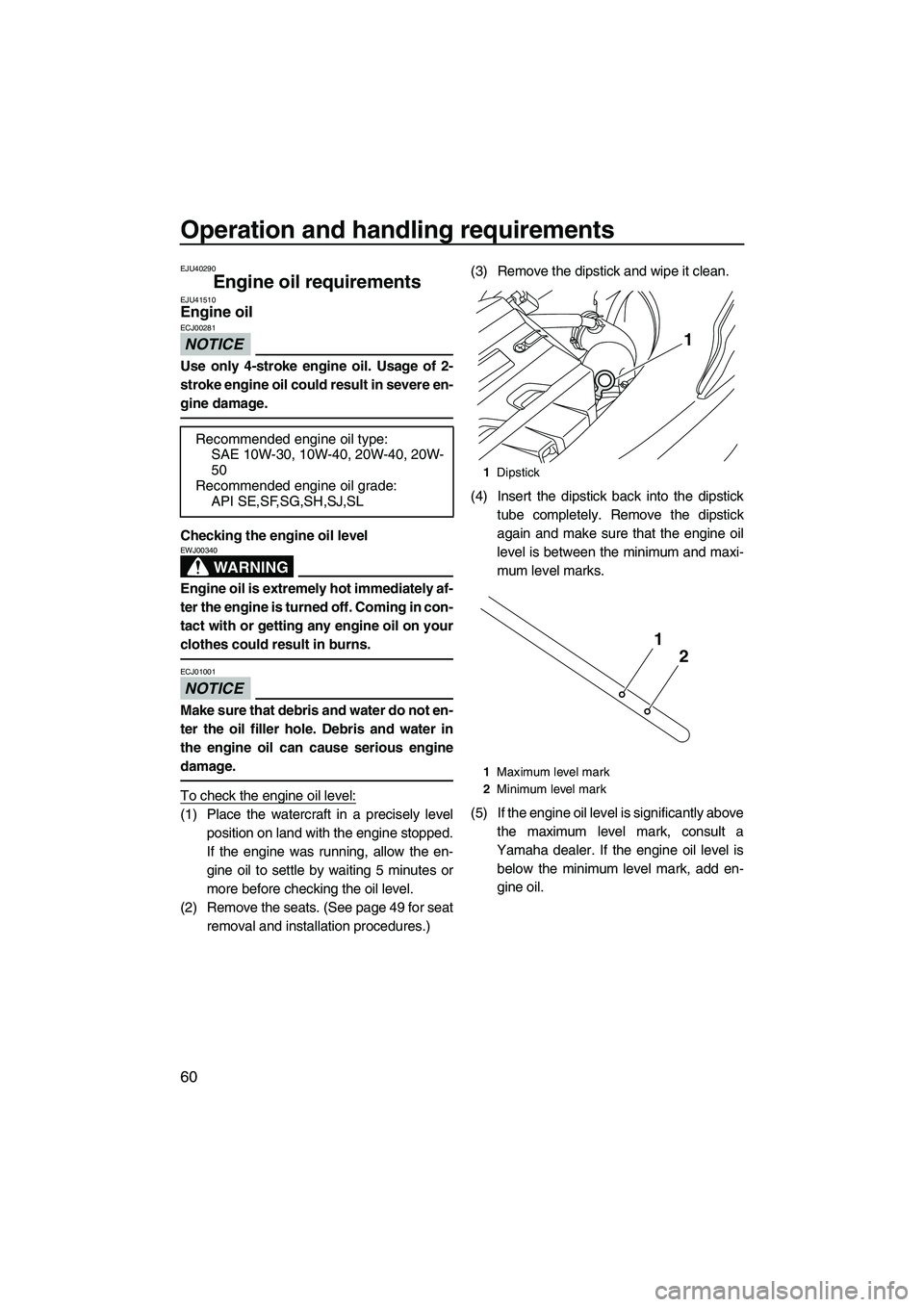
Operation and handling requirements
60
EJU40290
Engine oil requirements EJU41510Engine oil
NOTICE
ECJ00281
Use only 4-stroke engine oil. Usage of 2-
stroke engine oil could result in severe en-
gine damage.
Checking the engine oil level
WARNING
EWJ00340
Engine oil is extremely hot immediately af-
ter the engine is turned off. Coming in con-
tact with or getting any engine oil on your
clothes could result in burns.
NOTICE
ECJ01001
Make sure that debris and water do not en-
ter the oil filler hole. Debris and water in
the engine oil can cause serious engine
damage.
To check the engine oil level:
(1) Place the watercraft in a precisely levelposition on land with the engine stopped.
If the engine was running, allow the en-
gine oil to settle by waiting 5 minutes or
more before checking the oil level.
(2) Remove the seats. (See page 49 for seat removal and installation procedures.) (3) Remove the dipstick and wipe it clean.
(4) Insert the dipstick back into the dipstick
tube completely. Remove the dipstick
again and make sure that the engine oil
level is between the minimum and maxi-
mum level marks.
(5) If the engine oil level is significantly above the maximum level mark, consult a
Yamaha dealer. If the engine oil level is below the minimum level mark, add en-
gine oil.
Recommended engine oil type:
SAE 10W-30, 10W-40, 20W-40, 20W-
50
Recommended engine oil grade: API SE,SF,SG,SH,SJ,SL
1Dipstick
1 Maximum level mark
2 Minimum level mark
1
2
1
UF2S71E0.book Page 60 Tuesday, August 21, 2012 2:33 PM
Page 67 of 116
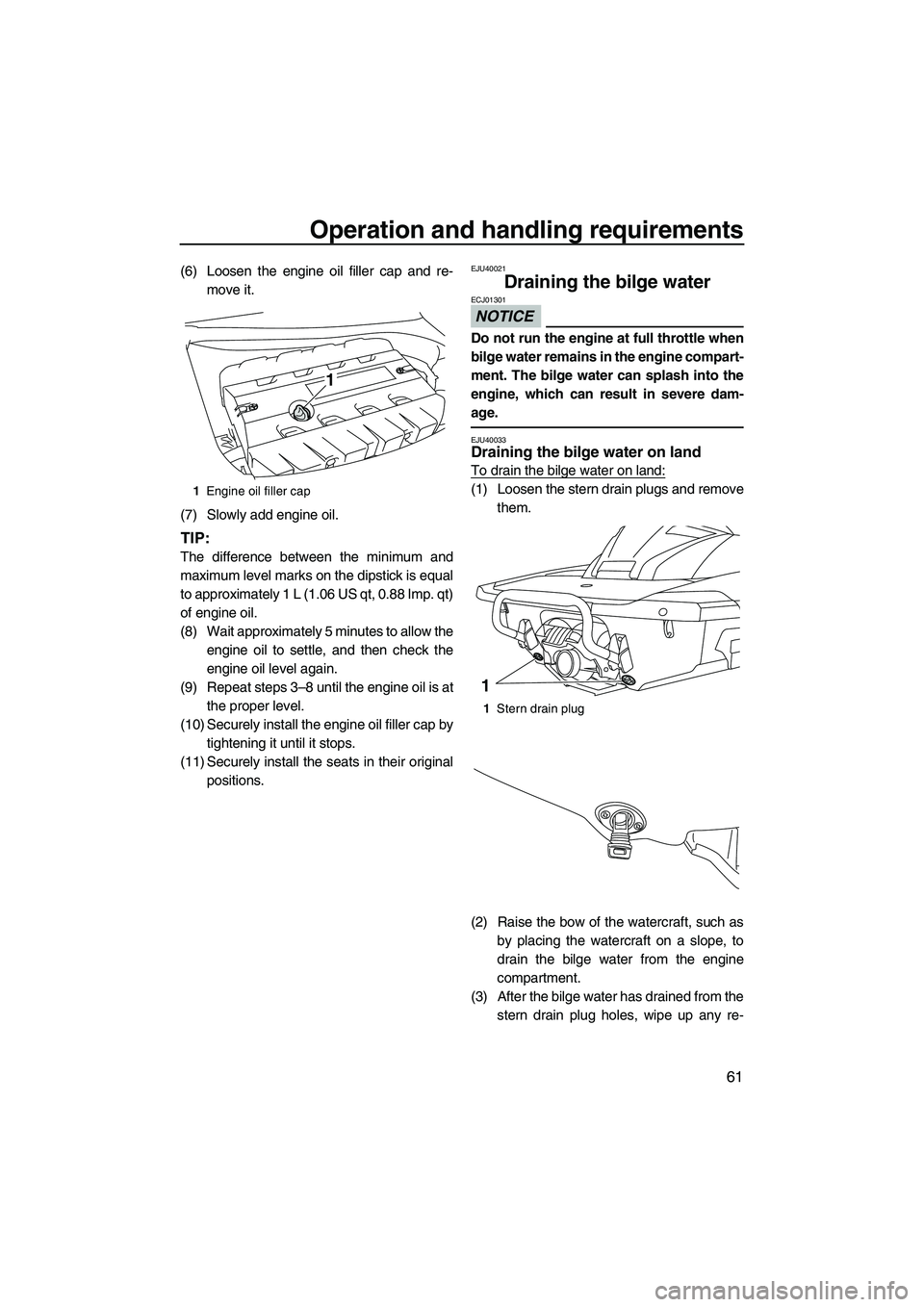
Operation and handling requirements
61
(6) Loosen the engine oil filler cap and re-move it.
(7) Slowly add engine oil.
TIP:
The difference between the minimum and
maximum level marks on the dipstick is equal
to approximately 1 L (1.06 US qt, 0.88 Imp. qt)
of engine oil.
(8) Wait approximately 5 minutes to allow the engine oil to settle, and then check the
engine oil level again.
(9) Repeat steps 3–8 until the engine oil is at the proper level.
(10) Securely install the engine oil filler cap by tightening it until it stops.
(11) Securely install the seats in their original positions.
EJU40021
Draining the bilge water
NOTICE
ECJ01301
Do not run the engine at full throttle when
bilge water remains in the engine compart-
ment. The bilge water can splash into the
engine, which can result in severe dam-
age.
EJU40033Draining the bilge water on land
To drain the bilge water on land:
(1) Loosen the stern drain plugs and removethem.
(2) Raise the bow of the watercraft, such as by placing the watercraft on a slope, to
drain the bilge water from the engine
compartment.
(3) After the bilge water has drained from the stern drain plug holes, wipe up any re-1Engine oil filler cap
1
1Stern drain plug
1
UF2S71E0.book Page 61 Tuesday, August 21, 2012 2:33 PM
Page 70 of 116
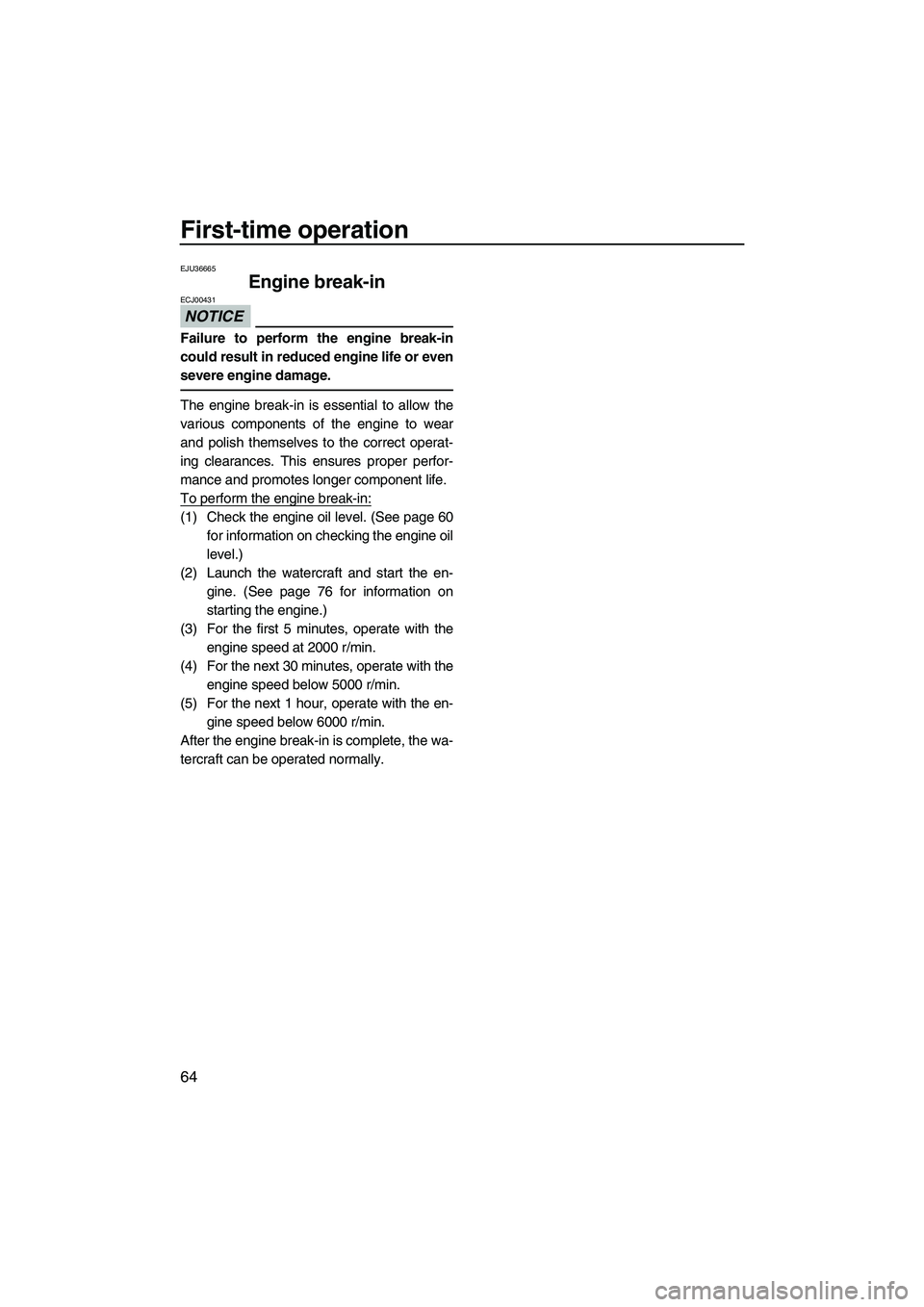
First-time operation
64
EJU36665
Engine break-in
NOTICE
ECJ00431
Failure to perform the engine break-in
could result in reduced engine life or even
severe engine damage.
The engine break-in is essential to allow the
various components of the engine to wear
and polish themselves to the correct operat-
ing clearances. This ensures proper perfor-
mance and promotes longer component life.
To perform the engine break-in:
(1) Check the engine oil level. (See page 60for information on checking the engine oil
level.)
(2) Launch the watercraft and start the en- gine. (See page 76 for information on
starting the engine.)
(3) For the first 5 minutes, operate with the engine speed at 2000 r/min.
(4) For the next 30 minutes, operate with the engine speed below 5000 r/min.
(5) For the next 1 hour, operate with the en- gine speed below 6000 r/min.
After the engine break-in is complete, the wa-
tercraft can be operated normally.
UF2S71E0.book Page 64 Tuesday, August 21, 2012 2:33 PM
Page 71 of 116
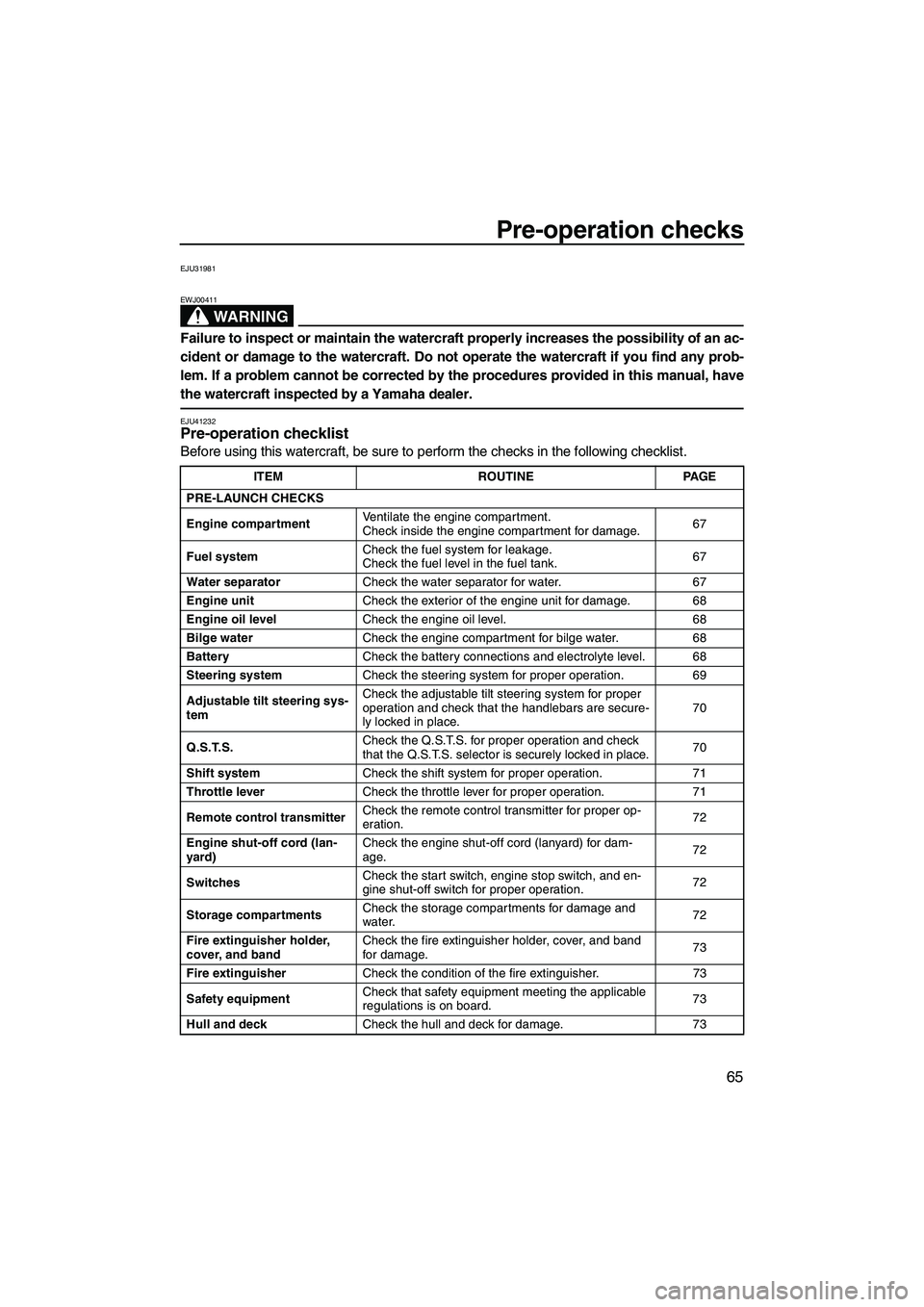
Pre-operation checks
65
EJU31981
WARNING
EWJ00411
Failure to inspect or maintain the watercraft properly increases the possibility of an ac-
cident or damage to the watercraft. Do not operate the watercraft if you find any prob-
lem. If a problem cannot be corrected by the procedures provided in this manual, have
the watercraft inspected by a Yamaha dealer.
EJU41232Pre-operation checklist
Before using this watercraft, be sure to perform the checks in the following checklist.
ITEM ROUTINEPAGE
PRE-LAUNCH CHECKS
Engine compartment Ventilate the engine compartment.
Check inside the engine compartment for damage.
67
Fuel system Check the fuel system for leakage.
Check the fuel level in the fuel tank.
67
Water separator Check the water separator for water. 67
Engine unit Check the exterior of the engine unit for damage. 68
Engine oil level Check the engine oil level. 68
Bilge water Check the engine compartment for bilge water. 68
Battery Check the battery connections and electrolyte level. 68
Steering system Check the steering system for proper operation. 69
Adjustable tilt steering sys-
tem Check the adjustable tilt steering system for proper
operation and check that the handlebars are secure-
ly locked in place.
70
Q.S.T.S. Check the Q.S.T.S. for proper operation and check
that the Q.S.T.S. selector is securely locked in place.
70
Shift system Check the shift system for proper operation. 71
Throttle lever Check the throttle lever for proper operation. 71
Remote control transmitter Check the remote control transmitter for proper op-
eration.
72
Engine shut-off cord (lan-
yard) Check the engine shut-off cord (lanyard) for dam-
age.
72
Switches Check the start switch, engine stop switch, and en-
gine shut-off switch for proper operation.
72
Storage compartments Check the storage compartments for damage and
water.
72
Fire extinguisher holder,
cover, and band Check the fire extinguisher holder, cover, and band
for damage.
73
Fire extinguisher Check the condition of the fire extinguisher. 73
Safety equipment Check that safety equipment meeting the applicable
regulations is on board.
73
Hull and deck Check the hull and deck for damage. 73
UF2S71E0.book Page 65 Tuesday, August 21, 2012 2:33 PM
Page 74 of 116
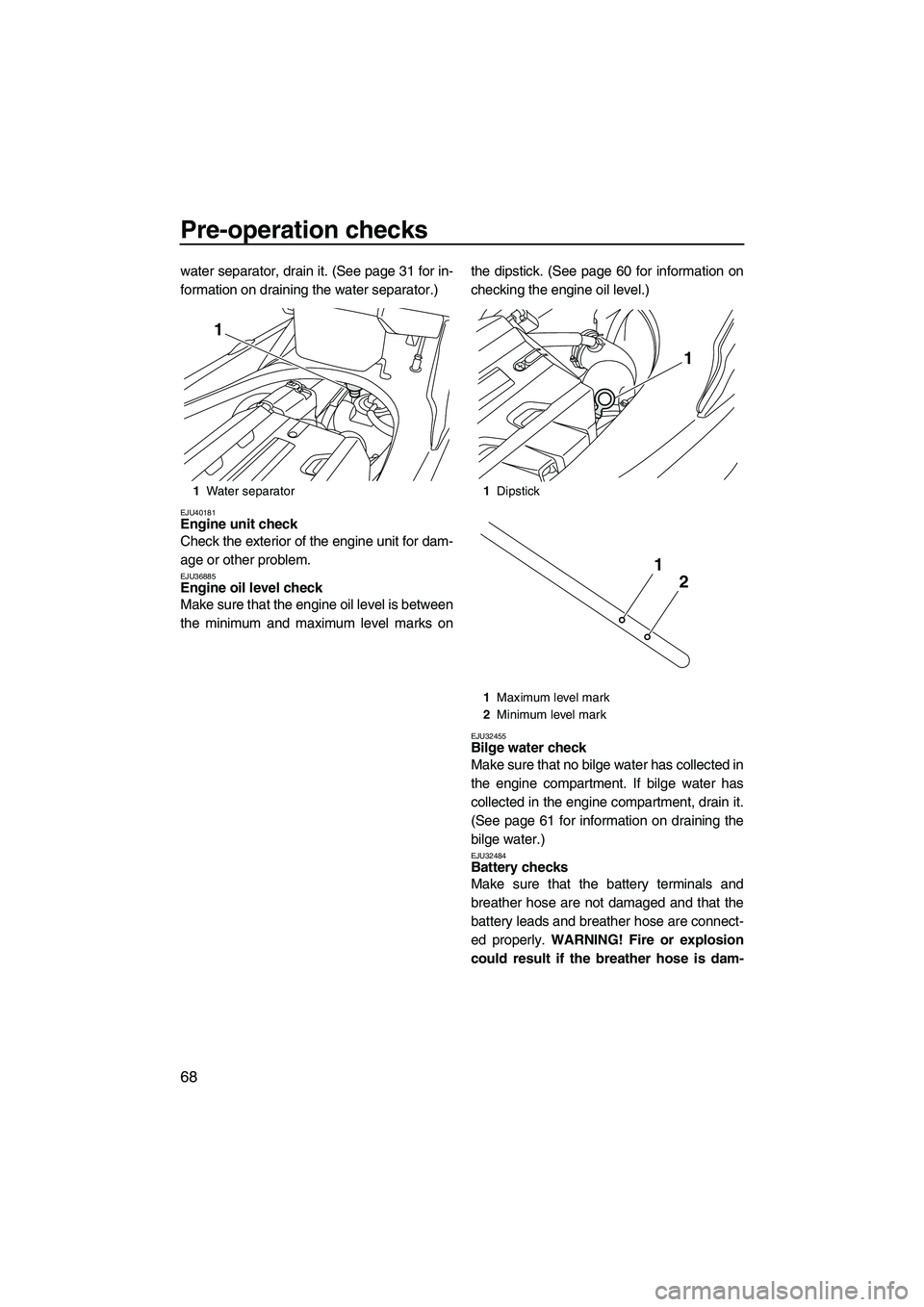
Pre-operation checks
68
water separator, drain it. (See page 31 for in-
formation on draining the water separator.)
EJU40181Engine unit check
Check the exterior of the engine unit for dam-
age or other problem.
EJU36885Engine oil level check
Make sure that the engine oil level is between
the minimum and maximum level marks onthe dipstick. (See page 60 for information on
checking the engine oil level.)
EJU32455Bilge water check
Make sure that no bilge water has collected in
the engine compartment. If bilge water has
collected in the engine compartment, drain it.
(See page 61 for information on draining the
bilge water.)
EJU32484Battery checks
Make sure that the battery terminals and
breather hose are not damaged and that the
battery leads and breather hose are connect-
ed properly.
WARNING! Fire or explosion
could result if the breather hose is dam-
1 Water separator
1
1Dipstick
1 Maximum level mark
2 Minimum level mark
1
2
1
UF2S71E0.book Page 68 Tuesday, August 21, 2012 2:33 PM
Page 96 of 116
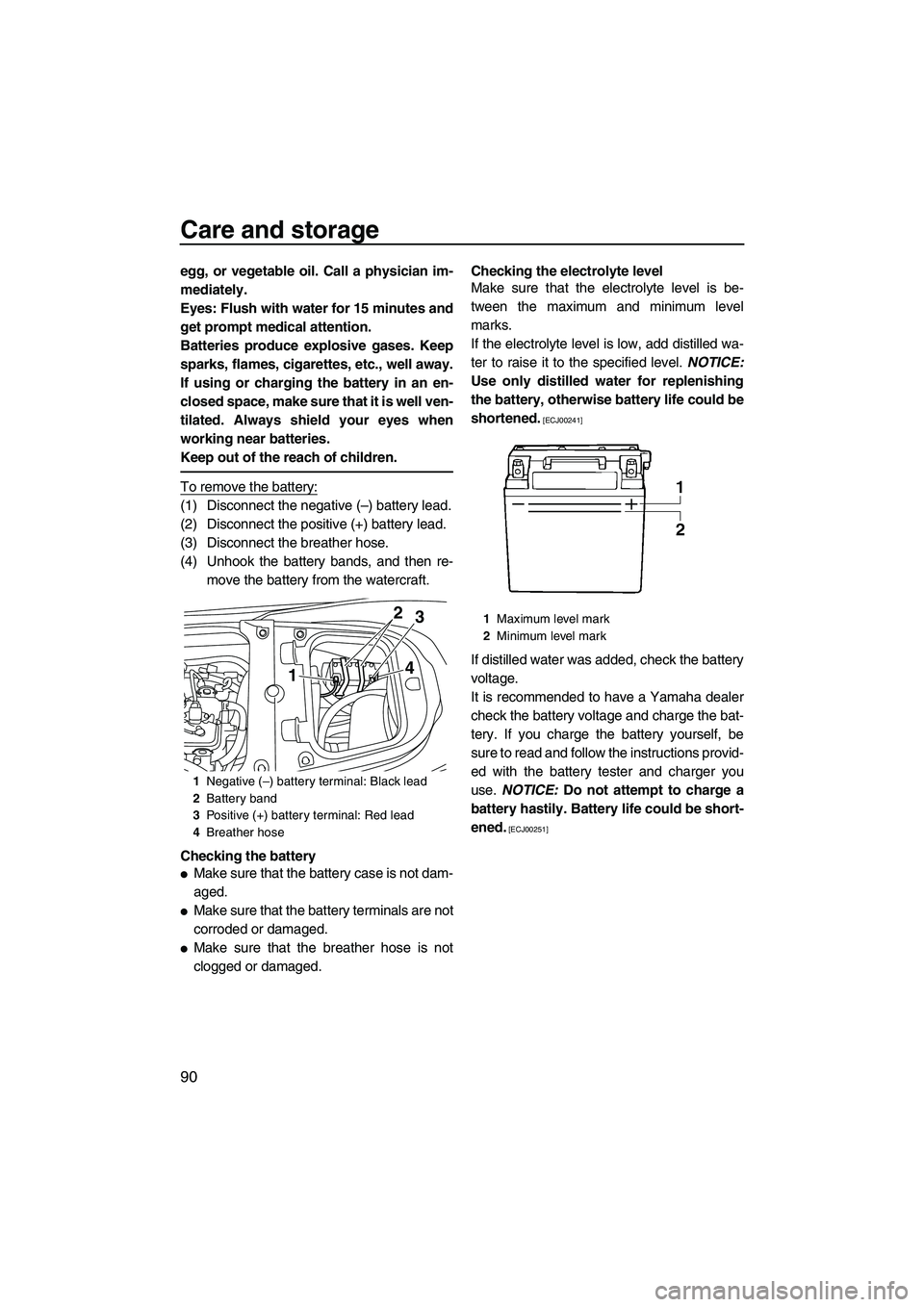
Care and storage
90
egg, or vegetable oil. Call a physician im-
mediately.
Eyes: Flush with water for 15 minutes and
get prompt medical attention.
Batteries produce explosive gases. Keep
sparks, flames, cigarettes, etc., well away.
If using or charging the battery in an en-
closed space, make sure that it is well ven-
tilated. Always shield your eyes when
working near batteries.
Keep out of the reach of children.
To remove the battery:
(1) Disconnect the negative (–) battery lead.
(2) Disconnect the positive (+) battery lead.
(3) Disconnect the breather hose.
(4) Unhook the battery bands, and then re-move the battery from the watercraft.
Checking the battery
●Make sure that the battery case is not dam-
aged.
●Make sure that the battery terminals are not
corroded or damaged.
●Make sure that the breather hose is not
clogged or damaged. Checking the electrolyte level
Make sure that the electrolyte level is be-
tween the maximum and minimum level
marks.
If the electrolyte level is low, add distilled wa-
ter to raise it to the specified level.
NOTICE:
Use only distilled water for replenishing
the battery, otherwise battery life could be
shortened.
[ECJ00241]
If distilled water was added, check the battery
voltage.
It is recommended to have a Yamaha dealer
check the battery voltage and charge the bat-
tery. If you charge the battery yourself, be
sure to read and follow the instructions provid-
ed with the battery tester and charger you
use. NOTICE: Do not attempt to charge a
battery hastily. Battery life could be short-
ened.
[ECJ00251]
1 Negative (–) battery terminal: Black lead
2 Battery band
3 Positive (+) battery terminal: Red lead
4 Breather hose
143
2
1
Maximum level mark
2 Minimum level mark
UF2S71E0.book Page 90 Tuesday, August 21, 2012 2:33 PM
Page 103 of 116
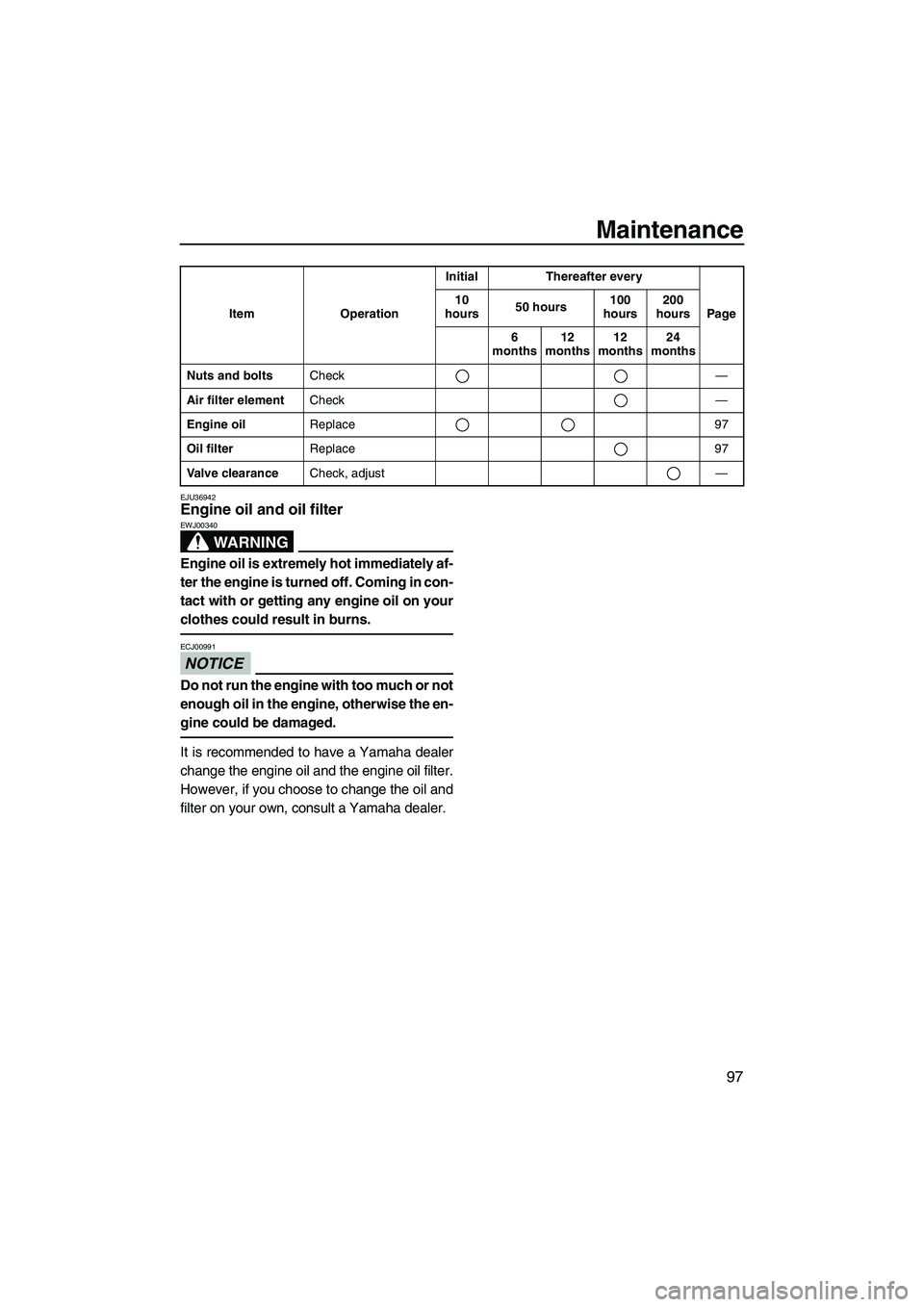
Maintenance
97
EJU36942Engine oil and oil filter
WARNING
EWJ00340
Engine oil is extremely hot immediately af-
ter the engine is turned off. Coming in con-
tact with or getting any engine oil on your
clothes could result in burns.
NOTICE
ECJ00991
Do not run the engine with too much or not
enough oil in the engine, otherwise the en-
gine could be damaged.
It is recommended to have a Yamaha dealer
change the engine oil and the engine oil filter.
However, if you choose to change the oil and
filter on your own, consult a Yamaha dealer.
Nuts and boltsCheck —
Air filter element Check —
Engine oil Replace 97
Oil filter Replace 97
Valve clearance Check, adjust —
Item Operation
Initial Thereafter every
Page
10
hours 50 hours 100
hours 200
hours
6
months 12
months 12
months 24
months
UF2S71E0.book Page 97 Tuesday, August 21, 2012 2:33 PM