stop start YAMAHA FX SVHO 2022 User Guide
[x] Cancel search | Manufacturer: YAMAHA, Model Year: 2022, Model line: FX SVHO, Model: YAMAHA FX SVHO 2022Pages: 136, PDF Size: 5.75 MB
Page 50 of 136
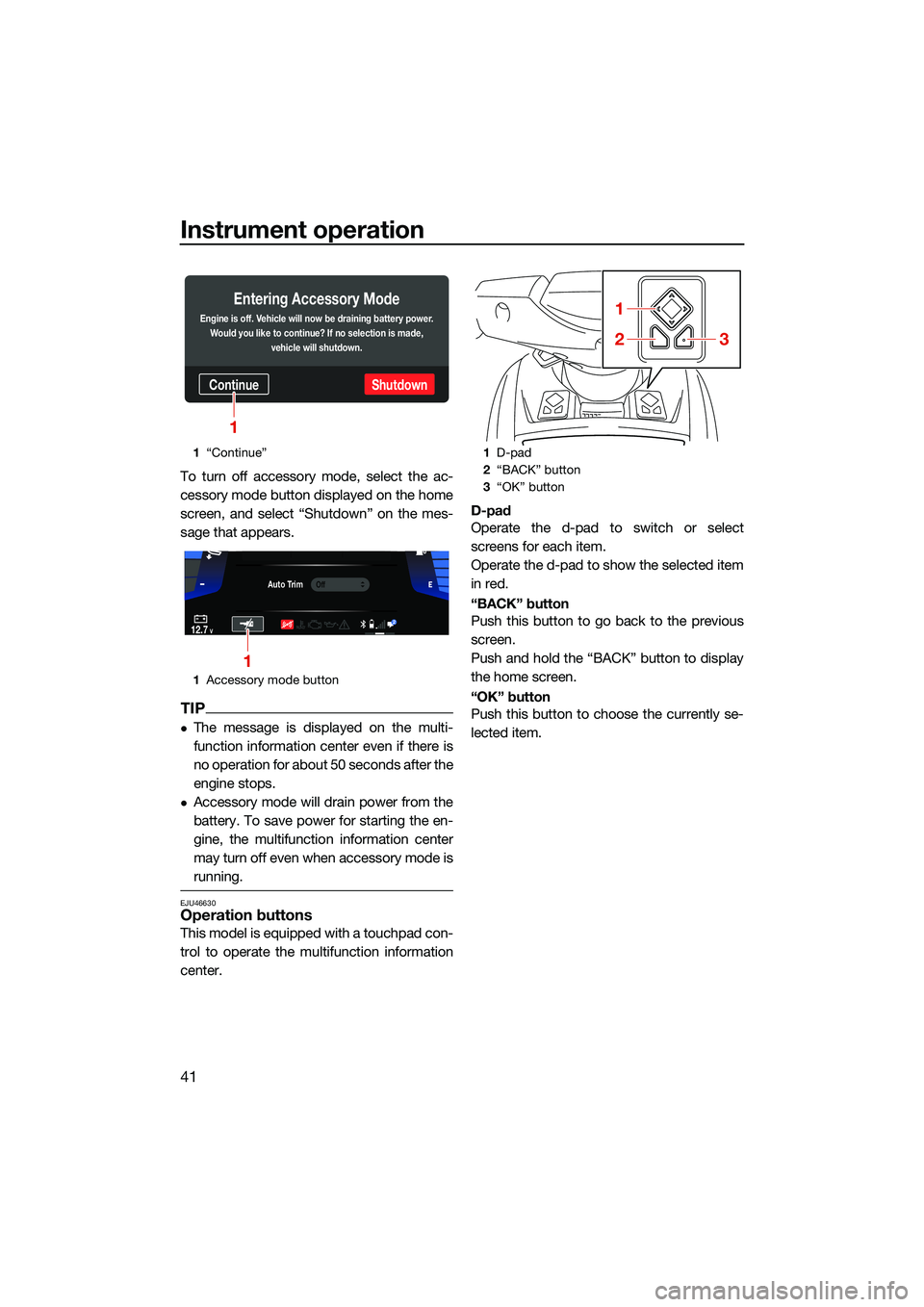
Instrument operation
41
To turn off accessory mode, select the ac-
cessory mode button displayed on the home
screen, and select “Shutdown” on the mes-
sage that appears.
TIP
The message is displayed on the multi-
function information center even if there is
no operation for about 50 seconds after the
engine stops.
Accessory mode will drain power from the
battery. To save power for starting the en-
gine, the multifunction information center
may turn off even when accessory mode is
running.
EJU46630Operation buttons
This model is equipped with a touchpad con-
trol to operate the multifunction information
center.D-pad
Operate the d-pad to switch or select
screens for each item.
Operate the d-pad to show the selected item
in red.
“BACK” button
Push this button to go back to the previous
screen.
Push and hold the “BACK” button to display
the home screen.
“OK” button
Push this button to choose the currently se-
lected item.
1
“Continue”
1 Accessory mode button
ContinueShutdown
Entering Accessory Mode
Engine is off. Vehicle will now be draining battery power.
Would you like to continue? If no selection is made, vehicle will shutdown.
1
Auto TrimOff
12.7V2
1
1D-pad
2 “BACK” button
3 “OK” button
1
23
UF3X73E0.book Page 41 Wednesday, October 6, 2021 9:04 AM
Page 66 of 136
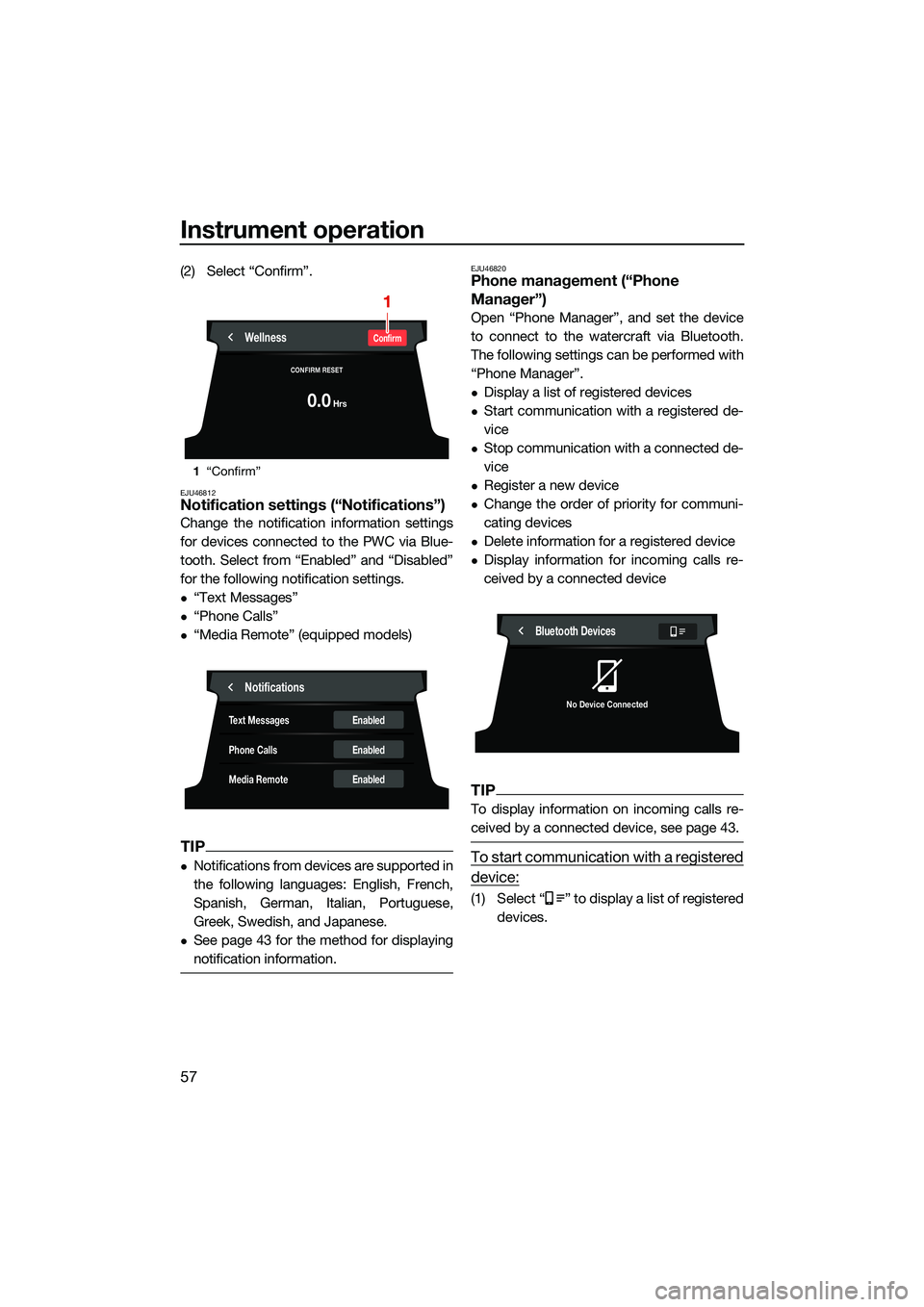
Instrument operation
57
(2) Select “Confirm”.
EJU46812Notification settings (“Notifications”)
Change the notification information settings
for devices connected to the PWC via Blue-
tooth. Select from “Enabled” and “Disabled”
for the following notification settings.
“Text Messages”
“Phone Calls”
“Media Remote” (equipped models)
TIP
Notifications from devices are supported in
the following languages: English, French,
Spanish, German, Italian, Portuguese,
Greek, Swedish, and Japanese.
See page 43 for the method for displaying
notification information.
EJU46820Phone management (“Phone
Manager”)
Open “Phone Manager”, and set the device
to connect to the watercraft via Bluetooth.
The following settings can be performed with
“Phone Manager”.
Display a list of registered devices
Start communication with a registered de-
vice
Stop communication with a connected de-
vice
Register a new device
Change the order of priority for communi-
cating devices
Delete information for a registered device
Display information for incoming calls re-
ceived by a connected device
TIP
To display information on incoming calls re-
ceived by a connected device, see page 43.
To start communication with a registered
device:
(1) Select “ ” to display a list of registereddevices.
1“Confirm”
WellnessConfirm
CONFIRM RESET
Hrs0.0
1
Notifications
Enabled
Enabled
Enabled
Text Messages
Phone Calls
Media Remote
Bluetooth Devices
No Device Connected
UF3X73E0.book Page 57 Wednesday, October 6, 2021 9:04 AM
Page 67 of 136
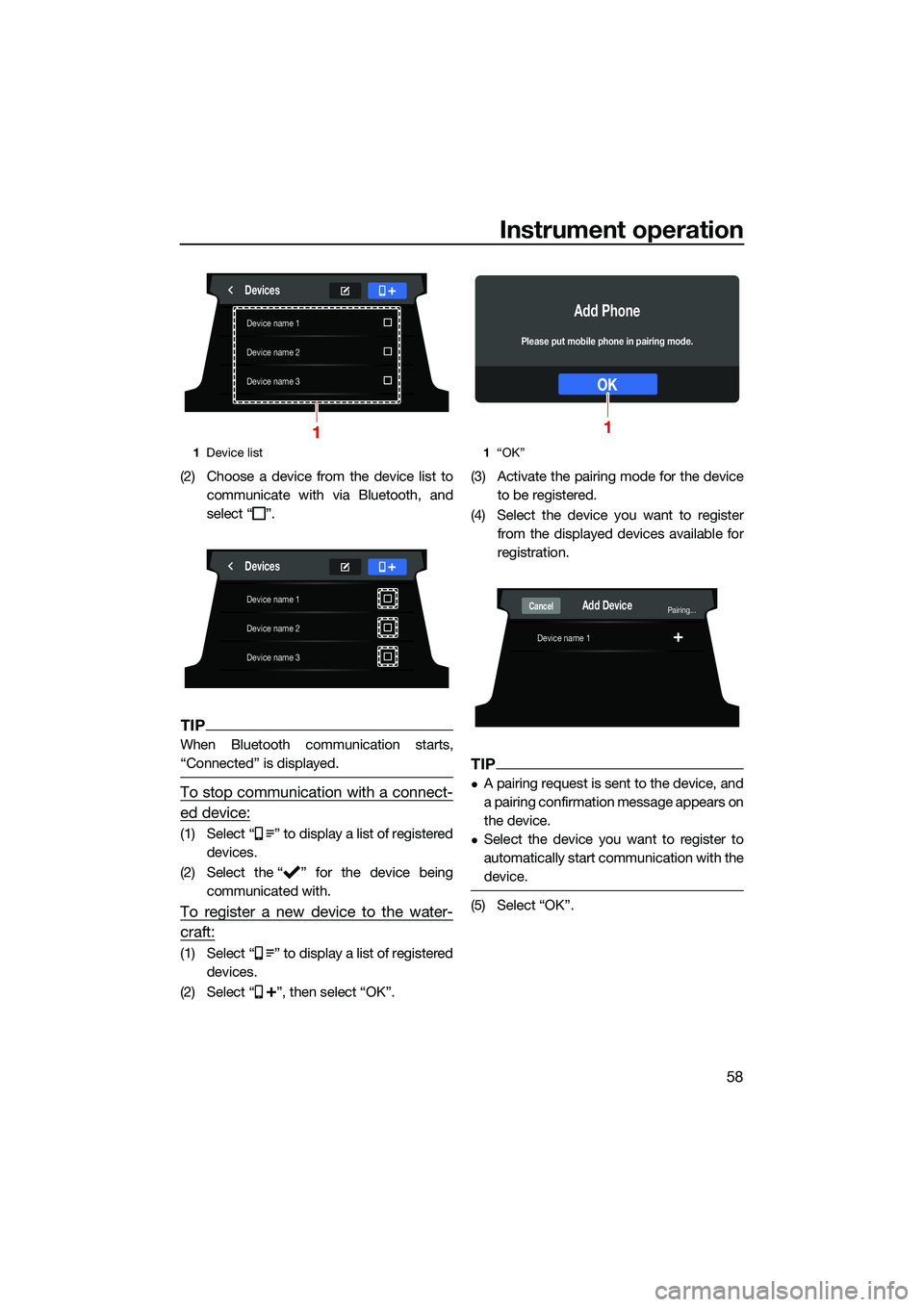
Instrument operation
58
(2) Choose a device from the device list tocommunicate with via Bluetooth, and
select “ ”.
TIP
When Bluetooth communication starts,
“Connected” is displayed.
To stop communication with a connect-
ed device:
(1) Select “ ” to display a list of registereddevices.
(2) Select the “ ” for the device being communicated with.
To register a new device to the water-
craft:
(1) Select “ ” to display a list of registereddevices.
(2) Select “ ”, then select “OK”. (3) Activate the pairing mode for the device
to be registered.
(4) Select the device you want to register from the displayed devices available for
registration.
TIP
A pairing request is sent to the device, and
a pairing confirmation message appears on
the device.
Select the device you want to register to
automatically start communication with the
device.
(5) Select “OK”.
1Device list
Device name 1
Device name 2
Device name 3
Devices
1
Device name 1
Device name 2
Device name 3
Devices
1“OK”
OK
Add Phone
Please put mobile phone in pairing mode.
1
Device name 1
Add DevicePairing...Cancel
UF3X73E0.book Page 58 Wednesday, October 6, 2021 9:04 AM
Page 69 of 136
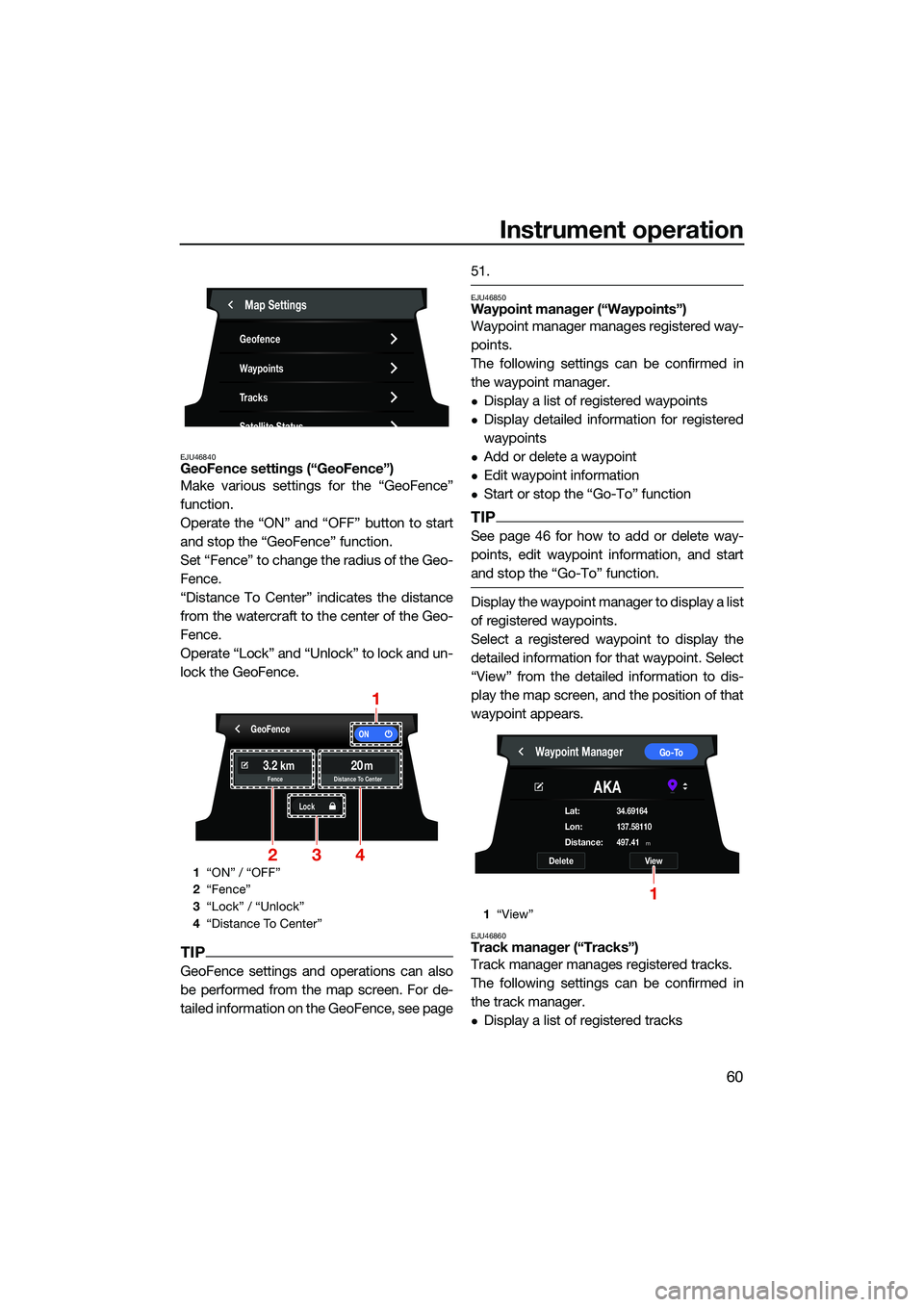
Instrument operation
60
EJU46840GeoFence settings (“GeoFence”)
Make various settings for the “GeoFence”
function.
Operate the “ON” and “OFF” button to start
and stop the “GeoFence” function.
Set “Fence” to change the radius of the Geo-
Fence.
“Distance To Center” indicates the distance
from the watercraft to the center of the Geo-
Fence.
Operate “Lock” and “Unlock” to lock and un-
lock the GeoFence.
TIP
GeoFence settings and operations can also
be performed from the map screen. For de-
tailed information on the GeoFence, see page51.
EJU46850Waypoint manager (“Waypoints”)
Waypoint manager manages registered way-
points.
The following settings can be confirmed in
the waypoint manager.
Display a list of registered waypoints
Display detailed information for registered
waypoints
Add or delete a waypoint
Edit waypoint information
Start or stop the “Go-To” function
TIP
See page 46 for how to add or delete way-
points, edit waypoint information, and start
and stop the “Go-To” function.
Display the waypoint manager to display a list
of registered waypoints.
Select a registered waypoint to display the
detailed information for that waypoint. Select
“View” from the detailed information to dis-
play the map screen, and the position of that
waypoint appears.
EJU46860Track manager (“Tracks”)
Track manager manages registered tracks.
The following settings can be confirmed in
the track manager.
Display a list of registered tracks
1
“ON” / “OFF”
2 “Fence”
3 “Lock” / “Unlock”
4 “Distance To Center”
Map Settings
Geofence
Waypoints
Tracks
Satellite Status
GeoFenceON
Lock
3.220kmmFence Distance To Center
1
324
1“View”
Waypoint ManagerGo-To
AKA
DeleteView
Distance:m497.41
Lat:34.69164
Lon:137.58110
1
UF3X73E0.book Page 60 Wednesday, October 6, 2021 9:04 AM
Page 76 of 136
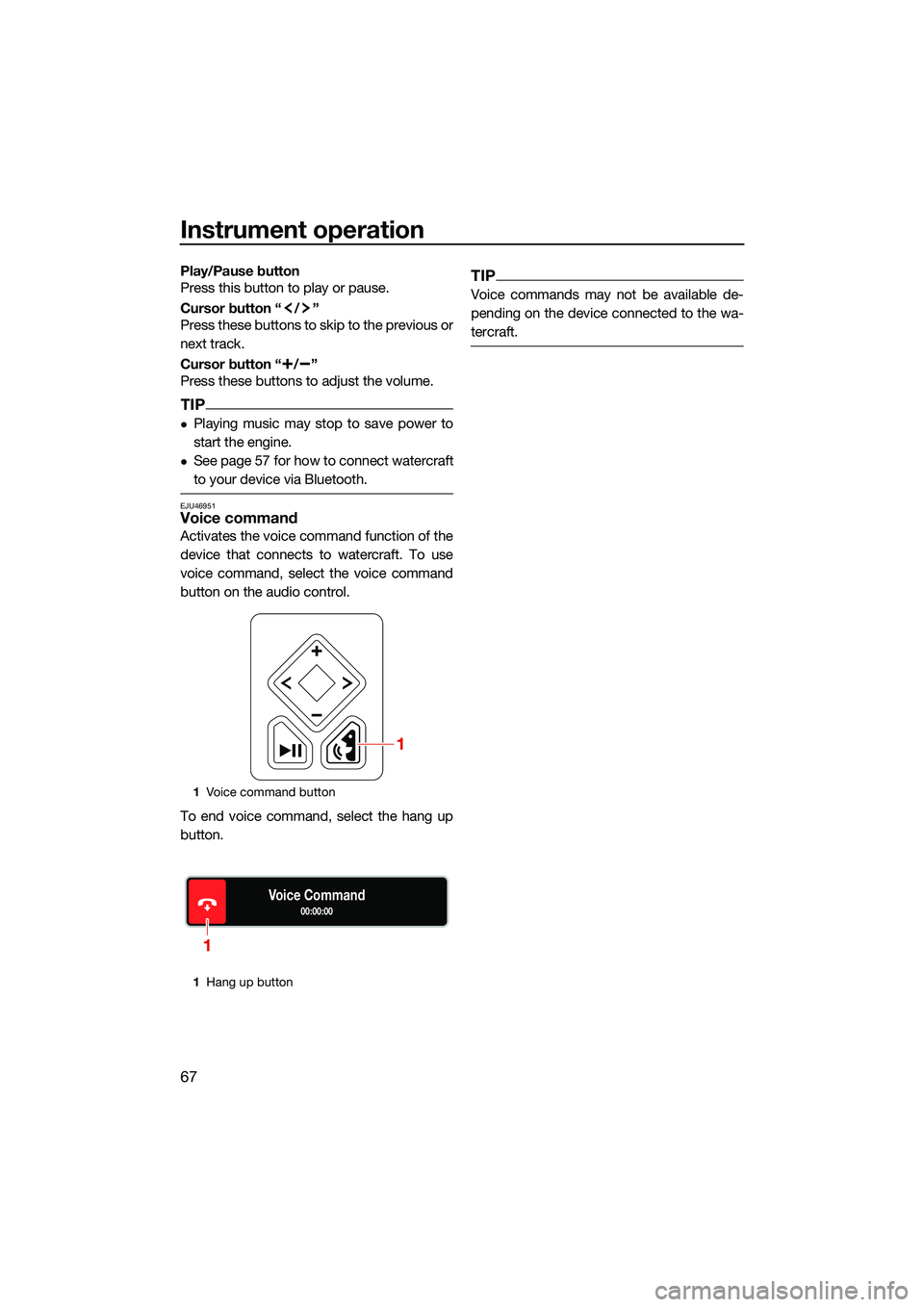
Instrument operation
67
Play/Pause button
Press this button to play or pause.
Cursor button “ / ”
Press these buttons to skip to the previous or
next track.
Cursor button “ / ”
Press these buttons to adjust the volume.
TIP
Playing music may stop to save power to
start the engine.
See page 57 for how to connect watercraft
to your device via Bluetooth.
EJU46951Voice command
Activates the voice command function of the
device that connects to watercraft. To use
voice command, select the voice command
button on the audio control.
To end voice command, select the hang up
button.
TIP
Voice commands may not be available de-
pending on the device connected to the wa-
tercraft.
1Voice command button
1 Hang up button
1
Voice Command00:00:00
1
UF3X73E0.book Page 67 Wednesday, October 6, 2021 9:04 AM
Page 93 of 136
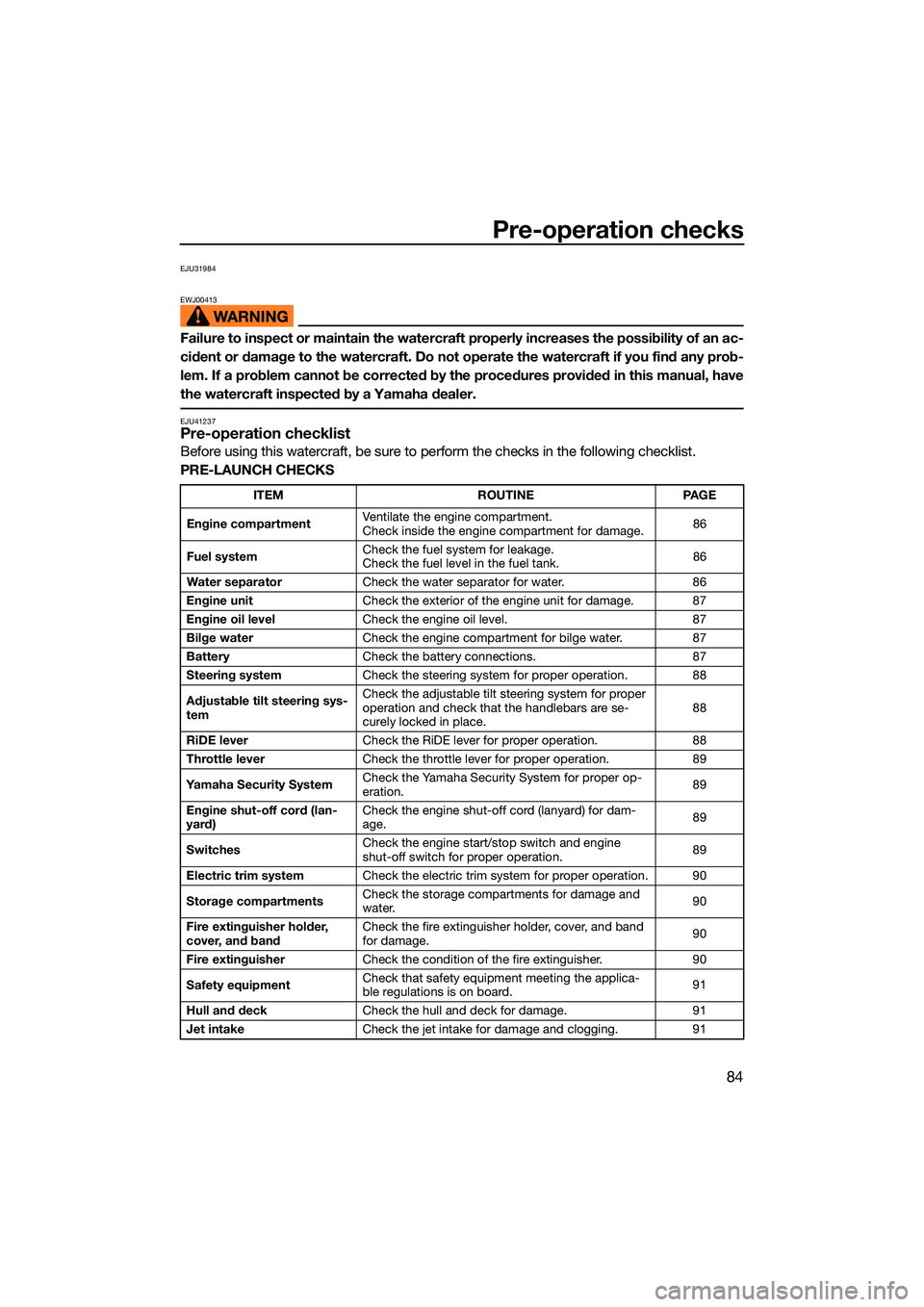
Pre-operation checks
84
EJU31984
EWJ00413
Failure to inspect or maintain the watercraft properly increases the possibility of an ac-
cident or damage to the watercraft. Do not operate the watercraft if you find any prob-
lem. If a problem cannot be corrected by the procedures provided in this manual, have
the watercraft inspected by a Yamaha dealer.
EJU41237Pre-operation checklist
Before using this watercraft, be sure to perform the checks in the following checklist.
PRE-LAUNCH CHECKS
ITEM ROUTINEPAGE
Engine compartment Ventilate the engine compartment.
Check inside the engine compartment for damage.
86
Fuel system Check the fuel system for leakage.
Check the fuel level in the fuel tank.
86
Water separator Check the water separator for water. 86
Engine unit Check the exterior of the engine unit for damage. 87
Engine oil level Check the engine oil level. 87
Bilge water Check the engine compartment for bilge water. 87
Battery Check the battery connections. 87
Steering system Check the steering system for proper operation. 88
Adjustable tilt steering sys-
tem Check the adjustable tilt steering system for proper
operation and check that the handlebars are se-
curely locked in place.
88
RiDE lever Check the RiDE lever for proper operation. 88
Throttle lever Check the throttle lever for proper operation. 89
Yamaha Security System Check the Yamaha Security System for proper op-
eration.
89
Engine shut-off cord (lan-
yard) Check the engine shut-off cord (lanyard) for dam-
age.
89
Switches Check the engine start/stop switch and engine
shut-off switch for proper operation.
89
Electric trim system Check the electric trim system for proper operation. 90
Storage compartments Check the storage compartments for damage and
water.
90
Fire extinguisher holder,
cover, and band Check the fire extinguisher holder, cover, and band
for damage.
90
Fire extinguisher Check the condition of the fire extinguisher. 90
Safety equipment Check that safety equipment meeting the applica-
ble regulations is on board.
91
Hull and deck Check the hull and deck for damage. 91
Jet intake Check the jet intake for damage and clogging. 91
UF3X73E0.book Page 84 Wednesday, October 6, 2021 9:04 AM
Page 98 of 136
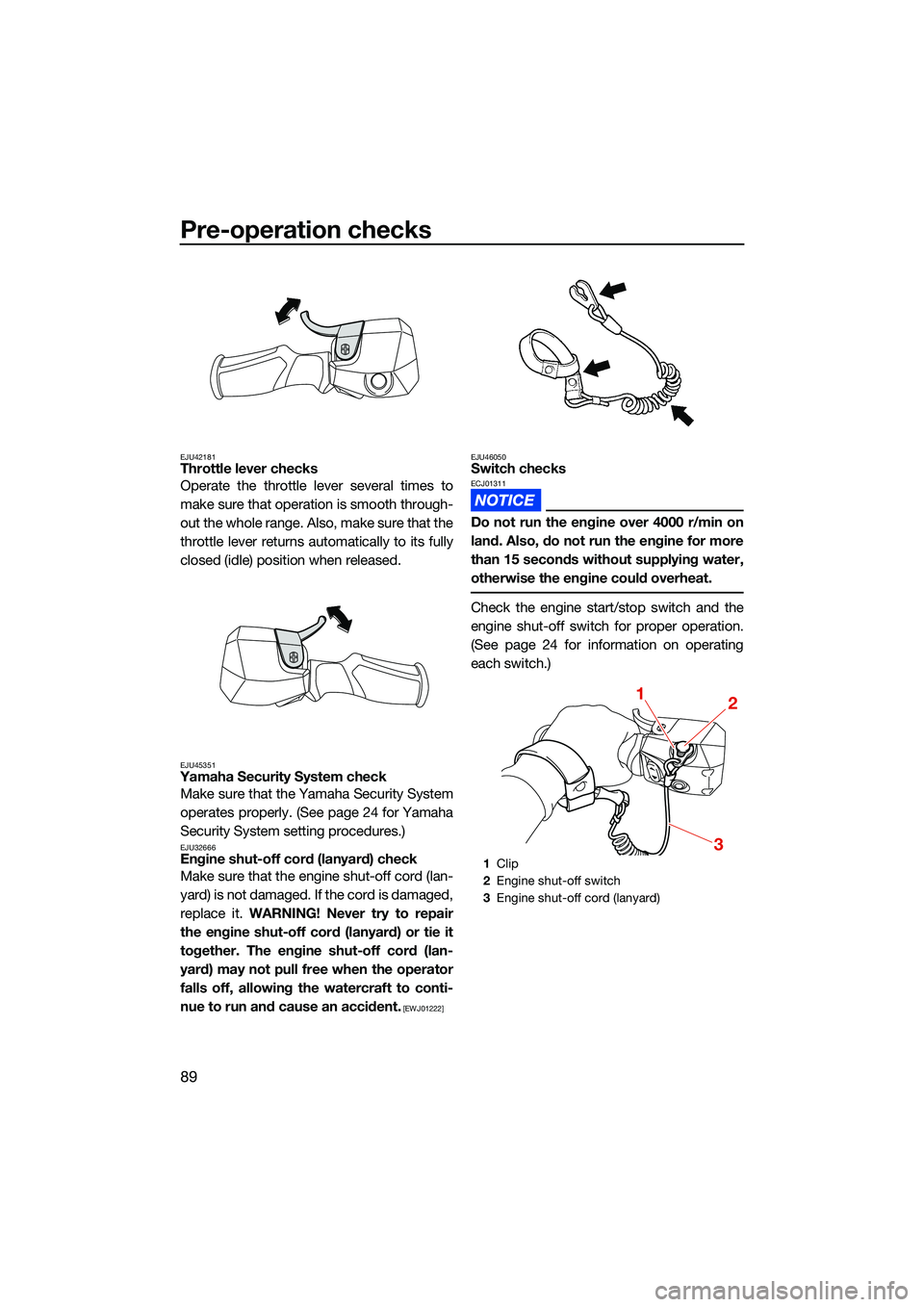
Pre-operation checks
89
EJU42181Throttle lever checks
Operate the throttle lever several times to
make sure that operation is smooth through-
out the whole range. Also, make sure that the
throttle lever returns automatically to its fully
closed (idle) position when released.
EJU45351Yamaha Security System checkMake sure that the Yamaha Security System
operates properly. (See page 24 for Yamaha
Security System setting procedures.)
EJU32666Engine shut-off cord (lanyard) check
Make sure that the engine shut-off cord (lan-
yard) is not damaged. If the cord is damaged,
replace it. WARNING! Never try to repair
the engine shut-off cord (lanyard) or tie it
together. The engine shut-off cord (lan-
yard) may not pull free when the operator
falls off, allowing the watercraft to conti-
nue to run and cause an accident.
[EWJ01222] EJU46050
Switch checksECJ01311
Do not run the engine over 4000 r/min on
land. Also, do not run the engine for more
than 15 seconds without supplying water,
otherwise the engine could overheat.
Check the engine start/stop switch and the
engine shut-off switch for proper operation.
(See page 24 for information on operating
each switch.)
1
Clip
2 Engine shut-off switch
3 Engine shut-off cord (lanyard)
12
3
UF3X73E0.book Page 89 Wednesday, October 6, 2021 9:04 AM
Page 99 of 136
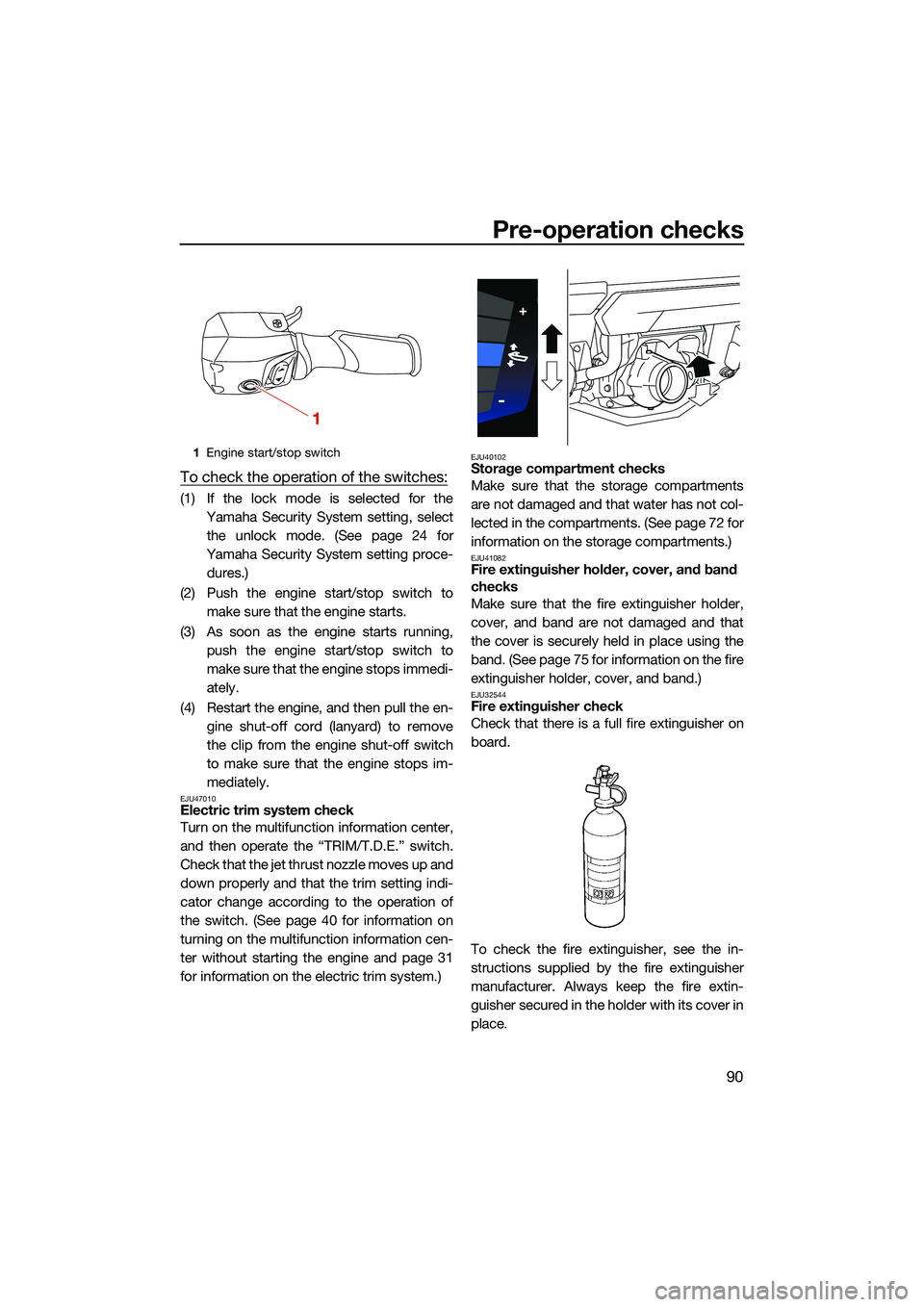
Pre-operation checks
90
To check the operation of the switches:
(1) If the lock mode is selected for theYamaha Security System setting, selectthe unlock mode. (See page 24 for
Yamaha Security System setting proce- dures.)
(2) Push the engine start/stop switch to make sure that the engine starts.
(3) As soon as the engine starts running, push the engine start/stop switch to
make sure that the engine stops immedi-
ately.
(4) Restart the engine, and then pull the en- gine shut-off cord (lanyard) to remove
the clip from the engine shut-off switch
to make sure that the engine stops im-
mediately.
EJU47010Electric trim system check
Turn on the multifunction information center,
and then operate the “TRIM/T.D.E.” switch.
Check that the jet thrust nozzle moves up and
down properly and that the trim setting indi-
cator change according to the operation of
the switch. (See page 40 for information on
turning on the multifunction information cen-
ter without starting the engine and page 31
for information on the electric trim system.)
EJU40102Storage compartment checks
Make sure that the storage compartments
are not damaged and that water has not col-
lected in the compartments. (See page 72 for
information on the storage compartments.)
EJU41082Fire extinguisher holder, cover, and band
checks
Make sure that the fire extinguisher holder,
cover, and band are not damaged and that
the cover is securely held in place using the
band. (See page 75 for information on the fire
extinguisher holder, cover, and band.)
EJU32544Fire extinguisher check
Check that there is a full fire extinguisher on
board.
To check the fire extinguisher, see the in-
structions supplied by the fire extinguisher
manufacturer. Always keep the fire extin-
guisher secured in the holder with its cover in
place.
1 Engine start/stop switch
1
UF3X73E0.book Page 90 Wednesday, October 6, 2021 9:04 AM
Page 104 of 136
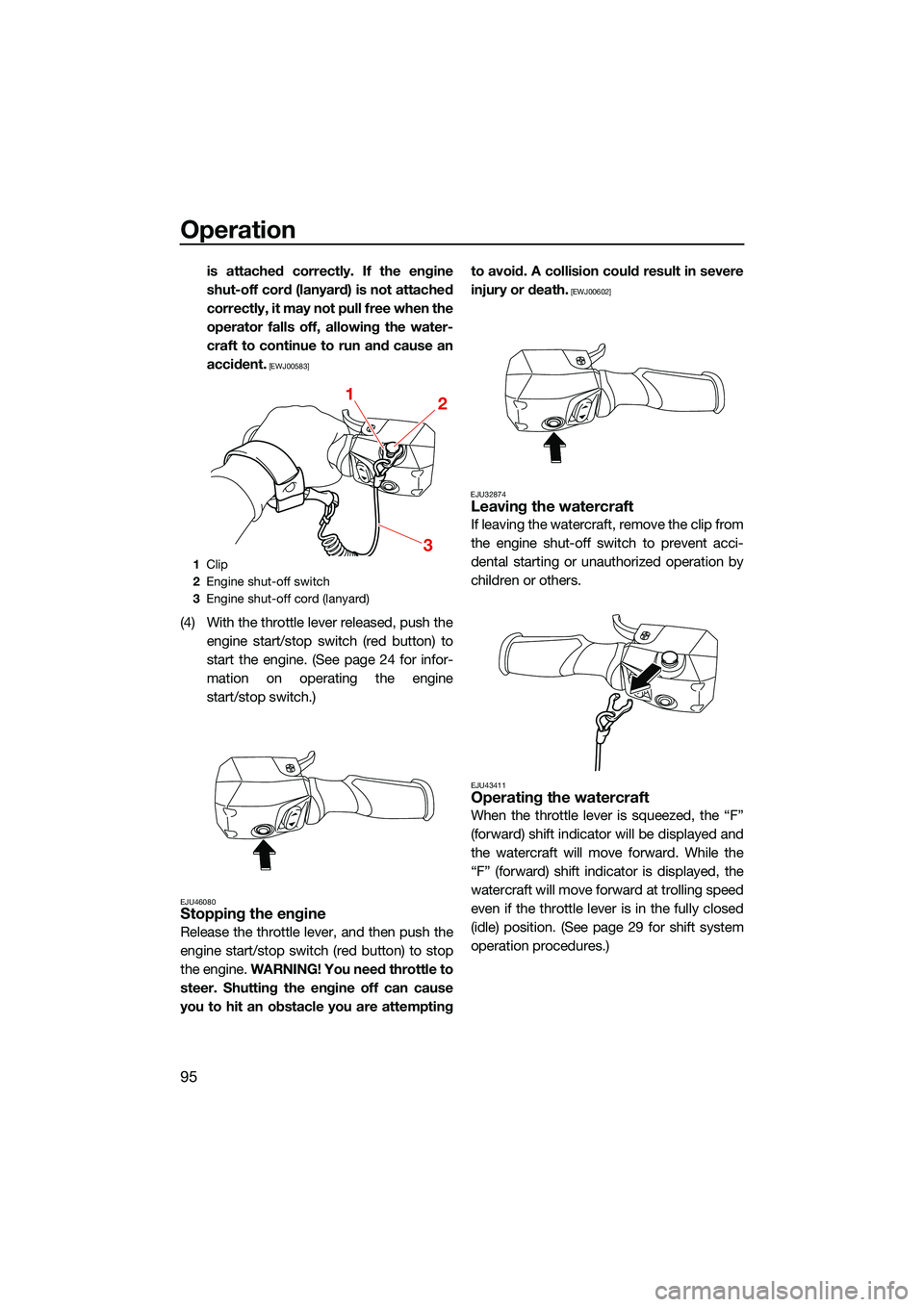
Operation
95
is attached correctly. If the engine
shut-off cord (lanyard) is not attached
correctly, it may not pull free when the
operator falls off, allowing the water-
craft to continue to run and cause an
accident.
[EWJ00583]
(4) With the throttle lever released, push theengine start/stop switch (red button) to
start the engine. (See page 24 for infor-
mation on operating the engine
start/stop switch.)
EJU46080Stopping the engine
Release the throttle lever, and then push the
engine start/stop switch (red button) to stop
the engine. WARNING! You need throttle to
steer. Shutting the engine off can cause
you to hit an obstacle you are attempting to avoid. A collision could result in severe
injury or death.
[EWJ00602]
EJU32874
Leaving the watercraft
If leaving the watercraft, remove the clip from
the engine shut-off switch to prevent acci-
dental starting or unauthorized operation by
children or others.
EJU43411Operating the watercraft
When the throttle lever is squeezed, the “F”
(forward) shift indicator will be displayed and
the watercraft will move forward. While the
“F” (forward) shift indicator is displayed, the
watercraft will move forward at trolling speed
even if the throttle lever is in the fully closed
(idle) position. (See page 29 for shift system
operation procedures.)
1 Clip
2 Engine shut-off switch
3 Engine shut-off cord (lanyard)
12
3
UF3X73E0.book Page 95 Wednesday, October 6, 2021 9:04 AM
Page 109 of 136
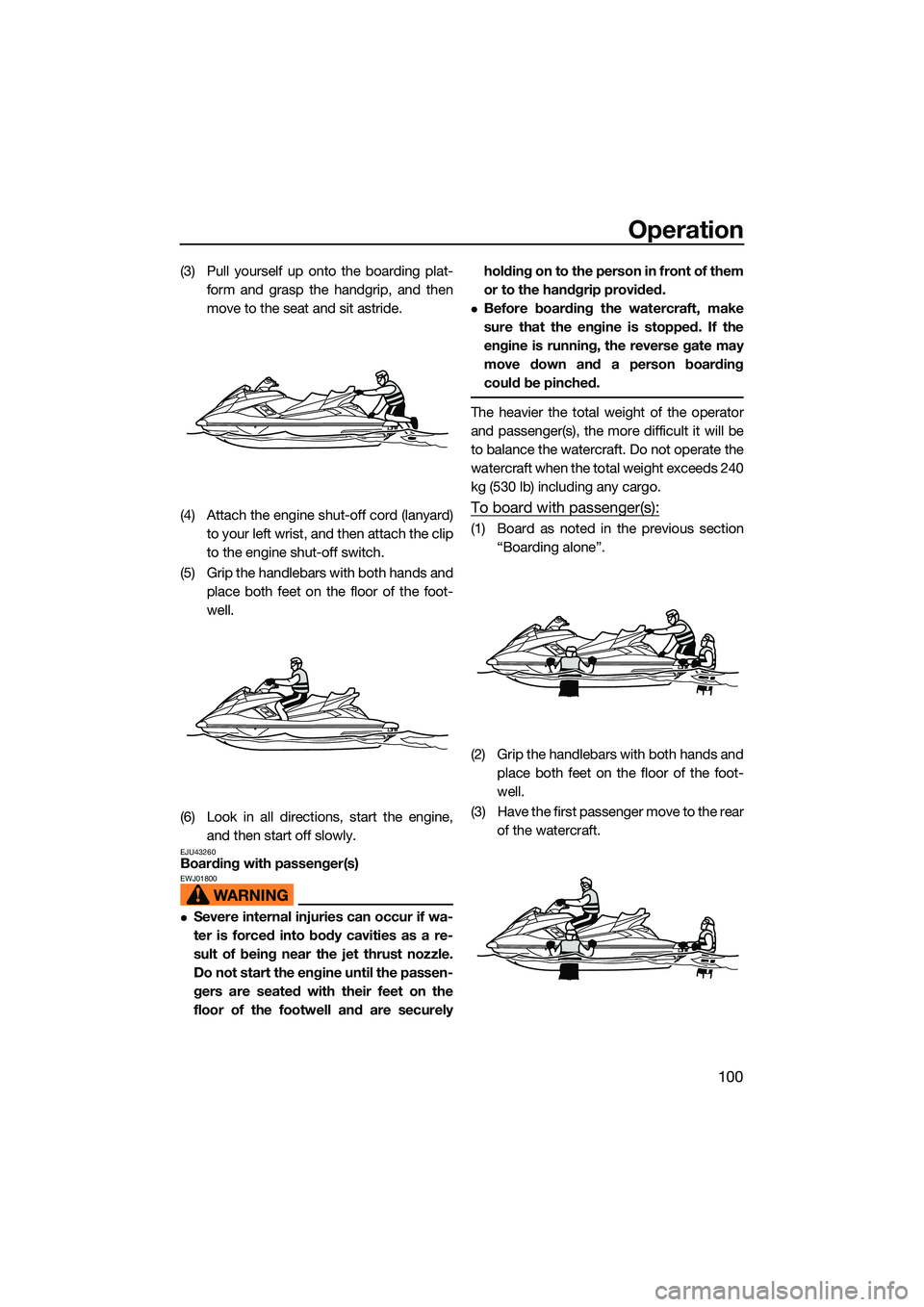
Operation
100
(3) Pull yourself up onto the boarding plat-form and grasp the handgrip, and then
move to the seat and sit astride.
(4) Attach the engine shut-off cord (lanyard) to your left wrist, and then attach the clip
to the engine shut-off switch.
(5) Grip the handlebars with both hands and place both feet on the floor of the foot-
well.
(6) Look in all directions, start the engine, and then start off slowly.
EJU43260Boarding with passenger(s)EWJ01800
Severe internal injuries can occur if wa-
ter is forced into body cavities as a re-
sult of being near the jet thrust nozzle.
Do not start the engine until the passen-
gers are seated with their feet on the
floor of the footwell and are securely holding on to the person in front of them
or to the handgrip provided.
Before boarding the watercraft, make
sure that the engine is stopped. If the
engine is running, the reverse gate may
move down and a person boarding
could be pinched.
The heavier the total weight of the operator
and passenger(s), the more difficult it will be
to balance the watercraft. Do not operate the
watercraft when the total weight exceeds 240
kg (530 lb) including any cargo.
To board with passenger(s):
(1) Board as noted in the previous section
“Boarding alone”.
(2) Grip the handlebars with both hands and place both feet on the floor of the foot-
well.
(3) Have the first passenger move to the rear of the watercraft.
UF3X73E0.book Page 100 Wednesday, October 6, 2021 9:04 AM