buttons YAMAHA GP1800R SVHO 2022 Owners Manual
[x] Cancel search | Manufacturer: YAMAHA, Model Year: 2022, Model line: GP1800R SVHO, Model: YAMAHA GP1800R SVHO 2022Pages: 112, PDF Size: 4.91 MB
Page 7 of 112
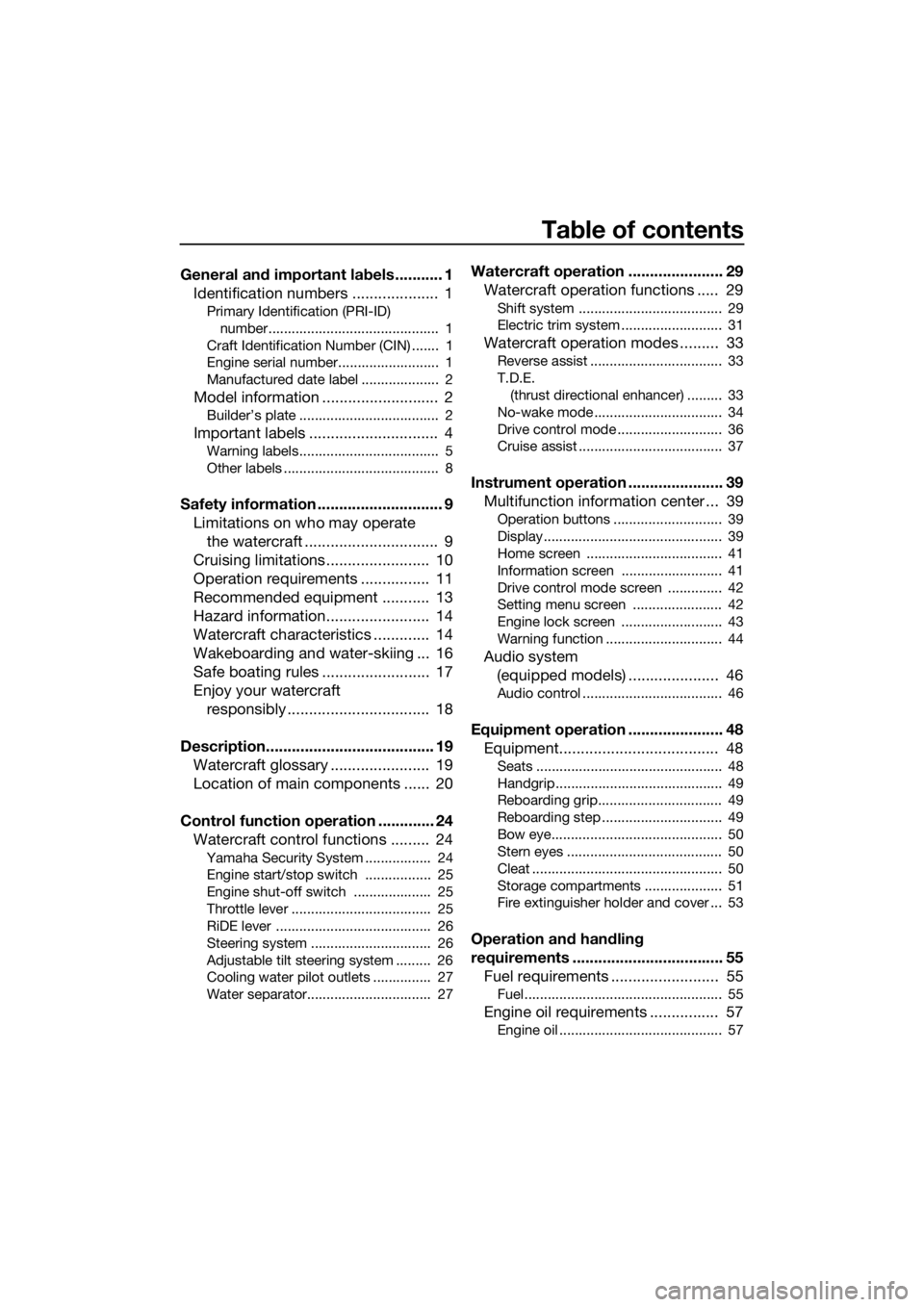
Table of contents
General and important labels ........... 1Identification numbers .................... 1
Primary Identification (PRI-ID)
number............................................ 1
Craft Identification Number (CIN) ....... 1
Engine serial number.......................... 1
Manufactured date label .................... 2
Model information ........................... 2
Builder’s plate .................................... 2
Important labels .............................. 4
Warning labels.................................... 5
Other labels ........................................ 8
Safety information ............................. 9 Limitations on who may operate the watercraft ............................... 9
Cruising limitations ........................ 10
Operation requirements ................ 11
Recommended equipment ........... 13
Hazard information........................ 14
Watercraft characteristics ............. 14
Wakeboarding and water-skiing ... 16
Safe boating rules ......................... 17
Enjoy your watercraft responsibly ................................. 18
Description....................................... 19 Watercraft glossary ....................... 19
Location of main components ...... 20
Control function operation ............. 24 Watercraft control functions ......... 24
Yamaha Security System ................. 24
Engine start/stop switch ................. 25
Engine shut-off switch .................... 25
Throttle lever .................................... 25
RiDE lever ........................................ 26
Steering system ............................... 26
Adjustable tilt steering system ......... 26
Cooling water pilot outlets ............... 27
Water separator................................ 27
Watercraft operation ...................... 29Watercraft operation functions ..... 29
Shift system ..................................... 29
Electric trim system .......................... 31
Watercraft operation modes ......... 33
Reverse assist .................................. 33
T.D.E.
(thrust directional enhancer) ......... 33
No-wake mode ................................. 34
Drive control mode ........................... 36
Cruise assist ..................................... 37
Instrument operation ...................... 39 Multifunction information center ... 39
Operation buttons ............................ 39
Display.............................................. 39
Home screen ................................... 41
Information screen .......................... 41
Drive control mode screen .............. 42
Setting menu screen ....................... 42
Engine lock screen .......................... 43
Warning function .............................. 44
Audio system (equipped models) ..................... 46
Audio control .................................... 46
Equipment operation ...................... 48Equipment..................................... 48
Seats ................................................ 48
Handgrip........................................... 49
Reboarding grip................................ 49
Reboarding step ............................... 49
Bow eye............................................ 50
Stern eyes ........................................ 50
Cleat ................................................. 50
Storage compartments .................... 51
Fire extinguisher holder and cover ... 53
Operation and handling
requirements ................................... 55Fuel requirements ......................... 55
Fuel................................................... 55
Engine oil requirements ................ 57
Engine oil .......................................... 57
UF4P72E0.book Page 1 Tuesday, August 24, 2021 3:18 PM
Page 47 of 112

Instrument operation
39
EJU45941
Multifunction information center
The multifunction information center displays
various watercraft information.
The multifunction information center can turn
the various functions on or off or change set-
tings by using the d-pad of the touchpad
control.
In addition, the language and display units
shown can be changed. (See page 42 for in-
formation on changing the language and dis-
play units.) In the illustrations in this manual,
English is used for the language and US units
are used for the display units.
Turning on the multifunction information
center
When the engine start/stop switch is pushed,
the multifunction information center turns on.
After the logo display appears for a few sec-
onds, the home screen is displayed.
TIP
The multifunction information center is turned
on, even if the engine start/stop switch is also
pushed briefly.
Turning off the multifunction information
center
If the multifunction information center does
not receive any operation input within 25 sec-
onds after the engine stops or if 3 minutes
have elapsed after the engine stops, the cen-
ter turns off.
TIP
The multifunction information center turns off
3 minutes after the engine stops even if there
is operation input.
EJU45951Operation buttons
This model is equipped with a touchpad con-
trol to operate the multifunction information
center. D-pad
Operate the d-pad to switch or select
screens for each item.
If the right side of the d-pad is pushed when
the home screen is displayed, the multifunc-
tion information center switches in the follow-
ing order.
Home screen →
Drive control screen → En-
gine lock screen → Setting screen → Infor-
mation screen → Home screen
“BACK” button
Push this button to go back to the previous
screen.
Push and hold the “BACK” button and the
“OK” button simultaneously to display the
home screen.
“OK” button
Push this button to select the currently high-
lighted item.
TIP
Push this button to stop the buzzer when a
warning is activated.
EJU45960Display
The display is configured as shown below.
1 D-pad
2 “BACK” button
3 “OK” button
1
23
UF4P72E0.book Page 39 Tuesday, August 24, 2021 3:18 PM
Page 54 of 112

Instrument operation
46
If a warning is activated, have the watercraft
serviced by a Yamaha dealer as soon as pos-
sible.
TIP
Push the “OK” button of the touchpad control
to display a description of the warning in the
center display.
EJU46301
Audio system (equipped models)
This model is equipped with an audio system
that can be connected via Bluetooth.
EJU46312Audio control
This model is equipped with an audio control
to operate the audio system.
Power button
Press this button to turn the audio system on.
Play/Pause button
Press this button to play or pause.
Cursor button “ / ”
Press these buttons to skip to the previous or
next track.
1Speaker
1 Audio control
2 Cursor button
3 Play/Pause button
4 Power button
11
1
43
2
UF4P72E0.book Page 46 Tuesday, August 24, 2021 3:18 PM
Page 55 of 112

Instrument operation
47
Cursor button “ / ”
Press these buttons to adjust the volume.
To connect an external device:
(1) Turn on the Bluetooth function of the ex-ternal device, and then search for this
audio system.
(2) Turn the audio system on by pushing the power button on the audio control.
(3) Select this audio system to connect to it.
To disconnect an external device:
Turn the Bluetooth function of the external
device off.
UF4P72E0.book Page 47 Tuesday, August 24, 2021 3:18 PM
Page 111 of 112

Index
103
Launching the watercraft ......................... 72
Learning to operate your watercraft ........ 71
Leaving the watercraft ............................. 73
Limitations on who may operate the watercraft................................................ 9
Long-term storage ................................... 86
Lubrication ............................................... 86
M
Main components, location of ................. 20
Maintenance ............................................ 88
Manufactured date label ............................ 2
Model information ...................................... 2
Multifunction information center .............. 39
Multifunction information center check ... 70
N
No-wake mode ........................................ 34
O
Operating in weeded areas ...................... 81
Operating the watercraft .......................... 73
Operating the watercraft in reverse or neutral ................................................... 76
Operating your watercraft ........................ 71
Operation buttons .................................... 39
Operation requirements ........................... 11
P
Periodic maintenance chart ..................... 90
Post-launch checks ................................. 69
Post-operation care ................................. 83
Pre-launch checks ................................... 64
Pre-operation check points ..................... 64
Pre-operation checklist ............................ 62
Primary Identification (PRI-ID) number ...... 1
R
Raising the reverse gate .......................... 99
Reboarding grip ....................................... 49
Reboarding step ...................................... 49
Recommended equipment ...................... 13
Reverse assist .......................................... 33
RiDE lever................................................. 26
RiDE lever checks .................................... 66
Riding position ......................................... 72
Rustproofing ............................................ 87
S
Safe boating rules .................................... 17
Safety equipment check .......................... 68 Seat storage compartment ...................... 52
Seats ........................................................ 48
Setting menu screen ................................ 42
Shift system ............................................. 29
Shift system check ................................... 70
Starting off ............................................... 79
Starting off from a trailer .......................... 80
Starting the engine on water .................... 72
Steering system ....................................... 26
Steering system checks ........................... 65
Stern drain plug checks ........................... 69
Stern eyes ................................................ 50
Stopping the engine ................................. 73
Stopping the watercraft ........................... 75
Storage compartment checks.................. 68
Storage compartments ............................ 51
Submerged watercraft ........................... 100
Switch checks .......................................... 67
T
T.D.E. (thrust directional enhancer) .......... 33
Throttle lever ............................................ 25
Throttle lever checks ................................ 66
Towing the watercraft ............................ 100
Transporting on a trailer ........................... 60
Troubleshooting ....................................... 95
Troubleshooting chart .............................. 95
Turning the watercraft .............................. 74
W
Wakeboarding and water-skiing .............. 16
Warning function ...................................... 44
Water separator ....................................... 27
Water separator check ............................. 64
Watercraft characteristics ........................ 14
Watercraft control functions..................... 24
Watercraft operation functions ................ 29
Watercraft operation modes .................... 33
Y
Yamaha Security System ......................... 24
Yamaha Security System check .............. 67
Yamaha Security System setting ............. 24
UF4P72E0.book Page 103 Tuesday, August 24, 2021 3:18 PM