YAMAHA GRIZZLY 550 2014 Service Manual
Manufacturer: YAMAHA, Model Year: 2014, Model line: GRIZZLY 550, Model: YAMAHA GRIZZLY 550 2014Pages: 174, PDF Size: 4.2 MB
Page 41 of 174
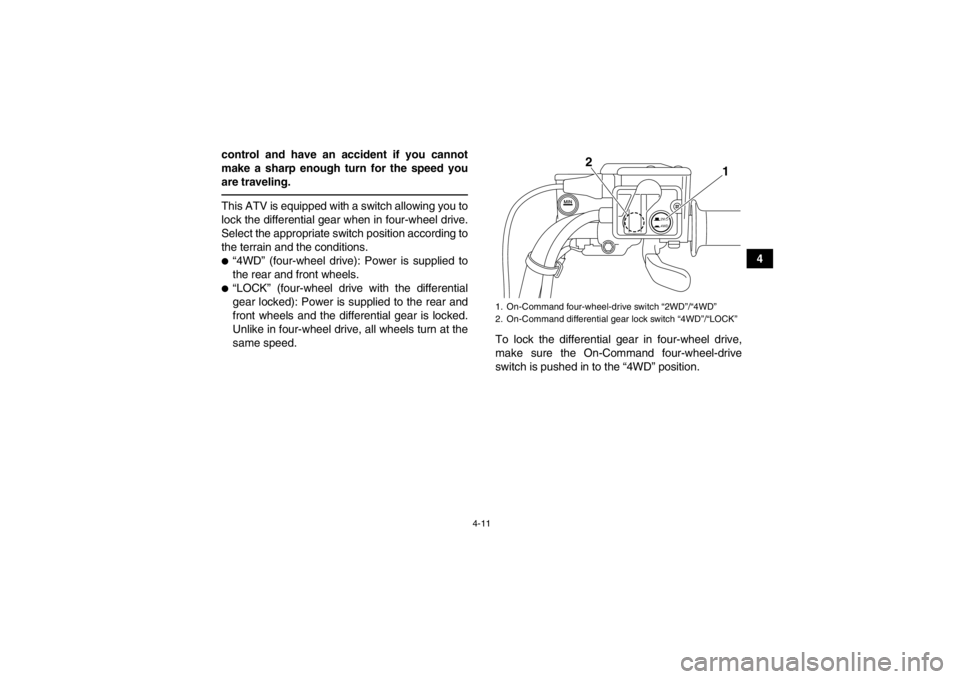
4-11
4
control and have an accident if you cannot
make a sharp enough turn for the speed you
are traveling.
This ATV is equipped with a switch allowing you to
lock the differential gear when in four-wheel drive.
Select the appropriate switch position according to
the terrain and the conditions.●“4WD” (four-wheel drive): Power is supplied to
the rear and front wheels.●“LOCK” (four-wheel drive with the differential
gear locked): Power is supplied to the rear and
front wheels and the differential gear is locked.
Unlike in four-wheel drive, all wheels turn at the
same speed.
To lock the differential gear in four-wheel drive,
make sure the On-Command four-wheel-drive
switch is pushed in to the “4WD” position.
1. On-Command four-wheel-drive switch “2WD”/“4WD”
2. On-Command differential gear lock switch “4WD”/“LOCK”
2WD
4WD
1
2
U2LB60E0.book Page 11 Thursday, March 21, 2013 10:20 AM
Page 42 of 174
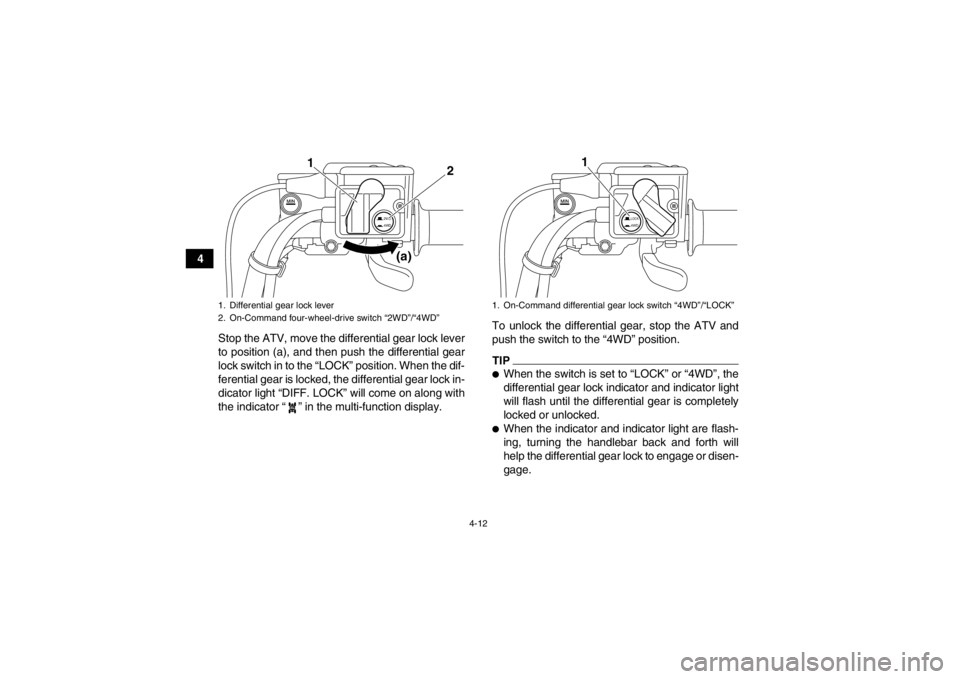
4-12
4Stop the ATV, move the differential gear lock lever
to position (a), and then push the differential gear
lock switch in to the “LOCK” position. When the dif-
ferential gear is locked, the differential gear lock in-
dicator light “DIFF. LOCK” will come on along with
the indicator “ ” in the multi-function display. To unlock the differential gear, stop the ATV and
push the switch to the “4WD” position.
TIP●When the switch is set to “LOCK” or “4WD”, the
differential gear lock indicator and indicator light
will flash until the differential gear is completely
locked or unlocked.●When the indicator and indicator light are flash-
ing, turning the handlebar back and forth will
help the differential gear lock to engage or disen-
gage.
1. Differential gear lock lever
2. On-Command four-wheel-drive switch “2WD”/“4WD”
2WD
4WD
2
1
(a)
1. On-Command differential gear lock switch “4WD”/“LOCK”
LOCK4WD
1
U2LB60E0.book Page 12 Thursday, March 21, 2013 10:20 AM
Page 43 of 174
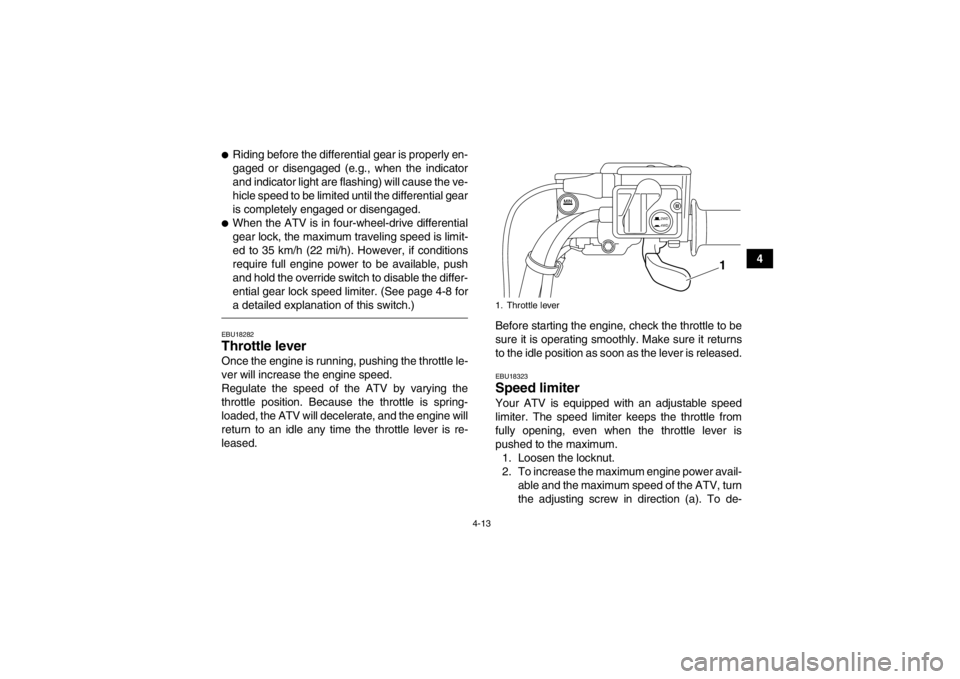
4-13
4
●Riding before the differential gear is properly en-
gaged or disengaged (e.g., when the indicator
and indicator light are flashing) will cause the ve-
hicle speed to be limited until the differential gear
is completely engaged or disengaged.●When the ATV is in four-wheel-drive differential
gear lock, the maximum traveling speed is limit-
ed to 35 km/h (22 mi/h). However, if conditions
require full engine power to be available, push
and hold the override switch to disable the differ-
ential gear lock speed limiter. (See page 4-8 for
a detailed explanation of this switch.)EBU18282Throttle lever Once the engine is running, pushing the throttle le-
ver will increase the engine speed.
Regulate the speed of the ATV by varying the
throttle position. Because the throttle is spring-
loaded, the ATV will decelerate, and the engine will
return to an idle any time the throttle lever is re-
leased.Before starting the engine, check the throttle to be
sure it is operating smoothly. Make sure it returns
to the idle position as soon as the lever is released.
EBU18323Speed limiter Your ATV is equipped with an adjustable speed
limiter. The speed limiter keeps the throttle from
fully opening, even when the throttle lever is
pushed to the maximum.
1. Loosen the locknut.
2. To increase the maximum engine power avail- able and the maximum speed of the ATV, turn
the adjusting screw in direction (a). To de-1. Throttle lever
2WD
4WD
1
U2LB60E0.book Page 13 Thursday, March 21, 2013 10:20 AM
Page 44 of 174
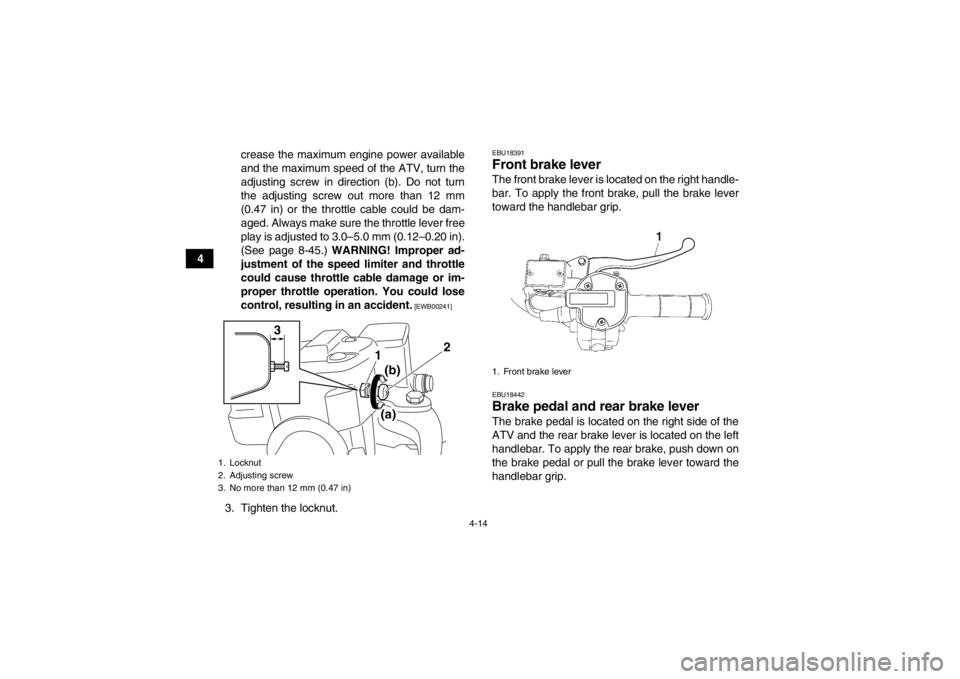
4-14
4crease the maximum engine power available
and the maximum speed of the ATV, turn the
adjusting screw in direction (b). Do not turn
the adjusting screw out more than 12 mm
(0.47 in) or the throttle cable could be dam-
aged. Always make sure the throttle lever free
play is adjusted to 3.0–5.0 mm (0.12–0.20 in).
(See page 8-45.)
WARNING! Improper ad-
justment of the speed limiter and throttle
could cause throttle cable damage or im-
proper throttle operation. You could lose
control, resulting in an accident.
[EWB00241]
3. Tighten the locknut.
EBU18391Front brake lever The front brake lever is located on the right handle-
bar. To apply the front brake, pull the brake lever
toward the handlebar grip.EBU18442Brake pedal and rear brake lever The brake pedal is located on the right side of the
ATV and the rear brake lever is located on the left
handlebar. To apply the rear brake, push down on
the brake pedal or pull the brake lever toward the
handlebar grip.
1. Locknut
2. Adjusting screw
3. No more than 12 mm (0.47 in)
2
1
3
(b)
(a)
1. Front brake lever
U2LB60E0.book Page 14 Thursday, March 21, 2013 10:20 AM
Page 45 of 174
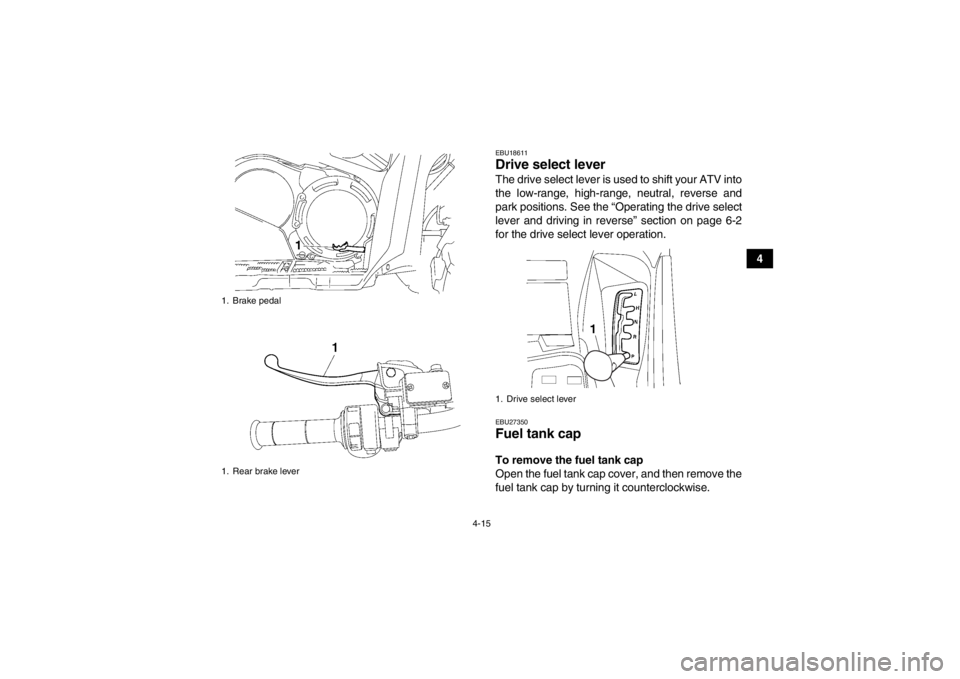
4-15
4
EBU18611Drive select lever The drive select lever is used to shift your ATV into
the low-range, high-range, neutral, reverse and
park positions. See the “Operating the drive select
lever and driving in reverse” section on page 6-2
for the drive select lever operation.EBU27350Fuel tank cap To remove the fuel tank cap
Open the fuel tank cap cover, and then remove the
fuel tank cap by turning it counterclockwise.
1. Brake pedal
1. Rear brake lever
1. Drive select lever
U2LB60E0.book Page 15 Thursday, March 21, 2013 10:20 AM
Page 46 of 174
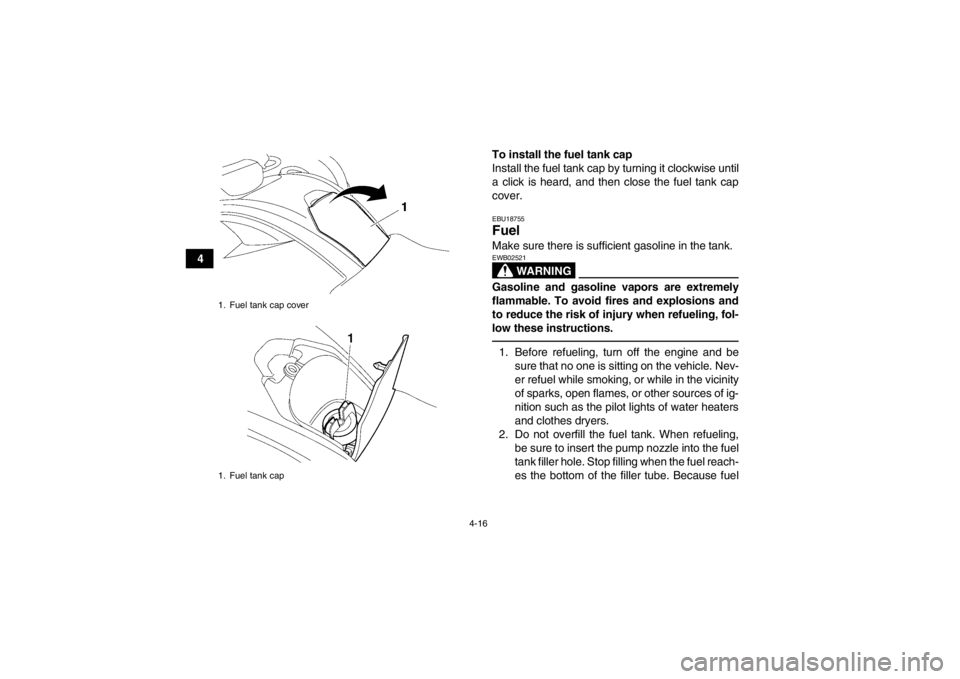
4-16
4To install the fuel tank cap
Install the fuel tank cap by turning it clockwise until
a click is heard, and then close the fuel tank cap
cover.
EBU18755Fuel Make sure there is sufficient gasoline in the tank.
WARNING
EWB02521Gasoline and gasoline vapors are extremely
flammable. To avoid fires and explosions and
to reduce the risk of injury when refueling, fol-
low these instructions.1. Before refueling, turn off the engine and be
sure that no one is sitting on the vehicle. Nev-
er refuel while smoking, or while in the vicinity
of sparks, open flames, or other sources of ig-
nition such as the pilot lights of water heaters
and clothes dryers.
2. Do not overfill the fuel tank. When refueling, be sure to insert the pump nozzle into the fuel
tank filler hole. Stop filling when the fuel reach-
es the bottom of the filler tube. Because fuel
1. Fuel tank cap cover
1. Fuel tank capU2LB60E0.book Page 16 Thursday, March 21, 2013 10:20 AM
Page 47 of 174
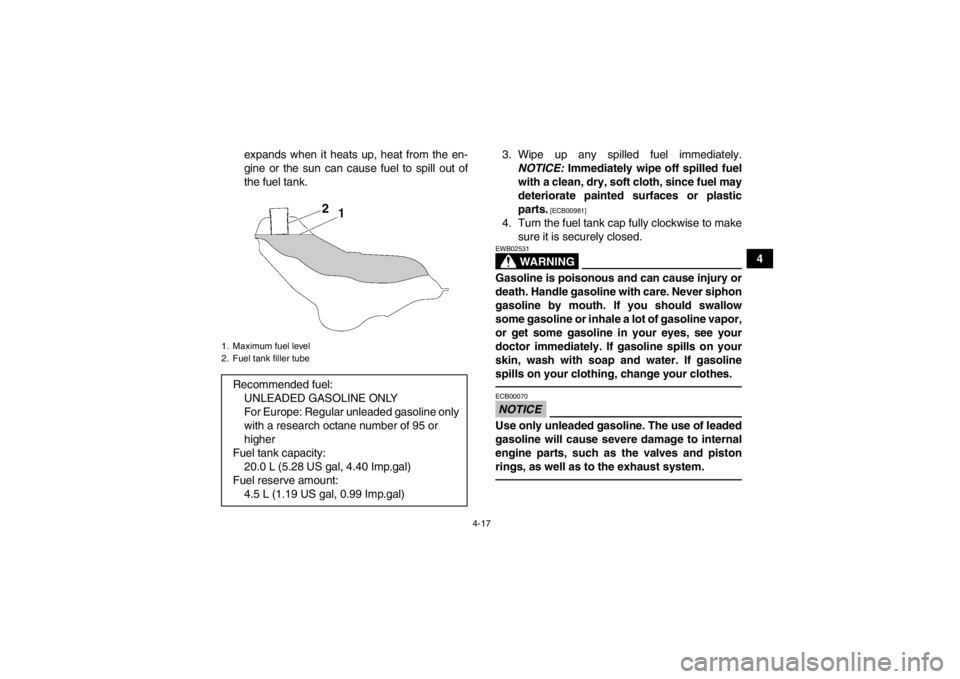
4-17
4
expands when it heats up, heat from the en-
gine or the sun can cause fuel to spill out of
the fuel tank.
3. Wipe up any spilled fuel immediately.
NOTICE: Immediately wipe off spilled fuel
with a clean, dry, soft cloth, since fuel may
deteriorate painted surfaces or plastic
parts.
[ECB00981]
4. Turn the fuel tank cap fully clockwise to make sure it is securely closed.
WARNING
EWB02531Gasoline is poisonous and can cause injury or
death. Handle gasoline with care. Never siphon
gasoline by mouth. If you should swallow
some gasoline or inhale a lot of gasoline vapor,
or get some gasoline in your eyes, see your
doctor immediately. If gasoline spills on your
skin, wash with soap and water. If gasoline
spills on your clothing, change your clothes.NOTICEECB00070Use only unleaded gasoline. The use of leaded
gasoline will cause severe damage to internal
engine parts, such as the valves and piston
rings, as well as to the exhaust system.
1. Maximum fuel level
2. Fuel tank filler tubeRecommended fuel:UNLEADED GASOLINE ONLY
For Europe: Regular unleaded gasoline only
with a research octane number of 95 or
higher
Fuel tank capacity: 20.0 L (5.28 US gal, 4.40 Imp.gal)
Fuel reserve amount: 4.5 L (1.19 US gal, 0.99 Imp.gal)
U2LB60E0.book Page 17 Thursday, March 21, 2013 10:20 AM
Page 48 of 174
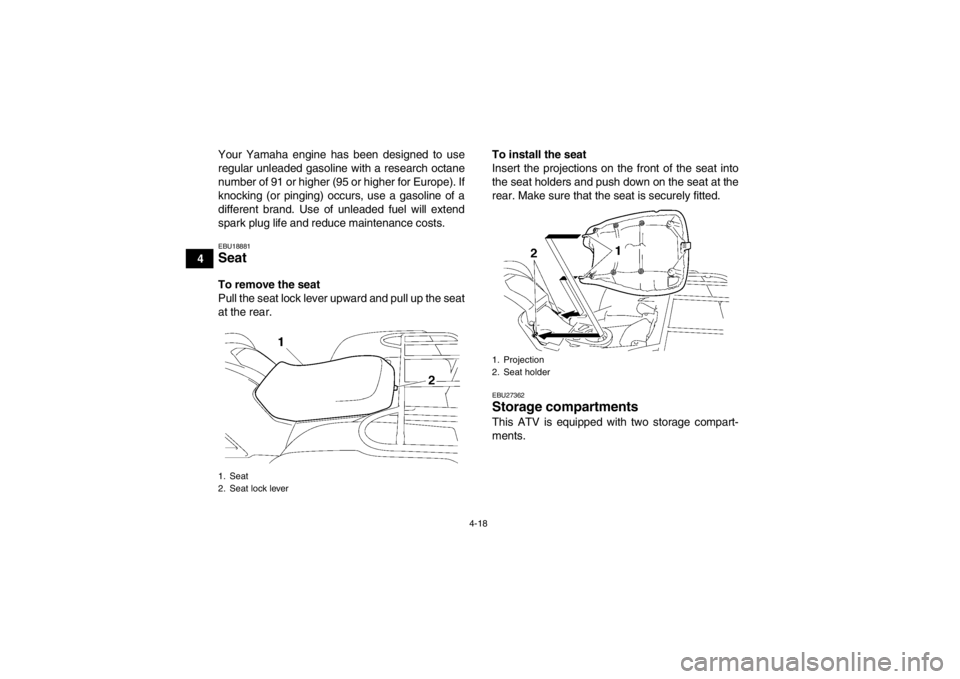
4-18
4Your Yamaha engine has been designed to use
regular unleaded gasoline with a research octane
number of 91 or higher (95 or higher for Europe). If
knocking (or pinging) occurs, use a gasoline of a
different brand. Use of unleaded fuel will extend
spark plug life and reduce maintenance costs.
EBU18881Seat To remove the seat
Pull the seat lock lever upward and pull up the seat
at the rear. To install the seat
Insert the projections on the front of the seat into
the seat holders and push down on the seat at the
rear. Make sure that the seat is securely fitted.
EBU27362Storage compartments This ATV is equipped with two storage compart-
ments.
1. Seat
2. Seat lock lever
1. Projection
2. Seat holder
U2LB60E0.book Page 18 Thursday, March 21, 2013 10:20 AM
Page 49 of 174

4-19
4
NOTICEECB00830Do not store metal or sharply edged objects,
like tools, in the storage compartments. If they
must be stored, wrap them in appropriate
cushion material to prevent damaging the stor-
age compartments.The front storage compartment is located at the
front right side of the ATV. To access the storage
compartment, remove the storage compartment
cover by turning it counterclockwise.The rear storage compartment is located under the
seat. (See page 4-18.) To access the storage com-
partment, remove the storage compartment cover.1. Front storage compartment cover
1. Front storage compartment
U2LB60E0.book Page 19 Thursday, March 21, 2013 10:20 AM
Page 50 of 174
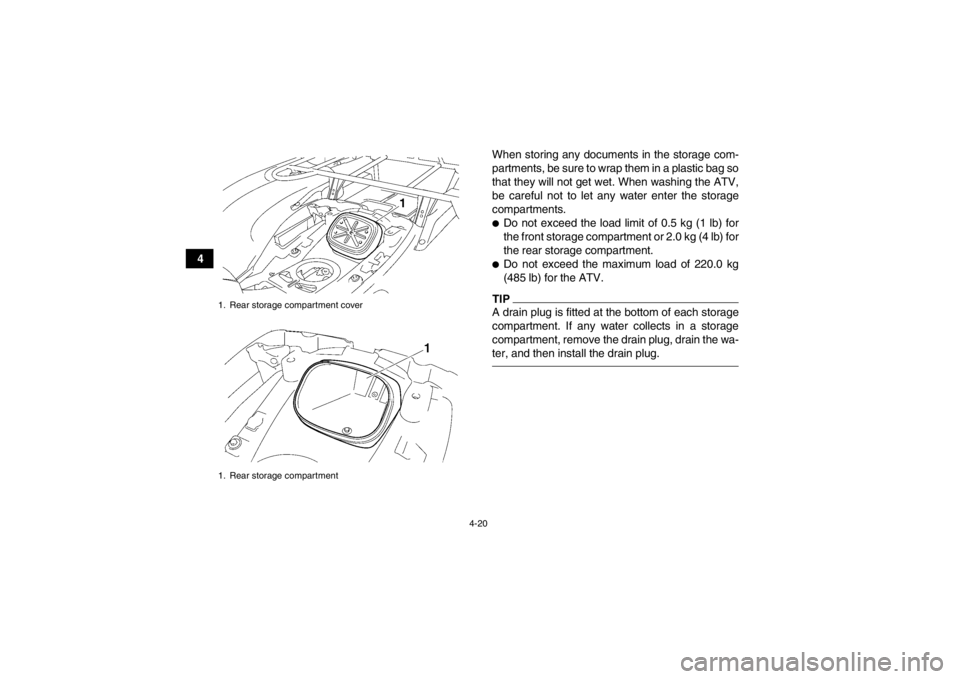
4-20
4When storing any documents in the storage com-
partments, be sure to wrap them in a plastic bag so
that they will not get wet. When washing the ATV,
be careful not to let any water enter the storage
compartments.
●Do not exceed the load limit of 0.5 kg (1 lb) for
the front storage compartment or 2.0 kg (4 lb) for
the rear storage compartment.●Do not exceed the maximum load of 220.0 kg
(485 lb) for the ATV.TIPA drain plug is fitted at the bottom of each storage
compartment. If any water collects in a storage
compartment, remove the drain plug, drain the wa-
ter, and then install the drain plug.
1. Rear storage compartment cover
1. Rear storage compartmentU2LB60E0.book Page 20 Thursday, March 21, 2013 10:20 AM