display YAMAHA MT-07 2021 Owners Manual
[x] Cancel search | Manufacturer: YAMAHA, Model Year: 2021, Model line: MT-07, Model: YAMAHA MT-07 2021Pages: 96, PDF Size: 3.59 MB
Page 21 of 96
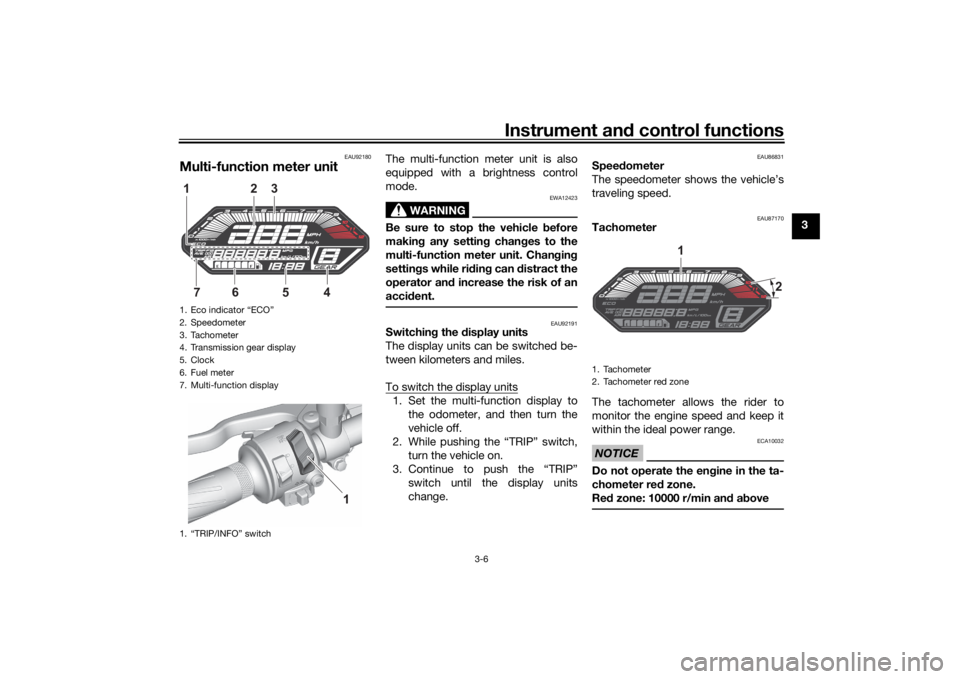
Instrument and control functions
3-6
3
EAU92180
Multi-function meter unit
The multi-function meter unit is also
equipped with a brightness control
mode.
WARNING
EWA12423
Be sure to stop the vehicle before
makin g any settin g chan ges to the
multi-function meter unit. Chan gin g
settin gs while ri din g can distract the
operator an d increase the risk of an
acci dent.
EAU92191
Switchin g the display units
The display units can be switched be-
tween kilometers and miles.
To switch the display units1. Set the multi-function display to the odometer, and then turn the
vehicle off.
2. While pushing the “TRIP” switch, turn the vehicle on.
3. Continue to push the “TRIP” switch until the display units
change.
EAU86831
Speed ometer
The speedometer shows the vehicle’s
traveling speed.
EAU87170
Tachometer
The tachometer allows the rider to
monitor the engine speed and keep it
within the ideal power range.NOTICE
ECA10032
Do not operate the en gine in the ta-
chometer red zone.
Re d zone: 10000 r/min an d a bove
1. Eco indicator “ECO”
2. Speedometer
3. Tachometer
4. Transmission gear display
5. Clock
6. Fuel meter
7. Multi-function display
1. “TRIP/INFO” switch
2
13
6
754
1
1. Tachometer
2. Tachometer red zone
1
2
UBATE0E0.book Page 6 Thursday, October 29, 2020 2:14 PM
Page 22 of 96

Instrument and control functions
3-7
3
EAU86841
Fuel meter
The fuel meter indicates the amount of
fuel in the fuel tank. The display seg-
ments of the fuel meter disappear from
“F” (full) towards “E” (empty) as the fuel
level decreases. When approximately
2.7 L (0.71 US gal, 0.59 Imp.gal) of fuel
remains, the last segment starts flash-
ing. Refuel as soon as possible.TIPIf a problem is detected in the electrical
circuit, the fuel level segments will flash
repeatedly. If this occurs, have a
Yamaha dealer check the vehicle.
EAU90820
Eco in dicator
This indicator comes on when the vehi-
cle is being operated in an environ-
mentally friendly, fuel-efficient manner.
The indicator goes off when the vehicle
is stopped.TIPConsider the following tips to reduce
fuel consumption: Avoid high engine speeds during
acceleration.
Travel at a constant speed.
Select the transmission gear that
is appropriate for the vehicle
speed.
EAU92201
Clock
The clock uses a 12-hour time system.
To set the clock1. With the display in the odometer,
push the “TRIP” switch until the
hour digits start flashing.
2. Use the “TRIP” switch to set the hours.
3. Push the “INFO” switch and the minute digits start flashing.
4. Use the “TRIP” switch to set the minutes.
5. Push the “INFO” switch to confirm the settings.
1. Fuel meter
1
1. Eco indicator
Page 23 of 96

Instrument and control functions
3-8
3
EAU87391
Transmission gear display
This display shows the selected gear.
The neutral position is indicated by “–”
and by the neutral indicator light.
EAU92211
Multi-function display The multi-function display is equipped
with the following:
an odometer (ODO)
two tripmeters (TRIP 1 and TRIP 2)
a fuel reserve tripmeter (TRIP F)
an instantaneous fuel consump-
tion display (km/L, L/100 km, or
MPG)
an average fuel consumption dis-
play (AVE_ _._ km/L, AVE_ _._
L/100 km, or AVE_ _ _._ MPG)
a coolant temperature display (_ _
°C)
an air temperature display (Air_ _
°C)
Push the “TRIP” switch to change the
display in the following order:
ODO → TRIP 1 → TRIP 2 → TRIP F →
km/L or L/100 km or MPG → AVE_ _._
km/L or AVE_ _._ L/100 km or AVE_ _._
MPG → _ _ °C → Air_ _ °C → ODO
TIP The fuel reserve tripmeter appears
only when you are low on fuel.
Push the “INFO” switch to change
the display in the reverse order.
EAU86890
Odometer
The odometer shows the total distance
traveled by the vehicle.TIPThe odometer will lock at 999999 and
cannot be reset.
EAU92221
Tripmeters
The tripmeters show the distance trav-
eled since they were last reset.
To reset a tripmeter, change the dis-
play to the tripmeter you want to reset,
and while the digits are flashing, push
the “INFO” switch until it is reset.TIPThe tripmeters will reset and continue
counting after 9999.9 is reached.
EAU92231
Fuel reserve tripmeter
If the last segment of the fuel meter
starts flashing, the display automati-
cally changes to the fuel reserve trip-
meter “TRIP F” and starts counting the
distance traveled from that point.
1. Transmission gear display
1. Multi-function display
1
1
UBATE0E0.book Page 8 Thursday, October 29, 2020 2:14 PM
Page 24 of 96

Instrument and control functions
3-9
3 To reset the fuel reserve tripmeter,
change the display to the fuel reserve
tripmeter, and while the digits are
flashing, push the “INFO” switch until it
is reset.
TIPIf you do not reset the fuel reserve trip-
meter manually, it will reset automati-
cally and disappear from the display
after refueling and traveling 5 km (3 mi).
EAU92241
Instantaneous fuel consumption
d
isplay
This display shows the fuel consump-
tion under the current riding condi-
tions. It can be set to either “km/L” or
“L/100 km”, or “MPG” when using miles. To switch the fuel consumption
measurement units, push the “TRIP”
switch until the measurement units
change.
“km/L”: the distance that can be
traveled on 1.0 L of fuel.
“L/100 km”: the amount of fuel
necessary to travel 100 km.
“MPG”: the distance that can be
traveled on 1.0 Imp.gal of fuel.
TIPWhen traveling under 10 km/h (6 mi/h),
EAU87790
TIPThe instantaneous fuel consumption
function should be used for general
reference only. Do not use this figure to
estimate the distance that can be trav-
eled on the current tank of fuel.
EAU92251
Averag e fuel consumption d isplay
This display shows the average fuel
consumption since it was last reset.
The average fuel consumption display
can be set to either “AVE_ _._ km/L” or
“AVE_ _._ L/100 km”, or “AVE_ _._
MPG” when using miles. To switch the
fuel consumption measurement units,
push the “TRIP” switch until the mea-
surement units change. “AVE_ _._ km/L”: the average dis-
tance that can be traveled on 1.0 L
of fuel.
“AVE_ _._ L/100 km”: the average
amount of fuel necessary to travel
100 km.
1. Instantaneous fuel consumption display
1
1. Average fuel consumption display
1
UBATE0E0.book Page 9 Thursday, October 29, 2020 2:14 PM
Page 25 of 96

Instrument and control functions
3-10
3
“AVE_ _._ MPG”: the average dis-
tance that can be traveled on
1.0 Imp.gal of fuel.
TIPTo reset the display, change the
display to the average fuel con-
sumption display, and while the
digits are flashing, push the “IN-
FO” switch until it is reset.
After resetting, “_ _._” is shown
until the vehicle has traveled some
distance.
EAU90900
Coolant temperature display
This display shows the coolant tem-
perature from 40 °C to 116 °C in 1 °C
increments. If the message “Hi” flashes, stop the
vehicle, then stop the engine, and let it
cool. (See page 6-36.)
TIP
When the coolant temperature is
below 40 °C, “Lo” will be dis-
played.
The coolant temperature varies
with changes in the weather and
engine load.
EAU90923
Air temperature display
This display shows the air temperature
from –9 °C to 99 °C in 1 °C increments.
The temperature displayed may vary
from the actual ambient temperature.
TIPWhen the temperature is below …9 °C,
EAU92261
Brig htness control mo de
The brightness level of the multi-func-
tion meter unit panel can be adjusted.
To adjust the brightness1. Turn the vehicle power off.
2. Push and hold the “INFO” switch.
3. Turn the vehicle power on and continue pushing the “INFO”
switch until the display switches
to the brightness control mode.
4. Push the “TRIP” switch to set the brightness level.
1. Coolant temperature display
1
1. Air temperature display
1
1. Brightness level display
1
UBATE0E0.book Page 10 Thursday, October 29, 2020 2:14 PM
Page 27 of 96

Instrument and control functions
3-12
3
EAU12461
Turn si gnal switch “ / ”
To signal a right-hand turn, push this
switch to “ ”. To signal a left-hand
turn, push this switch to “ ”. When
released, the switch returns to the cen-
ter position. To cancel the turn signal
lights, push the switch in after it has re-
turned to the center position.
EAU12501
Horn switch “ ”
Press this switch to sound the horn.
EAU54213
Stop/Run/Start switch “ / / ”
To crank the engine with the starter,
set this switch to “ ”, and then push
the switch down towards “ ”. See
page 5-2 for starting instructions prior
to starting the engine.
Set this switch to “ ” to stop the en-
gine in case of an emergency, such as
when the vehicle overturns or when the
throttle cable is stuck.
EAU88272
Hazar d switch “OFF/ ”
Use this switch to turn on the hazard
lights (simultaneous flashing of all turn
signal lights). The hazard lights are used in case of an emergency or to
warn other drivers when your vehicle is
stopped where it might be a traffic haz-
ard.
The hazard lights can be turned on or
off only when the key is in the “ON” po-
sition. You can turn the main switch to
the “OFF” or “LOCK” position, and the
hazard lights will continue to flash. To
turn off the hazard lights, turn the main
switch to the “ON” position and oper-
ate the hazard switch again.
NOTICE
ECA10062
Do not use the hazar
d lig hts for an
exten ded len gth of time with the en-
g ine not runnin g, otherwise the bat-
tery may d ischarge.
EAU78491
“TRIP/INFO” switch
T h i s s w i t c h i s u s e d t o m a k e s e t t i n g a n d
display changes in the multi-function
meter unit. See page 3-6 for more in-
formation.
To use the “TRIP” switch, move the
“TRIP/INFO” switch in direction (a). To
use the “INFO” switch, move the
“TRIP/INFO” switch in direction (b).
1. “TRIP/INFO” switch
1 (b) (b)
(a) (a)
(b)
(a)
UBATE0E0.book Page 12 Thursday, October 29, 2020 2:14 PM
Page 93 of 96

10-1
10
Index
AABS....................................................... 3-14
ABS warning light ................................... 3-5
Air filter element and check hose,
replacing and cleaning ....................... 6-15
Air temperature display ........................ 3-10
Auxiliary DC connector ......................... 3-23BBattery .................................................. 6-29
Brake and clutch levers, checking and lubricating........................................... 6-27
Brake and shift pedals, checking and
lubricating........................................... 6-26
Brake fluid, changing............................ 6-23
Brake fluid level, checking.................... 6-21
Brake lever............................................ 3-13
Brake lever free play, checking ............ 6-20
Brake light switches ............................. 6-20
Brake pedal .......................................... 3-14
Brightness control mode ...................... 3-10CCables, checking and lubricating ......... 6-25
Canister ................................................ 6-10
Care ........................................................ 7-1
Catalytic converter ............................... 3-18
Clock ...................................................... 3-7
Clutch lever........................................... 3-13
Clutch lever free play, adjusting ........... 6-19
Coolant ................................................. 6-13
Coolant temperature display ................ 3-10
Coolant temperature warning light ......... 3-4DData recording, vehicle........................... 9-2
Diagnostic connector ............................. 9-2 Dimmer switch ..................................... 3-11
Display units, switching ......................... 3-6
Drive chain, cleaning and lubricating ... 6-25
Drive chain slack .................................. 6-23
EEco indicator .......................................... 3-7
Engine break-in ...................................... 5-1
Engine idling speed, checking ............. 6-15
Engine oil and oil filter cartridge........... 6-10
Engine overheating .............................. 6-36
Engine serial number ............................. 9-1FFront and rear brake pads, checking ... 6-21
Front fork, checking ............................. 6-28
Fuel ...................................................... 3-16
Fuel consumption, tips for reducing ...... 5-4
Fuel meter .............................................. 3-7
Fuel tank cap........................................ 3-15
Fuel tank overflow hose ....................... 3-17
Fuses, replacing ................................... 6-31HHandlebar switches ............................. 3-11
Hazard switch ...................................... 3-12
Helmet holding cable ........................... 3-20
High beam indicator light ....................... 3-3
Horn switch .......................................... 3-12IIdentification numbers ........................... 9-1
Ignition circuit cut-off system .............. 3-24
Immobilizer system ................................ 3-1
Immobilizer system indicator light ......... 3-5
Indicator lights and warning lights ......... 3-3LLicense plate light bulb, replacing ....... 6-32Luggage strap holders.......................... 3-23
MMain switch/steering lock ....................... 3-2
Maintenance and lubrication, periodic ... 6-5
Maintenance, emission control
system .................................................. 6-3
Malfunction indicator light (MIL) ............. 3-4
Matte color, caution................................ 7-1
Model label ............................................. 9-1
Multi-function display ............................. 3-8
Multi-function meter unit ........................ 3-6NNeutral indicator light ............................. 3-3OOil pressure warning light ....................... 3-3PParking.................................................... 5-4
Part locations.......................................... 2-1
Pass switch........................................... 3-11SSafety information................................... 1-1
Seats ..................................................... 3-18
Shifting.................................................... 5-3
Shift pedal............................................. 3-13
Shock absorber assembly, adjusting ... 3-21
Sidestand.............................................. 3-24
Sidestand, checking and lubricating .... 6-27
Spark plugs, checking ............................ 6-9
Specifications ......................................... 8-1
Speedometer .......................................... 3-6
Starting the engine ................................. 5-2
Steering, checking ................................ 6-29
Stop/Run/Start switch .......................... 3-12
Storage ................................................... 7-3
UBATE0E0.book Page 1 Thursday, October 29, 2020 2:14 PM
Page 94 of 96

Index
10-2
10
Supporting the motorcycle ................... 6-33
Swingarm pivots, lubricating ................ 6-28TTachometer ............................................. 3-6
Throttle grip and cable, checking and
lubricating ........................................... 6-26
Throttle grip free play, checking ........... 6-16
Tires ...................................................... 6-16
Tool kits .................................................. 6-2
Transmission gear display ...................... 3-8
TRIP/INFO switch ................................. 3-12
Troubleshooting .................................... 6-33
Troubleshooting chart........................... 6-35
Turn signal indicator lights ...................... 3-3
Turn signal switch ................................. 3-12VValve clearance..................................... 6-16
Vehicle identification number ................. 9-1
Vehicle lights ......................................... 6-32WWheel bearings, checking..................... 6-29
Wheels .................................................. 6-19YYamalube .............................................. 6-13
UBATE0E0.book Page 2 Thursday, October 29, 2020 2:14 PM