lock YAMAHA MT-07 2022 Owners Manual
[x] Cancel search | Manufacturer: YAMAHA, Model Year: 2022, Model line: MT-07, Model: YAMAHA MT-07 2022Pages: 100, PDF Size: 3.66 MB
Page 8 of 100
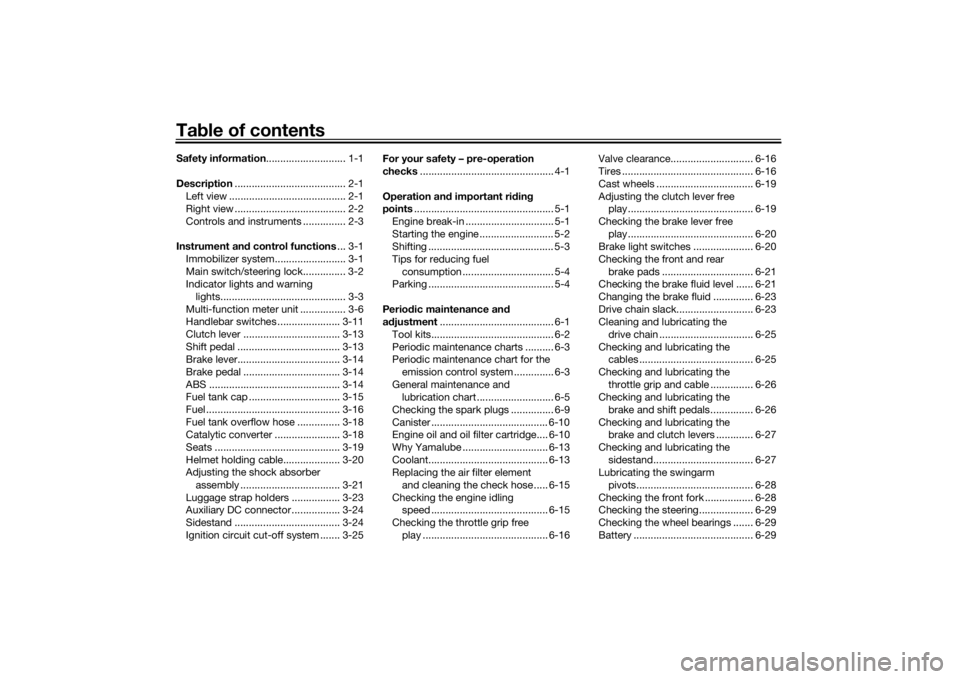
Table of contentsSafety information ............................ 1-1
Description ....................................... 2-1
Left view ......................................... 2-1
Right view ....................................... 2-2
Controls and instruments ............... 2-3
Instrument an d control functions ... 3-1
Immobilizer system......................... 3-1
Main switch/steering lock............... 3-2
Indicator lights and warning lights............................................ 3-3
Multi-function meter unit ................ 3-6
Handlebar switches ...................... 3-11
Clutch lever .................................. 3-13
Shift pedal .................................... 3-13
Brake lever.................................... 3-14
Brake pedal .................................. 3-14
ABS .............................................. 3-14
Fuel tank cap ................................ 3-15
Fuel ............................................... 3-16
Fuel tank overflow hose ............... 3-18
Catalytic converter ....................... 3-18
Seats ............................................ 3-19
Helmet holding cable.................... 3-20
Adjusting the shock absorber assembly ................................... 3-21
Luggage strap holders ................. 3-23
Auxiliary DC connector ................. 3-24
Sidestand ..................................... 3-24
Ignition circuit cut-off system ....... 3-25 For your safety – pre-operation
checks
............................................... 4-1
Operation an d important ri din g
points ................................................. 5-1
Engine break-in ............................... 5-1
Starting the engine .......................... 5-2
Shifting ............................................ 5-3
Tips for reducing fuel consumption ................................ 5-4
Parking ............................................ 5-4
Perio dic maintenance an d
a d justment ........................................ 6-1
Tool kits........................................... 6-2
Periodic maintenance charts .......... 6-3
Periodic maintenance chart for the emission control system .............. 6-3
General maintenance and lubrication chart ........................... 6-5
Checking the spark plugs ............... 6-9
Canister ......................................... 6-10
Engine oil and oil filter cartridge.... 6-10
Why Yamalube .............................. 6-13
Coolant.......................................... 6-13
Replacing the air filter element and cleaning the check hose..... 6-15
Checking the engine idling speed ......................................... 6-15
Checking the throttle grip free play ............................................ 6-16 Valve clearance............................. 6-16
Tires .............................................. 6-16
Cast wheels .................................. 6-19
Adjusting the clutch lever free
play ............................................ 6-19
Checking the brake lever free play ............................................ 6-20
Brake light switches ..................... 6-20
Checking the front and rear
brake pads ................................ 6-21
Checking the brake fluid level ...... 6-21
Changing the brake fluid .............. 6-23
Drive chain slack........................... 6-23
Cleaning and lubricating the
drive chain ................................. 6-25
Checking and lubricating the cables ........................................ 6-25
Checking and lubricating the throttle grip and cable ............... 6-26
Checking and lubricating the
brake and shift pedals............... 6-26
Checking and lubricating the brake and clutch levers ............. 6-27
Checking and lubricating the sidestand................................... 6-27
Lubricating the swingarm
pivots......................................... 6-28
Checking the front fork ................. 6-28
Checking the steering................... 6-29
Checking the wheel bearings ....... 6-29
Battery .......................................... 6-29UBATE1E0.book Page 1 Thursday, September 2, 2021 10:34 AM
Page 15 of 100
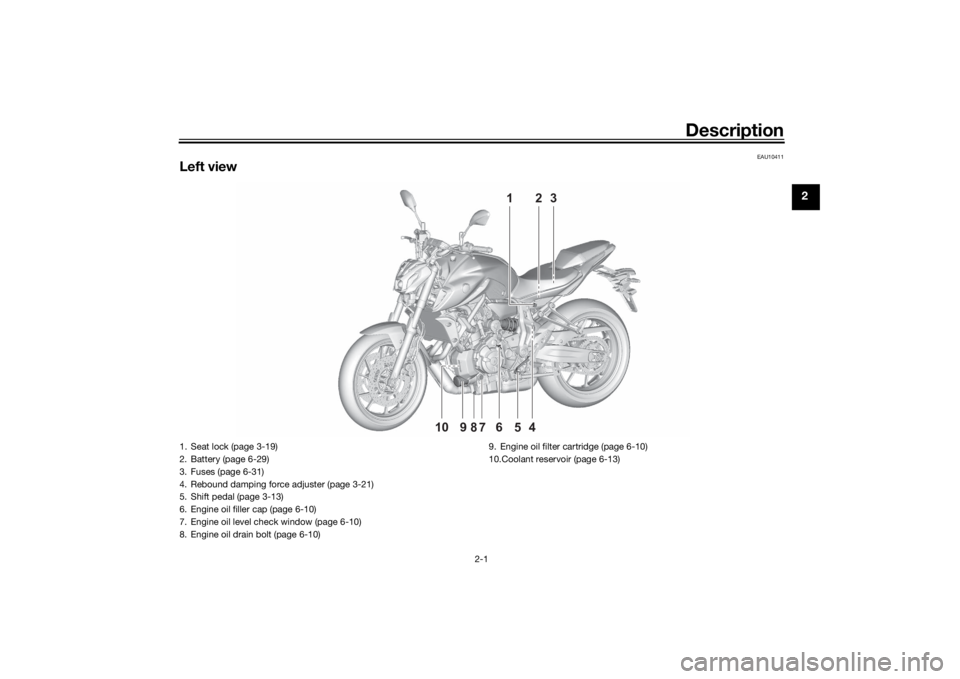
Description
2-1
2
EAU10411
Left view
14567891023
1. Seat lock (page 3-19)
2. Battery (page 6-29)
3. Fuses (page 6-31)
4. Rebound damping force adjuster (page 3-21)
5. Shift pedal (page 3-13)
6. Engine oil filler cap (page 6-10)
7. Engine oil level check window (page 6-10)
8. Engine oil drain bolt (page 6-10)
9. Engine oil filter cartridge (page 6-10)
10.Coolant reservoir (page 6-13)
UBATE1E0.book Page 1 Thursday, September 2, 2021 10:34 AM
Page 17 of 100
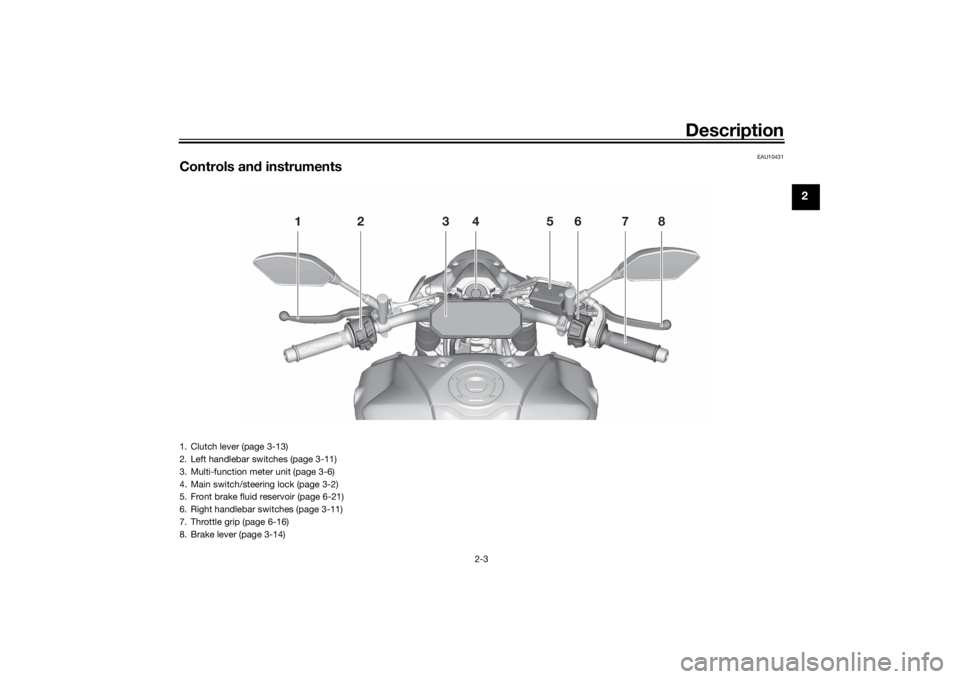
Description
2-3
2
EAU10431
Controls and instruments
12 34 5678
1. Clutch lever (page 3-13)
2. Left handlebar switches (page 3-11)
3. Multi-function meter unit (page 3-6)
4. Main switch/steering lock (page 3-2)
5. Front brake fluid reservoir (page 6-21)
6. Right handlebar switches (page 3-11)
7. Throttle grip (page 6-16)
8. Brake lever (page 3-14)
UBATE1E0.book Page 3 Thursday, September 2, 2021 10:34 AM
Page 19 of 100

Instrument and control functions
3-2
3
EAU10474
Main switch/steerin g lockThe main switch/steering lock controls
the ignition and lighting systems, and is
used to lock the steering. The various
positions are described below.TIPBe sure to use the standard key (black
bow) for regular use of the vehicle. To
minimize the risk of losing the code re-
registering key (red bow), keep it in a
safe place and only use it for code re-
registering.
EAU84035
ON
All electrical circuits are supplied with
power and the vehicle lights are turned
on. The engine can be started. The key
cannot be removed.TIP The headlight(s) will turn on when
the engine is started.
To prevent battery drain, do not
leave the key in the “ON” position
without the engine running.
EAU10664
OFF
All electrical systems are off. The key
can be removed.
WARNING
EWA10062
Never turn the key to “OFF” or
“LOCK” while the vehicle is movin g.
Otherwise the electrical systems will
b e switched off, which may result in
loss of control or an acci dent.
EAU73803
LOCK
The steering is locked and all electrical
systems are off. The key can be re-
moved.
To lock the steering1. Turn the handlebars all the way to
the left.
2. With the key in the “OFF” position, push the key in and turn it to
“LOCK”.
3. Remove the key.
ON
OFF
LOCK
1. PushK
2. TurnK12
UBATE1E0.book Page 2 Thursday, September 2, 2021 10:34 AM
Page 20 of 100

Instrument and control functions
3-3
3
TIPIf the steering will not lock, try turning
the handlebars back to the right slight-
ly.To unlock the steeringPush the key in and turn it to “OFF”.
EAU4939R
In dicator li ghts an d warnin g
li g hts
EAU88900
Turn si gnal in dicator li ghts “ ”
an d“”
Each indicator light will flash when its
corresponding turn signal lights are
flashing.
EAU91820
Neutral in dicator li ght “ ”
This indicator light comes on when the
transmission is in the neutral position.
EAU88910
Hi gh beam in dicator li ght “ ”
This indicator light comes on when the
high beam of the headlight is switched
on.
EAU91830
Oil pressure warnin g li ght “ ”
This warning light comes on if the en-
gine oil pressure is low.TIPWhen the vehicle is turned on, the light
should come on, go off briefly, and
then remain on until the engine is start-
ed. Otherwise, have a Yamaha dealer
check the vehicle.NOTICE
ECA21211
If the warnin g li ght comes on when
the en gine is runnin g, stop the en-
g ine an d check the oil level. If the oil
level is low, a dd sufficient oil of the
recommen ded type. If the warnin g
1. Push.
2. Turn.12
1. Immobilizer system indicator light
Page 22 of 100
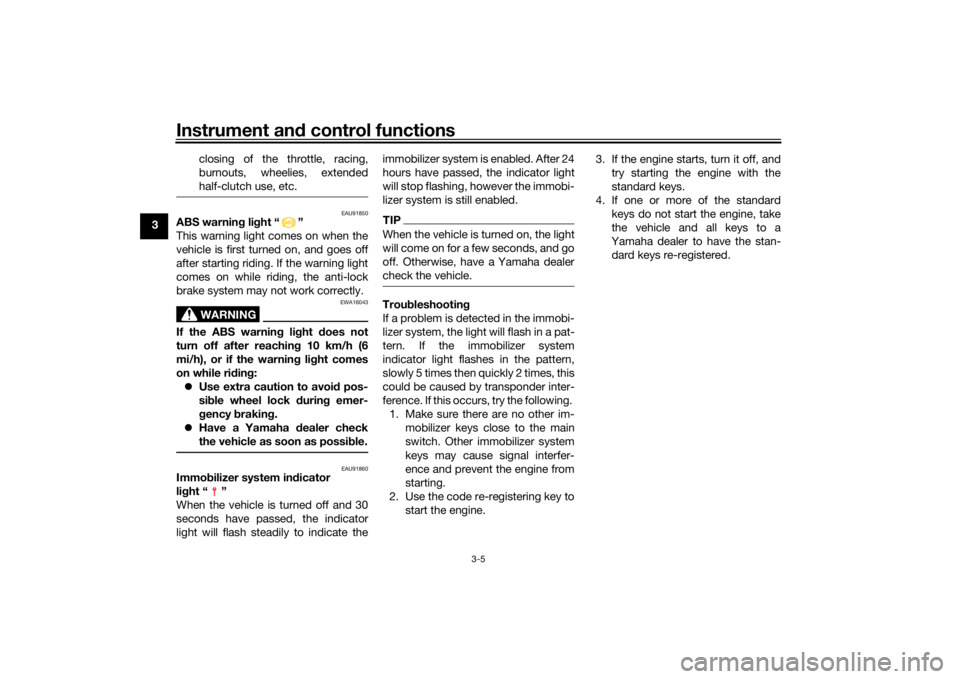
Instrument and control functions
3-5
3 closing of the throttle, racing,
burnouts, wheelies, extended
half-clutch use, etc.
EAU91850
ABS warnin
g li ght “ ”
This warning light comes on when the
vehicle is first turned on, and goes off
after starting riding. If the warning light
comes on while riding, the anti-lock
brake system may not work correctly.
WARNING
EWA16043
If the ABS warnin g lig ht does not
turn off after reachin g 10 km/h (6
mi/h), or if the warnin g li ght comes
on while rid ing:
Use extra caution to avoi d pos-
si ble wheel lock d uring emer-
g ency brakin g.
Have a Yamaha dealer check
the vehicle as soon as possi ble.
EAU91860
Immo bilizer system in dicator
li g ht “ ”
When the vehicle is turned off and 30
seconds have passed, the indicator
light will flash steadily to indicate the immobilizer system is enabled. After 24
hours have passed, the indicator light
will stop flashing, however the immobi-
lizer system is still enabled.
TIPWhen the vehicle is turned on, the light
will come on for a few seconds, and go
off. Otherwise, have a Yamaha dealer
check the vehicle.Trou
bleshootin g
If a problem is detected in the immobi-
lizer system, the light will flash in a pat-
tern. If the immobilizer system
indicator light flashes in the pattern,
slowly 5 times then quickly 2 times, this
could be caused by transponder inter-
ference. If this occurs, try the following. 1. Make sure there are no other im- mobilizer keys close to the main
switch. Other immobilizer system
keys may cause signal interfer-
ence and prevent the engine from
starting.
2. Use the code re-registering key to start the engine. 3. If the engine starts, turn it off, and
try starting the engine with the
standard keys.
4. If one or more of the standard keys do not start the engine, take
the vehicle and all keys to a
Yamaha dealer to have the stan-
dard keys re-registered.
UBATE1E0.book Page 5 Thursday, September 2, 2021 10:34 AM
Page 23 of 100
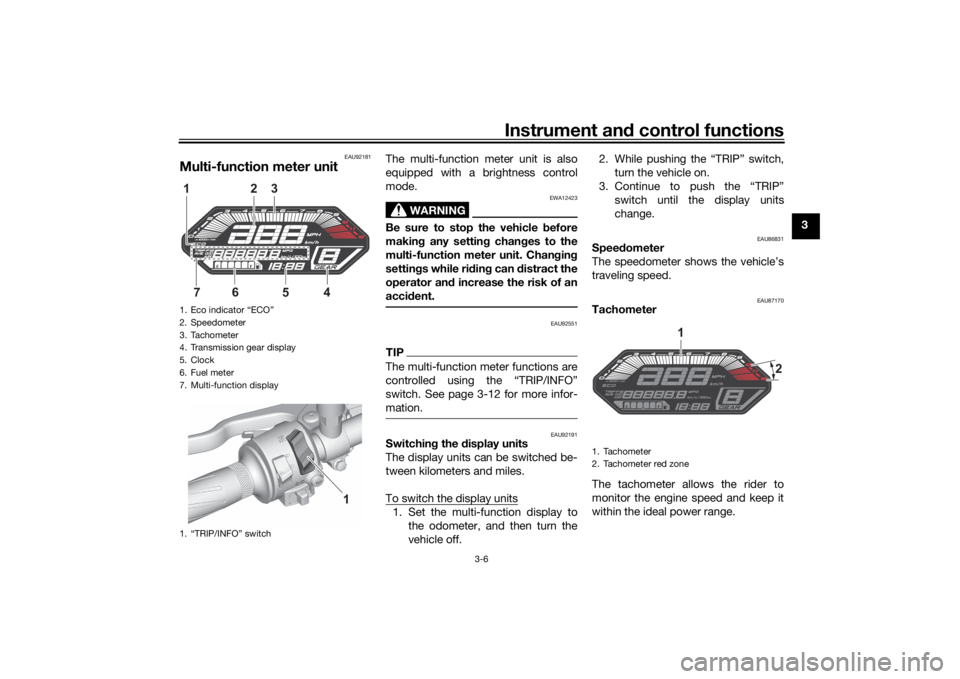
Instrument and control functions
3-6
3
EAU92181
Multi-function meter unit
The multi-function meter unit is also
equipped with a brightness control
mode.
WARNING
EWA12423
Be sure to stop the vehicle before
makin g any settin g chan ges to the
multi-function meter unit. Chan gin g
settin gs while ri din g can distract the
operator an d increase the risk of an
acci dent.
EAU92551
TIPThe multi-function meter functions are
switch. See page 3-12 for more infor-
mation.
EAU92191
Switchin g the display units
The display units can be switched be-
tween kilometers and miles.
To switch the display units1. Set the multi-function display to the odometer, and then turn the
vehicle off. 2. While pushing the “TRIP” switch,
turn the vehicle on.
3. Continue to push the “TRIP” switch until the display units
change.
EAU86831
Speed ometer
The speedometer shows the vehicle’s
traveling speed.
EAU87170
Tachometer
The tachometer allows the rider to
monitor the engine speed and keep it
within the ideal power range.
1. Eco indicator “ECO”
2. Speedometer
3. Tachometer
4. Transmission gear display
5. Clock
6. Fuel meter
7. Multi-function display
1. “TRIP/INFO” switch
2
13
6
754
1
1. Tachometer
2. Tachometer red zone
1
2
UBATE1E0.book Page 6 Thursday, September 2, 2021 10:34 AM
Page 24 of 100
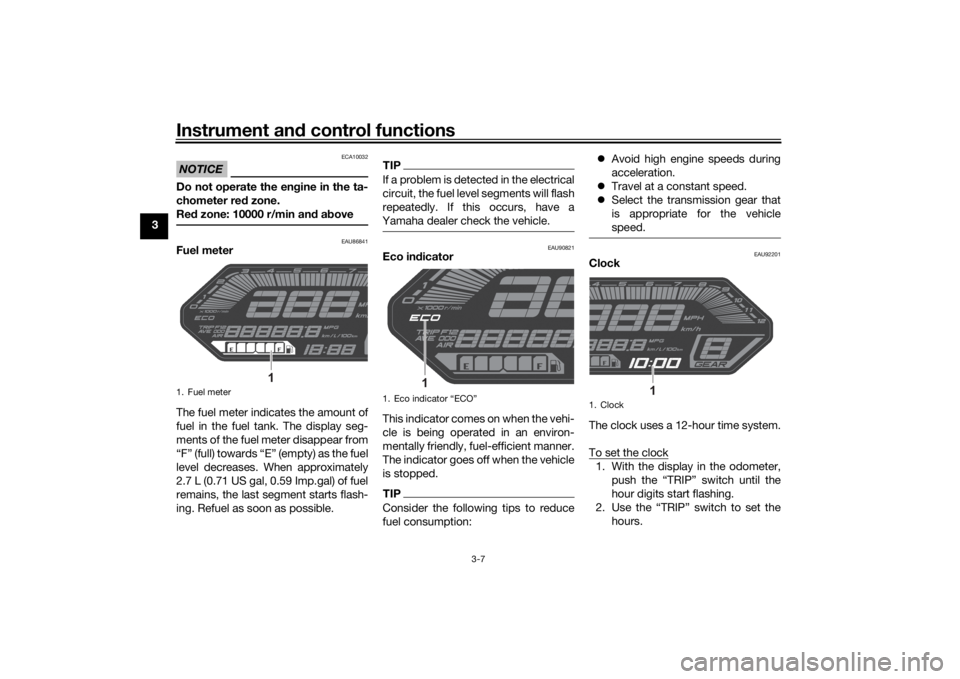
Instrument and control functions
3-7
3
NOTICE
ECA10032
Do not operate the en gine in the ta-
chometer red zone.
Re d zone: 10000 r/min an d a bove
EAU86841
Fuel meter
The fuel meter indicates the amount of
fuel in the fuel tank. The display seg-
ments of the fuel meter disappear from
“F” (full) towards “E” (empty) as the fuel
level decreases. When approximately
2.7 L (0.71 US gal, 0.59 Imp.gal) of fuel
remains, the last segment starts flash-
ing. Refuel as soon as possible.
TIPIf a problem is detected in the electrical
circuit, the fuel level segments will flash
repeatedly. If this occurs, have a
Yamaha dealer check the vehicle.
EAU90821
Eco in dicator
This indicator comes on when the vehi-
cle is being operated in an environ-
mentally friendly, fuel-efficient manner.
The indicator goes off when the vehicle
is stopped.TIPConsider the following tips to reduce
fuel consumption:
Avoid high engine speeds during
acceleration.
Travel at a constant speed.
Select the transmission gear that
is appropriate for the vehicle
speed.
EAU92201
Clock
The clock uses a 12-hour time system.
To set the clock1. With the display in the odometer,
push the “TRIP” switch until the
hour digits start flashing.
2. Use the “TRIP” switch to set the hours.
1. Fuel meter
1
1. Eco indicator
Page 25 of 100
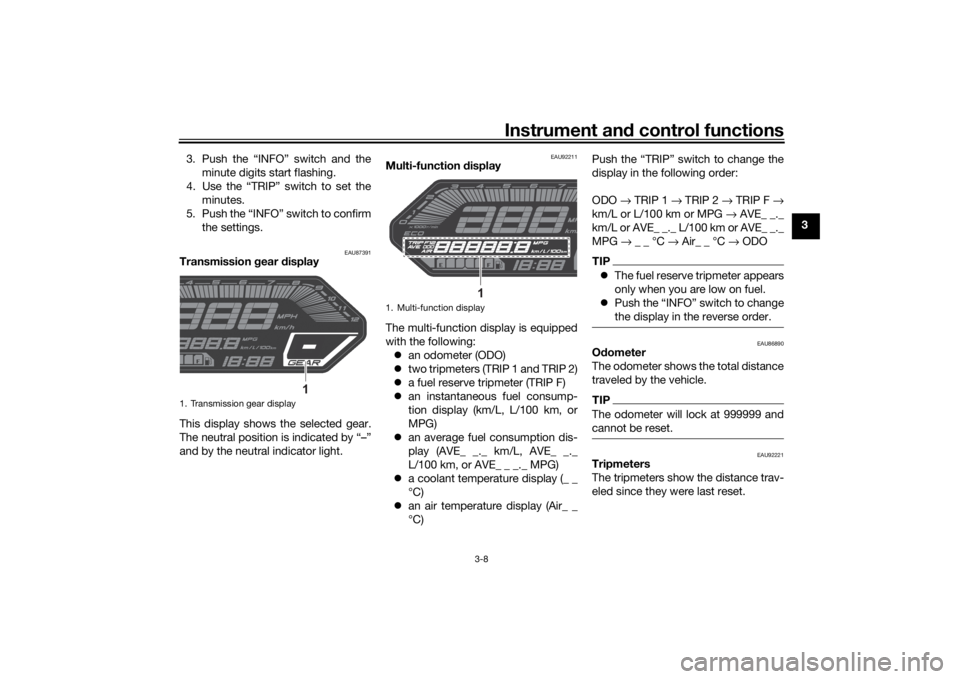
Instrument and control functions
3-8
3
3. Push the “INFO” switch and the
minute digits start flashing.
4. Use the “TRIP” switch to set the minutes.
5. Push the “INFO” switch to confirm the settings.
EAU87391
Transmission gear display
This display shows the selected gear.
The neutral position is indicated by “–”
and by the neutral indicator light.
EAU92211
Multi-function display
The multi-function display is equipped
with the following: an odometer (ODO)
two tripmeters (TRIP 1 and TRIP 2)
a fuel reserve tripmeter (TRIP F)
an instantaneous fuel consump-
tion display (km/L, L/100 km, or
MPG)
an average fuel consumption dis-
play (AVE_ _._ km/L, AVE_ _._
L/100 km, or AVE_ _ _._ MPG)
a coolant temperature display (_ _
°C)
an air temperature display (Air_ _
°C) Push the “TRIP” switch to change the
display in the following order:
ODO →
TRIP 1 → TRIP 2 → TRIP F →
km/L or L/100 km or MPG → AVE_ _._
km/L or AVE_ _._ L/100 km or AVE_ _._
MPG → _ _ °C → Air_ _ °C → ODO
TIP The fuel reserve tripmeter appears
only when you are low on fuel.
Push the “INFO” switch to change
the display in the reverse order.
EAU86890
Odometer
The odometer shows the total distance
traveled by the vehicle.TIPThe odometer will lock at 999999 and
cannot be reset.
EAU92221
Tripmeters
The tripmeters show the distance trav-
eled since they were last reset.
1. Transmission gear display
1
1. Multi-function display
1
UBATE1E0.book Page 8 Thursday, September 2, 2021 10:34 AM
Page 29 of 100
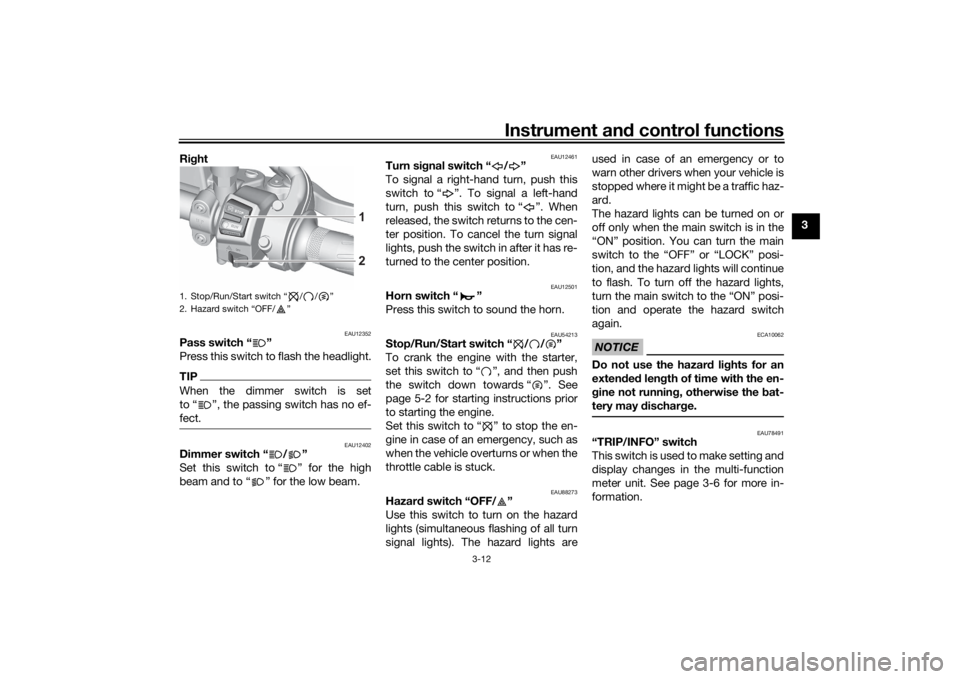
Instrument and control functions
3-12
3
Ri
ght
EAU12352
Pass switch “ ”
Press this switch to flash the headlight.TIPWhen the dimmer switch is set
to Ž, the passing switch has no ef-
fect.
EAU12402
Dimmer switch “ / ”
Set this switch to “ ” for the high
beam and to “ ” for the low beam.
EAU12461
Turn si gnal switch “ / ”
To signal a right-hand turn, push this
switch to “ ”. To signal a left-hand
turn, push this switch to “ ”. When
released, the switch returns to the cen-
ter position. To cancel the turn signal
lights, push the switch in after it has re-
turned to the center position.
EAU12501
Horn switch “ ”
Press this switch to sound the horn.
EAU54213
Stop/Run/Start switch “ / / ”
To crank the engine with the starter,
set this switch to “ ”, and then push
the switch down towards “ ”. See
page 5-2 for starting instructions prior
to starting the engine.
Set this switch to “ ” to stop the en-
gine in case of an emergency, such as
when the vehicle overturns or when the
throttle cable is stuck.
EAU88273
Hazar d switch “OFF/ ”
Use this switch to turn on the hazard
lights (simultaneous flashing of all turn
signal lights). The hazard lights are used in case of an emergency or to
warn other drivers when your vehicle is
stopped where it might be a traffic haz-
ard.
The hazard lights can be turned on or
off only when the main switch is in the
“ON” position. You can turn the main
switch to the “OFF” or “LOCK” posi-
tion, and the hazard lights will continue
to flash. To turn off the hazard lights,
turn the main switch to the “ON” posi-
tion and operate the hazard switch
again.
NOTICE
ECA10062
Do not use the hazar
d lig hts for an
exten ded len gth of time with the en-
g ine not runnin g, otherwise the bat-
tery may d ischarge.
EAU78491
“TRIP/INFO” switch
T h i s s w i t c h i s u s e d t o m a k e s e t t i n g a n d
display changes in the multi-function
meter unit. See page 3-6 for more in-
formation.
1. Stop/Run/Start switch “ / / ”
2. Hazard switch “OFF/ ”
1
2
UBATE1E0.book Page 12 Thursday, September 2, 2021 10:34 AM