wheel YAMAHA MT-09 2018 Owners Manual
[x] Cancel search | Manufacturer: YAMAHA, Model Year: 2018, Model line: MT-09, Model: YAMAHA MT-09 2018Pages: 104, PDF Size: 6.97 MB
Page 6 of 104
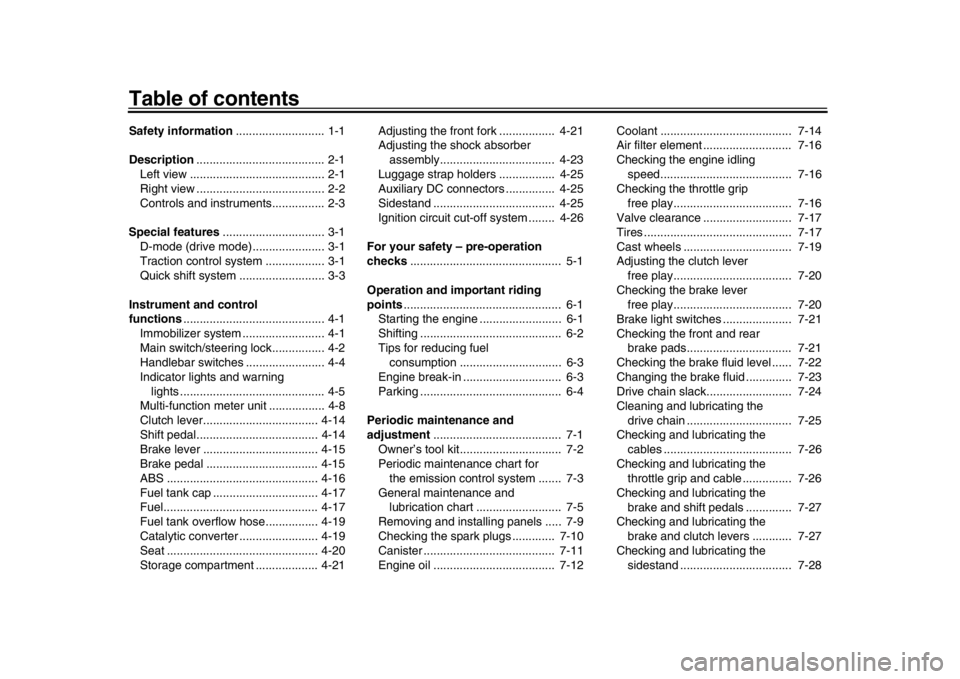
Table of contentsSafety information........................... 1-1
Description ....................................... 2-1
Left view ......................................... 2-1
Right view ....................................... 2-2
Controls and instruments................ 2-3
Special features ............................... 3-1
D-mode (drive mode)...................... 3-1
Traction control system .................. 3-1
Quick shift system ...... .................... 3-3
Instrument and control
functions ........................................... 4-1
Immobilizer system ..... .................... 4-1
Main switch/steering lock................ 4-2
Handlebar switches ........................ 4-4
Indicator lights and warning lights ............................................ 4-5
Multi-function meter unit ................. 4-8
Clutch lever................................... 4-14
Shift pedal..... ............................ .... 4-14
Brake lever ................................... 4-15
Brake pedal .................................. 4-15
ABS .............................................. 4-16
Fuel tank cap ................................ 4-17
Fuel............................................... 4-17
Fuel tank overflow hose................ 4-19
Catalytic converter ........................ 4-19
Seat .............................................. 4-20
Storage compartment ................... 4-21 Adjusting the front fork ................. 4-21
Adjusting the shock absorber
assembly................................... 4-23
Luggage strap holders . ................ 4-25
Auxiliary DC connectors ............... 4-25
Sidestand ..................................... 4-25
Ignition circuit cut- off system ........ 4-26
For your safety – pre-operation
checks .............................................. 5-1
Operation and important riding
points ................................................ 6-1
Starting the engine ......................... 6-1
Shifting ........................................... 6-2
Tips for reducing fuel consumption ............................... 6-3
Engine break-in .............................. 6-3
Parking ........................................... 6-4
Periodic maintenance and
adjustment ....................................... 7-1
Owner’s tool kit............................... 7-2
Periodic maintenance chart for the emission control system ....... 7-3
General maintenance and lubrication chart .......................... 7-5
Removing and installing panels ..... 7-9
Checking the spark plugs ............. 7-10
Canister ........................................ 7-11
Engine oil ..................................... 7-12 Coolant ........................................ 7-14
Air filter element ........................... 7-16
Checking the engine idling
speed............ ............................ 7-16
Checking the throttle grip
free play.................................... 7-16
Valve clearance ........................... 7-17
Tires ............................................. 7-17
Cast wheels ................................. 7-19
Adjusting the clutch lever free play.................................... 7-20
Checking the brake lever free play.................................... 7-20
Brake light switches ..................... 7-21
Checking the front and rear brake pads................................ 7-21
Checking the brake fluid level ...... 7-22
Changing the brake fluid .............. 7-23
Drive chain slack.......................... 7-24
Cleaning and lubricating the
drive chain ................................ 7-25
Checking and lubricating the cables ....................................... 7-26
Checking and lubricating the throttle grip and cable ............... 7-26
Checking and lubricating the brake and shift pedals .............. 7-27
Checking and lubricating the
brake and clutch levers ............ 7-27
Checking and lubricating the sidestand .................................. 7-28BS2-9-E1E0_1.book 1 ページ 2018年4月27日 金曜日 午後4時50分
Page 7 of 104
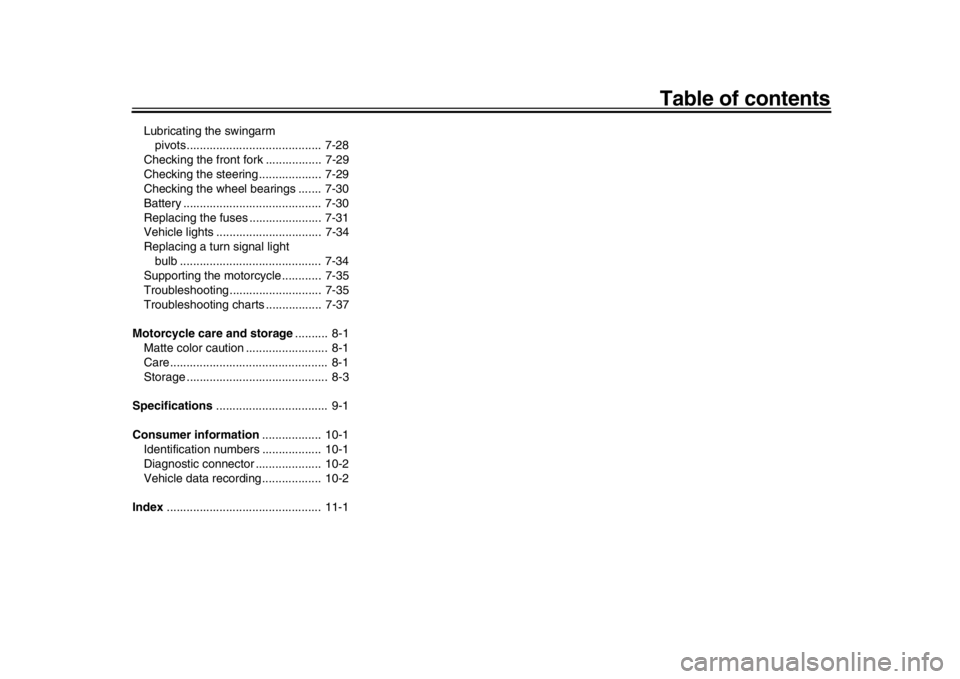
Table of contents
Lubricating the swingarm pivots......................................... 7-28
Checking the front fork ................. 7-29
Checking the steering . .................. 7-29
Checking the wheel bearings ....... 7-30
Battery .......................................... 7-30
Replacing the fuses ...................... 7-31
Vehicle lights ................................ 7-34
Replacing a turn signal light bulb ........................................... 7-34
Supporting the motor cycle............ 7-35
Troubleshooting............................ 7-35
Troubleshooting charts ................. 7-37
Motorcycle care and storage .......... 8-1
Matte color caution ......................... 8-1
Care................................................ 8-1
Storage ........................................... 8-3
Specifications .................................. 9-1
Consumer information .................. 10-1
Identification numbers .................. 10-1
Diagnostic connector ... ................. 10-2
Vehicle data recordin g.................. 10-2
Index ............................................... 11-1
BS2-9-E1E0_1.book 2 ページ 2018年4月27日 金曜日 午後4時50分
Page 9 of 104
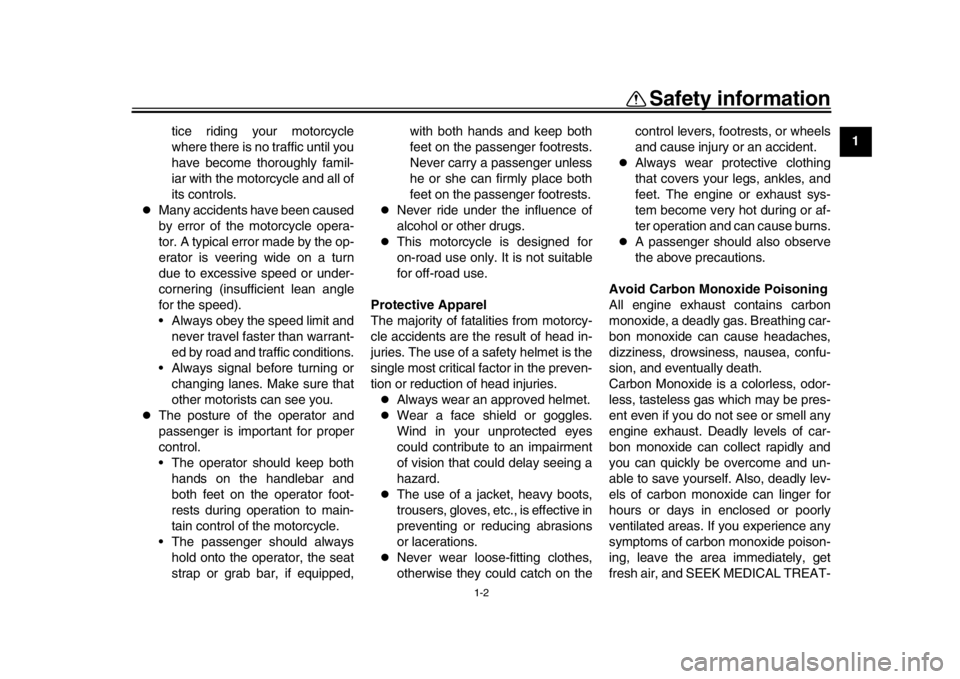
Safety information
1-2
12
3
4
5
6
7
8
9
10
11
12
tice riding your motorcycle
where there is no traffic until you
have become thoroughly famil-
iar with the motorcycle and all of
its controls.
Many accidents have been caused
by error of the motorcycle opera-
tor. A typical error made by the op-
erator is veering wide on a turn
due to excessive speed or under-
cornering (insufficient lean angle
for the speed).
Always obey the speed limit and
never travel faster than warrant-
ed by road and traffic conditions.
Always signal before turning or changing lanes. Make sure that
other motorists can see you.
The posture of the operator and
passenger is important for proper
control.
The operator should keep bothhands on the handlebar and
both feet on the operator foot-
rests during operation to main-
tain control of the motorcycle.
The passenger should always hold onto the operator, the seat
strap or grab bar, if equipped, with both hands and keep both
feet on the passenger footrests.
Never carry a passenger unless
he or she can firmly place both
feet on the passenger footrests.
Never ride under the influence of
alcohol or other drugs.
This motorcycle is designed for
on-road use only. It is not suitable
for off-road use.
Protective Apparel
The majority of fatalities from motorcy-
cle accidents are the result of head in-
juries. The use of a safety helmet is the
single most critical factor in the preven-
tion or reduction of head injuries.
Always wear an approved helmet.
Wear a face shield or goggles.
Wind in your unprotected eyes
could contribute to an impairment
of vision that could delay seeing a
hazard.
The use of a jacket, heavy boots,
trousers, gloves, etc., is effective in
preventing or reducing abrasions
or lacerations.
Never wear loose-fitting clothes,
otherwise they could catch on the control levers, footrests, or wheels
and cause injury or an accident.
Always wear protective clothing
that covers your legs, ankles, and
feet. The engine or exhaust sys-
tem become very hot during or af-
ter operation and can cause burns.
A passenger should also observe
the above precautions.
Avoid Carbon Monoxide Poisoning
All engine exhaust contains carbon
monoxide, a deadly gas. Breathing car-
bon monoxide can cause headaches,
dizziness, drowsiness, nausea, confu-
sion, and eventually death.
Carbon Monoxide is a colorless, odor-
less, tasteless gas which may be pres-
ent even if you do not see or smell any
engine exhaust. Deadly levels of car-
bon monoxide can collect rapidly and
you can quickly be overcome and un-
able to save yourself. Also, deadly lev-
els of carbon monoxide can linger for
hours or days in enclosed or poorly
ventilated areas. If you experience any
symptoms of carbon monoxide poison-
ing, leave the area immediately, get
fresh air, and SEEK MEDICAL TREAT-
BS2-9-E1E0_1.book 2 ページ 2018年4月27日 金曜日 午後4時50分
Page 16 of 104
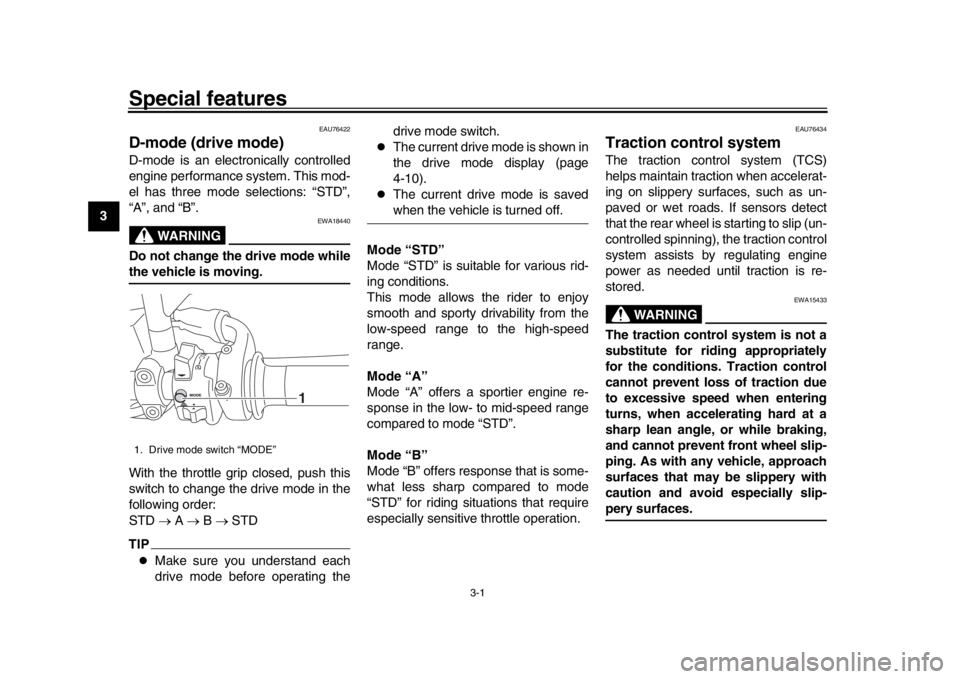
3-1
1
23
4
5
6
7
8
9
10
11
12
Special features
EAU76422
D-mode (drive mode)D-mode is an electronically controlled
engine performance system. This mod-
el has three mode selections: “STD”,
“A”, and “B”.
WARNING
EWA18440
Do not change the drive mode whilethe vehicle is moving.
With the throttle grip closed, push this
switch to change the drive mode in the
following order:
STD A B STDTIP
Make sure you understand each
drive mode before operating the drive mode switch.
The current drive mode is shown in
the drive mode display (page
4-10).
The current drive mode is savedwhen the vehicle is turned off.
Mode “STD”
Mode “STD” is suitable for various rid-
ing conditions.
This mode allows the rider to enjoy
smooth and sporty drivability from the
low-speed range to the high-speed
range.
Mode “A”
Mode “A” offers a sportier engine re-
sponse in the low- to mid-speed range
compared to mode “STD”.
Mode “B”
Mode “B” offers response that is some-
what less sharp compared to mode
“STD” for riding situations that require
especially sensitive throttle operation.
EAU76434
Traction control systemThe traction control system (TCS)
helps maintain traction when accelerat-
ing on slippery surfaces, such as un-
paved or wet roads. If sensors detect
that the rear wheel is starting to slip (un-
controlled spinning), the traction control
system assists by regulating engine
power as needed until traction is re-
stored.
WARNING
EWA15433
The traction control system is not a
substitute for riding appropriately
for the conditions. Traction control
cannot prevent loss of traction due
to excessive speed when entering
turns, when accelerating hard at a
sharp lean angle, or while braking,
and cannot prevent front wheel slip-
ping. As with any vehicle, approach
surfaces that may be slippery with
caution and avoid especially slip-pery surfaces.
1. Drive mode switch “MODE”
1
BS2-9-E1E0_1.book 1 ページ 2018年4月27日 金曜日 午後4時50分
Page 17 of 104
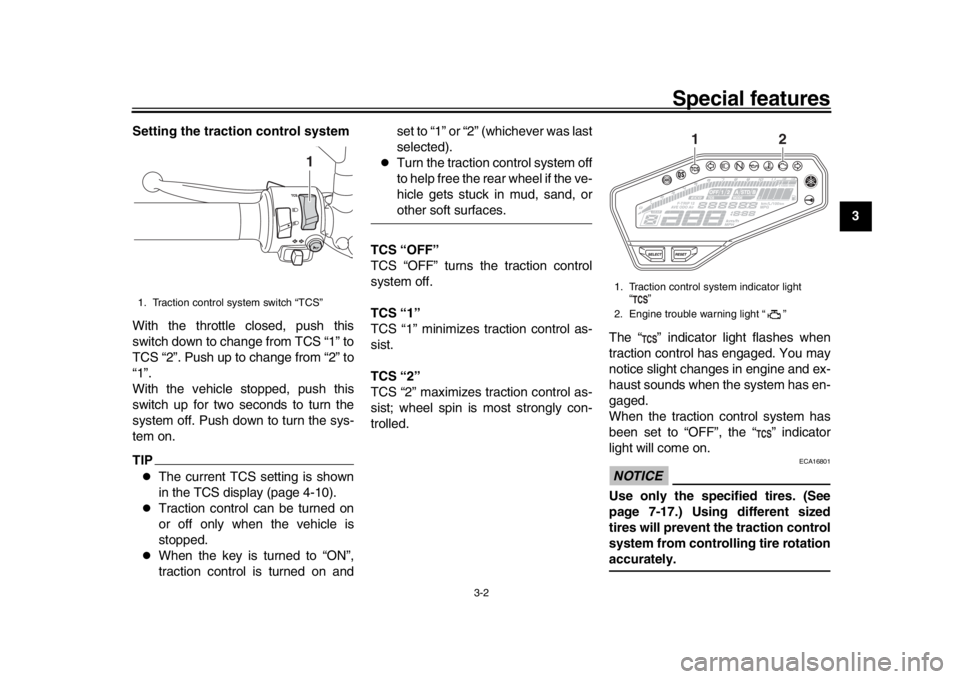
Special features
3-2
1
234
5
6
7
8
9
10
11
12
Setting the traction control system
With the throttle closed, push this
switch down to change from TCS “1” to
TCS “2”. Push up to change from “2” to
“1”.
With the vehicle stopped, push this
switch up for two seconds to turn the
system off. Push down to turn the sys-
tem on.
TIP
The current TCS setting is shown
in the TCS display (page 4-10).
Traction control can be turned on
or off only when the vehicle is
stopped.
When the key is turned to “ON”,
traction control is turned on and set to “1” or “2” (whichever was last
selected).
Turn the traction control system off
to help free the rear wheel if the ve-
hicle gets stuck in mud, sand, orother soft surfaces.
TCS “OFF”
TCS “OFF” turns the traction control
system off.
TCS “1”
TCS “1” minimizes traction control as-
sist.
TCS “2”
TCS “2” maximizes traction control as-
sist; wheel spin is most strongly con-
trolled. The “ ” indicator light flashes when
traction control has engaged. You may
notice slight changes in engine and ex-
haust sounds when the system has en-
gaged.
When the traction control system has
been set to “OFF”, the “ ” indicator
light will come on.
NOTICE
ECA16801
Use only the specified tires. (See
page 7-17.) Using different sized
tires will prevent the traction control
system from controlling tire rotationaccurately.
1. Traction control system switch “TCS”
1
1. Traction control system indicator light
“”
2. Engine trouble warning light “ ”
12
BS2-9-E1E0_1.book 2 ページ 2018年4月27日 金曜日 午後4時50分
Page 18 of 104
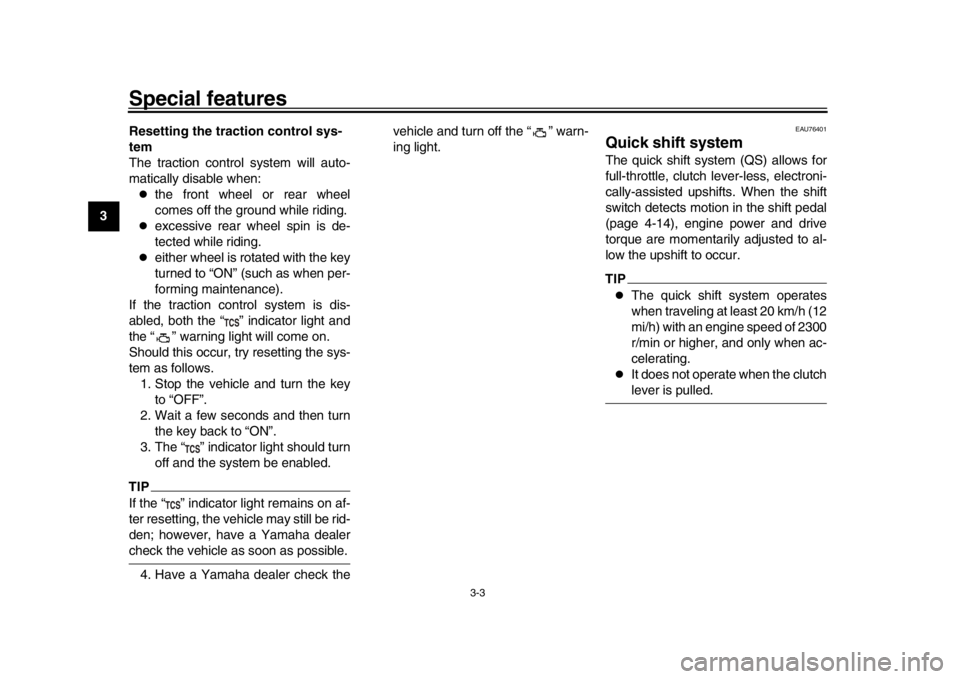
Special features
3-3
1
23
4
5
6
7
8
9
10
11
12 Resetting the traction control sys-
tem
The traction control system will auto-
matically disable when:
the front wheel or rear wheel
comes off the ground while riding.
excessive rear wheel spin is de-
tected while riding.
either wheel is rotated with the key
turned to “ON” (such as when per-
forming maintenance).
If the traction control system is dis-
abled, both the “ ” indicator light and
the “ ” warning light will come on.
Should this occur, try resetting the sys-
tem as follows. 1. Stop the vehicle and turn the key to “OFF”.
2. Wait a few seconds and then turn the key back to “ON”.
3. The “ ” indicator light should turn off and the system be enabled.
TIPIf the “ ” indicator light remains on af-
ter resetting, the vehicle may still be rid-
den; however, have a Yamaha dealercheck the vehicle as soon as possible.
4. Have a Yamaha dealer check the vehicle and turn off the “ ” warn-
ing light.
EAU76401
Quick shift systemThe quick shift system (QS) allows for
full-throttle, clutch lever-less, electroni-
cally-assisted upshifts. When the shift
switch detects motion in the shift pedal
(page 4-14), engine power and drive
torque are momentarily adjusted to al-
low the upshift to occur.TIP
The quick shift system operates
when traveling at least 20 km/h (12
mi/h) with an engine speed of 2300
r/min or higher, and only when ac-
celerating.
It does not operate when the clutchlever is pulled.
BS2-9-E1E0_1.book 3 ページ 2018年4月27日 金曜日 午後4時50分
Page 24 of 104
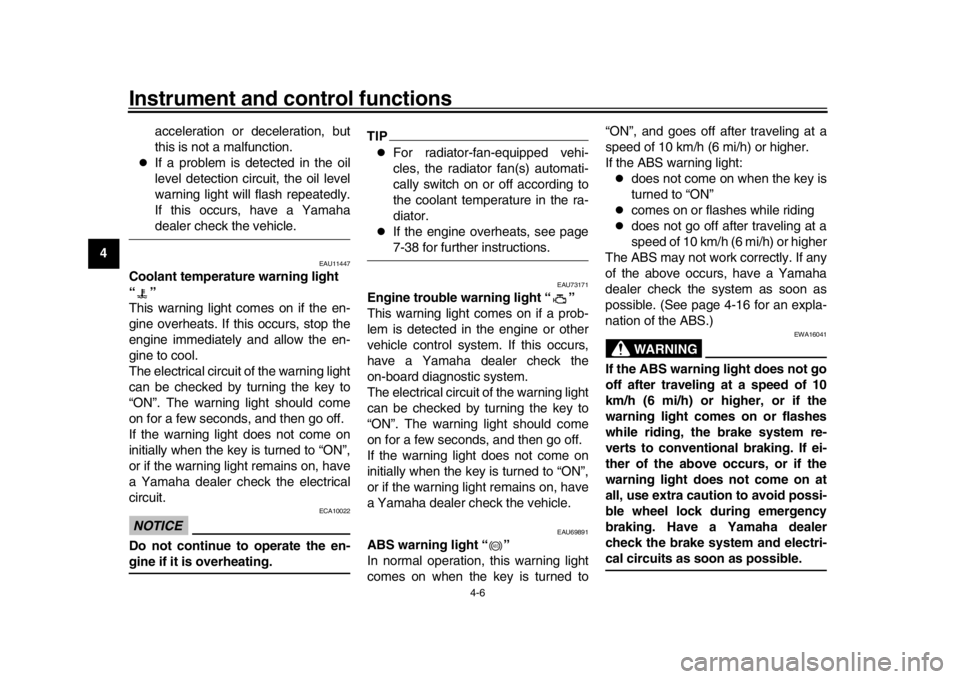
Instrument and control functions
4-6
1
2
34
5
6
7
8
9
10
11
12 acceleration or deceleration, but
this is not a malfunction.
If a problem is detected in the oil
level detection circuit, the oil level
warning light will flash repeatedly.
If this occurs, have a Yamahadealer check the vehicle.
EAU11447
Coolant temperature warning light
“”
This warning light comes on if the en-
gine overheats. If this occurs, stop the
engine immediately and allow the en-
gine to cool.
The electrical circuit of the warning light
can be checked by turning the key to
“ON”. The warning light should come
on for a few seconds, and then go off.
If the warning light does not come on
initially when the key is turned to “ON”,
or if the warning light remains on, have
a Yamaha dealer check the electrical
circuit.NOTICE
ECA10022
Do not continue to operate the en-gine if it is overheating.
TIP
For radiator-fan-equipped vehi-
cles, the radiator fan(s) automati-
cally switch on or off according to
the coolant temperature in the ra-
diator.
If the engine overheats, see page7-38 for further instructions.
EAU73171
Engine trouble warning light “ ”
This warning light comes on if a prob-
lem is detected in the engine or other
vehicle control system. If this occurs,
have a Yamaha dealer check the
on-board diagnostic system.
The electrical circuit of the warning light
can be checked by turning the key to
“ON”. The warning light should come
on for a few seconds, and then go off.
If the warning light does not come on
initially when the key is turned to “ON”,
or if the warning light remains on, have
a Yamaha dealer check the vehicle.
EAU69891
ABS warning light “ ”
In normal operation, this warning light
comes on when the key is turned to “ON”, and goes off after traveling at a
speed of 10 km/h (6 mi/h) or higher.
If the ABS warning light:
does not come on when the key is
turned to “ON”
comes on or flashes while riding
does not go off after traveling at a
speed of 10 km/h (6 mi/h) or higher
The ABS may not work correctly. If any
of the above occurs, have a Yamaha
dealer check the system as soon as
possible. (See page 4-16 for an expla-
nation of the ABS.)WARNING
EWA16041
If the ABS warning light does not go
off after traveling at a speed of 10
km/h (6 mi/h) or higher, or if the
warning light comes on or flashes
while riding, the brake system re-
verts to conventional braking. If ei-
ther of the above occurs, or if the
warning light does not come on at
all, use extra caution to avoid possi-
ble wheel lock during emergency
braking. Have a Yamaha dealer
check the brake system and electri-cal circuits as soon as possible.
ABS
BS2-9-E1E0_1.book 6 ページ 2018年4月27日 金曜日 午後4時50分
Page 34 of 104
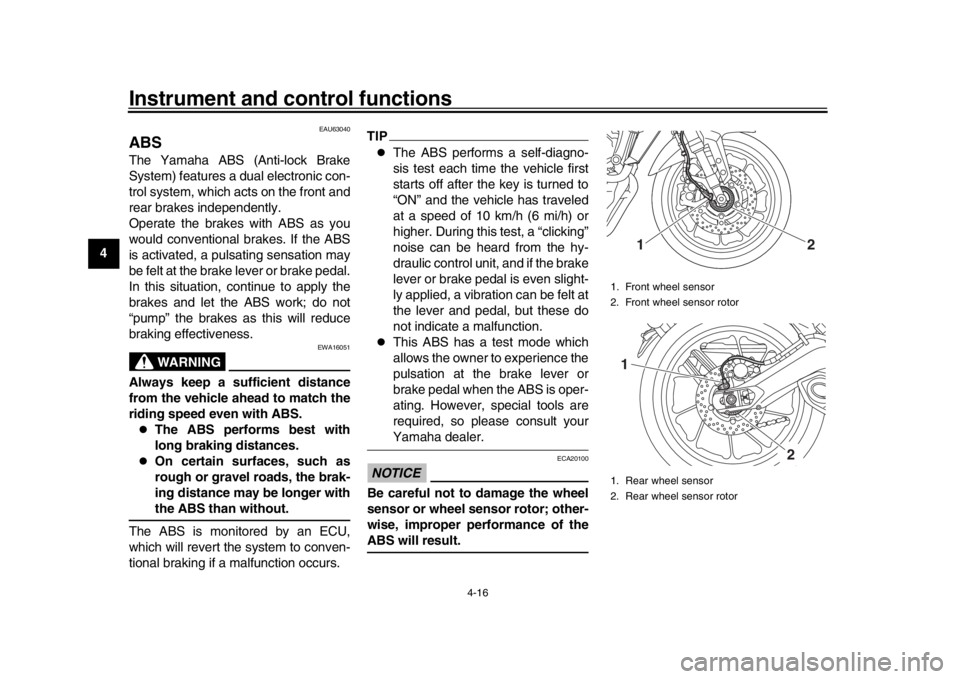
Instrument and control functions
4-16
1
2
34
5
6
7
8
9
10
11
12
EAU63040
ABSThe Yamaha ABS (Anti-lock Brake
System) features a dual electronic con-
trol system, which acts on the front and
rear brakes independently.
Operate the brakes with ABS as you
would conventional brakes. If the ABS
is activated, a pulsating sensation may
be felt at the brake lever or brake pedal.
In this situation, continue to apply the
brakes and let the ABS work; do not
“pump” the brakes as this will reduce
braking effectiveness.
WARNING
EWA16051
Always keep a sufficient distance
from the vehicle ahead to match the
riding speed even with ABS.
The ABS performs best with
long braking distances.
On certain surfaces, such as
rough or gravel roads, the brak-
ing distance may be longer withthe ABS than without.
The ABS is monitored by an ECU,
which will revert the system to conven-
tional braking if a malfunction occurs.
TIP
The ABS performs a self-diagno-
sis test each time the vehicle first
starts off after the key is turned to
“ON” and the vehicle has traveled
at a speed of 10 km/h (6 mi/h) or
higher. During this test, a “clicking”
noise can be heard from the hy-
draulic control unit, and if the brake
lever or brake pedal is even slight-
ly applied, a vibration can be felt at
the lever and pedal, but these do
not indicate a malfunction.
This ABS has a test mode which
allows the owner to experience the
pulsation at the brake lever or
brake pedal when the ABS is oper-
ating. However, special tools are
required, so please consult yourYamaha dealer.
NOTICE
ECA20100
Be careful not to damage the wheel
sensor or wheel sensor rotor; other-
wise, improper performance of theABS will result.
1. Front wheel sensor
2. Front wheel sensor rotor
1. Rear wheel sensor
2. Rear wheel sensor rotor
1
2
1
2
BS2-9-E1E0_1.book 16 ページ 2018年4月27日 金曜日 午後4時50分
Page 47 of 104
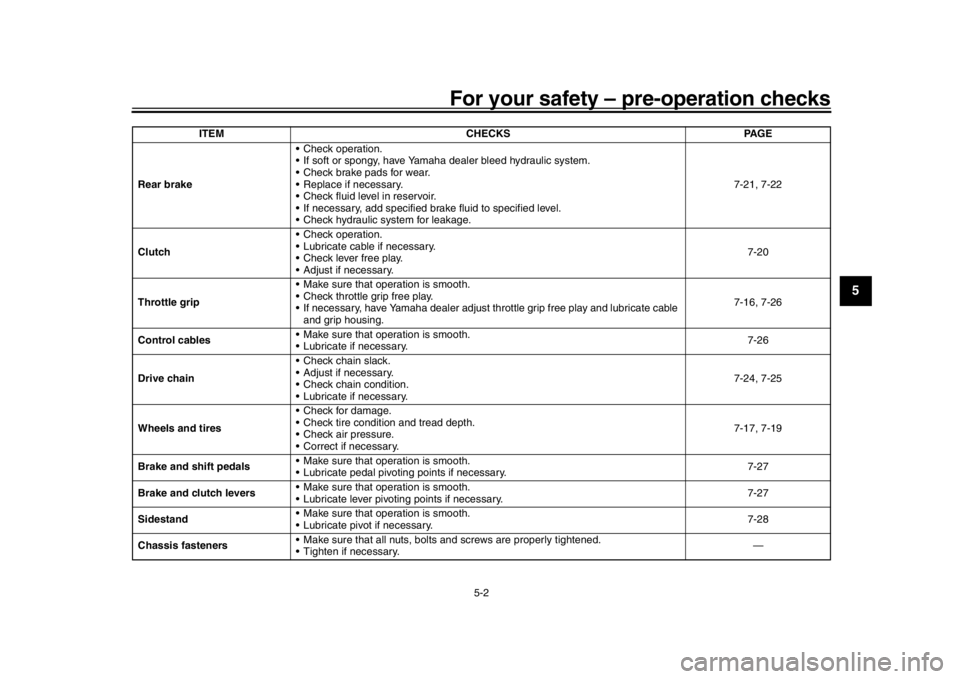
For your safety – pre-operation checks
5-2
1
2
3
456
7
8
9
10
11
12
Rear brake Check operation.
If soft or spongy, have Yamaha dealer bleed hydraulic system.
Check brake pads for wear.
Replace if necessary.
Check fluid level in reservoir.
If necessary, add specified brake fluid to specified level.
Check hydraulic system for leakage. 7-21, 7-22
Clutch Check operation.
Lubricate cable if necessary.
Check lever free play.
Adjust if necessary. 7-20
Throttle grip Make sure that operation is smooth.
Check throttle grip free play.
If necessary, have Yamaha dealer adjust th
rottle grip free play and lubricate cable
and grip housing. 7-16, 7-26
Control cables Make sure that operation is smooth.
Lubricate if necessary. 7-26
Drive chain Check chain slack.
Adjust if necessary.
Check chain condition.
Lubricate if necessary. 7-24, 7-25
Wheels and tires Check for damage.
Check tire condition and tread depth.
Check air pressure.
Correct if necessary. 7-17, 7-19
Brake and shift pedals Make sure that operation is smooth.
Lubricate pedal pivoting points if necessary. 7-27
Brake and clutch levers Make sure that operation is smooth.
Lubricate lever pivoting points if necessary. 7-27
Sidestand Make sure that operation is smooth.
Lubricate pivot if necessary. 7-28
Chassis fasteners Make sure that all nuts, bolts and screws are properly tightened.
Tighten if necessary. —
ITEM CHECKS PAGE
BS2-9-E1E0_1.book 2 ページ 2018年4月27日 金曜日 午後4時50分
Page 57 of 104
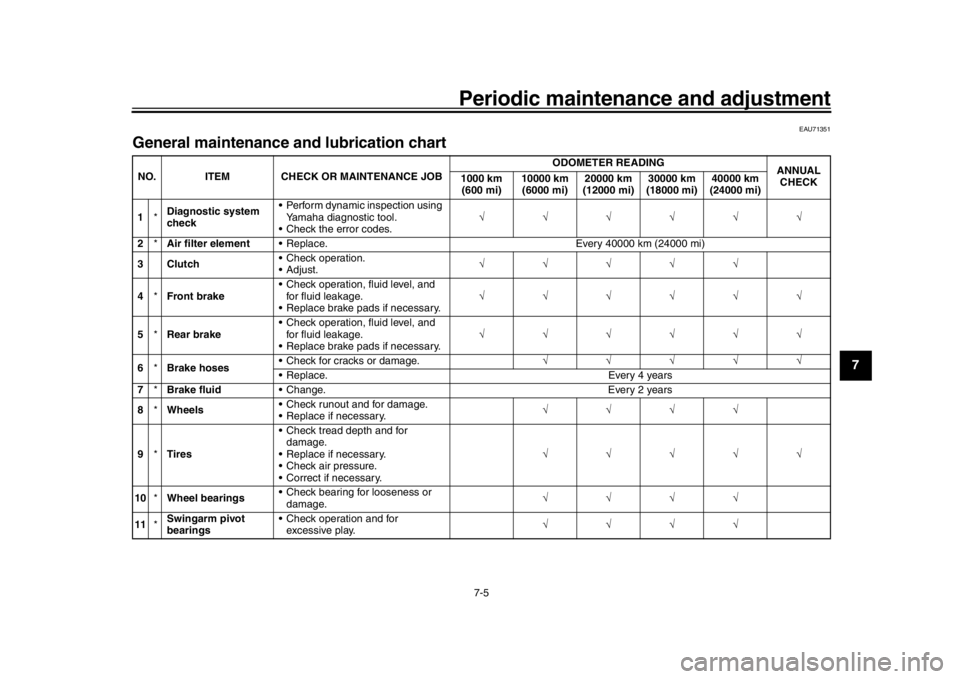
Periodic maintenance and adjustment
7-5
1
2
3
4
5
678
9
10
11
12
EAU71351
General maintenance an d lubrication chartNO. ITEM CHECK OR MAINTENANCE JOB ODOMETER READING
ANNUAL
CHECK
1000 km
(600 mi) 10000 km
(6000 mi) 20000 km
(12000 mi) 30000 km
(18000 mi) 40000 km
(24000 mi)
1 *Diagnostic system
check Perform dynamic inspection using
Yamaha diagnostic tool.
Check the error codes.
2 *Air filter element Replace. Every 40000 km (24000 mi)
3Clutch Check operation.
Adjust.
4 *Front brake Check operation, fluid level, and
for fluid leakage.
Replace brake pads if necessary.
5 *Rear brake Check operation, fluid level, and
for fluid leakage.
Replace brake pads if necessary.
6 *Brake hoses Check for cracks or damage.
Replace. Every 4 years
7 *Brake fluid Change. Every 2 years
8 *Wheels Check runout and for damage.
Replace if necessary.
9 *Tires Check tread depth and for
damage.
Replace if necessary.
Check air pressure.
Correct if necessary.
10 *Wheel bearings Check bearing for looseness or
damage.
11 *Swingarm pivot
bearings Check operation and for
excessive play.
BS2-9-E1E0_1.book 5 ページ 2018年4月27日 金曜日 午後4時50分