key YAMAHA MT-09 2019 User Guide
[x] Cancel search | Manufacturer: YAMAHA, Model Year: 2019, Model line: MT-09, Model: YAMAHA MT-09 2019Pages: 104, PDF Size: 7.14 MB
Page 31 of 104

Instrument and control functions
4-13
1
2
345
6
7
8
9
10
11
12
ature from 40
C to 116 C in 1 C incre-
ments.
If the message “HI” flashes, stop the
vehicle, then stop the engine, and let
the engine cool. (See page 7-38.)
TIP
When the coolant temperature is
below 40 C, “Lo” will be displayed.
The coolant temperature varies
with changes in the weather andengine load.
Air intake temperature mode
The air intake temperature display indi-
cates the temperature of the air drawn
into the air filter case. This display shows the air intake tem-
perature from –9
C to 99 C in 1 C in-
crements.
TIP
–9 C will be displayed even if the
air intake temperature falls below
–9 C.
The air intake temperature may
vary from the ambient tempera-ture.
Brightness control mode
The brightness of the multi-function
meter unit panel can be adjusted. To adjust the brightness
1. Turn the key to “OFF”.
2. While pushing the “SELECT” but-
ton, turn the key to “ON” and con-
tinue pushing the button until the
display switches to the brightness
control mode.
3. Push the “RESET” button to set the brightness level.
4. Push the “SELECT” button to con- firm the selected brightness level
and exit the brightness control
mode.
1. Air intake temperature display
1
1. Brightness level display
1
BS2-9-E2.book 13 ページ 2018年8月10日 金曜日 午前9時36分
Page 34 of 104

Instrument and control functions
4-16
1
2
34
5
6
7
8
9
10
11
12
TIP
The ABS performs a self-diagno-
sis test each time the vehicle first
starts off after the key is turned to
“ON” and the vehicle has traveled
at a speed of 10 km/h (6 mi/h) or
higher. During this test, a “clicking”
noise can be heard from the hy-
draulic control unit, and if the brake
lever or brake pedal is even slight-
ly applied, a vibration can be felt at
the lever and pedal, but these do
not indicate a malfunction.
This ABS has a test mode which
allows the owner to experience the
pulsation at the brake lever or
brake pedal when the ABS is oper-
ating. However, special tools are
required, so please consult yourYamaha dealer.
NOTICE
ECA20100
Be careful not to damage the wheel
sensor or wheel sensor rotor; other-
wise, improper performance of theABS will result.
EAU13076
Fuel tank capTo open the fuel tank cap
Open the fuel tank cap lock cover, in-
sert the key into the lock, and then turn
it 1/4 turn clockwise. The lock will be re-
leased and the fuel tank cap can be
opened.
To close the fuel tank cap
With the key still inserted in the lock,
push down the fuel tank cap. Turn the
key 1/4 turn counterclockwise, remove
it, and then close the lock cover.TIPThe fuel tank cap cannot be closed un-
1. Front wheel sensor
2. Front wheel sensor rotor
1. Rear wheel sensor
2. Rear wheel sensor rotor
1
2
1
2
1. Fuel tank cap lock cover
2. Unlock.
1
2
BS2-9-E2.book 16 ページ 2018年8月10日 金曜日 午前9時36分
Page 35 of 104
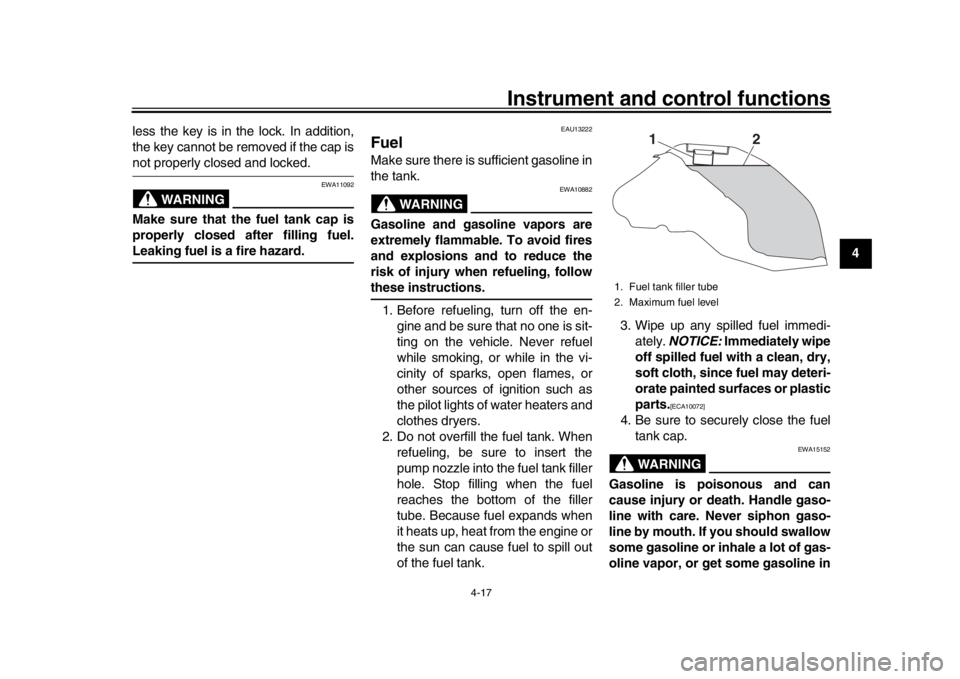
Instrument and control functions
4-17
1
2
345
6
7
8
9
10
11
12
less the key is in the lock. In addition,
the key cannot be removed if the cap is
not properly closed and locked.
WARNING
EWA11092
Make sure that the fuel tank cap is
properly closed after filling fuel.Leaking fuel is a fire hazard.
EAU13222
FuelMake sure there is sufficient gasoline in
the tank.
WARNING
EWA10882
Gasoline and gasoline vapors are
extremely flammable. To avoid fires
and explosions and to reduce the
risk of injury when refueling, followthese instructions.
1. Before refueling, turn off the en- gine and be sure that no one is sit-
ting on the vehicle. Never refuel
while smoking, or while in the vi-
cinity of sparks, open flames, or
other sources of ignition such as
the pilot lights of water heaters and
clothes dryers.
2. Do not overfill the fuel tank. When refueling, be sure to insert the
pump nozzle into the fuel tank filler
hole. Stop filling when the fuel
reaches the bottom of the filler
tube. Because fuel expands when
it heats up, heat from the engine or
the sun can cause fuel to spill out
of the fuel tank. 3. Wipe up any spilled fuel immedi-
ately. NOTICE: Immediately wipe
off spilled fuel with a clean, dry,
soft cloth, since fuel may deteri-
orate painted surfaces or plastic
parts.
[ECA10072]
4. Be sure to securely close the fuel tank cap.
WARNING
EWA15152
Gasoline is poisonous and can
cause injury or death. Handle gaso-
line with care. Never siphon gaso-
line by mouth. If you should swallow
some gasoline or inhale a lot of gas-
oline vapor, or get some gasoline in1. Fuel tank filler tube
2. Maximum fuel level
1
2
BS2-9-E2.book 17 ページ 2018年8月10日 金曜日 午前9時36分
Page 38 of 104
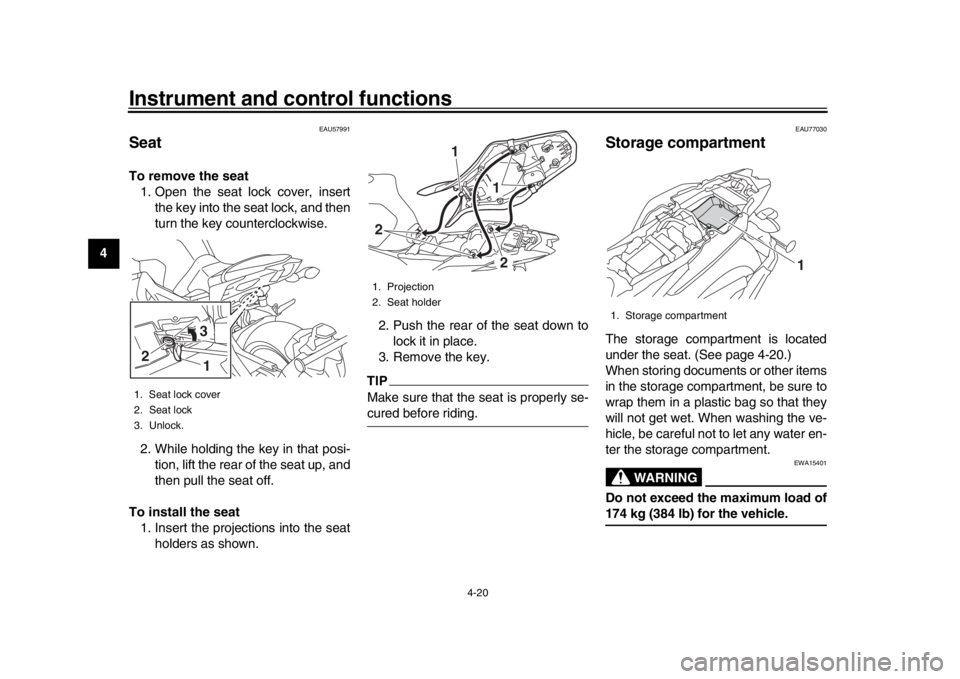
Instrument and control functions
4-20
1
2
34
5
6
7
8
9
10
11
12
EAU57991
SeatTo remove the seat 1. Open the seat lock cover, insert the key into the seat lock, and then
turn the key counterclockwise.
2. While holding the key in that posi- tion, lift the rear of the seat up, and
then pull the seat off.
To install the seat 1. Insert the projections into the seat holders as shown. 2. Push the rear of the seat down to
lock it in place.
3. Remove the key.
TIPMake sure that the seat is properly se-cured before riding.
EAU77030
Storage compartmentThe storage compartment is located
under the seat. (See page 4-20.)
When storing documents or other items
in the storage compartment, be sure to
wrap them in a plastic bag so that they
will not get wet. When washing the ve-
hicle, be careful not to let any water en-
ter the storage compartment.
WARNING
EWA15401
Do not exceed the maximum load of174 kg (384 lb) for the vehicle.
1. Seat lock cover
2. Seat lock
3. Unlock.2
31
1. Projection
2. Seat holder
1
2
21
1. Storage compartment
1
BS2-9-E2.book 20 ページ 2018年8月10日 金曜日 午前9時36分
Page 49 of 104
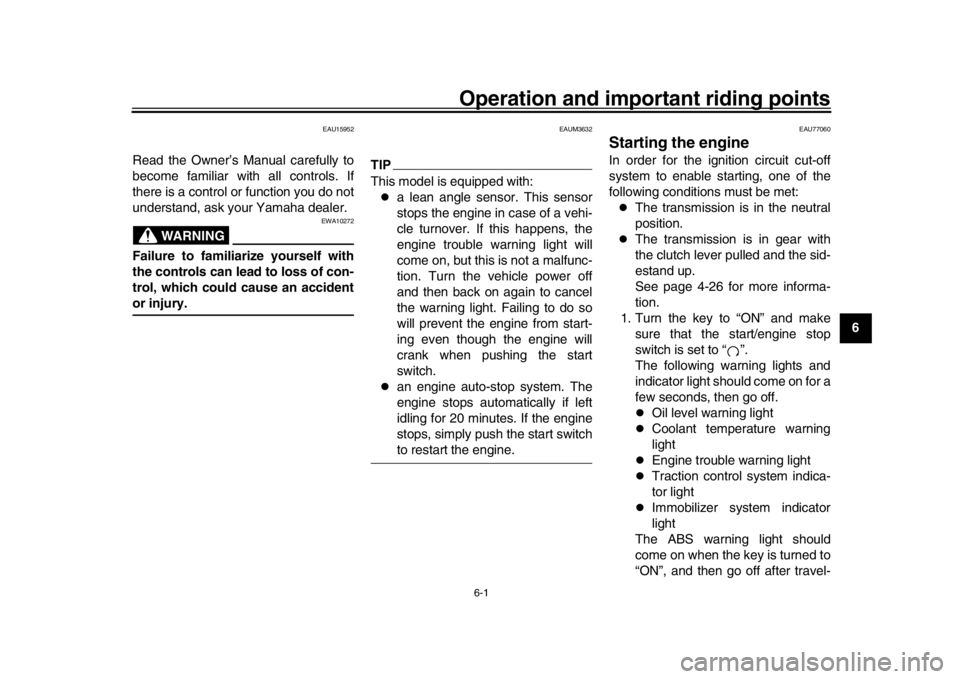
6-1
1
2
3
4
567
8
9
10
11
12
Operation and important riding points
EAU15952
Read the Owner’s Manual carefully to
become familiar with all controls. If
there is a control or function you do not
understand, ask your Yamaha dealer.
WARNING
EWA10272
Failure to familiarize yourself with
the controls can lead to loss of con-
trol, which could cause an accidentor injury.
EAUM3632
TIPThis model is equipped with:
a lean angle sensor. This sensor
stops the engine in case of a vehi-
cle turnover. If this happens, the
engine trouble warning light will
come on, but this is not a malfunc-
tion. Turn the vehicle power off
and then back on again to cancel
the warning light. Failing to do so
will prevent the engine from start-
ing even though the engine will
crank when pushing the start
switch.
an engine auto-stop system. The
engine stops automatically if left
idling for 20 minutes. If the engine
stops, simply push the start switchto restart the engine.
EAU77060
Starting the engineIn order for the ignition circuit cut-off
system to enable starting, one of the
following conditions must be met:
The transmission is in the neutral
position.
The transmission is in gear with
the clutch lever pulled and the sid-
estand up.
See page 4-26 for more informa-
tion.
1. Turn the key to “ON” and make sure that the start/engine stop
switch is set to “ ”.
The following warning lights and
indicator light should come on for a
few seconds, then go off.
Oil level warning light
Coolant temperature warning
light
Engine trouble warning light
Traction control system indica-
tor light
Immobilizer system indicator
light
The ABS warning light should
come on when the key is turned to
“ON”, and then go off after travel-
BS2-9-E2.book 1 ページ 2018年8月10日 金曜日 午前9時36分
Page 50 of 104

Operation and important riding points
6-2
1
2
3
4
56
7
8
9
10
11
12 ing at a speed of 10 km/h (6 mi/h)
or higher.
The quick shift indicator light
should come on when the key is
turned to “ON”, and then remain on
after the engine is started.
NOTICE
ECA22510
If a warning or indicator light does
not work as described above, see
page 4-5 for the corresponding
warning and indicator light circuitcheck.
2. Shift the transmission into the neu- tral position. The neutral indicator
light should come on. If not, ask a
Yamaha dealer to check the elec-
trical circuit.
3. Start the engine by sliding the switch toward “ ”.
If the engine fails to start, release
the start/engine stop switch, wait a
few seconds, and then try again.
Each starting attempt should be as
short as possible to preserve the
battery. Do not crank the engine
more than 10 seconds on any one
attempt.
NOTICE
ECA11043
For maximum engine life, never ac-
celerate hard when the engine iscold!
EAU77401
ShiftingShifting gears lets you control the
amount of engine power available for
starting off, accelerating, climbing hills,
etc. The gear positions are shown in
the illustration.TIP
To shift the transmission into the
neutral position ( ), press the
shift pedal down repeatedly until it
reaches the end of its travel, and
then slightly raise it.
This model is equipped with aquick shift system. (See page 3-3.)
1. Gear positions
2. Shift pedal
2
1
1
N 2 3
4
5
6
BS2-9-E2.book 2 ページ 2018年8月10日 金曜日 午前9時36分
Page 52 of 104

Operation and important riding points
6-4
1
2
3
4
56
7
8
9
10
11
12 r/min.
1600 km (1000 mi) and beyond
The vehicle can now be operated nor-
mally.
NOTICE
ECA10311
Keep the engine speed out of
the tachometer red zone.
If any engine trouble should oc-
cur during the engine break-in
period, immediately have a
Yamaha dealer check the vehi-cle.
EAU17214
ParkingWhen parking, stop the engine, and
then remove the key from the main
switch.
WARNING
EWA10312
Since the engine and exhaust
system can become very hot,
park in a place where pedestri-
ans or children are not likely to
touch them and be burned.
Do not park on a slope or on soft
ground, otherwise the vehicle
may overturn, increasing the
risk of a fuel leak and fire.
Do not park near grass or other
flammable materials whichmight catch fire.
BS2-9-E2.book 4 ページ 2018年8月10日 金曜日 午前9時36分
Page 85 of 104

Periodic maintenance and adjustment7-33
1
2
3
4
5
678
9
10
11
12
If a fuse is blown, replace it as follows.
1. Turn the key to “OFF” and turn off the electrical circuit in question.
2. Remove the blown fuse, and then install a new fuse of the specified
amperage. WARNING! Do not
use a fuse of a higher amperage
rating than recommended to
avoid causing extensive dam-
age to the electrical system and
possibly a fire.
[EWA15132]
3. Turn the key to “ON” and turn on the electrical circuit in question to check if the device operates.
4. If the fuse immediately blows again, have a Yamaha dealer
check the electrical system.
1. Starter relay cover
2. Fuel injection system fuse
3. Fuel injection system spare fuse
1
2
3
Specified fuses:Main fuse:50.0 A
Auxiliary fuse 1:
2.0 A
Terminal fuse 1: 2.0 A
Grip warmer fuse: 5.0 A
Headlight fuse:
10.0 A
Signaling system fuse: 7.5 A
Ignition fuse: 15.0 A
Parking lighting fuse:
7.5 A
Radiator fan motor fuse: 15.0 A
ABS motor fuse: 30.0 A
ABS solenoid fuse:
15.0 A
Fuel injection system fuse: 10.0 A
ABS control unit fuse: 7.5 A
Backup fuse: 7.5 A
Electronic throttle valve fuse: 7.5 A
BS2-9-E2.book 33 ページ 2018年8月10日 金曜日 午前9時36分