check engine light YAMAHA MT-09 2021 Owners Manual
[x] Cancel search | Manufacturer: YAMAHA, Model Year: 2021, Model line: MT-09, Model: YAMAHA MT-09 2021Pages: 108, PDF Size: 3.75 MB
Page 6 of 108
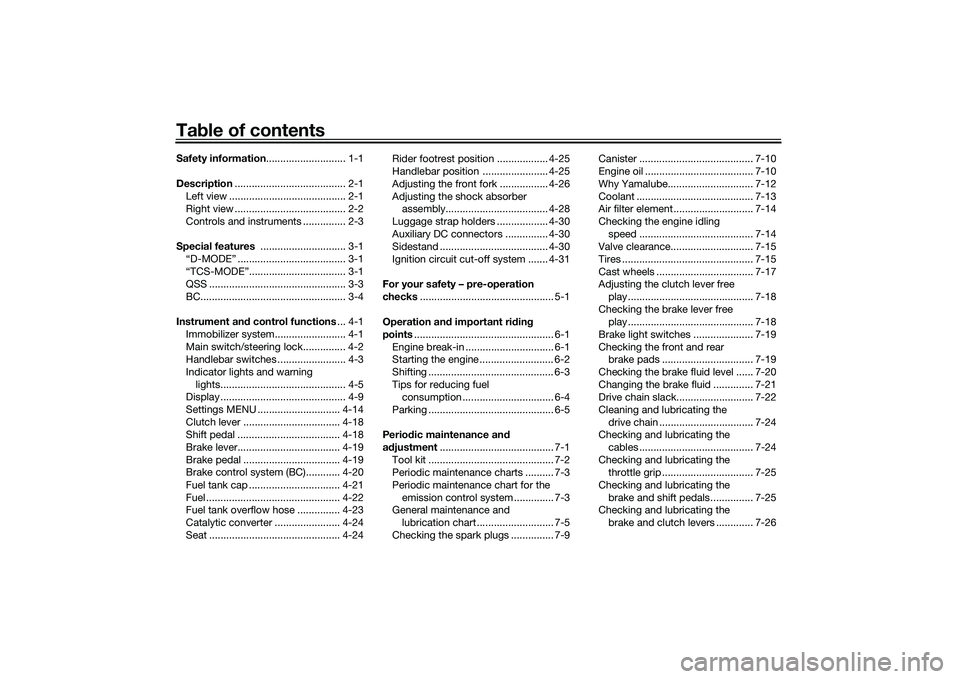
Table of contentsSafety information ............................ 1-1
Description ....................................... 2-1
Left view ......................................... 2-1
Right view ....................................... 2-2
Controls and instruments ............... 2-3
Special features .............................. 3-1
“D-MODE” ...................................... 3-1
“TCS-MODE”.................................. 3-1
QSS ................................................ 3-3
BC................................................... 3-4
Instrument an d control functions ... 4-1
Immobilizer system......................... 4-1
Main switch/steering lock............... 4-2
Handlebar switches ........................ 4-3
Indicator lights and warning lights............................................ 4-5
Display ............................................ 4-9
Settings MENU ............................. 4-14
Clutch lever .................................. 4-18
Shift pedal .................................... 4-18
Brake lever.................................... 4-19
Brake pedal .................................. 4-19
Brake control system (BC)............ 4-20
Fuel tank cap ................................ 4-21
Fuel ............................................... 4-22
Fuel tank overflow hose ............... 4-23
Catalytic converter ....................... 4-24
Seat .............................................. 4-24 Rider footrest position .................. 4-25
Handlebar position ....................... 4-25
Adjusting the front fork ................. 4-26
Adjusting the shock absorber
assembly.................................... 4-28
Luggage strap holders .................. 4-30
Auxiliary DC connectors ............... 4-30
Sidestand ...................................... 4-30
Ignition circuit cut-off system ....... 4-31
For your safety – pre-operation
checks ............................................... 5-1
Operation an d important ri din g
points ................................................. 6-1
Engine break-in ............................... 6-1
Starting the engine .......................... 6-2
Shifting ............................................ 6-3
Tips for reducing fuel consumption ................................ 6-4
Parking ............................................ 6-5
Perio dic maintenance an d
a d justment ........................................ 7-1
Tool kit ............................................ 7-2
Periodic maintenance charts .......... 7-3
Periodic maintenance chart for the emission control system .............. 7-3
General maintenance and
lubrication chart ........................... 7-5
Checking the spark plugs ............... 7-9 Canister ........................................ 7-10
Engine oil ...................................... 7-10
Why Yamalube.............................. 7-12
Coolant ......................................... 7-13
Air filter element ............................ 7-14
Checking the engine idling
speed ........................................ 7-14
Valve clearance............................. 7-15
Tires .............................................. 7-15
Cast wheels .................................. 7-17
Adjusting the clutch lever free
play ............................................ 7-18
Checking the brake lever free play ............................................ 7-18
Brake light switches ..................... 7-19
Checking the front and rear brake pads ................................ 7-19
Checking the brake fluid level ...... 7-20
Changing the brake fluid .............. 7-21
Drive chain slack........................... 7-22
Cleaning and lubricating the drive chain ................................. 7-24
Checking and lubricating the
cables ........................................ 7-24
Checking and lubricating the throttle grip ................................ 7-25
Checking and lubricating the brake and shift pedals............... 7-25
Checking and lubricating the
brake and clutch levers ............. 7-26UB7NE0E0.book Page 1 Friday, October 2, 2020 4:38 PM
Page 12 of 108
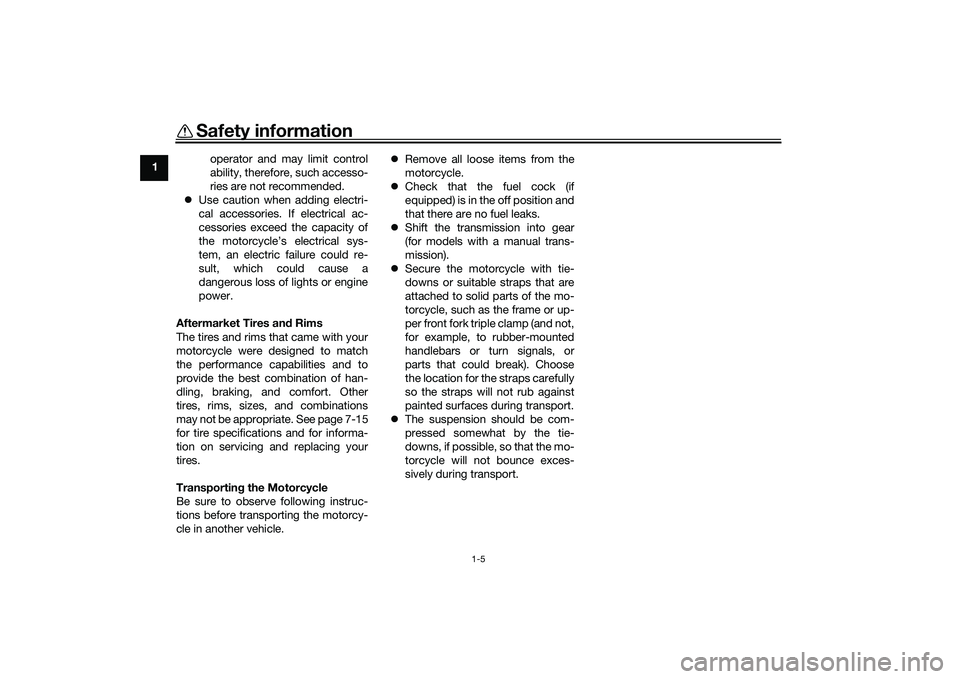
Safety information
1-5
1operator and may limit control
ability, therefore, such accesso-
ries are not recommended.
Use caution when adding electri-
cal accessories. If electrical ac-
cessories exceed the capacity of
the motorcycle’s electrical sys-
tem, an electric failure could re-
sult, which could cause a
dangerous loss of lights or engine
power.
Aftermarket Tires an d Rims
The tires and rims that came with your
motorcycle were designed to match
the performance capabilities and to
provide the best combination of han-
dling, braking, and comfort. Other
tires, rims, sizes, and combinations
may not be appropriate. See page 7-15
for tire specifications and for informa-
tion on servicing and replacing your
tires.
Transportin g the Motorcycle
Be sure to observe following instruc-
tions before transporting the motorcy-
cle in another vehicle.
Remove all loose items from the
motorcycle.
Check that the fuel cock (if
equipped) is in the off position and
that there are no fuel leaks.
Shift the transmission into gear
(for models with a manual trans-
mission).
Secure the motorcycle with tie-
downs or suitable straps that are
attached to solid parts of the mo-
torcycle, such as the frame or up-
per front fork triple clamp (and not,
for example, to rubber-mounted
handlebars or turn signals, or
parts that could break). Choose
the location for the straps carefully
so the straps will not rub against
painted surfaces during transport.
The suspension should be com-
pressed somewhat by the tie-
downs, if possible, so that the mo-
torcycle will not bounce exces-
sively during transport.
UB7NE0E0.book Page 5 Friday, October 2, 2020 4:38 PM
Page 14 of 108
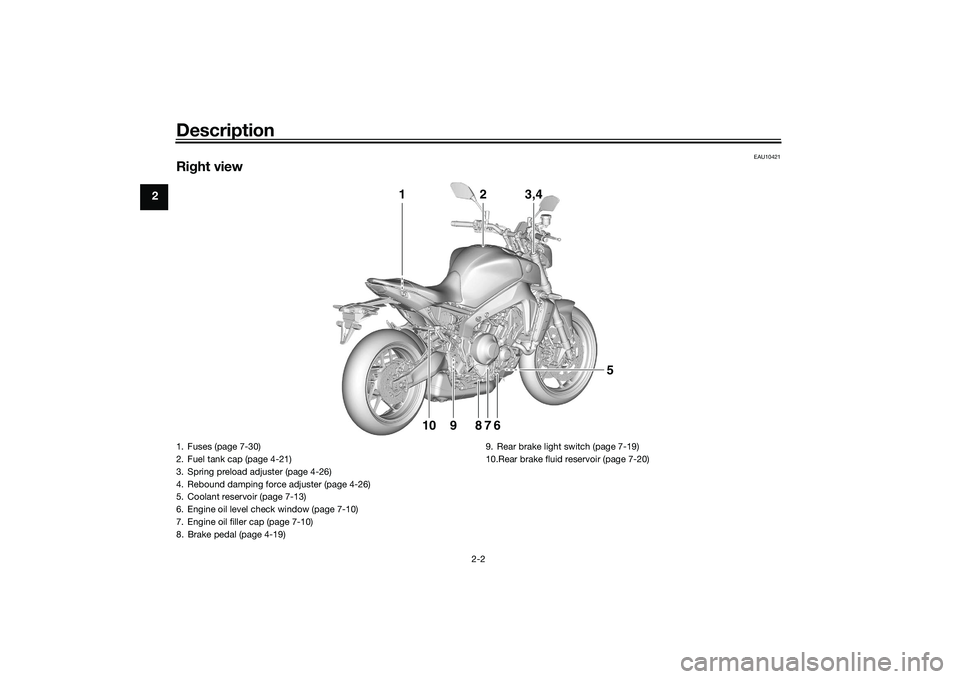
Description
2-2
2
EAU10421
Right view
1 2 3,4
5
9
10 6
78
1. Fuses (page 7-30)
2. Fuel tank cap (page 4-21)
3. Spring preload adjuster (page 4-26)
4. Rebound damping force adjuster (page 4-26)
5. Coolant reservoir (page 7-13)
6. Engine oil level check window (page 7-10)
7. Engine oil filler cap (page 7-10)
8. Brake pedal (page 4-19) 9. Rear brake light switch (page 7-19)
10.Rear brake fluid reservoir (page 7-20)UB7NE0E0.book Page 2 Friday, October 2, 2020 4:38 PM
Page 25 of 108
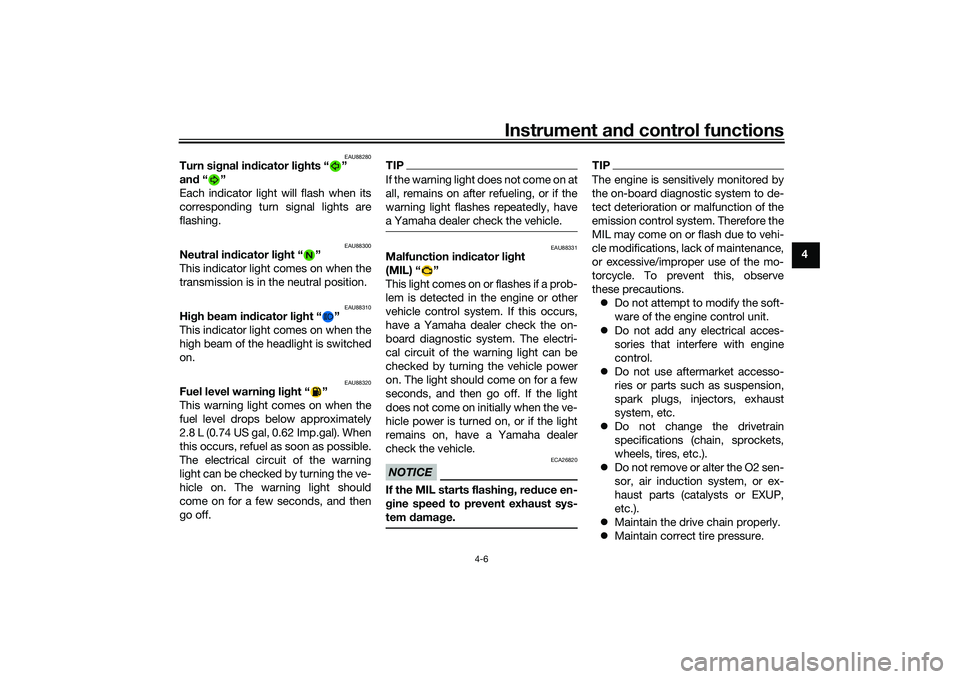
Instrument and control functions
4-6
4
EAU88280
Turn si gnal in dicator li ghts “ ”
an d“”
Each indicator light will flash when its
corresponding turn signal lights are
flashing.
EAU88300
Neutral in dicator li ght “ ”
This indicator light comes on when the
transmission is in the neutral position.
EAU88310
Hi gh beam in dicator li ght “ ”
This indicator light comes on when the
high beam of the headlight is switched
on.
EAU88320
Fuel level warning light “ ”
This warning light comes on when the
fuel level drops below approximately
2.8 L (0.74 US gal, 0.62 Imp.gal). When
this occurs, refuel as soon as possible.
The electrical circuit of the warning
light can be checked by turning the ve-
hicle on. The warning light should
come on for a few seconds, and then
go off.
TIPIf the warning light does not come on at
all, remains on after refueling, or if the
warning light flashes repeatedly, have
a Yamaha dealer check the vehicle.
EAU88331
Malfunction in dicator li ght
(MIL) “ ”
This light comes on or flashes if a prob-
lem is detected in the engine or other
vehicle control system. If this occurs,
have a Yamaha dealer check the on-
board diagnostic system. The electri-
cal circuit of the warning light can be
checked by turning the vehicle power
on. The light should come on for a few
seconds, and then go off. If the light
does not come on initially when the ve-
hicle power is turned on, or if the light
remains on, have a Yamaha dealer
check the vehicle.NOTICE
ECA26820
If the MIL starts flashin g, re duce en-
g ine spee d to prevent exhaust sys-
tem damag e.
TIPThe engine is sensitively monitored by
the on-board diagnostic system to de-
tect deterioration or malfunction of the
emission control system. Therefore the
MIL may come on or flash due to vehi-
cle modifications, lack of maintenance,
or excessive/improper use of the mo-
torcycle. To prevent this, observe
these precautions.
Do not attempt to modify the soft-
ware of the engine control unit.
Do not add any electrical acces-
sories that interfere with engine
control.
Do not use aftermarket accesso-
ries or parts such as suspension,
spark plugs, injectors, exhaust
system, etc.
Do not change the drivetrain
specifications (chain, sprockets,
wheels, tires, etc.).
Do not remove or alter the O2 sen-
sor, air induction system, or ex-
haust parts (catalysts or EXUP,
etc.).
Maintain the drive chain properly.
Maintain correct tire pressure.
UB7NE0E0.book Page 6 Friday, October 2, 2020 4:38 PM
Page 26 of 108

Instrument and control functions
4-7
4
Maintain proper brake pedal
height to prevent rear brake from
dragging.
Do not operate the vehicle in an
extreme manner. For example, re-
peated or excessive opening and
closing of the throttle, racing,
burnouts, wheelies, extended
half-clutch use, etc.
EAU91500
ABS warnin g li ght “ ”
In normal operation, the ABS warning
light comes on when the vehicle is
turned on, and goes off after traveling
at a speed of 5 km/h (3 mi/h) or higher.TIPIf the warning light does not work as
described above, or if the warning light
comes on while riding, the ABS may
not work correctly. Have a Yamaha
dealer check the vehicle as soon as
possible.
WARNING
EWA21120
If the ABS warnin g lig ht does not
turn off after reachin g 5 km/h (3
mi/h), or if the warnin g li ght comes
on while ri din g:
Use extra caution to avoi d pos-
si ble wheel lock durin g emer-
g ency brakin g.
Have a Yamaha dealer check
the vehicle as soon as possi ble.
EAU88350
Immo bilizer system in dicator
li g ht “ ”
When the main switch is turned off and
30 seconds have passed, the indicator
light will flash steadily to indicate the
immobilizer system is enabled. After 24
hours have passed, the indicator light
will stop flashing, however the immobi-
lizer system is still enabled.TIPWhen the vehicle is turned on, this light
should come on for a few seconds and
then go off. If the light does not come
on, or if the light remains on, have a
Yamaha dealer check the vehicle.
Transpon der interference
If the immobilizer system indicator light
flashes in the pattern, slowly 5 times
then quickly 2 times, this could be
caused by transponder interference. If
this occurs, try the following. 1. Make sure there are no other im- mobilizer keys close to the main
switch.
2. Use the code re-registering key to start the engine.
3. If the engine starts, turn it off, and try starting the engine with the
standard keys.
4. If one or both of the standard keys do not start the engine, take the
vehicle and all 3 keys to a Yamaha
dealer to have the standard keys
re-registered.
EAU91471
Sta bility control in dicator li ght “ ”
This indicator light flashes when the
TCS, SCS, or LIF systems engage
while riding. When “TCS-MODE” is set
to “OFF”, the indicator will come on.
UB7NE0E0.book Page 7 Friday, October 2, 2020 4:38 PM
Page 27 of 108

Instrument and control functions
4-8
4
TIPWhen the vehicle is turned on, this light
should come on for a few seconds and
then go off. If the light does not come
on, or if the light remains on, have a
Yamaha dealer check the vehicle.NOTICE
ECA27221
When turnin g the main switch on,
avoi d any movement or vi bration of
the vehicle as it may interfere with
the initialization of the IMU. If this
occurs, the TCS system will not op-
erate an d the “TCS-MODE” display
will rea d “OFF” until the IMU can ini-
tialize.
EAU88362
Oil pressure an d Coolant tempera-
ture warnin g li ght “ ”
This warning light comes on if the en-
gine oil pressure is low or if the coolant
temperature is high. If this occurs, stop
the engine immediately.TIP When the vehicle is first turned on,
this light should come on until the
engine is started.
If a malfunction is detected, this
light will come on and the oil pres-
sure icon will flash.
NOTICE
ECA22441
If the oil pressure an d coolant warn-
in g li ght does not g o off after start-
in g the en gine or if it comes on while
the en gine is runnin g, stop the vehi-
cle an d en gine imme diately.
If the en gine is overheatin g, the
coolant temperature warnin g
icon will come on. Let the en-
g ine cool. Check the coolant
level (see pa ge 7-35).
If the en gine oil pressure is low,
the oil pressure warnin g icon
will come on. Check the oil level
(see pa ge 7-10).
If the warnin g lig ht remains on
after lettin g the en gine cool an d
confirmin g the proper oil level,
have a Yamaha d ealer check
the vehicle. Do not continue to
operate the vehicle!
EAU88370
Auxiliary system warnin g lig ht “ ”
This warning light comes on if a prob-
lem is detected in a non-engine-related
system.TIPWhen the vehicle is turned on, this light
should come on for a few seconds and
then go off. Otherwise, have a Yamaha
dealer check the vehicle.
UB7NE0E0.book Page 8 Friday, October 2, 2020 4:38 PM
Page 32 of 108

Instrument and control functions
4-13
4 To start the timer, press the pass
switch.
Each press of the pass switch will in-
crease the lap count by 1 and reset the
current lap timer.
To pause the lap timer, press the wheel
switch inward.
To unpause the timer, press the pass
switch and the timer will resume with-
out counting a new lap.
To exit the lap time mode, turn it off in
the settings MENU. (See page 4-14.)
TIP
The engine must be running to
start the lap timer.
The headlight will flash when the
pass switch is pressed.
Whenever the lap timer is paused,
it can be resumed using the pass
switch.Brake control icon “BC”
This icon is replaced by the auxiliary
system warning and coolant tempera-
ture warning indicators when they are
activated.
For more information on the BC sys-
tem see “BC” on page 3-4. Error mo
de warnin g “Err”
When an internal error occurs (e.g.,
communication with a system control-
ler has been cut off), the error mode
warning will appear as follows.
“Err” and “ ” indicator light indicates
an ECU error.
“Err” only indicates an ABS ECU error.
TIPDepending on the nature of the error,
the display may not function properly
and TCS settings may be impossible to
change. Additionally, ABS may not
function properly. Use extra care when
braking and have a Yamaha dealer
check the vehicle immediately.Auxiliary system warnin g“”
This icon appears if a problem is de-
tected in a non-engine-related system.
Coolant temperature warnin g“”
This icon appears if the coolant tem-
perature reaches 116 °C (241 °F) or
higher. Stop the vehicle and turn off the
engine. Allow the engine to cool.
NOTICE
ECA10022
Do not continue to operate the en-
g ine if it is overheatin g.Oil pressure warnin g“”
This icon appears when the engine oil
pressure is low. When the vehicle is
first turned on, engine oil pressure has
yet to build, so this icon will come on
and stay on until the engine has been
started.TIPIf a malfunction is detected, the oil
pressure warning icon will flash repeat-
edly.NOTICE
ECA26410
Do not continue to operate the en-
g ine if the oil pressure is low.
UB7NE0E0.book Page 13 Friday, October 2, 2020 4:38 PM
Page 56 of 108

Operation and important rid ing points
6-2
6
EAU91411
Startin g the eng ineThe ignition circuit cut-off system will
enable starting when:
the transmission is in the neutral
position or
the transmission is in gear, the
sidestand is up, and the clutch le-
ver is pulled.
To start the engine1. Turn the main switch on and set the engine stop switch to the run
position.
2. Confirm the indicator and warning light(s) come on for a few sec-
onds, and then go off. (See page
4-5.)TIPDo not start the engine if the mal-
function indicator light remains on.
The oil pressure and coolant tem-
perature warning light should
come on and stay on until the en-
gine is started.
The ABS warning light should
come on and stay on until the ve-
hicle reaches a speed of 5 km/h (3
mi/h).
NOTICE
ECA24110
If a warnin g or in dicator li ght does
not work as d escribed a bove, have a
Yamaha dealer check the vehicle.3. Shift the transmission into the
neutral position.
4. Start the engine by pushing the start switch.
5. Release the start switch when the engine starts, or after 5 seconds.
Wait 10 seconds before pressing
the switch again to allow battery
voltage to restore.TIPIf the engine fails to start, try again with
the throttle grip turned by a 1/4 turn (20
degrees) open.
NOTICE
ECA11043
For maximum en gine life, never ac-
celerate har d when the en gine is
col d!1. 1/4 turn (20 degrees)
1 1 1
UB7NE0E0.book Page 2 Friday, October 2, 2020 4:38 PM
Page 68 of 108

Periodic maintenance an d a djustment
7-9
7
EAU19653
Checkin g the spark plu gsThe spark plugs are important engine
components, which should be
checked periodically, preferably by a
Yamaha dealer. Since heat and depos- its will cause any spark plug to slowly
erode, they should be removed and
checked in accordance with the peri-
odic maintenance and lubrication
chart. In addition, the condition of the
spark plugs can reveal the condition of
the engine.
The porcelain insulator around the
center electrode of each spark plug
should be a medium-to-light tan (the
ideal color when the vehicle is ridden
normally), and all spark plugs installed
in the engine should have the same
color. If any spark plug shows a dis-
tinctly different color, the engine could
be operating improperly. Do not at-
tempt to diagnose such problems
yourself. Instead, have a Yamaha deal-
er check the vehicle.
If a spark plug shows signs of elec-
trode erosion and excessive carbon or
other deposits, it should be replaced. Before installing a spark plug, the
spark plug gap should be measured
with a wire thickness gauge and, if
necessary, adjusted to specification.
Clean the surface of the spark plug
gasket and its mating surface, and
then wipe off any grime from the spark
plug threads.
TIPIf a torque wrench is not available
when installing a spark plug, a good
estimate of the correct torque is 1/4…
1/2 turn past finger tight. However, the
spark plug should be tightened to the
specified torque as soon as possible.NOTICE
ECA10841
Do not use any tools to remove or in-
stall the spark plu
g cap, otherwise
the i gnition coil coupler may get
d amag ed . The spark plu g cap may
b e difficult to remove b ecause the
ru bber seal on the en d of the cap fits
ti g htly. To remove the spark plu g
cap, simply twist it b ack and forth
while pullin g it out; to install it, twist
it back an d forth while pushin g it in.
Specifie d spark plu g:
NGK/LMAR9A-91. Spark plug gapSpark plu g g ap:
0.8–0.9 mm (0.031–0.035 in)
Ti ghtenin g torque:
Spark plug: 13 N·m (1.3 kgf·m, 9.6 lb·ft)
UB7NE0E0.book Page 9 Friday, October 2, 2020 4:38 PM
Page 104 of 108
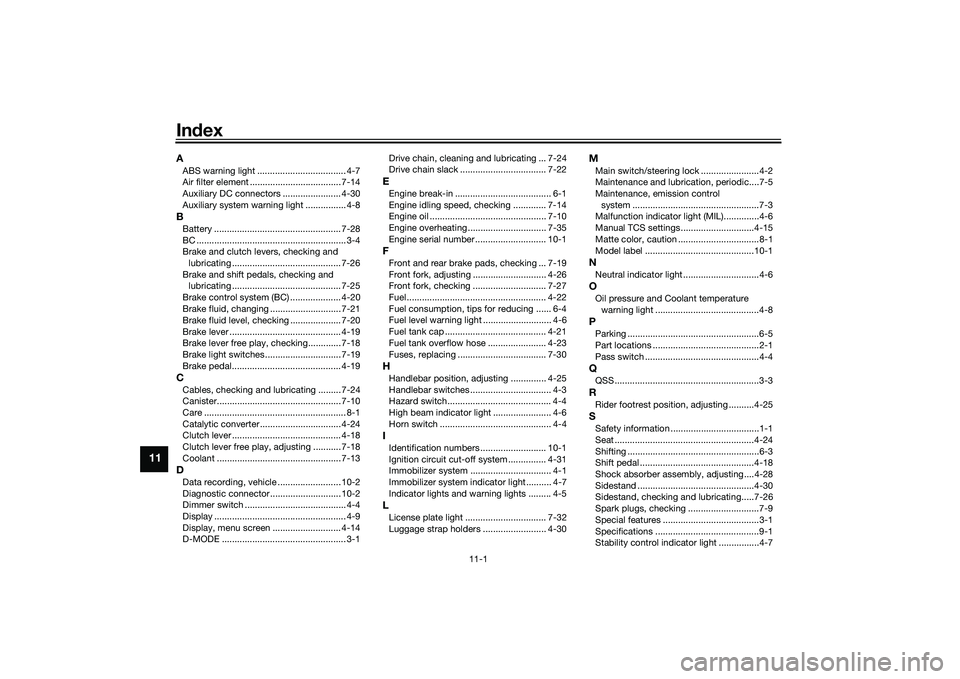
11-1
11
IndexAABS warning light ................................... 4-7
Air filter element .................................... 7-14
Auxiliary DC connectors ....................... 4-30
Auxiliary system warning light ................ 4-8BBattery .................................................. 7-28
BC ........................................................... 3-4
Brake and clutch levers, checking and
lubricating ........................................... 7-26
Brake and shift pedals, checking and lubricating ........................................... 7-25
Brake control system (BC) .................... 4-20
Brake fluid, changing ............................ 7-21
Brake fluid level, checking .................... 7-20
Brake lever ............................................ 4-19
Brake lever free play, checking............. 7-18
Brake light switches.............................. 7-19
Brake pedal........................................... 4-19CCables, checking and lubricating ......... 7-24
Canister................................................. 7-10
Care ........................................................ 8-1
Catalytic converter ................................ 4-24
Clutch lever ........................................... 4-18
Clutch lever free play, adjusting ........... 7-18
Coolant ................................................. 7-13DData recording, vehicle ......................... 10-2
Diagnostic connector............................ 10-2
Dimmer switch ........................................ 4-4
Display .................................................... 4-9
Display, menu screen ........................... 4-14
D-MODE ................................................. 3-1 Drive chain, cleaning and lubricating ... 7-24
Drive chain slack .................................. 7-22
EEngine break-in ...................................... 6-1
Engine idling speed, checking ............. 7-14
Engine oil .............................................. 7-10
Engine overheating ............................... 7-35
Engine serial number ............................ 10-1FFront and rear brake pads, checking ... 7-19
Front fork, adjusting ............................. 4-26
Front fork, checking ............................. 7-27
Fuel ....................................................... 4-22
Fuel consumption, tips for reducing ...... 6-4
Fuel level warning light ........................... 4-6
Fuel tank cap ........................................ 4-21
Fuel tank overflow hose ....................... 4-23
Fuses, replacing ................................... 7-30HHandlebar position, adjusting .............. 4-25
Handlebar switches ................................ 4-3
Hazard switch......................................... 4-4
High beam indicator light ....................... 4-6
Horn switch ............................................ 4-4IIdentification numbers .......................... 10-1
Ignition circuit cut-off system ............... 4-31
Immobilizer system ................................ 4-1
Immobilizer system indicator light .......... 4-7
Indicator lights and warning lights ......... 4-5LLicense plate light ................................ 7-32
Luggage strap holders ......................... 4-30
MMain switch/steering lock .......................4-2
Maintenance and lubrication, periodic....7-5
Maintenance, emission control
system ..................................................7-3
Malfunction indicator light (MIL)..............4-6
Manual TCS settings .............................4-15
Matte color, caution ................................8-1
Model label ...........................................10-1NNeutral indicator light ..............................4-6OOil pressure and Coolant temperature warning light .........................................4-8PParking ....................................................6-5
Part locations ..........................................2-1
Pass switch .............................................4-4QQSS .........................................................3-3RRider footrest position, adjusting ..........4-25SSafety information ...................................1-1
Seat .......................................................4-24
Shifting ....................................................6-3
Shift pedal .............................................4-18
Shock absorber assembly, adjusting ....4-28
Sidestand ..............................................4-30
Sidestand, checking and lubricating.....7-26
Spark plugs, checking ............................7-9
Special features ......................................3-1
Specifications .........................................9-1
Stability control indicator light ................4-7
UB7NE0E0.book Page 1 Friday, October 2, 2020 4:38 PM