stop start YAMAHA MT-09 2022 Owners Manual
[x] Cancel search | Manufacturer: YAMAHA, Model Year: 2022, Model line: MT-09, Model: YAMAHA MT-09 2022Pages: 110, PDF Size: 3.8 MB
Page 25 of 110
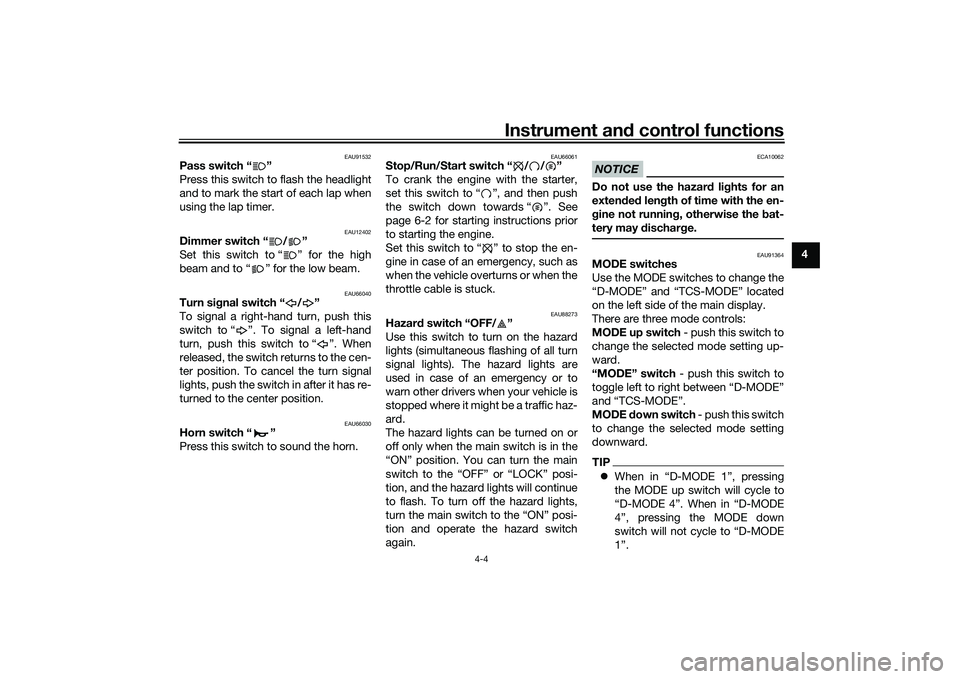
Instrument and control functions
4-4
4
EAU91532
Pass switch “ ”
Press this switch to flash the headlight
and to mark the start of each lap when
using the lap timer.
EAU12402
Dimmer switch “ / ”
Set this switch to “ ” for the high
beam and to “ ” for the low beam.
EAU66040
Turn si gnal switch “ / ”
To signal a right-hand turn, push this
switch to “ ”. To signal a left-hand
turn, push this switch to “ ”. When
released, the switch returns to the cen-
ter position. To cancel the turn signal
lights, push the switch in after it has re-
turned to the center position.
EAU66030
Horn switch “ ”
Press this switch to sound the horn.
EAU66061
Stop/Run/Start switch “ / / ”
To crank the engine with the starter,
set this switch to “ ”, and then push
the switch down towards “ ”. See
page 6-2 for starting instructions prior
to starting the engine.
Set this switch to “ ” to stop the en-
gine in case of an emergency, such as
when the vehicle overturns or when the
throttle cable is stuck.
EAU88273
Hazar d switch “OFF/ ”
Use this switch to turn on the hazard
lights (simultaneous flashing of all turn
signal lights). The hazard lights are
used in case of an emergency or to
warn other drivers when your vehicle is
stopped where it might be a traffic haz-
ard.
The hazard lights can be turned on or
off only when the main switch is in the
“ON” position. You can turn the main
switch to the “OFF” or “LOCK” posi-
tion, and the hazard lights will continue
to flash. To turn off the hazard lights,
turn the main switch to the “ON” posi-
tion and operate the hazard switch
again.
NOTICE
ECA10062
Do not use the hazar d lig hts for an
exten ded len gth of time with the en-
g ine not runnin g, otherwise the bat-
tery may d ischarge.
EAU91364
MODE switches
Use the MODE switches to change the
“D-MODE” and “TCS-MODE” located
on the left side of the main display.
There are three mode controls:
MODE up switch - push this switch to
change the selected mode setting up-
ward.
“MODE” switch - push this switch to
toggle left to right between “D-MODE”
and “TCS-MODE”.
MODE down switch - push this switch
to change the selected mode setting
downward.TIP When in “D-MODE 1”, pressing
the MODE up switch will cycle to
“D-MODE 4”. When in “D-MODE
4”, pressing the MODE down
switch will not cycle to “D-MODE
1”.
UB7NE1E0.book Page 4 Friday, September 3, 2021 11:25 AM
Page 28 of 110
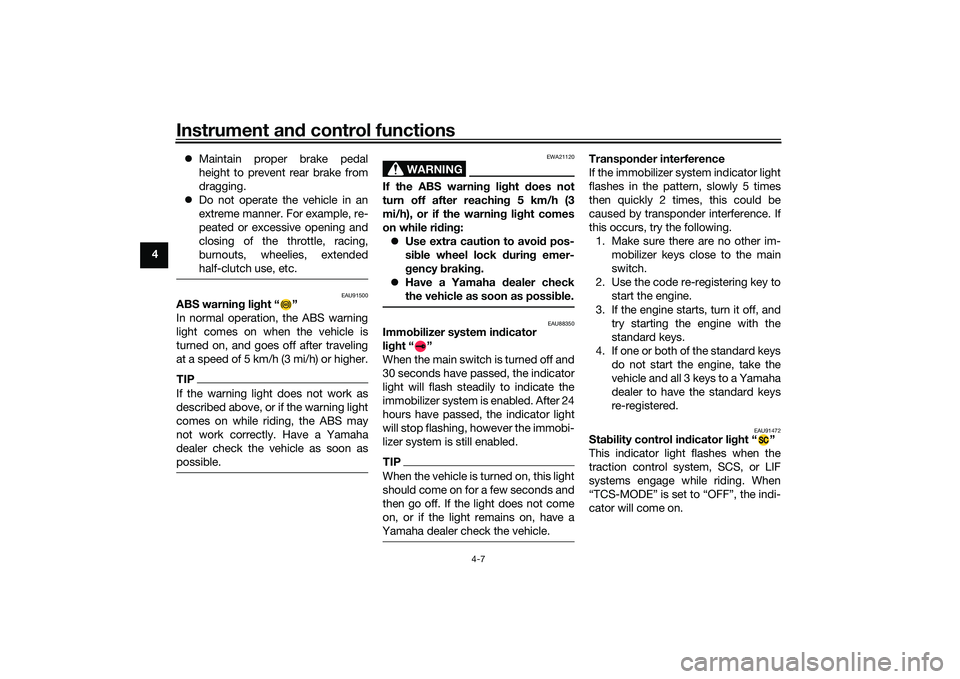
Instrument and control functions
4-7
4
Maintain proper brake pedal
height to prevent rear brake from
dragging.
Do not operate the vehicle in an
extreme manner. For example, re-
peated or excessive opening and
closing of the throttle, racing,
burnouts, wheelies, extended
half-clutch use, etc.
EAU91500
ABS warnin g li ght “ ”
In normal operation, the ABS warning
light comes on when the vehicle is
turned on, and goes off after traveling
at a speed of 5 km/h (3 mi/h) or higher.TIPIf the warning light does not work as
described above, or if the warning light
comes on while riding, the ABS may
not work correctly. Have a Yamaha
dealer check the vehicle as soon as
possible.
WARNING
EWA21120
If the ABS warnin g lig ht does not
turn off after reachin g 5 km/h (3
mi/h), or if the warnin g li ght comes
on while ri din g:
Use extra caution to avoi d pos-
si ble wheel lock durin g emer-
g ency brakin g.
Have a Yamaha dealer check
the vehicle as soon as possi ble.
EAU88350
Immo bilizer system in dicator
li g ht “ ”
When the main switch is turned off and
30 seconds have passed, the indicator
light will flash steadily to indicate the
immobilizer system is enabled. After 24
hours have passed, the indicator light
will stop flashing, however the immobi-
lizer system is still enabled.TIPWhen the vehicle is turned on, this light
should come on for a few seconds and
then go off. If the light does not come
on, or if the light remains on, have a
Yamaha dealer check the vehicle.
Transpon der interference
If the immobilizer system indicator light
flashes in the pattern, slowly 5 times
then quickly 2 times, this could be
caused by transponder interference. If
this occurs, try the following. 1. Make sure there are no other im- mobilizer keys close to the main
switch.
2. Use the code re-registering key to start the engine.
3. If the engine starts, turn it off, and try starting the engine with the
standard keys.
4. If one or both of the standard keys do not start the engine, take the
vehicle and all 3 keys to a Yamaha
dealer to have the standard keys
re-registered.
EAU91472
Sta bility control in dicator li ght “ ”
This indicator light flashes when the
traction control system, SCS, or LIF
systems engage while riding. When
“TCS-MODE” is set to “OFF”, the indi-
cator will come on.
UB7NE1E0.book Page 7 Friday, September 3, 2021 11:25 AM
Page 29 of 110
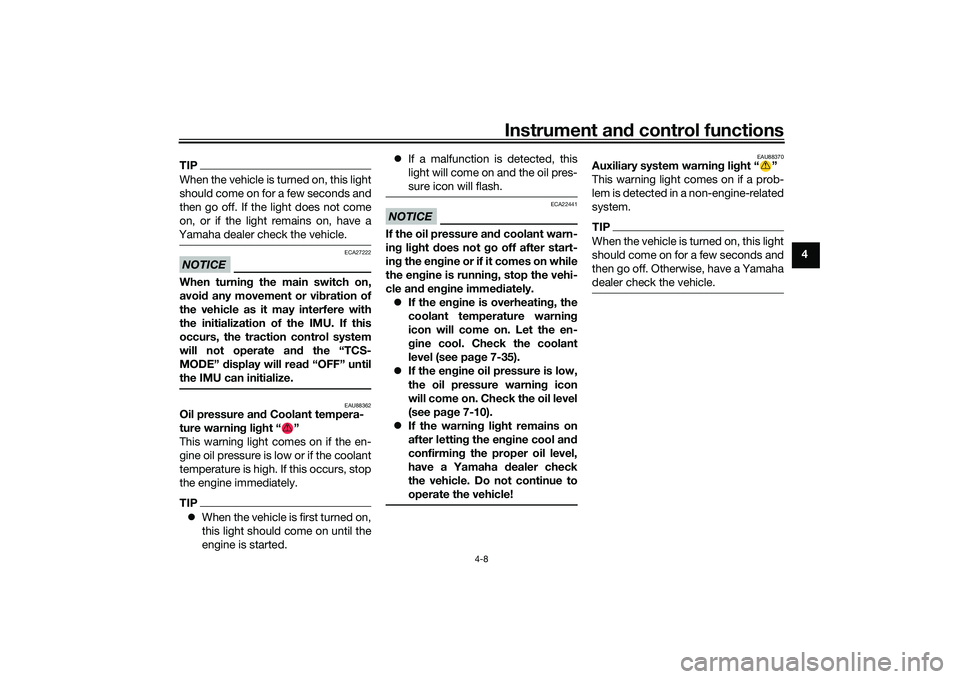
Instrument and control functions
4-8
4
TIPWhen the vehicle is turned on, this light
should come on for a few seconds and
then go off. If the light does not come
on, or if the light remains on, have a
Yamaha dealer check the vehicle.NOTICE
ECA27222
When turnin g the main switch on,
avoi d any movement or vi bration of
the vehicle as it may interfere with
the initialization of the IMU. If this
occurs, the traction control system
will not operate an d the “TCS-
MODE” display will read “OFF” until
the IMU can initialize.
EAU88362
Oil pressure an d Coolant tempera-
ture warnin g li ght “ ”
This warning light comes on if the en-
gine oil pressure is low or if the coolant
temperature is high. If this occurs, stop
the engine immediately.TIP When the vehicle is first turned on,
this light should come on until the
engine is started.
If a malfunction is detected, this
light will come on and the oil pres-
sure icon will flash.
NOTICE
ECA22441
If the oil pressure an d coolant warn-
in g li ght does not g o off after start-
in g the en gine or if it comes on while
the en gine is runnin g, stop the vehi-
cle an d en gine imme diately.
If the en gine is overheatin g, the
coolant temperature warnin g
icon will come on. Let the en-
g ine cool. Check the coolant
level (see pa ge 7-35).
If the en gine oil pressure is low,
the oil pressure warnin g icon
will come on. Check the oil level
(see pa ge 7-10).
If the warnin g lig ht remains on
after lettin g the en gine cool an d
confirmin g the proper oil level,
have a Yamaha d ealer check
the vehicle. Do not continue to
operate the vehicle!
EAU88370
Auxiliary system warnin g lig ht “ ”
This warning light comes on if a prob-
lem is detected in a non-engine-related
system.TIPWhen the vehicle is turned on, this light
should come on for a few seconds and
then go off. Otherwise, have a Yamaha
dealer check the vehicle.
UB7NE1E0.book Page 8 Friday, September 3, 2021 11:25 AM
Page 34 of 110
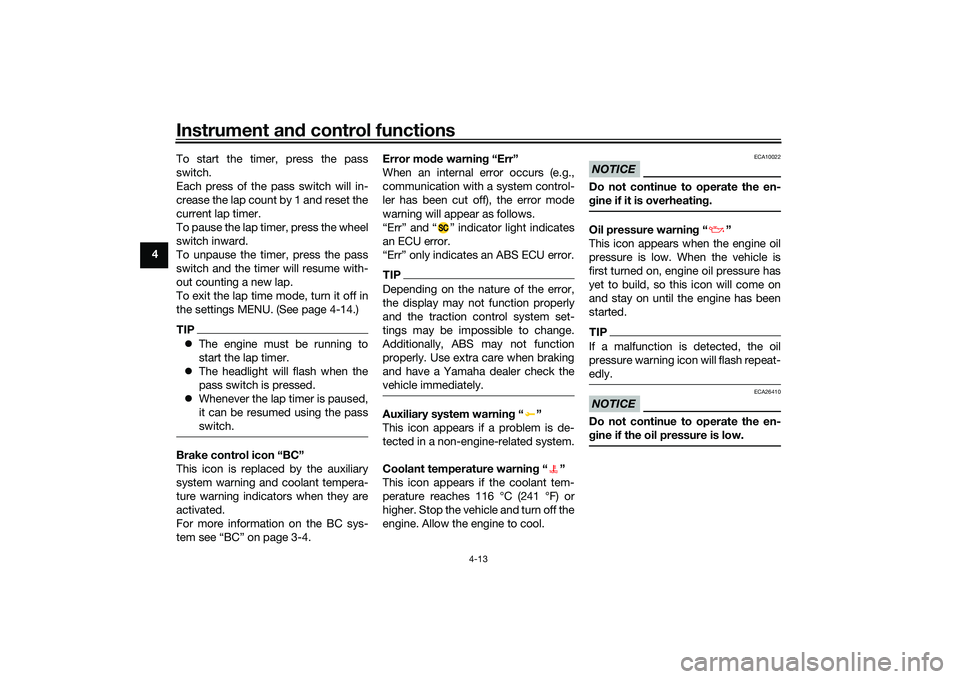
Instrument and control functions
4-13
4 To start the timer, press the pass
switch.
Each press of the pass switch will in-
crease the lap count by 1 and reset the
current lap timer.
To pause the lap timer, press the wheel
switch inward.
To unpause the timer, press the pass
switch and the timer will resume with-
out counting a new lap.
To exit the lap time mode, turn it off in
the settings MENU. (See page 4-14.)
TIP
The engine must be running to
start the lap timer.
The headlight will flash when the
pass switch is pressed.
Whenever the lap timer is paused,
it can be resumed using the pass
switch.Brake control icon “BC”
This icon is replaced by the auxiliary
system warning and coolant tempera-
ture warning indicators when they are
activated.
For more information on the BC sys-
tem see “BC” on page 3-4. Error mo
de warnin g “Err”
When an internal error occurs (e.g.,
communication with a system control-
ler has been cut off), the error mode
warning will appear as follows.
“Err” and “ ” indicator light indicates
an ECU error.
“Err” only indicates an ABS ECU error.
TIPDepending on the nature of the error,
the display may not function properly
and the traction control system set-
tings may be impossible to change.
Additionally, ABS may not function
properly. Use extra care when braking
and have a Yamaha dealer check the
vehicle immediately.Auxiliary system warnin g“”
This icon appears if a problem is de-
tected in a non-engine-related system.
Coolant temperature warnin g“”
This icon appears if the coolant tem-
perature reaches 116 °C (241 °F) or
higher. Stop the vehicle and turn off the
engine. Allow the engine to cool.
NOTICE
ECA10022
Do not continue to operate the en-
g ine if it is overheatin g.Oil pressure warnin g“”
This icon appears when the engine oil
pressure is low. When the vehicle is
first turned on, engine oil pressure has
yet to build, so this icon will come on
and stay on until the engine has been
started.TIPIf a malfunction is detected, the oil
pressure warning icon will flash repeat-
edly.NOTICE
ECA26410
Do not continue to operate the en-
g ine if the oil pressure is low.
UB7NE1E0.book Page 13 Friday, September 3, 2021 11:25 AM
Page 37 of 110
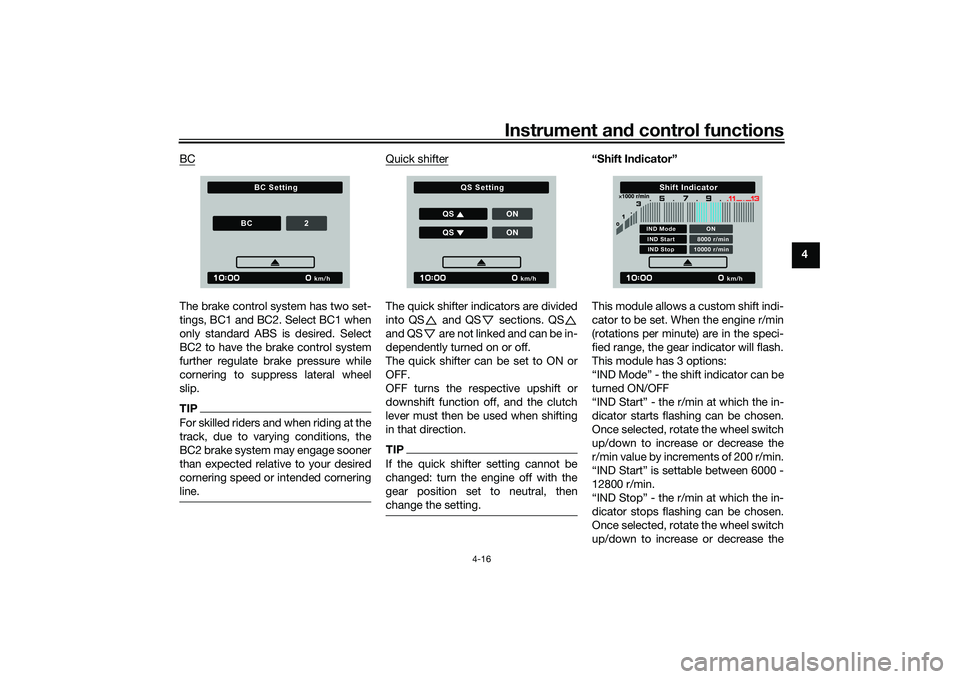
Instrument and control functions
4-16
4
BC
The brake control system has two set-
tings, BC1 and BC2. Select BC1 when
only standard ABS is desired. Select
BC2 to have the brake control system
further regulate brake pressure while
cornering to suppress lateral wheel
slip.TIPFor skilled riders and when riding at the
track, due to varying conditions, the
BC2 brake system may engage sooner
than expected relative to your desired
cornering speed or intended cornering
line.
Quick shifterThe quick shifter indicators are divided
into QS and QS sections. QS
and QS are not linked and can be in-
dependently turned on or off.
The quick shifter can be set to ON or
OFF.
OFF turns the respective upshift or
downshift function off, and the clutch
lever must then be used when shifting
in that direction.TIPIf the quick shifter setting cannot be
changed: turn the engine off with the
gear position set to neutral, then
change the setting.
“Shift In
dicator”
This module allows a custom shift indi-
cator to be set. When the engine r/min
(rotations per minute) are in the speci-
fied range, the gear indicator will flash.
This module has 3 options:
“IND Mode” - the shift indicator can be
turned ON/OFF
“IND Start” - the r/min at which the in-
dicator starts flashing can be chosen.
Once selected, rotate the wheel switch
up/down to increase or decrease the
r/min value by increments of 200 r/min.
“IND Start” is settable between 6000 -
12800 r/min.
“IND Stop” - the r/min at which the in-
dicator stops flashing can be chosen.
Once selected, rotate the wheel switch
up/down to increase or decrease the
km/h
BC Setting
BC
2
km/h
QS Setting
Q S ONQS ON
km/h
Shift Indicator
IND Mode ONIND Start 8000 r/minIND Stop 10000 r/min
UB7NE1E0.book Page 16 Friday, September 3, 2021 11:25 AM
Page 52 of 110

Instrument and control functions
4-31
4 this system reg
ularly and have a
Yamaha dealer repair it if it does not
function properly.
EAU57952
I g nition circuit cut-off systemThis system prevents in-gear engine
starts unless the clutch lever is pulled
and the sidestand is up. Also, it will
stop the running engine should the
sidestand be lowered while the trans-
mission is in gear.
Periodically check this system via the
following procedure.TIP This check is most reliable if per-
formed with a warmed-up engine.
See pages 4-2 and 4-3 for switch
operation information.
UB7NE1E0.book Page 31 Friday, September 3, 2021 11:25 AM
Page 53 of 110
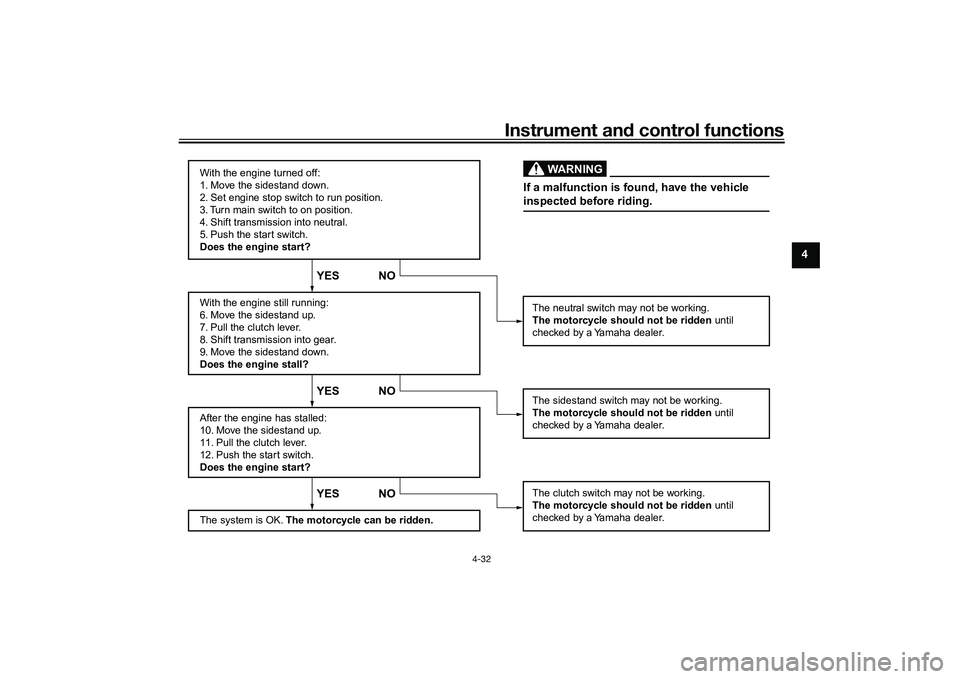
Instrument and control functions
4-32
4
With the engine turned off:
1. Move the sidestand down.
2. Set engine stop switch to run position.
3. Turn main switch to on position.
4. Shift transmission into neutral.
5. Push the start switch.
Does the engine start?
With the engine still running:
6. Move the sidestand up.
7. Pull the clutch lever.
8. Shift transmission into gear.
9. Move the sidestand down.
Does the engine stall?
After the engine has stalled:
10. Move the sidestand up.
11. Pull the clutch lever.
12. Push the start switch.
Does the engine start?
The system is OK. The motorcycle can be ridden.
YES NO YES NO YES NO
The neutral switch may not be working.
The motorcycle should not be ridden until
checked by a Yamaha dealer.
The clutch switch may not be working.
The motorcycle should not be ridden until
checked by a Yamaha dealer.The sidestand switch may not be working.
The motorcycle should not be ridden until
checked by a Yamaha dealer.If a malfunction is found, have the vehicle
inspected before riding.
WARNING
UB7NE1E0.book Page 32 Friday, September 3, 2021 11:25 AM
Page 58 of 110
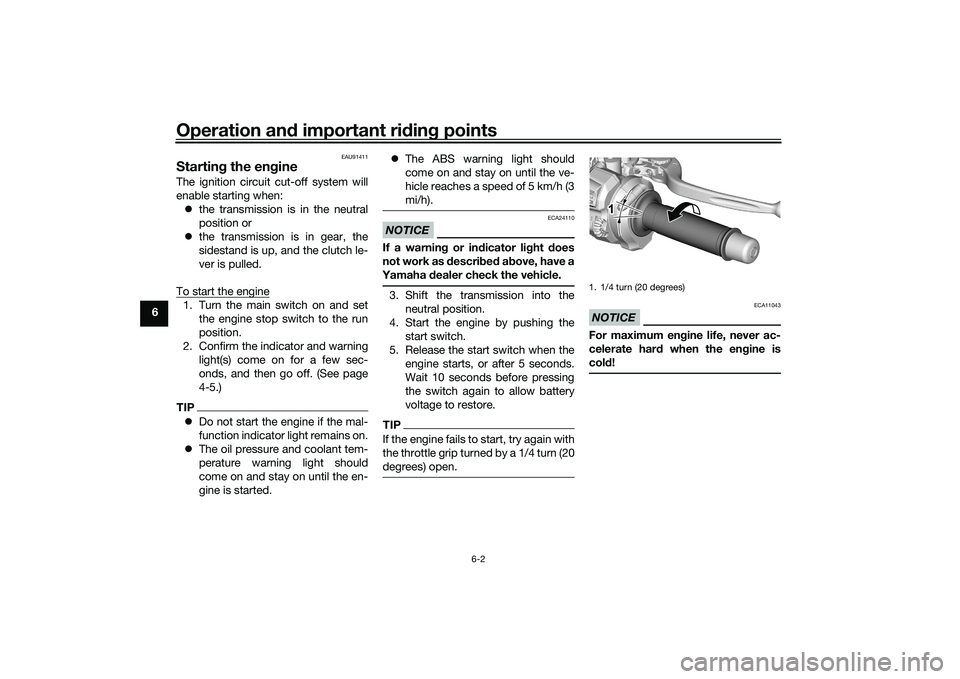
Operation and important rid ing points
6-2
6
EAU91411
Startin g the eng ineThe ignition circuit cut-off system will
enable starting when:
the transmission is in the neutral
position or
the transmission is in gear, the
sidestand is up, and the clutch le-
ver is pulled.
To start the engine1. Turn the main switch on and set the engine stop switch to the run
position.
2. Confirm the indicator and warning light(s) come on for a few sec-
onds, and then go off. (See page
4-5.)TIPDo not start the engine if the mal-
function indicator light remains on.
The oil pressure and coolant tem-
perature warning light should
come on and stay on until the en-
gine is started.
The ABS warning light should
come on and stay on until the ve-
hicle reaches a speed of 5 km/h (3
mi/h).
NOTICE
ECA24110
If a warnin g or in dicator li ght does
not work as d escribed a bove, have a
Yamaha dealer check the vehicle.3. Shift the transmission into the
neutral position.
4. Start the engine by pushing the start switch.
5. Release the start switch when the engine starts, or after 5 seconds.
Wait 10 seconds before pressing
the switch again to allow battery
voltage to restore.TIPIf the engine fails to start, try again with
the throttle grip turned by a 1/4 turn (20
degrees) open.
NOTICE
ECA11043
For maximum en gine life, never ac-
celerate har d when the en gine is
col d!1. 1/4 turn (20 degrees)
1 1 1
UB7NE1E0.book Page 2 Friday, September 3, 2021 11:25 AM
Page 59 of 110
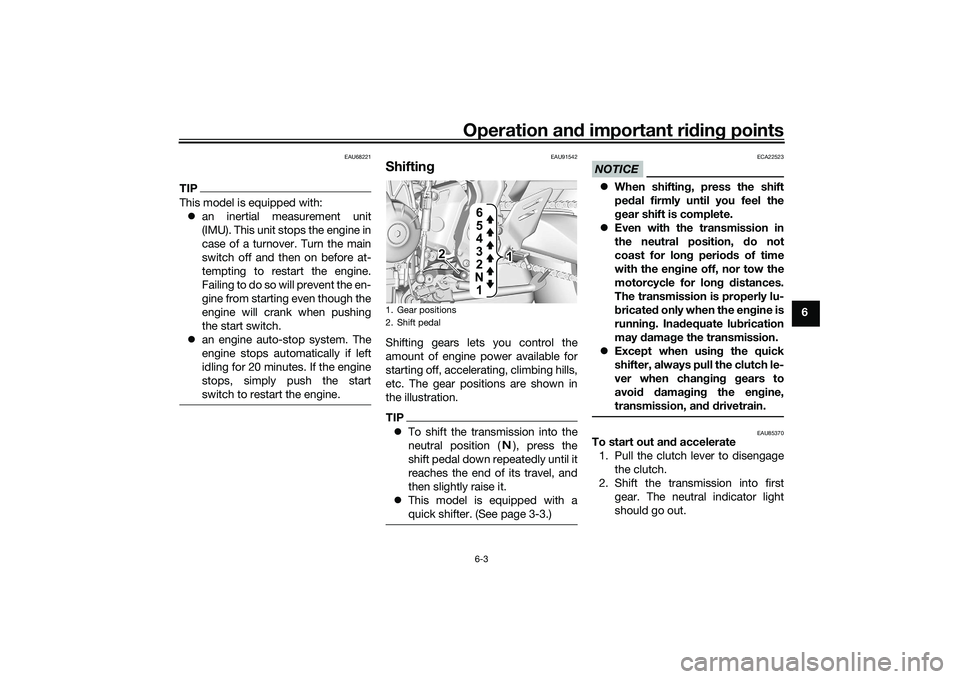
Operation and important ri din g points
6-3
6
EAU68221
TIPThis model is equipped with:
an inertial measurement unit
(IMU). This unit stops the engine in
case of a turnover. Turn the main
switch off and then on before at-
tempting to restart the engine.
Failing to do so will prevent the en-
gine from starting even though the
engine will crank when pushing
the start switch.
an engine auto-stop system. The
engine stops automatically if left
idling for 20 minutes. If the engine
stops, simply push the start
switch to restart the engine.
EAU91542
Shiftin gShifting gears lets you control the
amount of engine power available for
starting off, accelerating, climbing hills,
etc. The gear positions are shown in
the illustration.TIPTo shift the transmission into the
neutral position ( ), press the
shift pedal down repeatedly until it
reaches the end of its travel, and
then slightly raise it.
This model is equipped with a
quick shifter. (See page 3-3.)
NOTICE
ECA22523
When shiftin g, press the shift
pe dal firmly until you feel the
g ear shift is complete.
Even with the transmission in
the neutral position, d o not
coast for lon g period s of time
with the en gine off, nor tow the
motorcycle for long d istances.
The transmission is properly lu-
b ricated only when the en gine is
running . Inadequate lu brication
may damag e the transmission.
Except when usin g the quick
shifter, always pull the clutch le-
ver when chan gin g gears to
avoi d damag ing the en gine,
transmission, an d d rivetrain.
EAU85370
To start out an d accelerate
1. Pull the clutch lever to disengage the clutch.
2. Shift the transmission into first gear. The neutral indicator light
should go out.
1. Gear positions
2. Shift pedal
2
1 1 1
1
N 2 3
4
5
6
UB7NE1E0.book Page 3 Friday, September 3, 2021 11:25 AM
Page 60 of 110
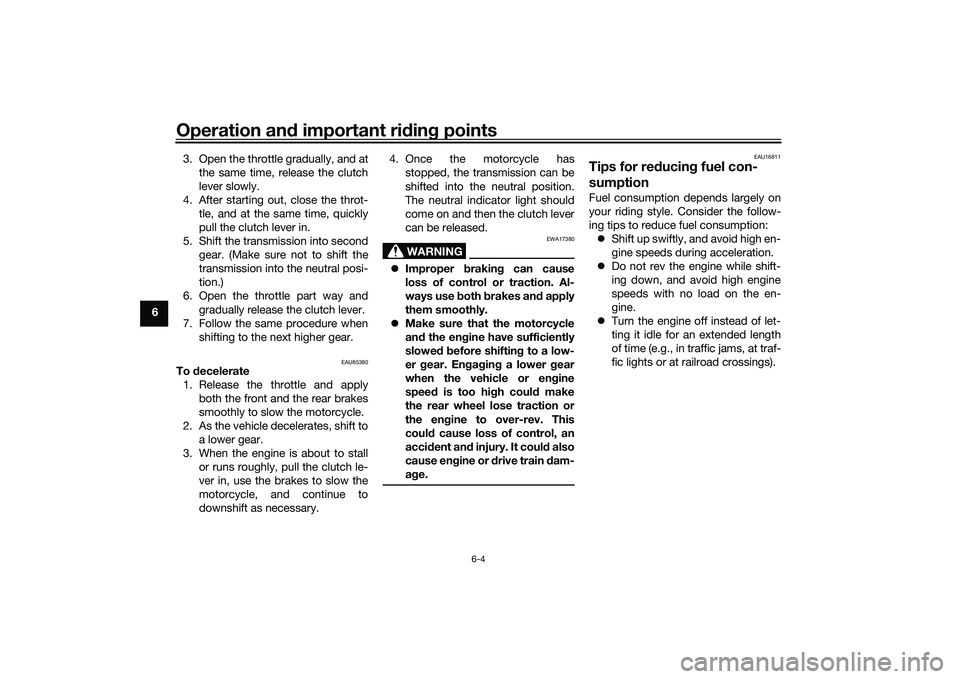
Operation and important rid ing points
6-4
6 3. Open the throttle gradually, and at
the same time, release the clutch
lever slowly.
4. After starting out, close the throt- tle, and at the same time, quickly
pull the clutch lever in.
5. Shift the transmission into second gear. (Make sure not to shift the
transmission into the neutral posi-
tion.)
6. Open the throttle part way and gradually release the clutch lever.
7. Follow the same procedure when shifting to the next higher gear.
EAU85380
To decelerate
1. Release the throttle and apply both the front and the rear brakes
smoothly to slow the motorcycle.
2. As the vehicle decelerates, shift to a lower gear.
3. When the engine is about to stall or runs roughly, pull the clutch le-
ver in, use the brakes to slow the
motorcycle, and continue to
downshift as necessary. 4. Once the motorcycle has
stopped, the transmission can be
shifted into the neutral position.
The neutral indicator light should
come on and then the clutch lever
can be released.
WARNING
EWA17380
Improper brakin g can cause
loss of control or traction. Al-
ways use b oth brakes an d apply
them smoothly.
Make sure that the motorcycle
and the en gine have sufficiently
slowe d b efore shiftin g to a low-
er gear. En gag in g a lower gear
when the vehicle or en gine
speed is too hi gh coul d make
the rear wheel lose traction or
the en gine to over-rev. This
coul d cause loss of control, an
acci dent an d injury. It coul d also
cause en gine or drive train dam-
a g e.
EAU16811
Tips for re ducin g fuel con-
sumptionFuel consumption depends largely on
your riding style. Consider the follow-
ing tips to reduce fuel consumption:
Shift up swiftly, and avoid high en-
gine speeds during acceleration.
Do not rev the engine while shift-
ing down, and avoid high engine
speeds with no load on the en-
gine.
Turn the engine off instead of let-
ting it idle for an extended length
of time (e.g., in traffic jams, at traf-
fic lights or at railroad crossings).
UB7NE1E0.book Page 4 Friday, September 3, 2021 11:25 AM