display YAMAHA MT-125 2020 Owners Manual
[x] Cancel search | Manufacturer: YAMAHA, Model Year: 2020, Model line: MT-125, Model: YAMAHA MT-125 2020Pages: 96, PDF Size: 8.36 MB
Page 18 of 96
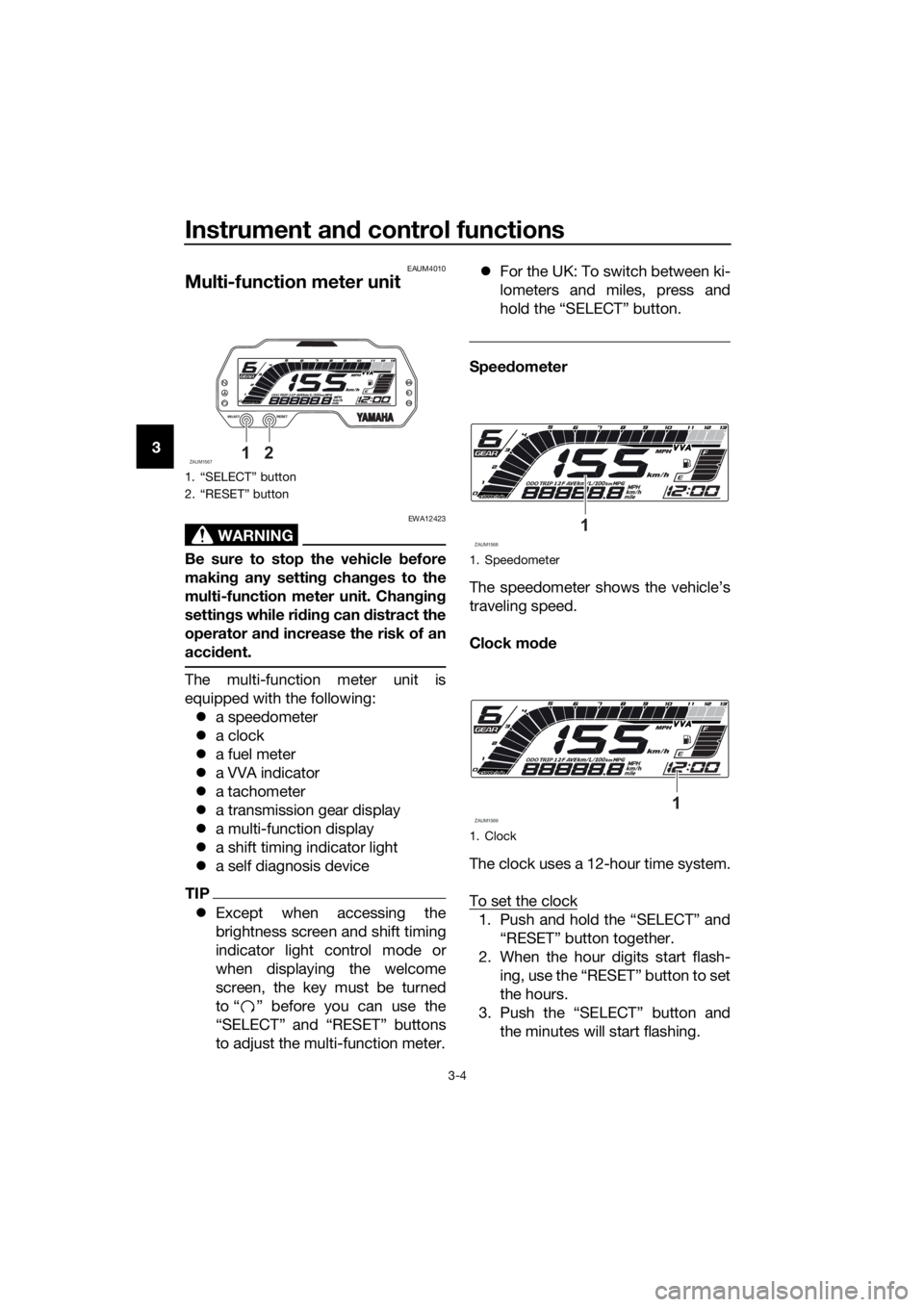
Instrument and control functions
3-4
3
EAUM4010
Multi-function meter unit
WARNING
EWA12423
Be sure to stop the vehicle before
making any setting changes to the
multi-function meter unit. Changing
settings while riding can distract the
operator and increase the risk of an
accident.
The multi-function meter unit is
equipped with the following:
a speedometer
a clock
a fuel meter
a VVA indicator
a tachometer
a transmission gear display
a multi-function display
a shift timing indicator light
a self diagnosis device
TIP
Except when accessing the
brightness screen and shift timing
indicator light control mode or
when displaying the welcome
screen, the key must be turned
to “ ” before you can use the
“SELECT” and “RESET” buttons
to adjust the multi-function meter.For the UK: To switch between ki-
lometers and miles, press and
hold the “SELECT” button.
Speedometer
The speedometer shows the vehicle’s
traveling speed.
Clock mode
The clock uses a 12-hour time system.
To set the clock
1. Push and hold the “SELECT” and
“RESET” button together.
2. When the hour digits start flash-
ing, use the “RESET” button to set
the hours.
3. Push the “SELECT” button and
the minutes will start flashing.
1. “SELECT” button
2. “RESET” button
ZAUM156712
1. Speedometer
1. Clock
ZAUM15681
ZAUM15691
UB6GE0E0.book Page 4 Wednesday, August 28, 2019 11:11 AM
Page 19 of 96
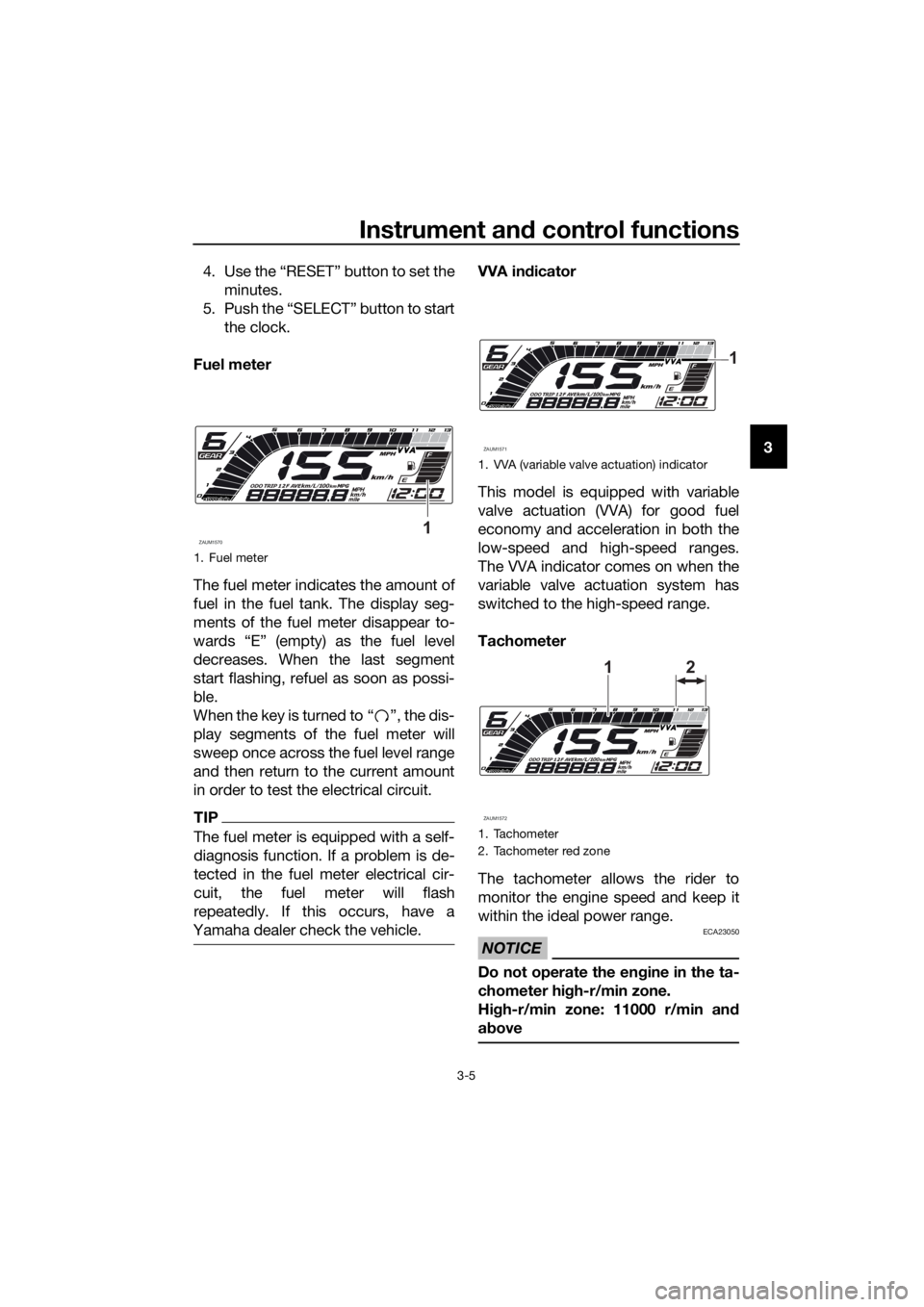
Instrument and control functions
3-5
3 4. Use the “RESET” button to set the
minutes.
5. Push the “SELECT” button to start
the clock.
Fuel meter
The fuel meter indicates the amount of
fuel in the fuel tank. The display seg-
ments of the fuel meter disappear to-
wards “E” (empty) as the fuel level
decreases. When the last segment
start flashing, refuel as soon as possi-
ble.
When the key is turned to “ ”, the dis-
play segments of the fuel meter will
sweep once across the fuel level range
and then return to the current amount
in order to test the electrical circuit.
TIP
The fuel meter is equipped with a self-
diagnosis function. If a problem is de-
tected in the fuel meter electrical cir-
cuit, the fuel meter will flash
repeatedly. If this occurs, have a
Yamaha dealer check the vehicle.
VVA indicator
This model is equipped with variable
valve actuation (VVA) for good fuel
economy and acceleration in both the
low-speed and high-speed ranges.
The VVA indicator comes on when the
variable valve actuation system has
switched to the high-speed range.
Tachometer
The tachometer allows the rider to
monitor the engine speed and keep it
within the ideal power range.
NOTICE
ECA23050
Do not operate the engine in the ta-
chometer high-r/min zone.
High-r/min zone: 11000 r/min and
above
1. Fuel meter
ZAUM15701
1. VVA (variable valve actuation) indicator
1. Tachometer
2. Tachometer red zone
ZAUM1571
1
ZAUM1572
1
2
UB6GE0E0.book Page 5 Wednesday, August 28, 2019 11:11 AM
Page 20 of 96
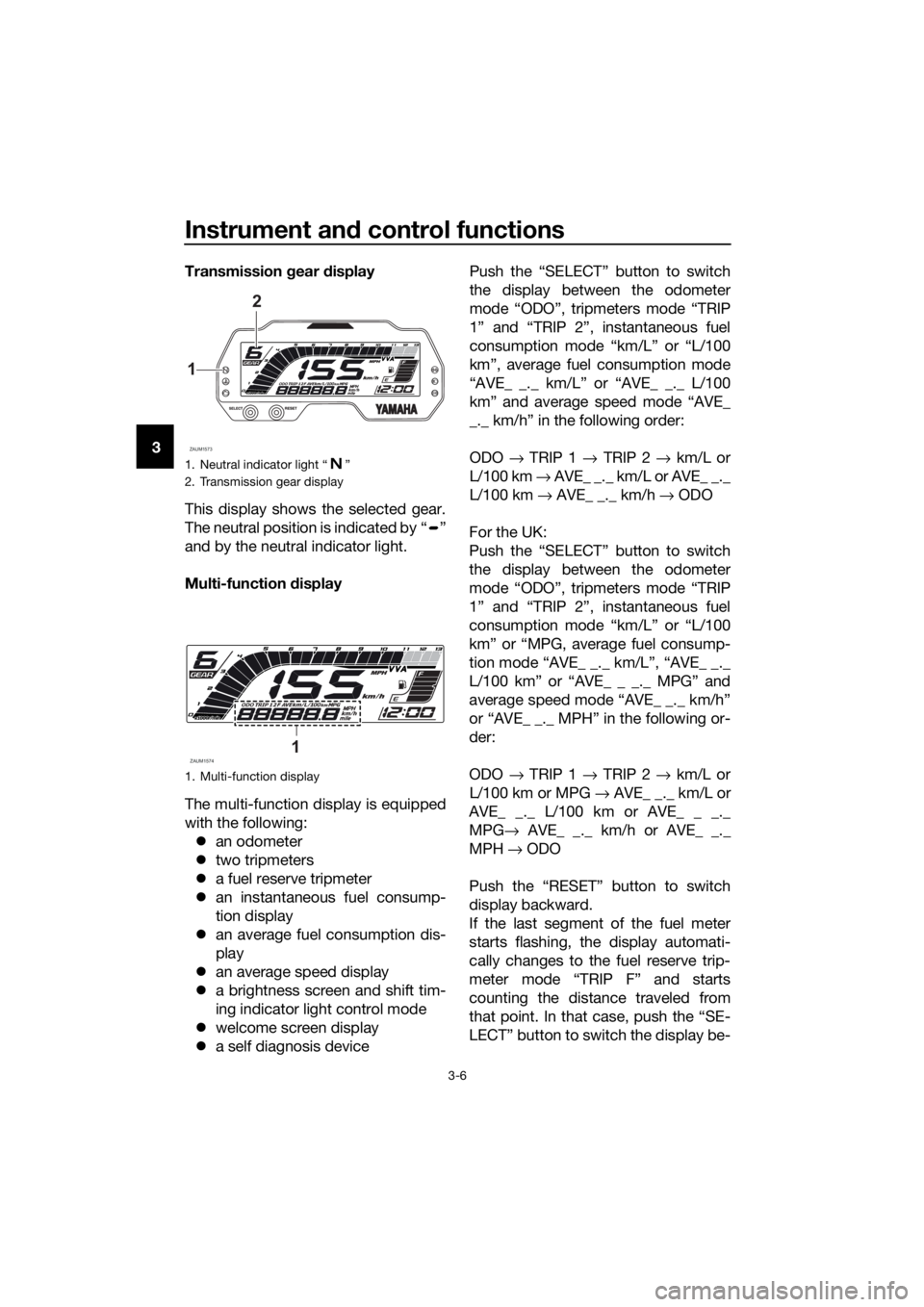
Instrument and control functions
3-6
3Transmission gear display
This display shows the selected gear.
The neutral position is indicated by “ ”
and by the neutral indicator light.
Multi-function display
The multi-function display is equipped
with the following:
an odometer
two tripmeters
a fuel reserve tripmeter
an instantaneous fuel consump-
tion display
an average fuel consumption dis-
play
an average speed display
a brightness screen and shift tim-
ing indicator light control mode
welcome screen display
a self diagnosis devicePush the “SELECT” button to switch
the display between the odometer
mode “ODO”, tripmeters mode “TRIP
1” and “TRIP 2”, instantaneous fuel
consumption mode “km/L” or “L/100
km”, average fuel consumption mode
“AVE_ _._ km/L” or “AVE_ _._ L/100
km” and average speed mode “AVE_
_._ km/h” in the following order:
ODO → TRIP 1 → TRIP 2 → km/L or
L/100 km → AVE_ _._ km/L or AVE_ _._
L/100 km → AVE_ _._ km/h → ODO
For the UK:
Push the “SELECT” button to switch
the display between the odometer
mode “ODO”, tripmeters mode “TRIP
1” and “TRIP 2”, instantaneous fuel
consumption mode “km/L” or “L/100
km” or “MPG, average fuel consump-
tion mode “AVE_ _._ km/L”, “AVE_ _._
L/100 km” or “AVE_ _ _._ MPG” and
average speed mode “AVE_ _._ km/h”
or “AVE_ _._ MPH” in the following or-
der:
ODO → TRIP 1 → TRIP 2 → km/L or
L/100 km or MPG → AVE_ _._ km/L or
AVE_ _._ L/100 km or AVE_ _ _._
MPG→ AVE_ _._ km/h or AVE_ _._
MPH → ODO
Push the “RESET” button to switch
display backward.
If the last segment of the fuel meter
starts flashing, the display automati-
cally changes to the fuel reserve trip-
meter mode “TRIP F” and starts
counting the distance traveled from
that point. In that case, push the “SE-
LECT” button to switch the display be-
1. Neutral indicator light “ ”
2. Transmission gear display
1. Multi-function display
ZAUM1573
1
2
ZAUM15741
UB6GE0E0.book Page 6 Wednesday, August 28, 2019 11:11 AM
Page 21 of 96
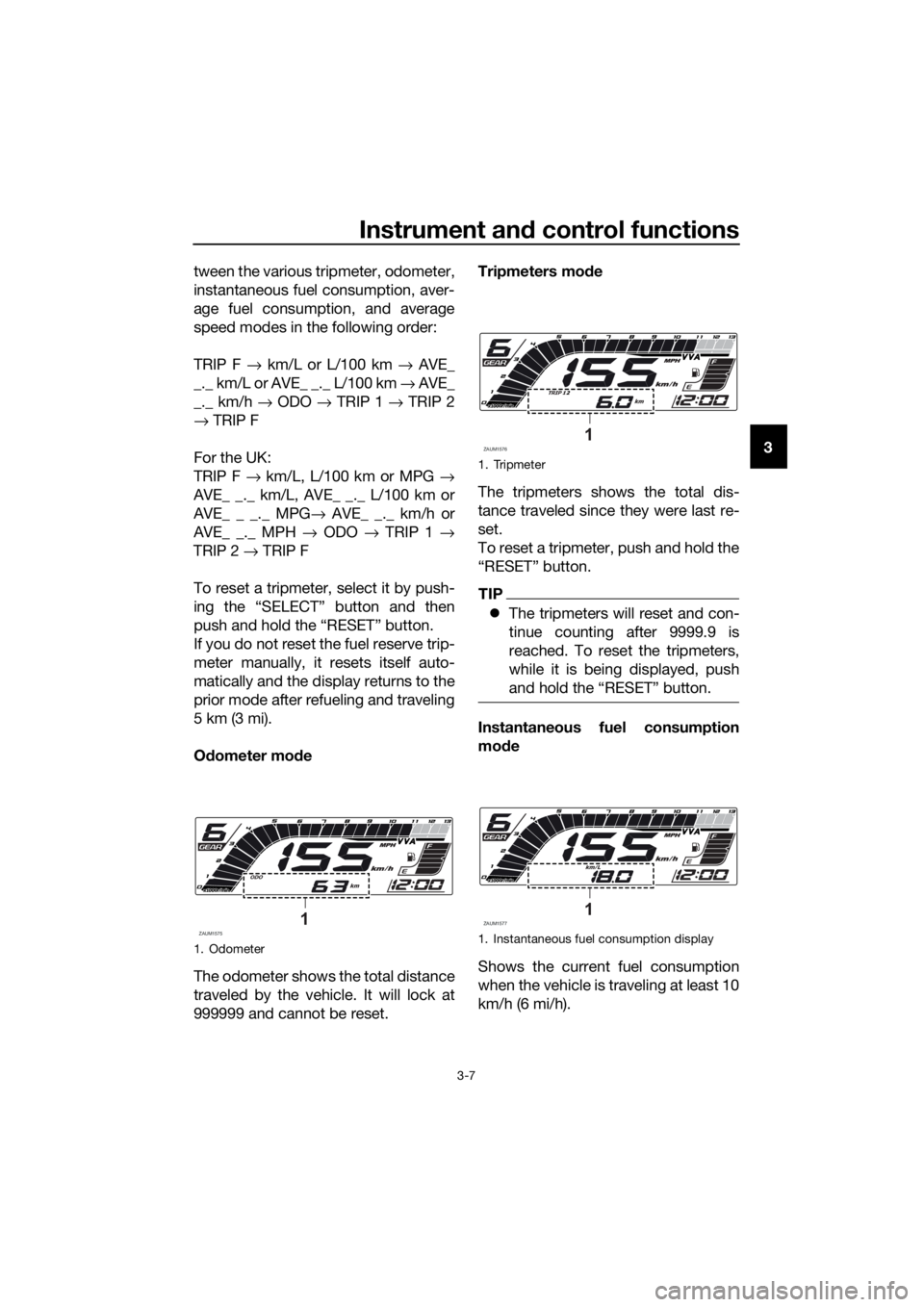
Instrument and control functions
3-7
3 tween the various tripmeter, odometer,
instantaneous fuel consumption, aver-
age fuel consumption, and average
speed modes in the following order:
TRIP F → km/L or L/100 km → AVE_
_._ km/L or AVE_ _._ L/100 km → AVE_
_._ km/h → ODO → TRIP 1 → TRIP 2
→ TRIP F
For the UK:
TRIP F → km/L, L/100 km or MPG →
AVE_ _._ km/L, AVE_ _._ L/100 km or
AVE_ _ _._ MPG→ AVE_ _._ km/h or
AVE_ _._ MPH → ODO → TRIP 1 →
TRIP 2 → TRIP F
To reset a tripmeter, select it by push-
ing the “SELECT” button and then
push and hold the “RESET” button.
If you do not reset the fuel reserve trip-
meter manually, it resets itself auto-
matically and the display returns to the
prior mode after refueling and traveling
5 km (3 mi).
Odometer mode
The odometer shows the total distance
traveled by the vehicle. It will lock at
999999 and cannot be reset.Tripmeters mode
The tripmeters shows the total dis-
tance traveled since they were last re-
set.
To reset a tripmeter, push and hold the
“RESET” button.
TIP
The tripmeters will reset and con-
tinue counting after 9999.9 is
reached. To reset the tripmeters,
while it is being displayed, push
and hold the “RESET” button.
Instantaneous fuel consumption
mode
Shows the current fuel consumption
when the vehicle is traveling at least 10
km/h (6 mi/h).
1. Odometer
ZAUM15751
1. Tripmeter
1. Instantaneous fuel consumption display
ZAUM15761
ZAUM15771
UB6GE0E0.book Page 7 Wednesday, August 28, 2019 11:11 AM
Page 22 of 96
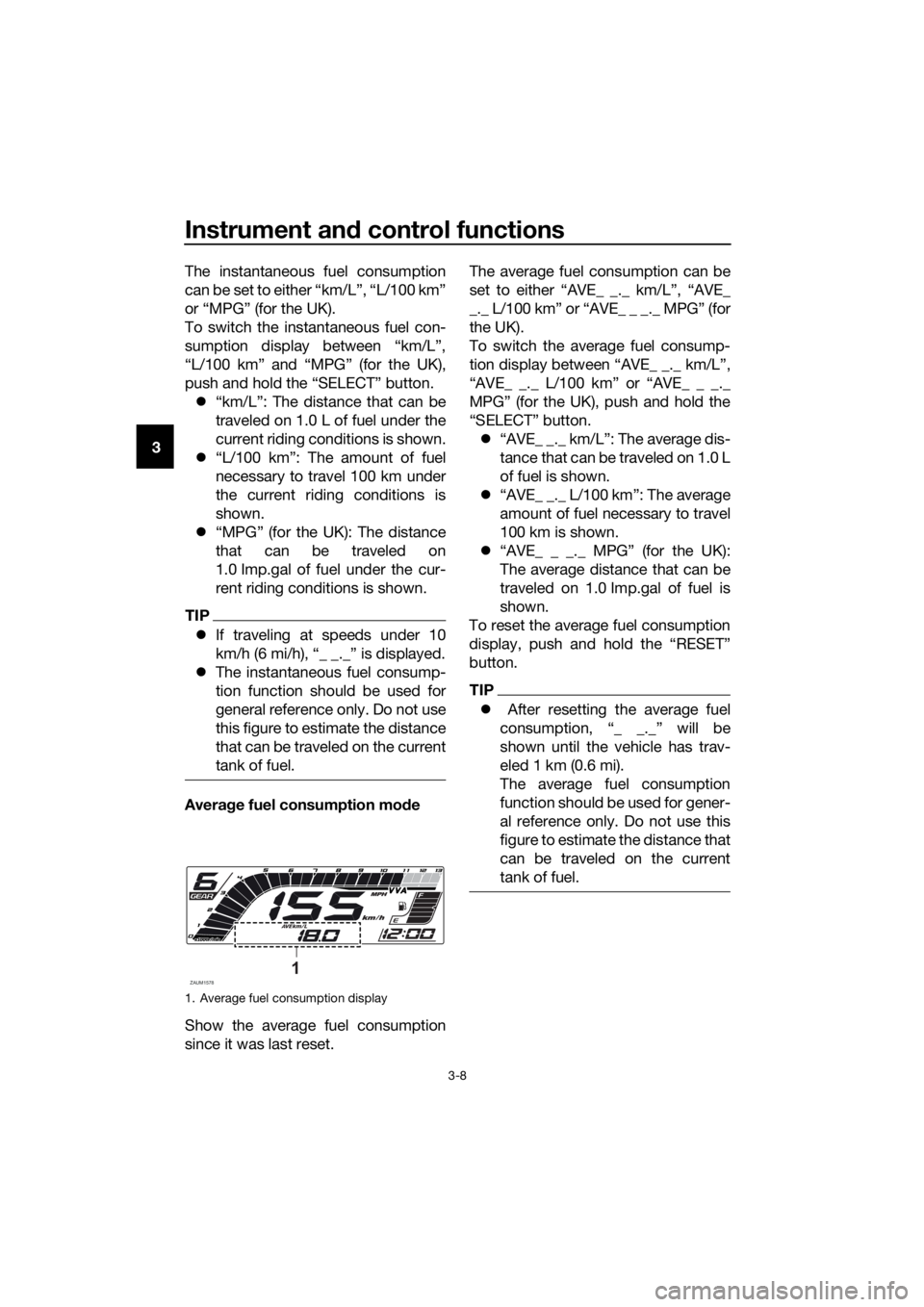
Instrument and control functions
3-8
3The instantaneous fuel consumption
can be set to either “km/L”, “L/100 km”
or “MPG” (for the UK).
To switch the instantaneous fuel con-
sumption display between “km/L”,
“L/100 km” and “MPG” (for the UK),
push and hold the “SELECT” button.
“km/L”: The distance that can be
traveled on 1.0 L of fuel under the
current riding conditions is shown.
“L/100 km”: The amount of fuel
necessary to travel 100 km under
the current riding conditions is
shown.
“MPG” (for the UK): The distance
that can be traveled on
1.0 Imp.gal of fuel under the cur-
rent riding conditions is shown.
TIP
If traveling at speeds under 10
km/h (6 mi/h), “_ _._” is displayed.
The instantaneous fuel consump-
tion function should be used for
general reference only. Do not use
this figure to estimate the distance
that can be traveled on the current
tank of fuel.
Average fuel consumption mode
Show the average fuel consumption
since it was last reset.The average fuel consumption can be
set to either “AVE_ _._ km/L”, “AVE_
_._ L/100 km” or “AVE_ _ _._ MPG” (for
the UK).
To switch the average fuel consump-
tion display between “AVE_ _._ km/L”,
“AVE_ _._ L/100 km” or “AVE_ _ _._
MPG” (for the UK), push and hold the
“SELECT” button.
“AVE_ _._ km/L”: The average dis-
tance that can be traveled on 1.0 L
of fuel is shown.
“AVE_ _._ L/100 km”: The average
amount of fuel necessary to travel
100 km is shown.
“AVE_ _ _._ MPG” (for the UK):
The average distance that can be
traveled on 1.0 Imp.gal of fuel is
shown.
To reset the average fuel consumption
display, push and hold the “RESET”
button.
TIP
After resetting the average fuel
consumption, “_ _._” will be
shown until the vehicle has trav-
eled 1 km (0.6 mi).
The average fuel consumption
function should be used for gener-
al reference only. Do not use this
figure to estimate the distance that
can be traveled on the current
tank of fuel.
1. Average fuel consumption display
ZAUM15781
UB6GE0E0.book Page 8 Wednesday, August 28, 2019 11:11 AM
Page 23 of 96
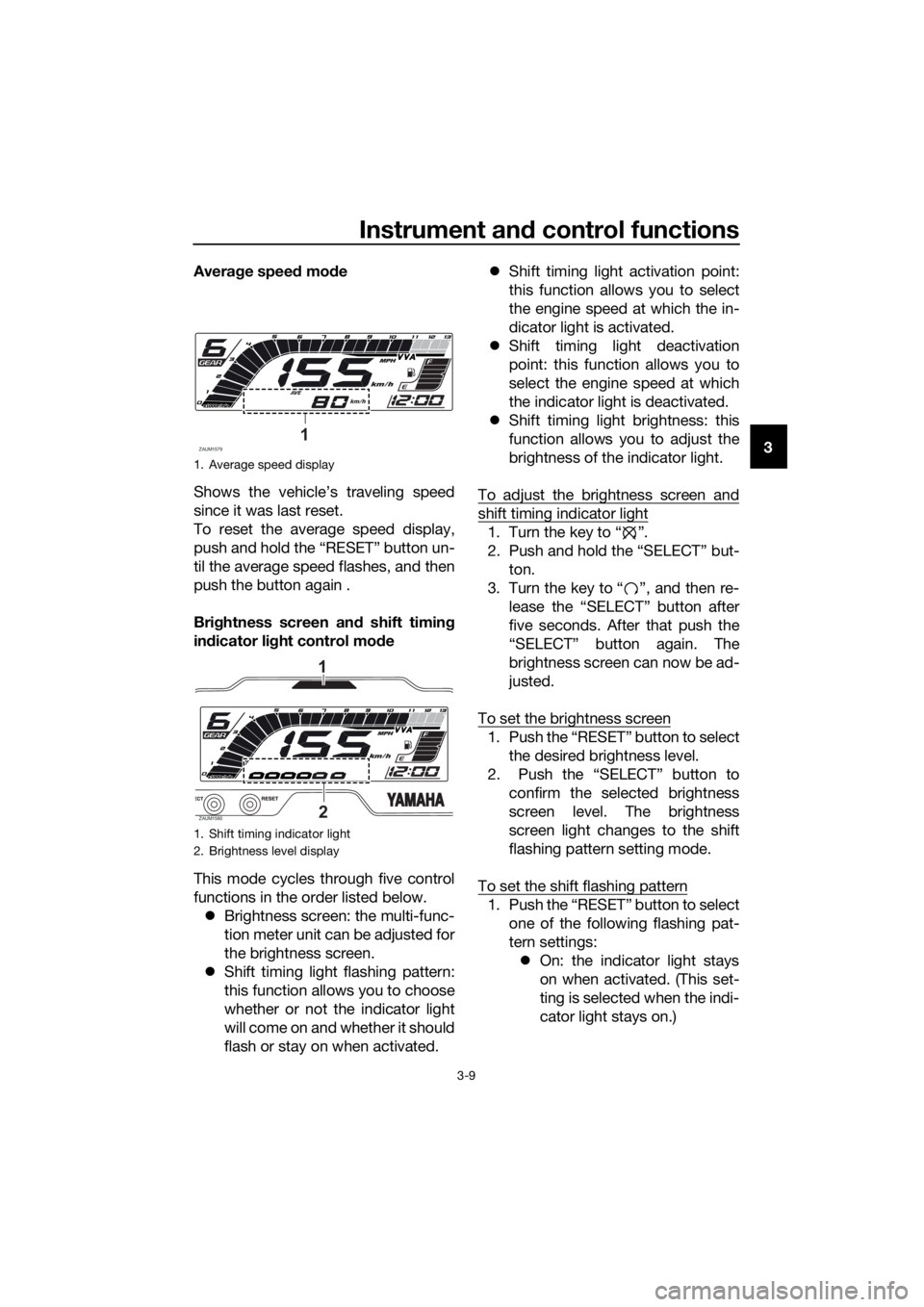
Instrument and control functions
3-9
3 Average speed mode
Shows the vehicle’s traveling speed
since it was last reset.
To reset the average speed display,
push and hold the “RESET” button un-
til the average speed flashes, and then
push the button again .
Brightness screen and shift timing
indicator light control mode
This mode cycles through five control
functions in the order listed below.
Brightness screen: the multi-func-
tion meter unit can be adjusted for
the brightness screen.
Shift timing light flashing pattern:
this function allows you to choose
whether or not the indicator light
will come on and whether it should
flash or stay on when activated.Shift timing light activation point:
this function allows you to select
the engine speed at which the in-
dicator light is activated.
Shift timing light deactivation
point: this function allows you to
select the engine speed at which
the indicator light is deactivated.
Shift timing light brightness: this
function allows you to adjust the
brightness of the indicator light.
To adjust the brightness screen and
shift timing indicator light
1. Turn the key to “ ”.
2. Push and hold the “SELECT” but-
ton.
3. Turn the key to “ ”, and then re-
lease the “SELECT” button after
five seconds. After that push the
“SELECT” button again. The
brightness screen can now be ad-
justed.
To set the brightness screen
1. Push the “RESET” button to select
the desired brightness level.
2. Push the “SELECT” button to
confirm the selected brightness
screen level. The brightness
screen light changes to the shift
flashing pattern setting mode.
To set the shift flashing pattern
1. Push the “RESET” button to select
one of the following flashing pat-
tern settings:
On: the indicator light stays
on when activated. (This set-
ting is selected when the indi-
cator light stays on.)
1. Average speed display
1. Shift timing indicator light
2. Brightness level display
ZAUM15791
ZAUM15802
1
UB6GE0E0.book Page 9 Wednesday, August 28, 2019 11:11 AM
Page 24 of 96
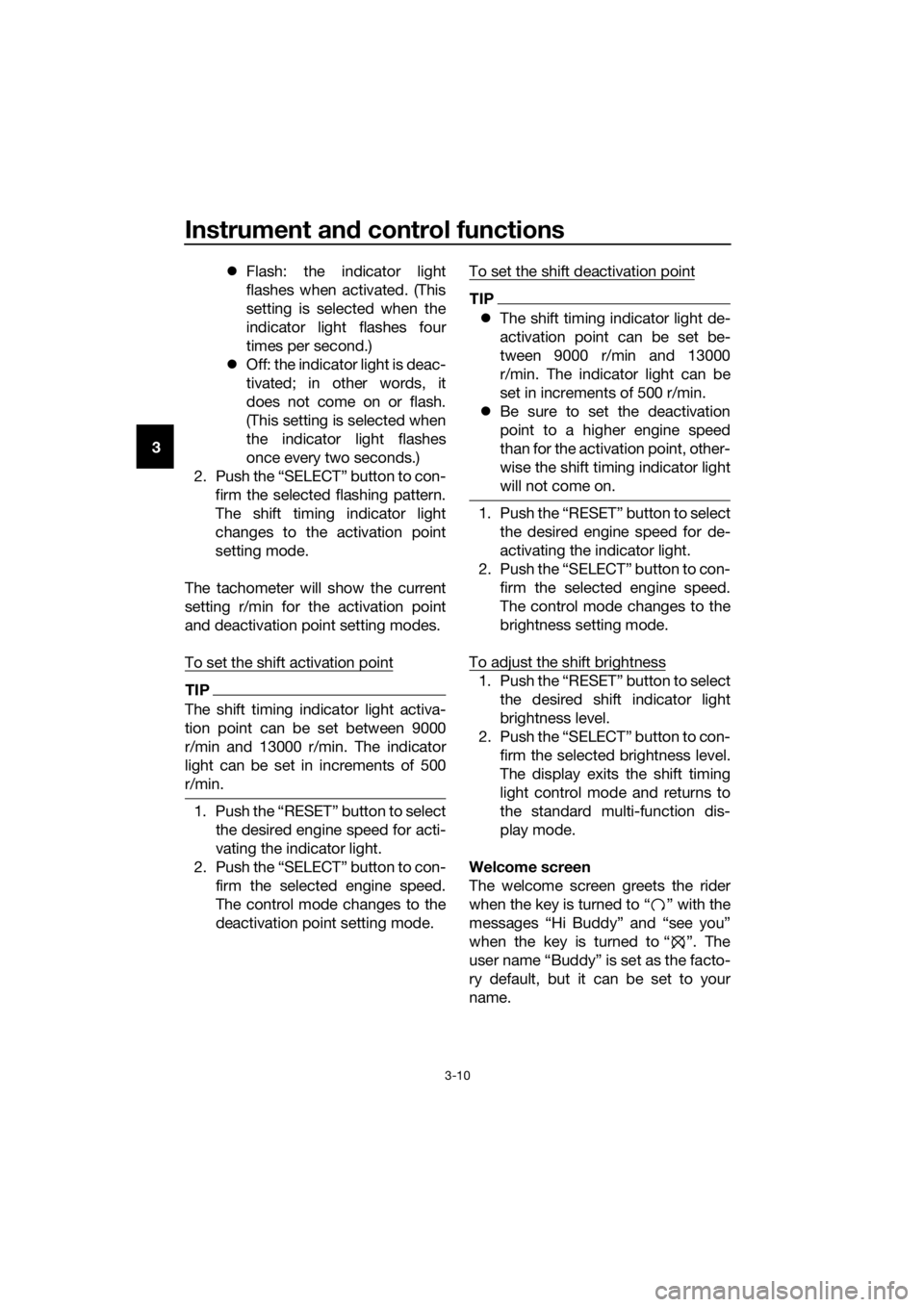
Instrument and control functions
3-10
3Flash: the indicator light
flashes when activated. (This
setting is selected when the
indicator light flashes four
times per second.)
Off: the indicator light is deac-
tivated; in other words, it
does not come on or flash.
(This setting is selected when
the indicator light flashes
once every two seconds.)
2. Push the “SELECT” button to con-
firm the selected flashing pattern.
The shift timing indicator light
changes to the activation point
setting mode.
The tachometer will show the current
setting r/min for the activation point
and deactivation point setting modes.
To set the shift activation point
TIP
The shift timing indicator light activa-
tion point can be set between 9000
r/min and 13000 r/min. The indicator
light can be set in increments of 500
r/min.
1.
the desired engine speed for acti-
vating the indicator light.
2.
firm the selected engine speed.
The control mode changes to the
deactivation point setting mode.To set the shift deactivation point
TIP
The shift timing indicator light de-
activation point can be set be-
tween 9000 r/min and 13000
r/min. The indicator light can be
set in increments of 500 r/min.
Be sure to set the deactivation
point to a higher engine speed
than for the activation point, other-
wise the shift timing indicator light
will not come on.
1. Push the “RESET” button to select
the desired engine speed for de-
activating the indicator light.
2. Push the “SELECT” button to con-
firm the selected engine speed.
The control mode changes to the
brightness setting mode.
To adjust the shift brightness
1. Push the “RESET” button to select
the desired shift indicator light
brightness level.
2. Push the “SELECT” button to con-
firm the selected brightness level.
The display exits the shift timing
light control mode and returns to
the standard multi-function dis-
play mode.
Welcome screen
The welcome screen greets the rider
when the key is turned to “ ” with the
messages “Hi Buddy” and “see you”
when the key is turned to “ ”. The
user name “Buddy” is set as the facto-
ry default, but it can be set to your
name.
UB6GE0E0.book Page 10 Wednesday, August 28, 2019 11:11 AM
Page 25 of 96
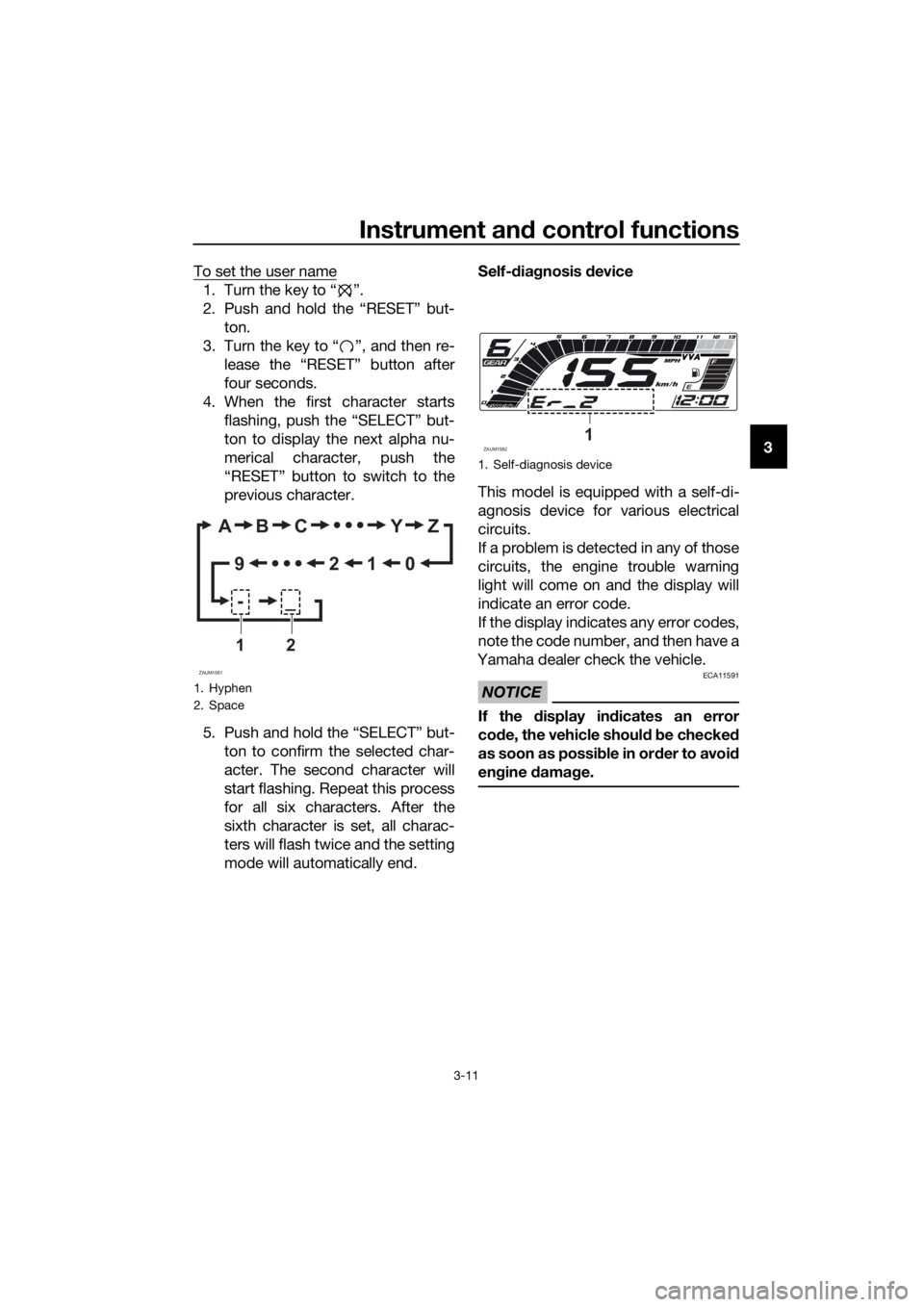
Instrument and control functions
3-11
3 To set the user name
1. Turn the key to “ ”.
2. Push and hold the “RESET” but-
ton.
3. Turn the key to “ ”, and then re-
lease the “RESET” button after
four seconds.
4. When the first character starts
flashing, push the “SELECT” but-
ton to display the next alpha nu-
merical character, push the
“RESET” button to switch to the
previous character.
5. Push and hold the “SELECT” but-
ton to confirm the selected char-
acter. The second character will
start flashing. Repeat this process
for all six characters. After the
sixth character is set, all charac-
ters will flash twice and the setting
mode will automatically end.Self-diagnosis device
This model is equipped with a self-di-
agnosis device for various electrical
circuits.
If a problem is detected in any of those
circuits, the engine trouble warning
light will come on and the display will
indicate an error code.
If the display indicates any error codes,
note the code number, and then have a
Yamaha dealer check the vehicle.
NOTICE
ECA11591
If the display indicates an error
code, the vehicle should be checked
as soon as possible in order to avoid
engine damage.
1. Hyphen
2. Space
ZAUM1581
AB C Y Z
0 1 2 9
-_
12
1. Self-diagnosis device
ZAUM15821
UB6GE0E0.book Page 11 Wednesday, August 28, 2019 11:11 AM