maintenance reset YAMAHA TRACER 900 2018 Owners Manual
[x] Cancel search | Manufacturer: YAMAHA, Model Year: 2018, Model line: TRACER 900, Model: YAMAHA TRACER 900 2018Pages: 114, PDF Size: 7.51 MB
Page 28 of 114
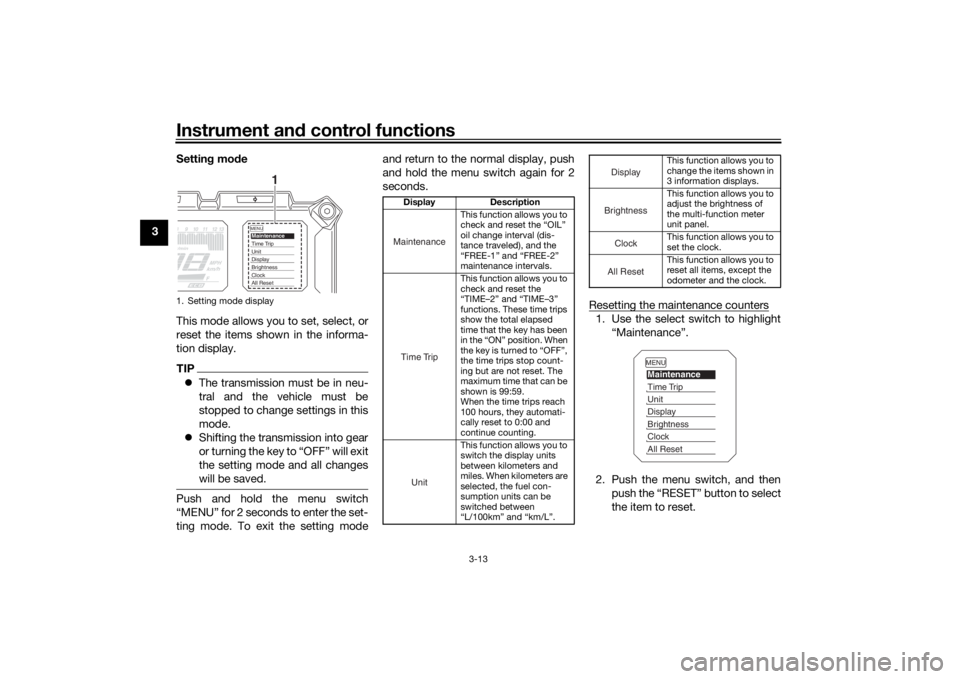
Instrument and control functions
3-13
3 Setting
mode
This mode allows you to set, select, or
reset the items shown in the informa-
tion display.
TIP The transmission must be in neu-
tral and the vehicle must be
stopped to change settings in this
mode.
Shifting the transmission into gear
or turning the key to “OFF” will exit
the setting mode and all changes
will be saved.Push and hold the menu switch
“MENU” for 2 seconds to enter the set-
ting mode. To exit the setting mode and return to the normal display, push
and hold the menu switch again for 2
seconds.
Resetting the maintenance counters
1. Use the select switch to highlight“Maintenance”.
2. Push the menu switch, and then push the “RESET” button to select
the item to reset.
1. Setting mode display
MENUMaintenanceTime TripUnitDisplayBrightnessClockAll Reset
1
Display Description
This function allows you to
check and reset the “OIL”
oil change interval (dis-
tance traveled), and the
“FREE-1” and “FREE-2”
maintenance intervals.
This function allows you to
check and reset the
“TIME–2” and “TIME–3”
functions. These time trips
show the total elapsed
time that the key has been
in the “ON” position. When
the key is turned to “OFF”,
the time trips stop count-
ing but are not reset. The
maximum time that can be
shown is 99:59.
When the time trips reach
100 hours, they automati-
cally reset to 0:00 and
continue counting.
This function allows you to
switch the display units
between kilometers and
miles. When kilometers are
selected, the fuel con-
sumption units can be
switched between
“L/100km” and “km/L”.MaintenanceTime TripUnit
This function allows you to
change the items shown in
3 information displays.
This function allows you to
adjust the brightness of
the multi-function meter
unit panel.
This function allows you to
set the clock.
This function allows you to
reset all items, except the
odometer and the clock.
DisplayBrightnessClockAll Reset
MENUMaintenanceTime TripUnitDisplayBrightnessClockAll Reset
UB5CE0E0.book Page 13 Wednesday, December 20, 2017 11:08 AM
Page 29 of 114
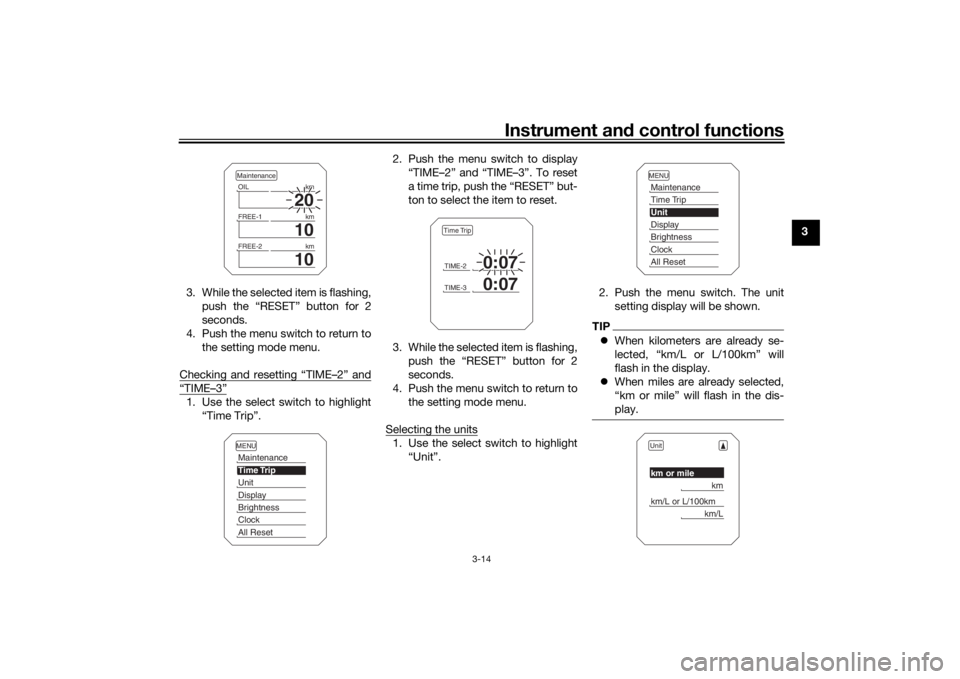
Instrument and control functions
3-14
3
3. While the selected item is flashing, push the “RESET” button for 2
seconds.
4. Push the menu switch to return to the setting mode menu.
Checking and resetting “TIME–2” and
“TIME–3”1. Use the select switch to highlight “Time Trip”. 2. Push the menu switch to display
“TIME–2” and “TIME–3”. To reset
a time trip, push the “RESET” but-
ton to select the item to reset.
3. While the selected item is flashing, push the “RESET” button for 2
seconds.
4. Push the menu switch to return to the setting mode menu.
Selecting the units
1. Use the select switch to highlight “Unit”. 2. Push the menu switch. The unit
setting display will be shown.
TIPWhen kilometers are already se-
lected, “km/L or L/100km” will
flash in the display.
When miles are already selected,
“km or mile” will flash in the dis-
play.
20
OIL km
10
FREE-1km
10
FREE-2kmMaintenanceMENUMaintenanceTime TripUnitDisplayBrightnessClockAll Reset
TIME-2
0:07
TIME-3
0:07
Time Trip
MENUMaintenanceTime TripUnitDisplayBrightnessClockAll ResetUnitkm or mile
km
km/L or L/100km
km/L
UB5CE0E0.book Page 14 Wednesday, December 20, 2017 11:08 AM
Page 30 of 114
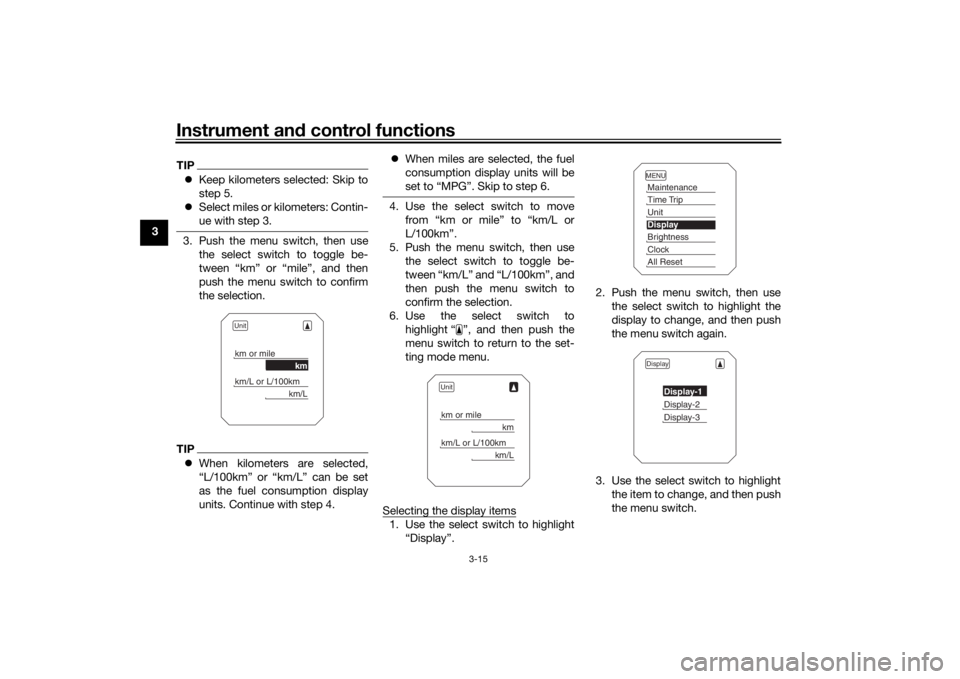
Instrument and control functions
3-15
3
TIP Keep kilometers selected: Skip to
step 5.
Select miles or kilometers: Contin-
ue with step 3.3. Push the menu switch, then use
the select switch to toggle be-
tween “km” or “mile”, and then
push the menu switch to confirm
the selection.TIPWhen kilometers are selected,
“L/100km” or “km/L” can be set
as the fuel consumption display
units. Continue with step 4.
When miles are selected, the fuel
consumption display units will be
set to “MPG”. Skip to step 6.
4. Use the select switch to move
from “km or mile” to “km/L or
L/100km”.
5. Push the menu switch, then use the select switch to toggle be-
tween “km/L” and “L/100km”, and
then push the menu switch to
confirm the selection.
6. Use the select switch to highlight “ ”, and then push the
menu switch to return to the set-
ting mode menu.
Selecting the display items1. Use the select switch to highlight “Display”. 2. Push the menu switch, then use
the select switch to highlight the
display to change, and then push
the menu switch again.
3. Use the select switch to highlight the item to change, and then push
the menu switch.
Unitkm or mile
km
km/L or L/100km
km/L
Unitkm or mile
km
km/L or L/100km
km/L
MENUMaintenanceTime TripUnitDisplayBrightnessClockAll ResetDisplay
Display-1Display-2Display-3
UB5CE0E0.book Page 15 Wednesday, December 20, 2017 11:08 AM
Page 31 of 114
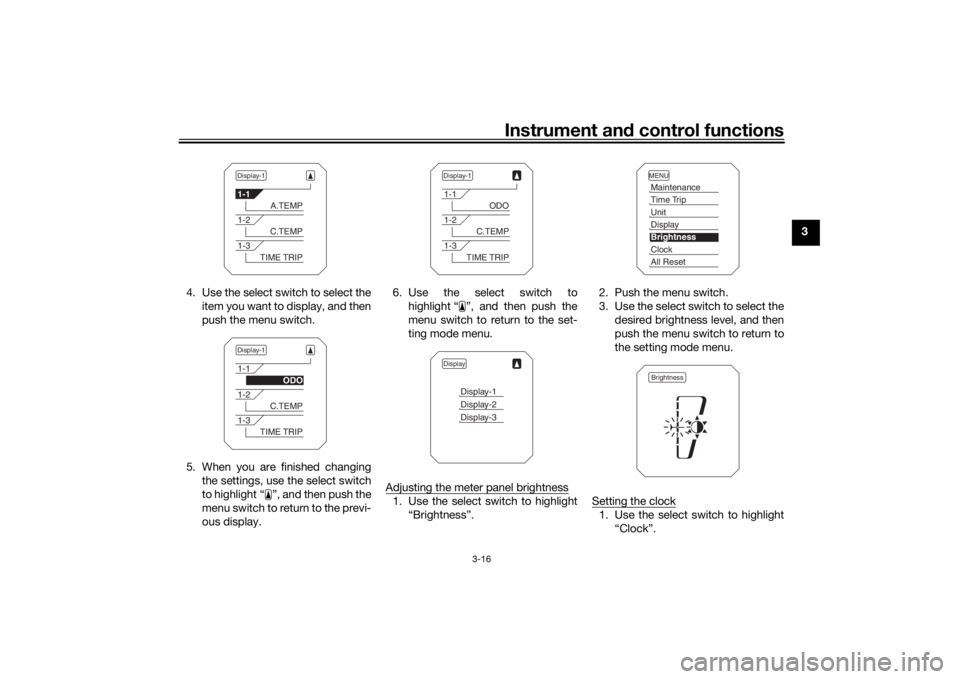
Instrument and control functions
3-16
3
4. Use the select switch to select the item you want to display, and then
push the menu switch.
5. When you are finished changing the settings, use the select switch
to highlight “ ”, and then push the
menu switch to return to the previ-
ous display. 6. Use the select switch to
highlight “ ”, and then push the
menu switch to return to the set-
ting mode menu.
Adjusting the meter panel brightness
1. Use the select switch to highlight “Brightness”. 2. Push the menu switch.
3. Use the select switch to select the
desired brightness level, and then
push the menu switch to return to
the setting mode menu.
Setting the clock
1. Use the select switch to highlight “Clock”.
Display-11-1
A.TEMP
1-2
C.TEMP
1-3
TIME TRIP
Display-11-1
ODO
1-2
C.TEMP
1-3
TIME TRIP
Display-11-1
ODO
1-2
C.TEMP
1-3
TIME TRIP
Display
Display-1Display-2Display-3
MENUMaintenanceTime TripUnitDisplayBrightnessClockAll ResetBrightness
UB5CE0E0.book Page 16 Wednesday, December 20, 2017 11:08 AM
Page 32 of 114
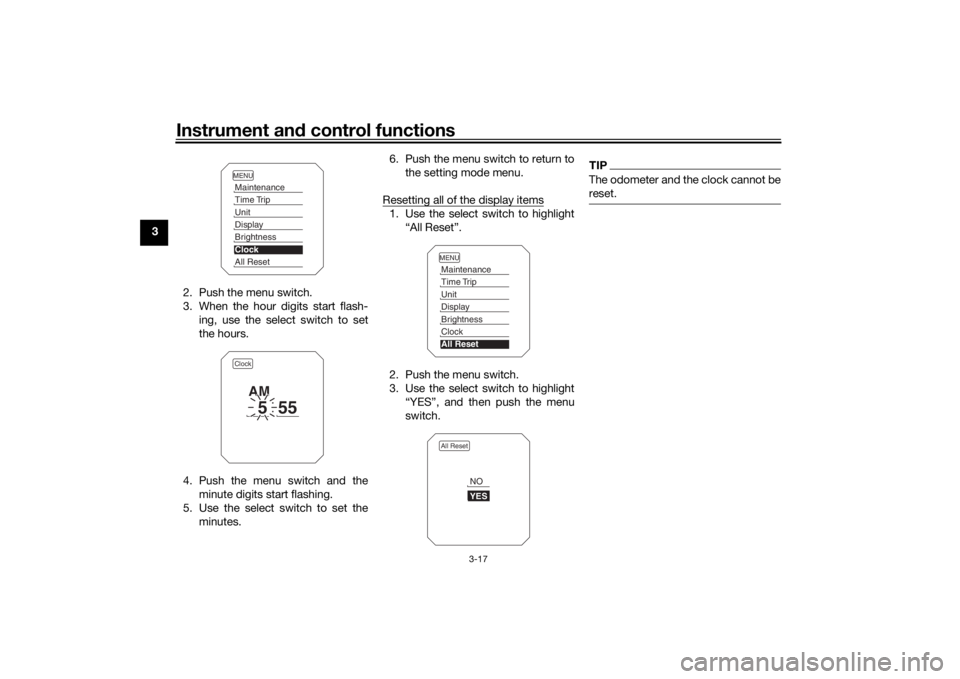
Instrument and control functions
3-17
3
2. Push the menu switch.
3. When the hour digits start flash-ing, use the select switch to set
the hours.
4. Push the menu switch and the minute digits start flashing.
5. Use the select switch to set the minutes. 6. Push the menu switch to return to
the setting mode menu.
Resetting all of the display items
1. Use the select switch to highlight “All Reset”.
2. Push the menu switch.
3. Use the select switch to highlight “YES”, and then push the menu
switch.
TIPThe odometer and the clock cannot be
reset.
MENUMaintenanceTime TripUnitDisplayBrightnessClockAll ResetClock
5
55
AM
MENUMaintenanceTime TripUnitDisplayBrightnessClockAll ResetAll Reset
YESNO
UB5CE0E0.book Page 17 Wednesday, December 20, 2017 11:08 AM
Page 39 of 114
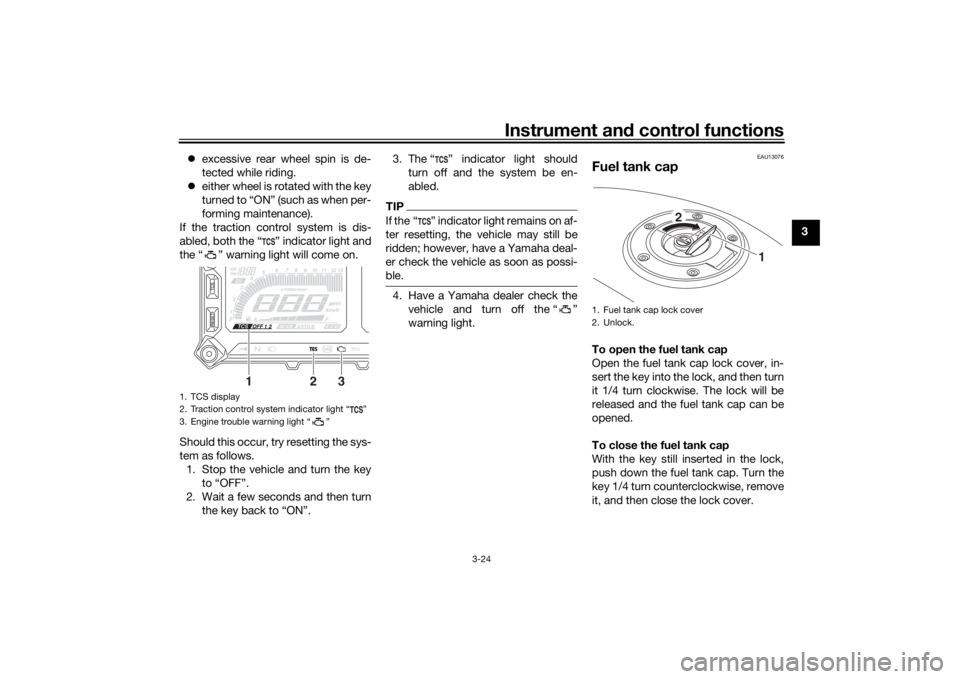
Instrument and control functions
3-24
3
excessive rear wheel spin is de-
tected while riding.
either wheel is rotated with the key
turned to “ON” (such as when per-
forming maintenance).
If the traction control system is dis-
abled, both the “ ” indicator light and
the “ ” warning light will come on.
Should this occur, try resetting the sys-
tem as follows. 1. Stop the vehicle and turn the key to “OFF”.
2. Wait a few seconds and then turn the key back to “ON”. 3. The “ ” indicator light should
turn off and the system be en-
abled.
TIPIf the “ ” indicator light remains on af-
ter resetting, the vehicle may still be
ridden; however, have a Yamaha deal-
er check the vehicle as soon as possi-
ble.4. Have a Yamaha dealer check thevehicle and turn off the “ ”
warning light.
EAU13076
Fuel tank capTo open the fuel tank cap
Open the fuel tank cap lock cover, in-
sert the key into the lock, and then turn
it 1/4 turn clockwise. The lock will be
released and the fuel tank cap can be
opened.
To close the fuel tank cap
With the key still inserted in the lock,
push down the fuel tank cap. Turn the
key 1/4 turn counterclockwise, remove
it, and then close the lock cover.
1. TCS display
2. Traction control system indicator light “ ”
3. Engine trouble warning light “ ”
12
3
1. Fuel tank cap lock cover
2. Unlock.
1
2
UB5CE0E0.book Page 24 Wednesday, December 20, 2017 11:08 AM