YAMAHA TRACER 900 GT 2020 User Guide
Manufacturer: YAMAHA, Model Year: 2020, Model line: TRACER 900 GT, Model: YAMAHA TRACER 900 GT 2020Pages: 120, PDF Size: 9.78 MB
Page 11 of 120
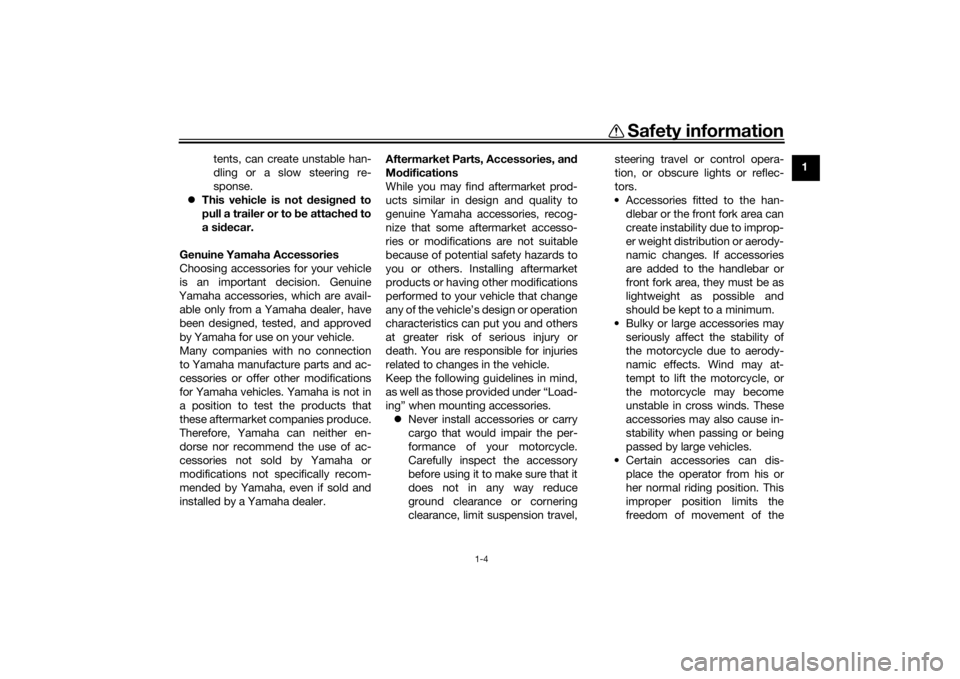
Safety information
1-4
1
tents, can create unstable han-
dling or a slow steering re-
sponse.
This vehicle is not desi gne d to
pull a trailer or to be attached to
a si decar.
Genuine Yamaha Accessories
Choosing accessories for your vehicle
is an important decision. Genuine
Yamaha accessories, which are avail- able only from a Yamaha dealer, have
been designed, tested, and approved
by Yamaha for use on your vehicle.
Many companies with no connection
to Yamaha manufacture parts and ac-
cessories or offer other modifications
for Yamaha vehicles. Yamaha is not in
a position to test the products that
these aftermarket companies produce.
Therefore, Yamaha can neither en-
dorse nor recommend the use of ac-
cessories not sold by Yamaha or
modifications not specifically recom-
mended by Yamaha, even if sold and
installed by a Yamaha dealer. Aftermarket Parts, Accessories, an
d
Mo difications
While you may find aftermarket prod-
ucts similar in design and quality to
genuine Yamaha accessories, recog-
nize that some aftermarket accesso-
ries or modifications are not suitable
because of potential safety hazards to
you or others. Installing aftermarket
products or having other modifications
performed to your vehicle that change
any of the vehicle’s design or operation
characteristics can put you and others
at greater risk of serious injury or
death. You are responsible for injuries
related to changes in the vehicle.
Keep the following guidelines in mind,
as well as those provided under “Load-
ing” when mounting accessories. Never install accessories or carry
cargo that would impair the per-
formance of your motorcycle.
Carefully inspect the accessory
before using it to make sure that it
does not in any way reduce
ground clearance or cornering
clearance, limit suspension travel, steering travel or control opera-
tion, or obscure lights or reflec-
tors.
• Accessories fitted to the han- dlebar or the front fork area can
create instability due to improp-
er weight distribution or aerody-
namic changes. If accessories
are added to the handlebar or
front fork area, they must be as
lightweight as possible and
should be kept to a minimum.
• Bulky or large accessories may seriously affect the stability of
the motorcycle due to aerody-
namic effects. Wind may at-
tempt to lift the motorcycle, or
the motorcycle may become
unstable in cross winds. These
accessories may also cause in-
stability when passing or being
passed by large vehicles.
• Certain accessories can dis- place the operator from his or
her normal riding position. This
improper position limits the
freedom of movement of the
UB1JE1E0.book Page 4 Thursday, October 11, 2018 10:43 AM
Page 12 of 120
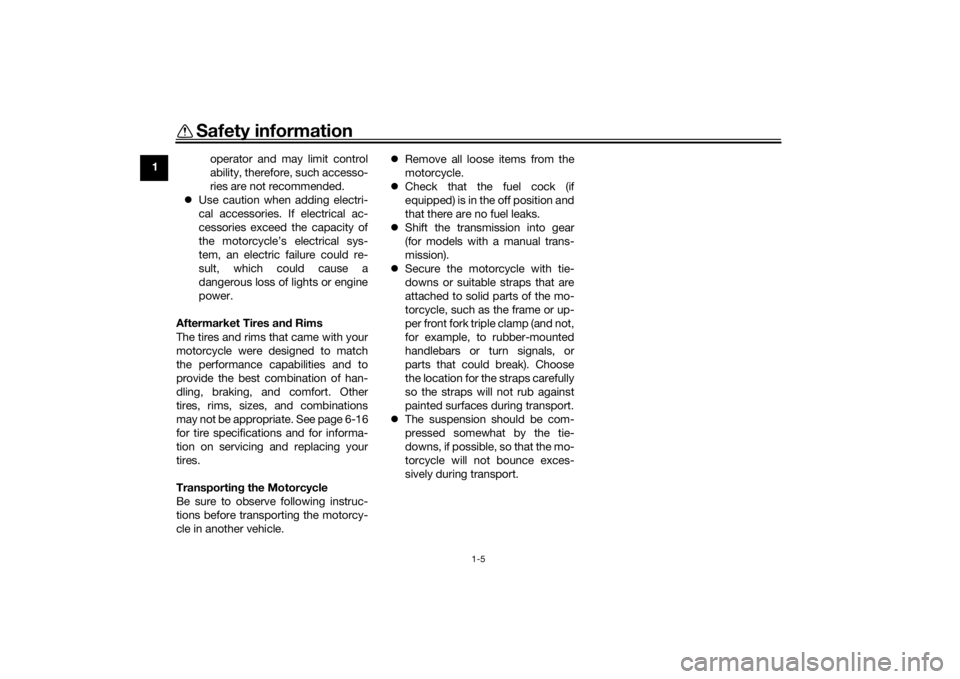
Safety information
1-5
1operator and may limit control
ability, therefore, such accesso-
ries are not recommended.
Use caution when adding electri-
cal accessories. If electrical ac-
cessories exceed the capacity of
the motorcycle’s electrical sys-
tem, an electric failure could re-
sult, which could cause a
dangerous loss of lights or engine
power.
Aftermarket Tires an d Rims
The tires and rims that came with your
motorcycle were designed to match
the performance capabilities and to
provide the best combination of han-
dling, braking, and comfort. Other
tires, rims, sizes, and combinations
may not be appropriate. See page 6-16
for tire specifications and for informa-
tion on servicing and replacing your
tires.
Transportin g the Motorcycle
Be sure to observe following instruc-
tions before transporting the motorcy-
cle in another vehicle.
Remove all loose items from the
motorcycle.
Check that the fuel cock (if
equipped) is in the off position and
that there are no fuel leaks.
Shift the transmission into gear
(for models with a manual trans-
mission).
Secure the motorcycle with tie-
downs or suitable straps that are
attached to solid parts of the mo-
torcycle, such as the frame or up-
per front fork triple clamp (and not,
for example, to rubber-mounted
handlebars or turn signals, or
parts that could break). Choose
the location for the straps carefully
so the straps will not rub against
painted surfaces during transport.
The suspension should be com-
pressed somewhat by the tie-
downs, if possible, so that the mo-
torcycle will not bounce exces-
sively during transport.
UB1JE1E0.book Page 5 Thursday, October 11, 2018 10:43 AM
Page 13 of 120
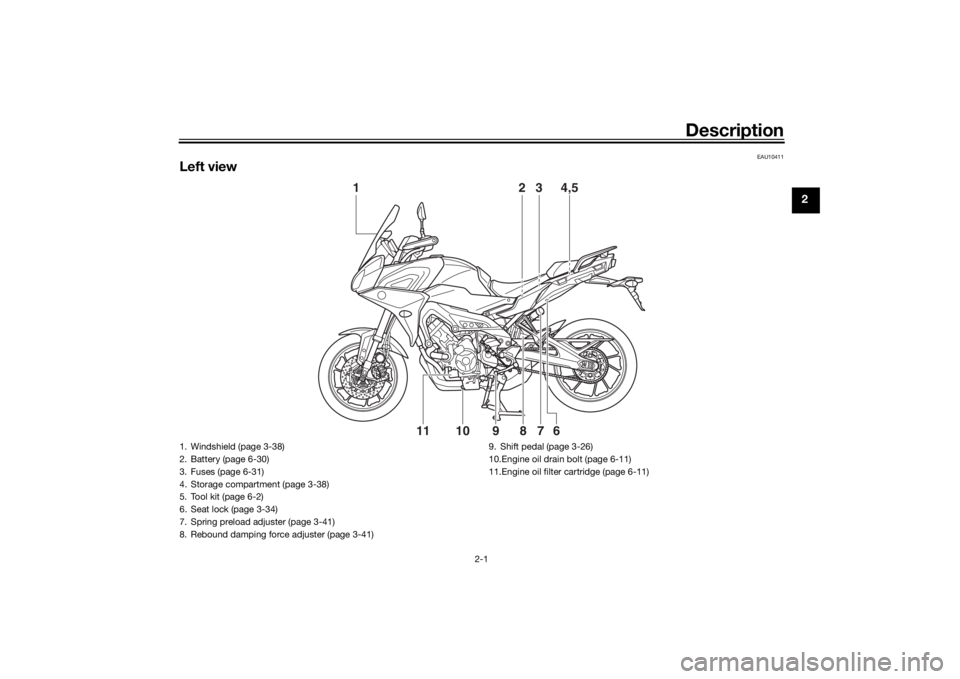
Description
2-1
2
EAU10411
Left view
1
2
3
4,56
10
11
8
7
9
1. Windshield (page 3-38)
2. Battery (page 6-30)
3. Fuses (page 6-31)
4. Storage compartment (page 3-38)
5. Tool kit (page 6-2)
6. Seat lock (page 3-34)
7. Spring preload adjuster (page 3-41)
8. Rebound damping force adjuster (page 3-41)9. Shift pedal (page 3-26)
10.Engine oil drain bolt (page 6-11)
11.Engine oil filter cartridge (page 6-11)
UB1JE1E0.book Page 1 Thursday, October 11, 2018 10:43 AM
Page 14 of 120
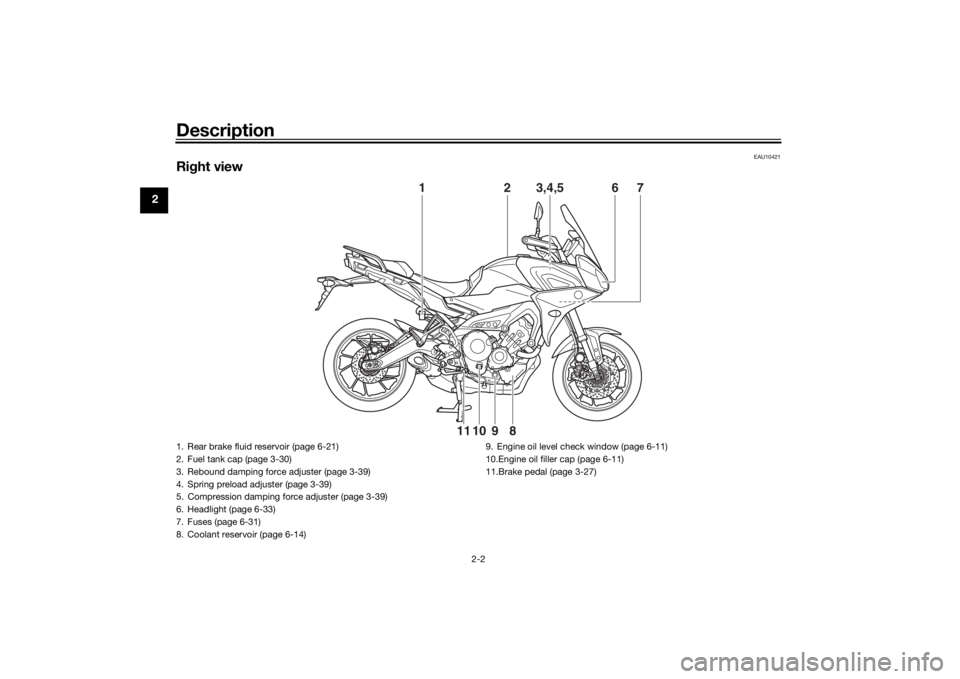
Description
2-2
2
EAU10421
Right view
1
2
3,4,5
6
7
8
9
10
11
1. Rear brake fluid reservoir (page 6-21)
2. Fuel tank cap (page 3-30)
3. Rebound damping force adjuster (page 3-39)
4. Spring preload adjuster (page 3-39)
5. Compression damping force adjuster (page 3-39)
6. Headlight (page 6-33)
7. Fuses (page 6-31)
8. Coolant reservoir (page 6-14) 9. Engine oil level check window (page 6-11)
10.Engine oil filler cap (page 6-11)
11.Brake pedal (page 3-27)UB1JE1E0.book Page 2 Thursday, October 11, 2018 10:43 AM
Page 15 of 120
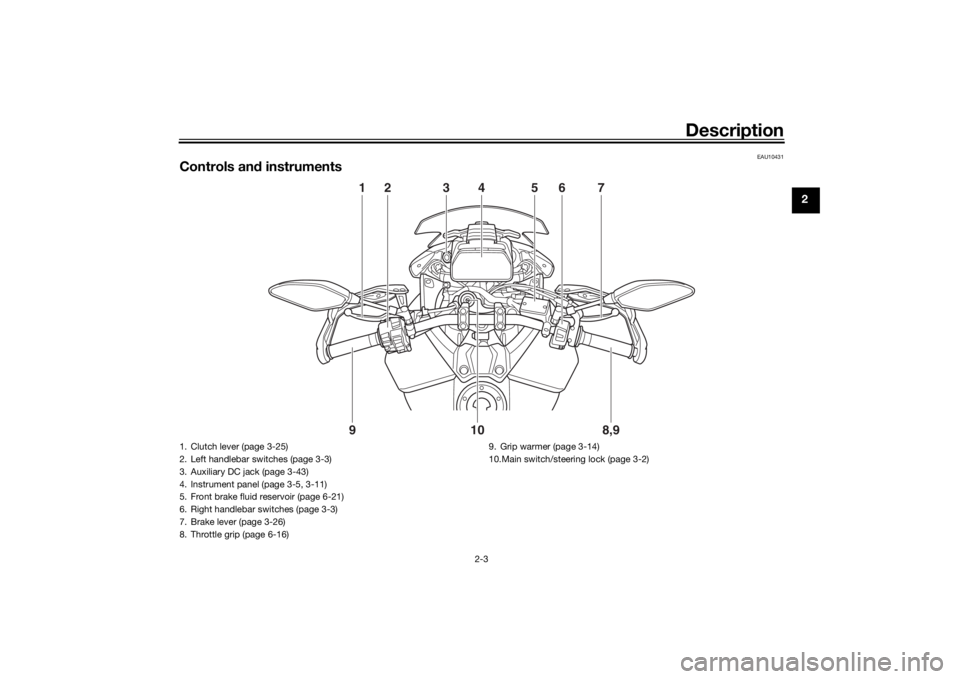
Description
2-3
2
EAU10431
Controls and instruments
1
2
78,9
9
10
6
5
3
4
1. Clutch lever (page 3-25)
2. Left handlebar switches (page 3-3)
3. Auxiliary DC jack (page 3-43)
4. Instrument panel (page 3-5, 3-11)
5. Front brake fluid reservoir (page 6-21)
6. Right handlebar switches (page 3-3)
7. Brake lever (page 3-26)
8. Throttle grip (page 6-16) 9. Grip warmer (page 3-14)
10.Main switch/steering lock (page 3-2)
UB1JE1E0.book Page 3 Thursday, October 11, 2018 10:43 AM
Page 16 of 120
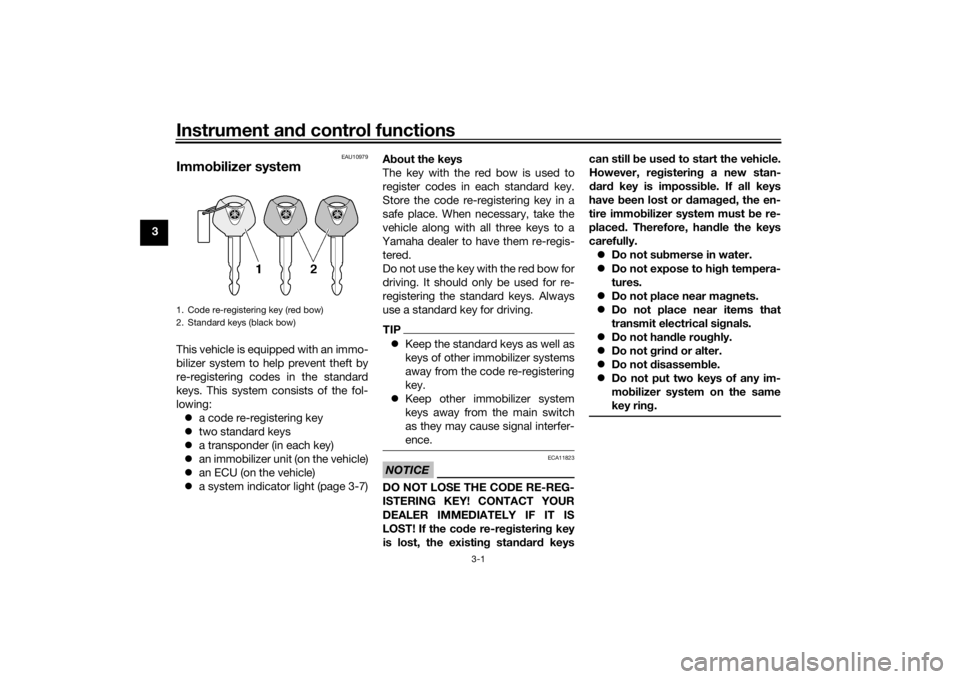
Instrument and control functions
3-1
3
EAU10979
Immo bilizer systemThis vehicle is equipped with an immo-
bilizer system to help prevent theft by
re-registering codes in the standard
keys. This system consists of the fol-
lowing:
a code re-registering key
two standard keys
a transponder (in each key)
an immobilizer unit (on the vehicle)
an ECU (on the vehicle)
a system indicator light (page 3-7) A
bout the keys
The key with the red bow is used to
register codes in each standard key.
Store the code re-registering key in a
safe place. When necessary, take the
vehicle along with all three keys to a
Yamaha dealer to have them re-regis- tered.
Do not use the key with the red bow for
driving. It should only be used for re-
registering the standard keys. Always
use a standard key for driving.
TIP Keep the standard keys as well as
keys of other immobilizer systems
away from the code re-registering
key.
Keep other immobilizer system
keys away from the main switch
as they may cause signal interfer-
ence.NOTICE
ECA11823
DO NOT LOSE THE CODE RE-REG-
ISTERING KEY! CONTACT YOUR
DEALER IMMEDIATELY IF IT IS
LOST! If the cod e re-registering key
is lost, the existin g stan dar d keys can still b
e used to start the vehicle.
However, re gisterin g a new stan-
d ar d key is impossi ble. If all keys
have been lost or damag ed , the en-
tire immo bilizer system must be re-
place d. Therefore, han dle the keys
carefully. Do not su bmerse in water.
Do not expose to hi gh tempera-
tures.
Do not place near ma gnets.
Do not place near items that
transmit electrical si gnals.
Do not han dle rou ghly.
Do not grin d or alter.
Do not disassem ble.
Do not put two keys of any im-
mo bilizer system on the same
key rin g.
1. Code re-registering key (red bow)
2. Standard keys (black bow)UB1JE1E0.book Page 1 Thursday, October 11, 2018 10:43 AM
Page 17 of 120
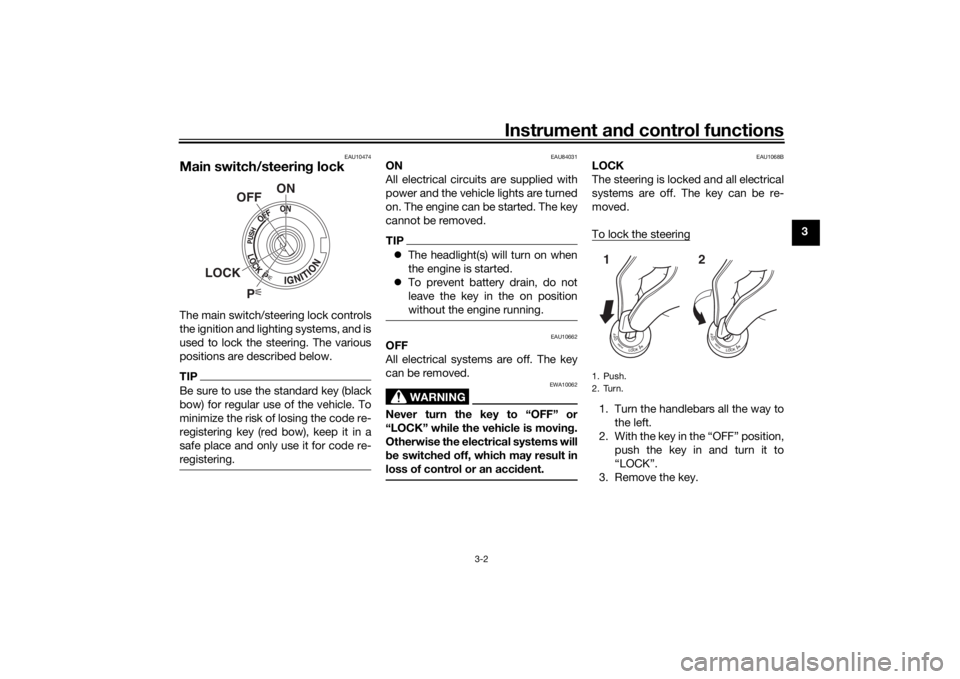
Instrument and control functions
3-2
3
EAU10474
Main switch/steerin g lockThe main switch/steering lock controls
the ignition and lighting systems, and is
used to lock the steering. The various
positions are described below.TIPBe sure to use the standard key (black
bow) for regular use of the vehicle. To
minimize the risk of losing the code re-
registering key (red bow), keep it in a
safe place and only use it for code re-
registering.
EAU84031
ON
All electrical circuits are supplied with
power and the vehicle lights are turned
on. The engine can be started. The key
cannot be removed.TIP The headlight(s) will turn on when
the engine is started.
To prevent battery drain, do not
leave the key in the on position
without the engine running.
EAU10662
OFF
All electrical systems are off. The key
can be removed.
WARNING
EWA10062
Never turn the key to “OFF” or
“LOCK” while the vehicle is movin g.
Otherwise the electrical systems will
b e switched off, which may result in
loss of control or an acci dent.
EAU1068B
LOCK
The steering is locked and all electrical
systems are off. The key can be re-
moved.
To lock the steering1. Turn the handlebars all the way to
the left.
2. With the key in the “OFF” position, push the key in and turn it to
“LOCK”.
3. Remove the key.
P
ON
OFF
LOCK
1. Push.
2. Turn.12
UB1JE1E0.book Page 2 Thursday, October 11, 2018 10:43 AM
Page 18 of 120
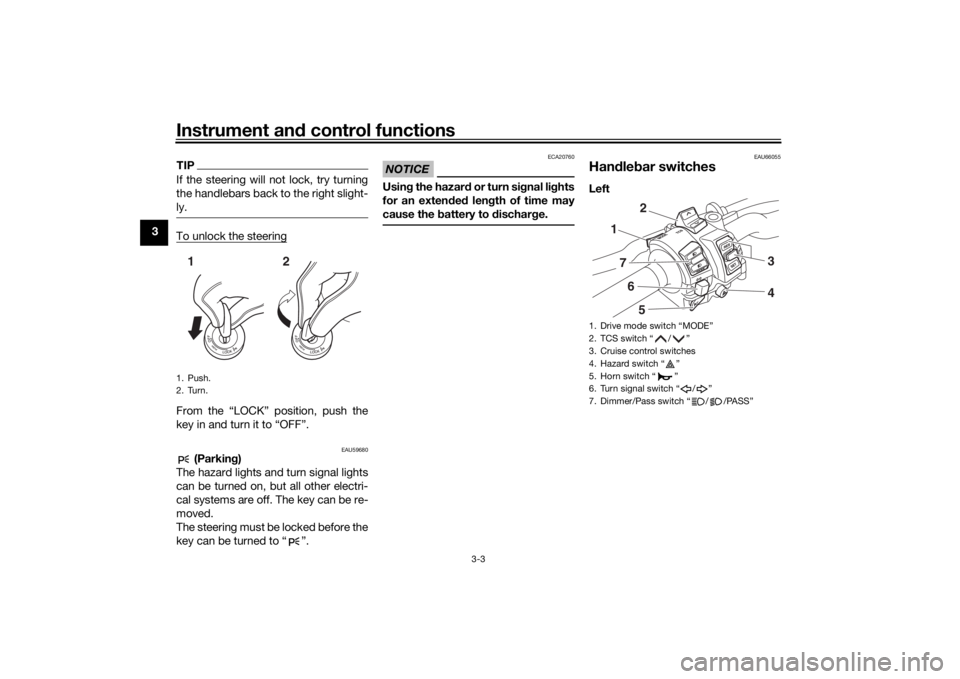
Instrument and control functions
3-3
3
TIPIf the steering will not lock, try turning
the handlebars back to the right slight-
ly.To unlock the steeringFrom the “LOCK” position, push the
key in and turn it to “OFF”.
EAU59680
(Parkin g)
The hazard lights and turn signal lights
can be turned on, but all other electri-
cal systems are off. The key can be re-
moved.
The steering must be locked before the
key can be turned to “ ”.
NOTICE
ECA20760
Usin g the hazar d o r t ur n s i gnal li ghts
for an exten ded len gth of time may
cause the battery to d ischarge.
EAU66055
Han dle bar switchesLeft
1. Push.
2. Turn.12
1. Drive mode switch “MODE”
2. TCS switch “ / ”
3. Cruise control switches
4. Hazard switch “ ”
5. Horn switch “ ”
6. Turn signal switch “ / ”
7. Dimmer/Pass switch “ / /PASS”
2
3
4
5
1
76
UB1JE1E0.book Page 3 Thursday, October 11, 2018 10:43 AM
Page 19 of 120
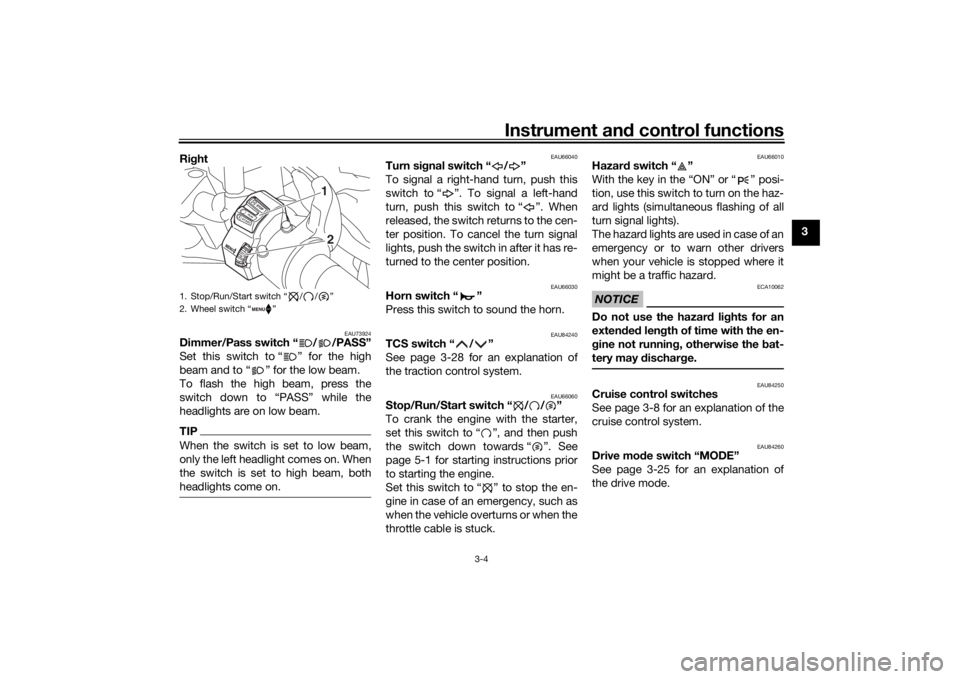
Instrument and control functions
3-4
3
Ri
ght
EAU73924
Dimmer/Pass switch “ / /PASS”
Set this switch to “ ” for the high
beam and to “ ” for the low beam.
To flash the high beam, press the
switch down to “PASS” while the
headlights are on low beam.TIPWhen the switch is set to low beam,
only the left headlight comes on. When
the switch is set to high beam, both
headlights come on.
EAU66040
Turn si gnal switch “ / ”
To signal a right-hand turn, push this
switch to “ ”. To signal a left-hand
turn, push this switch to “ ”. When
released, the switch returns to the cen-
ter position. To cancel the turn signal
lights, push the switch in after it has re-
turned to the center position.
EAU66030
Horn switch “ ”
Press this switch to sound the horn.
EAU84240
TCS switch “ / ”
See page 3-28 for an explanation of
the traction control system.
EAU66060
Stop/Run/Start switch “ / / ”
To crank the engine with the starter,
set this switch to “ ”, and then push
the switch down towards “ ”. See
page 5-1 for starting instructions prior
to starting the engine.
Set this switch to “ ” to stop the en-
gine in case of an emergency, such as
when the vehicle overturns or when the
throttle cable is stuck.
EAU66010
Hazar d switch “ ”
With the key in the “ON” or “ ” posi-
tion, use this switch to turn on the haz-
ard lights (simultaneous flashing of all
turn signal lights).
The hazard lights are used in case of an
emergency or to warn other drivers
when your vehicle is stopped where it
might be a traffic hazard.NOTICE
ECA10062
Do not use the hazar d lig hts for an
exten ded len gth of time with the en-
g ine not runnin g, otherwise the bat-
tery may d ischarge.
EAU84250
Cruise control switches
See page 3-8 for an explanation of the
cruise control system.
EAU84260
Drive mo de switch “MODE”
See page 3-25 for an explanation of
the drive mode.
1. Stop/Run/Start switch “ / / ”
2. Wheel switch “ ”
1
2
UB1JE1E0.book Page 4 Thursday, October 11, 2018 10:43 AM
Page 20 of 120
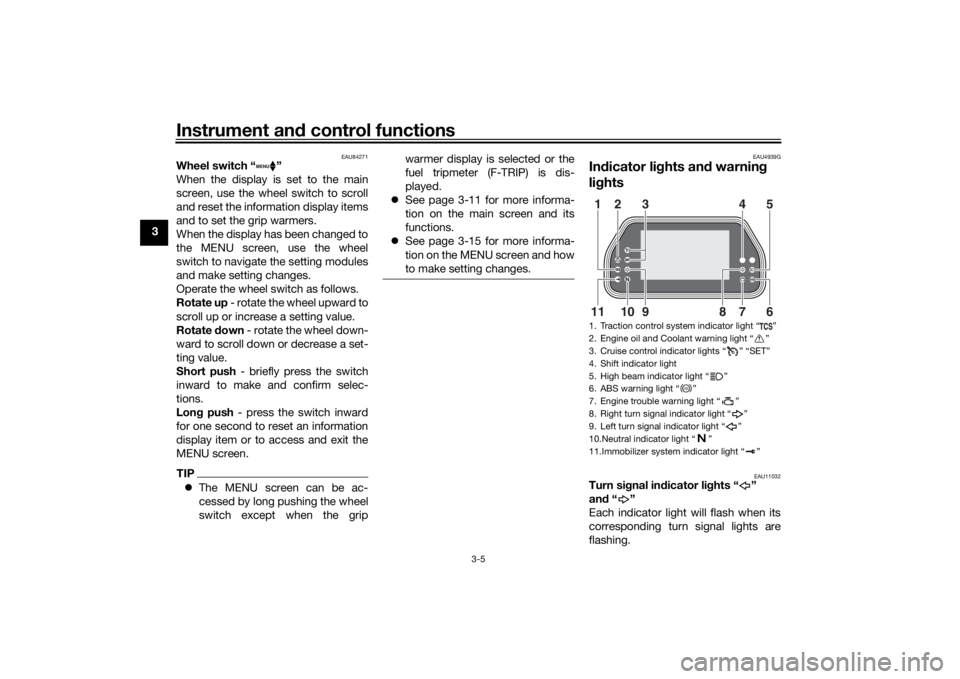
Instrument and control functions
3-5
3
EAU84271
Wheel switch “ ”
When the display is set to the main
screen, use the wheel switch to scroll
and reset the information display items
and to set the grip warmers.
When the display has been changed to
the MENU screen, use the wheel
switch to navigate the setting modules
and make setting changes.
Operate the wheel switch as follows.
Rotate up - rotate the wheel upward to
scroll up or increase a setting value.
Rotate down - rotate the wheel down-
ward to scroll down or decrease a set-
ting value.
Short push - briefly press the switch
inward to make and confirm selec-
tions.
Lon g push - press the switch inward
for one second to reset an information
display item or to access and exit the
MENU screen.TIP The MENU screen can be ac-
cessed by long pushing the wheel
switch except when the grip warmer display is selected or the
fuel tripmeter (F-TRIP) is dis-
played.
See page 3-11 for more informa-
tion on the main screen and its
functions.
See page 3-15 for more informa-
tion on the MENU screen and how
to make setting changes.
EAU4939G
Indicator li ghts an d warnin g
li g hts
EAU11032
Turn si gnal in dicator li ghts “ ”
an d“”
Each indicator light will flash when its
corresponding turn signal lights are
flashing.1. Traction control system indicator light “ ”
2. Engine oil and Coolant warning light “ ”
3. Cruise control indicator lights “ ” “SET”
4. Shift indicator light
5. High beam indicator light “ ”
6. ABS warning light “ ”
7. Engine trouble warning light “ ”
8. Right turn signal indicator light “ ”
9. Left turn signal indicator light “ ”
10.Neutral indicator light “ ”
11.Immobilizer system indicator light “ ”
98
10 7 6
11 13 45
2
ABS
UB1JE1E0.book Page 5 Thursday, October 11, 2018 10:43 AM