start stop button YAMAHA V1 2015 Owners Manual
[x] Cancel search | Manufacturer: YAMAHA, Model Year: 2015, Model line: V1, Model: YAMAHA V1 2015Pages: 94, PDF Size: 3.01 MB
Page 31 of 94
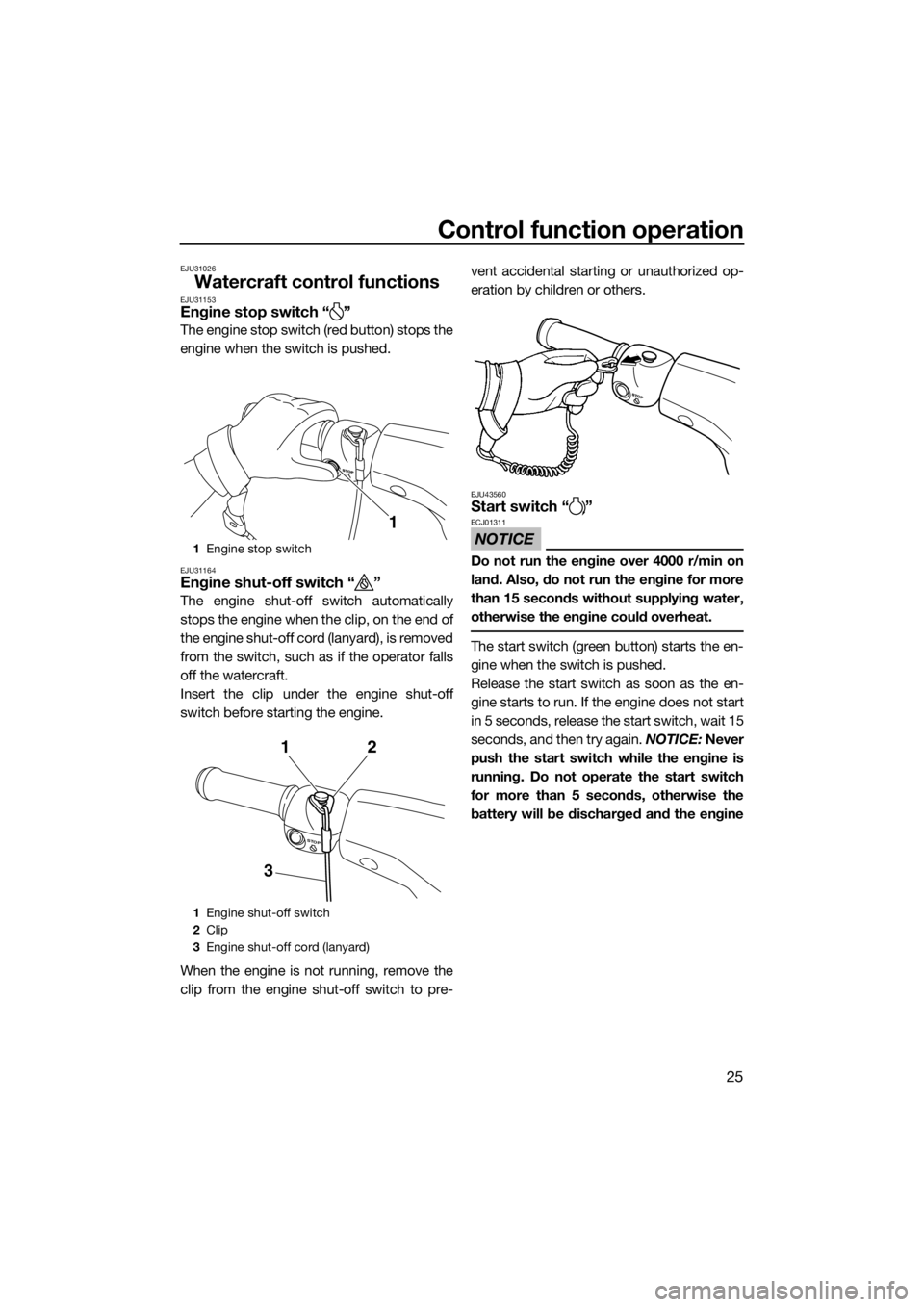
Control function operation
25
EJU31026
Watercraft control functionsEJU31153Engine stop switch “ ”
The engine stop switch (red button) stops the
engine when the switch is pushed.
EJU31164Engine shut-off switch “ ”
The engine shut-off switch automatically
stops the engine when the clip, on the end of
the engine shut-off cord (lanyard), is removed
from the switch, such as if the operator falls
off the watercraft.
Insert the clip under the engine shut-off
switch before starting the engine.
When the engine is not running, remove the
clip from the engine shut-off switch to pre-vent accidental starting or unauthorized op-
eration by children or others.
EJU43560Start switch “ ”
NOTICE
ECJ01311
Do not run the engine over 4000 r/min on
land. Also, do not run the engine for more
than 15 seconds without supplying water,
otherwise the engine could overheat.
The start switch (green button) starts the en-
gine when the switch is pushed.
Release the start switch as soon as the en-
gine starts to run. If the engine does not start
in 5 seconds, release the start switch, wait 15
seconds, and then try again. NOTICE: Never
push the start switch while the engine is
running. Do not operate the start switch
for more than 5 seconds, otherwise the
battery will be discharged and the engine
1Engine stop switch
1Engine shut-off switch
2Clip
3Engine shut-off cord (lanyard)
1
STOP
312
UF2P72E0.book Page 25 Tuesday, August 26, 2014 10:08 AM
Page 35 of 94
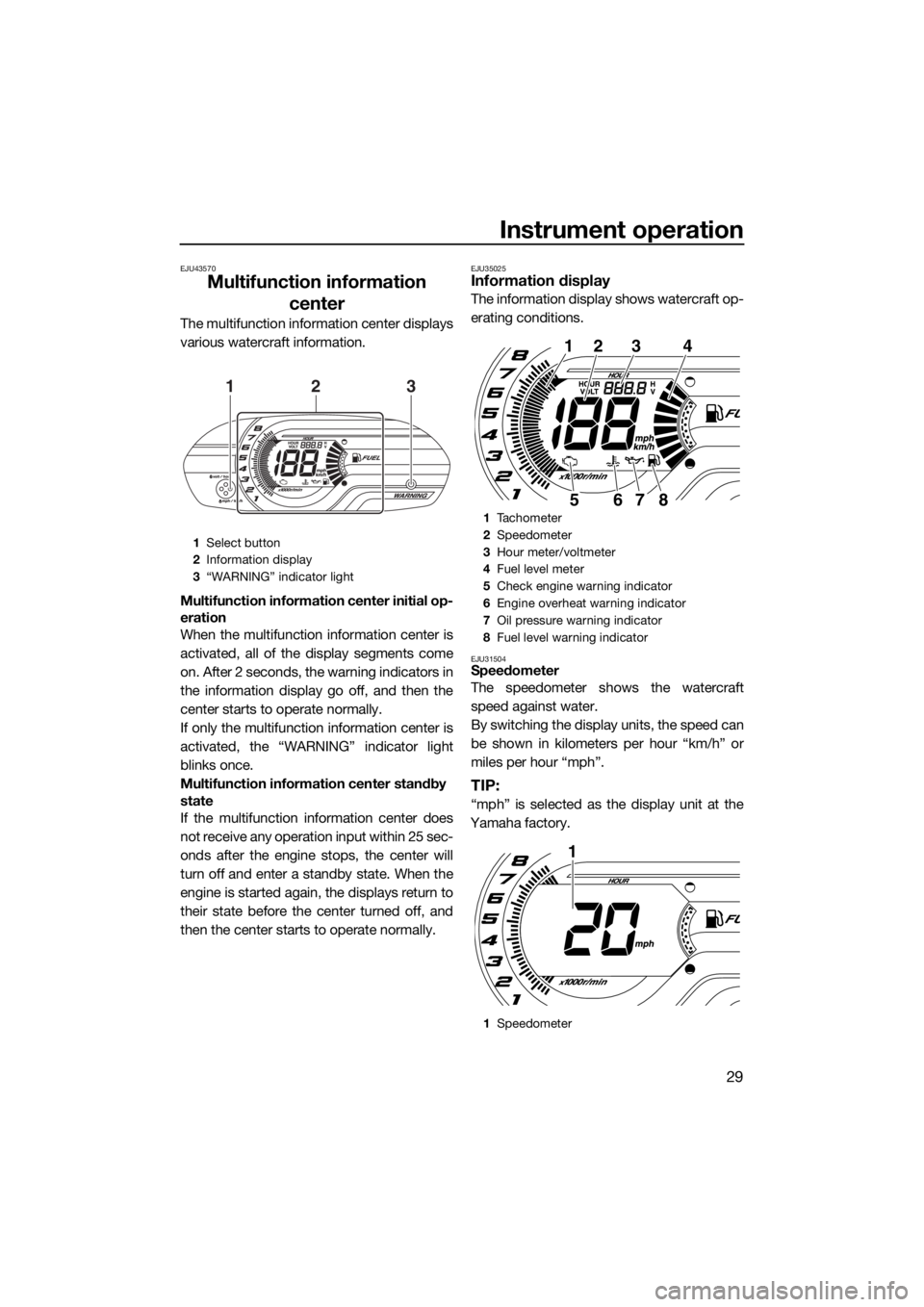
Instrument operation
29
EJU43570
Multifunction information
center
The multifunction information center displays
various watercraft information.
Multifunction information center initial op-
eration
When the multifunction information center is
activated, all of the display segments come
on. After 2 seconds, the warning indicators in
the information display go off, and then the
center starts to operate normally.
If only the multifunction information center is
activated, the “WARNING” indicator light
blinks once.
Multifunction information center standby
state
If the multifunction information center does
not receive any operation input within 25 sec-
onds after the engine stops, the center will
turn off and enter a standby state. When the
engine is started again, the displays return to
their state before the center turned off, and
then the center starts to operate normally.
EJU35025Information display
The information display shows watercraft op-
erating conditions.
EJU31504Speedometer
The speedometer shows the watercraft
speed against water.
By switching the display units, the speed can
be shown in kilometers per hour “km/h” or
miles per hour “mph”.
TIP:
“mph” is selected as the display unit at the
Yamaha factory.
1Select button
2Information display
3“WARNING” indicator light
123
1Tachometer
2Speedometer
3Hour meter/voltmeter
4Fuel level meter
5Check engine warning indicator
6Engine overheat warning indicator
7Oil pressure warning indicator
8Fuel level warning indicator
1Speedometer
1234
8765
1
UF2P72E0.book Page 29 Tuesday, August 26, 2014 10:08 AM
Page 64 of 94
![YAMAHA V1 2015 Owners Manual Operation
58
craft to continue to run and cause an
accident.
[EWJ00582]
(3) With the throttle lever released, push the
start switch (green button) to start the
engine. (See page 25 for information on YAMAHA V1 2015 Owners Manual Operation
58
craft to continue to run and cause an
accident.
[EWJ00582]
(3) With the throttle lever released, push the
start switch (green button) to start the
engine. (See page 25 for information on](/img/51/51943/w960_51943-63.png)
Operation
58
craft to continue to run and cause an
accident.
[EWJ00582]
(3) With the throttle lever released, push the
start switch (green button) to start the
engine. (See page 25 for information on
operating the start switch.)
EJU32863Stopping the engine
Release the throttle lever, and then push the
engine stop switch (red button) to stop the
engine. WARNING! You need throttle to
steer. Shutting the engine off can cause
you to hit an obstacle you are attemptingto avoid. A collision could result in severe
injury or death.
[EWJ00602]
EJU32873
Leaving the watercraft
If leaving the watercraft, remove the clip from
the engine shut-off switch to prevent acci-
dental starting or unauthorized operation by
children or others.
EJU41573Operating the watercraft
V1:
When the engine is running, the watercraft
will move forward at trolling speed even if the
1Clip
2Engine shut-off switch
3Engine shut-off cord (lanyard)
12
3
STARTSTOP
UF2P72E0.book Page 58 Tuesday, August 26, 2014 10:08 AM