change time YAMAHA VERSITY 300 2004 Owners Manual
[x] Cancel search | Manufacturer: YAMAHA, Model Year: 2004, Model line: VERSITY 300, Model: YAMAHA VERSITY 300 2004Pages: 104, PDF Size: 2.82 MB
Page 21 of 104
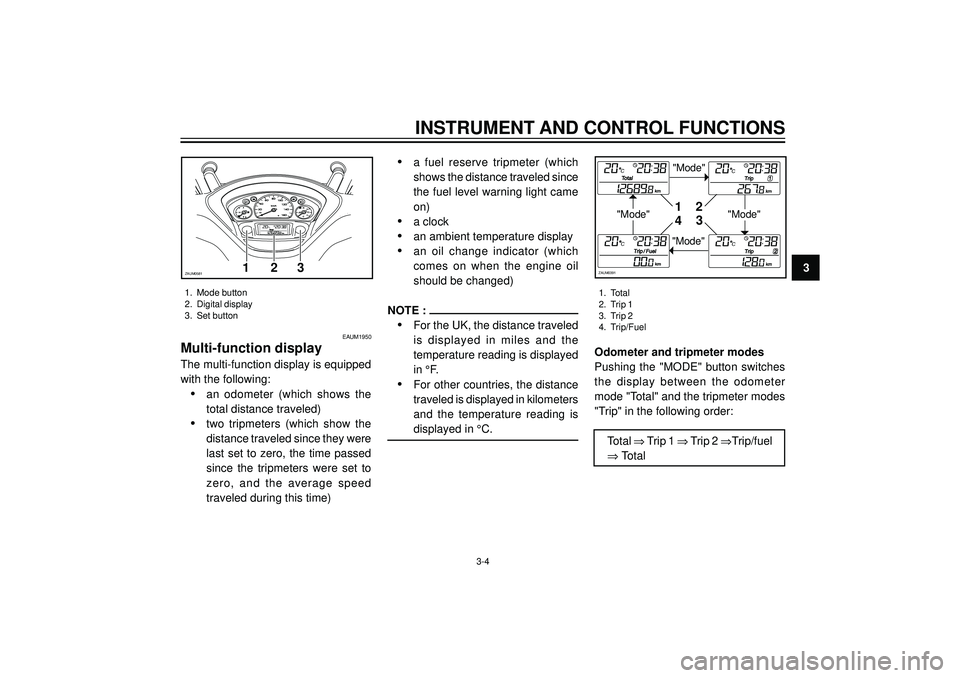
INSTRUMENT AND CONTROL FUNCTIONS
3
"Mode""Mode"
"Mode"
"Mode"
12
3
4
ZAUM0391
1. Mode button
2. Digital display
3. Set button1. Total
2. Trip 1
3. Trip 2
4. Trip/Fuel
3-4
1
23ZAUM0581
EAUM1950
Multi-function display
The multi-function display is equipped
with the following:
•an odometer (which shows the
total distance traveled)
•two tripmeters (which show the
distance traveled since they were
last set to zero, the time passed
since the tripmeters were set to
zero, and the average speed
traveled during this time)
•a fuel reserve tripmeter (which
shows the distance traveled since
the fuel level warning light came
on)
•a clock
•an ambient temperature display
•an oil change indicator (which
comes on when the engine oil
should be changed)
NOTE :
•For the UK, the distance traveled
is displayed in miles and the
temperature reading is displayed
in °F.
•For other countries, the distance
traveled is displayed in kilometers
and the temperature reading is
displayed in °C.Odometer and tripmeter modes
Pushing the "MODE" button switches
the display between the odometer
mode "Total" and the tripmeter modes
"Trip" in the following order:
Total ⇒ Trip 1 ⇒ Trip 2 ⇒Trip/fuel
⇒ Total
Page 22 of 104
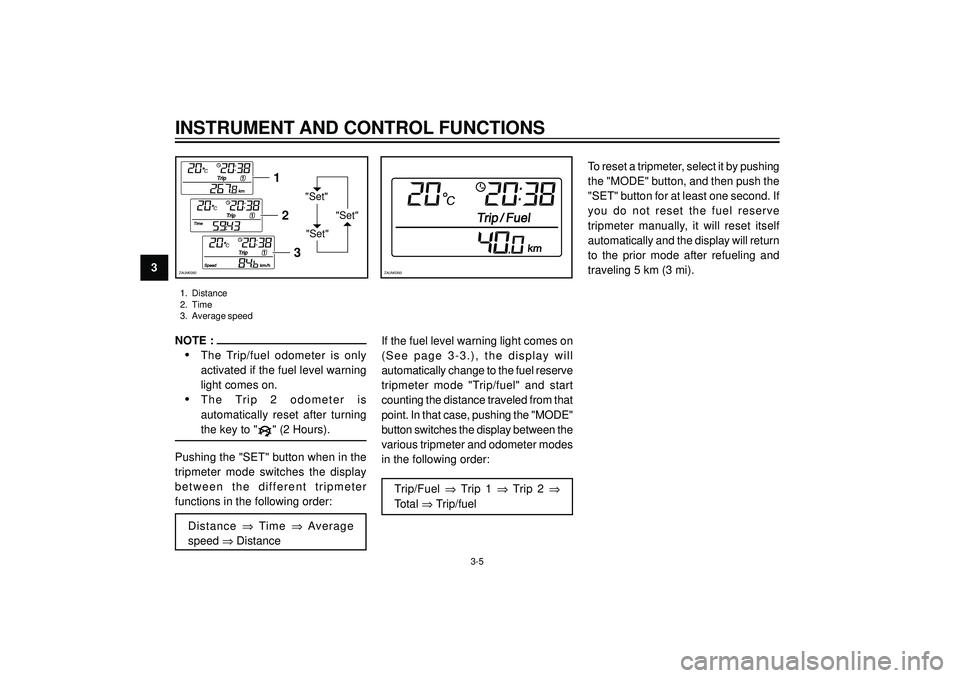
3
INSTRUMENT AND CONTROL FUNCTIONS
"Set"
"Set""Set"
1
2
3
ZAUM0392ZAUM0393
1. Distance
2. Time
3. Average speed
3-5
NOTE :
•The Trip/fuel odometer is only
activated if the fuel level warning
light comes on.
•The Trip 2 odometer is
automatically reset after turning
the key to "" (2 Hours).
Pushing the "SET" button when in the
tripmeter mode switches the display
between the different tripmeter
functions in the following order:
Distance ⇒ Time ⇒ Average
speed ⇒ DistanceIf the fuel level warning light comes on
(See page 3-3.), the display will
automatically change to the fuel reserve
tripmeter mode "Trip/fuel" and start
counting the distance traveled from that
point. In that case, pushing the "MODE"
button switches the display between the
various tripmeter and odometer modes
in the following order:
Trip/Fuel ⇒ Trip 1 ⇒ Trip 2 ⇒
Total ⇒ Trip/fuelTo reset a tripmeter, select it by pushing
the "MODE" button, and then push the
"SET" button for at least one second. If
you do not reset the fuel reserve
tripmeter manually, it will reset itself
automatically and the display will return
to the prior mode after refueling and
traveling 5 km (3 mi).
Page 24 of 104
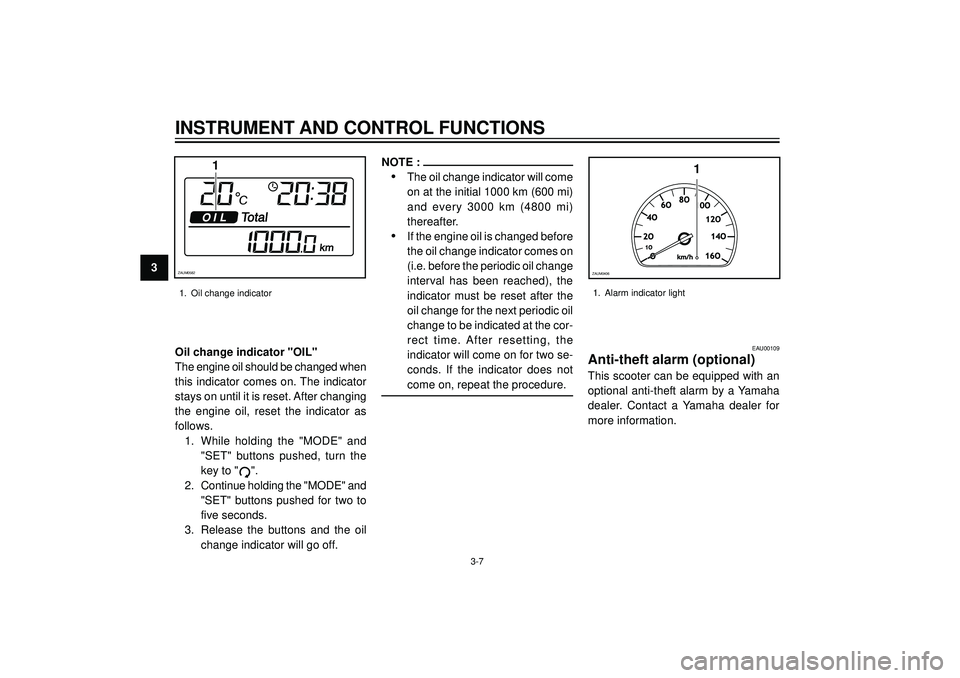
3
INSTRUMENT AND CONTROL FUNCTIONS
EAU00109
Anti-theft alarm (optional)
This scooter can be equipped with an
optional anti-theft alarm by a Yamaha
dealer. Contact a Yamaha dealer for
more information.
1. Oil change indicator
km/hkm/hO1O1O2O2O
4O4O
6O6O10O10O
12O12O
14O14O
16O16O
8O8O
1
ZAUM0406
1. Alarm indicator light
3-7
1
ZAUM0582
Oil change indicator "OIL"
The engine oil should be changed when
this indicator comes on. The indicator
stays on until it is reset. After changing
the engine oil, reset the indicator as
follows.
1. While holding the "MODE" and
"SET" buttons pushed, turn the
key to "
".
2. Continue holding the "MODE" and
"SET" buttons pushed for two to
five seconds.
3. Release the buttons and the oil
change indicator will go off.
NOTE :
•The oil change indicator will come
on at the initial 1000 km (600 mi)
and every 3000 km (4800 mi)
thereafter.
•If the engine oil is changed before
the oil change indicator comes on
(i.e. before the periodic oil change
interval has been reached), the
indicator must be reset after the
oil change for the next periodic oil
change to be indicated at the cor-
rect time. After resetting, the
indicator will come on for two se-
conds. If the indicator does not
come on, repeat the procedure.