engine YAMAHA VMAX 2012 User Guide
[x] Cancel search | Manufacturer: YAMAHA, Model Year: 2012, Model line: VMAX, Model: YAMAHA VMAX 2012Pages: 110, PDF Size: 3.09 MB
Page 22 of 110

INSTRUMENT AND CONTROL FUNCTIONS
3-7
3The self-diagnosis device also detects
problems in the immobilizer system cir-
cuits. (See page 3-16 for an explana-
tion of the self-diagnosis device.)
EAU46624
Speedometer unit SpeedometerTIPFor the U.K.
The speedometer can be switched be-
tween kilometers and miles. To switch
the speedometer, press the “SELECT”
button for at least two seconds.A “SELECT” button and a “RESET”
button are located on the handlebar
holder. Tachometer
The tachometer allows the rider to
monitor the engine speed and keep it
within the ideal power range. When the
key is turned to “ON”, the tachometer
needle will sweep once across the
r/min range and then return to zero
r/min in order to test the electrical cir-
cuit.
NOTICE
ECA10031
Do not operate the engine in the ta-
chometer red zone.
Red zone: 9500 r/min and above
1. Tachometer
2. Shift timing indicator light
3. Tachometer red zone
4. Speedometer
1
2
4
3
1. “SELECT” button
2. “RESET” button
12
U2S3E3E0.book Page 7 Monday, September 19, 2011 8:42 AM
Page 24 of 110
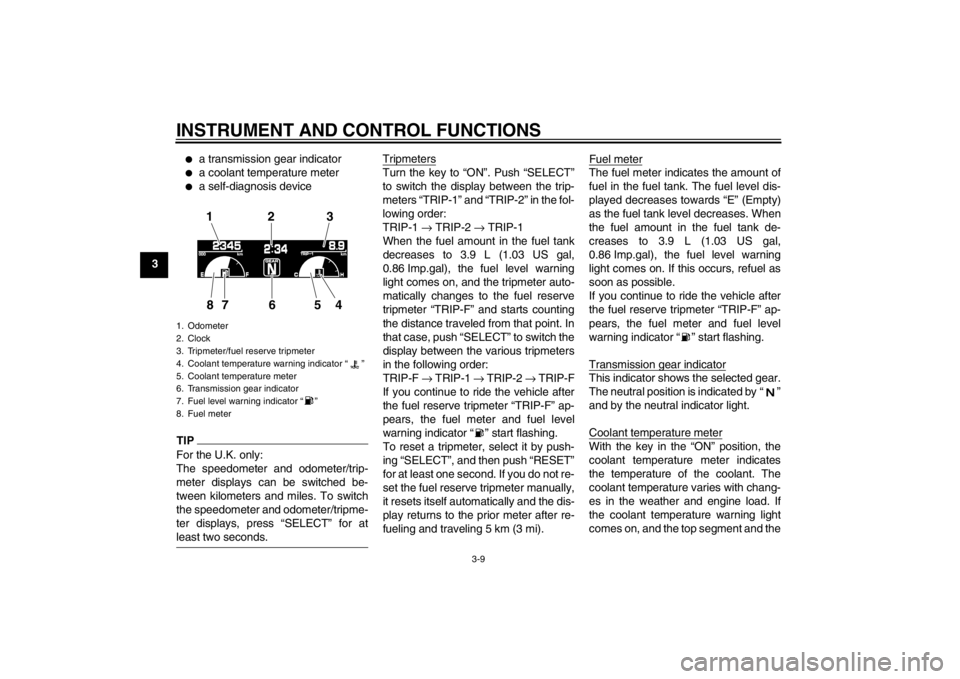
INSTRUMENT AND CONTROL FUNCTIONS
3-9
3
●
a transmission gear indicator
●
a coolant temperature meter
●
a self-diagnosis device
TIPFor the U.K. only:
The speedometer and odometer/trip-
meter displays can be switched be-
tween kilometers and miles. To switch
the speedometer and odometer/tripme-
ter displays, press “SELECT” for at
least two seconds.
TripmetersTurn the key to “ON”. Push “SELECT”
to switch the display between the trip-
meters “TRIP-1” and “TRIP-2” in the fol-
lowing order:
TRIP-1 → TRIP-2 → TRIP-1
When the fuel amount in the fuel tank
decreases to 3.9 L (1.03 US gal,
0.86 Imp.gal), the fuel level warning
light comes on, and the tripmeter auto-
matically changes to the fuel reserve
tripmeter “TRIP-F” and starts counting
the distance traveled from that point. In
that case, push “SELECT” to switch the
display between the various tripmeters
in the following order:
TRIP-F → TRIP-1 → TRIP-2 → TRIP-F
If you continue to ride the vehicle after
the fuel reserve tripmeter “TRIP-F” ap-
pears, the fuel meter and fuel level
warning indicator “ ” start flashing.
To reset a tripmeter, select it by push-
ing “SELECT”, and then push “RESET”
for at least one second. If you do not re-
set the fuel reserve tripmeter manually,
it resets itself automatically and the dis-
play returns to the prior meter after re-
fueling and traveling 5 km (3 mi). Fuel meter
The fuel meter indicates the amount of
fuel in the fuel tank. The fuel level dis-
played decreases towards “E” (Empty)
as the fuel tank level decreases. When
the fuel amount in the fuel tank de-
creases to 3.9 L (1.03 US gal,
0.86 Imp.gal), the fuel level warning
light comes on. If this occurs, refuel as
soon as possible.
If you continue to ride the vehicle after
the fuel reserve tripmeter “TRIP-F” ap-
pears, the fuel meter and fuel level
warning indicator “ ” start flashing.
Transmission gear indicatorThis indicator shows the selected gear.
The neutral position is indicated by “ ”
and by the neutral indicator light.
Coolant temperature meterWith the key in the “ON” position, the
coolant temperature meter indicates
the temperature of the coolant. The
coolant temperature varies with chang-
es in the weather and engine load. If
the coolant temperature warning light
comes on, and the top segment and the
1. Odometer
2. Clock
3. Tripmeter/fuel reserve tripmeter
4. Coolant temperature warning indicator “ ”
5. Coolant temperature meter
6. Transmission gear indicator
7. Fuel level warning indicator “ ”
8. Fuel meter
123
865
7
4
U2S3E3E0.book Page 9 Monday, September 19, 2011 8:42 AM
Page 26 of 110
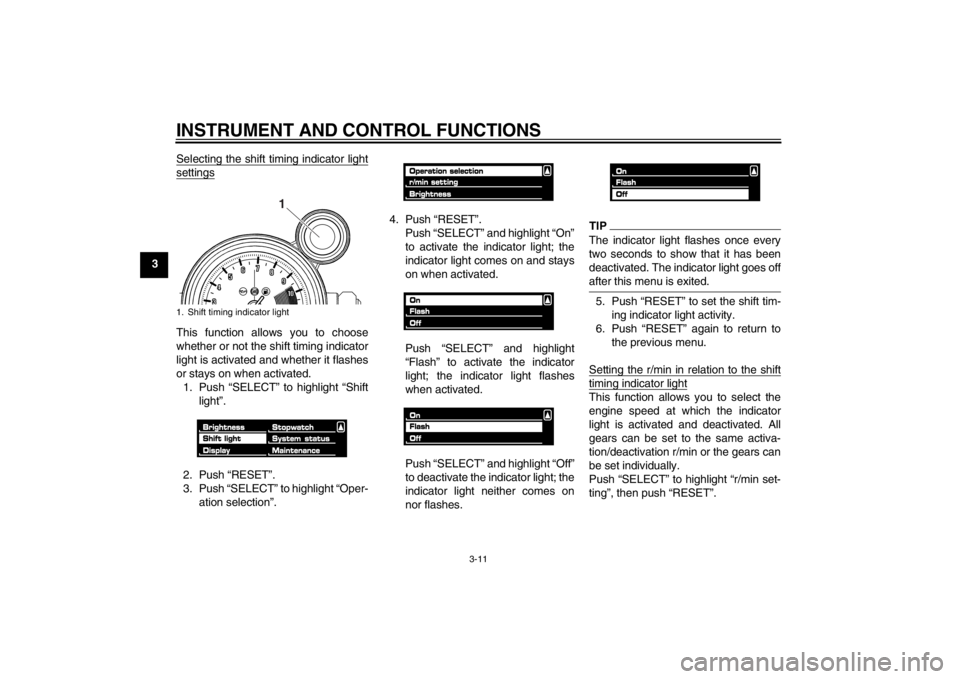
INSTRUMENT AND CONTROL FUNCTIONS
3-11
3Selecting the shift timing indicator light
settingsThis function allows you to choose
whether or not the shift timing indicator
light is activated and whether it flashes
or stays on when activated.
1. Push “SELECT” to highlight “Shift light”.
2. Push “RESET”.
3. Push “SELECT” to highlight “Oper- ation selection”. 4. Push “RESET”.
Push “SELECT” and highlight “On”
to activate the indicator light; the
indicator light comes on and stays
on when activated.
Push “SELECT” and highlight
“Flash” to activate the indicator
light; the indicator light flashes
when activated.
Push “SELECT” and highlight “Off”
to deactivate the indicator light; the
indicator light neither comes on
nor flashes.
TIPThe indicator light flashes once every
two seconds to show that it has been
deactivated. The indicator light goes off
after this menu is exited.5. Push “RESET” to set the shift tim-ing indicator light activity.
6. Push “RESET” again to return to the previous menu.
Setting the r/min in relation to the shifttiming indicator lightThis function allows you to select the
engine speed at which the indicator
light is activated and deactivated. All
gears can be set to the same activa-
tion/deactivation r/min or the gears can
be set individually.
Push “SELECT” to highlight “r/min set-
ting”, then push “RESET”.
1. Shift timing indicator light
1
U2S3E3E0.book Page 11 Monday, September 19, 2011 8:42 AM
Page 27 of 110
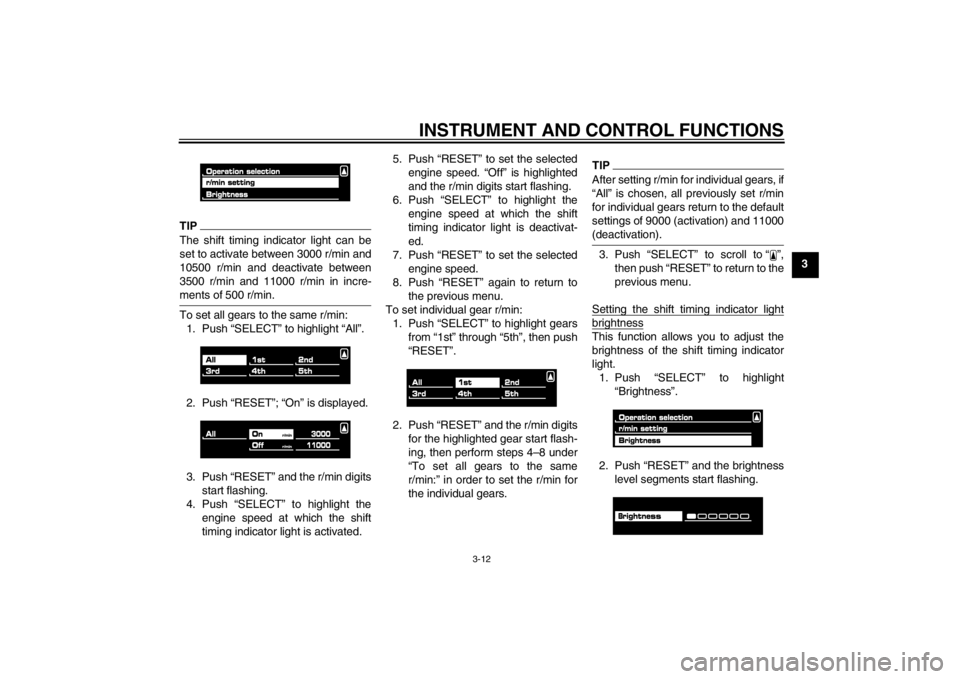
INSTRUMENT AND CONTROL FUNCTIONS
3-12
3
TIPThe shift timing indicator light can be
set to activate between 3000 r/min and
10500 r/min and deactivate between
3500 r/min and 11000 r/min in incre-
ments of 500 r/min.To set all gears to the same r/min:1. Push “SELECT” to highlight “All”.
2. Push “RESET”; “On” is displayed.
3. Push “RESET” and the r/min digits start flashing.
4. Push “SELECT” to highlight the engine speed at which the shift
timing indicator light is activated. 5. Push “RESET” to set the selected
engine speed. “Off” is highlighted
and the r/min digits start flashing.
6. Push “SELECT” to highlight the engine speed at which the shift
timing indicator light is deactivat-
ed.
7. Push “RESET” to set the selected engine speed.
8. Push “RESET” again to return to the previous menu.
To set individual gear r/min: 1. Push “SELECT” to highlight gears from “1st” through “5th”, then push
“RESET”.
2. Push “RESET” and the r/min digits for the highlighted gear start flash-
ing, then perform steps 4–8 under
“To set all gears to the same
r/min:” in order to set the r/min for
the individual gears.
TIPAfter setting r/min for individual gears, if
“All” is chosen, all previously set r/min
for individual gears return to the default
settings of 9000 (activation) and 11000
(deactivation).3. Push “SELECT” to scroll to “ ”,then push “RESET” to return to the
previous menu.
Setting the shift timing indicator lightbrightnessThis function allows you to adjust the
brightness of the shift timing indicator
light. 1. Push “SELECT” to highlight “Brightness”.
2. Push “RESET” and the brightness level segments start flashing.
U2S3E3E0.book Page 12 Monday, September 19, 2011 8:42 AM
Page 30 of 110
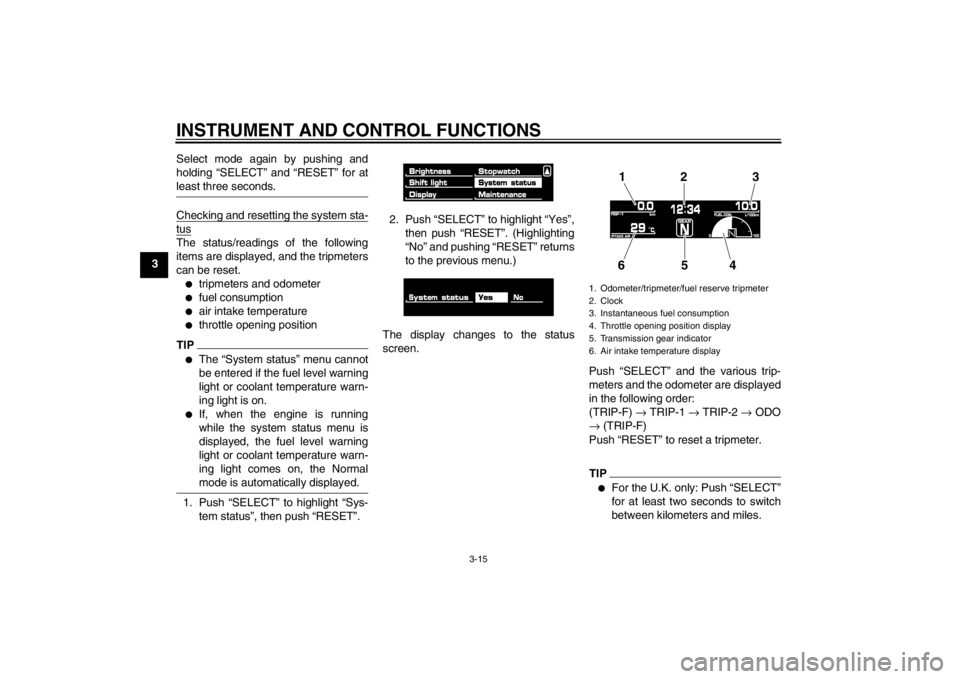
INSTRUMENT AND CONTROL FUNCTIONS
3-15
3Select mode again by pushing and
holding “SELECT” and “RESET” for at
least three seconds.
Checking and resetting the system sta-tusThe status/readings of the following
items are displayed, and the tripmeters
can be reset.●
tripmeters and odometer
●
fuel consumption
●
air intake temperature
●
throttle opening position
TIP●
The “System status” menu cannot
be entered if the fuel level warning
light or coolant temperature warn-
ing light is on.
●
If, when the engine is running
while the system status menu is
displayed, the fuel level warning
light or coolant temperature warn-
ing light comes on, the Normal
mode is automatically displayed.
1. Push “SELECT” to highlight “Sys-
tem status”, then push “RESET”. 2. Push “SELECT” to highlight “Yes”,
then push “RESET”. (Highlighting
“No” and pushing “RESET” returns
to the previous menu.)
The display changes to the status
screen. Push “SELECT” and the various trip-
meters and the odometer are displayed
in the following order:
(TRIP-F) → TRIP-1 → TRIP-2 → ODO
→ (TRIP-F)
Push “RESET” to reset a tripmeter.
TIP●
For the U.K. only: Push “SELECT”
for at least two seconds to switch
between kilometers and miles.
1. Odometer/tripmeter/fuel reserve tripmeter
2. Clock
3. Instantaneous fuel consumption
4. Throttle opening position display
5. Transmission gear indicator
6. Air intake temperature display
12 3
654
U2S3E3E0.book Page 15 Monday, September 19, 2011 8:42 AM
Page 31 of 110
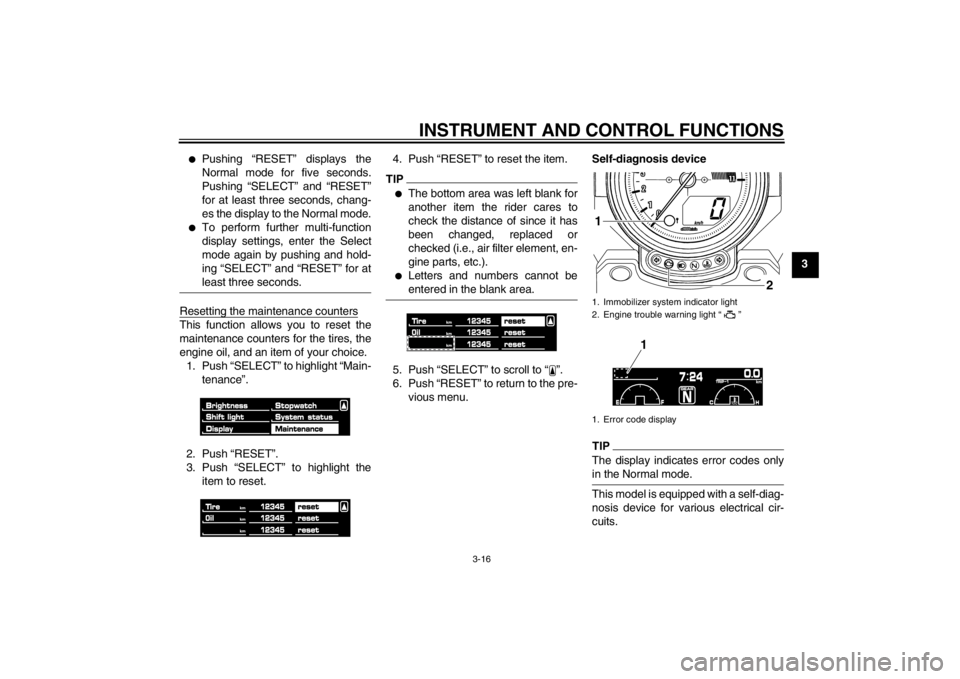
INSTRUMENT AND CONTROL FUNCTIONS
3-16
3
●
Pushing “RESET” displays the
Normal mode for five seconds.
Pushing “SELECT” and “RESET”
for at least three seconds, chang-
es the display to the Normal mode.
●
To perform further multi-function
display settings, enter the Select
mode again by pushing and hold-
ing “SELECT” and “RESET” for at
least three seconds.
Resetting the maintenance countersThis function allows you to reset the
maintenance counters for the tires, the
engine oil, and an item of your choice.1. Push “SELECT” to highlight “Main- tenance”.
2. Push “RESET”.
3. Push “SELECT” to highlight the item to reset. 4. Push “RESET” to reset the item.
TIP●
The bottom area was left blank for
another item the rider cares to
check the distance of since it has
been changed, replaced or
checked (i.e., air filter element, en-
gine parts, etc.).
●
Letters and numbers cannot be
entered in the blank area.
5. Push “SELECT” to scroll to “ ”.
6. Push “RESET” to return to the pre-
vious menu. Self-diagnosis device
TIPThe display indicates error codes only
in the Normal mode.This model is equipped with a self-diag-
nosis device for various electrical cir-
cuits.1. Immobilizer system indicator light
2. Engine trouble warning light “ ”
1. Error code display
2
1
1
U2S3E3E0.book Page 16 Monday, September 19, 2011 8:42 AM
Page 32 of 110

INSTRUMENT AND CONTROL FUNCTIONS
3-17
3If a problem is detected in any of those
circuits, the engine trouble warning light
comes on and the display indicates an
error code.
If the display indicates any error codes,
note the code number, and then have a
Yamaha dealer check the vehicle. The self-diagnosis device also detects
problems in the immobilizer system cir-
cuits.
If a problem is detected in any of the im-
mobilizer system circuits, the immobi-
lizer system indicator light flashes and
the display indicates an error code.
TIPIf the display indicates error code 52,
this could be caused by transponder in-
terference. If this error code appears,
try the following.1. Use the code re-registering key to start the engine.TIPMake sure there are no other immobi-
lizer keys close to the main switch, and
do not keep more than one immobilizer
key on the same key ring! Immobilizer system keys may cause signal interfer-
ence, which may prevent the engine
from starting.
2. If the engine starts, turn it off and
try starting the engine with the
standard keys.
3. If one or both of the standard keys do not start the engine, take the
vehicle, the code re-registering
key and both standard keys to a
Yamaha dealer and have the stan-
dard keys re-registered.NOTICE
ECA11590
If the display indicates an error
code, the vehicle should be checked
as soon as possible in order to avoid
engine damage.
EAU12331
Anti-theft alarm (optional) This model can be equipped with an
optional anti-theft alarm by a Yamaha
dealer. Contact a Yamaha dealer for
more information.
U2S3E3E0.book Page 17 Monday, September 19, 2011 8:42 AM
Page 33 of 110
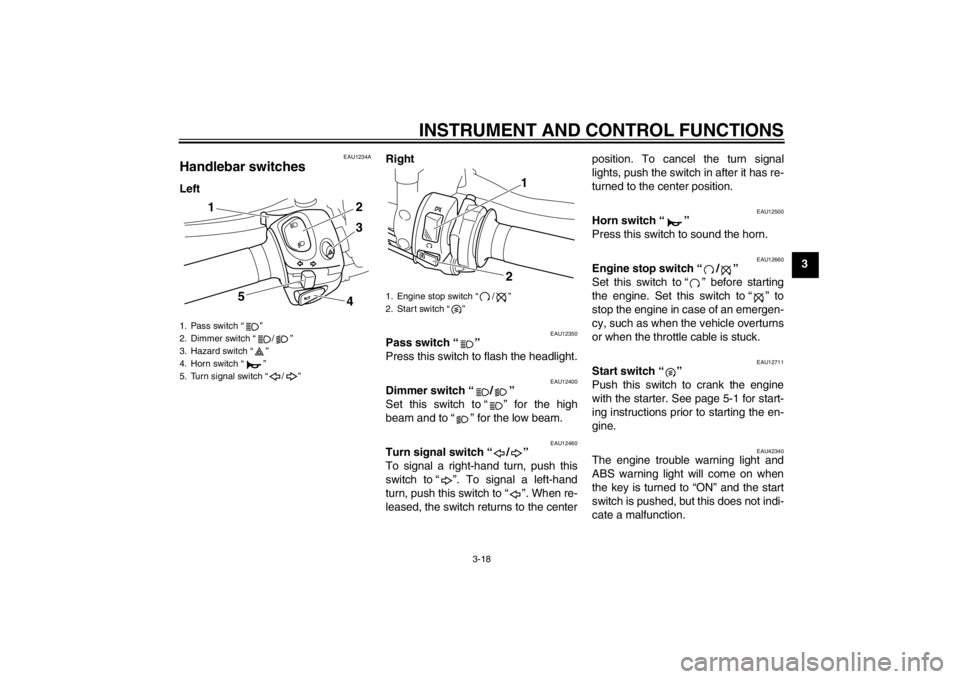
INSTRUMENT AND CONTROL FUNCTIONS
3-18
3
EAU1234A
Handlebar switches LeftRight
EAU12350
Pass switch “ ”
Press this switch to flash the headlight.
EAU12400
Dimmer switch “ / ”
Set this switch to “ ” for the high
beam and to “ ” for the low beam.
EAU12460
Turn signal switch “ / ”
To signal a right-hand turn, push this
switch to “ ”. To signal a left-hand
turn, push this switch to “ ”. When re-
leased, the switch returns to the center position. To cancel the turn signal
lights, push the switch in after it has re-
turned to the center position.
EAU12500
Horn switch “ ”
Press this switch to sound the horn.
EAU12660
Engine stop switch “ / ”
Set this switch to “ ” before starting
the engine. Set this switch to “ ” to
stop the engine in case of an emergen-
cy, such as when the vehicle overturns
or when the throttle cable is stuck.
EAU12711
Start switch “ ”
Push this switch to crank the engine
with the starter. See page 5-1 for start-
ing instructions prior to starting the en-
gine.
EAU42340
The engine trouble warning light and
ABS warning light will come on when
the key is turned to “ON” and the start
switch is pushed, but this does not indi-
cate a malfunction.
1. Pass switch “ ”
2. Dimmer switch “ / ”
3. Hazard switch “ ”
4. Horn switch “ ”
5. Turn signal switch “ / ”
5
43
2
1
1. Engine stop switch “ / ”
2. Start switch “ ”
1
2
U2S3E3E0.book Page 18 Monday, September 19, 2011 8:42 AM
Page 38 of 110
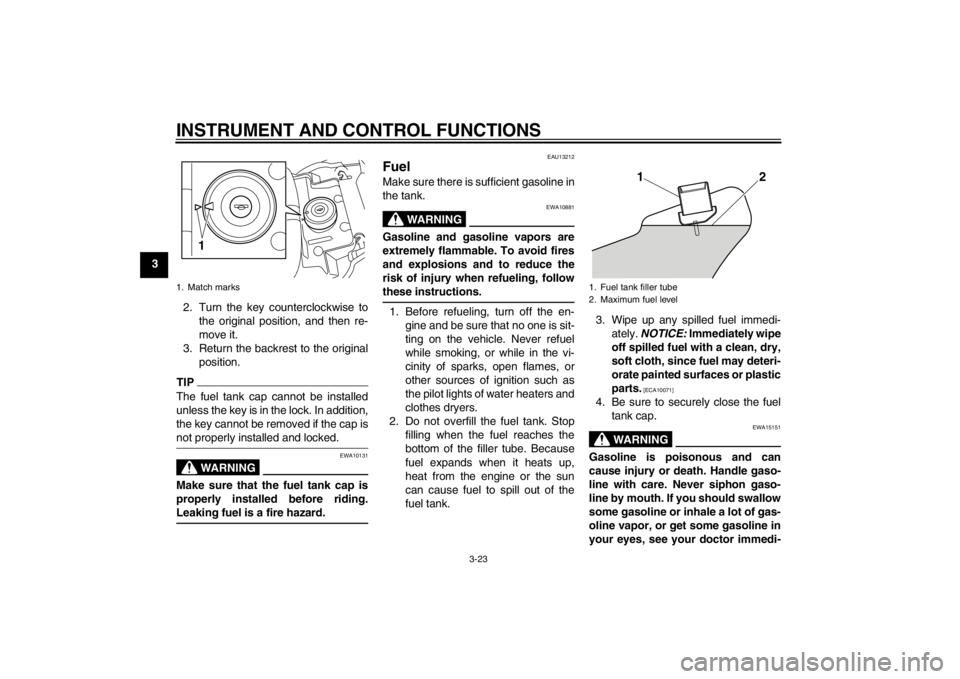
INSTRUMENT AND CONTROL FUNCTIONS
3-23
32. Turn the key counterclockwise tothe original position, and then re-
move it.
3. Return the backrest to the original position.
TIPThe fuel tank cap cannot be installed
unless the key is in the lock. In addition,
the key cannot be removed if the cap is
not properly installed and locked.
WARNING
EWA10131
Make sure that the fuel tank cap is
properly installed before riding.
Leaking fuel is a fire hazard.
EAU13212
Fuel Make sure there is sufficient gasoline in
the tank.
WARNING
EWA10881
Gasoline and gasoline vapors are
extremely flammable. To avoid fires
and explosions and to reduce the
risk of injury when refueling, follow
these instructions.1. Before refueling, turn off the en-gine and be sure that no one is sit-
ting on the vehicle. Never refuel
while smoking, or while in the vi-
cinity of sparks, open flames, or
other sources of ignition such as
the pilot lights of water heaters and
clothes dryers.
2. Do not overfill the fuel tank. Stop filling when the fuel reaches the
bottom of the filler tube. Because
fuel expands when it heats up,
heat from the engine or the sun
can cause fuel to spill out of the
fuel tank. 3. Wipe up any spilled fuel immedi-
ately. NOTICE: Immediately wipe
off spilled fuel with a clean, dry,
soft cloth, since fuel may deteri-
orate painted surfaces or plastic
parts.
[ECA10071]
4. Be sure to securely close the fuel tank cap.
WARNING
EWA15151
Gasoline is poisonous and can
cause injury or death. Handle gaso-
line with care. Never siphon gaso-
line by mouth. If you should swallow
some gasoline or inhale a lot of gas-
oline vapor, or get some gasoline in
your eyes, see your doctor immedi-
1. Match marks
1
1. Fuel tank filler tube
2. Maximum fuel level
12
U2S3E3E0.book Page 23 Monday, September 19, 2011 8:42 AM
Page 39 of 110

INSTRUMENT AND CONTROL FUNCTIONS
3-24
3
ately. If gasoline spills on your skin,
wash with soap and water. If gaso-
line spills on your clothing, change
your clothes.
EAU13391
NOTICE
ECA11400
Use only unleaded gasoline. The use
of leaded gasoline will cause severe
damage to internal engine parts,
such as the valves and piston rings,
as well as to the exhaust system.Your Yamaha engine has been de-
signed to use premium unleaded gaso-
line with a research octane number of
95 or higher. If knocking (or pinging) oc-
curs, use a gasoline of a different brand. Use of unleaded fuel will extend
spark plug life and reduce maintenance
costs.
EAU51170
Fuel tank breather hose and
overflow hose Before operating the motorcycle:●
Check each hose connection.
●
Check each hose for cracks or
damage, and replace if damaged.
●
Make sure that the end of each
hose is not blocked, and clean if
necessary.
Recommended fuel:
Premium unleaded gasoline only
Fuel tank capacity: 15.0 L (3.96 US gal, 3.30 Imp.gal)
Fuel reserve amount (when the fuel
level warning light comes on): 3.9 L (1.03 US gal, 0.86 Imp.gal)
1. Fuel tank breather hose
2. Fuel tank overflow hose
12
U2S3E3E0.book Page 24 Monday, September 19, 2011 8:42 AM