fuel YAMAHA VMAX 2016 Owners Manual
[x] Cancel search | Manufacturer: YAMAHA, Model Year: 2016, Model line: VMAX, Model: YAMAHA VMAX 2016Pages: 112, PDF Size: 3.25 MB
Page 6 of 112
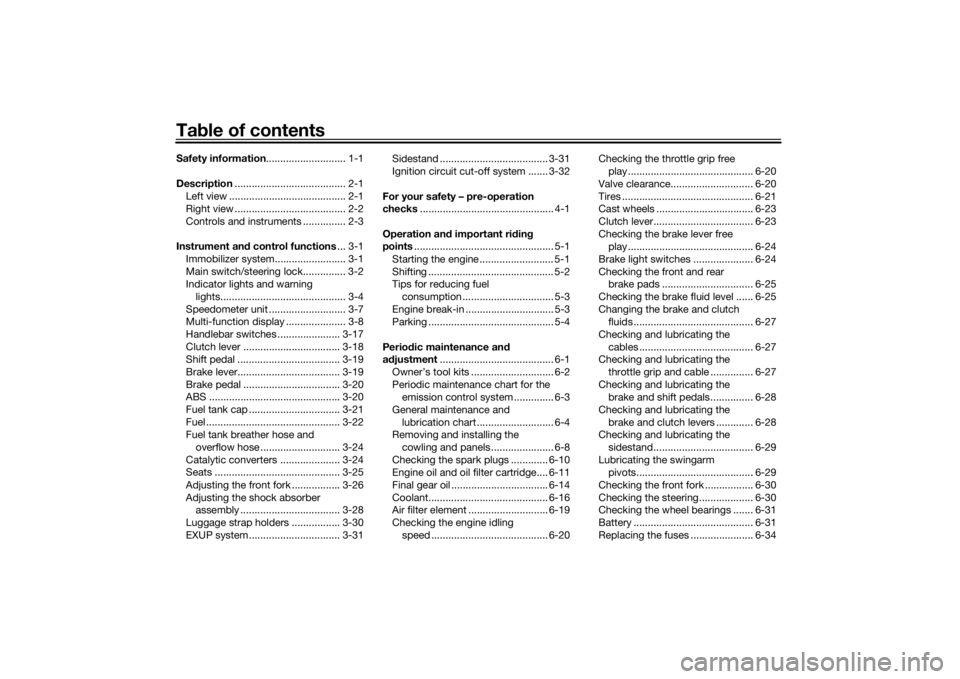
Table of contentsSafety information ............................ 1-1
Description ....................................... 2-1
Left view ......................................... 2-1
Right view ....................................... 2-2
Controls and instruments ............... 2-3
Instrument an d control functions ... 3-1
Immobilizer system......................... 3-1
Main switch/steering lock............... 3-2
Indicator lights and warning lights............................................ 3-4
Speedometer unit ........................... 3-7
Multi-function display ..................... 3-8
Handlebar switches ...................... 3-17
Clutch lever .................................. 3-18
Shift pedal .................................... 3-19
Brake lever.................................... 3-19
Brake pedal .................................. 3-20
ABS .............................................. 3-20
Fuel tank cap ................................ 3-21
Fuel ............................................... 3-22
Fuel tank breather hose and overflow hose ............................ 3-24
Catalytic converters ..................... 3-24
Seats ............................................ 3-25
Adjusting the front fork ................. 3-26
Adjusting the shock absorber assembly ................................... 3-28
Luggage strap holders ................. 3-30
EXUP system ................................ 3-31 Sidestand ...................................... 3-31
Ignition circuit cut-off system ....... 3-32
For your safety – pre-operation
checks ............................................... 4-1
Operation an d important ri din g
points ................................................. 5-1
Starting the engine .......................... 5-1
Shifting ............................................ 5-2
Tips for reducing fuel consumption ................................ 5-3
Engine break-in ............................... 5-3
Parking ............................................ 5-4
Perio dic maintenance an d
a d justment ........................................ 6-1
Owner’s tool kits ............................. 6-2
Periodic maintenance chart for the emission control system .............. 6-3
General maintenance and lubrication chart ........................... 6-4
Removing and installing the
cowling and panels ...................... 6-8
Checking the spark plugs ............. 6-10
Engine oil and oil filter cartridge.... 6-11
Final gear oil .................................. 6-14
Coolant.......................................... 6-16
Air filter element ............................ 6-19
Checking the engine idling speed ......................................... 6-20 Checking the throttle grip free
play ............................................ 6-20
Valve clearance............................. 6-20
Tires .............................................. 6-21
Cast wheels .................................. 6-23
Clutch lever................................... 6-23
Checking the brake lever free play ............................................ 6-24
Brake light switches ..................... 6-24
Checking the front and rear brake pads ................................ 6-25
Checking the brake fluid level ...... 6-25
Changing the brake and clutch fluids .......................................... 6-27
Checking and lubricating the cables ........................................ 6-27
Checking and lubricating the
throttle grip and cable ............... 6-27
Checking and lubricating the brake and shift pedals............... 6-28
Checking and lubricating the brake and clutch levers ............. 6-28
Checking and lubricating the
sidestand................................... 6-29
Lubricating the swingarm pivots......................................... 6-29
Checking the front fork ................. 6-30
Checking the steering................... 6-30
Checking the wheel bearings ....... 6-31
Battery .......................................... 6-31
Replacing the fuses ...................... 6-34U2CEE1E0.book Page 1 Thursday, November 19, 2015 10:32 AM
Page 12 of 112
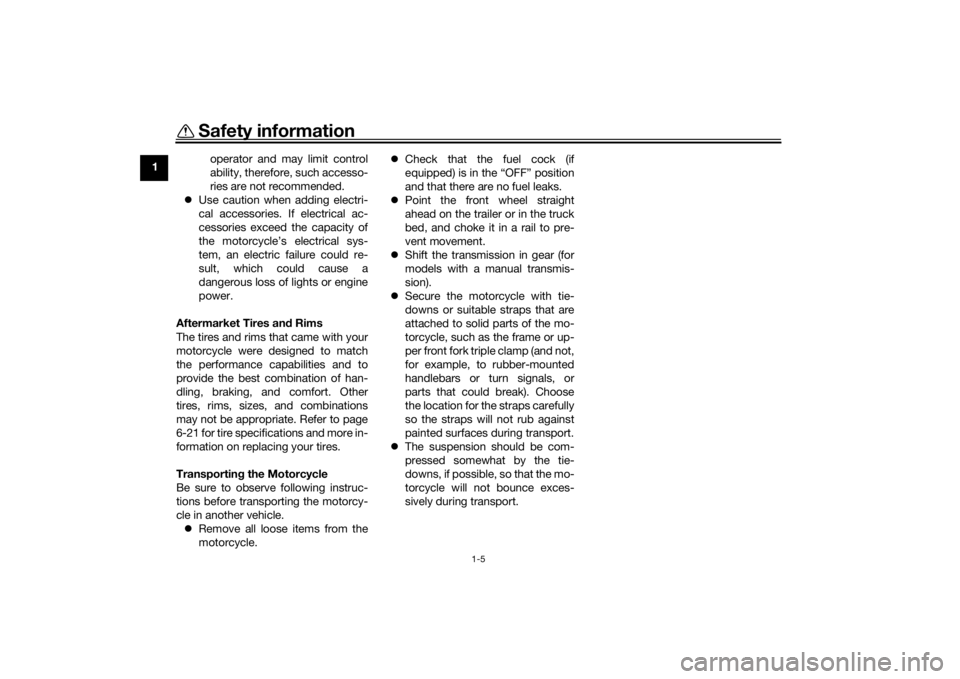
Safety information
1-5
1operator and may limit control
ability, therefore, such accesso-
ries are not recommended.
Use caution when adding electri-
cal accessories. If electrical ac-
cessories exceed the capacity of
the motorcycle’s electrical sys-
tem, an electric failure could re-
sult, which could cause a
dangerous loss of lights or engine
power.
Aftermarket Tires an d Rims
The tires and rims that came with your
motorcycle were designed to match
the performance capabilities and to
provide the best combination of han-
dling, braking, and comfort. Other
tires, rims, sizes, and combinations
may not be appropriate. Refer to page
6-21 for tire specifications and more in-
formation on replacing your tires.
Transportin g the Motorcycle
Be sure to observe following instruc-
tions before transporting the motorcy-
cle in another vehicle. Remove all loose items from the
motorcycle.
Check that the fuel cock (if
equipped) is in the “OFF” position
and that there are no fuel leaks.
Point the front wheel straight
ahead on the trailer or in the truck
bed, and choke it in a rail to pre-
vent movement.
Shift the transmission in gear (for
models with a manual transmis-
sion).
Secure the motorcycle with tie-
downs or suitable straps that are
attached to solid parts of the mo-
torcycle, such as the frame or up-
per front fork triple clamp (and not,
for example, to rubber-mounted
handlebars or turn signals, or
parts that could break). Choose
the location for the straps carefully
so the straps will not rub against
painted surfaces during transport.
The suspension should be com-
pressed somewhat by the tie-
downs, if possible, so that the mo-
torcycle will not bounce exces-
sively during transport.
U2CEE1E0.book Page 5 Thursday, November 19, 2015 10:32 AM
Page 13 of 112
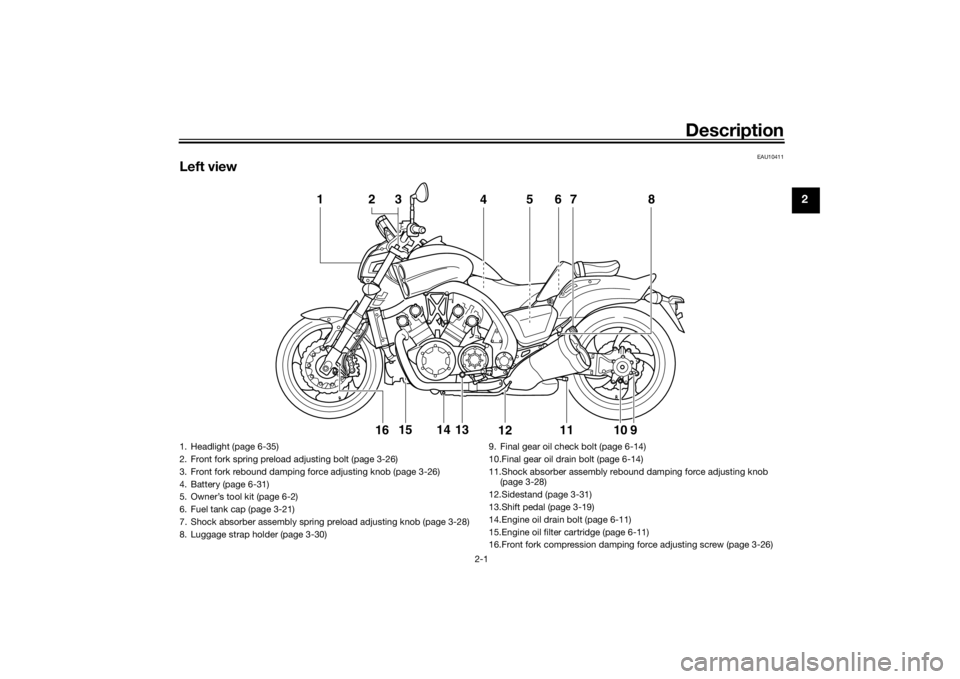
Description
2-1
2
EAU10411
Left view
1
4
56
7
8
11
9
10
12
13
14
15
2316
1. Headlight (page 6-35)
2. Front fork spring preload adjusting bolt (page 3-26)
3. Front fork rebound damping force adjusting knob (page 3-26)
4. Battery (page 6-31)
5. Owner’s tool kit (page 6-2)
6. Fuel tank cap (page 3-21)
7. Shock absorber assembly spring preload adjusting knob (page 3-28)
8. Luggage strap holder (page 3-30) 9. Final gear oil check bolt (page 6-14)
10.Final gear oil drain bolt (page 6-14)
11.Shock absorber assembly rebound damping force adjusting knob
(page 3-28)
12.Sidestand (page 3-31)
13.Shift pedal (page 3-19)
14.Engine oil drain bolt (page 6-11)
15.Engine oil filter cartridge (page 6-11)
16.Front fork compression damping force adjusting screw (page 3-26)
U2CEE1E0.book Page 1 Thursday, November 19, 2015 10:32 AM
Page 19 of 112
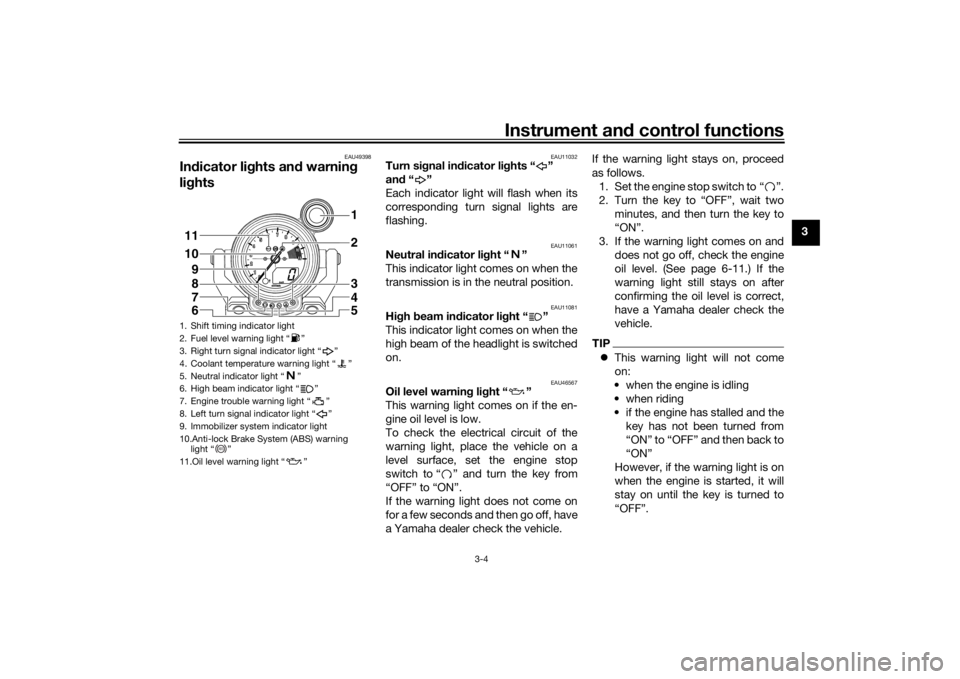
Instrument and control functions
3-4
3
EAU49398
In dicator lig hts and warning
lig hts
EAU11032
Turn si gnal in dicator li ghts “ ”
an d“”
Each indicator light will flash when its
corresponding turn signal lights are
flashing.
EAU11061
Neutral in dicator li ght “ ”
This indicator light comes on when the
transmission is in the neutral position.
EAU11081
Hi gh beam in dicator li ght “ ”
This indicator light comes on when the
high beam of the headlight is switched
on.
EAU46567
Oil level warnin g lig ht “ ”
This warning light comes on if the en-
gine oil level is low.
To check the electrical circuit of the
warning light, place the vehicle on a
level surface, set the engine stop
switch to “ ” and turn the key from
“OFF” to “ON”.
If the warning light does not come on
for a few seconds and then go off, have
a Yamaha dealer check the vehicle. If the warning light stays on, proceed
as follows.
1. Set the engine stop switch to “ ”.
2. Turn the key to “OFF”, wait two minutes, and then turn the key to
“ON”.
3. If the warning light comes on and does not go off, check the engine
oil level. (See page 6-11.) If the
warning light still stays on after
confirming the oil level is correct,
have a Yamaha dealer check the
vehicle.
TIPThis warning light will not come
on:
• when the engine is idling
• when riding
• if the engine has stalled and the key has not been turned from
“ON” to “OFF” and then back to
“ON”
However, if the warning light is on
when the engine is started, it will
stay on until the key is turned to
“OFF”.
1. Shift timing indicator light
2. Fuel level warning light “ ”
3. Right turn signal indicator light “ ”
4. Coolant temperature warning light “ ”
5. Neutral indicator light “ ”
6. High beam indicator light “ ”
7. Engine trouble warning light “ ”
8. Left turn signal indicator light “ ”
9. Immobilizer system indicator light
10.Anti-lock Brake System (ABS) warning light “ ”
11.Oil level warning light “ ”11
10 2
1
9
3
4
5
8
7
6
ABS
U2CEE1E0.book Page 4 Thursday, November 19, 2015 10:32 AM
Page 20 of 112

Instrument and control functions
3-5
3
This model is equipped with a self-
diagnosis device for the oil level
detection circuit. If a problem is
detected in the oil level detection
circuit, the oil level warning light
will flash repeatedly. If this occurs,
have a Yamaha dealer check the
vehicle.
EAU48702
Fuel level warnin g li ght “ ”
This warning light comes on when the
fuel level drops below approximately
3.9 L (1.03 US gal, 0.86 Imp.gal). When
this occurs, refuel as soon as possible.
The electrical circuit of the warning
light can be checked by turning the key
to “ON”. The warning light should
come on for a few seconds, and then
go off.
If the warning light does not come on
initially when the key is turned to “ON”,
or if the warning light remains on after
refueling, have a Yamaha dealer check
the vehicle.TIPThis model is equipped with a self-di-
agnosis device for the fuel level detec-
tion circuit. If a problem is detected in the fuel level detection circuit, the fuel
level warning light, the fuel meter and
the fuel level warning indicator will
flash repeatedly. If this occurs, have a
Yamaha dealer check the vehicle.
EAU11447
Coolant temperature warnin g
li g ht “ ”
This warning light comes on if the en-
gine overheats. If this occurs, stop the
engine immediately and allow the en-
gine to cool.
The electrical circuit of the warning
light can be checked by turning the key
to “ON”. The warning light should
come on for a few seconds, and then
go off.
If the warning light does not come on
initially when the key is turned to “ON”,
or if the warning light remains on, have
a Yamaha dealer check the electrical
circuit.NOTICE
ECA10022
Do not continue to operate the en-
g ine if it is overheatin g.
TIP For radiator-fan-equipped vehi-
cles, the radiator fan(s) automati-
cally switch on or off according to
the coolant temperature in the ra-
diator.
If the engine overheats, see page
6-42 for further instructions.
EAU46443
Engine trou ble warnin g lig ht “ ”
This warning light comes on if a prob-
lem is detected in the electrical circuit
monitoring the engine. If this occurs,
have a Yamaha dealer check the self-
diagnosis system. (See page 3-16 for
an explanation of the self-diagnosis
device.)
The electrical circuit of the warning
light can be checked by turning the key
to “ON”. The warning light should
come on for a few seconds, and then
go off.
If the warning light does not come on
initially when the key is turned to “ON”,
or if the warning light remains on, have
a Yamaha dealer check the electrical
circuit.
U2CEE1E0.book Page 5 Thursday, November 19, 2015 10:32 AM
Page 23 of 112

Instrument and control functions
3-8
3
Shift timin
g in dicator li ght
The shift timing indicator light works
with the tachometer to inform the rider
of engine speed. See “Select mode”
on page 3-10 for an explanation on
how to set this indicator light.
EAU4658G
Multi-function display
WARNING
EWA12313
Be sure to stop the vehicle before
makin g any settin g chan ges to the
multi-function display. Chan gin g
settin gs while ri din g can distract the
operator an d increase the risk of an
acci dent.A “SELECT” button and a “RESET”
button are located on the handlebar
holder. These buttons allow you to
control or change the settings in the
multi-function display. The multi-function display is set to the
Normal mode every time the key is
turned to “ON”.
Normal mo
de
The following functions are available in
the Normal mode: odometer
clock
two tripmeters
fuel reserve tripmeter
fuel meter
transmission gear indicator
coolant temperature meter
self-diagnosis device1. Multi-function display
1
1. “SELECT” button
2. “RESET” button
12
U2CEE1E0.book Page 8 Thursday, November 19, 2015 10:32 AM
Page 24 of 112

Instrument and control functions
3-9
3
The odometer shows the total distance
traveled by the vehicle.
The tripmeters show the distance trav-
eled since they were last reset.
The fuel reserve tripmeter shows the
distance traveled on the fuel reserve.
The clock displays time in 12-hour for-
mat.
TIPThe odometer will lock at 999999.
The tripmeters will reset and con-
tinue counting after 9999.9 is
reached.
For the UK: to switch between ki-
lometers and miles, press “SE-
LECT” for two seconds.
TripmetersTurn the key to “ON”. Push “SELECT”
to switch the display between the trip-
meters “TRIP-1” and “TRIP-2” in the
following order:
TRIP-1 → TRIP-2 → TRIP-1
When the fuel amount in the fuel tank
decreases to 3.9 L (1.03 US gal,
0.86 Imp.gal), the fuel level warning
light comes on, and the tripmeter auto-
matically changes to the fuel reserve
tripmeter “TRIP-F” and starts counting
the distance traveled from that point. In
that case, push “SELECT” to switch
the display in the following order:
TRIP-F → TRIP-1 → TRIP-2 → TRIP-F
If you continue to ride the vehicle after
the fuel reserve tripmeter “TRIP-F” ap-
pears, the fuel meter and fuel level
warning indicator “ ” start flashing. To reset a tripmeter, select it by push-
ing “SELECT”, and then push “RESET”
for one second.
The fuel reserve tripmeter can be reset
manually, or after refueling and travel-
ing 5 km (3 mi), it will reset automatical-
ly and disappear from the display.
Fuel meter
The fuel meter indicates the amount of
fuel in the fuel tank. The displayed fuel
level decreases from “F” (full) towards
“E” (empty) as the fuel level decreases.
When the amount of fuel decreases to
approximately 3.9 L (1.03 US gal,
0.86 Imp.gal), the fuel level warning
light comes on. If this occurs, refuel as
soon as possible.
If you continue to ride the vehicle after
the fuel reserve tripmeter “TRIP-F” ap-
pears, the fuel meter and the fuel level
warning indicator “ ” start flashing.
Transmission gear indicatorThis indicator shows the selected gear.
The neutral position is indicated
by “ ” and by the neutral indicator
light.
1. Odometer
2. Clock
3. Tripmeter/fuel reserve tripmeter
4. Coolant temperature warning indicator “ ”
5. Coolant temperature meter
6. Transmission gear indicator
7. Fuel level warning indicator “ ”
8. Fuel meter
123
865
7
4
U2CEE1E0.book Page 9 Thursday, November 19, 2015 10:32 AM
Page 30 of 112

Instrument and control functions
3-15
3 Checking and resetting the system sta-
tusThe status/readings of the following
items are displayed, and the tripmeters
can be reset.
tripmeters and odometer
fuel consumption
air intake temperature
throttle opening positionTIPThe “System status” menu cannot
be entered if the fuel level warning
light or coolant temperature warn-
ing light is on.
If, when the engine is running
while the system status menu is
displayed, the fuel level warning
light or coolant temperature warn-
ing light comes on, the Normal
mode is automatically displayed.1. Push “SELECT” to highlight “Sys-
tem status”, then push “RESET”. 2. Push “SELECT” to highlight
“Yes”, then push “RESET”. (High-
lighting “No” and pushing “RE-
SET” returns to the previous
menu.)
The display changes to the status
screen. Push “SELECT” and the various trip-
meters and the odometer are dis-
played in the following order:
(TRIP-F)
→ TRIP-1 → TRIP-2 → ODO
→ (TRIP-F)
Push “RESET” to reset a tripmeter.
TIP For the UK: push “SELECT” for
two seconds to switch between
kilometers and miles.
Pushing “RESET” displays the
Normal mode for five seconds.
Pushing “SELECT” and “RESET”
for three seconds, changes the
display to the Normal mode.
To perform further multi-function
display settings, enter the Select
mode again by pushing and hold-
ing “SELECT” and “RESET” for
three seconds.Resetting the maintenance countersThis function allows you to reset the
maintenance counters for the tires, the
engine oil, and an item of your choice.
1. Push “SELECT” to highlight “Maintenance”.
1. Odometer/tripmeter/fuel reserve tripmeter
2. Clock
3. Instantaneous fuel consumption
4. Throttle opening position display
5. Transmission gear indicator
6. Air intake temperature display
12 3
654
U2CEE1E0.book Page 15 Thursday, November 19, 2015 10:32 AM
Page 36 of 112

Instrument and control functions
3-21
3
TIP The ABS performs a self-diagno-
sis test each time the vehicle first
starts off after the key is turned to
“ON” and the vehicle has traveled
at a speed of 10 km/h (6 mi/h) or
higher. During this test, a “click-
ing” noise can be heard from un-
der the seat, and if the brake lever
or brake pedal is even slightly ap-
plied, a vibration can be felt at the
lever and pedal, but these do not
indicate a malfunction.
This ABS has a test mode which
allows the owner to experience
the pulsation at the brake lever or
brake pedal when the ABS is op-
erating. However, special tools are
required, so please consult your
Yamaha dealer.NOTICE
ECA16121
Keep any type of mag nets (includin g
ma gnetic pick-up tools, ma gnetic
screwd rivers, etc.) away from the
front an d rear wheel hu bs, otherwise
the ma gnetic rotors equippe d in the wheel hu
bs may b e damag ed , re-
sultin g in improper performance of
the ABS system.
EAU46851
Fuel tank capTo remove the fuel tank cap 1. Pull the rider seat backrest release lever on the left side of the vehicle
as shown. The backrest will slide
forward.
1. Front wheel hub
1. Rear wheel hub
11
1. Rider seat backrest release lever
1. Rider seat backrest
1
1
U2CEE1E0.book Page 21 Thursday, November 19, 2015 10:32 AM
Page 37 of 112

Instrument and control functions
3-22
3
2. Insert the key into the lock, and
then turn it 1/4 turn clockwise. The
lock will be released and the fuel
tank cap can be removed.
To install the fuel tank cap 1. Insert the fuel tank cap into the tank opening with the key inserted
in the lock and with the mark on
the cap aligned with the mark on
the fuel tank. 2. Turn the key counterclockwise to
the original position, and then re-
move it.
3. Return the backrest to the original position.
TIPThe fuel tank cap cannot be installed
unless the key is in the lock. In addi-
tion, the key cannot be removed if the
cap is not properly installed and
locked.
WARNING
EWA10132
Make sure that the fuel tank cap is
properly installe d before ri din g.
Leakin g fuel is a fire hazar d.
EAU13213
FuelMake sure there is sufficient gasoline in
the tank.
WARNING
EWA10882
Gasoline an d gasoline vapors are
extremely flammab le. To avoid fires
an d explosions an d to re duce the
risk of injury when refuelin g, follow
these instructions.1. Before refueling, turn off the en- gine and be sure that no one is sit-
ting on the vehicle. Never refuel
while smoking, or while in the vi-
cinity of sparks, open flames, or
other sources of ignition such as
the pilot lights of water heaters
and clothes dryers.
2. Do not overfill the fuel tank. Stop filling when the fuel reaches the
bottom of the filler tube. Because
fuel expands when it heats up,
heat from the engine or the sun
can cause fuel to spill out of the
fuel tank.
1. Unlock.
1
1. Match marks
1
U2CEE1E0.book Page 22 Thursday, November 19, 2015 10:32 AM