change time YAMAHA VX-C 2022 Owners Manual
[x] Cancel search | Manufacturer: YAMAHA, Model Year: 2022, Model line: VX-C, Model: YAMAHA VX-C 2022Pages: 122, PDF Size: 5.65 MB
Page 39 of 122
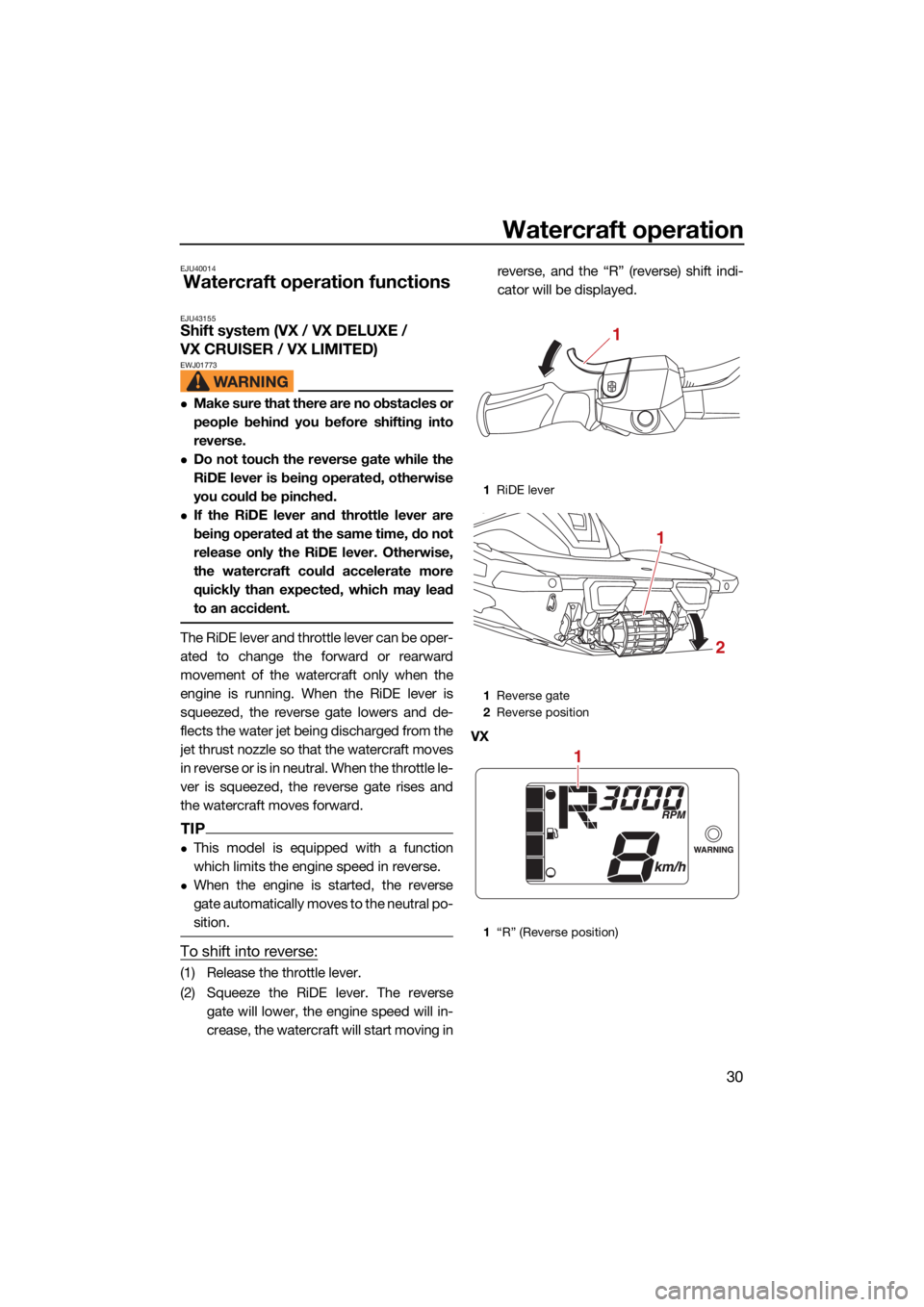
Watercraft operation
30
EJU40014
Watercraft operation functions
EJU43155Shift system (VX / VX DELUXE /
VX CRUISER / VX LIMITED)
EWJ01773
Make sure that there are no obstacles or
people behind you before shifting into
reverse.
Do not touch the reverse gate while the
RiDE lever is being operated, otherwise
you could be pinched.
If the RiDE lever and throttle lever are
being operated at the same time, do not
release only the RiDE lever. Otherwise,
the watercraft could accelerate more
quickly than expected, which may lead
to an accident.
The RiDE lever and throttle lever can be oper-
ated to change the forward or rearward
movement of the watercraft only when the
engine is running. When the RiDE lever is
squeezed, the reverse gate lowers and de-
flects the water jet being discharged from the
jet thrust nozzle so that the watercraft moves
in reverse or is in neutral. When the throttle le-
ver is squeezed, the reverse gate rises and
the watercraft moves forward.
TIP
This model is equipped with a function
which limits the engine speed in reverse.
When the engine is started, the reverse
gate automatically moves to the neutral po-
sition.
To shift into reverse:
(1) Release the throttle lever.
(2) Squeeze the RiDE lever. The reversegate will lower, the engine speed will in-
crease, the watercraft will start moving in reverse, and the “R” (reverse) shift indi-
cator will be displayed.
VX
1 RiDE lever
1 Reverse gate
2 Reverse position
1 “R” (Reverse position)
1
1
2
1
UF4N71E0.book Page 30 Thursday, August 5, 2021 11:58 AM
Page 46 of 122
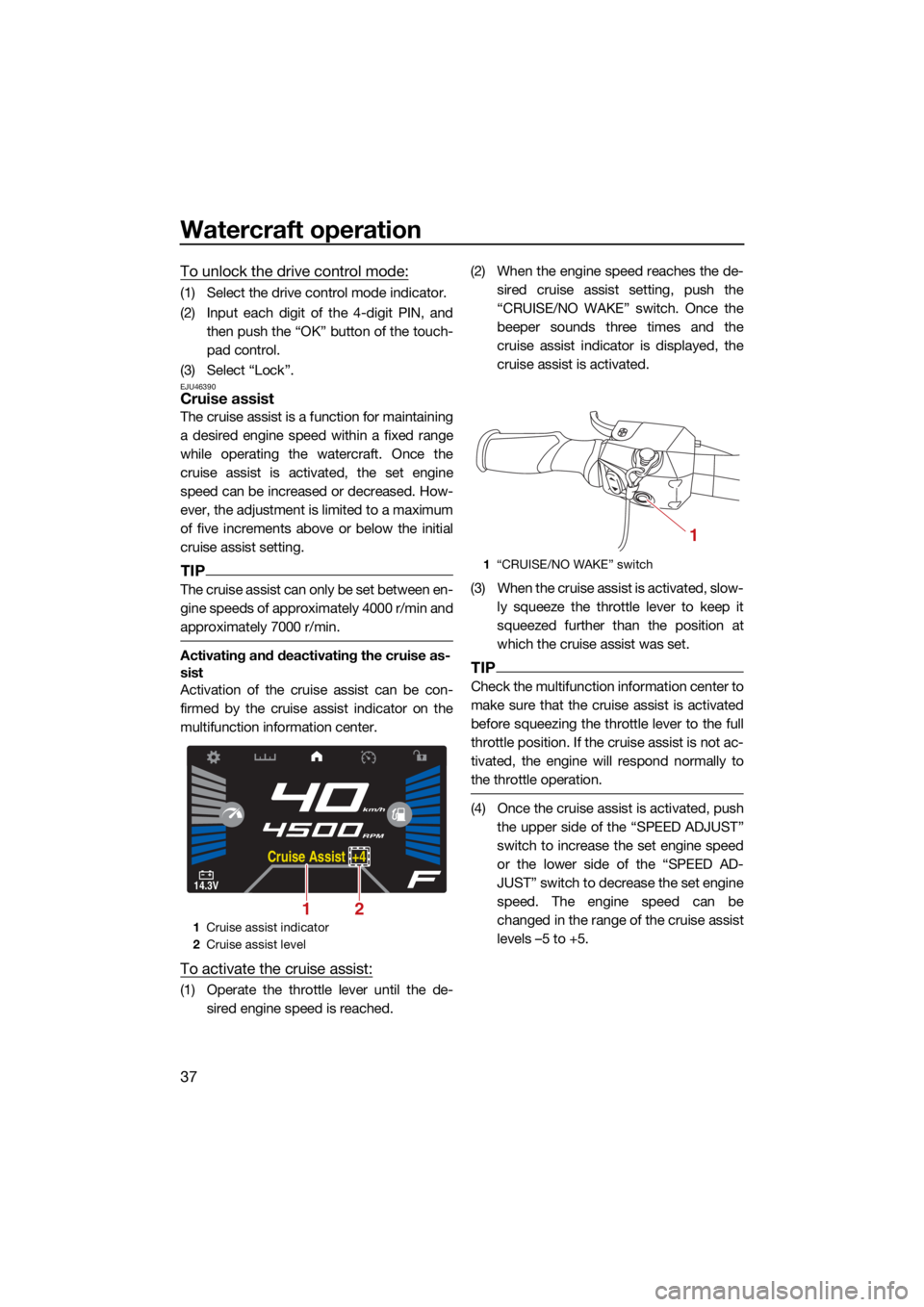
Watercraft operation
37
To unlock the drive control mode:
(1) Select the drive control mode indicator.
(2) Input each digit of the 4-digit PIN, andthen push the “OK” button of the touch-
pad control.
(3) Select “Lock”.
EJU46390Cruise assist
The cruise assist is a function for maintaining
a desired engine speed within a fixed range
while operating the watercraft. Once the
cruise assist is activated, the set engine
speed can be increased or decreased. How-
ever, the adjustment is limited to a maximum
of five increments above or below the initial
cruise assist setting.
TIP
The cruise assist can only be set between en-
gine speeds of approximately 4000 r/min and
approximately 7000 r/min.
Activating and deactivating the cruise as-
sist
Activation of the cruise assist can be con-
firmed by the cruise assist indicator on the
multifunction information center.
To activate the cruise assist:
(1) Operate the throttle lever until the de- sired engine speed is reached. (2) When the engine speed reaches the de-
sired cruise assist setting, push the
“CRUISE/NO WAKE” switch. Once the
beeper sounds three times and the
cruise assist indicator is displayed, the
cruise assist is activated.
(3) When the cruise assist is activated, slow- ly squeeze the throttle lever to keep it
squeezed further than the position at
which the cruise assist was set.
TIP
Check the multifunction information center to
make sure that the cruise assist is activated
before squeezing the throttle lever to the full
throttle position. If the cruise assist is not ac-
tivated, the engine will respond normally to
the throttle operation.
(4) Once the cruise assist is activated, pushthe upper side of the “SPEED ADJUST”
switch to increase the set engine speed
or the lower side of the “SPEED AD-
JUST” switch to decrease the set engine
speed. The engine speed can be
changed in the range of the cruise assist
levels –5 to +5.
1Cruise assist indicator
2 Cruise assist level
14.3V
RPM
Cruise Assist +4
km/h
21
1“CRUISE/NO WAKE” switch
1
UF4N71E0.book Page 37 Thursday, August 5, 2021 11:58 AM
Page 49 of 122
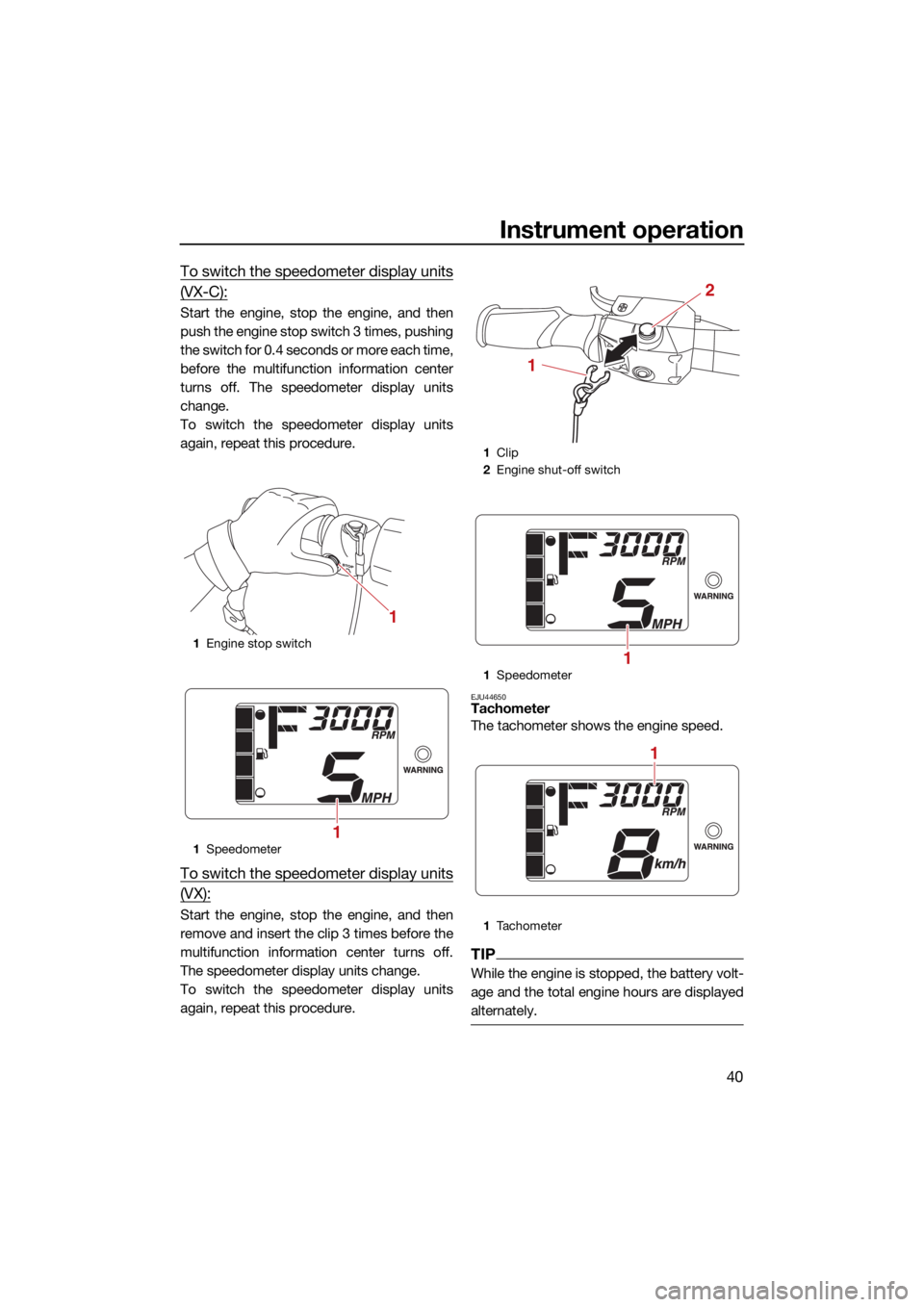
Instrument operation
40
To switch the speedometer display units
(VX-C):
Start the engine, stop the engine, and then
push the engine stop switch 3 times, pushing
the switch for 0.4 seconds or more each time,
before the multifunction information center
turns off. The speedometer display units
change.
To switch the speedometer display units
again, repeat this procedure.
To switch the speedometer display units
(VX):
Start the engine, stop the engine, and then
remove and insert the clip 3 times before the
multifunction information center turns off.
The speedometer display units change.
To switch the speedometer display units
again, repeat this procedure.
EJU44650Tachometer
The tachometer shows the engine speed.
TIP
While the engine is stopped, the battery volt-
age and the total engine hours are displayed
alternately.
1 Engine stop switch
1 Speedometer
1
1
1Clip
2 Engine shut-off switch
1 Speedometer
1 Tachometer
1
2
1
1
UF4N71E0.book Page 40 Thursday, August 5, 2021 11:58 AM
Page 57 of 122
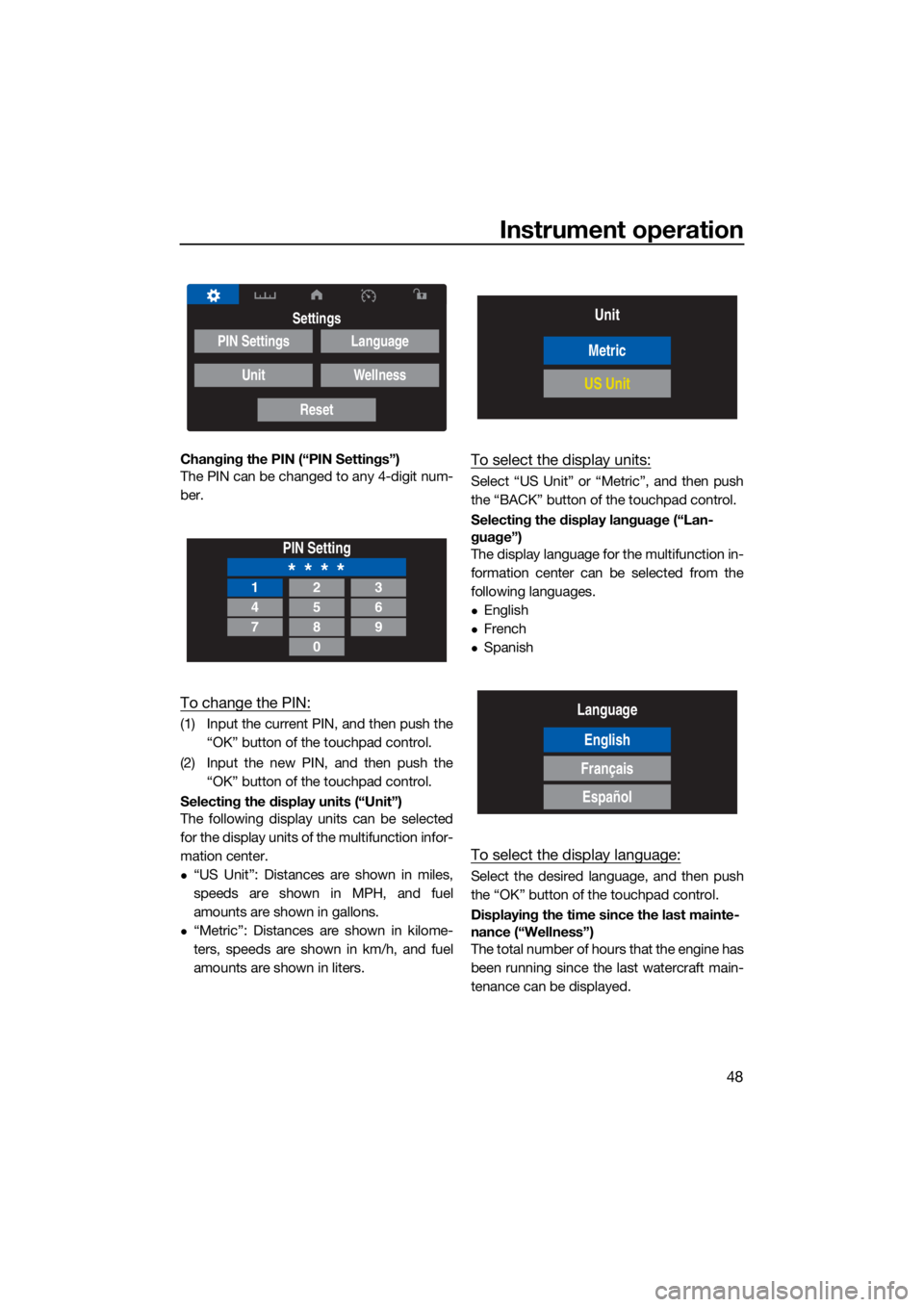
Instrument operation
48
Changing the PIN (“PIN Settings”)
The PIN can be changed to any 4-digit num-
ber.
To change the PIN:
(1) Input the current PIN, and then push the“OK” button of the touchpad control.
(2) Input the new PIN, and then push the “OK” button of the touchpad control.
Selecting the display units (“Unit”)
The following display units can be selected
for the display units of the multifunction infor-
mation center.
“US Unit”: Distances are shown in miles,
speeds are shown in MPH, and fuel
amounts are shown in gallons.
“Metric”: Distances are shown in kilome-
ters, speeds are shown in km/h, and fuel
amounts are shown in liters.
To select the display units:
Select “US Unit” or “Metric”, and then push
the “BACK” button of the touchpad control.
Selecting the display language (“Lan-
guage”)
The display language for the multifunction in-
formation center can be selected from the
following languages.
English
French
Spanish
To select the display language:
Select the desired language, and then push
the “OK” button of the touchpad control.
Displaying the time since the last mainte-
nance (“Wellness”)
The total number of hours that the engine has
been running since the last watercraft main-
tenance can be displayed.
Settings
PIN Settings
Unit
Language
Wellness
Reset
PIN Setting
* * * *123
456
789
0
Unit
Metric
US Unit
Language
English
Français
Español
UF4N71E0.book Page 48 Thursday, August 5, 2021 11:58 AM