start stop button YAMAHA WR 450F 2007 Owners Manual
[x] Cancel search | Manufacturer: YAMAHA, Model Year: 2007, Model line: WR 450F, Model: YAMAHA WR 450F 2007Pages: 794, PDF Size: 21.82 MB
Page 26 of 794
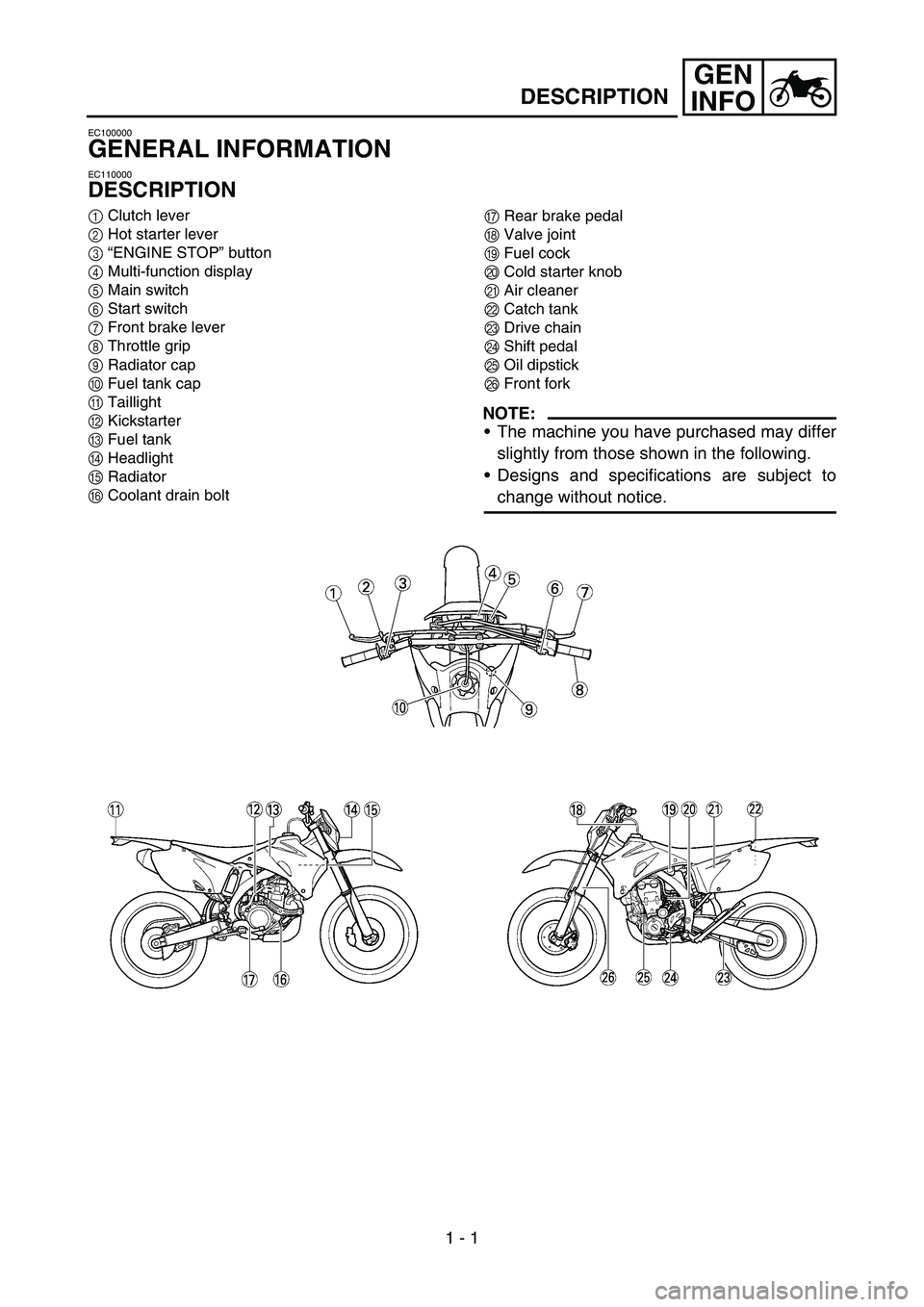
GEN
INFO
1 - 1
DESCRIPTION
EC100000
GENERAL INFORMATION
EC110000
DESCRIPTION
1Clutch lever
2Hot starter lever
3“ENGINE STOP” button
4Multi-function display
5Main switch
6Start switch
7Front brake lever
8Throttle grip
9Radiator cap
0Fuel tank cap
ATaillight
BKickstarter
CFuel tank
DHeadlight
ERadiator
FCoolant drain boltGRear brake pedal
HValve joint
IFuel cock
JCold starter knob
KAir cleaner
LCatch tank
MDrive chain
NShift pedal
OOil dipstick
PFront fork
NOTE:
The machine you have purchased may differ
slightly from those shown in the following.
Designs and specifications are subject to
change without notice.
Page 50 of 794

1 - 10
GEN
INFO
CONTROL FUNCTIONS
EC150000
CONTROL FUNCTIONS
MAIN SWITCH
Functions of the respective switch positions
are as follows:
ON:
The engine can be started only at this position.
OFF:
All electrical circuits are switched off.
Main switch indicator light
The main switch 1 is equipped with an indica-
tor light 2 to avoid forgetting to turn it off. This
light functions as follows.
It lights up with the main switch “ON”.
It goes out when the engine increases its
speed after being started.
It lights up again when the engine is stopped.
NOTE:
If the indicator light will not light up with the
main switch “ON”, it shows a lack of the battery
voltage. Recharge the battery.
EC151000
“ENGINE STOP” BUTTON
The “ENGINE STOP” button 1 is located on
the left handlebar. Continue pushing the
“ENGINE STOP” button till the engine comes
to a stop.
START SWITCH
The start switch 1 is located on the right han-
dlebar. Push this switch to crank the engine
with the starter.
Page 58 of 794

1 - 14
GEN
INFO
MULTI-FUNCTION DISPLAY
WARNING
Be sure to stop the machine before making
any setting changes to the multi-function
display.
The multi-function display is equipped with the
following:
BASIC MODE:
Speedometer
Clock
Two tripmeters (which shows the distance
that has been traveled since it was last set to
zero)
RACE MODE:
Timer (which shows the time that has been
accumulated since the start of timer mea-
surement)
Tripmeter (which shows the accumulated
travel distance in timer measurement)
Change tripmeter digits (capable of change
to any given ones)
DESCRIPTION
Operation buttons:
1Select button “SLCT 1”
2Select button “SLCT 2”
3Reset button “RST”
Screen display:
4Tripmeter indicator
5Tripmeter indicator
6Timer indicator
7Clock/Timer
8Speedometer
9Odometer/Tripmeter
NOTE:
The operation buttons can be pushed in the
following two manners:
Short push: Push the button. ( )
Long push: Push the button for 2 seconds or
more. ( )
MULTI-FUNCTION DISPLAY
Page 64 of 794

1 - 17
GEN
INFO
MULTI-FUNCTION DISPLAY
Returning to BASIC MODE from RACE
MODE
NOTE:
It is possible to return to BASIC MODE with
timer measurement at a stop.
1. Check that the timer is not in operation. If
the timer is in operation, stop the timer by
pushing the “SLCT1” button and “SLCT2”
button at the same time.
2. Push the “SLCT1” button and “SLCT2” but-
ton for 2 seconds or more at the same time
to change over to BASIC MODE.
RACE MODE
Putting measurement on standby
NOTE:
Starting measurement consists of the following
two starts, either of which can be selected.
Manual start
Starting measurement by the rider himself
operating the button. (A long push on “SLCT2”
button will put measurement on standby.)
Auto start
Starting timer measurement automatically on
detection of the movement of the machine. (A
long push on “SLCT1” button will put measure-
ment on standby.)
Manual start
NOTE:
Initial setting at changeover to RACE MODE
will remain for manual start.
1. Check that changeover to RACE MODE
has been made. (Refer to “Changeover
from BASIC MODE to RACE MODE”.)
NOTE:
When the machine is made ready for a run by
manual start, and will start flashing.
Page 66 of 794

1 - 18
GEN
INFO
MULTI-FUNCTION DISPLAY
2. Start timer measurement by pushing the
“RST” button.
3. When stopping timer measurement, push-
ing the “SLCT1” button and “SLCT2” button
at the same time.
NOTE:
If the machine is run while timer measurement
is not made, no change will occur to the digit in
tripmeter A (TRIP A).
4. To resume the measurement, again push
the “SLCT1” button and “SLCT2” button at
the same time.
Auto start
1. Check that changeover has been made to
RACE MODE. (Refer to “Changeover from
BASIC MODE to RACE MODE”.)
2. Make the machine ready for a run by push-
ing the “SLCT1” button for 2 seconds or
more.
NOTE:
When measurement is made ready for a run
by auto start, and will start flashing.
Timer display will turn on scrolling from left to
right.
3. Run the machine and start timer measure-
ment.
4. To stop timer measurement, pushing the
“SLCT1” button and the “SLCT2” button at
the same time.
NOTE:
If the machine is run while timer measurement
is not made, no change will occur to the digit in
tripmeter A (TRIP A).
5. To resume the measurement, again push-
ing the “SLCT1” button and “SLCT2” button
at the same time.
Page 68 of 794

1 - 19
GEN
INFO
MULTI-FUNCTION DISPLAY
Resetting measurement data
NOTE:
Resetting can be made in the following two
manners.
Resetting is possible while timer measurement
is made:
Reset tripmeter A.
Resetting is possible while timer measurement
is not made:
Reset tripmeter A and timer.
Resetting tripmeter A (TRIP A)
1. Check that the timer is in operation. If the
timer is not in operation, start the timer by
pushing the “SLCT1” button and “SLCT2”
button at the same time.
2. Reset tripmeter A (TRIP A) display by
pushing the “RST” button for 2 seconds or
more.
NOTE:
If reset, and travel distance display will go
on flashing for four seconds.
Resetting tripmeter A (TRIP A) and timer
1. Check that the timer is not in operation. If
the timer is in operation, stop it by pushing
the “SLCT1” button and “SLCT2” button at
the same time.
2. Reset all measured data by pushing the
“RST” button for 2 seconds or more.
NOTE:
Resetting will reset the timer display and
travel distance display and put measurement
on standby.
Auto start attempt will put measurement on
standby as such. Likewise, manual start
attempt will put measurement on standby as
such.
Correcting tripmeter A (TRIP A)
1. Change the travel distance display by
pushing the “SLCT1” button (plus) or
“SLCT2” button (minus). A long push on
the button will fast-forward the change.
NOTE:
Change can be made any time while timer
measurement is or is not being made.
Page 80 of 794

1 - 25
GEN
INFO
BREAK-IN PROCEDURES
1. Before starting the engine, fill the fuel tank
with the fuel.
2. Perform the pre-operation checks on the
machine.
3. Start and warm up the engine. Check the
idle speed, and check the operation of the
controls and the “ENGINE STOP” button.
Then, restart the engine and check its
operation within no more than 5 minutes
after it is restarted.
4. Operate the machine in the lower gears at
moderate throttle openings for five to eight
minutes.
5. Check how the engine runs when the
machine is ridden with the throttle 1/4 to 1/2
open (low to medium speed) for about one
hour.
6. Restart the engine and check the operation
of the machine throughout its entire operat-
ing range. Restart the machine and oper-
ate it for about 10 to 15 more minutes. The
machine will now be ready to race.
CAUTION:
After the break-in or before each race,
you must check the entire machine for
loose fittings and fasteners as per
“TORQUE-CHECK POINTS”.
Tighten all such fasteners as required.
When any of the following parts have
been replaced, they must be broken in.
CYLINDER AND CRANKSHAFT:
About one hour of break-in operation is
necessary.
PISTON, RING, VALVES, CAMSHAFTS
AND GEARS:
These parts require about 30 minutes of
break-in operation at half-throttle or less.
Observe the condition of the engine care-
fully during operation.
STARTING AND BREAK-IN
Page 616 of 794

5 - 39
CHAS
EC5B0000
HANDLEBAR
Extent of removal:
1 Handlebar removal
Extent of removal Order Part name Q’ty Remarks
HANDLEBAR REMOVAL
Preparation for removal Headlight
1 Hot starter cable 1 Disconnect at the lever side.
2 Hot starter lever holder 1
3 Clutch cable 1 Disconnect at the lever side.
4 Clutch lever holder 1 Disconnect the clutch switch lead.
5“ENGINE STOP” button 1 Disconnect the “ENGINE STOP” button
lead.
6 Master cylinder 1 Refer to “REMOVAL POINTS”.
7 Start switch 1 Disconnect the start switch lead.
8 Throttle cable cap 1
9 Throttle cable #1 (pulled) 1 Disconnect at the throttle side.
10 Throttle cable #2 (pushed) 1 Disconnect at the throttle side.
11 Grip (right) 1 Refer to “REMOVAL POINTS”.
12 Tube guide 1
13 Grip (left) 1 Refer to “REMOVAL POINTS”.
14 Handlebar holder (upper) 2
15 Handlebar 1
16 Handlebar holder (lower) 2
1
HANDLEBAR
Page 626 of 794

5 - 44
CHASHANDLEBAR
10. Install:
•Start switch 1
•Master cylinder 2
•Master cylinder bracket 3
•Bolt (master cylinder bracket) 4
•Clamp 5
NOTE:
•The start switch and master cylinder bracket
should be installed according to the dimen-
sions shown.
•Install the bracket so that the arrow mark a
faces upward.
•First tighten the bolt on the upper side of the
master cylinder bracket, and then tighten the
bolt on the lower side.
T R..9 Nm (0.9 m · kg, 6.5 ft · lb)
Zero mm
(Zero in)Zero mm
(Zero in)
11. Install:
•“ENGINE STOP” button 1
•Clutch lever holder 2
•Bolt (clutch lever holder) 3
•Hot starter lever holder 4
•Bolt (hot starter lever holder) 5
•Clamp 6
NOTE:
•The “ENGINE STOP” button, clutch lever
holder and clamp should be installed accord-
ing to the dimensions shown.
•Pass the “ENGINE STOP” button lead in the
middle of the clutch lever holder.
T R..4 Nm (0.4 m · kg, 2.9 ft · lb)
T R..4 Nm (0.4 m · kg, 2.9 ft · lb)
12. Install:
•Clutch cable 1
•Hot starter cable 2
NOTE:
Apply the lithium soap base grease on the
clutch cable end and hot starter cable end.
Page 682 of 794

6 - 3
–+ELECIGNITION SYSTEM
SPARK GAP TEST
1. Disconnect the ignition coil from spark
plug.
2. Remove the ignition coil cap.
3. Connect the dynamic spark tester 1 (igni-
tion checker 2) as shown.
•Ignition coil 3
•Spark plug 4
ÈFor USA and CDN
ÉExcept for USA and CDN
4. Kick the kickstarter.
5. Check the ignition spark gap.
6. Start engine, and increase spark gap until
misfire occurs. (for USA and CDN only)
Minimum spark gap:
6.0 mm (0.24 in)
È
É
COUPLERS, LEADS AND IGNITION COIL
CONNECTION INSPECTION
1. Check:
•Couplers and leads connection
Rust/dust/looseness/short-circuit →
Repair or replace.
•Ignition coil and spark plug as they are fit-
ted
Push in the ignition coil until it closely
contacts the spark plug hole in the cylin-
der head cover.
EC625001
“ENGINE STOP” BUTTON INSPECTION
1. Inspect:
•“ENGINE STOP” button conduct
No continuity while being pushed → Replace.
Continuity while being freed → Replace.
2. Inspect:
•Rubber part
a
Tears/damage → Replace. Tester (+) lead
→ Black lead
1
Tester (–) lead
→ Black lead
2
B
1 B
2 Tester selec-
tor position
PUSH IN
Ω
×
×× × 1
FREE
a