lock YAMAHA XMAX 125 2018 Owners Manual
[x] Cancel search | Manufacturer: YAMAHA, Model Year: 2018, Model line: XMAX 125, Model: YAMAHA XMAX 125 2018Pages: 114, PDF Size: 8.24 MB
Page 17 of 114
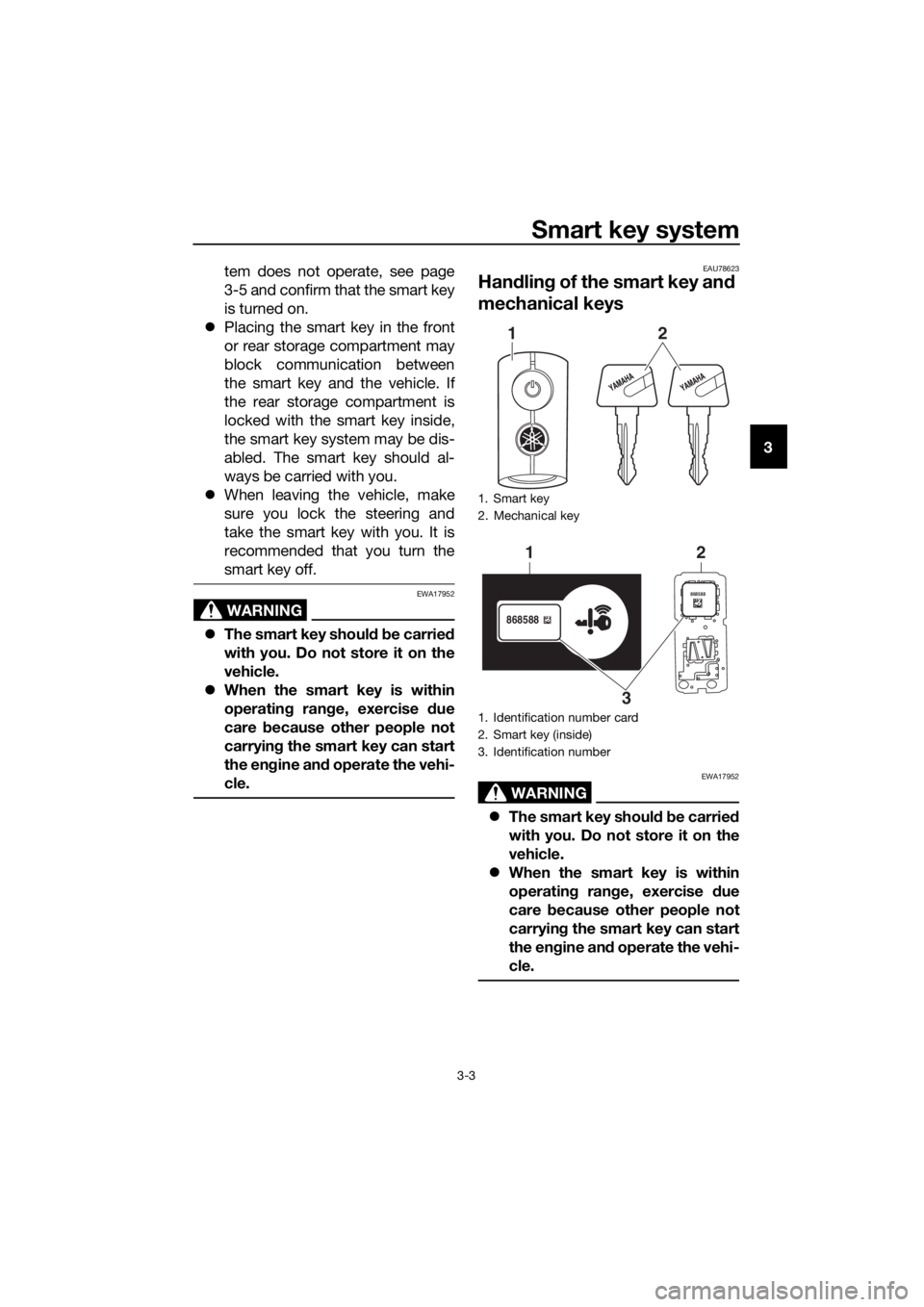
Smart key system
3-3
3 tem does not operate, see page
3-5 and confirm that the smart key
is turned on.
Placing the smart key in the front
or rear storage compartment may
block communication between
the smart key and the vehicle. If
the rear storage compartment is
locked with the smart key inside,
the smart key system may be dis-
abled. The smart key should al-
ways be carried with you.
When leaving the vehicle, make
sure you lock the steering and
take the smart key with you. It is
recommended that you turn the
smart key off.
WARNING
EWA17952
The smart key should be carried
with you. Do not store it on the
vehicle.
When the smart key is within
operating range, exercise due
care because other people not
carrying the smart key can start
the engine and operate the vehi-
cle.
EAU78623
Handling of the smart key and
mechanical keys
WARNING
EWA17952
The smart key should be carried
with you. Do not store it on the
vehicle.
When the smart key is within
operating range, exercise due
care because other people not
carrying the smart key can start
the engine and operate the vehi-
cle.
1. Smart key
2. Mechanical key
1. Identification number card
2. Smart key (inside)
3. Identification number
12
868588
868588
1
32
UBL2E0E0.book Page 3 Friday, June 23, 2017 9:30 AM
Page 22 of 114
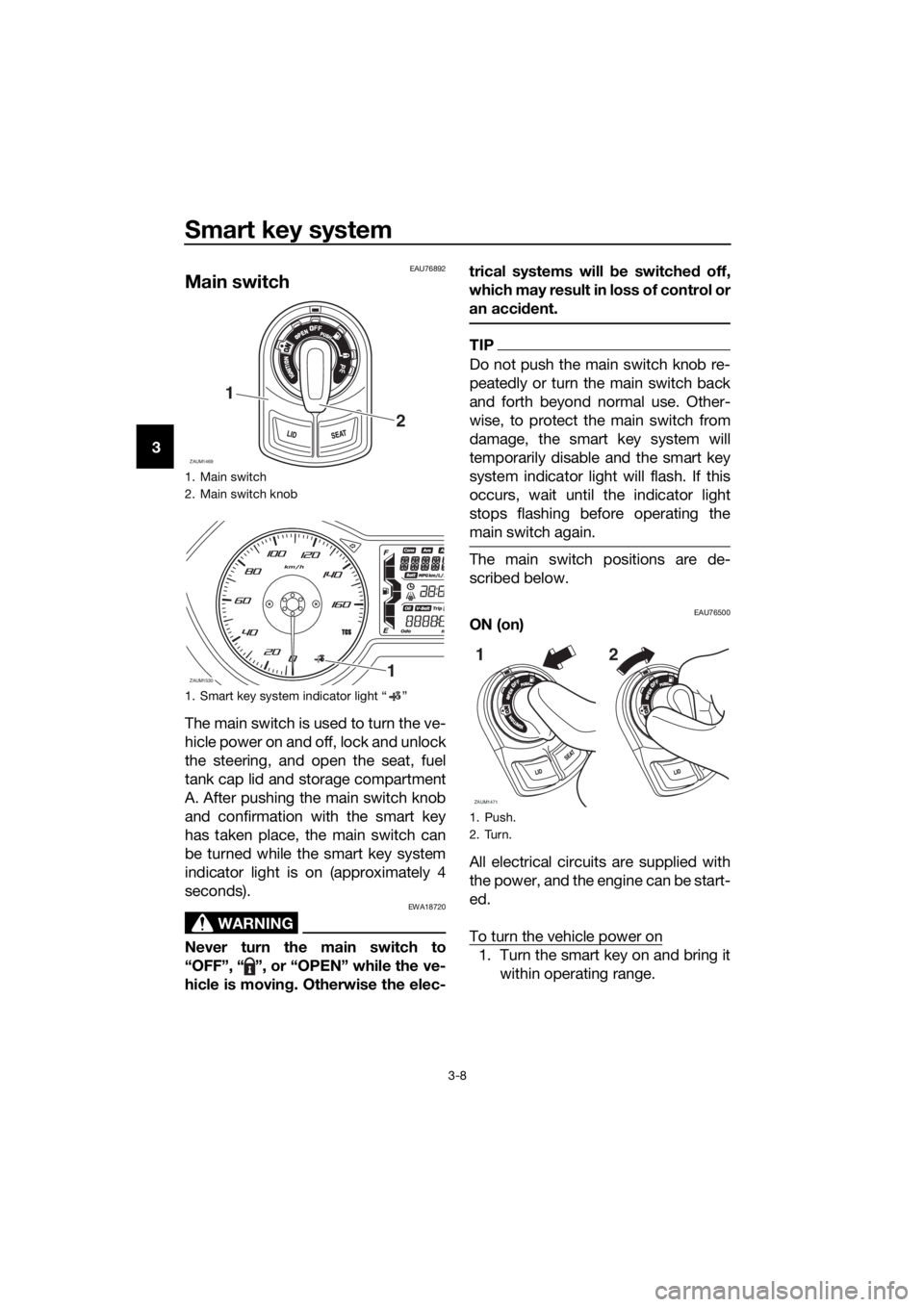
Smart key system
3-8
3
EAU76892
Main switch
The main switch is used to turn the ve-
hicle power on and off, lock and unlock
the steering, and open the seat, fuel
tank cap lid and storage compartment
A. After pushing the main switch knob
and confirmation with the smart key
has taken place, the main switch can
be turned while the smart key system
indicator light is on (approximately 4
seconds).
WARNING
EWA18720
Never turn the main switch to
“OFF”, “ ”, or “OPEN” while the ve-
hicle is moving. Otherwise the elec-trical systems will be switched off,
which may result in loss of control or
an accident.
TIP
Do not push the main switch knob re-
peatedly or turn the main switch back
and forth beyond normal use. Other-
wise, to protect the main switch from
damage, the smart key system will
temporarily disable and the smart key
system indicator light will flash. If this
occurs, wait until the indicator light
stops flashing before operating the
main switch again.
The main switch positions are de-
scribed below.
EAU76500ON (on)
All electrical circuits are supplied with
the power, and the engine can be start-
ed.
To turn the vehicle power on
1. Turn the smart key on and bring it
within operating range.
1. Main switch
2. Main switch knob
1. Smart key system indicator light “ ”
ZAUM1469
2
1
ZAUM15301
1. Push.
2. Turn.
ZAUM1471
1
2
UBL2E0E0.book Page 8 Friday, June 23, 2017 9:30 AM
Page 24 of 114
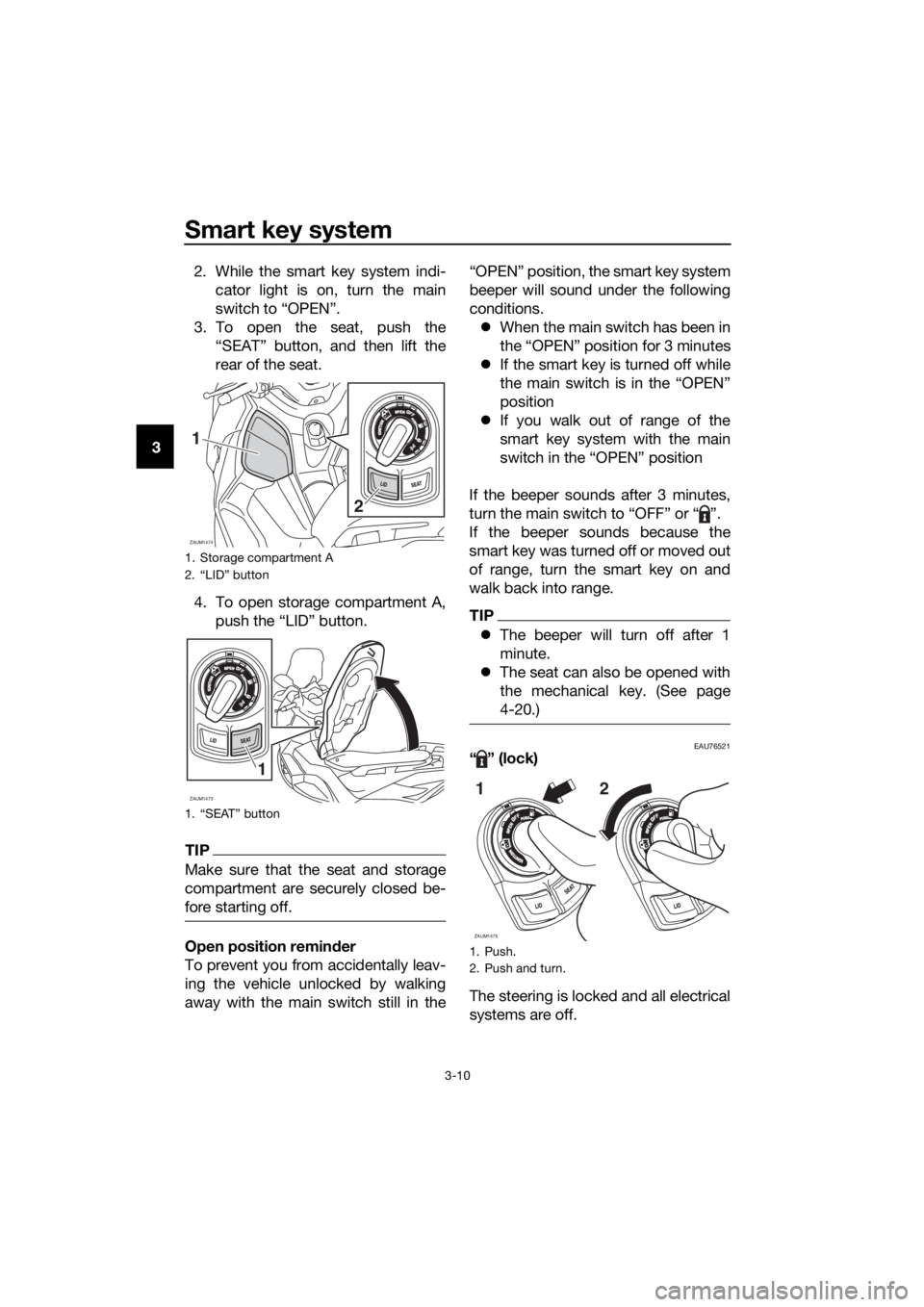
Smart key system
3-10
32. While the smart key system indi-
cator light is on, turn the main
switch to “OPEN”.
3. To open the seat, push the
“SEAT” button, and then lift the
rear of the seat.
4. To open storage compartment A,
push the “LID” button.
TIP
Make sure that the seat and storage
compartment are securely closed be-
fore starting off.
Open position reminder
To prevent you from accidentally leav-
ing the vehicle unlocked by walking
away with the main switch still in the“OPEN” position, the smart key system
beeper will sound under the following
conditions.
When the main switch has been in
the “OPEN” position for 3 minutes
If the smart key is turned off while
the main switch is in the “OPEN”
position
If you walk out of range of the
smart key system with the main
switch in the “OPEN” position
If the beeper sounds after 3 minutes,
turn the main switch to “OFF” or “ ”.
If the beeper sounds because the
smart key was turned off or moved out
of range, turn the smart key on and
walk back into range.
TIP
The beeper will turn off after 1
minute.
The seat can also be opened with
the mechanical key. (See page
4-20.)
EAU76521“ ” (lock)
The steering is locked and all electrical
systems are off.
1. Storage compartment A
2. “LID” button
1. “SEAT” button
ZAUM1474
1
2
ZAUM1473
1
1. Push.
2. Push and turn.
ZAUM1475
12
UBL2E0E0.book Page 10 Friday, June 23, 2017 9:30 AM
Page 25 of 114
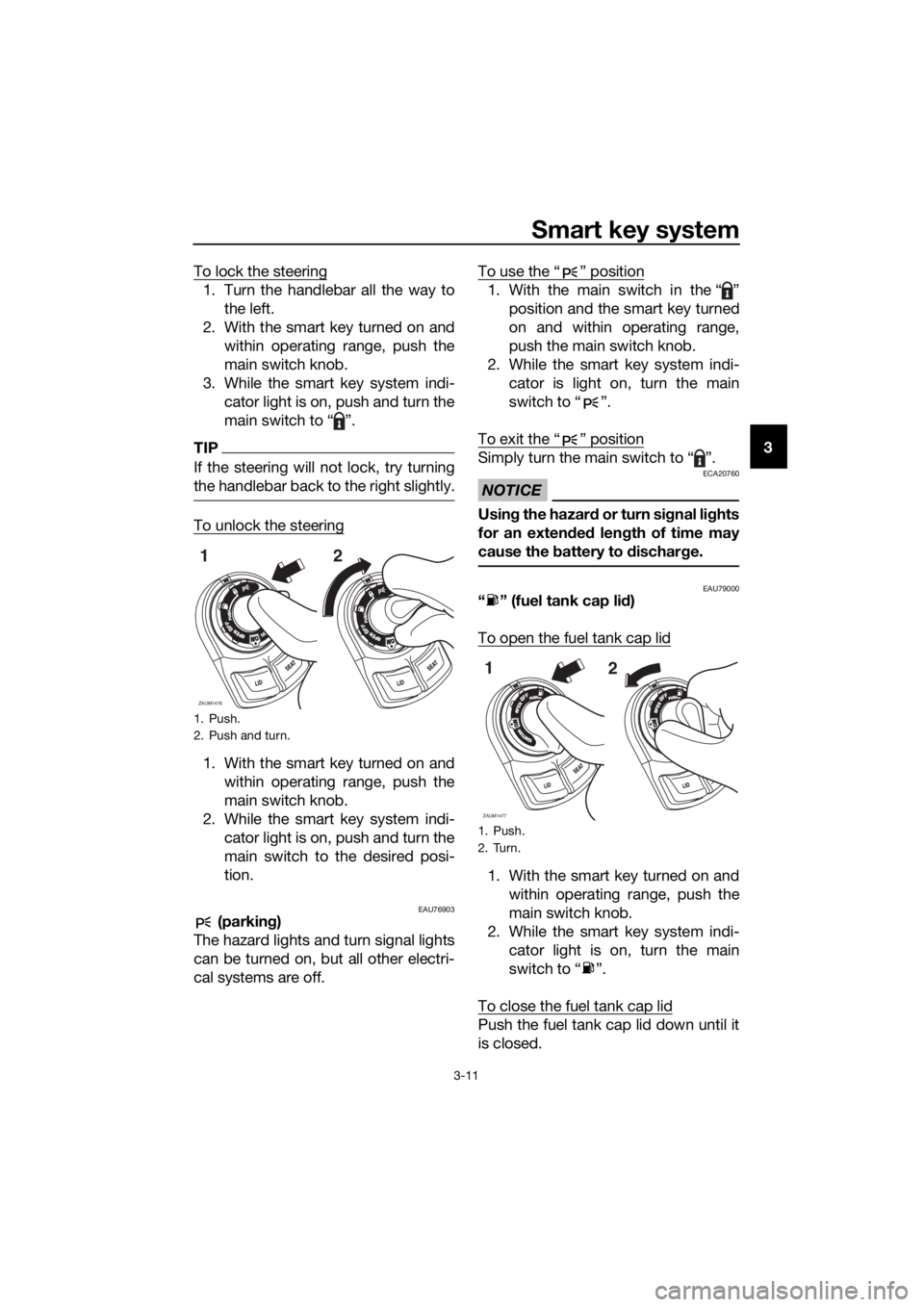
Smart key system
3-11
3 To lock the steering
1. Turn the handlebar all the way to
the left.
2. With the smart key turned on and
within operating range, push the
main switch knob.
3. While the smart key system indi-
cator light is on, push and turn the
main switch to “ ”.
TIP
If the steering will not lock, try turning
the handlebar back to the right slightly.
To unlock the steering
1. With the smart key turned on and
within operating range, push the
main switch knob.
2. While the smart key system indi-
cator light is on, push and turn the
main switch to the desired posi-
tion.
EAU76903 (parking)
The hazard lights and turn signal lights
can be turned on, but all other electri-
cal systems are off.To use the “ ” position
1. With the main switch in the “ ”
position and the smart key turned
on and within operating range,
push the main switch knob.
2. While the smart key system indi-
cator is light on, turn the main
switch to “ ”.
To exit the “ ” position
Simply turn the main switch to “ ”.
NOTICE
ECA20760
Using the hazard or turn signal lights
for an extended length of time may
cause the battery to discharge.
EAU79000“ ” (fuel tank cap lid)
To open the fuel tank cap lid
1. With the smart key turned on and
within operating range, push the
main switch knob.
2. While the smart key system indi-
cator light is on, turn the main
switch to “ ”.
To close the fuel tank cap lid
Push the fuel tank cap lid down until it
is closed.
1. Push.
2. Push and turn.
ZAUM1476
12
1. Push.
2. Turn.
ZAUM1477
1
2
UBL2E0E0.book Page 11 Friday, June 23, 2017 9:30 AM
Page 27 of 114
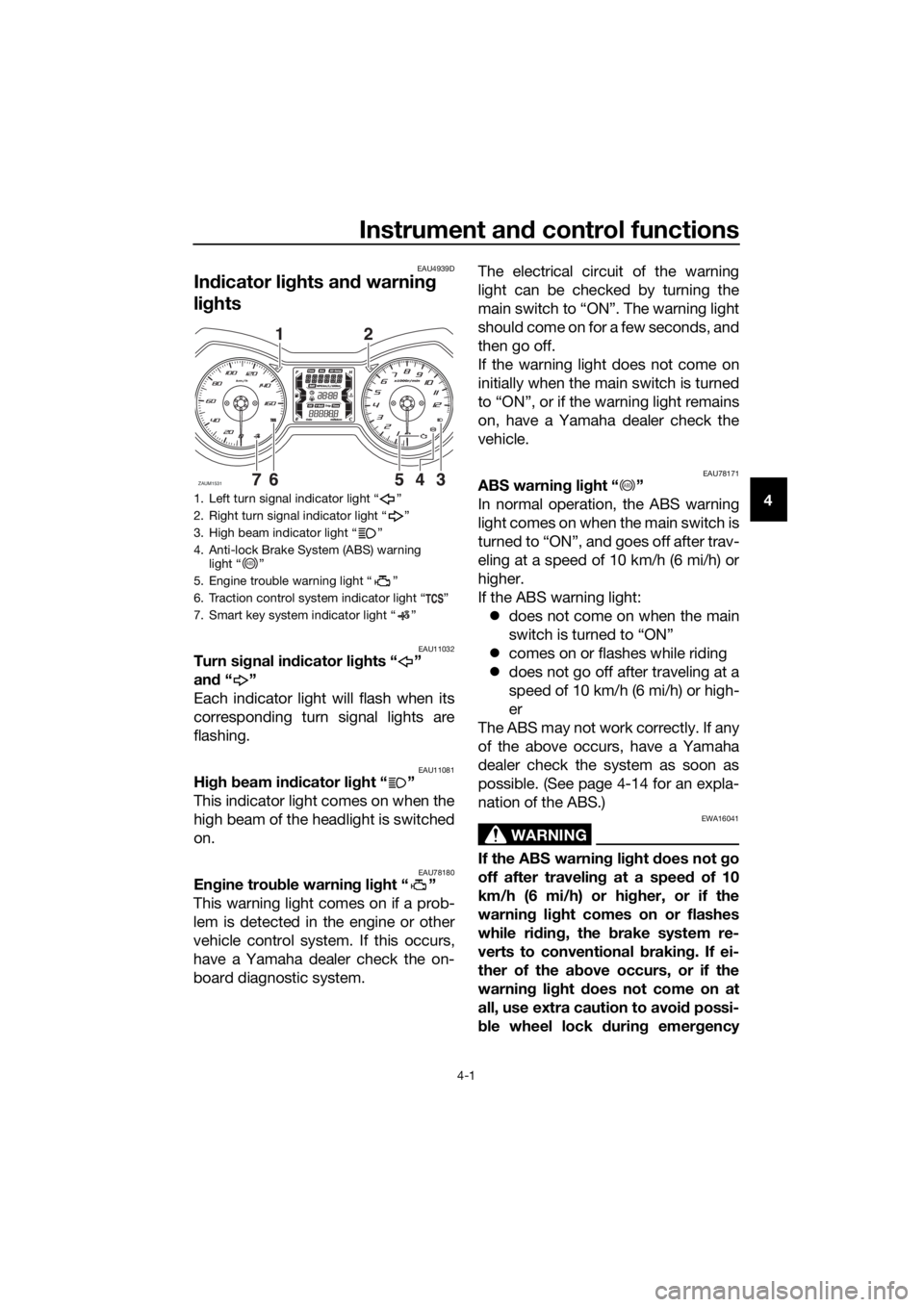
Instrument and control functions
4-1
4
EAU4939D
Indicator lights and warning
lights
EAU11032Turn signal indicator lights “ ”
and“”
Each indicator light will flash when its
corresponding turn signal lights are
flashing.
EAU11081High beam indicator light “ ”
This indicator light comes on when the
high beam of the headlight is switched
on.
EAU78180Engine trouble warning light “ ”
This warning light comes on if a prob-
lem is detected in the engine or other
vehicle control system. If this occurs,
have a Yamaha dealer check the on-
board diagnostic system.The electrical circuit of the warning
light can be checked by turning the
main switch to “ON”. The warning light
should come on for a few seconds, and
then go off.
If the warning light does not come on
initially when the main switch is turned
to “ON”, or if the warning light remains
on, have a Yamaha dealer check the
vehicle.
EAU78171ABS warning light “ ”
In normal operation, the ABS warning
light comes on when the main switch is
turned to “ON”, and goes off after trav-
eling at a speed of 10 km/h (6 mi/h) or
higher.
If the ABS warning light:
does not come on when the main
switch is turned to “ON”
comes on or flashes while riding
does not go off after traveling at a
speed of 10 km/h (6 mi/h) or high-
er
The ABS may not work correctly. If any
of the above occurs, have a Yamaha
dealer check the system as soon as
possible. (See page 4-14 for an expla-
nation of the ABS.)
WARNING
EWA16041
If the ABS warning light does not go
off after traveling at a speed of 10
km/h (6 mi/h) or higher, or if the
warning light comes on or flashes
while riding, the brake system re-
verts to conventional braking. If ei-
ther of the above occurs, or if the
warning light does not come on at
all, use extra caution to avoid possi-
ble wheel lock during emergency
1. Left turn signal indicator light “ ”
2. Right turn signal indicator light “ ”
3. High beam indicator light “ ”
4. Anti-lock Brake System (ABS) warning
light “ ”
5. Engine trouble warning light “ ”
6. Traction control system indicator light “ ”
7. Smart key system indicator light “ ”
ZAUM1531
12
ABS
ABS
UBL2E0E0.book Page 1 Friday, June 23, 2017 9:30 AM
Page 29 of 114
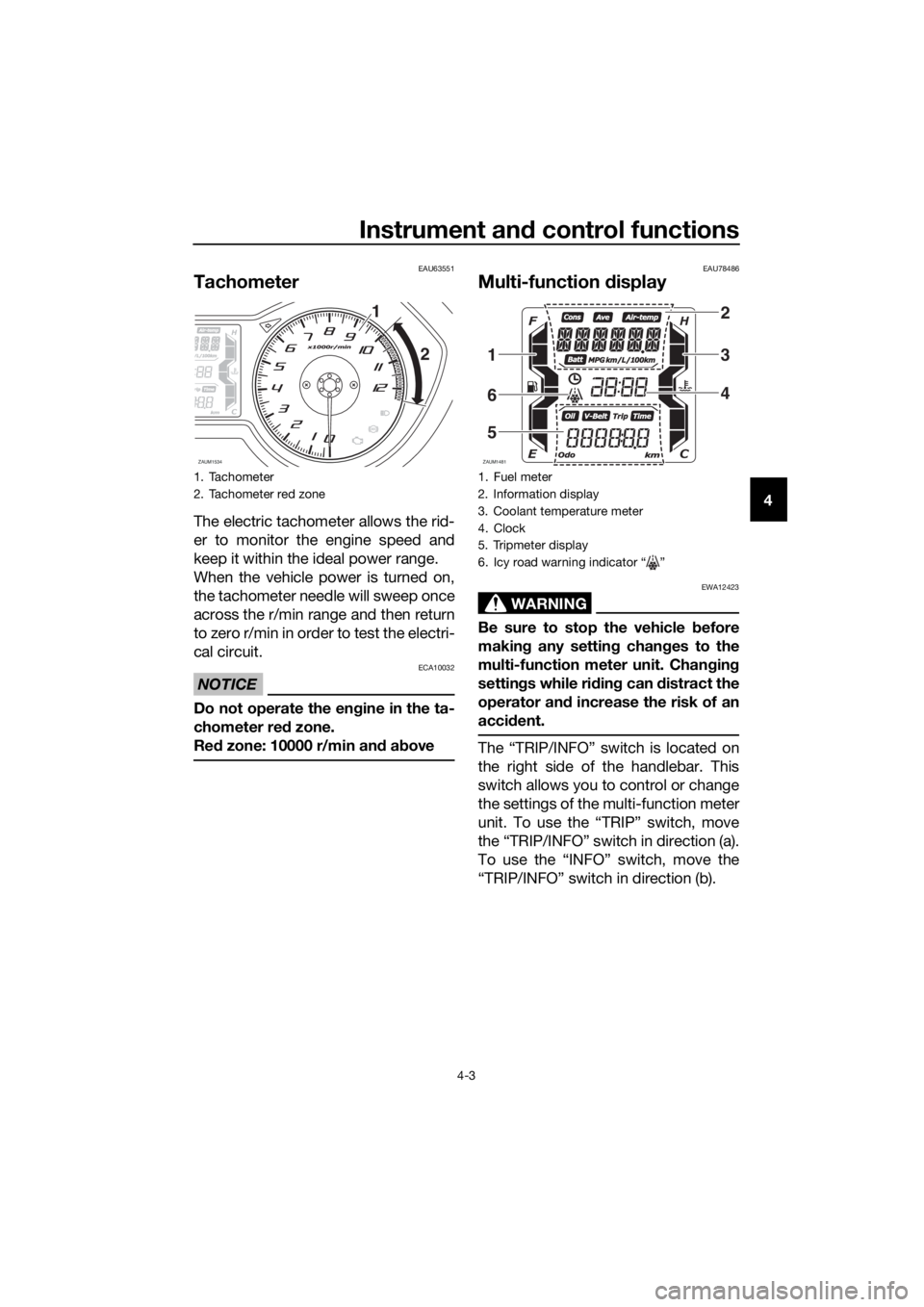
Instrument and control functions
4-3
4
EAU63551
Tachometer
The electric tachometer allows the rid-
er to monitor the engine speed and
keep it within the ideal power range.
When the vehicle power is turned on,
the tachometer needle will sweep once
across the r/min range and then return
to zero r/min in order to test the electri-
cal circuit.
NOTICE
ECA10032
Do not operate the engine in the ta-
chometer red zone.
Red zone: 10000 r/min and above
EAU78486
Multi-function display
WARNING
EWA12423
Be sure to stop the vehicle before
making any setting changes to the
multi-function meter unit. Changing
settings while riding can distract the
operator and increase the risk of an
accident.
The “TRIP/INFO” switch is located on
the right side of the handlebar. This
switch allows you to control or change
the settings of the multi-function meter
unit. To use the “TRIP” switch, move
the “TRIP/INFO” switch in direction (a).
To use the “INFO” switch, move the
“TRIP/INFO” switch in direction (b).
1. Tachometer
2. Tachometer red zone
ZAUM1534
1
2
1. Fuel meter
2. Information display
3. Coolant temperature meter
4. Clock
5. Tripmeter display
6. Icy road warning indicator Ž
ZAUM1481
2
3
4
1
6
5
UBL2E0E0.book Page 3 Friday, June 23, 2017 9:30 AM
Page 30 of 114
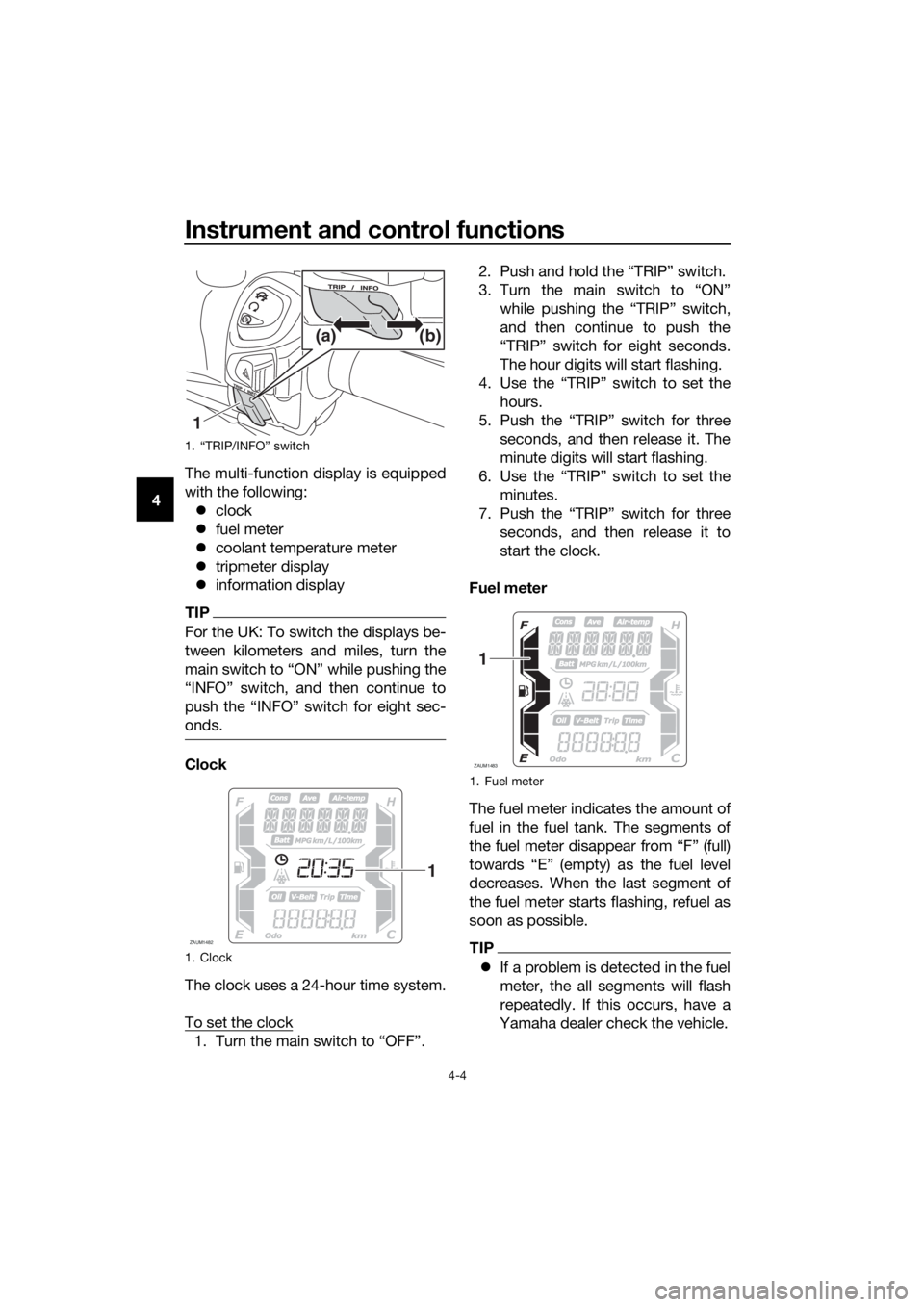
Instrument and control functions
4-4
4The multi-function display is equipped
with the following:
clock
fuel meter
coolant temperature meter
tripmeter display
information display
TIP
For the UK: To switch the displays be-
tween kilometers and miles, turn the
onds.
Clock
The clock uses a 24-hour time system.
To set the clock
1. Turn the main switch to “OFF”.2. Push and hold the “TRIP” switch.
3. Turn the main switch to “ON”
while pushing the “TRIP” switch,
and then continue to push the
“TRIP” switch for eight seconds.
The hour digits will start flashing.
4. Use the “TRIP” switch to set the
hours.
5. Push the “TRIP” switch for three
seconds, and then release it. The
minute digits will start flashing.
6. Use the “TRIP” switch to set the
minutes.
7. Push the “TRIP” switch for three
seconds, and then release it to
start the clock.
Fuel meter
The fuel meter indicates the amount of
fuel in the fuel tank. The segments of
the fuel meter disappear from “F” (full)
towards “E” (empty) as the fuel level
decreases. When the last segment of
the fuel meter starts flashing, refuel as
soon as possible.
TIP
If a problem is detected in the fuel
meter, the all segments will flash
repeatedly. If this occurs, have a
Yamaha dealer check the vehicle.
1. “TRIP/INFO” switch
1. Clock
1(b) (a)
ZAUM1482
1
1. Fuel meter
ZAUM1483
1
UBL2E0E0.book Page 4 Friday, June 23, 2017 9:30 AM
Page 32 of 114
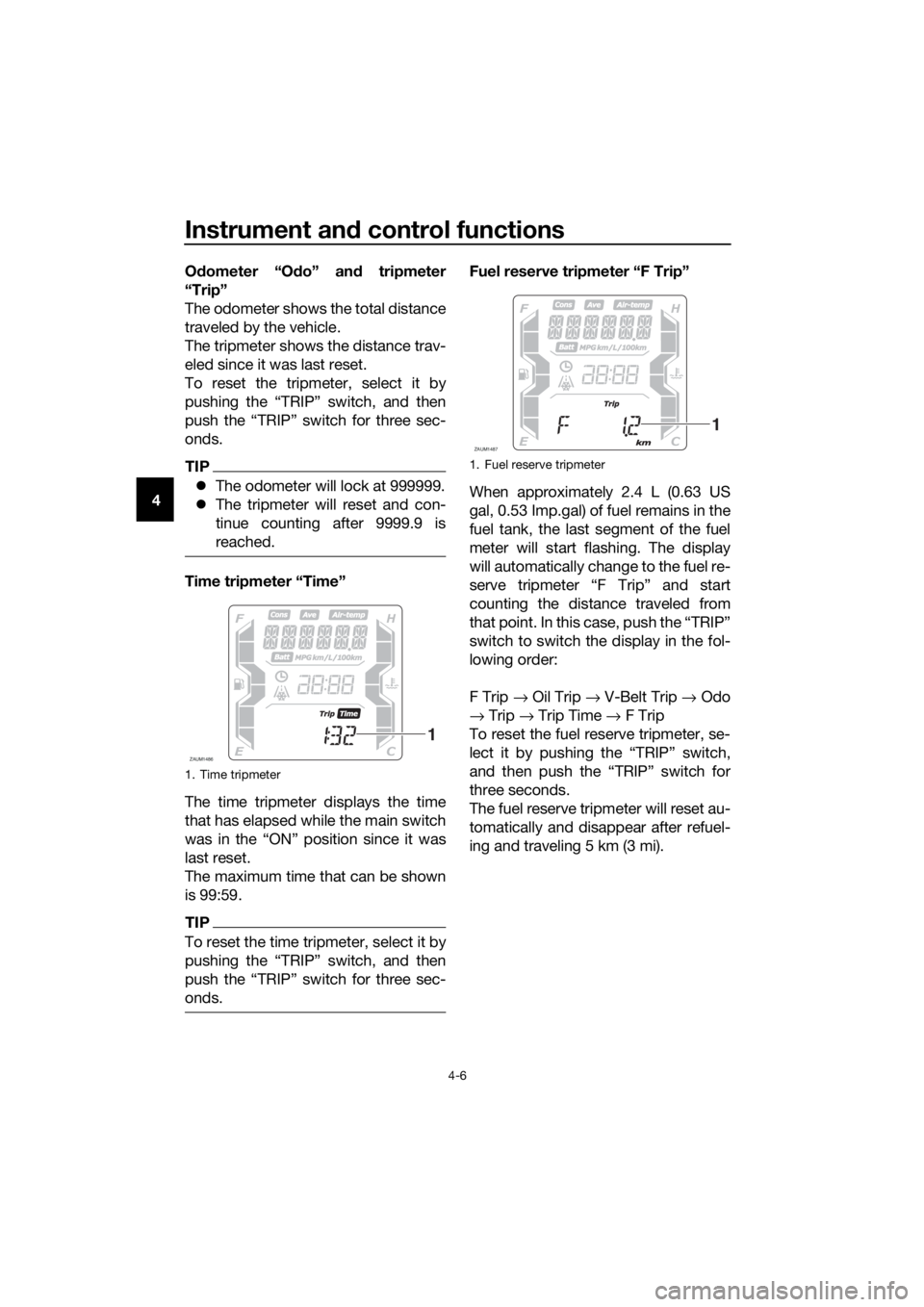
Instrument and control functions
4-6
4Odometer “Odo” and tripmeter
“Trip”
The odometer shows the total distance
traveled by the vehicle.
The tripmeter shows the distance trav-
eled since it was last reset.
To reset the tripmeter, select it by
pushing the “TRIP” switch, and then
push the “TRIP” switch for three sec-
onds.
TIP
The odometer will lock at 999999.
The tripmeter will reset and con-
tinue counting after 9999.9 is
reached.
Time tripmeter “Time”
The time tripmeter displays the time
that has elapsed while the main switch
was in the “ON” position since it was
last reset.
The maximum time that can be shown
is 99:59.
TIP
To reset the time tripmeter, select it by
onds.
Fuel reserve tripmeter “F Trip”
When approximately 2.4 L (0.63 US
gal, 0.53 Imp.gal) of fuel remains in the
fuel tank, the last segment of the fuel
meter will start flashing. The display
will automatically change to the fuel re-
serve tripmeter “F Trip” and start
counting the distance traveled from
that point. In this case, push the “TRIP”
switch to switch the display in the fol-
lowing order:
F Trip → Oil Trip → V-Belt Trip → Odo
→ Trip → Trip Time → F Trip
To reset the fuel reserve tripmeter, se-
lect it by pushing the “TRIP” switch,
and then push the “TRIP” switch for
three seconds.
The fuel reserve tripmeter will reset au-
tomatically and disappear after refuel-
ing and traveling 5 km (3 mi).
1. Time tripmeter
ZAUM1486
1
1. Fuel reserve tripmeter
ZAUM1487
1
UBL2E0E0.book Page 6 Friday, June 23, 2017 9:30 AM
Page 40 of 114
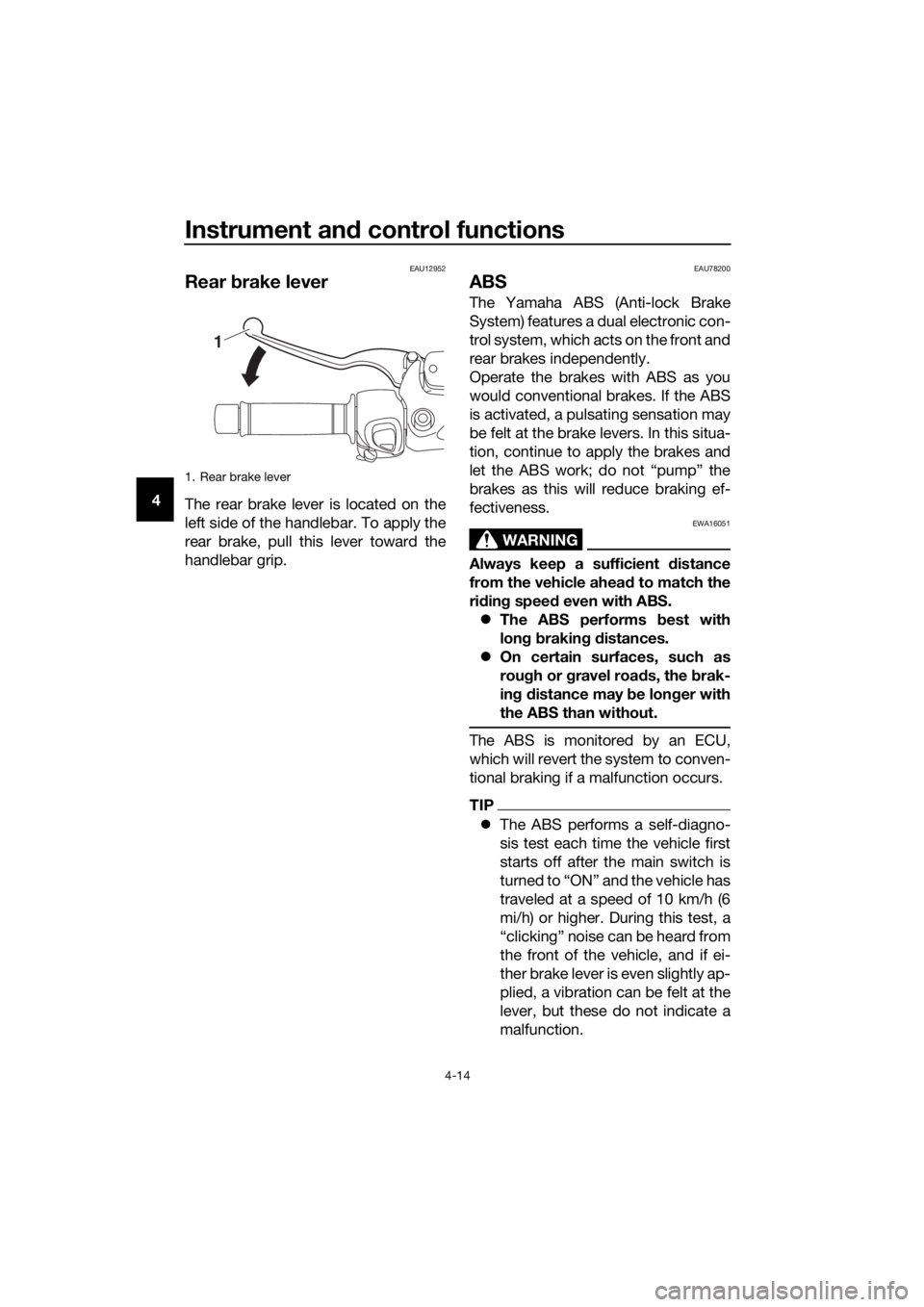
Instrument and control functions
4-14
4
EAU12952
Rear brake lever
The rear brake lever is located on the
left side of the handlebar. To apply the
rear brake, pull this lever toward the
handlebar grip.
EAU78200
ABS
The Yamaha ABS (Anti-lock Brake
System) features a dual electronic con-
trol system, which acts on the front and
rear brakes independently.
Operate the brakes with ABS as you
would conventional brakes. If the ABS
is activated, a pulsating sensation may
be felt at the brake levers. In this situa-
tion, continue to apply the brakes and
let the ABS work; do not “pump” the
brakes as this will reduce braking ef-
fectiveness.
WARNING
EWA16051
Always keep a sufficient distance
from the vehicle ahead to match the
riding speed even with ABS.
The ABS performs best with
long braking distances.
On certain surfaces, such as
rough or gravel roads, the brak-
ing distance may be longer with
the ABS than without.
The ABS is monitored by an ECU,
which will revert the system to conven-
tional braking if a malfunction occurs.
TIP
The ABS performs a self-diagno-
sis test each time the vehicle first
starts off after the main switch is
turned to “ON” and the vehicle has
traveled at a speed of 10 km/h (6
mi/h) or higher. During this test, a
“clicking” noise can be heard from
the front of the vehicle, and if ei-
ther brake lever is even slightly ap-
plied, a vibration can be felt at the
lever, but these do not indicate a
malfunction.
1. Rear brake lever
1
UBL2E0E0.book Page 14 Friday, June 23, 2017 9:30 AM
Page 43 of 114
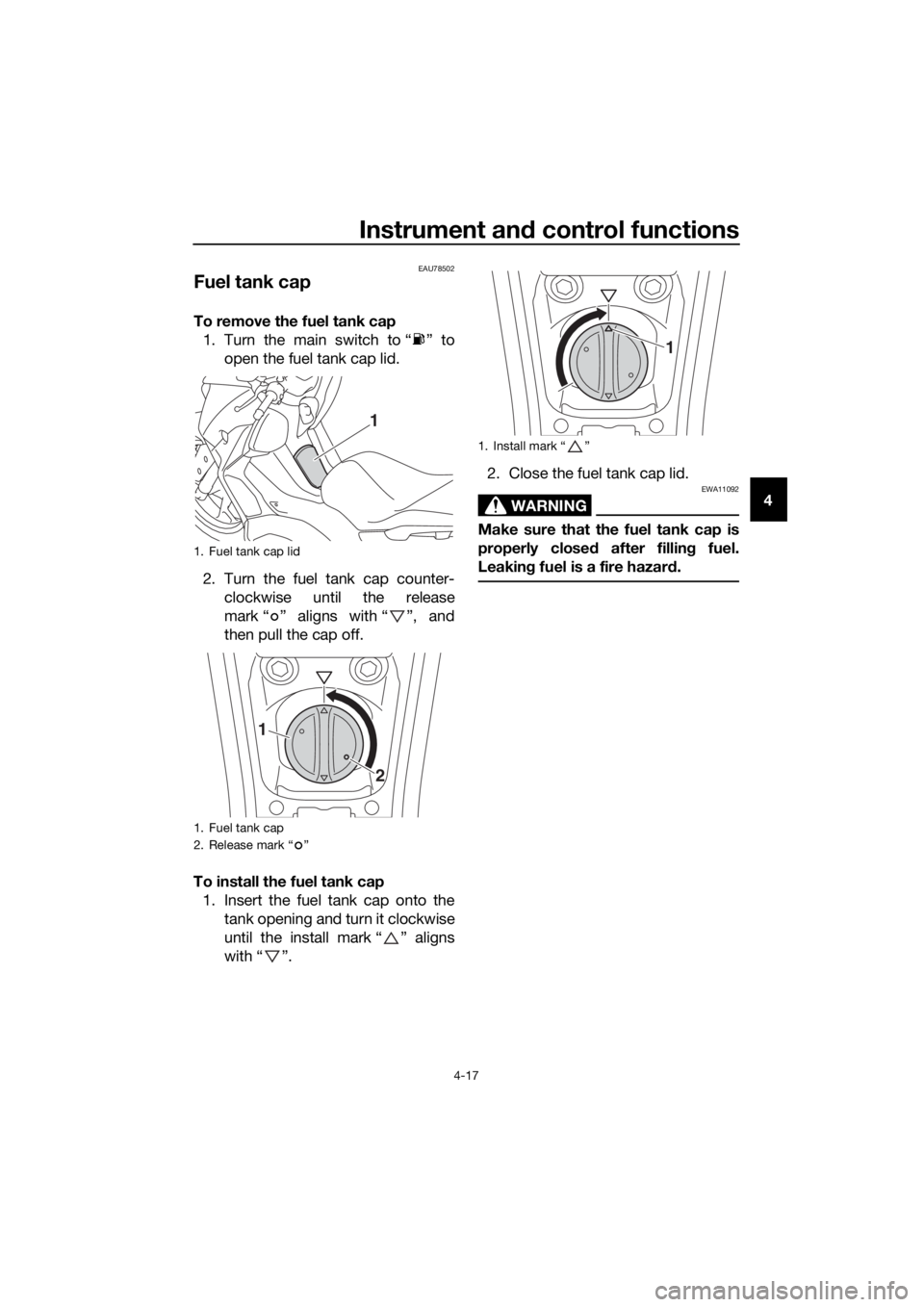
Instrument and control functions
4-17
4
EAU78502
Fuel tank cap
To remove the fuel tank cap
1. Turn the main switch to “ ” to
open the fuel tank cap lid.
2. Turn the fuel tank cap counter-
clockwise until the release
mark “ ” aligns with “ ”, and
then pull the cap off.
To install the fuel tank cap
1. Insert the fuel tank cap onto the
tank opening and turn it clockwise
until the install mark “ ” aligns
with “ ”.2. Close the fuel tank cap lid.
WARNING
EWA11092
Make sure that the fuel tank cap is
properly closed after filling fuel.
Leaking fuel is a fire hazard.
1. Fuel tank cap lid
1. Fuel tank cap
2. Release mark “ ”
1
1
2
1. Install mark Ž
1
UBL2E0E0.book Page 17 Friday, June 23, 2017 9:30 AM