display YAMAHA XMAX 400 2020 User Guide
[x] Cancel search | Manufacturer: YAMAHA, Model Year: 2020, Model line: XMAX 400, Model: YAMAHA XMAX 400 2020Pages: 118, PDF Size: 9.04 MB
Page 38 of 118

Instrument and control functions
4-12
4
EAU1234M
Handlebar switches
Left
Right
EAU54201Dimmer/Pass switch “ / /PASS”
Set this switch to “ ” for the high
beam and to “ ” for the low beam.
To flash the high beam, push the pass
side “PASS” of the switch while the
headlights are on low beam.
EAU12461Turn signal switch “ / ”
To signal a right-hand turn, push this
switch to “ ”. To signal a left-hand
turn, push this switch to “ ”. When
released, the switch returns to the cen-ter position. To cancel the turn signal
lights, push the switch in after it has re-
turned to the center position.
EAU12501Horn switch “ ”
Press this switch to sound the horn.
EAU54212Stop/Run/Start switch “ / / ”
To crank the engine with the starter,
set this switch to “ ”, and then push
the switch down towards “ ”. See
page 6-2 for starting instructions prior
to starting the engine.
Set this switch to “ ” to stop the en-
gine in case of an emergency, such as
when the vehicle overturns or when the
throttle cable is stuck.
EAU78190Hazard switch “ ”
With the main switch in the “ON”
or “ ” position, use this switch to turn
on the hazard lights (simultaneous
flashing of all turn signal lights).
The hazard lights are used in case of an
emergency or to warn other drivers
when your vehicle is stopped where it
might be a traffic hazard.
NOTICE
ECA10062
Do not use the hazard lights for an
extended length of time with the en-
gine not running, otherwise the bat-
tery may discharge.
EAU78491“TRIP/INFO” switch
This switch is used to make setting and
display changes in the multi-function
meter unit. See page 4-3 for more in-
formation.
1. Dimmer/Pass switch “ / /PASS”
2. Turn signal switch “ / ”
3. Horn switch “ ”
1. Stop/Run/Start switch “ / / ”
2. Hazard switch “ ”
3. “TRIP/INFO” switch
1
2
3
1
2
3
UBL1E0E0.book Page 12 Thursday, May 11, 2017 8:51 AM
Page 42 of 118
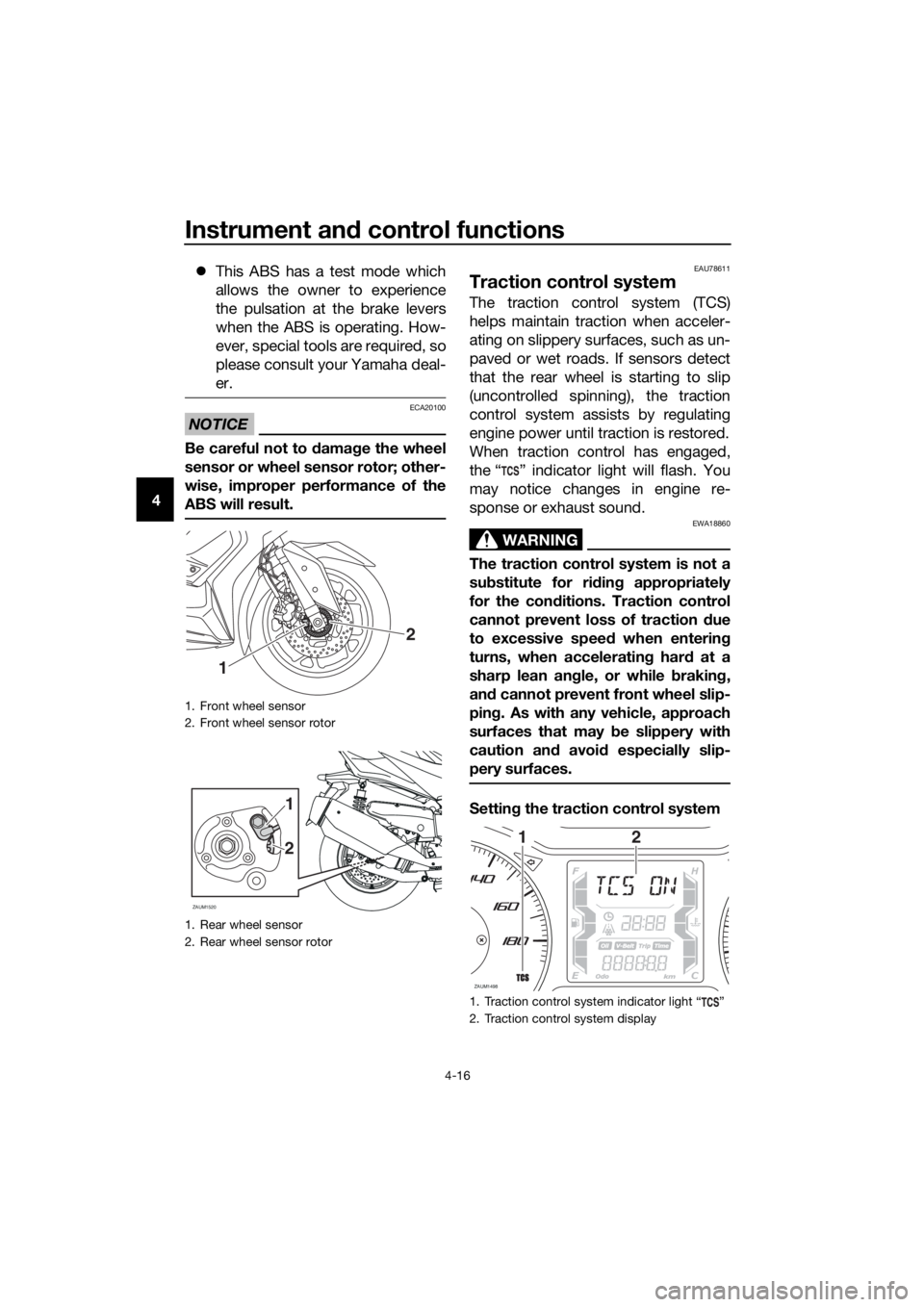
Instrument and control functions
4-16
4This ABS has a test mode which
allows the owner to experience
the pulsation at the brake levers
when the ABS is operating. How-
ever, special tools are required, so
please consult your Yamaha deal-
er.
NOTICE
ECA20100
Be careful not to damage the wheel
sensor or wheel sensor rotor; other-
wise, improper performance of the
ABS will result.
EAU78611
Traction control system
The traction control system (TCS)
helps maintain traction when acceler-
ating on slippery surfaces, such as un-
paved or wet roads. If sensors detect
that the rear wheel is starting to slip
(uncontrolled spinning), the traction
control system assists by regulating
engine power until traction is restored.
When traction control has engaged,
the “ ” indicator light will flash. You
may notice changes in engine re-
sponse or exhaust sound.
WARNING
EWA18860
The traction control system is not a
substitute for riding appropriately
for the conditions. Traction control
cannot prevent loss of traction due
to excessive speed when entering
turns, when accelerating hard at a
sharp lean angle, or while braking,
and cannot prevent front wheel slip-
ping. As with any vehicle, approach
surfaces that may be slippery with
caution and avoid especially slip-
pery surfaces.
Setting the traction control system
1. Front wheel sensor
2. Front wheel sensor rotor
1. Rear wheel sensor
2. Rear wheel sensor rotor
2
1
2
1
ZAUM1520
1. Traction control system indicator light Ž
2. Traction control system display
ZAUM1498
12
UBL1E0E0.book Page 16 Thursday, May 11, 2017 8:51 AM
Page 43 of 118

Instrument and control functions
4-17
4 When the vehicle is turned on, traction
control is automatically turned on.
To turn the traction control system off,
use the “INFO” switch to change the
information display to the traction con-
trol system display. Then push the “IN-
FO” switch for three seconds. The
display will show “TCSOFF” , and the
“TCS” indicator light will come on.
TIP
Turn the traction control system off to
help free the rear wheel if the vehicle
gets stuck in mud, sand, or other soft
surfaces.
NOTICE
ECA16801
Use only the specified tires. (See
page 7-18.) Using different sized
tires will prevent the traction control
system from controlling tire rotation
accurately.
Resetting the traction control sys-
tem
The traction control system will auto-
matically disable under certain condi-
tions; such as when a sensor fault is
detected, or when only one wheel is al-
lowed to rotate for more than a fewseconds. Should this happen, the “ ”
indicator light will come on, and possi-
bly the “ ” warning light, too.
TIP
When the vehicle is on the centerstand,
do not rev the engine for an extended
period of time. Otherwise, the traction
control system will automatically dis-
able and need to be reset.
If the traction control system automat-
ically disables, try resetting it as fol-
lows.
1. Stop the vehicle and turn it off
completely.
2. Wait a few seconds and then turn
the vehicle power on.
3. The Ž indicator light should
turn off and the system be en-
abled.
TIP
If the Ž indicator light remains on af-
ter resetting, the vehicle may still be
ridden; however, have a Yamaha deal-
er check the vehicle as soon as possi-
ble.
4. Have a Yamaha dealer check the
vehicle and turn off the Ž
warning light.
1. Traction control system indicator light Ž
2. Traction control system display
ZAUM1499
12
1. Traction control system indicator light Ž
2. Engine trouble warning light Ž
ZAUM1500
UBL1E0E0.book Page 17 Thursday, May 11, 2017 8:51 AM
Page 114 of 118
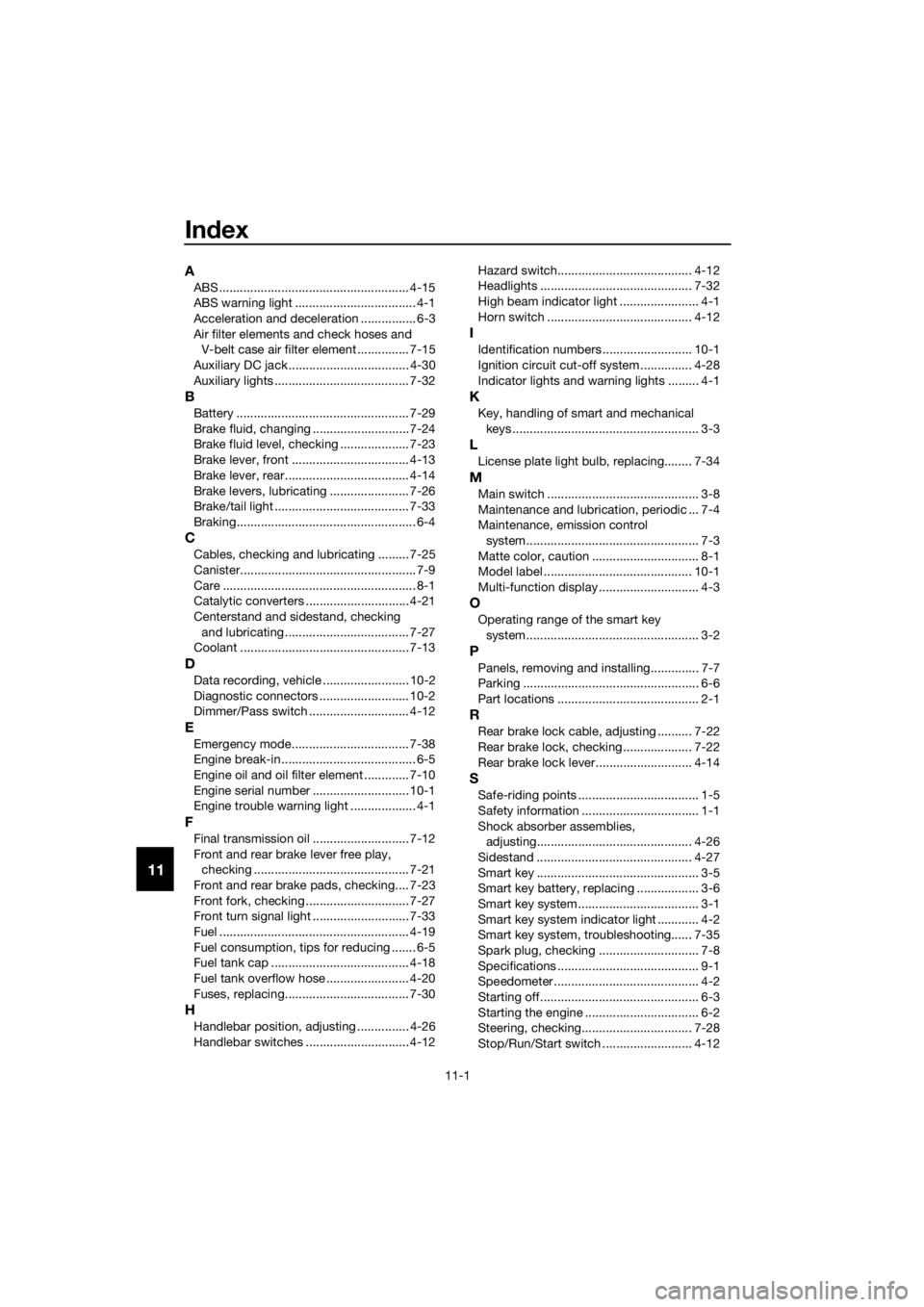
11-1
11
Index
A
ABS ....................................................... 4-15
ABS warning light ................................... 4-1
Acceleration and deceleration ................ 6-3
Air filter elements and check hoses and
V-belt case air filter element ............... 7-15
Auxiliary DC jack ................................... 4-30
Auxiliary lights ....................................... 7-32
B
Battery .................................................. 7-29
Brake fluid, changing ............................ 7-24
Brake fluid level, checking .................... 7-23
Brake lever, front .................................. 4-13
Brake lever, rear.................................... 4-14
Brake levers, lubricating ....................... 7-26
Brake/tail light ....................................... 7-33
Braking.................................................... 6-4
C
Cables, checking and lubricating ......... 7-25
Canister................................................... 7-9
Care ........................................................ 8-1
Catalytic converters .............................. 4-21
Centerstand and sidestand, checking
and lubricating .................................... 7-27
Coolant ................................................. 7-13
D
Data recording, vehicle ......................... 10-2
Diagnostic connectors .......................... 10-2
Dimmer/Pass switch ............................. 4-12
E
Emergency mode.................................. 7-38
Engine break-in....................................... 6-5
Engine oil and oil filter element ............. 7-10
Engine serial number ............................ 10-1
Engine trouble warning light ................... 4-1
F
Final transmission oil ............................ 7-12
Front and rear brake lever free play,
checking ............................................. 7-21
Front and rear brake pads, checking.... 7-23
Front fork, checking .............................. 7-27
Front turn signal light ............................ 7-33
Fuel ....................................................... 4-19
Fuel consumption, tips for reducing ....... 6-5
Fuel tank cap ........................................ 4-18
Fuel tank overflow hose ........................ 4-20
Fuses, replacing.................................... 7-30
H
Handlebar position, adjusting ............... 4-26
Handlebar switches .............................. 4-12Hazard switch....................................... 4-12
Headlights ............................................ 7-32
High beam indicator light ....................... 4-1
Horn switch .......................................... 4-12
I
Identification numbers .......................... 10-1
Ignition circuit cut-off system............... 4-28
Indicator lights and warning lights ......... 4-1
K
Key, handling of smart and mechanical
keys ...................................................... 3-3
L
License plate light bulb, replacing........ 7-34
M
Main switch ............................................ 3-8
Maintenance and lubrication, periodic ... 7-4
Maintenance, emission control
system.................................................. 7-3
Matte color, caution ............................... 8-1
Model label ........................................... 10-1
Multi-function display ............................. 4-3
O
Operating range of the smart key
system.................................................. 3-2
P
Panels, removing and installing.............. 7-7
Parking ................................................... 6-6
Part locations ......................................... 2-1
R
Rear brake lock cable, adjusting .......... 7-22
Rear brake lock, checking .................... 7-22
Rear brake lock lever............................ 4-14
S
Safe-riding points ................................... 1-5
Safety information .................................. 1-1
Shock absorber assemblies,
adjusting............................................. 4-26
Sidestand ............................................. 4-27
Smart key ............................................... 3-5
Smart key battery, replacing .................. 3-6
Smart key system ................................... 3-1
Smart key system indicator light ............ 4-2
Smart key system, troubleshooting...... 7-35
Spark plug, checking ............................. 7-8
Specifications ......................................... 9-1
Speedometer .......................................... 4-2
Starting off.............................................. 6-3
Starting the engine ................................. 6-2
Steering, checking................................ 7-28
Stop/Run/Start switch .......................... 4-12
UBL1E0E0.book Page 1 Thursday, May 11, 2017 8:51 AM