key YAMAHA XVS950CU 2016 Owners Manual
[x] Cancel search | Manufacturer: YAMAHA, Model Year: 2016, Model line: XVS950CU, Model: YAMAHA XVS950CU 2016Pages: 88, PDF Size: 2.41 MB
Page 4 of 88

Important manual information
EAU10134
Particularly important information is distinguished in this manual by the following notations:
*Product and specifications are subject to change without notice.This is the safety alert sym
bol. It is use d to alert you to potential personal injury
hazar ds. Ob ey all safety messa ges that follow this sym bol to avoi d possi ble injury
or death.
A WARNING in dicates a hazar dous situation which, if not avoid ed , coul d result in
d eath or serious injury.
A NOTICE in dicates special precautions that must b e taken to avoid d ama ge to the
vehicle or other property.
A TIP provides key information to make procedures easier or clearer.
WARNING
NOTICETIP
U2DEE1E0.book Page 1 Friday, September 4, 2015 4:52 PM
Page 16 of 88

Instrument and control functions
3-1
3
EAU10978
Immo bilizer systemThis vehicle is equipped with an immo-
bilizer system to help prevent theft by
re-registering codes in the standard
keys. This system consists of the fol-
lowing:
a code re-registering key (with a
red bow)
two standard keys (with a black
bow) that can be re-registered
with new codes
a transponder (which is installed in
the code re-registering key)
an immobilizer unit
an ECU
an immobilizer system indicator
light (See page 3-5.)
The key with the red bow is used to
register codes in each standard key.
Since re-registering is a difficult pro-
cess, take the vehicle along with all
three keys to a Yamaha dealer to have
them re-registered. Do not use the key
with the red bow for driving. It should
only be used for re-registering the
standard keys. Always use a standard
key for driving.
NOTICE
ECA11822
DO NOT LOSE THE CODE RE-
REGISTERING KEY! CONTACT
YOUR DEALER IMMEDIATELY
IF IT IS LOST! If the co de re-re g-
isterin g key is lost, reg istering
new co des in the stan dar d keys
is impossib le. The stan dar d
keys can still be used to start
the vehicle, however if cod e re-
re gisterin g is require d (i.e., if a
new stan dar d key is mad e or all
keys are lost) the entire immo bi-
lizer system must b e replaced.
Therefore, it is hi ghly recom- men
ded to use either stan dar d
key an d keep the co de re-reg is-
tering key in a safe place.
Do not su bmerse any key in wa-
ter.
Do not expose any key to exces-
sively hi gh temperatures.
Do not place any key close to
ma gnets (this inclu des, but not
limite d to, pro ducts such as
speakers, etc.).
Do n o
t place items that transmit
electrical si gnals close to any
key.
Do not place heavy items on any
key.
Do not grin d any key or alter its
shape.
Do not d isassemble the plastic
part of any key.
Do not put two keys of any im-
mo bilizer system on the same
key rin g.
Keep the stan dar d keys as well
as keys of other immo bilizer
systems away from this vehi-
cle’s cod e re-registering key.
1. Code re-registering key (red bow)
2. Standard keys (black bow)U2DEE1E0.book Page 1 Friday, September 4, 2015 4:52 PM
Page 17 of 88

Instrument and control functions
3-2
3
Keep other immo bilizer system
keys away from the main switch
as they may cause si gnal inter-
ference.
EAU57670
Main switchThe main switch controls the ignition
and lighting systems. The various main
switch positions are described below.NOTICE
ECA17961
Do not use metal key chains or keep
more than one key on the same key
rin g. While the vehicle is in motion, a
metal key chain, metallic key rin gs,
or a dditional keys coul d contact sur-
roun din g components an d scratch
them. Therefore, it is recommen ded
to use a cloth or leather key chain.
TIPBe sure to use the standard key (black
bow) for regular use of the vehicle. To
minimize the risk of losing the code re-
registering key (red bow), keep it in a
safe place and only use it for code re-
registering.
EAU38531
ON
All electrical circuits are supplied with
power; the meter lighting, taillight, li-
cense plate light and auxiliary light
come on, and the engine can be start-
ed. The key cannot be removed.TIPThe headlight comes on automatically
when the engine is started and stays
on until the key is turned to “OFF”,
even if the engine stalls.
EAU45752
OFF
All electrical systems are off. The key
can be removed.
P
ON
OFF
U2DEE1E0.book Page 2 Friday, September 4, 2015 4:52 PM
Page 18 of 88

Instrument and control functions
3-3
3
WARNING
EWA10073
Never turn the key to “OFF” while
the vehicle is movin g, otherwise the
electrical systems will be switched
off, which may result in loss of con-
trol or an acci dent.
EAU62271
(Parkin g)
The hazard lights and turn signal lights
can be turned on, but all other electri-
cal systems are off. The key can be re-
moved.
The key must be pushed in from the
“OFF” position to be turned to “ ”.
NOTICE
ECA20760
Usin g the hazar d or turn si gnal li ghts
for an exten ded len gth of time may
cause the battery to d ischarge.
EAU49398
In dicator li ghts an d warnin g
li g hts
EAU11022
Turn si gnal in dicator li ght “ ”
This indicator light flashes when a turn
signal light is flashing.
EAU11061
Neutral in dicator li ght “ ”
This indicator light comes on when the
transmission is in the neutral position.
EAU11081
Hi gh beam in dicator li ght “ ”
This indicator light comes on when the
high beam of the headlight is switched
on.
EAU11256
Oil level warnin g li ght “ ”
This warning light comes on if the en-
gine oil level is low.
The electrical circuit of the warning
light can be checked by turning the key
to “ON”. The warning light should
come on for a few seconds and then
go off.
If the warning light does not come on
initially when the key is turned to “ON”,
or if the warning light remains on after
confirming that the oil level is correct
(see page 6-10), have a Yamaha dealer
check the vehicle.
1. Oil level warning light “ ”
2. Immobilizer system indicator light “ ”
3. Turn signal indicator light “ ”
4. Anti-lock Brake System (ABS) warning light “ ” (for ABS models)
5. Fuel level warning light “ ”
6. Engine trouble warning light “ ”
7. Neutral indicator light “ ”
8. High beam indicator light “ ”
1
35 42
8
7
6
ABS
U2DEE1E0.book Page 3 Friday, September 4, 2015 4:52 PM
Page 19 of 88

Instrument and control functions
3-4
3
TIP Even if the oil level is sufficient, the
warning light may flicker when rid-
ing on a slope or during sudden
acceleration or deceleration, but
this is not a malfunction.
This model is equipped with a self-
diagnosis device for the oil level
detection circuit. If a problem is
detected in the oil level detection
circuit, the oil level warning light
will flash repeatedly. If this occurs,
have a Yamaha dealer check the
vehicle.
EAU11368
Fuel level warning light “ ”
This warning light comes on when the
fuel level drops below approximately
2.8 L (0.74 US gal, 0.62 Imp.gal). When
this occurs, refuel as soon as possible.
The electrical circuit of the warning
light can be checked by turning the key
to “ON”. The warning light should
come on for a few seconds and then
go off. If the warning light does not come on
initially when the key is turned to “ON”,
or if the warning light remains on after
refueling, have a Yamaha dealer check
the vehicle.
TIPThis model is equipped with a self-di-
agnosis device for the fuel level detec-
tion circuit. If a problem is detected in
the fuel level detection circuit, the fuel
level warning light will flash repeatedly.
If this occurs, have a Yamaha dealer
check the vehicle.
EAU46443
En
gine trou ble warnin g li ght “ ”
This warning light comes on if a prob-
lem is detected in the electrical circuit
monitoring the engine. If this occurs,
have a Yamaha dealer check the self-
diagnosis system. (See page 3-7 for an
explanation of the self-diagnosis de-
vice.)
The electrical circuit of the warning
light can be checked by turning the key
to “ON”. The warning light should
come on for a few seconds, and then
go off. If the warning light does not come on
initially when the key is turned to “ON”,
or if the warning light remains on, have
a Yamaha dealer check the electrical
circuit.
TIPThis warning light will come on when
the key is turned to “ON” and the start
switch is pushed, but this does not in-
dicate a malfunction.
EAU51781
ABS warnin
g lig ht “ ” (for ABS
mo dels)
In normal operation, the ABS warning
light comes on when the key is turned
to “ON”, and goes off after traveling at
a speed of 10 km/h (6 mi/h) or higher.
If the ABS warning light: does not come on when the key is
turned to “ON”
comes on or flashes while riding
does not go off after traveling at a
speed of 10 km/h (6 mi/h) or high-
er
ABS
U2DEE1E0.book Page 4 Friday, September 4, 2015 4:52 PM
Page 20 of 88

Instrument and control functions
3-5
3 The ABS may not work correctly. If any
of the above occurs, have a Yamaha
dealer check the system as soon as
possible. (See page 3-11 for an expla-
nation of the ABS.)
WARNING
EWA16041
If the ABS warnin
g li ght does not go
off after travelin g at a speed of 10
km/h (6 mi/h) or hi gher, or if the
warnin g li ght comes on or flashes
while ri din g, the b rake system re-
verts to conventional brakin g. If ei-
ther of the ab ove occurs, or if the
warnin g li ght does not come on at
all, use extra caution to avoi d possi-
b le wheel lock during emer gency
b rakin g. Have a Yamaha d ealer
check the brake system an d electri-
cal circuits as soon as possi ble.TIPIf the start switch is pushed while the
engine is running, the ABS warning
light will come on, but this is not a mal-
function.
EAU54682
Immo bilizer system in dicator
li g ht “ ”
When the key is turned to “OFF” and
30 seconds have passed, the indicator
light will start flashing indicating the im-
mobilizer system is enabled. After 24
hours have passed, the indicator light
will stop flashing, however the immobi-
lizer system is still enabled.
The electrical circuit of the indicator
light can be checked by turning the key
to “ON”. The indicator light should
come on for a few seconds, and then
go off.
If the indicator light does not come on
initially when the key is turned to “ON”,
or if the indicator light remains on, have
a Yamaha dealer check the electrical
circuit.
The self-diagnosis device also detects
problems in the immobilizer system
circuits. (See page 3-7 for an explana-
tion of the self-diagnosis device.)
EAU57682
Multi-function meter unit
WARNING
EWA12423
Be sure to stop the vehicle before
makin g any settin g chan ges to the
multi-function meter unit. Chan gin g
settin gs while ri din g can distract the
operator an d increase the risk of an
acci dent.The multi-function meter unit is
equipped with the following:
a speedometer
an odometer
two tripmeters
a fuel reserve tripmeter1. Speedometer
2. Odometer/tripmeter/fuel reserve tripme-
ter/clock
21
U2DEE1E0.book Page 5 Friday, September 4, 2015 4:52 PM
Page 21 of 88

Instrument and control functions
3-6
3
a clock
an error code display
TIPThe key must be turned to “ON”
before you can use the “SELECT”
and “RESET” switches.
For the U.K. only: To switch the
speedometer and odometer/trip-
meter displays between kilome-
ters and miles, push the
“SELECT” switch for at least three
seconds.
Odometer, tripmeters, an d clock
The odometer shows the total distance
traveled by the vehicle.
The tripmeters show the distance trav-
eled since they were last reset.
The fuel reserve tripmeter shows the
distance traveled on the fuel reserve.
The clock displays time in 12-hour for-
mat.TIP The odometer will lock at 999999
km.
The tripmeters will reset and con-
tinue counting after 999.9 km is
reached.
In normal operation, push the “SE-
LECT” switch to change the display
between the odometer “ODO”, the
tripmeter “TRIP 1” and “TRIP 2”, and
the clock in the following order:
ODO → TRIP 1 → TRIP 2 → clock →
ODO
If the fuel level warning light comes on,
the display will change to the fuel re-
serve tripmeter “TRIP F” and start
counting the distance traveled from
that point. In this case, push the “SE-
LECT” switch to change the display in
the following order:
TRIP F → TRIP 1 → TRIP 2 → clock →
ODO → TRIP F
To reset a tripmeter, use the “SELECT”
switch to change the display to the de-
sired tripmeter and then push the “RE-
SET” switch for one second. The fuel
reserve tripmeter can be reset manual-
ly, or after refueling and traveling 5 km
(3 mi) it will reset automatically and dis-
appear from the display.
1. “SELECT” switch
2. “RESET” switch
1
2
1. Odometer/tripmeter/fuel reserve tripme- ter/clock
1
U2DEE1E0.book Page 6 Friday, September 4, 2015 4:52 PM
Page 22 of 88

Instrument and control functions
3-7
3 To set the clock
1. Push the “SELECT” and “RESET”
switches for three seconds. The
hour digits will start flashing.
2. Use the “SELECT” switch to set the hours.
3. Push the “RESET” switch. The minute digits will start flashing.
4. Use the “SELECT” switch to set the minutes.
5. Push the “RESET” switch for two seconds to confirm setting chang-
es and start the clock. Error co
de display
This vehicle is equipped with a self-di-
agnosis function for various electrical
circuits. If a problem is detected in any
of those circuits, the engine trouble
warning light will come on and the dis-
play will indicate an error code. If the
display indicates any error codes, note
the code number and have a Yamaha
dealer check the vehicle.
NOTICE
ECA11591
If the display in dicates an error
co de, the vehicle shoul d b e checked
as soon as possi ble in or der to avoi d
en gine damag e.
The self-diagnosis function also de-
tects problems in the immobilizer sys-
tem circuits. If a problem is detected in
any of those circuits, the immobilizer
system indicator light will flash and the
display will indicate an error code.TIPIf the display indicates error code 52,
this could be caused by transponder
interference. If this error code appears,
try the following:1. Make sure there are no other im-
mobilizer keys close to the main
switch. Other immobilizer system
keys may cause signal interfer-
ence and prevent the engine from
starting.
2. Use the code re-registering key to start the engine.
3. If the engine starts, turn it off and try starting the engine with the
standard keys.
4. If one or both of the standard keys do not start the engine, take the
vehicle and all three keys to a
Yamaha dealer to have the stan-
dard keys re-registered.
1. Clock
1
1. Error code display
2. Engine trouble warning light “ ”
3. Immobilizer system indicator light “ ”
123
U2DEE1E0.book Page 7 Friday, September 4, 2015 4:52 PM
Page 24 of 88
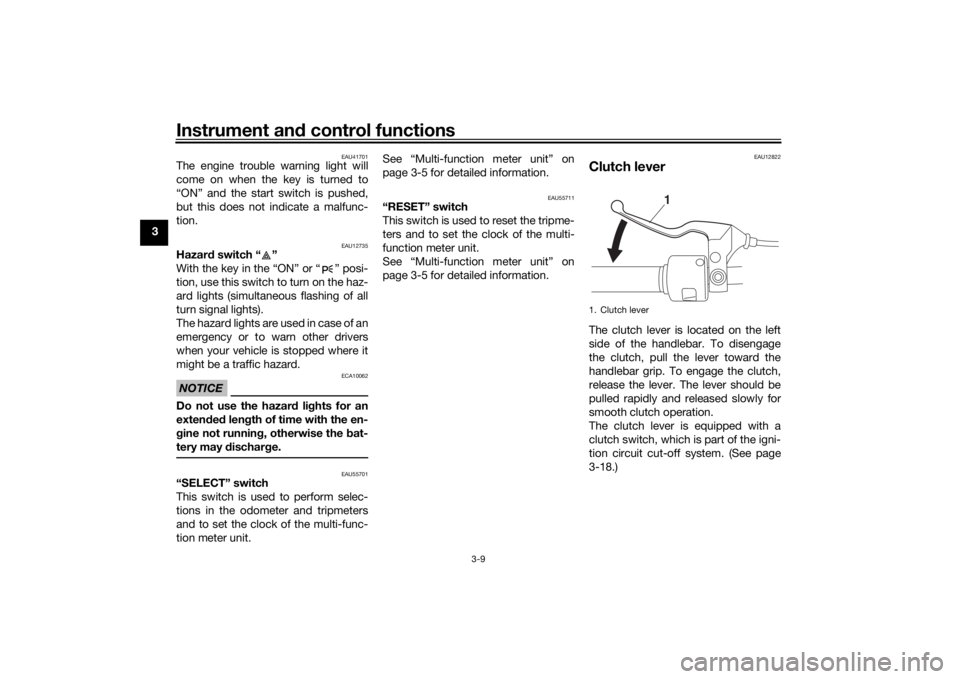
Instrument and control functions
3-9
3
EAU41701
The engine trouble warning light will
come on when the key is turned to
“ON” and the start switch is pushed,
but this does not indicate a malfunc-
tion.
EAU12735
Hazar d switch “ ”
With the key in the “ON” or “ ” posi-
tion, use this switch to turn on the haz-
ard lights (simultaneous flashing of all
turn signal lights).
The hazard lights are used in case of an
emergency or to warn other drivers
when your vehicle is stopped where it
might be a traffic hazard.NOTICE
ECA10062
Do not use the hazard lights for an
exten ded len gth of time with the en-
g ine not runnin g, otherwise the bat-
tery may dischar ge.
EAU55701
“SELECT” switch
This switch is used to perform selec-
tions in the odometer and tripmeters
and to set the clock of the multi-func-
tion meter unit. See “Multi-function meter unit” on
page 3-5 for detailed information.
EAU55711
“RESET” switch
This switch is used to reset the tripme-
ters and to set the clock of the multi-
function meter unit.
See “Multi-function meter unit” on
page 3-5 for detailed information.
EAU12822
Clutch leverThe clutch lever is located on the left
side of the handlebar. To disengage
the clutch, pull the lever toward the
handlebar grip. To engage the clutch,
release the lever. The lever should be
pulled rapidly and released slowly for
smooth clutch operation.
The clutch lever is equipped with a
clutch switch, which is part of the igni-
tion circuit cut-off system. (See page
3-18.)1. Clutch lever
1
U2DEE1E0.book Page 9 Friday, September 4, 2015 4:52 PM
Page 26 of 88

Instrument and control functions
3-11
3
EAU51802
ABS (for ABS mo dels)The Yamaha ABS (Anti-lock Brake
System) features a dual electronic con-
trol system, which acts on the front and
rear brakes independently.
Operate the brakes with ABS as you
would conventional brakes. If the ABS
is activated, a pulsating sensation may
be felt at the brake lever or brake ped-
al. In this situation, continue to apply
the brakes and let the ABS work; do
not “pump” the brakes as this will re-
duce braking effectiveness.
WARNING
EWA16051
Always keep a sufficient d istance
from the vehicle ahea d to match the
ri din g speed even with ABS.
The ABS performs best with
lon g b rakin g d istances.
On certain surfaces, such as
rou gh or g ravel roa ds, the b rak-
in g d istance may b e longer with
the ABS than without.The ABS is monitored by an ECU,
which will revert the system to conven-
tional braking if a malfunction occurs.
TIP The ABS performs a self-diagno-
sis test each time the vehicle first
starts off after the key is turned to
“ON” and the vehicle has traveled
at a speed of 10 km/h (6 mi/h) or
higher. During this test, a “click-
ing” noise can be heard from un-
der the seat, and if the brake lever
or brake pedal is even slightly ap-
plied, a vibration can be felt at the
lever and pedal, but these do not
indicate a malfunction.
This ABS has a test mode which
allows the owner to experience
the pulsation at the brake lever or
brake pedal when the ABS is op-
erating. However, special tools are
required, so please consult your
Yamaha dealer.NOTICE
ECA16121
Keep any type of mag nets (includin g
ma gnetic pick-up tools, mag netic
screwd rivers, etc.) away from the
front an d rear wheel hu bs, otherwise
the ma gnetic rotors equippe d in the wheel hu
bs may b e damag ed , re-
sultin g in improper performance of
the ABS system.
1. Rear wheel hub
2. Front wheel hub1
2
U2DEE1E0.book Page 11 Friday, September 4, 2015 4:52 PM