engine YAMAHA YZF-R1 2016 Owner's Manual
[x] Cancel search | Manufacturer: YAMAHA, Model Year: 2016, Model line: YZF-R1, Model: YAMAHA YZF-R1 2016Pages: 128, PDF Size: 9.43 MB
Page 37 of 128
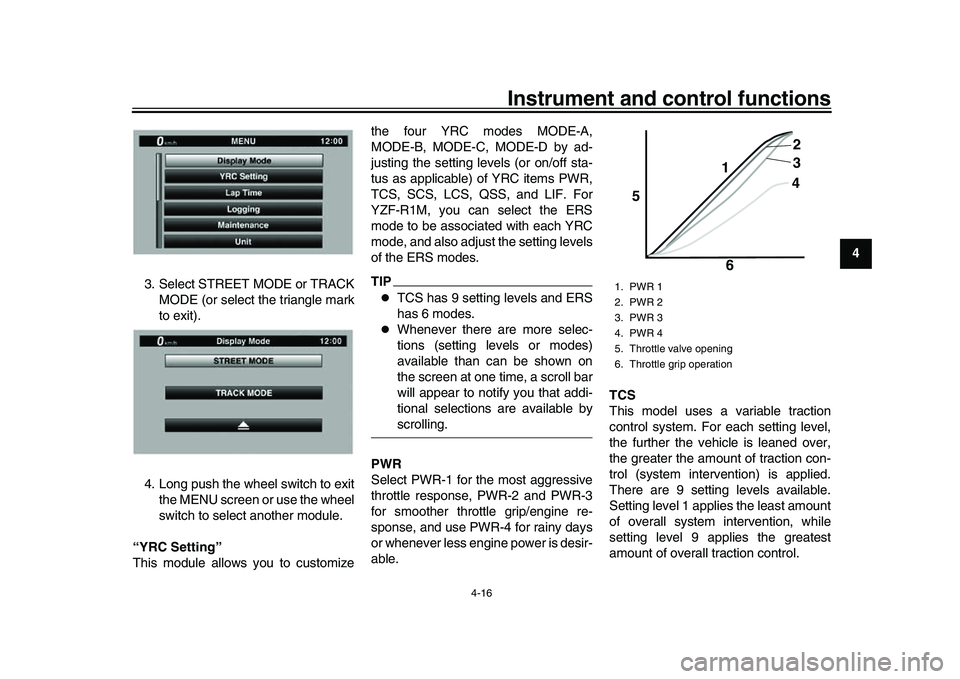
Instrument and control functions
4-16
1
2
345
6
7
8
9
10
11
12
3. Select STREET MODE or TRACK
MODE (or select the triangle mark
to exit).
4. Long push the wheel switch to exit the MENU screen or use the wheel
switch to select another module.
“YRC Setting”
This module allows you to customize the four YRC modes MODE-A,
MODE-B, MODE-C, MODE-D by ad-
justing the setting levels (or on/off sta-
tus as applicable) of YRC items PWR,
TCS, SCS, LCS, QSS, and LIF. For
YZF-R1M, you can select the ERS
mode to be associated with each YRC
mode, and also adjust the setting levels
of the ERS modes.
TIP
TCS has 9 setting levels and ERS
has 6 modes.
Whenever there are more selec-
tions (setting levels or modes)
available than can be shown on
the screen at one time, a scroll bar
will appear to notify you that addi-
tional selections are available byscrolling.
PWR
Select PWR-1 for the most aggressive
throttle response, PWR-2 and PWR-3
for smoother throttle grip/engine re-
sponse, and use PWR-4 for rainy days
or whenever less engine power is desir-
able. TCS
This model uses a variable traction
control system. For each setting level,
the further the vehicle is leaned over,
the greater the amount of traction con-
trol (system intervention) is applied.
There are 9 setting levels available.
Setting level 1 applies the least amount
of overall system intervention, while
setting level 9 applies the greatest
amount of overall traction control.
1. PWR 1
2. PWR 2
3. PWR 3
4. PWR 4
5. Throttle valve opening
6. Throttle grip operation
5
64
3 2
1
2CR-9-E1.book 16 ページ 2015年8月20日 木曜日 午後4時46分
Page 38 of 128
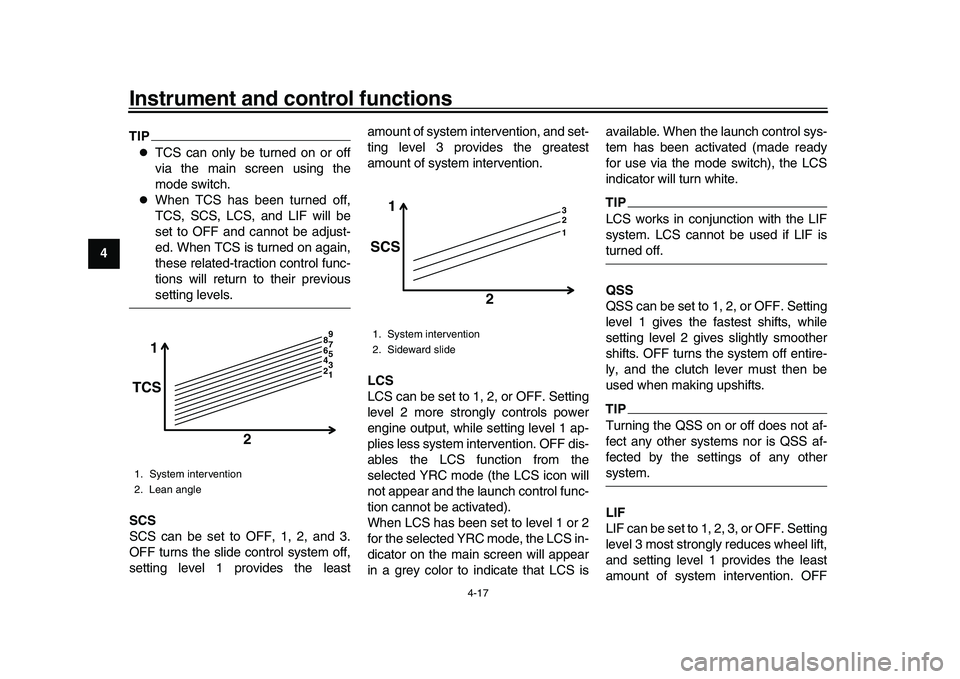
Instrument and control functions
4-17
1
2
34
5
6
7
8
9
10
11
12
TIP
TCS can only be turned on or off
via the main screen using the
mode switch.
When TCS has been turned off,
TCS, SCS, LCS, and LIF will be
set to OFF and cannot be adjust-
ed. When TCS is turned on again,
these related-traction control func-
tions will return to their previoussetting levels.
SCS
SCS can be set to OFF, 1, 2, and 3.
OFF turns the slide control system off,
setting level 1 provides the least amount of system intervention, and set-
ting level 3 provides the greatest
amount of system intervention.
LCS
LCS can be set to 1, 2, or OFF. Setting
level 2 more strongly controls power
engine output, while setting level 1 ap-
plies less system intervention. OFF dis-
ables the LCS function from the
selected YRC mode (the LCS icon will
not appear and the launch control func-
tion cannot be activated).
When LCS has been set to level 1 or 2
for the selected YRC mode, the LCS in-
dicator on the main screen will appear
in a grey color to indicate that LCS isavailable. When the launch control sys-
tem has been activated (made ready
for use via the mode switch), the LCS
indicator will turn white.
TIPLCS works in conjunction with the LIF
system. LCS cannot be used if LIF isturned off.
QSS
QSS can be set to 1, 2, or OFF. Setting
level 1 gives the fastest shifts, while
setting level 2 gives slightly smoother
shifts. OFF turns the system off entire-
ly, and the clutch lever must then be
used when making upshifts.TIPTurning the QSS on or off does not af-
fect any other systems nor is QSS af-
fected by the settings of any othersystem.
LIF
LIF can be set to 1, 2, 3, or OFF. Setting
level 3 most strongly reduces wheel lift,
and setting level 1 provides the least
amount of system intervention. OFF
1. System intervention
2. Lean angle
1
TCS
2
1 5
4 3
2 6 9
8 7
1. System intervention
2. Sideward slide
1 3
2
1
SCS
2
2CR-9-E1.book 17 ページ 2015年8月20日 木曜日 午後4時46分
Page 43 of 128
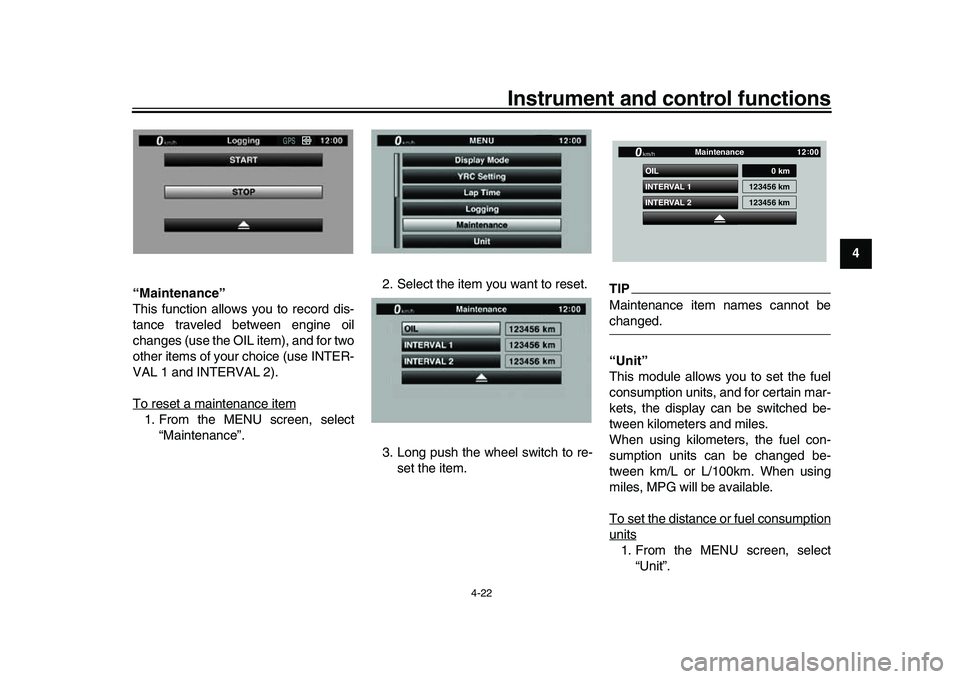
Instrument and control functions
4-22
1
2
345
6
7
8
9
10
11
12
“Maintenance”
This function allows you to record dis-
tance traveled between engine oil
changes (use the OIL item), and for two
other items of your choice (use INTER-
VAL 1 and INTERVAL 2).
To reset a maintenance item
1. From the MENU screen, select
“Maintenance”. 2. Select the item you want to reset.
3. Long push the wheel switch to re-
set the item.
TIPMaintenance item names cannot bechanged.
“Unit”
This module allows you to set the fuel
consumption units, and for certain mar-
kets, the display can be switched be-
tween kilometers and miles.
When using kilometers, the fuel con-
sumption units can be changed be-
tween km/L or L/100km. When using
miles, MPG will be available.
To set the distance or fuel consumptionunits1. From the MENU screen, select“Unit”.
GPS
INTERVAL 2 OIL
INTERVAL 1
0 km
123456 km
123456 km
Maintenance
km/h
GPS
12 :
00
2CR-9-E1.book 22 ページ 2015年8月20日 木曜日 午後4時46分
Page 55 of 128
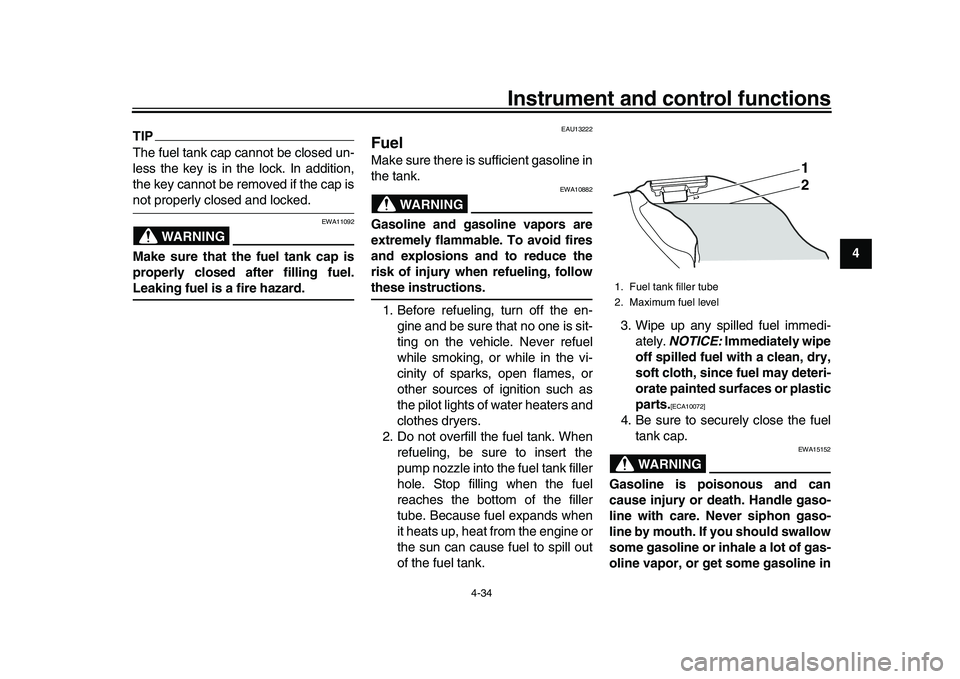
Instrument and control functions
4-34
1
2
345
6
7
8
9
10
11
12
TIPThe fuel tank cap cannot be closed un-
less the key is in the lock. In addition,
the key cannot be removed if the cap isnot properly closed and locked.
WARNING
EWA11092
Make sure that the fuel tank cap is
properly closed after filling fuel.Leaking fuel is a fire hazard.
EAU13222
FuelMake sure there is sufficient gasoline in
the tank.
WARNING
EWA10882
Gasoline and gasoline vapors are
extremely flammable. To avoid fires
and explosions and to reduce the
risk of injury when refueling, followthese instructions. 1. Before refueling, turn off the en- gine and be sure that no one is sit-
ting on the vehicle. Never refuel
while smoking, or while in the vi-
cinity of sparks, open flames, or
other sources of ignition such as
the pilot lights of water heaters and
clothes dryers.
2. Do not overfill the fuel tank. When refueling, be sure to insert the
pump nozzle into the fuel tank filler
hole. Stop filling when the fuel
reaches the bottom of the filler
tube. Because fuel expands when
it heats up, heat from the engine or
the sun can cause fuel to spill out
of the fuel tank. 3. Wipe up any spilled fuel immedi-
ately. NOTICE: Immediately wipe
off spilled fuel with a clean, dry,
soft cloth, since fuel may deteri-
orate painted surfaces or plastic
parts.
[ECA10072]
4. Be sure to securely close the fuel tank cap.
WARNING
EWA15152
Gasoline is poisonous and can
cause injury or death. Handle gaso-
line with care. Never siphon gaso-
line by mouth. If you should swallow
some gasoline or inhale a lot of gas-
oline vapor, or get some gasoline in1. Fuel tank filler tube
2. Maximum fuel level
1
2
2CR-9-E1.book 34 ページ 2015年8月20日 木曜日 午後4時46分
Page 56 of 128

Instrument and control functions
4-35
1
2
34
5
6
7
8
9
10
11
12 your eyes, see your doctor immedi-
ately. If gasoline spills on your skin,
wash with soap and water. If gaso-
line spills on your clothing, change
your clothes.
EAU54602
NOTICE
ECA11401
Use only unleaded gasoline. The use
of leaded gasoline will cause severe
damage to internal engine parts,
such as the valves and piston rings,as well as to the exhaust system.
Your Yamaha engine has been de-
signed to use premium unleaded gaso-
line with a research octane number of
95 or higher. If knocking (or pinging) oc-
curs, use a gasoline of a different brand. Use of unleaded fuel will extend
spark plug life and reduce maintenance
costs.
Gasohol
There are two types of gasohol: gaso-
hol containing ethanol and that contain-
ing methanol. Gasohol containing
ethanol can be used if the ethanol con-
tent does not exceed 10% (E10). Gas-
ohol containing methanol is not
recommended by Yamaha because it
can cause damage to the fuel system
or vehicle performance problems.
EAU58081
Fuel tank breather hose and
overflow hoseBefore operating the motorcycle:
Check each hose connection.
Check each hose for cracks or
damage, and replace if necessary.
Make sure that the end of each
hose is not blocked, and clean if
necessary.
Make sure that the end of each
hose is positioned outside of the
cowling.
Make sure that each hose is rout-
ed through the clamp or guide.
Recommended fuel:
Premium unleaded gasoline (Gaso-
hol [E10] acceptable)
Fuel tank capacity: 17 L (4.5 US gal, 3.7 Imp.gal)
Fuel reserve amount (when the fuel
level warning light comes on):
3.0 L (0.79 US gal, 0.66 Imp.gal)
1. Clamp
2. Fuel tank overflow hose
3. Fuel tank breather hose
1
2
3
2CR-9-E1.book 35 ページ 2015年8月20日 木曜日 午後4時46分
Page 57 of 128
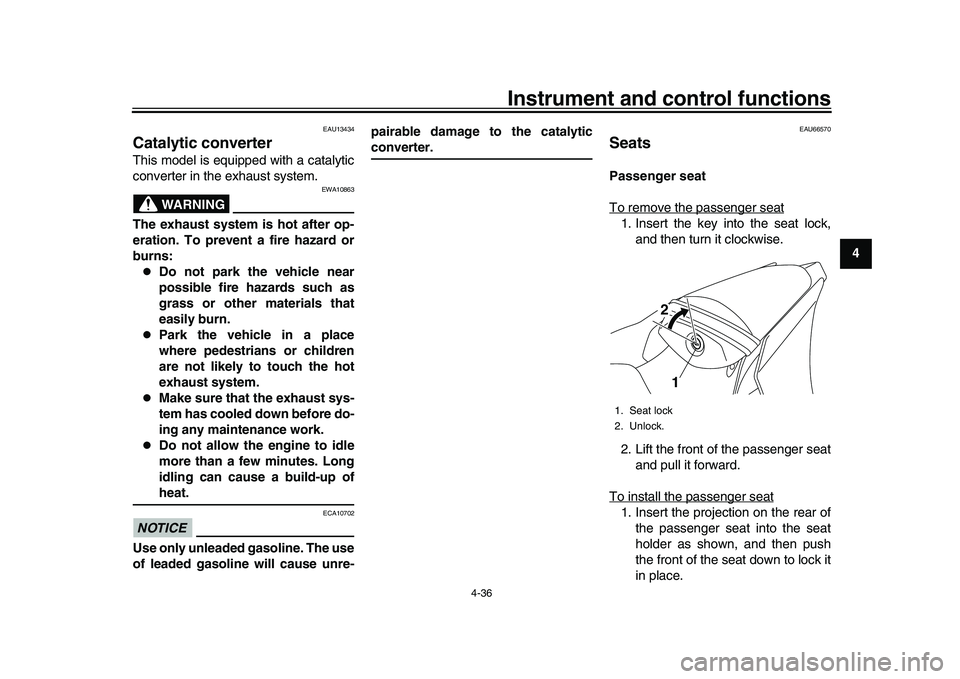
Instrument and control functions
4-36
1
2
345
6
7
8
9
10
11
12
EAU13434
Catalytic converterThis model is equipped with a catalytic
converter in the exhaust system.
WARNING
EWA10863
The exhaust system is hot after op-
eration. To prevent a fire hazard or
burns:
Do not park the vehicle near
possible fire hazards such as
grass or other materials that
easily burn.
Park the vehicle in a place
where pedestrians or children
are not likely to touch the hot
exhaust system.
Make sure that the exhaust sys-
tem has cooled down before do-
ing any maintenance work.
Do not allow the engine to idle
more than a few minutes. Long
idling can cause a build-up ofheat.
NOTICE
ECA10702
Use only unleaded gasoline. The use
of leaded gasoline will cause unre- pairable damage to the catalytic
converter.
EAU66570
SeatsPassenger seat
To remove the passenger seat1. Insert the key into the seat lock,
and then turn it clockwise.
2. Lift the front of the passenger seat and pull it forward.
To install the passenger seat1. Insert the projection on the rear of the passenger seat into the seat
holder as shown, and then push
the front of the seat down to lock it
in place.1. Seat lock
2. Unlock.
12
2CR-9-E1.book 36 ページ 2015年8月20日 木曜日 午後4時46分
Page 60 of 128
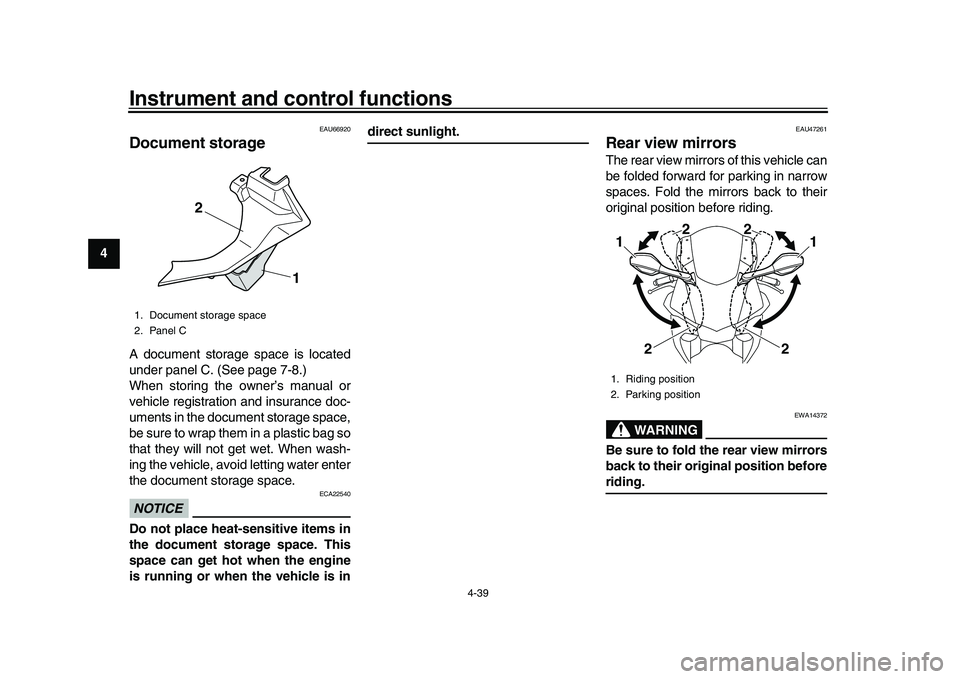
Instrument and control functions
4-39
1
2
34
5
6
7
8
9
10
11
12
EAU66920
Document storageA document storage space is located
under panel C. (See page 7-8.)
When storing the owner’s manual or
vehicle registration and insurance doc-
uments in the document storage space,
be sure to wrap them in a plastic bag so
that they will not get wet. When wash-
ing the vehicle, avoid letting water enter
the document storage space.NOTICE
ECA22540
Do not place heat-sensitive items in
the document storage space. This
space can get hot when the engine
is running or when the vehicle is in
direct sunlight.
EAU47261
Rear view mirrorsThe rear view mirrors of this vehicle can
be folded forward for parking in narrow
spaces. Fold the mirrors back to their
original position before riding.
WARNING
EWA14372
Be sure to fold the rear view mirrors
back to their original position beforeriding.
1. Document storage space
2. Panel C
1
2
1. Riding position
2. Parking position11
2 22
2
2CR-9-E1.book 39 ページ 2015年8月20日 木曜日 午後4時46分
Page 66 of 128

Instrument and control functions
4-45
1
2
34
5
6
7
8
9
10
11
12 thereby harden the suspension,
turn the adjusting ring in direction
(a). To decrease the spring pre-
load and thereby soften the sus-
pension, turn the adjusting ring in
direction (b).
The spring preload setting is deter-
mined by measuring distance A.
The longer distance A is, the high-
er the spring preload; the shorter
distance A is, the lower the spring
preload.
Use the special wrench in the
owner’s tool kit to make the ad-
justment.
3. Tighten the locknut to the specifiedtorque. NOTICE: Always tighten
the locknut against the adjust-
ing ring, and then tighten the
locknut to the specified
torque.
[ECA22760] EAU67050
EXUP systemThis model is equipped with Yamaha’s
EXUP (EXhaust Ultimate Power valve)
system. This system boosts engine
power by means of a valve that controls
exhaust flow within the exhaust cham-
ber.NOTICE
ECA15611
The EXUP system has been set and
extensively tested at the Yamaha
factory. Changing these settings
without sufficient technical knowl-
edge may result in poor perfor-mance of or damage to the engine.
1. Spring preload adjusting ring
2. Locknut
1
(a) (b)
2
1. Distance ASpring preload:
Minimum (soft):
Distance A = 0 mm (0.00 in)
Standard: Distance A = 4 mm (0.16 in)
Maximum (hard): Distance A = 9 mm (0.35 in)
Tightening torque: Locknut:
25 Nm (2.5 m·kgf, 18 ft·lbf)
1
2CR-9-E1.book 45 ページ 2015年8月20日 木曜日 午後4時46分
Page 68 of 128

Instrument and control functions
4-47
1
2
34
5
6
7
8
9
10
11
12
EAU44893
Ignition circuit cut-off systemThe ignition circuit cut-off system (com-
prising the sidestand switch, clutch
switch and neutral switch) has the fol-
lowing functions.
It prevents starting when the trans-
mission is in gear and the sides-
tand is up, but the clutch lever is
not pulled.
It prevents starting when the trans-
mission is in gear and the clutch le-
ver is pulled, but the sidestand is
still down.
It cuts the running engine when the
transmission is in gear and the sid-
estand is moved down.
Periodically check the operation of the
ignition circuit cut-off system according
to the following procedure.
2CR-9-E1.book 47 ページ 2015年8月20日 木曜日 午後4時46分
Page 69 of 128

Instrument and control functions
4-48
1
2
345
6
7
8
9
10
11
12
With the engine turned off:
1. Move the sidestand down.
2. Make sure that the engine stop switch is set to “
3. Turn the key on.
4. Shift the transmission into the neutral position.
5. Push the start switch.
Does the engine start?
With the engine still running:
6. Move the sidestand up.
7. Keep the clutch lever pulled.
8. Shift the transmission into gear.
9. Move the sidestand down.
Does the engine stall?
After the engine has stalled:
10. Move the sidestand up.
11. Keep the clutch lever pulled.
12. Push the start switch.
Does the engine start?
The system is OK. The motorcycle can be ridden. The neutral switch may not be working correctly.
The motorcycle should not be ridden until
checked by a Yamaha dealer.
The sidestand switch may not be working correctly.
The motorcycle should not be ridden until
checked by a Yamaha dealer.
The clutch switch may not be working correctly.
The motorcycle should not be ridden until
checked by a Yamaha dealer.
YES NO YES NO YES NO
If a malfunction is noted, have a Yamaha
dealer check the system before riding.
WARNING
”.
2CR-9-E1.book 48 ページ 2015年8月20日 木曜日 午後4時46分