light YAMAHA YZF-R1 2020 Owner's Manual
[x] Cancel search | Manufacturer: YAMAHA, Model Year: 2020, Model line: YZF-R1, Model: YAMAHA YZF-R1 2020Pages: 136, PDF Size: 16.15 MB
Page 48 of 136

Instrument and control functions
4-25
4 “Wallpaper”
This module allows you to individually
set the STREET MODE and TRACK
MODE display background colors to
black or white for both day and night
settings. A photo sensor equipped in
the instrument panel detects lighting
conditions and will automatically
change the display between its day
and night settings. The photo sensor
also controls a subtle automatic bright-
ness adjustment function within both
day and night modes to suit ambient
light conditions.
To set the wallpaper
1. From the MENU screen, select
“Wallpaper”. 2. Select the mode you want to ad-
just (select DAY for daytime dis-
play settings or NIGHT for
nighttime display settings).
3. Select the background color (se- lect “BLACK” for a black back-
ground or “WHITE” for a white
background). 4. Select the triangle symbol to exit.
5. To set another background color,
repeat from step 2 or select the tri-
angle symbol to exit this module.
“Shift in dicator”
The shift indicator module contains the
following modules.1. Photo sensor
1
GP GPS
Unit
Maintenance
Wallpaper
Shift Indicator MENU
Logging
Display Setting
km/h
10 :
00
GP GPS
TRACK MODE (day)
STREET MODE (night)
TRACK MODE (night) Wallpaper
STREET MODE (day)
km/h
10 :
00
Mo dule Description
Set the shift indicator pat-
tern to “ON”, “Flash”, or
“OFF” and adjust at what
r/min the indicator will
come on and go off.
Adjust the brightness of
the shift indicator.
Set the tachometer color
display to “ON” or “OFF”
and adjust at what r/min
the tachometer will be
green and orange.
WHITE BLACK
Wallpaper
STREET MODE (day)
km/h
GP GPS
10 :
00
Shift IND
SettingShift IND
BrightnessTach IND Setting
UB3LE0E0.book Page 25 Tuesday, July 23, 2019 12:05 PM
Page 49 of 136

Instrument and control functions
4-26
4
To make settin g chan ges
1. Select “Shift IND Setting”.
2. Select “IND Mode”. 3. Select “ON” to have the indicator
light steadily, “OFF” to turn the in-
dicator off, or “Flash” to have the
shift indicator flash when the indi-
cator start threshold has been
reached.
4. Select “IND Start”. 5. Rotate the wheel switch to adjust
the r/min at which the shift timing
indicator light will come on. “IND
Start” operational range is 8000–
14800 r/min.
Set the tachometer peak
rev indicator to “ON” or
“OFF”.
Peak Rev IND Setting
GP GPS
WallpaperUnit
Shift Indicator
Display Setting MENU
Maintenance
Brightness
km/h
10 :
00
GP GPS
Tach IND Setting
Shift IND Brightness
Peak Rev IND Setting Shift Indicator
Shift IND Setting
km/h
10 :
00
1000 r/min
Shift Indicator
km/h
GPS
10 :
00
Shift IND Setting
IND Mode
IND Start
IND Stop ON
10000
r/min
15000
r/min
1000 r/min
Shift Indicator
km/h
GPS
10 :
00
Shift IND Setting
IND Mode
IND Start
IND Stop ON
10000
r/min
15000
r/min
1000 r/min
Shift Indicator
km/h
GPS
10 :
00
Shift IND Setting
IND Mode
IND Start
IND Stop ON
10000
r/min
15000
r/min
1000 r/min
Shift Indicator
km/h
GPS
10 :
00
Shift IND Setting
IND Mode
IND Start
IND Stop ON
10000
r/min
15000
r/min
UB3LE0E0.book Page 26 Tuesday, July 23, 2019 12:05 PM
Page 50 of 136

Instrument and control functions
4-27
4 6. Select “IND Stop”, and then rotate
the wheel switch to adjust the
r/min at which the shift timing indi-
cator will go off. “IND Stop” oper-
ational range is 8500–15000 r/min.
TIPThe blue area on the tachometer indi-
cates the currently set operational
range of the shift indicator light.“Shift IND Bri ghtness”
The shift timing indicator light has six
brightness levels.
Select “Shift IND Brightness”, then use
the wheel switch to adjust the setting.
Short push the wheel switch to confirm
the setting and exit. “Tach IND Settin
g”
This module allows you to turn the ta-
chometer color display on or off. When
turned off, the tachometer will display
all r/min levels below the red zone in
black or white (depending on wallpa-
per settings). When turned on, the mid
and mid-to-high r/min zones can be
set to come on in green and then or-
ange colors. 1. Select “Tach IND Setting”. 2. Select “IND Mode”.
3. Select ON to turn the tachometer
color display mode on (or select
OFF to turn this function off).
GP GPS
Tach IND Setting
Shift IND Brightness
Peak Rev IND Setting Shift Indicator
Shift IND Setting
km/h
10 :
00
Shift Indicator
Shift IND Brightness
km/h
GPS
10 :
00
3
GP GPS
Tach IND Setting
Shift IND Brightness
Peak Rev IND Setting Shift Indicator
Shift IND Setting
km/h
10 :
00
1000 r/min
Shift Indicator
km/h
GPS
10 :
00
Tach IND Setting
IND Mode ON
8000
r/min
11000
r/min
Tach IND 1st
Tach IND 2nd
UB3LE0E0.book Page 27 Tuesday, July 23, 2019 12:05 PM
Page 54 of 136
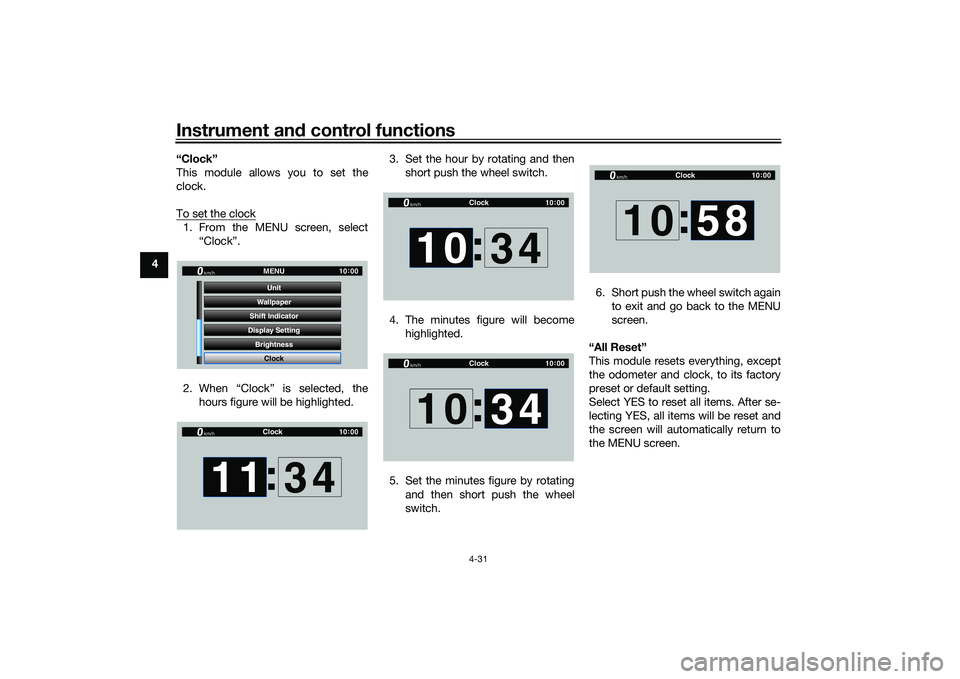
Instrument and control functions
4-31
4 “Clock”
This module allows you to set the
clock.
To set the clock
1. From the MENU screen, select
“Clock”.
2. When “Clock” is selected, the hours figure will be highlighted. 3. Set the hour by rotating and then
short push the wheel switch.
4. The minutes figure will become highlighted.
5. Set the minutes figure by rotating and then short push the wheel
switch. 6. Short push the wheel switch again
to exit and go back to the MENU
screen.
“All Reset”
This module resets everything, except
the odometer and clock, to its factory
preset or default setting.
Select YES to reset all items. After se-
lecting YES, all items will be reset and
the screen will automatically return to
the MENU screen.
GP GPS
Shift Indicator Wallpaper
Display Setting Brightness MENU
Unit
Clock
km/h
10 :
00
Clock
km/h
10 :
00
11 :
34
Clock
km/h
10 :
00
10 :
34
Clock
km/h
10 :
00
10 34
:
Clock
km/h
10 :
00
10 :
58
UB3LE0E0.book Page 31 Tuesday, July 23, 2019 12:05 PM
Page 58 of 136
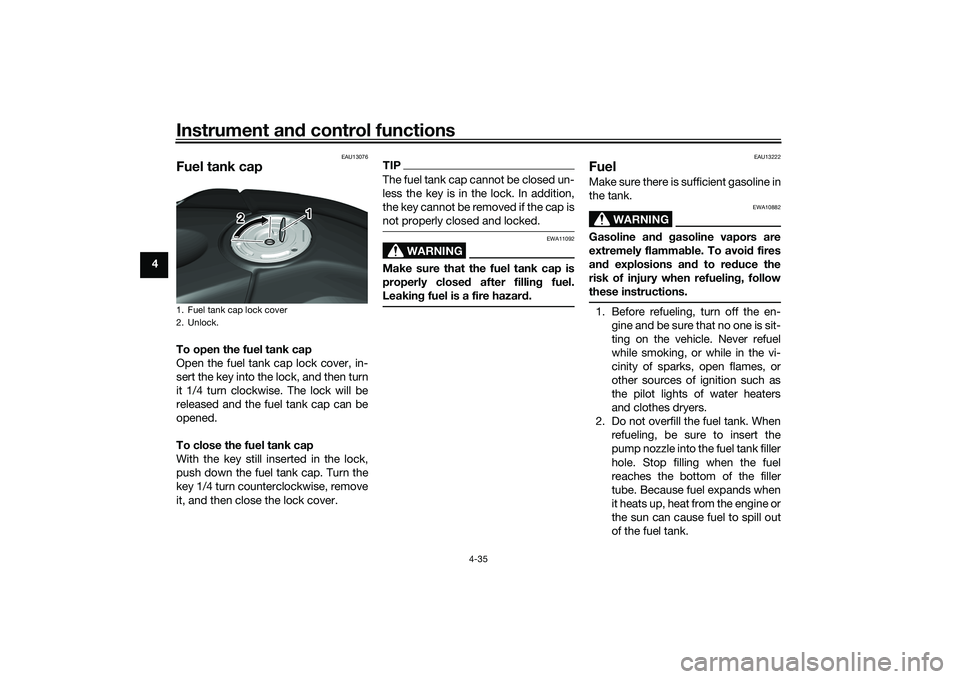
Instrument and control functions
4-35
4
EAU13076
Fuel tank capTo open the fuel tank cap
Open the fuel tank cap lock cover, in-
sert the key into the lock, and then turn
it 1/4 turn clockwise. The lock will be
released and the fuel tank cap can be
opened.
To close the fuel tank cap
With the key still inserted in the lock,
push down the fuel tank cap. Turn the
key 1/4 turn counterclockwise, remove
it, and then close the lock cover.
TIPThe fuel tank cap cannot be closed un-
less the key is in the lock. In addition,
the key cannot be removed if the cap is
not properly closed and locked.
WARNING
EWA11092
Make sure that the fuel tank cap is
properly close d after fillin g fuel.
Leakin g fuel is a fire hazar d.
EAU13222
FuelMake sure there is sufficient gasoline in
the tank.
WARNING
EWA10882
Gasoline an d g asoline vapors are
extremely flamma ble. To avoi d fires
an d explosions an d to re duce the
risk of injury when refuelin g, follow
these instructions.1. Before refueling, turn off the en- gine and be sure that no one is sit-
ting on the vehicle. Never refuel
while smoking, or while in the vi-
cinity of sparks, open flames, or
other sources of ignition such as
the pilot lights of water heaters
and clothes dryers.
2. Do not overfill the fuel tank. When refueling, be sure to insert the
pump nozzle into the fuel tank filler
hole. Stop filling when the fuel
reaches the bottom of the filler
tube. Because fuel expands when
it heats up, heat from the engine or
the sun can cause fuel to spill out
of the fuel tank.
1. Fuel tank cap lock cover
2. Unlock.
1
2
UB3LE0E0.book Page 35 Tuesday, July 23, 2019 12:05 PM
Page 79 of 136

Operation and important ri din g points
6-2
6
EAU88420
Startin g the en gineThe ignition circuit cut-off system will
enable starting when:
the transmission is in the neutral
position or
the transmission is in gear, the
sidestand is up, and the clutch le-
ver is pulled.
To start the engine1. Turn the main switch on and set the engine stop switch to the run
position.
2. Confirm the indicator and warning light(s) come on for a few sec-
onds, and then go off. (See page
4-5.)TIPDo not start the engine if the mal-
function indicator light remains on.
The oil pressure and coolant tem-
perature warning light should
come on and stay on until the en-
gine is started.
The ABS warning light should
come on and stay on until the ve-
hicle reaches a speed of 10 km/h
(6 mi/h).
NOTICE
ECA24110
If a warnin g or in dicator li ght does
not work as d escribed a bove, have a
Yamaha dealer check the vehicle.3. Shift the transmission into the
neutral position.
4. Start the engine by pushing the start switch.
5. Release the start switch when the engine starts, or after 5 seconds.
Wait 10 seconds before pressing
the switch again to allow battery
voltage to restore.NOTICE
ECA11043
For maximum en gine life, never ac-
celerate har d when the en gine is
col d!
EAU68221
TIPThis model is equipped with:
an inertial measurement unit
(IMU). This unit stops the engine in
case of a turnover. Turn the main
switch off and then on before at-
tempting to restart the engine.
Failing to do so will prevent the en-
gine from starting even though the
engine will crank when pushing
the start switch.
an engine auto-stop system. The
engine stops automatically if left
idling for 20 minutes. If the engine
stops, simply push the start
switch to restart the engine.
UB3LE0E0.book Page 2 Tuesday, July 23, 2019 12:05 PM
Page 80 of 136

Operation and important rid ing points
6-3
6
EAU67082
Shiftin gShifting gears lets you control the
amount of engine power available for
starting off, accelerating, climbing hills,
etc.
This model is equipped with QSS. See
pages 3-3 and 4-17.TIPTo shift into neutral ( ), gently de-
press the shift pedal from 2nd gear, or
slightly raise it while in 1st gear.
NOTICE
ECA22521
Even with the transmission in
the neutral position, do not
coast for lon g period s of time
with the en gine off, nor tow the
motorcycle for lon g d istances.
The transmission is properly lu-
b ricate d only when the en gine is
runnin g. Ina dequate lu brication
may damag e the transmission.
Except when usin g the quick
shift system, always pull the
clutch lever when chan gin g
g ears to avoi d d amag ing the en-
g ine, transmission, an d drive-
train.
EAU85370
To start out an d accelerate
1. Pull the clutch lever to disengage the clutch.
2. Shift the transmission into first gear. The neutral indicator light
should go out.
3. Open the throttle gradually, and at the same time, release the clutch
lever slowly. 4. After starting out, close the throt-
tle, and at the same time, quickly
pull the clutch lever in.
5. Shift the transmission into second gear. (Make sure not to shift the
transmission into the neutral posi-
tion.)
6. Open the throttle part way and gradually release the clutch lever.
7. Follow the same procedure when shifting to the next higher gear.
EAU85380
To decelerate
1. Release the throttle and apply both the front and the rear brakes
smoothly to slow the motorcycle.
2. As the vehicle decelerates, shift to a lower gear.
3. When the engine is about to stall or runs roughly, pull the clutch le-
ver in, use the brakes to slow the
motorcycle, and continue to
downshift as necessary.
4. Once the motorcycle has stopped, the transmission can be
shifted into the neutral position.
1. Gear positions
2. Shift pedal
2
1 1
1
N 2 3
4
5
6
UB3LE0E0.book Page 3 Tuesday, July 23, 2019 12:05 PM
Page 81 of 136

Operation and important ri din g points
6-4
6
The neutral indicator light should
come on and then the clutch lever
can be released.
WARNING
EWA17380
Improper brakin g can cause
loss of control or traction. Al-
ways use both brakes an d apply
them smoothly.
Make sure that the motorcycle
and the en gine have sufficiently
slowe d b efore shiftin g to a low-
er gear. En gag in g a lower gear
when the vehicle or en gine
spee d is too hi gh coul d make
the rear wheel lose traction or
the en gine to over-rev. This
coul d cause loss of control, an
acci dent an d injury. It coul d also
cause en gine or d rive train dam-
a g e.
EAU16811
Tips for re ducin g fuel con-
sumptionFuel consumption depends largely on
your riding style. Consider the follow-
ing tips to reduce fuel consumption:
Shift up swiftly, and avoid high en-
gine speeds during acceleration.
Do not rev the engine while shift-
ing down, and avoid high engine
speeds with no load on the en-
gine.
Turn the engine off instead of let-
ting it idle for an extended length
of time (e.g., in traffic jams, at traf-
fic lights or at railroad crossings).
EAU17214
Parkin gWhen parking, stop the engine, and
then remove the key from the main
switch.
WARNING
EWA10312
Since the en gine an d exhaust
system can become very hot,
park in a place where pe destri-
ans or chil dren are not likely to
touch them and b e burne d.
Do not park on a slope or on soft
groun d, otherwise the vehicle
may overturn, increasin g the
risk of a fuel leak an d fire.
Do not park near grass or other
flammab le materials which
mi ght catch fire.
UB3LE0E0.book Page 4 Tuesday, July 23, 2019 12:05 PM
Page 89 of 136

Periodic maintenance an d a djustment
7-8
7
EAU72811
TIP Air filter
• This model’s air filter uses a disposable oil-coated paper element. This element cannot be cleaned with compressed air, doing so will only damage it.
• The air filter element needs to be replaced more frequently when riding in unusually wet or dusty areas.
Hydraulic brake service
• Regularly check the front and rear brake fluid levels. Replenish if necessary.
• Every two years replace the rear brake master cylinder, the internal components of the front brake master cylinder, the brake calipers, and change the brake fluid.
• Replace the brake hoses every four years or sooner if cracked, damaged, or if any section of the stainless steel brake hose has turned black.30 *Movin
g parts an d
ca bles • Lubricate.
√√√√√
31 *Throttle g rip • Check operation.
• Lubricate throttle grip housing
tube guides. √√√√√
32 *Li
ghts, si gnals an d
switches • Check operation.
• Adjust headlight beam.
√√√√√√
NO. ITEM CHECK OR MAINTENANCE JOB
ODOMETER READING
ANNUAL
CHECK
1000 km
(600 mi) 10000 km
(6000 mi) 20000 km
(12000 mi) 30000 km
(18000 mi) 40000 km
(24000 mi)
UB3LE0E0.book Page 8 Tuesday, July 23, 2019 12:05 PM
Page 93 of 136

Periodic maintenance an d a djustment
7-12
7
To install the panel
1. Insert the projections into the holders as shown, and then place
the panel in the original position. 2. Install the washers and bolts.
EAU67110
Checkin
g the spark plu gsThe spark plugs are important engine
components, which should be
checked periodically, preferably by a
Yamaha dealer. Since heat and depos-
its will cause any spark plug to slowly
erode, they should be removed and
checked in accordance with the peri-
odic maintenance and lubrication
chart. In addition, the condition of the
spark plugs can reveal the condition of
the engine.
The porcelain insulator around the
center electrode of each spark plug
should be a medium-to-light tan (the
ideal color when the vehicle is ridden
normally), and all spark plugs installed
in the engine should have the same
color. If any spark plug shows a dis-
tinctly different color, the engine could
be operating improperly. Do not at-
tempt to diagnose such problems
yourself. Instead, have a Yamaha deal-
er check the vehicle.
If a spark plug shows signs of elec-
trode erosion and excessive carbon or
other deposits, it should be replaced.
1. Panel C
2. Bolt and washer
1. Panel D
2. Bolt and washer
2 2
1
2 2 1
1. Projection
2. Panel C
1. Projection
2. Panel D
21 1
2
1 1
UB3LE0E0.book Page 12 Tuesday, July 23, 2019 12:05 PM