start stop button YAMAHA YZF-R6 2014 Owners Manual
[x] Cancel search | Manufacturer: YAMAHA, Model Year: 2014, Model line: YZF-R6, Model: YAMAHA YZF-R6 2014Pages: 112, PDF Size: 2.52 MB
Page 24 of 112
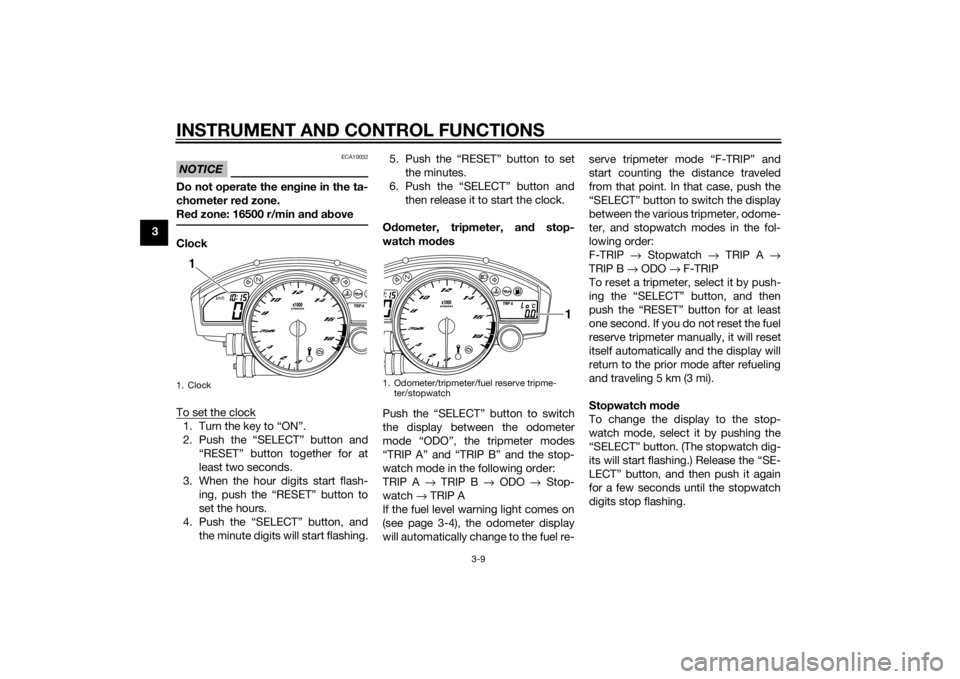
INSTRUMENT AND CONTROL FUNCTIONS
3-9
3
NOTICE
ECA10032
Do not operate the engine in the ta-
chometer red zone.
Re d zone: 16500 r/min an d a boveClock
To set the clock1. Turn the key to “ON”.
2. Push the “SELECT” button and
“RESET” button together for at
least two seconds.
3. When the hour digits start flash- ing, push the “RESET” button to
set the hours.
4. Push the “SELECT” button, and the minute digits will start flashing. 5. Push the “RESET” button to set
the minutes.
6. Push the “SELECT” button and then release it to start the clock.
O dometer, tripmeter, an d stop-
watch mo des
Push the “SELECT” button to switch
the display between the odometer
mode “ODO”, the tripmeter modes
“TRIP A” and “TRIP B” and the stop-
watch mode in the following order:
TRIP A → TRIP B → ODO → Stop-
watch → TRIP A
If the fuel level warning light comes on
(see page 3-4), the odometer display
will automatically change to the fuel re- serve tripmeter mode “F-TRIP” and
start counting the distance traveled
from that point. In that case, push the
“SELECT” button to switch the display
between the various tripmeter, odome-
ter, and stopwatch modes in the fol-
lowing order:
F-TRIP
→ Stopwatch → TRIP A →
TRIP B → ODO → F-TRIP
To reset a tripmeter, select it by push-
ing the “SELECT” button, and then
push the “RESET” button for at least
one second. If you do not reset the fuel
reserve tripmeter manually, it will reset
itself automatically and the display will
return to the prior mode after refueling
and traveling 5 km (3 mi).
Stopwatch mod e
To change the display to the stop-
watch mode, select it by pushing the
“SELECT” button. (The stopwatch dig-
its will start flashing.) Release the “SE-
LECT” button, and then push it again
for a few seconds until the stopwatch
digits stop flashing.1. Clock
km/h
TRIP A
1
1. Odometer/tripmeter/fuel reserve tripme- ter/stopwatch
TRIP A
˚C
1
U2CXE0E0.book Page 9 Monday, July 29, 2013 2:02 PM
Page 25 of 112
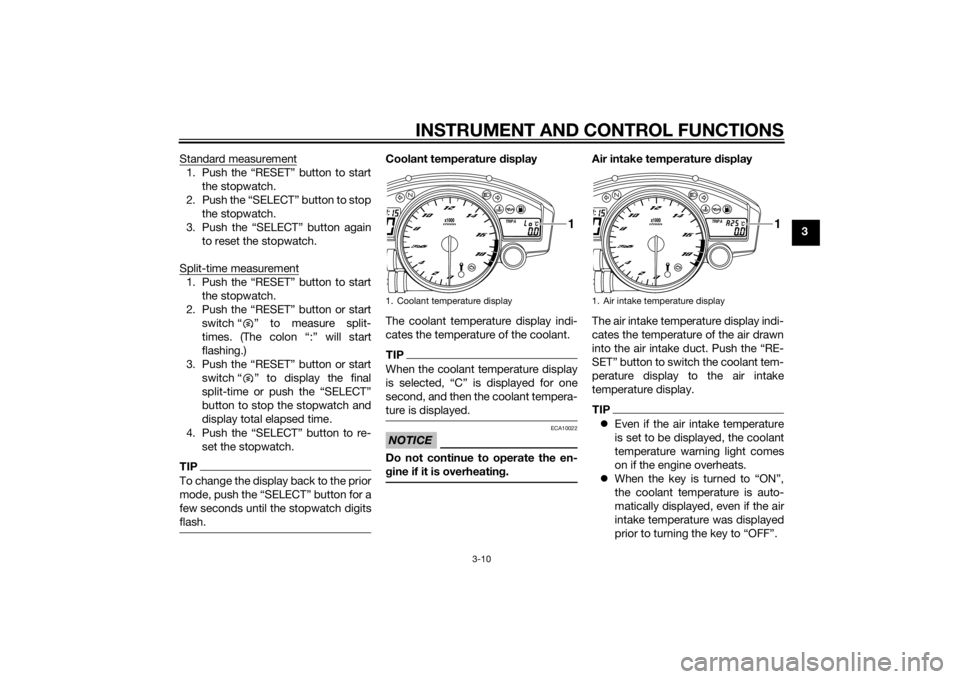
INSTRUMENT AND CONTROL FUNCTIONS
3-10
3
Standard measurement
1. Push the “RESET” button to start
the stopwatch.
2. Push the “SELECT” button to stop the stopwatch.
3. Push the “SELECT” button again to reset the stopwatch.
Split-time measurement1. Push the “RESET” button to start the stopwatch.
2. Push the “RESET” button or start switch “ ” to measure split-
times. (The colon “:” will start
flashing.)
3. Push the “RESET” button or start switch “ ” to display the final
split-time or push the “SELECT”
button to stop the stopwatch and
display total elapsed time.
4. Push the “SELECT” button to re- set the stopwatch.TIPTo change the display back to the prior
mode, push the “SELECT” button for a
few seconds until the stopwatch digits
flash.
Coolant temperature display
The coolant temperature display indi-
cates the temperature of the coolant.TIPWhen the coolant temperature display
is selected, “C” is displayed for one
second, and then the coolant tempera-
ture is displayed.NOTICE
ECA10022
Do not continue to operate the en-
g ine if it is overheatin g.
Air intake temperature display
The air intake temperature display indi-
cates the temperature of the air drawn
into the air intake duct. Push the “RE-
SET” button to switch the coolant tem-
perature display to the air intake
temperature display.TIP Even if the air intake temperature
is set to be displayed, the coolant
temperature warning light comes
on if the engine overheats.
When the key is turned to “ON”,
the coolant temperature is auto-
matically displayed, even if the air
intake temperature was displayed
prior to turning the key to “OFF”.
1. Coolant temperature display
TRIP A
˚C
1
1. Air intake temperature display
TRIP A
˚C
1
U2CXE0E0.book Page 10 Monday, July 29, 2013 2:02 PM