light Abarth 124 Spider 2016 Owner handbook (in English)
[x] Cancel search | Manufacturer: ABARTH, Model Year: 2016, Model line: 124 Spider, Model: Abarth 124 Spider 2016Pages: 224, PDF Size: 2.89 MB
Page 168 of 224

ENGINE COMPARTMENT
CHECKING LEVELS
190) 191)
39)
1. Window and headlight washer fluid 2. Engine oil dipstick 3. Engine oil cap 4. Engine coolant fluid 5. Brake/clutch
fluid 6. Battery
14807030300-472-472AB
166
MAINTENANCE AND CARE
Page 170 of 224

BRAKE / CLUTCH FLUID
198) 203)
46)
It should be kept between the MAX and
MIN lines fig. 151.
The level normally drops with
accumulated distance, a condition
associated with wear of brake and
clutch linings. If it is excessively low,
have the brake/clutch system contact
an Abarth Dealership.
NOTE On right-hand drive versions the
reservoir is located on the left side of
the engine compartment.
WINDOW AND
HEADLIGHT WASHER
FLUID
196) 197) 204)
Inspect fluid level in the washer fluid
reservoir fig. 152; open the cap and
add fluid if necessary.
AUTOMATIC
TRANSMISSION
CONTROL UNIT
5)
The transmission control oil level should
only be checked at Abarth Dealership.
BATTERY MAINTENANCE
199) 200) 201) 202)
47)
6)
To get the best service from a battery:
keep it securely mounted;
keep the top clean and dry;
keep terminals and connections
clean, tight, and coated with petroleum
jelly or terminal grease;
rinse off spilled electrolyte
immediately with a solution of water
and baking soda;
if the vehicle will not be used for an
extended time, disconnect the battery
leads and charge the battery every six
weeks.
NOTE (versions with automatic
transmission)
Every time the battery is reconnected
after being disconnected, it is
necessary to perform the described
toothed wheel learning procedure:
warm up the engine;
with the car stopped, the engine
running and the shift lever in the N
position, press the accelerator pedal all
the way down to bring the engine to
over 6000 rpm;
release the accelerator pedal and
wait for the engine to return naturally to
idling speed.
If this procedure is not performed, the
warning light could turn on: in this
case, contact the Abarth Dealership.
IMPORTANT If, after the first press of
the accelerator pedal to bring the
engine to over 6000 rpm, another
follows immediately after without the
15107030601-121-002AB
15207030901-121-001AB
168
MAINTENANCE AND CARE
Page 171 of 224

engine naturally reaching idling speed,
the learning procedure is invalidated
and the
warning light on the
instrument panel will turn on.
If the engine is not brought to over
6000 rpm, or it is not warmed up, the
control unit will leave open the
possibility to repeat the toothed wheel
learning.
Inspecting electrolyte level
A low level of electrolyte fluid will cause
the battery to discharge quickly.
Inspect the electrolyte level at least
once a week. If it is low, remove the
caps and add enough distilled water to
bring the level between the upper and
lower level (1 fig. 153 = upper level/2=
lower level).Do not overfill.
Examine the specific gravity of the
electrolyte with a hydrometer, especiallyduring cold weather. If it is low,
recharge the battery.
Battery replacement
Contact an Abarth Dealership for a
battery replacement purchase.
For versions with automatic
transmission: after replacing the battery,
perform the toothed wheel learning
procedure described in this section.
WARNING
190)Never smoke when performing
operations in the engine compartment.
Flammable gases and fumes may be
present and risk igniting.
191)Be very careful when working in the
engine compartment when the engine is
hot: you may get burned. Do not get too
close to the radiator cooling fan: the
electric fan may start; danger of injury.
Scarves, ties and other loose clothing
might be pulled by moving parts.
192)If the engine oil is being topped up,
wait for the engine to cool down before
loosening the filler cap, particularly for
vehicles with aluminium cap (where
provided). IMPORTANT: risk of burns!
193)Do not use a match or live flame in
the engine compartment. DO NOT ADD
COOLANT WHEN THE ENGINE IS HOT: a
hot engine is dangerous. If the engine has
been running, parts of the engine
compartment can become very hot. You
could be burned. Carefully inspect the
engine coolant in the coolant reservoir, but
do not open it.194)Do not remove either cooling system
cap when the engine and radiator are hot.
When the engine and radiator are hot,
scalding coolant and steam may shoot out
under pressure and cause serious injury.
195)The cooling system is pressurized. If
necessary, only replace the cap with
another original one or the operation of the
system may be adversely affected. Do not
remove the reservoir cap when the engine
is hot: risk of burns.
196)Do not travel with the windscreen
washer fluid reservoir empty: the washer
operation is essential for improving visibility.
Repeated operation of the system without
fluid could damage or cause rapid
deterioration of some system components.
197)Certain commercial additives for
windscreen washer fluids are inflammable.
The engine compartment contains hot
components which may set it on fire.
198)Brake fluid is poisonous and highly
corrosive. In the event of accidental
contact, immediately wash the affected
parts with water and mild soap. Then rinse
thoroughly. Call a doctor immediately if
swallowed.
199)Battery fluid is poisonous and
corrosive. Avoid contact with the skin and
eyes. Keep open flames away from the
battery and do not use objects that might
create sparks: risk of explosion and fire.
200)Using the battery with insufficient fluid
irreparably damages the battery and may
cause an explosion.
201)If the vehicle must remain unused for
a long time at a very low temperature,
remove the battery and take it to a warm
place, to avoid freezing.
15307031202-ALL-001AB
169
Page 175 of 224

210)Replace all four tires at the same time.
Replacing just one tyre is dangerous. It
could cause poor handling and poor
braking resulting in loss of vehicle control.
FCA strongly recommends that you
replace all four tires at the same time.
211)Always use wheels of the correct size
on your vehicle. Using a wrong-sized wheel
is dangerous. Braking and handling could
be affected, leading to loss of control and
an accident.
IMPORTANT
48)Road holding depends also on the
correct tire inflating pressure.
49)If the pressure is too low the tire
overheats and this can cause it serious
damage.
50)Keep your speed down when snow
chains are fitted; do not exceed 50 km/h
(30 mph). Avoid potholes, steps and
pavements and avoid driving for long
distances on roads not covered with snow
to prevent damaging the vehicle and the
road surface.
BODYWORK
PRESERVING THE
PAINTWORK
51) 52)
7)
Touch up abrasions and scratches
immediately to prevent the formation of
rust.
To correctly wash the vehicle, follow
these instructions:
is the vehicle is washed remove the
aerial;
if high pressure jets or cleaners are
used to wash the vehicle, keep a
distance of at least 40 cm from the
bodywork to avoid damage or
alteration. Build up of water could
cause damage to the vehicle in the long
term;
wash the bodywork using a low
pressure jet of water if possible;
wipe a sponge with a slightly soapy
solution over the bodywork, frequently
rinsing the sponge;
rinse well with water and dry with a
jet of air or a chamois leather.
Dry the less visible parts (e.g. door
frames, bonnet, headlight frames, etc.)
with special care, as water may
stagnate more easily in these areas. Do
not wash the vehicle after it has beenleft in the sun or with the bonnet hot:
this may alter the shine of the
paintwork.
Exterior plastic parts must be cleaned
in the same way as the rest of the
vehicle.
IMPORTANT Avoid parking under trees;
the resin dropped by trees makes the
paintwork go opaque and increases the
possibility of corrosion.
IMPORTANT Bird droppings must be
washed off immediately and thoroughly
as the acid they contain is particularly
aggressive.
Paint chipping
Paint chipping occurs when gravel
thrown in the air by another vehicle's
tires hits your vehicle.
Keeping a safe distance between you
and the vehicle ahead reduces the
chances of having your paint chipped
by flying gravel.
IMPORTANT In low temperatures a
vehicle's finish hardens. This increases
the chance of paint chipping.
IMPORTANT Chipped paint can lead to
rust forming on your vehicle. Before this
happens, repair the damage by using
FCA touch-up paint according to the
instructions in this section. Failure to
173
Page 176 of 224

repair the affected area could lead to
serious rusting and expensive repairs.
Versions with opaque paint
(where provided)
Your vehicle could be equipped with an
exclusive opaque paint needing special
care for its preservation.
To correctly wash the vehicle, proceed
as follows:
wash the body using a low pressure
jet of water. Remember that the build
up of water can damage the car over a
period of time;
wipe a sponge with a slightly soapy
solution over the bodywork, frequently
rinsing the sponge;
rinse well with water and dry with a
jet of air or chamois leather, without
wiping localised areas repeatedly.
MAINTAINING THE
FINISH
Washing
To help protect the finish from rust and
deterioration, wash your vehicle
thoroughly and frequently, at least once
a month, with lukewarm or cold water.
IMPORTANT FCA is not responsible for
scratches caused by automatic car
washes or improper washing.
Scratches are more noticeable on
vehicles with darker paint finishes.IMPORTANT Keep hands and scrapers
clear of the windscreen when the wiper
lever is in the AUTO position and the
ignition is switched ON as fingers could
be pinched or the wipers and wiper
blades damaged when the wipers
activate automatically. If you are going
to clean the windscreen, be sure the
wipers are turned off completely (when
it is most likely that the engine is left
running) this is particularly important
when clearing ice and snow.
IMPORTANT Do not spray water in the
engine compartment. Otherwise, it
could result in engine-starting problems
or damage to electrical parts.
IMPORTANT When washing and
waxing the vehicle, be careful not to
apply excessive force to any single area
of the vehicle bonnet. Otherwise, you
could dent the vehicle.
IMPORTANT Do not use automatic car
washing machines and car washing
devices using high water pressure.
IMPORTANT Make sure that the fuel
flap is closed and lock the doors.
Otherwise, the fuel flap may be
forcefully opened by water pressure
causing damage to the vehicle or fuel
flap.IMPORTANT Do not use steel wool,
abrasive cleaners, or strong detergents
containing highly alkaline or caustic
agents on chromeplated or anodised
aluminium parts. This may damage the
protective coating; also, cleaners and
detergents may discolour or deteriorate
the paint.
Thoroughly rinse off all soap with
lukewarm or cold water. Do not allow
soap to dry on the finish.
212)
WARNING
212)Dry off brakes that have become wet
by driving slowly, releasing the accelerator
pedal and lightly applying the brakes
several times until the brake performance
returns to normal. Driving with wet brakes
is dangerous. Increased stopping distance
or the vehicle pulling to one side when
braking could result in a serious accident.
Light braking will indicate whether the
brakes have been affected.
IMPORTANT
51)In order to preserve the appearance of
the paint abrasive products and/or polishes
should not be used for cleaning the vehicle.
174
MAINTENANCE AND CARE
Page 177 of 224

52)Avoid washing with rollers and/or
brushes in washing stations. Wash the
vehicle only by hand using neutral pH
detergents; dry it with a wet chamois
leather. Abrasive products and/or polishes
should not be used for cleaning the car.
Bird droppings must be washed off
immediately and thoroughly as the acid
they contain is particularly aggressive.
Avoid (if at all possible) parking the vehicle
under trees; remove vegetable resins
immediately as, when dried, it may only be
possible to remove them with abrasive
products and/or polishes, which is highly
inadvisable as they could alter the typical
opaqueness of the paint. Do not use pure
windscreen washer fluid for cleaning the
front windscreen and rear window; dilute it
min. 50% with water. Only use pure screen
washer fluid when strictly necessary due to
outside temperature conditions.
IMPORTANT
7)Detergents cause water pollution. Only
wash your vehicle in areas equipped to
collect and treat wastewater from this type
of activity.
INTERIORS
INTERIOR CARE
216) 217) 218)
If the vehicle interior becomes soiled by
any of the following, wipe it off
immediately using a soft cloth.
Leaving it uncleaned could cause
discolouration, stains, cracks, or
peeling of the coating, and it will make it
hard to wipe off later.
Beverage or fragrance
Grease or oil
Soiling
NOTE Do not wipe the interior using
alcohol, chlorine bleach, or organic
solvents such as thinner, benzene, and
petrol. Otherwise, it may cause
discolouration or stains.
NOTE Rubbing hard with a stiff brush or
cloth may cause damage.
SEATS AND FABRIC
PARTS
Seat belt maintenance
214) 215)
Clean the soiled area by lightly dabbing
it with a soft cloth soaked in a mild
detergent (approx. 5%) diluted with
water.
Wipe off the remaining detergent usinga cloth soaked in clean water and
wrung out well.
Before retracting seat belts which have
been pulled out for cleaning, dry them
off thoroughly and make sure there is
no remaining moisture on them.
NOTE Clean seat belts diligently if they
get dirty. Leaving them uncleaned will
make it dif cult to clean them later, and
it may affect the smooth retracting of
the seat belt.
PLASTIC PART
MAINTENANCE
53)
Instrument panel top maintenance
213)
Wipe the soiled area with a soft cloth
soaked in a mild detergent (approx. 5%)
diluted with water.
Wipe off the remaining detergent using
a cloth soaked in clean water and
wrung out well.
ALCANTARA PARTS
54)
Procedure for restoring Alcantara parts:
treat the surface using a microfibre
cloth moistened with mild Marseilles
soap and water, taking care to cover
the whole covered area, applying a
uniform light pressure (do not rub hard);
175
Page 178 of 224

rinse and wring out the microfibre
cloth, and pass over the covered area
treated in the previous point again;
leave it to dry and brush it gently with
a soft brush.
WARNING
213)Do not spray water into the vehicle
cabin. Spraying water into the vehicle cabin
is dangerous as electrical devices such as
the audio and switches could get wet
resulting in a malfunction or vehicle fire.
214)If a seat belt appears frayed or has
abrasions, have it replaced by a
Dealership. If a seat belts is used under
such a condition, it cannot function at its
full capacity which could result in serious
injury or death.
215)Use a mild detergent to remove
soiling from a seat belt. If organic solvents
are used for cleaning the seat belts or they
become stained or bleached, there is the
possibility of them becoming weakened
and as a result, they may not function at
their full capacity which could cause
serious injury or death.
216)Never use flammable products, such
as petrol ether or rectified petrol to clean
the inside of the car. The electrostatic
charges which are generated by rubbing
during the cleaning operation may cause a
fire.217)Do not keep aerosol cans in the car:
they might explode. Aerosol cans must not
be exposed to a temperature exceeding
50°C. When the vehicle is exposed to
sunlight, the internal temperature can
greatly exceed this value.
218)There must be no obstacles on the
floor underneath the pedals; make sure
that mats are always flat and do not
interfere with the pedals.IMPORTANT
53)Never use alcohol, petrols and
derivatives to clean the dashboard and
instrument panel lens.
54)Do not use “hard” synthetic brushes as
they could damage the fabric beyond
repair. Do not perform partial, localised
restorations that could cause “aesthetic”
differences between treated and untreated
areas. Do not use alcohol or ketone-based
solvents.
176
MAINTENANCE AND CARE
Page 198 of 224
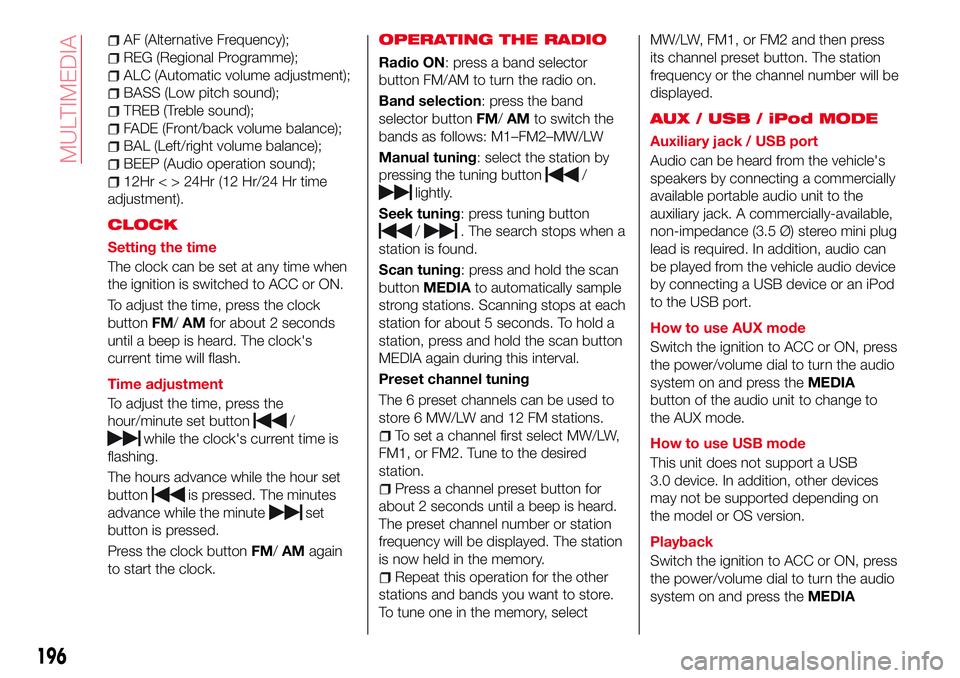
AF (Alternative Frequency);
REG (Regional Programme);
ALC (Automatic volume adjustment);
BASS (Low pitch sound);
TREB (Treble sound);
FADE (Front/back volume balance);
BAL (Left/right volume balance);
BEEP (Audio operation sound);
12Hr < > 24Hr (12 Hr/24 Hr time
adjustment).
CLOCK
Setting the time
The clock can be set at any time when
the ignition is switched to ACC or ON.
To adjust the time, press the clock
buttonFM/AMfor about 2 seconds
until a beep is heard. The clock's
current time will flash.
Time adjustment
To adjust the time, press the
hour/minute set button
/
while the clock's current time is
flashing.
The hours advance while the hour set
button
is pressed. The minutes
advance while the minute
set
button is pressed.
Press the clock buttonFM/AMagain
to start the clock.
OPERATING THE RADIO
Radio ON: press a band selector
button FM/AM to turn the radio on.
Band selection: press the band
selector buttonFM/AMto switch the
bands as follows: M1–FM2–MW/LW
Manual tuning: select the station by
pressing the tuning button
/
lightly.
Seek tuning: press tuning button
/. The search stops when a
station is found.
Scan tuning: press and hold the scan
buttonMEDIAto automatically sample
strong stations. Scanning stops at each
station for about 5 seconds. To hold a
station, press and hold the scan button
MEDIA again during this interval.
Preset channel tuning
The 6 preset channels can be used to
store 6 MW/LW and 12 FM stations.
To set a channel first select MW/LW,
FM1, or FM2. Tune to the desired
station.
Press a channel preset button for
about 2 seconds until a beep is heard.
The preset channel number or station
frequency will be displayed. The station
is now held in the memory.
Repeat this operation for the other
stations and bands you want to store.
To tune one in the memory, selectMW/LW, FM1, or FM2 and then press
its channel preset button. The station
frequency or the channel number will be
displayed.
AUX / USB / iPod MODE
Auxiliary jack / USB port
Audio can be heard from the vehicle's
speakers by connecting a commercially
available portable audio unit to the
auxiliary jack. A commercially-available,
non-impedance (3.5 Ø) stereo mini plug
lead is required. In addition, audio can
be played from the vehicle audio device
by connecting a USB device or an iPod
to the USB port.
How to use AUX mode
Switch the ignition to ACC or ON, press
the power/volume dial to turn the audio
system on and press theMEDIA
button of the audio unit to change to
the AUX mode.
How to use USB mode
This unit does not support a USB
3.0 device. In addition, other devices
may not be supported depending on
the model or OS version.
Playback
Switch the ignition to ACC or ON, press
the power/volume dial to turn the audio
system on and press theMEDIA
196
MULTIMEDIA
Page 204 of 224
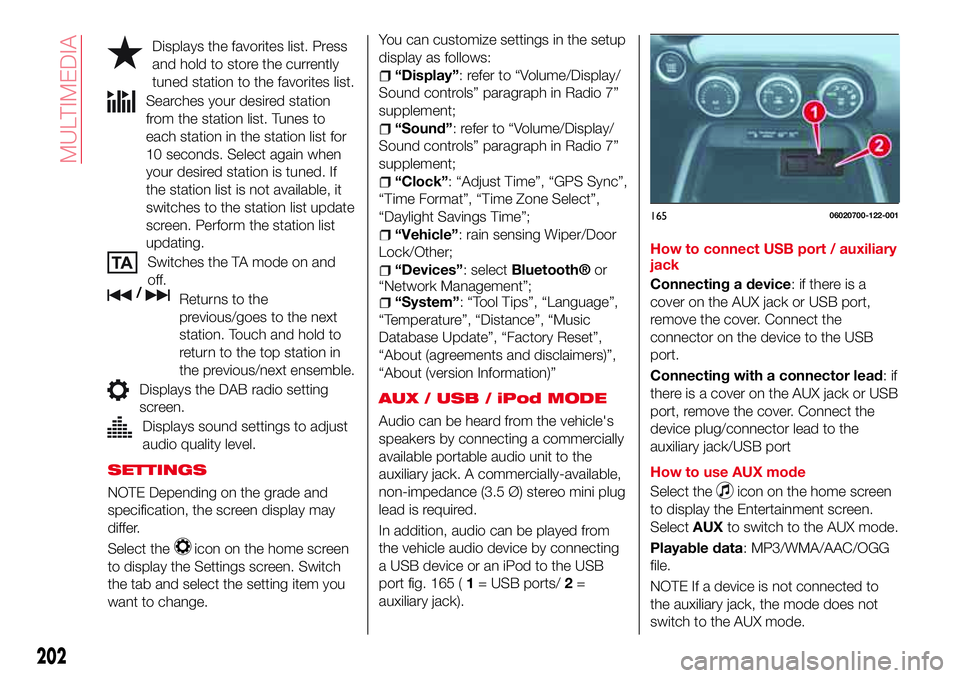
Displays the favorites list. Press
and hold to store the currently
tuned station to the favorites list.
Searches your desired station
from the station list. Tunes to
each station in the station list for
10 seconds. Select again when
your desired station is tuned. If
the station list is not available, it
switches to the station list update
screen. Perform the station list
updating.
Switches the TA mode on and
off.
/Returns to the
previous/goes to the next
station. Touch and hold to
return to the top station in
the previous/next ensemble.
Displays the DAB radio setting
screen.
Displays sound settings to adjust
audio quality level.
SETTINGS
NOTE Depending on the grade and
specification, the screen display may
differ.
Select the
icon on the home screen
to display the Settings screen. Switch
the tab and select the setting item you
want to change.You can customize settings in the setup
display as follows:
“Display”: refer to “Volume/Display/
Sound controls” paragraph in Radio 7”
supplement;
“Sound”: refer to “Volume/Display/
Sound controls” paragraph in Radio 7”
supplement;
“Clock”: “Adjust Time”, “GPS Sync”,
“Time Format”, “Time Zone Select”,
“Daylight Savings Time”;
“Vehicle”: rain sensing Wiper/Door
Lock/Other;
“Devices”: selectBluetooth®or
“Network Management”;
“System”: “Tool Tips”, “Language”,
“Temperature”, “Distance”, “Music
Database Update”, “Factory Reset”,
“About (agreements and disclaimers)”,
“About (version Information)”
AUX / USB / iPod MODE
Audio can be heard from the vehicle's
speakers by connecting a commercially
available portable audio unit to the
auxiliary jack. A commercially-available,
non-impedance (3.5 Ø) stereo mini plug
lead is required.
In addition, audio can be played from
the vehicle audio device by connecting
a USB device or an iPod to the USB
port fig. 165 (1= USB ports/2=
auxiliary jack).How to connect USB port / auxiliary
jack
Connecting a device: if there is a
cover on the AUX jack or USB port,
remove the cover. Connect the
connector on the device to the USB
port.
Connecting with a connector lead:if
there is a cover on the AUX jack or USB
port, remove the cover. Connect the
device plug/connector lead to the
auxiliary jack/USB port
How to use AUX mode
Select the
icon on the home screen
to display the Entertainment screen.
SelectAUXto switch to the AUX mode.
Playable data: MP3/WMA/AAC/OGG
file.
NOTE If a device is not connected to
the auxiliary jack, the mode does not
switch to the AUX mode.
16506020700-122-001
202
MULTIMEDIA
Page 207 of 224
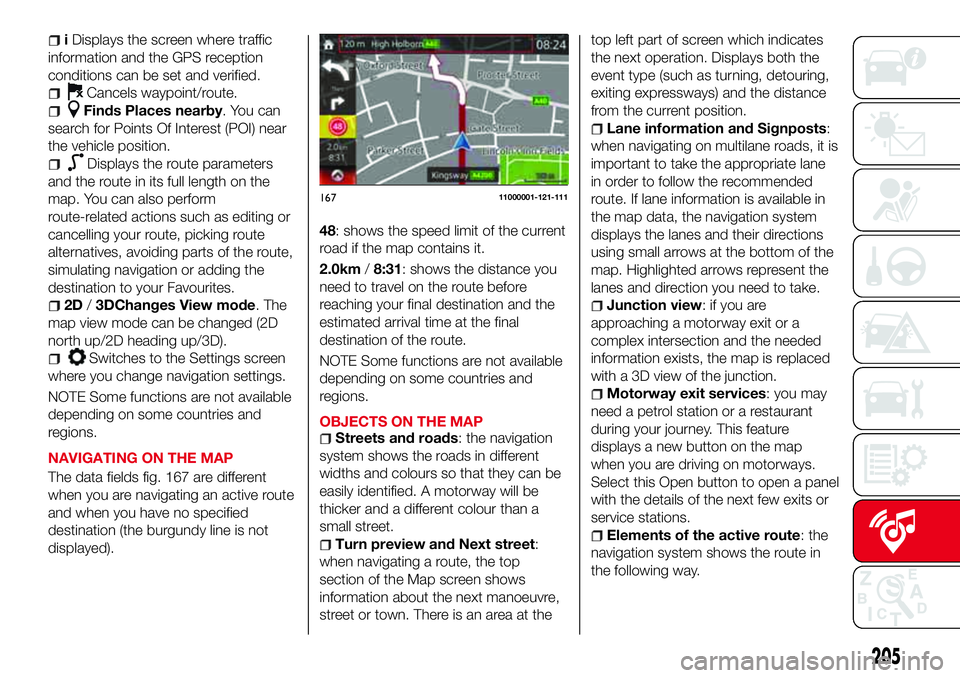
iDisplays the screen where traffic
information and the GPS reception
conditions can be set and verified.
Cancels waypoint/route.
Finds Places nearby. You can
search for Points Of Interest (POI) near
the vehicle position.
Displays the route parameters
and the route in its full length on the
map. You can also perform
route-related actions such as editing or
cancelling your route, picking route
alternatives, avoiding parts of the route,
simulating navigation or adding the
destination to your Favourites.
2D/3DChanges View mode. The
map view mode can be changed (2D
north up/2D heading up/3D).
Switches to the Settings screen
where you change navigation settings.
NOTE Some functions are not available
depending on some countries and
regions.
NAVIGATING ON THE MAP
The data fields fig. 167 are different
when you are navigating an active route
and when you have no specified
destination (the burgundy line is not
displayed).48: shows the speed limit of the current
road if the map contains it.
2.0km/8:31: shows the distance you
need to travel on the route before
reaching your final destination and the
estimated arrival time at the final
destination of the route.
NOTE Some functions are not available
depending on some countries and
regions.
OBJECTS ON THE MAP
Streets and roads: the navigation
system shows the roads in different
widths and colours so that they can be
easily identified. A motorway will be
thicker and a different colour than a
small street.
Turn preview and Next street:
when navigating a route, the top
section of the Map screen shows
information about the next manoeuvre,
street or town. There is an area at thetop left part of screen which indicates
the next operation. Displays both the
event type (such as turning, detouring,
exiting expressways) and the distance
from the current position.
Lane information and Signposts:
when navigating on multilane roads, it is
important to take the appropriate lane
in order to follow the recommended
route. If lane information is available in
the map data, the navigation system
displays the lanes and their directions
using small arrows at the bottom of the
map. Highlighted arrows represent the
lanes and direction you need to take.
Junction view: if you are
approaching a motorway exit or a
complex intersection and the needed
information exists, the map is replaced
with a 3D view of the junction.
Motorway exit services: you may
need a petrol station or a restaurant
during your journey. This feature
displays a new button on the map
when you are driving on motorways.
Select this Open button to open a panel
with the details of the next few exits or
service stations.
Elements of the active route: the
navigation system shows the route in
the following way.
16711000001-121-111
205