warning light Abarth 124 Spider 2016 Owner handbook (in English)
[x] Cancel search | Manufacturer: ABARTH, Model Year: 2016, Model line: 124 Spider, Model: Abarth 124 Spider 2016Pages: 224, PDF Size: 2.89 MB
Page 24 of 224

WARNING
34)Any adjustment of the steering wheel
position must be carried out only with the
vehicle stationary and the engine turned
off. Adjusting the steering wheel while the
vehicle is moving is dangerous. Moving it
can very easily cause the driver to abruptly
turn to the left or right. This can lead to loss
of control or an accident.
35)It is absolutely forbidden to carry out
any aftermarket operation involving steering
system or steering column modifications
(e.g. installation of antitheft device) that
could adversely affect performance and
safety, invalidate the warranty and also
result in the vehicle not meeting
type-approval requirements.
36)Before exiting the vehicle, ALWAYS
engage the parking brake, steer the
wheels, engage the first gear if uphill and
the reverse if downhill. If the vehicle is
parked on a steep slope, chock the wheels
with wedges or stones. When leaving the
vehicle, always lock all the doors by
pressing the button on the key.
MIRRORS
OUTSIDE MIRRORS
37)
Driver's side wide angle mirror
The wide angle mirror has two
curvatures on its surface separated by
a region line 1 fig. 13 into outer and
inner regions.
The inner region is a standard convex
mirror whereas the outer region allows
for a wider range of visibility within the
same sweep. This combination allows
for better assurance when making lane
changes.
Objects appearing in the outer region
are actually further away than they are
in the inner region.
INSIDE DAY / NIGHT
MIRROR
39)
Rearview mirror adjustment
Before driving, adjust the rearview
mirror fig. 14 to center on the view
through the rear window.
Reducing glare from headlights
Adjust the mirror with the day/night
lever in the day position.
Push the antidazzle lever 1
fig. 15 forward for day driving (A
position).
Pull it back to reduce glare of headlights
from vehicles at the rear (B position).
1304060101-12A-001AB
1404060102-ADJ-001AB
22
GETTING TO KNOW YOUR VEHICLE
Page 26 of 224
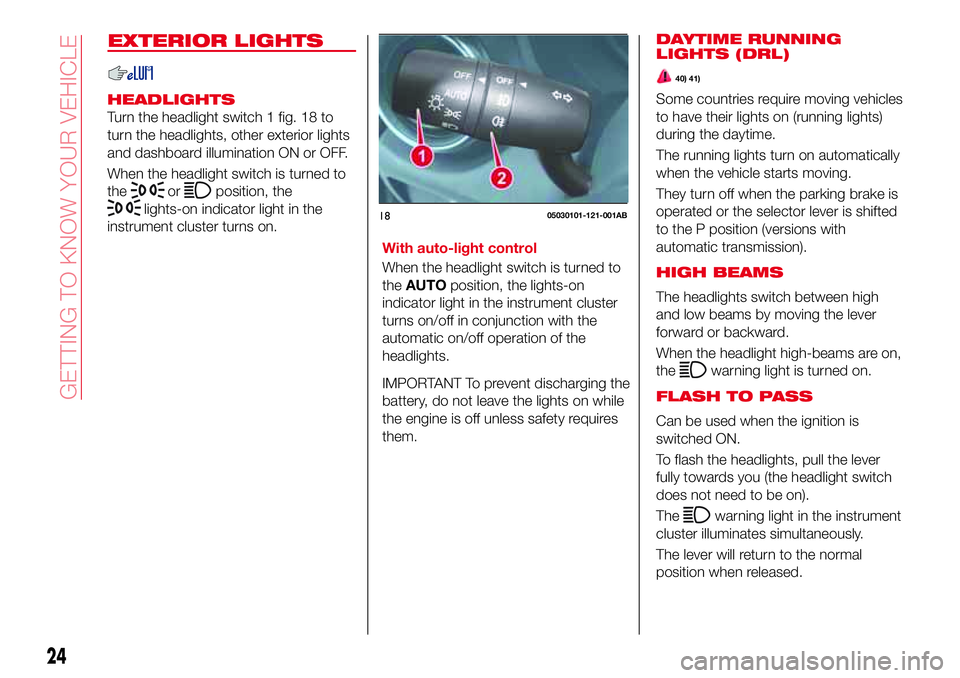
EXTERIOR LIGHTS
HEADLIGHTS
Turn the headlight switch 1 fig. 18 to
turn the headlights, other exterior lights
and dashboard illumination ON or OFF.
When the headlight switch is turned to
the
orposition, the
lights-on indicator light in the
instrument cluster turns on.
With auto-light control
When the headlight switch is turned to
theAUTOposition, the lights-on
indicator light in the instrument cluster
turns on/off in conjunction with the
automatic on/off operation of the
headlights.
IMPORTANT To prevent discharging the
battery, do not leave the lights on while
the engine is off unless safety requires
them.
1805030101-121-001AB
24
GETTING TO KNOW YOUR VEHICLE
DAYTIME RUNNING
LIGHTS (DRL)
40) 41)
Some countries require moving vehicles
to have their lights on (running lights)
during the daytime.
The running lights turn on automatically
when the vehicle starts moving.
They turn off when the parking brake is
operated or the selector lever is shifted
to the P position (versions with
automatic transmission).
HIGH BEAMS
The headlights switch between high
and low beams by moving the lever
forward or backward.
When the headlight high-beams are on,
the
warning light is turned on.
FLASH TO PASS
Can be used when the ignition is
switched ON.
To flash the headlights, pull the lever
fully towards you (the headlight switch
does not need to be on).
The
warning light in the instrument
cluster illuminates simultaneously.
The lever will return to the normal
position when released.
Page 27 of 224
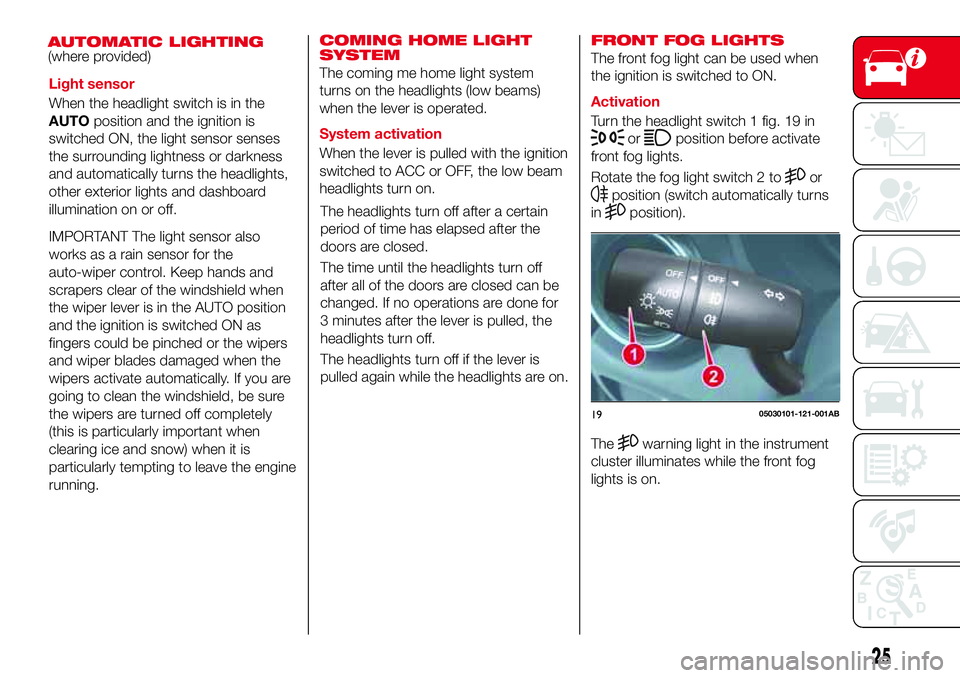
AUTOMATIC LIGHTING(where provided)
Light sensor
When the headlight switch is in the
AUTOposition and the ignition is
switched ON, the light sensor senses
the surrounding lightness or darkness
and automatically turns the headlights,
other exterior lights and dashboard
illumination on or off.
IMPORTANT The light sensor also
works as a rain sensor for the
auto-wiper control. Keep hands and
scrapers clear of the windshield when
the wiper lever is in the AUTO position
and the ignition is switched ON as
fingers could be pinched or the wipers
and wiper blades damaged when the
wipers activate automatically. If you are
going to clean the windshield, be sure
the wipers are turned off completely
(this is particularly important when
clearing ice and snow) when it is
particularly tempting to leave the engine
running.COMING HOME LIGHT
SYSTEM
The coming me home light system
turns on the headlights (low beams)
when the lever is operated.
System activation
When the lever is pulled with the ignition
switched to ACC or OFF, the low beam
headlights turn on.
The headlights turn off after a certain
period of time has elapsed after the
doors are closed.
The time until the headlights turn off
after all of the doors are closed can be
changed. If no operations are done for
3 minutes after the lever is pulled, the
headlights turn off.
The headlights turn off if the lever is
pulled again while the headlights are on.
FRONT FOG LIGHTS
The front fog light can be used when
the ignition is switched to ON.
Activation
Turn the headlight switch 1 fig. 19 in
orposition before activate
front fog lights.
Rotate the fog light switch 2 to
or
position (switch automatically turns
in
position).
1905030101-121-001AB
25
Thewarning light in the instrument
cluster illuminates while the front fog
lights is on.
Page 28 of 224
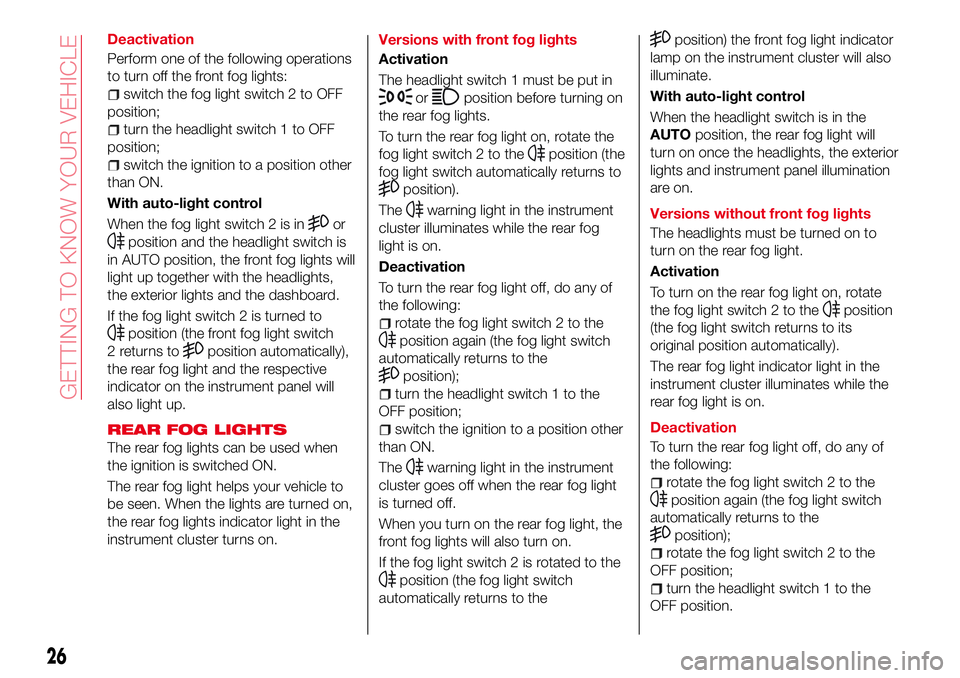
Deactivation
Perform one of the following operations
to turn off the front fog lights:
switch the fog light switch 2 to OFF
position;
turn the headlight switch 1 to OFF
position;
switch the ignition to a position other
than ON.
With auto-light control
When the fog light switch 2 is in
or
position and the headlight switch is
in AUTO position, the front fog lights will
light up together with the headlights,
the exterior lights and the dashboard.
If the fog light switch 2 is turned to
position (the front fog light switch
2 returns to
position automatically),
the rear fog light and the respective
indicator on the instrument panel will
also light up.
REAR FOG LIGHTS
The rear fog lights can be used when
the ignition is switched ON.
The rear fog light helps your vehicle to
be seen. When the lights are turned on,
the rear fog lights indicator light in the
instrument cluster turns on.Versions with front fog lights
Activation
The headlight switch 1 must be put in
orposition before turning on
the rear fog lights.
To turn the rear fog light on, rotate the
fog light switch 2 to the
position (the
fog light switch automatically returns to
position).
The
warning light in the instrument
cluster illuminates while the rear fog
light is on.
Deactivation
To turn the rear fog light off, do any of
the following:
rotate the fog light switch 2 to the
position again (the fog light switch
automatically returns to the
position);
turn the headlight switch 1 to the
OFF position;
switch the ignition to a position other
than ON.
The
warning light in the instrument
cluster goes off when the rear fog light
is turned off.
When you turn on the rear fog light, the
front fog lights will also turn on.
If the fog light switch 2 is rotated to the
position (the fog light switch
automatically returns to the
position) the front fog light indicator
lamp on the instrument cluster will also
illuminate.
With auto-light control
When the headlight switch is in the
AUTOposition, the rear fog light will
turn on once the headlights, the exterior
lights and instrument panel illumination
are on.
Versions without front fog lights
The headlights must be turned on to
turn on the rear fog light.
Activation
To turn on the rear fog light on, rotate
the fog light switch 2 to the
position
(the fog light switch returns to its
original position automatically).
The rear fog light indicator light in the
instrument cluster illuminates while the
rear fog light is on.
Deactivation
To turn the rear fog light off, do any of
the following:
rotate the fog light switch 2 to the
position again (the fog light switch
automatically returns to the
position);
rotate the fog light switch 2 to the
OFF position;
turn the headlight switch 1 to the
OFF position.
26
GETTING TO KNOW YOUR VEHICLE
Page 29 of 224
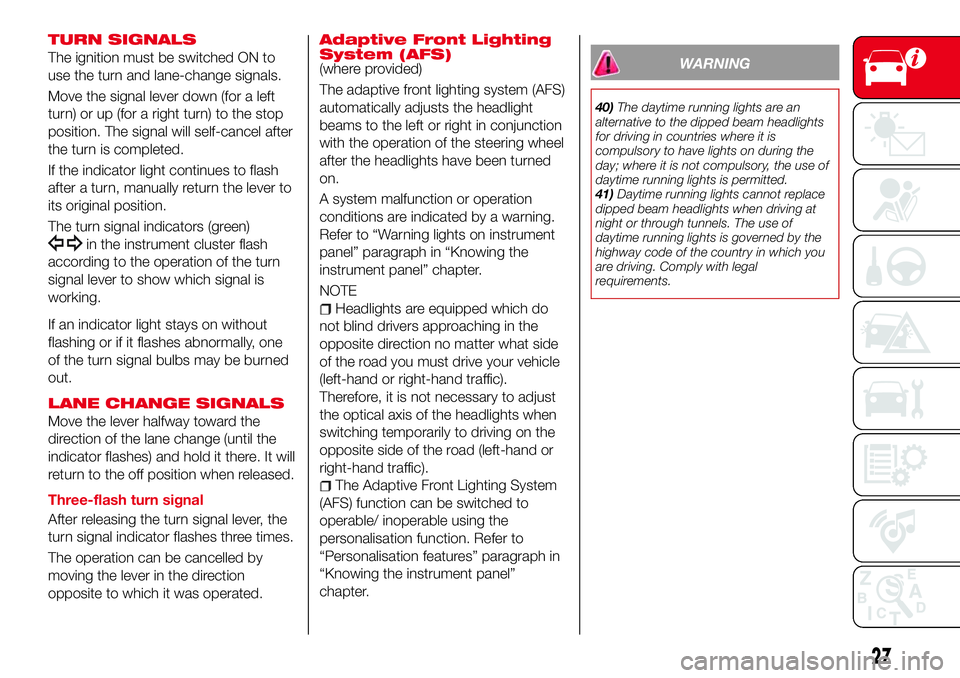
TURN SIGNALS
The ignition must be switched ON to
use the turn and lane-change signals.
Move the signal lever down (for a left
turn) or up (for a right turn) to the stop
position. The signal will self-cancel after
the turn is completed.
If the indicator light continues to flash
after a turn, manually return the lever to
its original position.
The turn signal indicators (green)
in the instrument cluster flash
according to the operation of the turn
signal lever to show which signal is
working.
If an indicator light stays on without
flashing or if it flashes abnormally, one
of the turn signal bulbs may be burned
out.
LANE CHANGE SIGNALS
Move the lever halfway toward the
direction of the lane change (until the
indicator flashes) and hold it there. It will
return to the off position when released.
Three-flash turn signal
After releasing the turn signal lever, the
turn signal indicator flashes three times.
The operation can be cancelled by
moving the lever in the direction
opposite to which it was operated.
Adaptive Front Lighting
System (AFS)
(where provided)
The adaptive front lighting system (AFS)
automatically adjusts the headlight
beams to the left or right in conjunction
with the operation of the steering wheel
after the headlights have been turned
on.
A system malfunction or operation
conditions are indicated by a warning.
Refer to “Warning lights on instrument
panel” paragraph in “Knowing the
instrument panel” chapter.
NOTE
Headlights are equipped which do
not blind drivers approaching in the
opposite direction no matter what side
of the road you must drive your vehicle
(left-hand or right-hand traffic).
Therefore, it is not necessary to adjust
the optical axis of the headlights when
switching temporarily to driving on the
opposite side of the road (left-hand or
right-hand traffic).
The Adaptive Front Lighting System
(AFS) function can be switched to
operable/ inoperable using the
personalisation function. Refer to
“Personalisation features” paragraph in
“Knowing the instrument panel”
chapter.
WARNING
40)The daytime running lights are an
alternative to the dipped beam headlights
for driving in countries where it is
compulsory to have lights on during the
day; where it is not compulsory, the use of
daytime running lights is permitted.
41)Daytime running lights cannot replace
dipped beam headlights when driving at
night or through tunnels. The use of
daytime running lights is governed by the
highway code of the country in which you
are driving. Comply with legal
requirements.
27
Page 31 of 224

overheating and possible fire by a
circuit breaker. This mechanism will
automatically stop operation of the
blades, but only for about 5 minutes. If
this happens, turn off the wiper switch
and park off the right-of-way, and
remove the snow and ice. After
5 minutes, turn on the switch and the
blades should operate normally. If they
do not resume functioning, contact an
Abarth Dealership as soon as possible.
Drive to the side of the road and park
off the right-of-way. Wait until the
weather clears before trying to drive
with the wipers inoperative.
WINDSCREEN WASHER
Pull the lever toward you and hold it to
spray washer fluid.
With the wiper lever in theOFFor
intermittent position/AUTOposition,
the wipers will operate continuously
until the lever is released.
If the washer does not work, inspect
the fluid level. If the fluid level is normal,
contact an Abarth Dealership.With headlight washers
When the headlights are on, the
headlight washers operate
automatically once every fifth time the
windshield washer operates.HEADLIGHT WASHER(where provided)
The ignition must be switched ON and
the headlights must be turned on.
The headlight washers fig. 22 operate
automatically once every fifth time the
windshield washer operates. If you
want to operate headlight washers,
double flick the wiper lever.
WARNING
42)Use only windshield washer fluid or
plain water in the reservoir. Using radiator
antifreeze as washer fluid is dangerous. If
sprayed on the windshield, it will dirty the
windshield, affect your visibility, and could
result in an accident.
43)Only use windshield washer fluid mixed
with anti-freeze protection in freezing
weather conditions. Using windshield
washer fluid without antifreeze protection in
freezing weather conditions is dangerous
as it could freeze on the windshield and
block your vision which could cause an
accident. In addition, make sure the
windshield is sufficiently warmed using the
defroster before spraying the washer fluid.
44)Make sure the device is switched off
whenever the windscreen must be
cleaned.
2104110109-115-001AB2204110102-L37-007AB
29
Page 39 of 224

POWER WINDOW LOCK
SWITCH
This feature prevents the passenger's
power window from operating. Keep
this switch in the locked position while
children are in the vehicle.
1 - Locked position (button
depressed)fig. 28: only the driver's
power window can be operated.
2 - Unlocked position (button not
depressed): both power windows on
each door can be operated.
IMPORTANT When the power window
lock switch is in the locked position, the
light on the passenger power window
switch turns off. The light may be
difficult to see depending on the
surrounding brightness.
WARNING
45)Make sure the opening is clear before
closing a window: closing a power window
is dangerous. A person's hands, head, or
even neck could be caught by the window
and result in serious injury or even death.
This warning applies especially to children.
46)Never allow children to play with power
window switches: power window switches
that are not locked with the power window
lock switch would allow children to operate
power windows unintentionally, which
could result in serious injury if a child's
hands, head or neck becomes caught by
the window.
INTERNAL
EQUIPMENT
ACCESSORY SOCKET
The accessory socket is located deep
in the back of the footwell on the
passenger side fig. 29.
Only use genuine FCA accessories or
the equivalent requiring no greater than
120 W (DC 12V, 10A).
The ignition must be switched to ACC
or ON.
To prevent accessory socket damage
or electrical failure, pay attention to the
following:
do not use accessories that require
more than 120 W (DC 12V / 10A);
do not use accessories that are not
genuine FCA accessories or the
equivalent;
2804070104-LE2-001AB
2906040400-L12-002AB
37
Page 40 of 224

close the cover when the accessory
socket is not in use to prevent foreign
objects and liquids from getting into the
accessory socket;
correctly insert the plug into the
accessory socket;
do not insert the cigarette lighter into
the accessory socket;
noise may occur on the audio
playback depending on the device
connected to the accessory socket;
depending on the device connected
to the accessory socket, the vehicle's
electrical system may be affected,
which could cause the warning light to
illuminate. Disconnect the connected
device and make sure that the problem
is resolved. If the problem is resolved,
disconnect the device from the socket
and switch the ignition off. If the
problem is not resolved, contact an
Abarth Dealership.
IMPORTANT To prevent discharging of
the battery, do not use the socket for
long periods with the engine off or
idling.
BOOT LID
OPENING
47) 48)
IMPORTANT Before opening the boot
lid, remove any snow and ice
accumulation on it. Otherwise, the boot
lid could close under the weight of the
snow and ice resulting in injury.
IMPORTANT Be careful when
opening/closing the boot lid during
strong winds. If a strong gust blows
against the boot lid, it could close
suddenly resulting in injury.
IMPORTANT Fully open the boot lid and
make sure that it stays open. If the boot
lid is only opened partially, it could slam
shut by vibration or wind gusts resulting
in injury.
IMPORTANT When loading or
unloading luggage in the boot, turn off
the engine. Otherwise, you could get
burned by the heat of the exhaust gas.
Using the remote release button
(where provided)
Unlock the doors and boot lid, then
press the electric boot lid opener
fig. 30 and raise it when the latch
releases.
NOTEWith the advanced keylessfunction: a locked boot lid can also be
opened while the key is being carried.
With the advanced keyless function
A locked boot lid can also be opened
while the key is being carried.
When opening the boot lid with the
doors locked, it may require a few
seconds for the boot lid latch to release
after the electric boot lid opener is
pressed.
The boot lid can be closed when the
doors are locked with the key left in the
vehicle. However, to prevent locking the
key in the vehicle, the boot lid can be
opened by pressing the electric boot lid
opener. If the boot lid cannot be
opened despite doing this procedure,
press the electric boot lid opener to fully
open the boot lid after pushing the boot
lid completely closed.
If the vehicle battery is dead or there is
3004030201-12A-001AB
38
GETTING TO KNOW YOUR VEHICLE
Page 48 of 224

KNOWING THE INSTRUMENT PANEL
This section of the owner handbook
gives you all the information you need
to understand, interpret and use the
instrument panel correctly.CONTROL PANEL AND
INSTRUMENTS..............47
WARNING LIGHTS AND
MESSAGES................52
46
KNOWING THE INSTRUMENT PANEL
Page 52 of 224
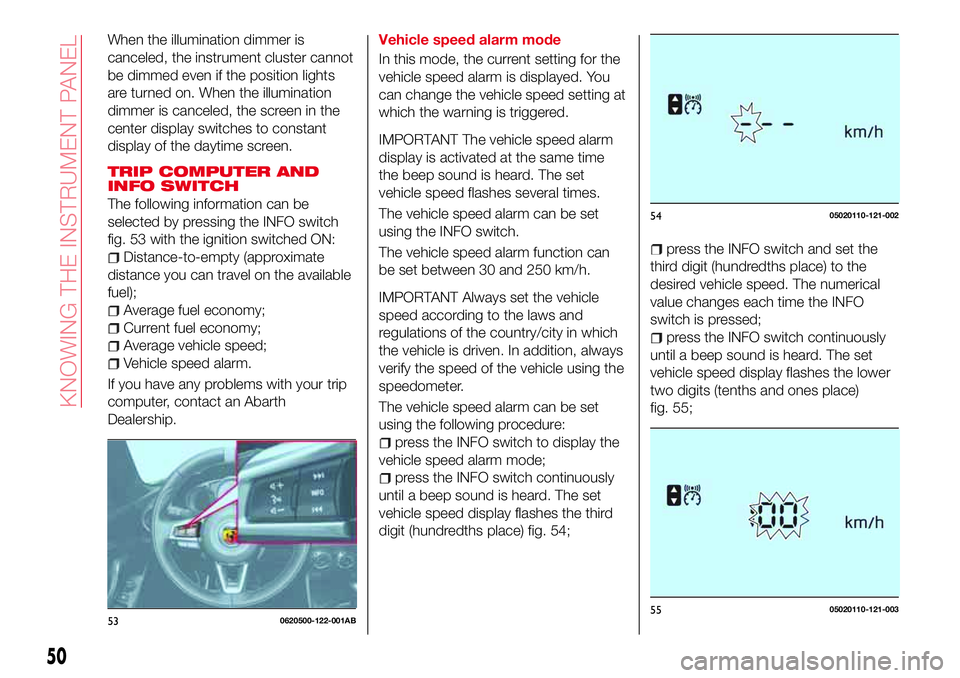
When the illumination dimmer is
canceled, the instrument cluster cannot
be dimmed even if the position lights
are turned on. When the illumination
dimmer is canceled, the screen in the
center display switches to constant
display of the daytime screen.
TRIP COMPUTER AND
INFO SWITCH
The following information can be
selected by pressing the INFO switch
fig. 53 with the ignition switched ON:
Distance-to-empty (approximate
distance you can travel on the available
fuel);
Average fuel economy;
Current fuel economy;
Average vehicle speed;
Vehicle speed alarm.
If you have any problems with your trip
computer, contact an Abarth
Dealership.Vehicle speed alarm mode
In this mode, the current setting for the
vehicle speed alarm is displayed. You
can change the vehicle speed setting at
which the warning is triggered.
IMPORTANT The vehicle speed alarm
display is activated at the same time
the beep sound is heard. The set
vehicle speed flashes several times.
The vehicle speed alarm can be set
using the INFO switch.
The vehicle speed alarm function can
be set between 30 and 250 km/h.
IMPORTANT Always set the vehicle
speed according to the laws and
regulations of the country/city in which
the vehicle is driven. In addition, always
verify the speed of the vehicle using the
speedometer.
The vehicle speed alarm can be set
using the following procedure:
press the INFO switch to display the
vehicle speed alarm mode;
press the INFO switch continuously
until a beep sound is heard. The set
vehicle speed display flashes the third
digit (hundredths place) fig. 54;
press the INFO switch and set the
third digit (hundredths place) to the
desired vehicle speed. The numerical
value changes each time the INFO
switch is pressed;
press the INFO switch continuously
until a beep sound is heard. The set
vehicle speed display flashes the lower
two digits (tenths and ones place)
fig. 55;
530620500-122-001AB
5405020110-121-002
5505020110-121-003
50
KNOWING THE INSTRUMENT PANEL