ECO mode Abarth 124 Spider 2016 Owner handbook (in English)
[x] Cancel search | Manufacturer: ABARTH, Model Year: 2016, Model line: 124 Spider, Model: Abarth 124 Spider 2016Pages: 224, PDF Size: 2.89 MB
Page 3 of 224
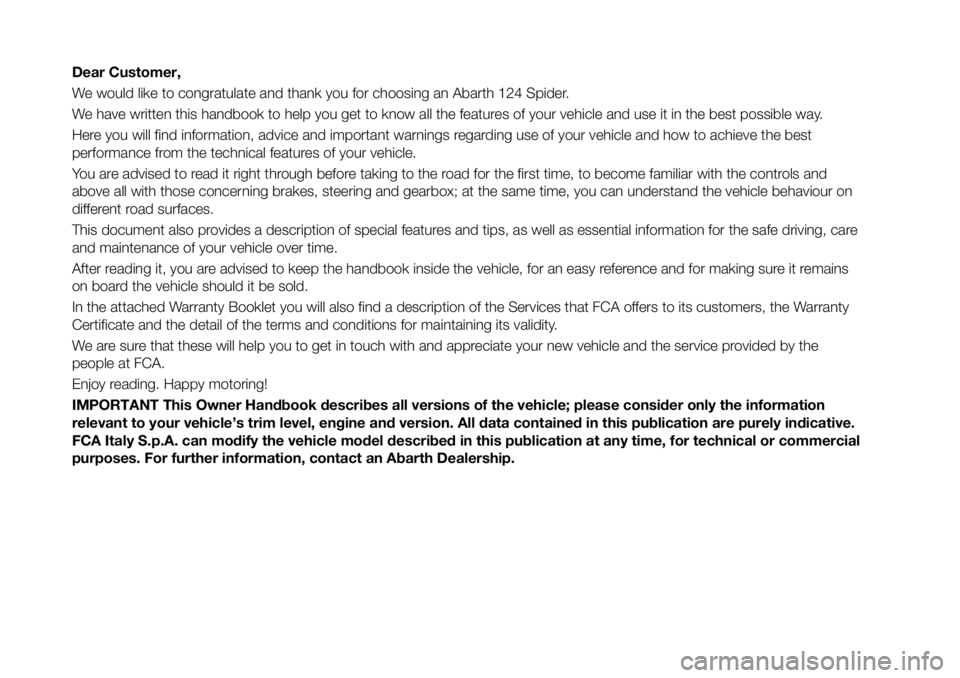
Dear Customer,
We would like to congratulate and thank you for choosing an Abarth 124 Spider.
We have written this handbook to help you get to know all the features of your vehicle and use it in the best possible way.
Here you will find information, advice and important warnings regarding use of your vehicle and how to achieve the best
performance from the technical features of your vehicle.
You are advised to read it right through before taking to the road for the first time, to become familiar with the controls and
above all with those concerning brakes, steering and gearbox; at the same time, you can understand the vehicle behaviour on
different road surfaces.
This document also provides a description of special features and tips, as well as essential information for the safe driving, care
and maintenance of your vehicle over time.
After reading it, you are advised to keep the handbook inside the vehicle, for an easy reference and for making sure it remains
on board the vehicle should it be sold.
In the attached Warranty Booklet you will also find a description of the Services that FCA offers to its customers, the Warranty
Certificate and the detail of the terms and conditions for maintaining its validity.
We are sure that these will help you to get in touch with and appreciate your new vehicle and the service provided by the
people at FCA.
Enjoy reading. Happy motoring!
IMPORTANT This Owner Handbook describes all versions of the vehicle; please consider only the information
relevant to your vehicle’s trim level, engine and version. All data contained in this publication are purely indicative.
FCA Italy S.p.A. can modify the vehicle model described in this publication at any time, for technical or commercial
purposes. For further information, contact an Abarth Dealership.
Page 32 of 224

IMPORTANT
8)Do not use the screen wiper to remove
layers of snow or ice from the windscreen.
In such conditions, the windscreen wiper
may be subjected to excessive stress and
the motor cut-out switch, which prevents
operation for a few seconds, may
intervene. If operation is not subsequently
restored, even after the vehicle is restarted,
contact an Abarth Dealership.
9)Do not operate the windscreen wiper
with blades lifted from the windscreen.
10)Do not activate the rain sensor while
washing the vehicle in an automatic
washing system.
11)If ice is found on the windscreen, make
sure that the device was disconnected
properly.
CLIMATE CONTROL
SYSTEM
OPERATING TIPS
2)
Operate the air-conditioning system
with the engine running.
To prevent the battery from being
discharged, do not leave the fan control
dial on for a long period of time with the
ignition switched ON when the engine
is not running.
Clear all obstructions such as leaves,
snow and ice from the bonnet and the
air inlet in the cowl grille to improve the
system efficiency.
Use the air-conditioning system to
defog the windows and dehumidify the
air.
The recirculate mode should be used
when driving through tunnels or while in
a traffic jam, or when you would like to
shut off outside air for quick cooling of
the interior.
Use the outside air position for
ventilation or windscreen defrosting.
If the vehicle has been parked in direct
sunlight during hot weather, open the
windows to let warm air escape, then
run the air-conditioning system.
Run the air conditioner about10 minutes at least once a month to
keep internal parts lubricated.
Have the air conditioner checked before
the weather gets hot. Lack of refrigerant
may make the air conditioner less
efficient. The refrigerant specifications
are indicated on a label (A or B
fig. 23 depending on the market)
attached to the inside of the engine
compartment. Check the label before
refilling the refrigerant. If the wrong type
of refrigerant is used, it could result in a
serious malfunction of the air
conditioner. For details contact an
Abarth Dealership.
2306010100-121-001AB
30
GETTING TO KNOW YOUR VEHICLE
Page 51 of 224
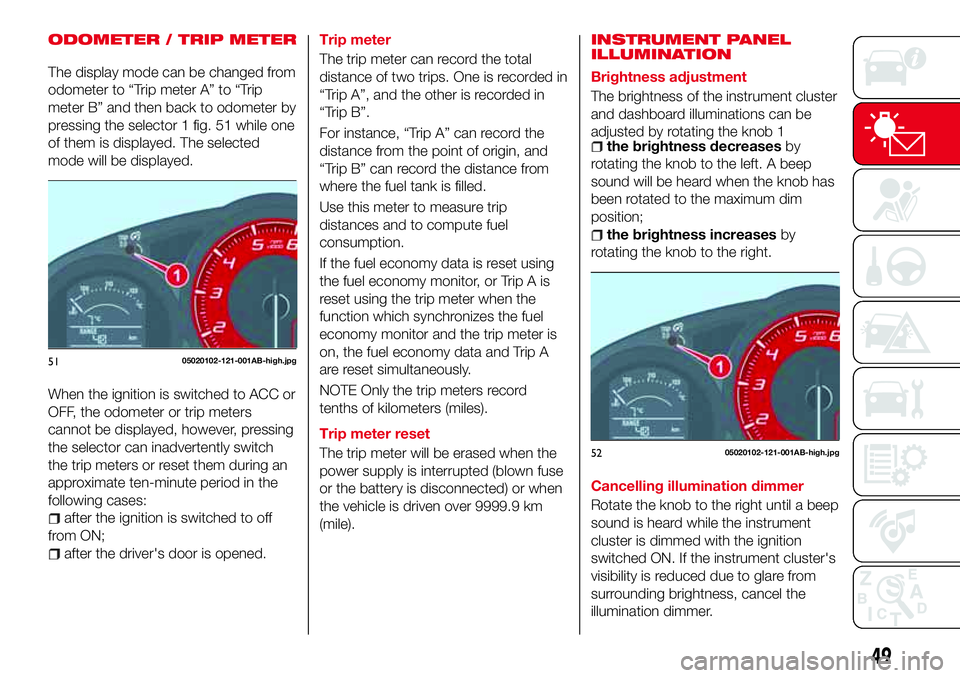
ODOMETER / TRIP METER
The display mode can be changed from
odometer to “Trip meter A” to “Trip
meter B” and then back to odometer by
pressing the selector 1 fig. 51 while one
of them is displayed. The selected
mode will be displayed.
When the ignition is switched to ACC or
OFF, the odometer or trip meters
cannot be displayed, however, pressing
the selector can inadvertently switch
the trip meters or reset them during an
approximate ten-minute period in the
following cases:
after the ignition is switched to off
from ON;
after the driver's door is opened.Trip meter
The trip meter can record the total
distance of two trips. One is recorded in
“Trip A”, and the other is recorded in
“Trip B”.
For instance, “Trip A” can record the
distance from the point of origin, and
“Trip B” can record the distance from
where the fuel tank is filled.
Use this meter to measure trip
distances and to compute fuel
consumption.
If the fuel economy data is reset using
the fuel economy monitor, or Trip A is
reset using the trip meter when the
function which synchronizes the fuel
economy monitor and the trip meter is
on, the fuel economy data and Trip A
are reset simultaneously.
NOTE Only the trip meters record
tenths of kilometers (miles).
Trip meter reset
The trip meter will be erased when the
power supply is interrupted (blown fuse
or the battery is disconnected) or when
the vehicle is driven over 9999.9 km
(mile).
INSTRUMENT PANEL
ILLUMINATION
Brightness adjustment
The brightness of the instrument cluster
and dashboard illuminations can be
adjusted by rotating the knob 1
the brightness decreasesby
rotating the knob to the left. A beep
sound will be heard when the knob has
been rotated to the maximum dim
position;
the brightness increasesby
rotating the knob to the right.
Cancelling illumination dimmer
Rotate the knob to the right until a beep
sound is heard while the instrument
cluster is dimmed with the ignition
switched ON. If the instrument cluster's
visibility is reduced due to glare from
surrounding brightness, cancel the
illumination dimmer.
5105020102-121-001AB-high.jpg
5205020102-121-001AB-high.jpg
49
Page 52 of 224
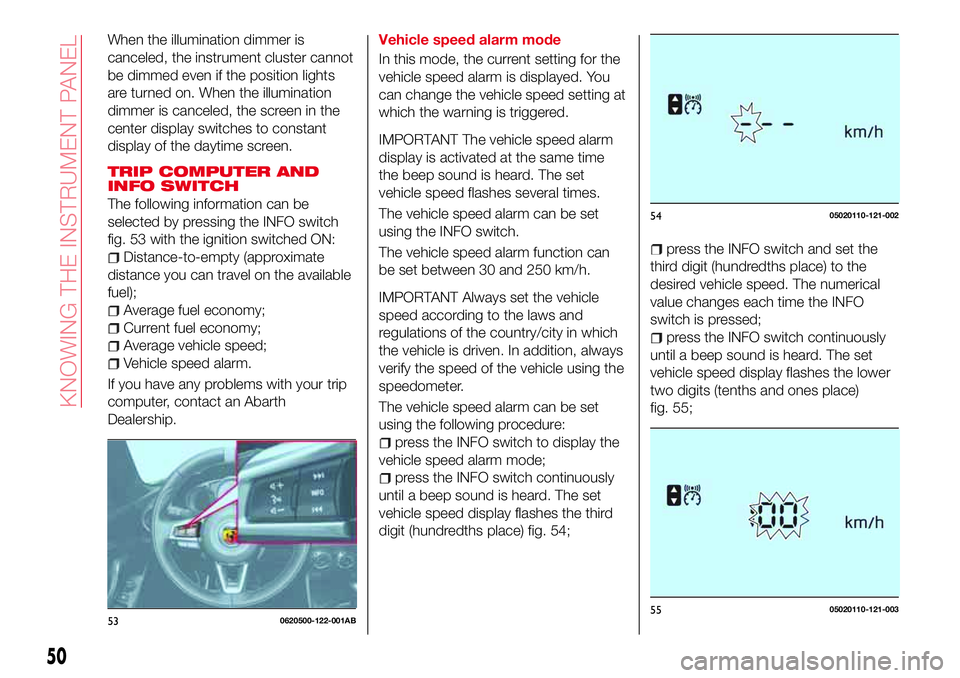
When the illumination dimmer is
canceled, the instrument cluster cannot
be dimmed even if the position lights
are turned on. When the illumination
dimmer is canceled, the screen in the
center display switches to constant
display of the daytime screen.
TRIP COMPUTER AND
INFO SWITCH
The following information can be
selected by pressing the INFO switch
fig. 53 with the ignition switched ON:
Distance-to-empty (approximate
distance you can travel on the available
fuel);
Average fuel economy;
Current fuel economy;
Average vehicle speed;
Vehicle speed alarm.
If you have any problems with your trip
computer, contact an Abarth
Dealership.Vehicle speed alarm mode
In this mode, the current setting for the
vehicle speed alarm is displayed. You
can change the vehicle speed setting at
which the warning is triggered.
IMPORTANT The vehicle speed alarm
display is activated at the same time
the beep sound is heard. The set
vehicle speed flashes several times.
The vehicle speed alarm can be set
using the INFO switch.
The vehicle speed alarm function can
be set between 30 and 250 km/h.
IMPORTANT Always set the vehicle
speed according to the laws and
regulations of the country/city in which
the vehicle is driven. In addition, always
verify the speed of the vehicle using the
speedometer.
The vehicle speed alarm can be set
using the following procedure:
press the INFO switch to display the
vehicle speed alarm mode;
press the INFO switch continuously
until a beep sound is heard. The set
vehicle speed display flashes the third
digit (hundredths place) fig. 54;
press the INFO switch and set the
third digit (hundredths place) to the
desired vehicle speed. The numerical
value changes each time the INFO
switch is pressed;
press the INFO switch continuously
until a beep sound is heard. The set
vehicle speed display flashes the lower
two digits (tenths and ones place)
fig. 55;
530620500-122-001AB
5405020110-121-002
5505020110-121-003
50
KNOWING THE INSTRUMENT PANEL
Page 53 of 224

press the INFO switch and set the
two lower digits (tenths and ones place)
to the desired vehicle speed. The
numerical value changes each time the
INFO switch is pressed;
press the INFO switch continuously
until a beep sound is heard. The set
vehicle speed is displayed on the
vehicle speed alarm screen.
GEAR SHIFT INDICATOR
The gear shift indicator supports you to
obtain optimum fuel economy and
smooth driving.
It displays the selected gear position 1
fig. 56 in the instrument cluster as well
as notifies the driver to change to the
most suitable gear position
2 corresponding to the actual driving
condition.
Indication Condition
NumeralThe selected gear
position is displayed
and numeralShift up or down to
the indicated gear
position is
recommended
IMPORTANT Do not rely solely on the
shift-up/shift-down recommendations
by indications. The actual driving
situation might require shift operations
different from indication. To avoid the
risk of accidents, the road and traffic
conditions have to be judged correctly
by the driver before shifting.
Versions with manual transmission
The gear shift indicator turns off when
the following operations are performed:
the vehicle is stopped;
the vehicle is put in neutral;
the vehicle is driven in reverse;
the clutch is not fully engaged when
accelerating from a stop;
the clutch pedal remains depressed
for 2 seconds or longer while driving.
Versions with automatic
transmission
The gear shift indicator turns off when
the following operations are performed:
the vehicle is stopped;
manual shift mode is cancelled.Manually shifting up
(versions with automatic transmission)
Using selector lever: to shift up to a
higher gear, tap the selector lever back
+ once.
5605210102-12A-001AB-high.jpg
51
Page 61 of 224

Warning light What it means
Tire Pressure Monitoring System (TPMS) WARNING LIGHT
If the tire pressure monitoring system has a malfunction, the tire pressure warning light flashes
for about 1 minute when the ignition is switched ON and then stay on. Contact an Abarth
Dealership as soon as possible. When the warning light illuminates, and the warning beep sound
is heard (about 3 seconds), tire pressure is too low in one or more tires. Inspect the tires and
adjust to the specified inflation pressure.
Perform tire pressure adjustment when the tires are cold. Tire pressure will vary according to the
tire temperature, therefore let the vehicle stand for 1 hour or only drive it 1.6 km or less before
adjusting the tire pressures. When pressure is adjusted on hot tires to the cold inflation pressure,
the warning light/beep may turn on after the tires cool and pressure drops below specification.
Also, an illuminated TPMS warning light, resulting from the tire air pressure dropping due to cold
ambient temperature will remain illuminated even if the ambient temperature rises. In this case, it
will also be necessary to adjust the tire air pressures. If the TPMS warning light illuminates due to
a drop in tire air pressure, make sure to check and adjust the tire air pressures.
Tires lose air naturally over time and the TPMS cannot tell if the tires are getting too soft over
time or you have a flat. However, when you find one low tire in a set of four-that is an indication
of trouble; you should have someone drive the vehicle slowly forward so you can inspect any
low tire for cuts and any metal objects sticking through tread or sidewall. Put a few drops of
water in the valve stem to see if it bubbles indicating a bad valve. Leaks need to be addressed
by more than simply refilling the trouble tire as leaks are dangerous: take it to an Abarth
Dealership which has all the equipment to fix tires, TPMS systems and order the best
replacement tire for your vehicle.
63) 64)
POWER STEERING MALFUNCTION INDICATOR LIGHT
The light illuminates if the electric power steering has a malfunction. If the light illuminates, stop
the vehicle in a safe place and do not operate the steering wheel. There is no problem if the light
turns off after a while. Contact an Abarth Dealership if the light illuminates continuously.
NOTE If the indicator light illuminates, the power steering will not operate normally. If this
happens, the steering wheel can still be operated, however, the operation may feel heavy
compared to normal, or the steering wheel could vibrate when turning.
NOTE Repeatedly jerking the steering wheel left and right while the vehicle is stopped or moving
extremely slowly will cause the power steering system to go into protective mode which will
make the steering feel heavy, but this does not indicate a problem. If this occurs, park the
vehicle safely and wait several minutes for the system to return to normal.
59
Page 64 of 224

Warning light What it means
TCS / DSC SYSTEM INDICATOR LIGHT
The warning light turns on when the in case of intervention of TCS/DSC systems. This means
that the vehicle is in critical stability and grip conditions.
DSC OFF INDICATOR LIGHT
The warning light turns on when the ESC system is deactivated.
REAR FOG LIGHT INDICATOR LIGHT
The warning light switches on when the rear fog light is turned on.
ADJUSTABLE SPEED LIMITER MAIN INDICATOR LIGHT
The warning light switches on when the MODE switch on steering wheel is pressed and the
adjustable speed limiter is activated (see “Speed limiter” paragraph in “Starting and driving”
chapter).
WRENCH INDICATOR LIGHT (where provided)
When the ignition is switched ON, the wrench indicator light is illuminated and then turns off
after a few seconds.
The wrench indicator light is illuminated when the preset maintenance period arrives. Verify the
content and perform maintenance. Refer to “Maintenance monitor” paragraph in this chapter.
62
KNOWING THE INSTRUMENT PANEL
Page 79 of 224

SEAT BELTS
SEAT BELT
PRECAUTIONS
79) 80)
Seat belts help to decrease the
possibility of severe injury during
accidents and sudden stops. FCA
recommends that the driver and
passengers always wear seat belts.
All the seats have lap/shoulder belts.
These belts have retractors with inertia
locks that keep them out of the way
when not in use.
The locks allow the belts to remain
comfortable on users, but they will lock
in position during a collision.
Belt retraction may become difficult if
the belts and seat belt guides
fig. 59 are soiled, so try to keep them
clean.Pregnant women and persons with
serious medical conditions
Pregnant women should always wear
seat belts. Ask your doctor for specific
recommendations.
The lap belt should be worn SNUGLY
AND AS LOW AS POSSIBLE OVER
THE HIPS. The shoulder belt should be
worn across your shoulder properly, but
never across the stomach area fig. 60.
Persons with serious medical
conditions also should wear seat belts.
Check with your doctor for any special
instructions regarding specific medical
conditions.
Emergency locking mode
When the seat belt is fastened, it will
always be in the emergency locking
mode.
In the emergency locking mode, the
belt remains comfortable on theoccupant and the retractor will lock in
position during a collision.
If the belt is locked and cannot be
pulled out, retract the belt once, and
then try pulling it out slowly. If this fails,
pull the belt strongly one time and
loosen, then pull it out again slowly.
USING THE SEAT BELTS
81) 82) 83) 84) 85) 86) 87)
Fastening the seat belt
1: seat belt tongue fig. 61;
2: seat belt buckle.
Position the lap belt as low as possible
1 fig. 62, not on the abdominal area 2,
then adjust the shoulder belt 3 so that it
fits snugly against your body.
5903020100-12A-001AB
6006050100-CHD-003
6103020201-121-001AB
77
Page 82 of 224

SEAT BELT
PRETENSIONER AND
LOAD LIMITING
SYSTEMS
PRETENSIONERS
88) 89) 90) 91)
For optimum protection, the driver and
passenger seat belts are equipped with
pretensioner and load limiting systems.
For both these systems to work
properly you must wear the seat belt
properly.
When a collision is detected, the
pretensioners deploy simultaneously
with the air bags. For deployment
details, refer to the “SRS air bag
deployment criteria” paragraph in this
chapter.
The seat belt retractors remove slack
quickly as the air bags are expanding.
Any time the air bags and seat belt
pretensioners have fired they must be
replaced.
A system malfunction or operation
conditions are indicated by a warning.
Refer to “Warning lights and messages”
and “Warning sound is activated”
paragraph in “Knowing the instrument
panel” chapter.
In addition, the pretensioner system for
the passenger, like the front and side
passenger air bag, is designed to onlydeploy when the passenger occupant
classification sensor detects a
passenger sitting on the passenger's
seat. For details, refer to the passenger
occupant classification sensor.
IMPORTANT The pretensioner system
may not operate depending on the type
of the collision. For details, refer to the
“SRS Air Bag deployment criteria”
paragraph.
IMPORTANT Some smoke (non-toxic
gas) will be released when the air bags
and pretensioners deploy. This does
not indicate a fire. This gas normally
has no effect on occupants, however,
those with sensitive skin may
experience slight skin irritation. If
residue from the deployment of the air
bags or the pretensioner system gets
on the skin or in the eyes, wash it off as
soon as possible.
LOAD LIMITER
The load limiting system releases belt
webbing in a controlled manner to
reduce belt force on the occupant's
chest.
While the most severe load on a seat
belt occurs in frontal collisions, the load
limiter has an automatic mechanical
function and can activate in any
accident mode with sufficient occupant
movement.Even if the pretensioners have not fired,
the load limiting function must be
checked by Abarth Dealership.
WARNING
88)Wear seat belts only as recommended
in this Owner Handbook. Incorrect
positioning of the driver and passenger
seat belts is dangerous. Without proper
positioning, the pretensioner and load
limiting systems cannot provide adequate
protection in an accident and this could
result in serious injury. For more details
about wearing seat belts, refer to
"Fastening the seat belts".
89)Have your seat belts changed
immediately if the pretensioner or load
limiter has been expended. Always have an
expert repairer: contact an Abarth
Dealership immediately for seat belt
pretensioners and air bags inspections
after any collision. Like the air bags, the
seat belt pretensioners and load limiters will
only function once and must be replaced
after any collision that caused them to
deploy. If the seat belt pretensioners and
load limiters are not replaced, the risk of
injury in a collision will increase.
90)Do not modify the components or
wiring, or use electronic testing devices on
the pretensioner system. Modifying the
components or wiring of the pretensioner
system, including the use of electronic
testing devices is dangerous. You could
accidentally activate it or make it inoperable
which would prevent it from activating in an
accident. The occupants or repairers could
be seriously injured.
80
SAFETY
Page 117 of 224

accelerator pedal when driving in D
range, 5th gear/6th gear, the gear may
shift to M4/M5.
Manually shifting up / down
Using selector lever
To shift upto a higher gear, tap the
selector lever back+once.To shift
downto a lower gear, tap the selector
lever forward–once.
Using steering shift switch
142)
To shift up to a higher gear with the
steering shift switches, pull the UP
switch+/OFFfig. 89 toward you once
with your fingers. To shift down to a
lower gear with the steering shift
switches, pull the DOWN switch–
toward you once with your fingers.Second gear fixed mode
When the selector lever is moved back
while the vehicle speed is about 2 km/h
or less, the gearbox is set in the second
gear. The gear is set in second while in
this mode for easier acceleration from a
stop and driving on slippery roads such
as snow-covered roads.
SHIFT GEAR (SHIFTING)
SPEED LIMIT
Shift up
The gear does not shift up while the
vehicle speed is lower than the speed
limit.
Shift down
The gear does not shift down while the
vehicle speed exceeds the speed limit.
Kickdown
When the accelerator pedal is
depressed fully while driving, the gear
shifts down.
Auto-shift down
The gear shifts down automatically
depending on the vehicle speed during
deceleration.
DIRECT MODE(where provided)
Direct mode can be used for
temporarily switching gears by
operating the steering shift switch whilethe vehicle is being driven with the
selector lever in the D range.
Direct mode is cancelled (released)
when the vehicle is stopped.
IMPORTANT Shifting up and down
while in direct mode may not be
possible depending on the vehicle
speed.
DRIVING TIPS
143) 144)
Passing
For extra power when passing another
vehicle or climbing steep grades,
depress the accelerator fully. The
transmission will shift to a lower gear,
depending on vehicle speed.
Climbing steep grades from a stop
To climb a steep grade from a stopped
position depress the brake pedal, shift
to D or M1, depending on the load
weight and grade steepness, release
the brake pedal while gradually
accelerating.
Descending steep grades
When descending a steep grade, shift
to lower gears, depending on load
weight and grade steepness.
Descend slowly, using the brakes only
occasionally to prevent them from
overheating.
8907040110-124-007AB
115