Abarth 124 Spider 2020 Owner handbook (in English)
Manufacturer: ABARTH, Model Year: 2020, Model line: 124 Spider, Model: Abarth 124 Spider 2020Pages: 224, PDF Size: 3.9 MB
Page 191 of 224

FLUID CAPACITIES
Item Capacities
Fuel tank (litres)45
Engine oil (without oil filter replacement) (litres) 3.2
Engine oil (with oil filter replacement) (litres) 3.8
Coolant (versions with manual transmission) (litres)
7.2
(*)/ 6.7(**)
Coolant (versions with automatic transmission) (litres)
7.1(*)/ 6.5(**)
Manual transmission oil (litres)2.1
Automatic transmission fluid (litres) 7.5
Rear differential oil (litres)0.6
LSD oil (litres)0.6
Brake oil (& Clutch oil) (litres)0.55
(*) Left-hand drive versions.
(**) Right-hand drive versions.
189
Page 192 of 224
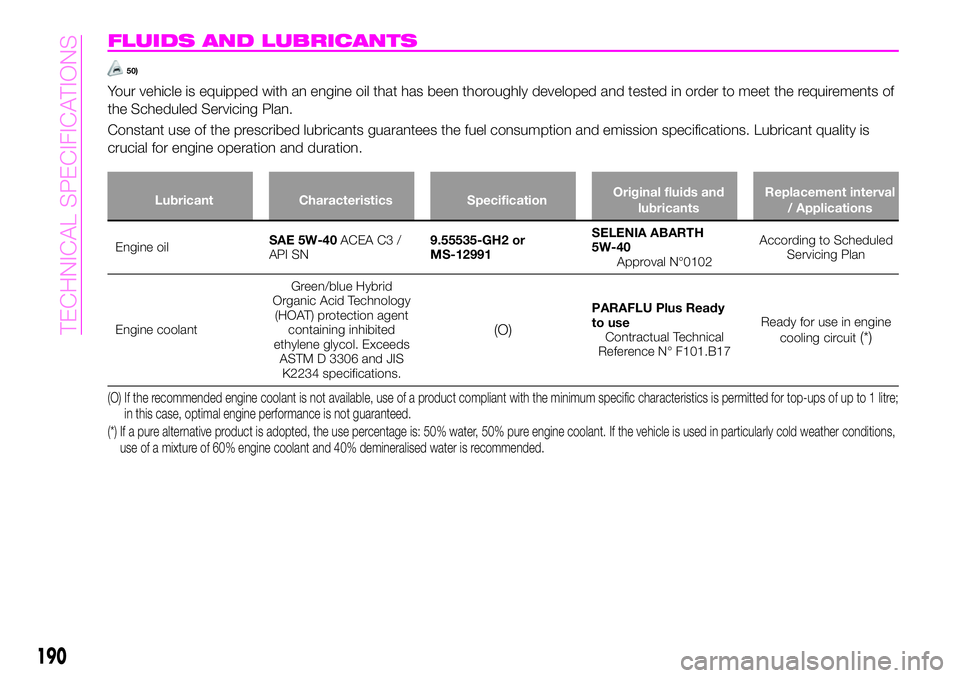
FLUIDS AND LUBRICANTS
50)
Your vehicle is equipped with an engine oil that has been thoroughly developed and tested in order to meet the requirements of
the Scheduled Servicing Plan.
Constant use of the prescribed lubricants guarantees the fuel consumption and emission specifications. Lubricant quality is
crucial for engine operation and duration.
Lubricant Characteristics SpecificationOriginal fluids and
lubricantsReplacement interval
/ Applications
Engine oilSAE 5W-40ACEA C3 /
API SN9.55535-GH2 or
MS-12991SELENIA ABARTH
5W-40
Approval N°0102According to Scheduled
Servicing Plan
Engine coolantGreen/blue Hybrid
Organic Acid Technology
(HOAT) protection agent
containing inhibited
ethylene glycol. Exceeds
ASTM D 3306 and JIS
K2234 specifications.
(O)
PARAFLU Plus Ready
to use
Contractual Technical
Reference N° F101.B17Ready for use in engine
cooling circuit
(*)
(O) If the recommended engine coolant is not available, use of a product compliant with the minimum specific characteristics is permitted for top-upsof up to 1 litre;
in this case, optimal engine performance is not guaranteed.
(*) If a pure alternative product is adopted, the use percentage is: 50% water, 50% pure engine coolant. If the vehicle is used in particularly cold weather conditions,
use of a mixture of 60% engine coolant and 40% demineralised water is recommended.
190
TECHNICAL SPECIFICATIONS
Page 193 of 224
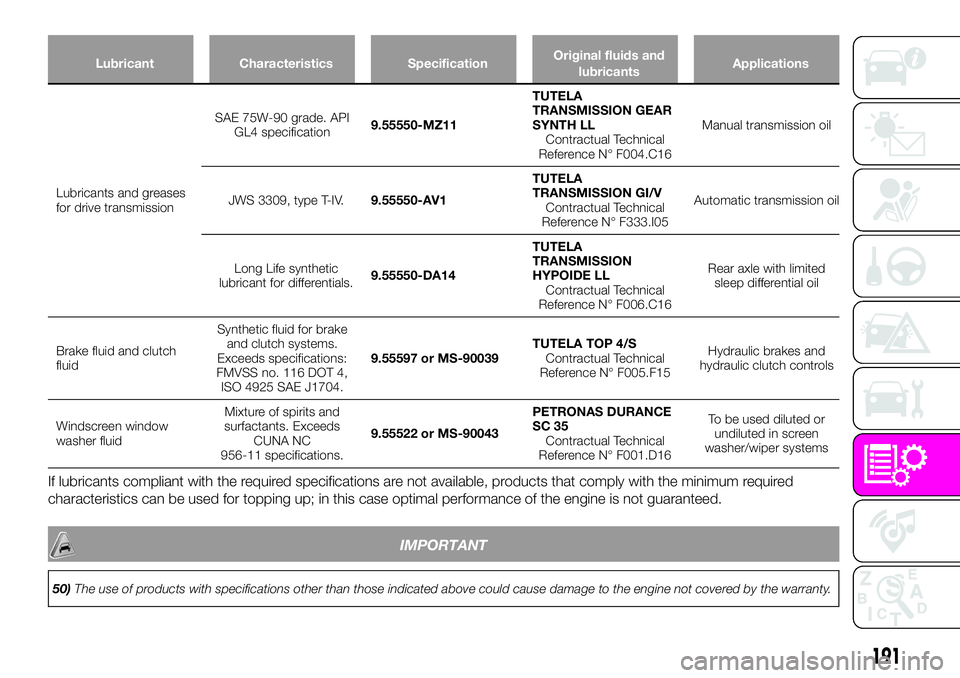
Lubricant Characteristics SpecificationOriginal fluids and
lubricantsApplications
Lubricants and greases
for drive transmissionSAE 75W-90 grade. API
GL4 specification9.55550-MZ11TUTELA
TRANSMISSION GEAR
SYNTH LL
Contractual Technical
Reference N° F004.C16Manual transmission oil
JWS 3309, type T-IV.9.55550-AV1TUTELA
TRANSMISSION GI/V
Contractual Technical
Reference N° F333.I05Automatic transmission oil
Long Life synthetic
lubricant for differentials.9.55550-DA14TUTELA
TRANSMISSION
HYPOIDE LL
Contractual Technical
Reference N° F006.C16Rear axle with limited
sleep differential oil
Brake fluid and clutch
fluidSynthetic fluid for brake
and clutch systems.
Exceeds specifications:
FMVSS no. 116 DOT 4,
ISO 4925 SAE J1704.9.55597 or MS-90039TUTELA TOP 4/S
Contractual Technical
Reference N° F005.F15Hydraulic brakes and
hydraulic clutch controls
Windscreen window
washer fluidMixture of spirits and
surfactants. Exceeds
CUNA NC
956-11 specifications.9.55522 or MS-90043PETRONAS DURANCE
SC 35
Contractual Technical
Reference N° F001.D16To be used diluted or
undiluted in screen
washer/wiper systems
If lubricants compliant with the required specifications are not available, products that comply with the minimum required
characteristics can be used for topping up; in this case optimal performance of the engine is not guaranteed.
IMPORTANT
50)The use of products with specifications other than those indicated above could cause damage to the engine not covered by the warranty.
191
Page 194 of 224

PERFORMANCE
Top speed after the initial period of usage of the vehicle.
Version km/h
1.4 Turbo Multi Air 170HP232 (*) / 229 (**)
(*) Versions with manual transmission
(**) Versions with automatic transmission
192
TECHNICAL SPECIFICATIONS
Page 195 of 224

FUEL CONSUMPTION AND CO2EMISSIONS
The fuel consumption and CO2emission figures declared by the manufacturer are determined on the basis of the type-approval
tests laid down by the applicable standards in the country where the vehicle is registered.
The type of route, traffic conditions, weather conditions, driving style, general condition of the car, trim level/equipment/
accessories, use of the climate control system, car load, presence of roof racks and other situations that adversely affect the
aerodynamics or wind resistance lead to different fuel consumption values than those measured. The fuel consumption will only
become more regular after driving the first 3000 km.
To find the specific fuel consumption and CO
2emission figures for this car, please refer to the data in the Certificate of
Conformity, and the related documentation that accompanies the vehicle.
193
Page 196 of 224

PRESCRIPTIONS FOR HANDLING THE VEHICLE
AT THE END OF ITS LIFE
(where provided)
FCA has been committed for many years to safeguarding the environment through the constant improvement of its production
processes and manufacturing products that are increasingly "eco-compatible". To grant customers the best possible service in
terms of respecting environmental laws and in response to European Directive 2000/53/EC governing vehicles at the end of
their life, FCA is offering its customers the chance to hand over their vehicle at the end of its life without incurring any additional
costs. The European Directive sets out that when the vehicle is handed over, the last keeper or owner should not incur any
expenses as a result of it having a zero or negative market value.
To hand your vehicle over at the end of its life without extra cost, contact one of our dealerships if you are purchasing another
vehicle or a FCA-authorised collection and scrapping center. These centers have been carefully chosen to offer high quality
service for the collection, treatment and recycling of vehicles at their end of life, respecting the surrounding environment.
You can find further information on these collection and scrapping centers either from a FCA dealership or by calling the
number in the Warranty Booklet or by consulting the websites of the various FCA brands.
194
TECHNICAL SPECIFICATIONS
Page 197 of 224

MULTIMEDIA
This chapter describes the main
functions of Radio 3” and Radio 7”
system that can be fitted on the vehicle.
TIPS, CONTROLS AND GENERAL
INFORMATION..............196
RADIO 3”.................197
RADIO 7”.................202
195
Page 198 of 224
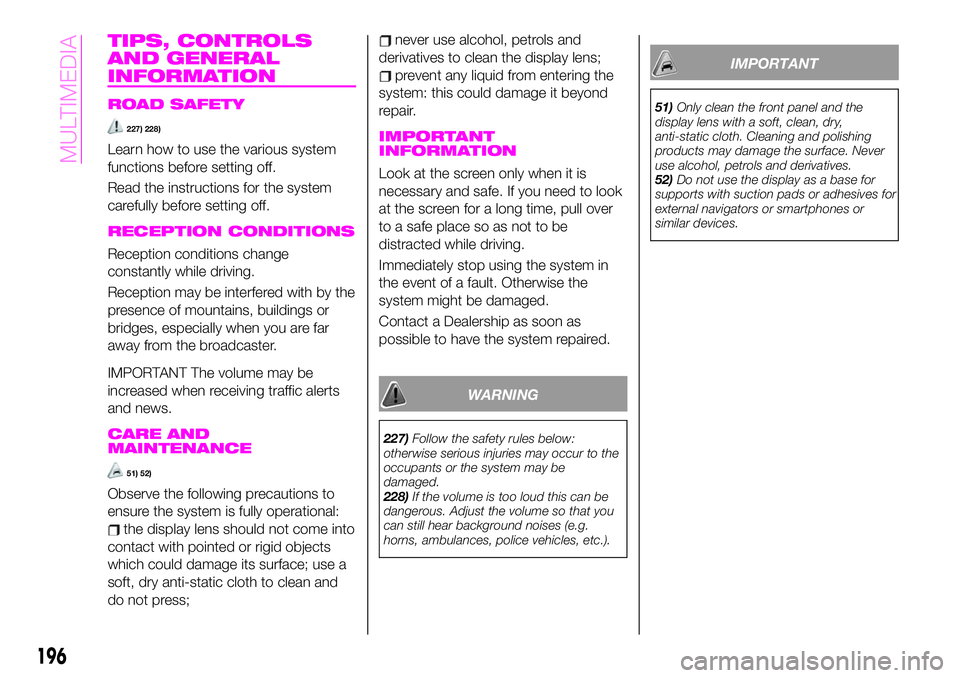
TIPS, CONTROLS
AND GENERAL
INFORMATION
ROAD SAFETY
227) 228)
Learn how to use the various system
functions before setting off.
Read the instructions for the system
carefully before setting off.
RECEPTION CONDITIONS
Reception conditions change
constantly while driving.
Reception may be interfered with by the
presence of mountains, buildings or
bridges, especially when you are far
away from the broadcaster.
IMPORTANT The volume may be
increased when receiving traffic alerts
and news.
CARE AND
MAINTENANCE
51) 52)
Observe the following precautions to
ensure the system is fully operational:
the display lens should not come into
contact with pointed or rigid objects
which could damage its surface; use a
soft, dry anti-static cloth to clean and
do not press;
never use alcohol, petrols and
derivatives to clean the display lens;
prevent any liquid from entering the
system: this could damage it beyond
repair.
IMPORTANT
INFORMATION
Look at the screen only when it is
necessary and safe. If you need to look
at the screen for a long time, pull over
to a safe place so as not to be
distracted while driving.
Immediately stop using the system in
the event of a fault. Otherwise the
system might be damaged.
Contact a Dealership as soon as
possible to have the system repaired.
WARNING
227)Follow the safety rules below:
otherwise serious injuries may occur to the
occupants or the system may be
damaged.
228)If the volume is too loud this can be
dangerous. Adjust the volume so that you
can still hear background noises (e.g.
horns, ambulances, police vehicles, etc.).
IMPORTANT
51)Only clean the front panel and the
display lens with a soft, clean, dry,
anti-static cloth. Cleaning and polishing
products may damage the surface. Never
use alcohol, petrols and derivatives.
52)Do not use the display as a base for
supports with suction pads or adhesives for
external navigators or smartphones or
similar devices.
196
MULTIMEDIA
Page 199 of 224

RADIO 3”
FRONT PANEL
16306020300-121-001
197
Page 200 of 224
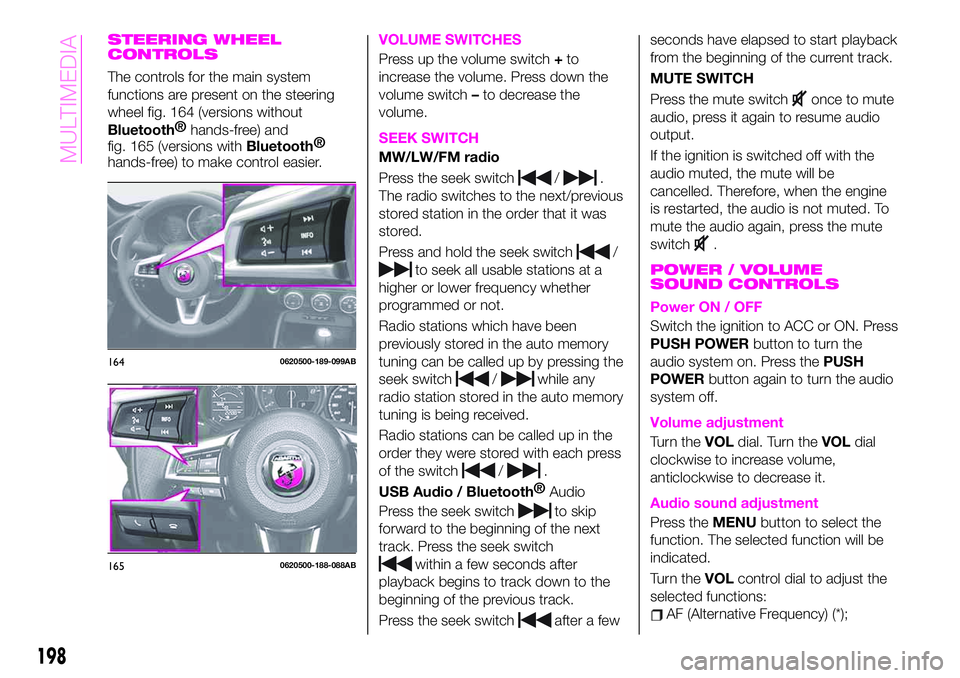
STEERING WHEEL
CONTROLS
The controls for the main system
functions are present on the steering
wheel fig. 164 (versions without
Bluetooth®
hands-free) and
fig. 165 (versions with
Bluetooth®
hands-free) to make control easier.
VOLUME SWITCHES
Press up the volume switch+to
increase the volume. Press down the
volume switch–to decrease the
volume.
SEEK SWITCH
MW/LW/FM radio
Press the seek switch
/.
The radio switches to the next/previous
stored station in the order that it was
stored.
Press and hold the seek switch
/
to seek all usable stations at a
higher or lower frequency whether
programmed or not.
Radio stations which have been
previously stored in the auto memory
tuning can be called up by pressing the
seek switch
/while any
radio station stored in the auto memory
tuning is being received.
Radio stations can be called up in the
order they were stored with each press
of the switch
/.
USB Audio /
Bluetooth®
Audio
Press the seek switch
to skip
forward to the beginning of the next
track. Press the seek switch
within a few seconds after
playback begins to track down to the
beginning of the previous track.
Press the seek switch
after a fewseconds have elapsed to start playback
from the beginning of the current track.
MUTE SWITCH
Press the mute switch
once to mute
audio, press it again to resume audio
output.
If the ignition is switched off with the
audio muted, the mute will be
cancelled. Therefore, when the engine
is restarted, the audio is not muted. To
mute the audio again, press the mute
switch
.
POWER / VOLUME
SOUND CONTROLS
Power ON / OFF
Switch the ignition to ACC or ON. Press
PUSH POWERbutton to turn the
audio system on. Press thePUSH
POWERbutton again to turn the audio
system off.
Volume adjustment
Turn theVOLdial. Turn theVOLdial
clockwise to increase volume,
anticlockwise to decrease it.
Audio sound adjustment
Press theMENUbutton to select the
function. The selected function will be
indicated.
Turn theVOLcontrol dial to adjust the
selected functions:
AF (Alternative Frequency) (*);
1640620500-189-099AB
1650620500-188-088AB
198
MULTIMEDIA