display Abarth 124 Spider 2021 Owner handbook (in English)
[x] Cancel search | Manufacturer: ABARTH, Model Year: 2021, Model line: 124 Spider, Model: Abarth 124 Spider 2021Pages: 224, PDF Size: 3.9 MB
Page 99 of 224
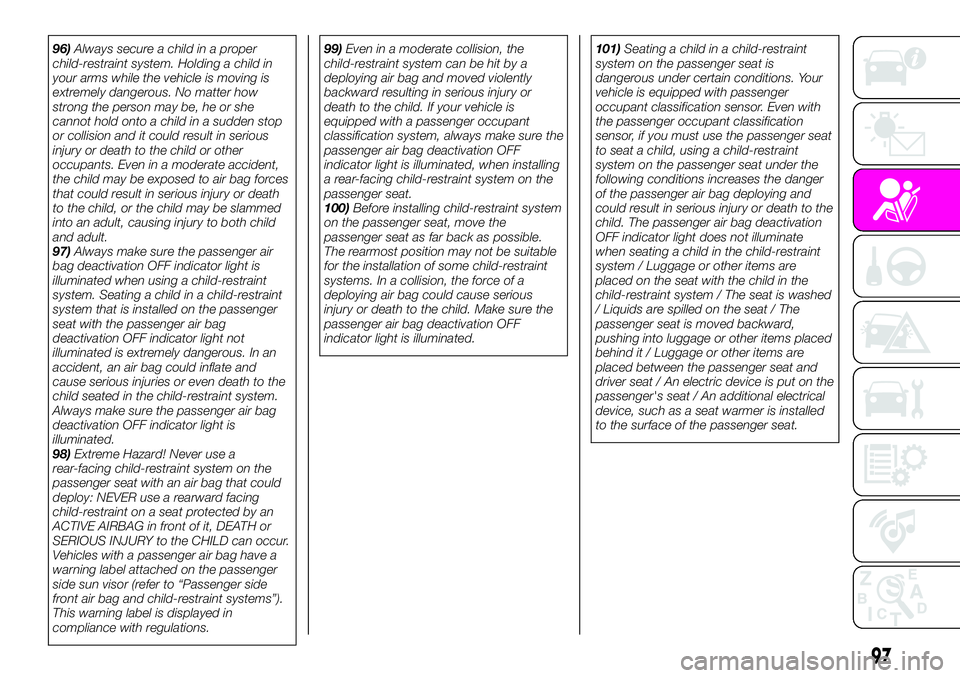
96)Always secure a child in a proper
child-restraint system. Holding a child in
your arms while the vehicle is moving is
extremely dangerous. No matter how
strong the person may be, he or she
cannot hold onto a child in a sudden stop
or collision and it could result in serious
injury or death to the child or other
occupants. Even in a moderate accident,
the child may be exposed to air bag forces
that could result in serious injury or death
to the child, or the child may be slammed
into an adult, causing injury to both child
and adult.
97)Always make sure the passenger air
bag deactivation OFF indicator light is
illuminated when using a child-restraint
system. Seating a child in a child-restraint
system that is installed on the passenger
seat with the passenger air bag
deactivation OFF indicator light not
illuminated is extremely dangerous. In an
accident, an air bag could inflate and
cause serious injuries or even death to the
child seated in the child-restraint system.
Always make sure the passenger air bag
deactivation OFF indicator light is
illuminated.
98)Extreme Hazard! Never use a
rear-facing child-restraint system on the
passenger seat with an air bag that could
deploy: NEVER use a rearward facing
child-restraint on a seat protected by an
ACTIVE AIRBAG in front of it, DEATH or
SERIOUS INJURY to the CHILD can occur.
Vehicles with a passenger air bag have a
warning label attached on the passenger
side sun visor (refer to “Passenger side
front air bag and child-restraint systems”).
This warning label is displayed in
compliance with regulations.99)Even in a moderate collision, the
child-restraint system can be hit by a
deploying air bag and moved violently
backward resulting in serious injury or
death to the child. If your vehicle is
equipped with a passenger occupant
classification system, always make sure the
passenger air bag deactivation OFF
indicator light is illuminated, when installing
a rear-facing child-restraint system on the
passenger seat.
100)Before installing child-restraint system
on the passenger seat, move the
passenger seat as far back as possible.
The rearmost position may not be suitable
for the installation of some child-restraint
systems. In a collision, the force of a
deploying air bag could cause serious
injury or death to the child. Make sure the
passenger air bag deactivation OFF
indicator light is illuminated.101)Seating a child in a child-restraint
system on the passenger seat is
dangerous under certain conditions. Your
vehicle is equipped with passenger
occupant classification sensor. Even with
the passenger occupant classification
sensor, if you must use the passenger seat
to seat a child, using a child-restraint
system on the passenger seat under the
following conditions increases the danger
of the passenger air bag deploying and
could result in serious injury or death to the
child. The passenger air bag deactivation
OFF indicator light does not illuminate
when seating a child in the child-restraint
system / Luggage or other items are
placed on the seat with the child in the
child-restraint system / The seat is washed
/ Liquids are spilled on the seat / The
passenger seat is moved backward,
pushing into luggage or other items placed
behind it / Luggage or other items are
placed between the passenger seat and
driver seat / An electric device is put on the
passenger's seat / An additional electrical
device, such as a seat warmer is installed
to the surface of the passenger seat.
97
Page 110 of 224

Passenger air bag deactivation
indicator lights
These indicator lights fig. 85 turn on to
remind you that the passenger front
and side air bags and seat belt
pretensioner will or will not deploy
during a collision.
22) 23)
NoteThe system requires about
10 seconds to alternate between
turning the passenger front and side air
bags and seat belt pretensioner system
on or off.
The passenger air bag deactivation
indicator light may turn on repeatedly if
luggage or other items are put on the
passenger seat, or if the temperature of
the vehicle's interior changes suddenly.
The passenger air bag deactivation
indicator light may turn on for
10 seconds if the electrostatic capacity
on the passenger seat changes.
The air bag/seat belt pretensioner
system warning light might turn on if the
passenger seat receives a severe
impact.
If the passenger air bag deactivation
indicator light does not turn on after
installing a child-restraint system on the
passenger seat, first, reinstall your
child-restraint system according to the
procedure in this Owner Handbook.
Then, if the passenger air bag
deactivation OFF indicator light still
does not turn on, and contact an
Abarth Dealership as soon as possible.
If the passenger air bag deactivation
indicator light turns on when an
occupant is seated directly in the
passenger seat, have the passenger
readjust their posture by sitting with
their feet on the floor, and then
refastening the seat belt. If the
passenger air bag deactivation indicator
light remains turned on, slide the
passenger seat as far back as possible.
Contact an Abarth Dealership as soon
as possible.
When an air bag deploys, a loud
inflation noise can be heard and some
smoke will be released. Neither is likely
to cause injury, however the texture of
the air bags may cause light skin
injuries on body parts not covered with
clothing through friction.
Should you sell your Abarth, we urge
you to tell the new owner of its air bag
systems and that familiarization with all
instructions about them, from the
Owner’s Manual, is very important.
Vehicles with a passenger air bag
have a warning label attached as
shown below. This warning label is
displayed in compliance with regulation.
8506070400-121-001AB
8603030100-133-555
108
SAFETY
Page 118 of 224
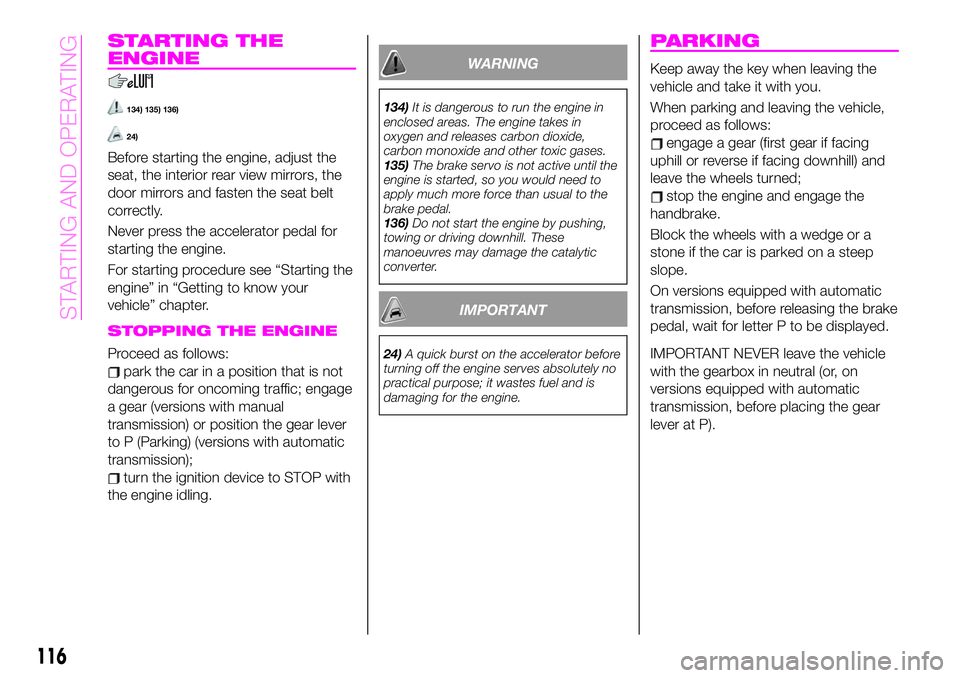
STARTING THE
ENGINE
134) 135) 136)
24)
Before starting the engine, adjust the
seat, the interior rear view mirrors, the
door mirrors and fasten the seat belt
correctly.
Never press the accelerator pedal for
starting the engine.
For starting procedure see “Starting the
engine” in “Getting to know your
vehicle” chapter.
STOPPING THE ENGINE
Proceed as follows:
park the car in a position that is not
dangerous for oncoming traffic; engage
a gear (versions with manual
transmission) or position the gear lever
to P (Parking) (versions with automatic
transmission);
turn the ignition device to STOP with
the engine idling.
WARNING
134)It is dangerous to run the engine in
enclosed areas. The engine takes in
oxygen and releases carbon dioxide,
carbon monoxide and other toxic gases.
135)The brake servo is not active until the
engine is started, so you would need to
apply much more force than usual to the
brake pedal.
136)Do not start the engine by pushing,
towing or driving downhill. These
manoeuvres may damage the catalytic
converter.
IMPORTANT
24)A quick burst on the accelerator before
turning off the engine serves absolutely no
practical purpose; it wastes fuel and is
damaging for the engine.
PARKING
Keep away the key when leaving the
vehicle and take it with you.
When parking and leaving the vehicle,
proceed as follows:
engage a gear (first gear if facing
uphill or reverse if facing downhill) and
leave the wheels turned;
stop the engine and engage the
handbrake.
Block the wheels with a wedge or a
stone if the car is parked on a steep
slope.
On versions equipped with automatic
transmission, before releasing the brake
pedal, wait for letter P to be displayed.
IMPORTANT NEVER leave the vehicle
with the gearbox in neutral (or, on
versions equipped with automatic
transmission, before placing the gear
lever at P).
116
STARTING AND OPERATING
Page 126 of 224

IMPORTANT When the speed limiter is
operating after pressing the MODE
switch, press the MODE switch again
to switch to the cruise control.
Without Speed limiter: press the ON
switch. The
warning light (amber)
turns on.
Deactivating the device
With Speed limiter: press the
OFF/CANCEL switch. The
warning
light (amber) turns off.
IMPORTANT When the MODE switch is
pressed during cruise control system
operation, the system switches to the
adjustable speed limiter.
Without Speed limiter: press the
OFF/CANCEL switch. The
warning
light (amber) turns off.
When a cruising speed has been set
warning light (green) turns on
Long-press the OFF/CANCEL switch or
press the OFF/CANCEL switch 2 times.
When a cruising speed has not
been set
warning light (amber)
turns on press the OFF/CANCEL
switch.
SETTING A DESIRED
SPEED
Proceed as follows:
With Speed limiter: activate the
cruise control device by pressing the
MODE switch. The cruise warning light
(amber) turns on;
Without Speed limiter: activate the
cruise control device by pressing the
ON switch. The cruise warning light
(amber) turns on;
accelerate to the desired speed,
which must be more than 40 km/h;
set the cruise control by pressing the
SET/- switch at the desired speed. The
cruise control is set at the moment the
SET/- switch is pressed. Release the
accelerator pedal simultaneously. The
warning light (green) turns on.
The cruise control speed setting cannot
be performed under the following
conditions:
Automatic transmission: the
selector lever is in the P or N position;
Manual transmission: the shift
lever is in the neutral position;
The parking brake is applied;
Vehicles with Speed limiter: the
MODE switch for the adjustable speed
limiter is pressed.
Release the SET/- switch at the
desired speed, otherwise the speed will
continue decreasing while the SET/-
switch is pressed and held (except
when the accelerator pedal is
depressed);
On a steep grade, the vehicle may
momentarily slow down while
ascending, or speed up while
descending.
The cruise control will cancel if the
vehicle speed decreases below
30 km/h.
The vehicle speed preset using the
cruise control is displayed in the
instrument cluster.
9405100101-877-877AB
124
STARTING AND OPERATING
Page 127 of 224
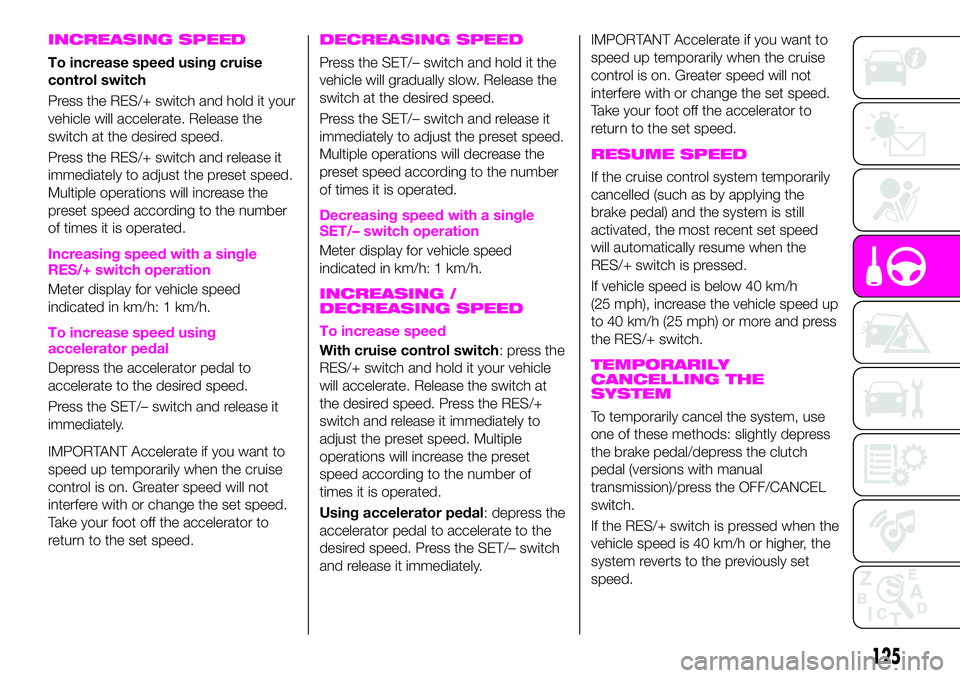
INCREASING SPEED
To increase speed using cruise
control switch
Press the RES/+ switch and hold it your
vehicle will accelerate. Release the
switch at the desired speed.
Press the RES/+ switch and release it
immediately to adjust the preset speed.
Multiple operations will increase the
preset speed according to the number
of times it is operated.
Increasing speed with a single
RES/+ switch operation
Meter display for vehicle speed
indicated in km/h: 1 km/h.
To increase speed using
accelerator pedal
Depress the accelerator pedal to
accelerate to the desired speed.
Press the SET/– switch and release it
immediately.
IMPORTANT Accelerate if you want to
speed up temporarily when the cruise
control is on. Greater speed will not
interfere with or change the set speed.
Take your foot off the accelerator to
return to the set speed.
DECREASING SPEED
Press the SET/– switch and hold it the
vehicle will gradually slow. Release the
switch at the desired speed.
Press the SET/– switch and release it
immediately to adjust the preset speed.
Multiple operations will decrease the
preset speed according to the number
of times it is operated.
Decreasing speed with a single
SET/– switch operation
Meter display for vehicle speed
indicated in km/h: 1 km/h.
INCREASING /
DECREASING SPEED
To increase speed
With cruise control switch: press the
RES/+ switch and hold it your vehicle
will accelerate. Release the switch at
the desired speed. Press the RES/+
switch and release it immediately to
adjust the preset speed. Multiple
operations will increase the preset
speed according to the number of
times it is operated.
Using accelerator pedal: depress the
accelerator pedal to accelerate to the
desired speed. Press the SET/– switch
and release it immediately.
IMPORTANT Accelerate if you want to
speed up temporarily when the cruise
control is on. Greater speed will not
interfere with or change the set speed.
Take your foot off the accelerator to
return to the set speed.
RESUME SPEED
If the cruise control system temporarily
cancelled (such as by applying the
brake pedal) and the system is still
activated, the most recent set speed
will automatically resume when the
RES/+ switch is pressed.
If vehicle speed is below 40 km/h
(25 mph), increase the vehicle speed up
to 40 km/h (25 mph) or more and press
the RES/+ switch.
TEMPORARILY
CANCELLING THE
SYSTEM
To temporarily cancel the system, use
one of these methods: slightly depress
the brake pedal/depress the clutch
pedal (versions with manual
transmission)/press the OFF/CANCEL
switch.
If the RES/+ switch is pressed when the
vehicle speed is 40 km/h or higher, the
system reverts to the previously set
speed.
125
Page 128 of 224

Note
If any of the following conditions occur,
the cruise control system is temporarily
canceled:
the parking brake is applied;
Versions with Speed limiter: the
MODE switch for the adjustable speed
limiter is pressed;
Automatic transmission: the
selector lever is in the P or N position or
on versions withmanual
transmission: the shift lever is in the
neutral position;
Automatic transmission: the cruise
control cannot be cancelled while
driving in manual mode (selector lever
shifted from D to M position). Therefore,
engine braking will not be applied even
if the transaxle is shifted down to a
lower gear. If deceleration is required,
lower the set speed or depress the
brake pedal;
When the cruise control system is
temporarily canceled by even one of the
applicable cancel conditions, the speed
cannot be reset.
WARNING
149)Always turn off the cruise control
system when it is not in use: leaving the
cruise control system in an activation-ready
state while the cruise control is not in use is
dangerous as the cruise control could
unexpectedly activate if the activation
button is accidentally pressed, and result in
loss of vehicle control and an accident.
150)While travelling with the device
activated, do not move the gear lever to
neutral.
151)In the event of device faults or failures,
go to an Abarth Dealership.
152)The cruise control can be dangerous
if the system cannot keep a constant
speed. In specific conditions speed may be
excessive, resulting in the risk of losing
control of the vehicle and causing
accidents. Do not use the device in heavy
traffic or on winding, icy, snowy or slippery
roads.
SPEED LIMITER
(where provided)
153) 154)
The speed limiter can be set between
30 km/h and 200 km/h.
The system consists of the speed
limiter display and the switch on the
steering wheel fig. 95.
9505281500-12A-002AB
126
STARTING AND OPERATING
Page 129 of 224

DISPLAY
The setting status of the speed limiter is
displayed in the display in the
instrument cluster.
Stand-by display
Displays when the speed limiter switch
is operated and the system is turned on
fig. 96. Turns off when the system is
turned off.
Setting display
Displays when the SET/- switch is
operated and the speed is set fig. 97.
Cancel display
Displays when any of the following
operations is done and the system is
temporarily cancelled fig. 98:
OFF/CANCEL switch is operated;
accelerator pedal is strongly
depressed.
WARNING BEEP
If the vehicle speed exceeds the set
speed by about 3 km/h or more, a
warning sound operates continuously
and the adjustable speed limiter display
flashes at the same time.
The warning sound operates and the
display flashes until the vehicle speed
decreases to the set speed or less.
Verify the safety of the surrounding area
and adjust the vehicle speed by
applying the brakes. Additionally, keep
a safer distance from the vehicles
behind you.
When the system is temporarily
cancelled by depressing the accelerator
pedal fully, the adjustable speed limiter
display shows the cancel display. If the
vehicle speed exceeds the set speed
by about 3 km/h or more while the
cancel display is displayed, the set
speed display flashes but the warning
sound is not operated.
IMPORTANT If the set speed is set
lower than the current vehicle speed by
pressing the SET/- or RES/+ switch,
the warning beep is not activated for
about 30 seconds even if the vehicle
speed is faster than the newly set
speed by 3 km/h. Be careful not to
drive over the set speed.
9605281501-12A-001
9705281501-12A-002
9805281501-12A-003
127
Page 130 of 224

ACTIVATION /
DEACTIVATION
Activation
Press the ON switch to operate the
system. The adjustable speed limiter
screen is displayed, and the speed
limiter main indicator light (amber) turns
on.
IMPORTANT When the cruise control is
operating after pressing the ON switch,
press the mode switch again to switch
to the adjustable speed limiter.
Deactivation
To deactivate the system, do the
following operations:
When a cruising speed has been
set(warning light green turns on):
long-press the OFF/CAN switch or
press the OFF/CAN switch 2 times. The
speed limiter screen is no longer
displayed and the speed limiter set
indicator light (green) turns off.
When a cruising speed has not
been set(warning light amber turns
on): press the OFF/CAN switch. The
speed limiter screen is no longer
displayed and the adjustable speed
limiter set indicator light (amber) turns
off.
When the ON switch is pressed during
adjustable speed limiter operation, the
system switches to the cruise control.
SETTING A DESIRED
SPEED
Proceed as follows:
press the ON switch to turn the
system on;
press the SET/- to set the speed.
When the current vehicle speed is
30 km/h (20 mph) or more, the speed is
set to the current vehicle speed. When
the current vehicle speed is less than
30 km/h (20 mph), the speed is set to
30 km/h (20 mph);
to increase the set speed: press
the RES/+ switch continuously. The set
speed can be adjusted in 10 km/h
(5 mph) increments. The set speed can
also be adjusted in about 1 km/h
(1 mph) increments by pressing the
RES/+ switch momentary. For example,
the set speed increases about 4 km/h
(4 mph) by pressing the RES/+ switch
4 times;
to decrease the set speed: press
the SET/- switch continuously. The set
speed can be adjusted in 10 km/h
(5 mph) decrements. The set speed can
also be adjusted in about 1 km/h
(1 mph) increments by pressing the
SET/- switch momentary. For example,
the set speed decreases about 4 km/h
(4 mph) by pressing the SET/- switch
4 times.NOTE When the vehicle set speed is
displayed in the instrument cluster,
press the RES/+ switch to set the
displayed vehicle speed.
NOTE The system is temporarily
cancelled when the vehicle is
accelerated by depressing the
accelerator pedal strongly, however, it
resumes when the vehicle speed
decreases to the set speed or less.
NOTE The vehicle speed may exceed
the set speed on a down slope.
TEMPORARILY
CANCELLING THE
SYSTEM
The system is temporarily cancelled
(stand-by status) when any of the
following operations is done while the
speed limiter is displayed:
OFF/CAN switch is pressed;
accelerator pedal is strongly
depressed.
Press the RES/+ switch to resume the
operation at the previous set speed.
The set speed can be set by pressing
the SET/- switch while the system is in
stand-by status.
128
STARTING AND OPERATING
Page 135 of 224

REAR CAMERA
(PARKVIEW REAR
BACKUP CAMERA)
(where provided)
OPERATION
163)
29)
Rear view parking camera location
The camera is located on the tailgate
fig. 104.
Switching to the rear view monitor
display
Shift the selector lever or shift lever to
reverse (R) with the ignition switched
ON to switch the display to the rear
view monitor display.
IMPORTANT When parking, take the
utmost care over obstacles that may be
above or under the camera range.
IMPORTANT Always use extreme
caution and verify the real conditions of
the area behind the vehicle with you
own eyes. Reversing while looking only
at the screen is dangerous and can
lead to an accident or collision with an
object. The rear-view monitor is simply
a system to aid reversing. The images
on the screen can show a situation that
differs from the real one.
When the display is cold, the images
could scroll on the monitor or the
screen and could be more blurred than
usual, making it difficult to check the
conditions of the area around the
vehicle. Always use extreme caution
and verify the real conditions of the area
behind the vehicle with you own eyes.
IMPORTANT Do not apply excessive
force to the camera. You could alter the
position and angle of the camera. Do
not disassemble, modify or remove it as
this could compromise the hermetic
seal.
IMPORTANT The camera cover is
made of plastic. Do not apply
degreasing agents, organic solvents,
wax, or glass coating agents to thecamera cover. If any are spilled on the
cover, wipe off with a soft cloth
immediately.
IMPORTANT Do not rub the camera
cover forcefully with an abrasive or hard
brush. The camera cover or lens may
be scratched which might affect the
images.
IMPORTANT If water, snow or mud is
deposited on the camera lens, clean it
with a soft cloth. If this does not clean
it, use a mild detergent.
IMPORTANT If the camera is subjected
to abrupt temperature changes (from
hot to cold or vice versa), the rear-view
monitor may not work properly.
IMPORTANT When replacing the tires,
consult an Abarth Dealership.
Replacing the tyres could result in
deviation of the guide lines which
appear on the display.
IMPORTANT If the vehicle's front, side,
or rear has been involved in a collision,
the alignment of the rear view parking
camera (location, installation angle) may
have deviated. Always consult Abarth
Dealership to have the vehicle
inspected.
IMPORTANT If “No Video Signal
Available” is indicated in the display,
there could be a problem with the
10407040110-124-008AB
133
Page 136 of 224
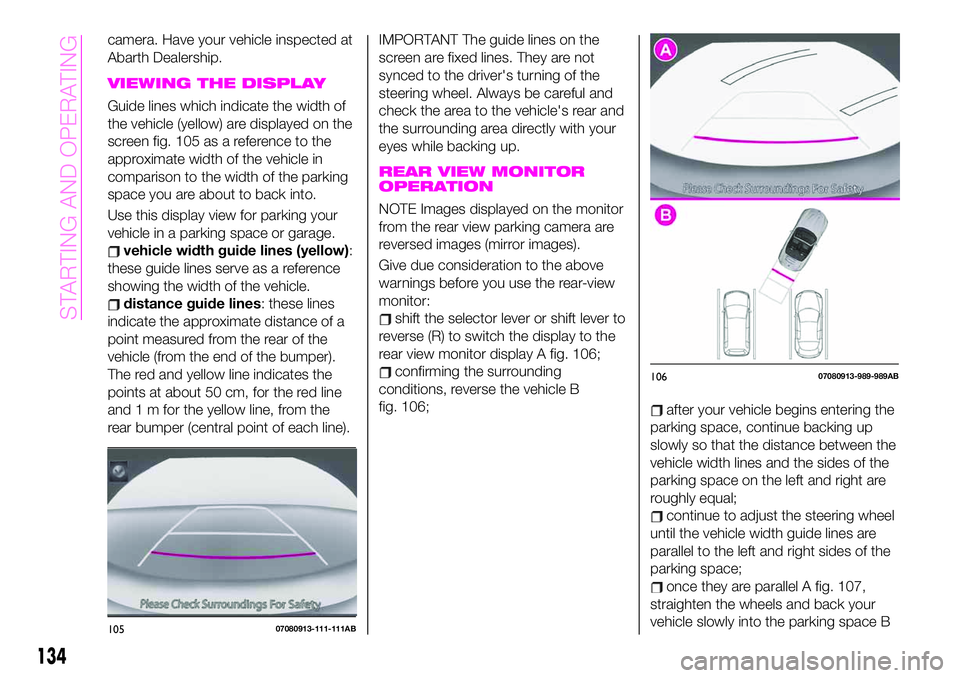
camera. Have your vehicle inspected at
Abarth Dealership.
VIEWING THE DISPLAY
Guide lines which indicate the width of
the vehicle (yellow) are displayed on the
screen fig. 105 as a reference to the
approximate width of the vehicle in
comparison to the width of the parking
space you are about to back into.
Use this display view for parking your
vehicle in a parking space or garage.
vehicle width guide lines (yellow):
these guide lines serve as a reference
showing the width of the vehicle.
distance guide lines: these lines
indicate the approximate distance of a
point measured from the rear of the
vehicle (from the end of the bumper).
The red and yellow line indicates the
points at about 50 cm, for the red line
and 1 m for the yellow line, from the
rear bumper (central point of each line).
IMPORTANT The guide lines on the
screen are fixed lines. They are not
synced to the driver's turning of the
steering wheel. Always be careful and
check the area to the vehicle's rear and
the surrounding area directly with your
eyes while backing up.
REAR VIEW MONITOR
OPERATION
NOTE Images displayed on the monitor
from the rear view parking camera are
reversed images (mirror images).
Give due consideration to the above
warnings before you use the rear-view
monitor:
shift the selector lever or shift lever to
reverse (R) to switch the display to the
rear view monitor display A fig. 106;
confirming the surrounding
conditions, reverse the vehicle B
fig. 106;
after your vehicle begins entering the
parking space, continue backing up
slowly so that the distance between the
vehicle width lines and the sides of the
parking space on the left and right are
roughly equal;
continue to adjust the steering wheel
until the vehicle width guide lines are
parallel to the left and right sides of the
parking space;
once they are parallel A fig. 107,
straighten the wheels and back your
vehicle slowly into the parking space B
10507080913-111-111AB
10607080913-989-989AB
134
STARTING AND OPERATING