key Abarth 500 2015 Owner handbook (in English)
[x] Cancel search | Manufacturer: ABARTH, Model Year: 2015, Model line: 500, Model: Abarth 500 2015Pages: 215, PDF Size: 19.08 MB
Page 55 of 215
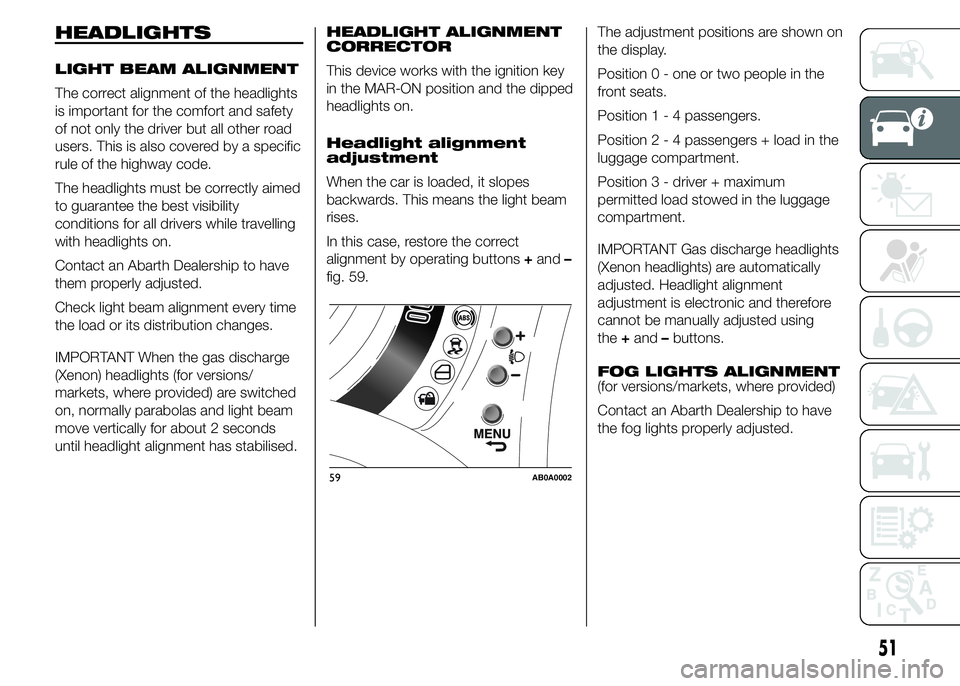
HEADLIGHTS
LIGHT BEAM ALIGNMENT
The correct alignment of the headlights
is important for the comfort and safety
of not only the driver but all other road
users. This is also covered by a specific
rule of the highway code.
The headlights must be correctly aimed
to guarantee the best visibility
conditions for all drivers while travelling
with headlights on.
Contact an Abarth Dealership to have
them properly adjusted.
Check light beam alignment every time
the load or its distribution changes.
IMPORTANT When the gas discharge
(Xenon) headlights (for versions/
markets, where provided) are switched
on, normally parabolas and light beam
move vertically for about 2 seconds
until headlight alignment has stabilised.HEADLIGHT ALIGNMENT
CORRECTOR
This device works with the ignition key
in the MAR-ON position and the dipped
headlights on.
Headlight alignment
adjustment
When the car is loaded, it slopes
backwards. This means the light beam
rises.
In this case, restore the correct
alignment by operating buttons+and–
fig. 59.The adjustment positions are shown on
the display.
Position 0 - one or two people in the
front seats.
Position1-4passengers.
Position2-4passengers + load in the
luggage compartment.
Position 3 - driver + maximum
permitted load stowed in the luggage
compartment.
IMPORTANT Gas discharge headlights
(Xenon headlights) are automatically
adjusted. Headlight alignment
adjustment is electronic and therefore
cannot be manually adjusted using
the+and–buttons.
FOG LIGHTS ALIGNMENT
(for versions/markets, where provided)
Contact an Abarth Dealership to have
the fog lights properly adjusted.
59AB0A0002
51
Page 59 of 215

TTC SYSTEM (Torque
Transfer Control)
It is an integral part of the ESC system.
This system improves the transfer of
drive torque to the wheels,
guaranteeing safer and more sporty
driving, especially when cornering, far
more able to prevent understeer.
System activation
It is turned off by pressing the button
again or when the vehicle is switched
off (ignition key in the OFF position).
WARNING
31) When the ABS intervenes and
you feel the brake pedal pulsating,
do not reduce the pressure, but
hold it down firmly and
confidently; in doing so you will
brake in the shortest distance
possible, depending on the
current road conditions.
32) To obtain the maximum
efficiency of the braking system, a
bedding-in period of about 500
km is needed: during this period it
is better to avoid sharp, repeated
and prolonged braking.
33) If the ABS system intervenes,
this indicates that the traction
of the tyres on the road is about
to reach its limit. You must slow
down to a speed compatible with
the available traction.
34) The ABS cannot overrule the
natural laws of physics, and
cannot increase the grip available
according to the condition of
the road.35) The ABS cannot prevent
accidents, including those due to
excessive speed on corners,
driving on low-grip surfaces or
aquaplaning.
36) The capability of the ABS must
never be tested irresponsibly and
dangerously, in such a way as
to compromise personal safety
and the safety of others.
37) For the correct operation of the
ABS, it is essential that the tyres
are of the same make and type on
all wheels, in perfect condition
and, above all, of the specified
type and dimensions.
38) For the correct operation of the
ASR system, it is essential that
the tyres are of the same make
and type on all wheels, in perfect
condition and, above all, of the
specified type and dimensions.
39) The ASR system cannot overrule
the natural laws of physics, and
cannot increase the grip available
according to the condition of
the road.
40) The ASR system cannot prevent
accidents, including those due to
excessive speed on corners,
driving on low-grip surfaces or
aquaplaning.
60AB0A0226
55
The system is activated by pressing
button A fig. 60 in the dashboard.
Activation is signalled by the LED in the
TTC button lighting up.
Page 61 of 215
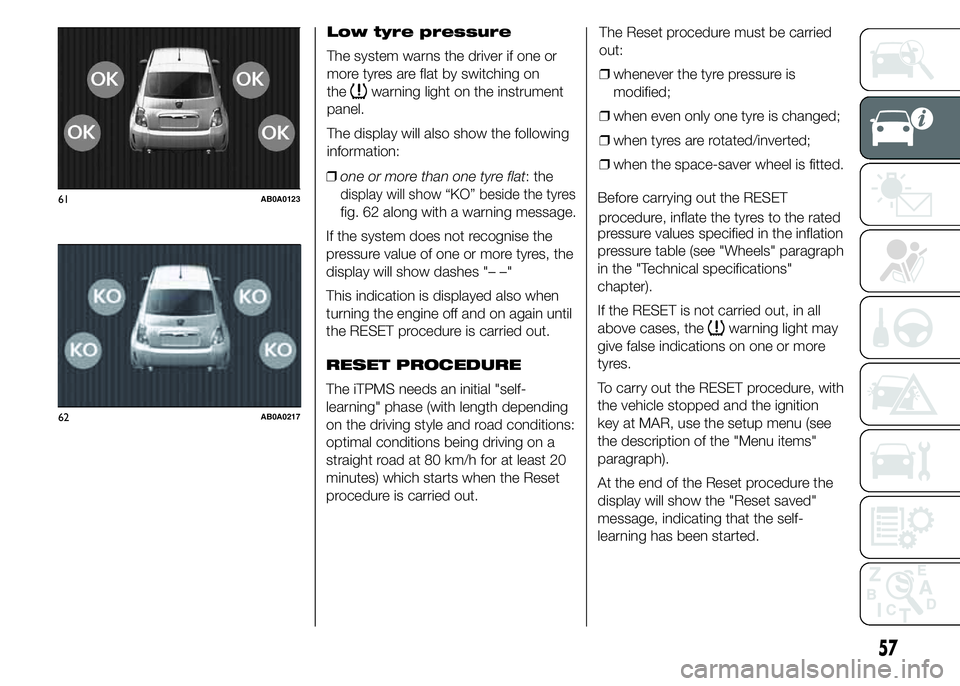
Low tyre pressure
The system warns the driver if one or
more tyres are flat by switching on
the
warning light on the instrument
panel.
The display will also show the following
information:
❒one or morethan one tyre flat: the
display will show “KO” beside the tyres
fig. 62 along with a warning message.
If the system does not recognise the
pressure value of one or more tyres, the
display will show dashes "– –"
This indication is displayed also when
turning the engine off and on again until
the RESET procedure is carried out.
RESET PROCEDURE
The iTPMS needs an initial "self-
learning" phase (with length depending
on the driving style and road conditions:
optimal conditions being driving on a
straight road at 80 km/h for at least 20
minutes) which starts when the Reset
procedure is carried out.The Reset procedure must be carried
out:
❒whenever the tyre pressure is
modified;
❒when even only one tyre is changed;
❒when tyres are rotated/inverted;
❒when the space-saver wheel is fitted.
Before carrying out the RESET
pressure values specified in the inflation
pressure table (see "Wheels" paragraph
in the "Technical specifications"
chapter).
If the RESET is not carried out, in all
above cases, the
warning light may
give false indications on one or more
tyres.
To carry out the RESET procedure, with
the vehicle stopped and the ignition
key at MAR, use the setup menu (see
the description of the "Menu items"
paragraph).
At the end of the Reset procedure the
display will show the "Reset saved"
message, indicating that the self-
learning has been started.
61AB0A0123
62AB0A0217
57
p. rocedure, inflate the tyres to the rated
Page 63 of 215
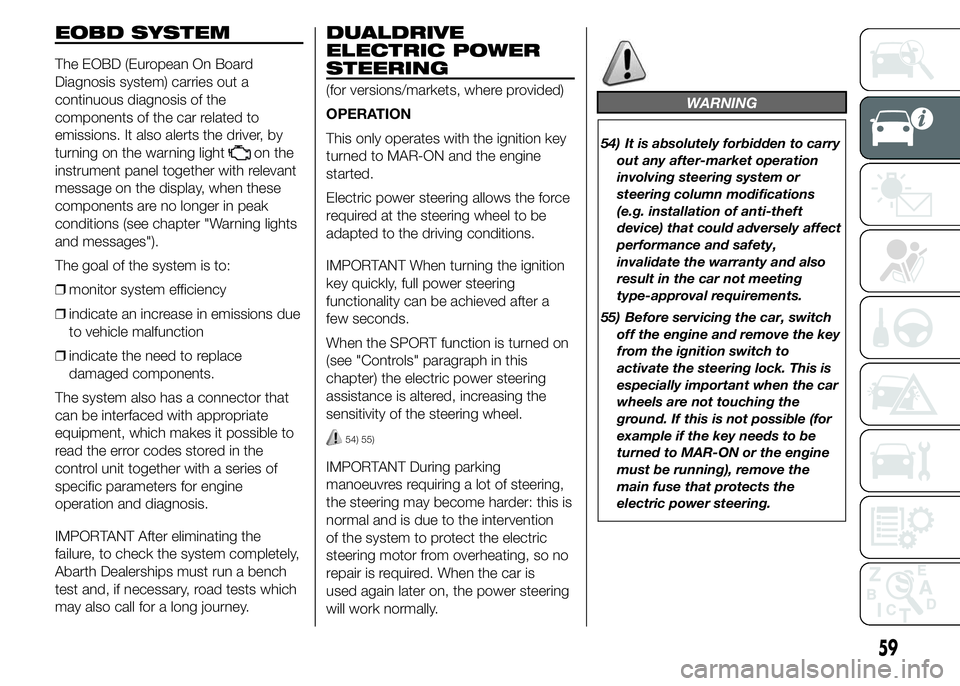
EOBD SYSTEM
The EOBD (European On Board
Diagnosis system) carries out a
continuous diagnosis of the
components of the car related to
emissions. It also alerts the driver, by
turning on the warning light
on the
instrument panel together with relevant
message on the display, when these
components are no longer in peak
conditions (see chapter "Warning lights
and messages").
The goal of the system is to:
❒monitor system efficiency
❒indicate an increase in emissions due
to vehicle malfunction
❒indicate the need to replace
damaged components.
The system also has a connector that
can be interfaced with appropriate
equipment, which makes it possible to
read the error codes stored in the
control unit together with a series of
specific parameters for engine
operation and diagnosis.
IMPORTANT After eliminating the
failure, to check the system completely,
Abarth Dealerships must run a bench
test and, if necessary, road tests which
may also call for a long journey.
DUALDRIVE
ELECTRIC POWER
STEERING
(for versions/markets, where provided)
OPERATION
This only operates with the ignition key
turned to MAR-ON and the engine
started.
Electric power steering allows the force
required at the steering wheel to be
adapted to the driving conditions.
IMPORTANT When turning the ignition
key quickly, full power steering
functionality can be achieved after a
few seconds.
When the SPORT function is turned on
(see "Controls" paragraph in this
chapter) the electric power steering
assistance is altered, increasing the
sensitivity of the steering wheel.
54) 55)
IMPORTANT During parking
manoeuvres requiring a lot of steering,
the steering may become harder: this is
normal and is due to the intervention
of the system to protect the electric
steering motor from overheating, so no
repair is required. When the car is
used again later on, the power steering
will work normally.
WARNING
54) It is absolutely forbidden to carry
out any after-market operation
involving steering system or
steering column modifications
(e.g. installation of anti-theft
device) that could adversely affect
performance and safety,
invalidate the warranty and also
result in the car not meeting
type-approval requirements.
55) Before servicing the car, switch
off the engine and remove the key
from the ignition switch to
activate the steering lock. This is
especially important when the car
wheels are not touching the
ground. If this is not possible (for
example if the key needs to be
turned to MAR-ON or the engine
must be running), remove the
main fuse that protects the
electric power steering.
59
Page 69 of 215
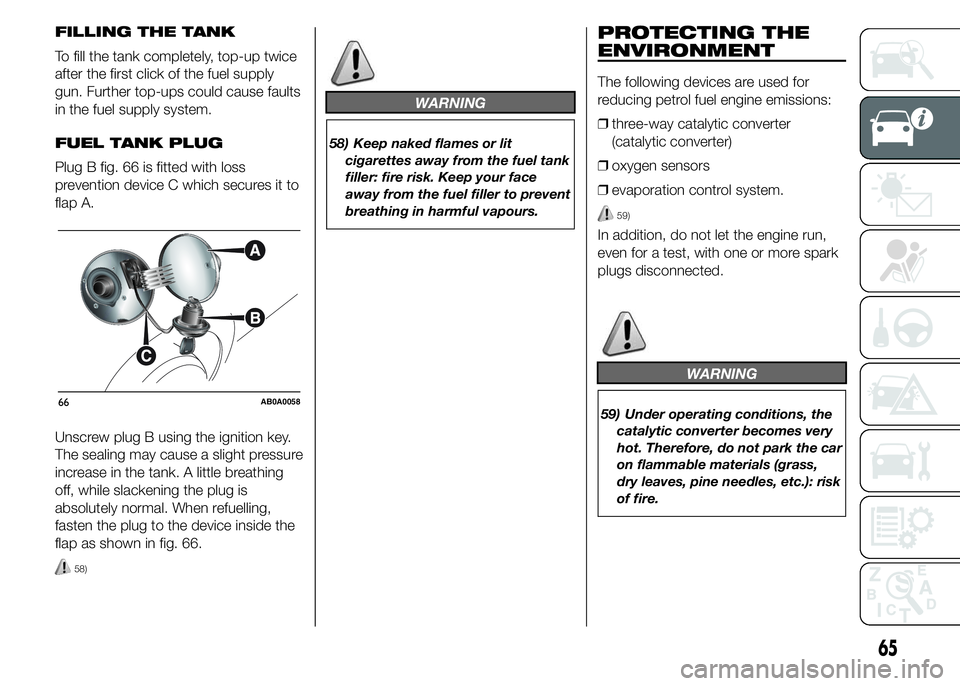
FILLING THE TANK
To fill the tank completely, top-up twice
after the first click of the fuel supply
gun. Further top-ups could cause faults
in the fuel supply system.
FUEL TANK PLUG
Plug B fig. 66 is fitted with loss
prevention device C which secures it to
flap A.
Unscrew plug B using the ignition key.
The sealing may cause a slight pressure
increase in the tank. A little breathing
off, while slackening the plug is
absolutely normal. When refuelling,
fasten the plug to the device inside the
flap as shown in fig. 66.
58)
WARNING
58) Keep naked flames or lit
cigarettes away from the fuel tank
filler: fire risk. Keep your face
away from the fuel filler to prevent
breathing in harmful vapours.
PROTECTING THE
ENVIRONMENT
The following devices are used for
reducing petrol fuel engine emissions:
❒three-way catalytic converter
(catalytic converter)
❒oxygen sensors
❒evaporation control system.
59)
In addition, do not let the engine run,
even for a test, with one or more spark
plugs disconnected.
WARNING
59) Under operating conditions, the
catalytic converter becomes very
hot. Therefore, do not park the car
on flammable materials (grass,
dry leaves, pine needles, etc.): risk
of fire.66AB0A0058
65
Page 72 of 215
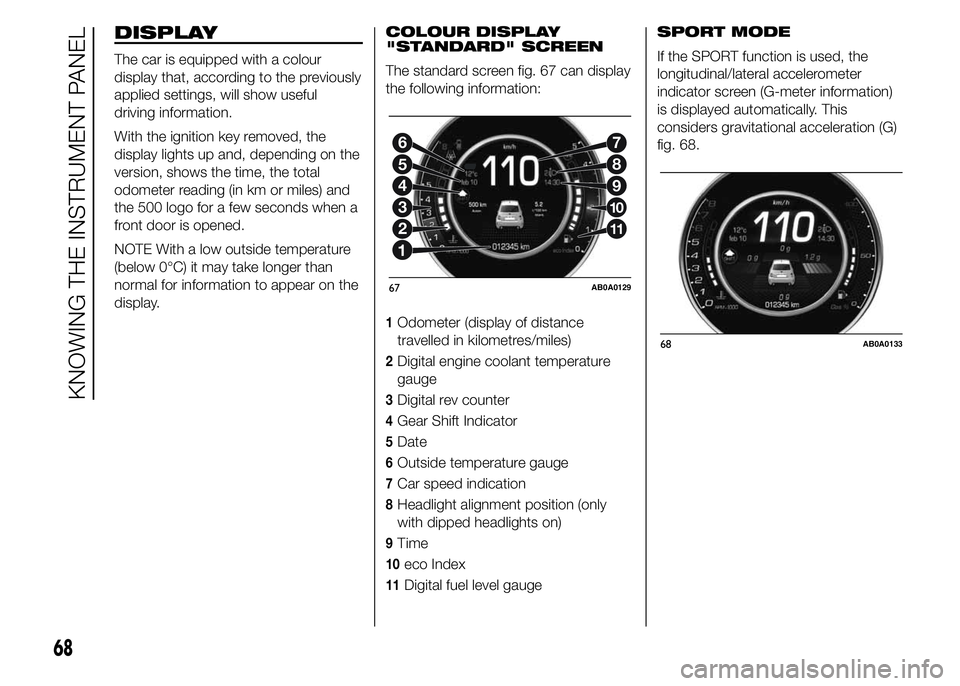
DISPLAY
The car is equipped with a colour
display that, according to the previously
applied settings, will show useful
driving information.
With the ignition key removed, the
display lights up and, depending on the
version, shows the time, the total
odometer reading (in km or miles) and
the 500 logo for a few seconds when a
front door is opened.
NOTE With a low outside temperature
(below 0°C) it may take longer than
normal for information to appear on the
display.COLOUR DISPLAY
"STANDARD" SCREEN
The standard screen fig. 67 can display
the following information:
1Odometer (display of distance
travelled in kilometres/miles)
2Digital engine coolant temperature
gauge
3Digital rev counter
4Gear Shift Indicator
5Date
6Outside temperature gauge
7Car speed indication
8Headlight alignment position (only
with dipped headlights on)
9Time
10eco Index
11Digital fuel level gaugeSPORT MODE
If the SPORT function is used, the
longitudinal/lateral accelerometer
indicator screen (G-meter information)
is displayed automatically. This
considers gravitational acceleration (G)
fig. 68.
2
3
4
5
6
11
10
9
8
7
67AB0A0129
68AB0A0133
68
KNOWING THE INSTRUMENT PANEL
Page 80 of 215
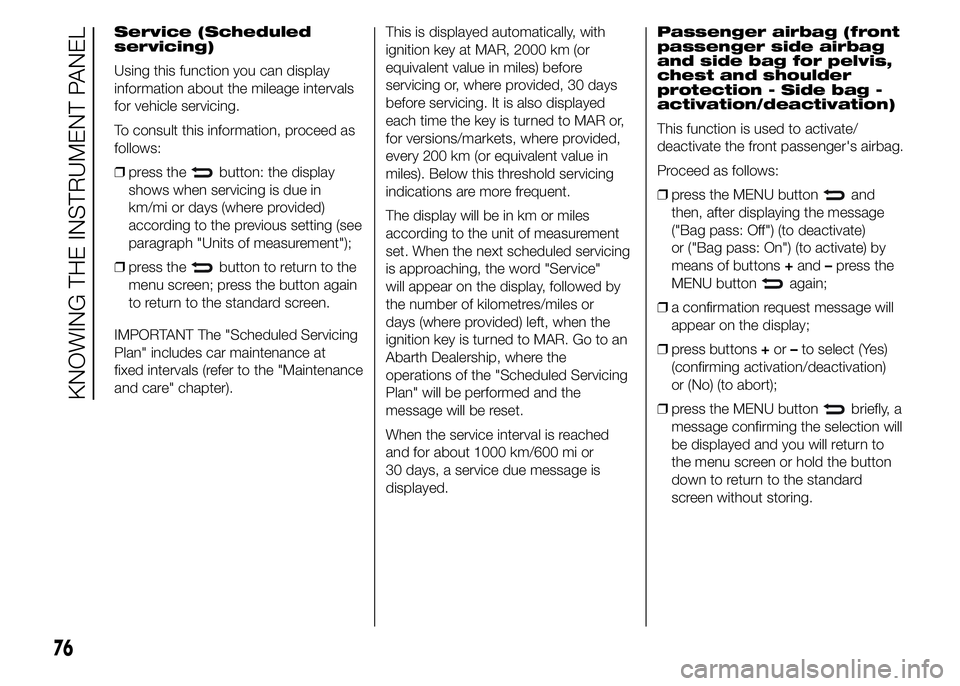
Service (Scheduled
servicing)
Using this function you can display
information about the mileage intervals
for vehicle servicing.
To consult this information, proceed as
follows:
❒press the
button: the display
shows when servicing is due in
km/mi or days (where provided)
according to the previous setting (see
paragraph "Units of measurement");
❒press the
button to return to the
menu screen; press the button again
to return to the standard screen.
IMPORTANT The "Scheduled Servicing
Plan" includes car maintenance at
fixed intervals (refer to the "Maintenance
and care" chapter).This is displayed automatically, with
ignition key at MAR, 2000 km (or
equivalent value in miles) before
servicing or, where provided, 30 days
before servicing. It is also displayed
each time the key is turned to MAR or,
for versions/markets, where provided,
every 200 km (or equivalent value in
miles). Below this threshold servicing
indications are more frequent.
The display will be in km or miles
according to the unit of measurement
set. When the next scheduled servicing
is approaching, the word "Service"
will appear on the display, followed by
the number of kilometres/miles or
days (where provided) left, when the
ignition key is turned to MAR. Go to an
Abarth Dealership, where the
operations of the "Scheduled Servicing
Plan" will be performed and the
message will be reset.
When the service interval is reached
and for about 1000 km/600 mi or
30 days, a service due message is
displayed.Passenger airbag (front
passenger side airbag
and side bag for pelvis,
chest and shoulder
protection - Side bag -
activation/deactivation)
This function is used to activate/
deactivate the front passenger's airbag.
Proceed as follows:
❒press the MENU button
and
then, after displaying the message
("Bag pass: Off") (to deactivate)
or ("Bag pass: On") (to activate) by
means of buttons+and–press the
MENU button
again;
❒a confirmation request message will
appear on the display;
❒press buttons+or–to select (Yes)
(confirming activation/deactivation)
or (No) (to abort);
❒press the MENU button
briefly, a
message confirming the selection will
be displayed and you will return to
the menu screen or hold the button
down to return to the standard
screen without storing.
76
KNOWING THE INSTRUMENT PANEL
Page 84 of 215

INSTRUMENT PANEL
LIGHTING ADJUSTMENT
(Brightness sensor)
Versions with colour display are
equipped with a brightness sensor
(fitted inside the instrument panel)
capable of detecting ambient
light conditions and adjusting the
brightness of the instrument panel
accordingly.
The behaviour of the instrument is as
follow:
❒"daytime" mode: the display can be
set to 8 levels;
❒"nighttime" mode: the display can be
set to 8 levels. The brightness of the
radio and automatic dual zone
climate control display is also
adjusted.
For adjusting, see paragraph "Menu
items" in this chapter.TRIP COMPUTER
IN BRIEF
The Trip Computer can be used to
display information on car operation
when the key is turned to MAR-ON.
This function is characterised by
two separate memories, called "Trip
A" and "Trip B", where the car's
"complete missions" (journeys) are
recorded in a reciprocally
independent manner, as well as, for
versions where provided, "Instant
info" and "Best average
consumption".
Both memories can be reset: i.e. start
of a new journey.
"Trip A" can be used to display the
values relating to:
❒Range (for versions/markets, where
provided)
❒Distance travelled A
❒Average consumption A
❒Instant consumption (for versions/
markets, where provided)
❒Average speed A
❒Trip time A (driving time)❒Reset Trip A.
"Trip B" can be used to display the
values relating to:
❒Distance travelled B
❒Average consumption B
❒Average speed B
❒Trip time B (driving time)
❒Reset Trip B.
The "Trip B" function may be disabled
(see "Activating Trip B"). "Range" and
"Instant consumption" values cannot be
reset.
"Instant info" displays the following
values (when they are not displayed in
the main screen, depending on
versions/markets):
❒Range
❒Instant consumption
"Best average consumption" displays a
screen summarising the best average
consumption (for versions/markets,
where provided). This information can
be reset.
80
KNOWING THE INSTRUMENT PANEL
Page 85 of 215

VALUES DISPLAYED
Range (for versions/markets, where
provided)
This indicates the distance that can still
be travelled with the fuel in the tank,
assuming that driving style remains
unvaried. The display will show the
reading "----"when the following
events take place:
❒range value lower than 50 km (or 30
mi)
❒car parked with engine running for a
long period.
IMPORTANT The range can be affected
by several factors: driving style (see
"Driving style" paragraph in the
"Starting and driving" chapter), type of
route (motorway, towns and cities,
mountain roads, etc.), conditions of use
(load, tyre pressure, etc.). Trip planning
must therefore take the above into
account.
Distance travelled
This value shows the distance covered
from the start of the new journey.Average consumption
This value shows the approximate
average fuel consumption from the start
of the new journey.
Instant consumption (for versions/
markets, where provided)
This value shows the fuel consumption.
The value is constantly updated. The
display will show "----"ifthecar
is parked with the engine running.
Average speed
This value shows the car's average
speed based on the overall time
elapsed since the start of the new
journey.
Trip time
Time elapsed since the start of the new
journey.TRIP BUTTON
The TRIP button is located on the
right-hand stalk fig. 74. With the ignition
key turned to MAR-ON, this button
allows you to view the previously
described values and also zero them to
begin a new mission:
❒brief pressto access the various
value displays;
❒long pressto reset and then start a
new mission.
TRIPTRIP
74AB0A0140
81
Page 86 of 215
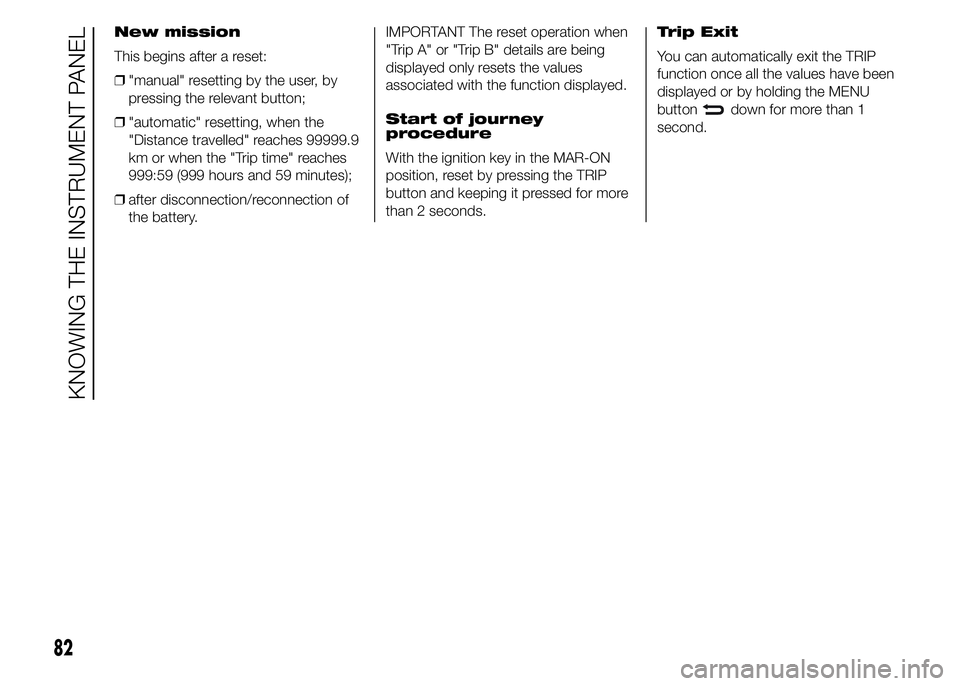
New mission
This begins after a reset:
❒"manual" resetting by the user, by
pressing the relevant button;
❒"automatic" resetting, when the
"Distance travelled" reaches 99999.9
km or when the "Trip time" reaches
999:59 (999 hours and 59 minutes);
❒after disconnection/reconnection of
the battery.IMPORTANT The reset operation when
"Trip A" or "Trip B" details are being
displayed only resets the values
associated with the function displayed.
Start of journey
procedure
With the ignition key in the MAR-ON
position, reset by pressing the TRIP
button and keeping it pressed for more
than 2 seconds.Trip Exit
You can automatically exit the TRIP
function once all the values have been
displayed or by holding the MENU
button
down for more than 1
second.
82
KNOWING THE INSTRUMENT PANEL