engine Abarth 500 2018 Owner handbook (in English)
[x] Cancel search | Manufacturer: ABARTH, Model Year: 2018, Model line: 500, Model: Abarth 500 2018Pages: 192, PDF Size: 5.86 MB
Page 142 of 192
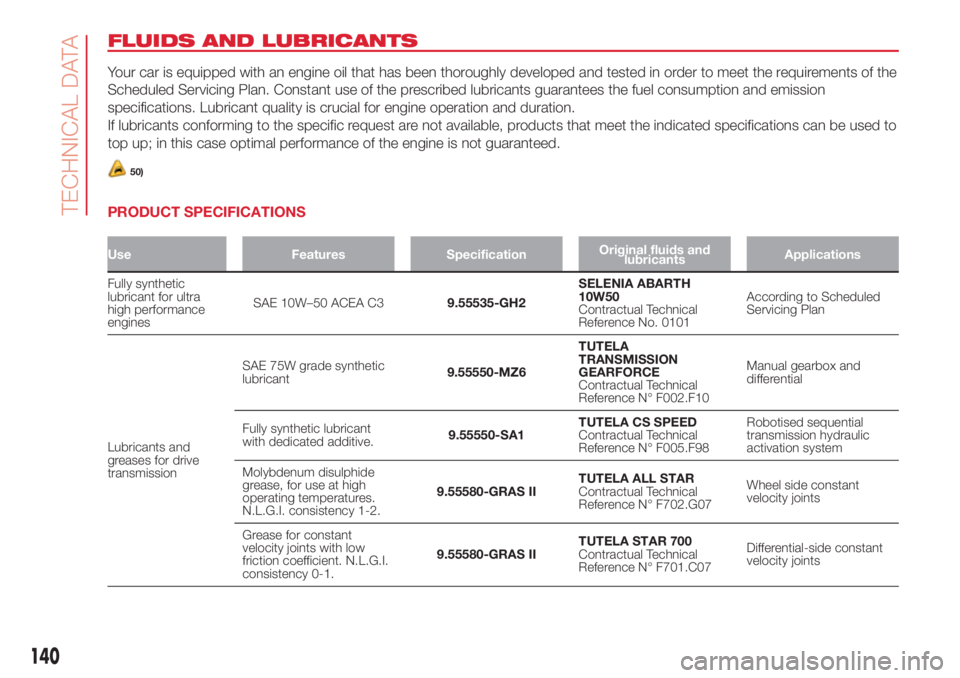
FLUIDS AND LUBRICANTS
Your car is equipped with an engine oil that has been thoroughly developed and tested in order to meet the requirements of the
Scheduled Servicing Plan. Constant use of the prescribed lubricants guarantees the fuel consumption and emission
specifications. Lubricant quality is crucial for engine operation and duration.
If lubricants conforming to the specific request are not available, products that meet the indicated specifications can be used to
top up; in this case optimal performance of the engine is not guaranteed.
50)
PRODUCT SPECIFICATIONS
Use Features SpecificationOriginal fluids and
lubricantsApplications
Fully synthetic
lubricant for ultra
high performance
enginesSAE 10W–50 ACEA C39.55535-GH2SELENIA ABARTH
10W50
Contractual Technical
Reference No. 0101According to Scheduled
Servicing Plan
Lubricants and
greases for drive
transmissionSAE 75W grade synthetic
lubricant9.55550-MZ6TUTELA
TRANSMISSION
GEARFORCE
Contractual Technical
Reference N° F002.F10Manual gearbox and
differential
Fully synthetic lubricant
with dedicated additive.9.55550-SA1TUTELA CS SPEED
Contractual Technical
Reference N° F005.F98Robotised sequential
transmission hydraulic
activation system
Molybdenum disulphide
grease, for use at high
operating temperatures.
N.L.G.I. consistency 1-2.9.55580-GRAS IITUTELA ALL STAR
Contractual Technical
Reference N° F702.G07Wheel side constant
velocity joints
Grease for constant
velocity joints with low
friction coefficient. N.L.G.I.
consistency 0-1.9.55580-GRAS IITUTELA STAR 700
Contractual Technical
Reference N° F701.C07Differential-side constant
velocity joints
140
TECHNICAL DATA
Page 143 of 192

Use Features SpecificationOriginal fluids and
lubricantsApplications
Brake fluidSynthetic fluid for brake
and clutch systems.
Exceeds specifications
F.M.V.S.S. no. 116 DOT 4,
ISO 4925 SAE J1704.9.55597 or MS.90039TUTELA TOP 4
Contractual Technical
Reference N° F001.A93
or
TUTELA TOP 4/S
Contractual Technical
Reference N° F005.F15Hydraulic brakes and
hydraulic clutch controls
Protective agent for
radiatorsRed protective with
antifreeze action, based on
inhibited monoethyl glycol
with organic formula.
Exceeds CUNA NC 956-
16, ASTM D 3306
specifications.9.55523 or MS.90032PARAFLU
UP
Contractual Technical
Reference N° F101.M01Cooling circuits proportions
of use: 50% water 50%
PARAFLUUP(*)
Windscreen/rear
window washer fluidMixture of alcohol and
surfactants Exceeds the
CUNA NC 956-11
specifications.9.55522 or MS.90043PETRONAS DURANCE
SC35
Contractual Technical
Reference N° F201.D02To be used diluted or
undiluted in windscreen
washer/wiper systems
(*) When the vehicle is used in particularly harsh weather conditions, we recommend using a mixture of 60% PARAFLUUPand 40% demineralised water.
WARNING
50)The use of products with different specifications than those indicated below could cause damage to the engine not covered by the
warranty.
141
Page 160 of 192

Recording and transferring trip data
The trip data can be stored in the
system memory and transferred using a
suitably configured USB memory stick
or byUconnect™ LIVEApp. This
allows you to display the history of the
collected data, showing the complete
analysis of the trip data and of your
driving style.
Further information is available at
www.driveuconnect.eu.
WARNING Do not remove the USB
memory stick nor unpair the
smartphone and theUconnect™ LIVE
App before the system has
downloaded the data, otherwise it
could be lost.
During the transfer of data to the
devices, messages may appear on the
radio display to guide the user correctly
through the operation; follow these
instructions. These messages are only
displayed with the ignition key at STOP
and when a delay in the system
switching off is set. The data are
automatically transferred to the devices
when the engine is switched off.
Transferred data will be deleted from
the system memory in this manner. You
can choose to store the trip data or
not, by pressing the "Settings" button
and by setting the storage activation
and the USB or Cloud transfer mode.NOTES When the USB memory stick is
full, the warning messages are shown
on the radio display.
When theeco:Drive™data are not
transferred to USB memory stick for a
long time, the internal memory of the
Uconnect™ LIVEsystem may be
exhausted. Follow the instructions given
by the messages on the radio display.
my:Car
my:Car allows you to keep the
condition of your car always under
control.
my:Car can detect malfunction in real
time and inform the user about the
expiry of the servicing interval. Press
the "my:Car" button to interact with the
application.
The display will show a screen with the
"care:Index" section, which provides
all the detailed information about the
status of the car. Press the "Active
warnings" button (if present) to show
the details of the vehicle's faults which
caused a warning light to switch on.
The vehicle status can be seen both on
www.driveuconnect.eu or through the
Uconnect™LIVEApp.Settings
Press the
button on the front panel
to display the main “Settings” menu.
NOTE The menu items displayed vary
according to the versions.
The menu includes the following items:
Display;
Units;
Voice controls;
Clock & Date;
Lights (where provided);
Doors & Locks;
Vehicle Off Options;
Audio;
Phone /Bluetooth®;
Configurat. SiriusXM (where
provided);
Radio Setup;
Restore settings;
Clear Personal Data.
Navigation (Uconnect™
5" Nav LIVE only)
Planning a route
IMPORTANT In the interest of safety
and to reduce distractions while you are
driving, you should always plan a route
before you start driving.
To plan a route, do the following:
tap the screen to open the Main
menu;
158
MULTIMEDIA
Page 162 of 192

Select “Enter” in the top right corner
of TomTom HOME.
Select “Create account” and enter
the required details to create a
MyTomTom account. A MyTomTom
account is required to receive map
updates.
After the account is created, you are
asked whether you wish to connect the
Uconnect™system to your account.
The USB device prepared represents
yourUconnect™system.
Select “Connect device”, then select
“close”.
A map can now be downloaded to the
USB device.
Download a map
The map can be updated in two ways:
Most recent maps guarantee: if a
new map is available for your system
within 90 days of initial use, it can
be downloaded once free of charge.
Map update: it is possible to
purchase a new version of the map
installed on the system.
To check availability or purchase a map,
make sure that you have prepared a
USB device and installed TomTom
HOME on your computer.
Connect the USB device to the
computer.Downloading a map
If a map update is available for the
system, this update is included in the
list of updates available.
NOTE If the most recent map is already
installed on the system, the update is
not proposed.
Select the map that you wish to
download, then select “Update and
install”.
The map is downloaded and copied to
your USB device.
Select “Done” when the process is
complete.
NOTE Don’t disconnect the USB device
from the computer while map
downloading and copying is in
progress.
The map can now be installed on the
system.
Installing the map
After downloading a map to your USB
device, it can be installed on your
system.
IMPORTANT The map update MUST
be made with the vehicle engine
running and may require more than 30
minutes.
IMPORTANT Do not disconnect the
USB device during the map installation
process, otherwise installation will be
interrupted.
Insert the USB device containing the
new map in theUconnect™system.
The system detects a new map on
the USB device.
Select “Start”.
Keep the device inserted. Before
updating the map, the system indicates
that this process may take several
minutes. Select “OK”.
NOTE Do not remove the USB device
and do not disconnect the system’s
power supply before the update is
complete. The system cannot be used
until the update is completed correctly.
If the update is interrupted, the system
update is started again.
Once the map has been updated, the
following message is displayed.
Click on “Close”.
The new map is now available on the
system.
Troubleshooting
The following problems may occur
during the update:
The map on the USB device is not
valid. In this case, download the map to
the USB device again, using TomTom
HOME. It may be necessary to prepare
the USB device again.
160
MULTIMEDIA
Page 177 of 192

Doors & Locks;
Engine Off Options;
Audio;
Phone;
Radio Setup;
Restore default settings;
Clear personal data.
NAVIGATION (Uconnect™
7" HD Nav LIVE only)
Press the "Nav" button to show the
navigation map on the display.
NOTE: The navigation system volume
can only be adjusted during navigation
when the system provides voice
indications.
Navigation main menu
In the navigation view, tap the "Main
menu" button to open the menu:
Select the "Search" button to search
for an address, a place or a point of
interest, then plan a route to the
location.
Select the "Current trip" button to
delete or edit the planned route.
Select the "My places" button to
create a collection of useful or preferred
addresses. The following items are
always available in "My places": “Home”
and “Recent destinations”.
Select the "Parking" button to
search for car parks.
Select the "Weather" or "Speed
Camera Warning" button to receive
information on the weather or warnings
about speed camera locations.
NOTE The "Weather" and "Speed
Camera Warnings" functions are only
active if TomTom Services are activated.
Otherwise, the button will appear
greyed out (and the function will not be
available).
Select the "Petrol Station" button to
search for petrol stations.
Select the "TomTom Services"
button to view the activation state of
the following services (subscription
needed): “Traffic”, “Speed cameras”,
“Weather”, “Online search”.
Select this button to open the
"Settings" menu;
Select this graphic button to
open the "Help" menu. The
"Help" menu contains
information about the
Uconnect™system, for
example the map version, the
serial number of the device
and the legal notices.
Select this button to return to
the navigation view.
Select this button to
activate/deactivate voice
instructions. Select off to no
longer hear voice instructions.
You will still receive
information such as traffic
information and warning
sounds.Tip:you can
deactivate the warning
sounds by selecting
“Settings”, then “Sounds and
warnings”.
Select this button to
increase/decrease the screen
brightness and display the
map in brighter/darker
colours. When driving at night
or in unlit tunnels, watching
the screen is more
comfortable and less
distracting for the driver if the
map uses darker colours.
Tip:the device will
automatically switch between
day and night view depending
on the time of day. To
deactivate this function, select
“Appearance” in the
“Settings” menu and deselect
the option "Switch to night
colours" when it is dark.
175
Page 181 of 192

CONTROL PANEL AND ON-BOARD INSTRUMENTS
1. Milometer (display of distance travelled in kilometres/miles) 2. Digital engine coolant temperature gauge 3. Digital rev counter 4. Gear Shift
Indicator 5. Date 6. Outside temperature gauge 7. Car speed indication 8. Schedule 9. Instant consumption 10. Digital fuel level indicator
11. Instantaneous consumption (numeric)
125AB0A0392C
179179
RIGHT HAND DRIVE VERSIONS
Page 182 of 192
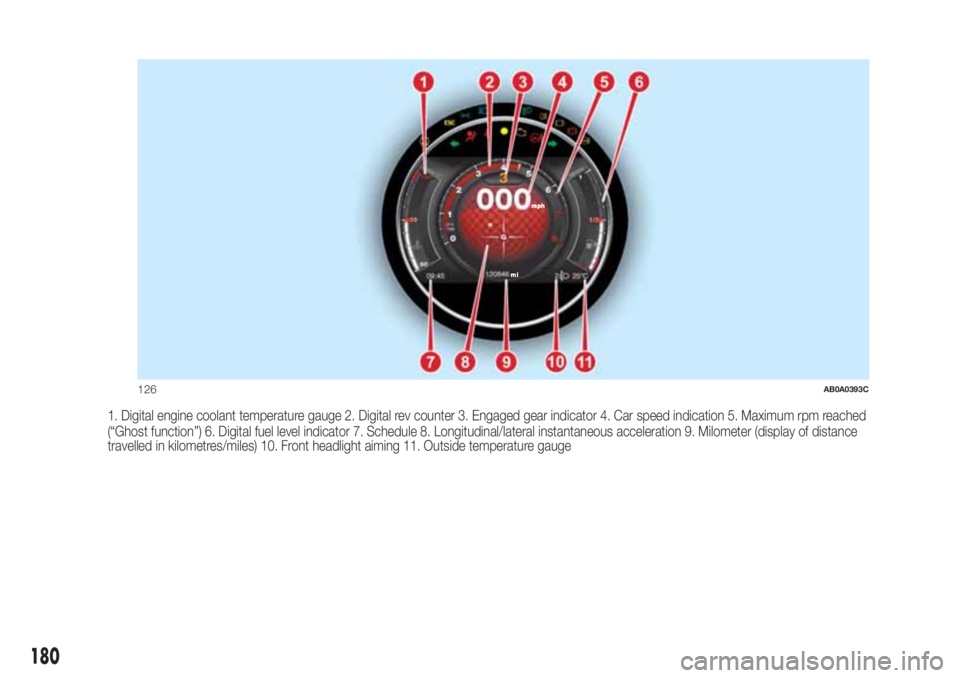
1. Digital engine coolant temperature gauge 2. Digital rev counter 3. Engaged gear indicator 4. Car speed indication 5. Maximum rpm reached
(“Ghost function”) 6. Digital fuel level indicator 7. Schedule 8. Longitudinal/lateral instantaneous acceleration 9. Milometer (display of distance
travelled in kilometres/miles) 10. Front headlight aiming 11. Outside temperature gauge
126AB0A0393C
180
Page 187 of 192
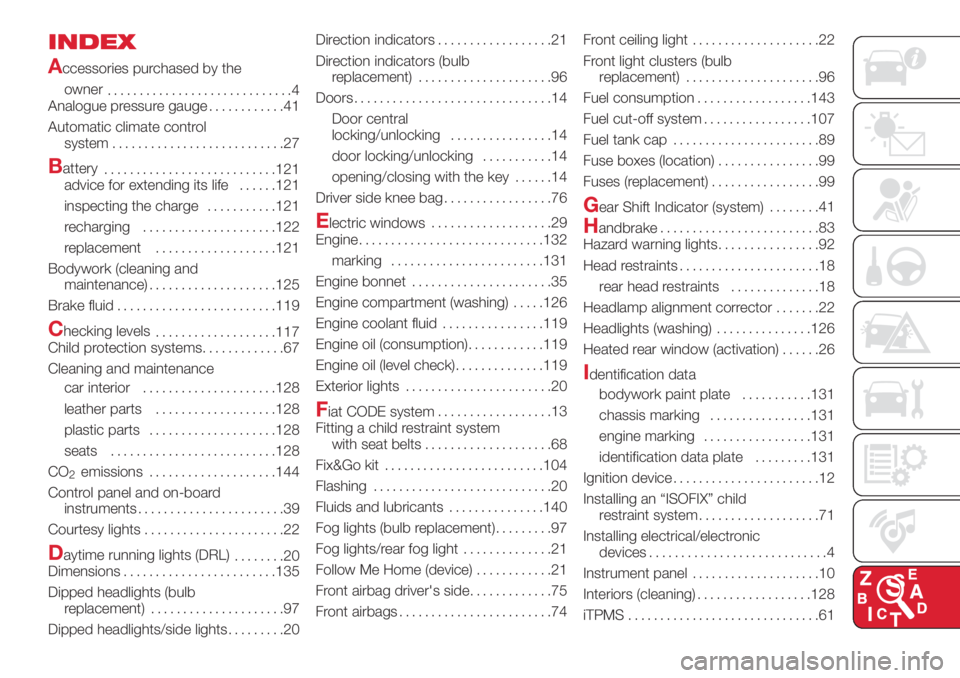
INDEX
A
ccessories purchased by the
owner
.............................4
Analogue pressure gauge............41
Automatic climate control
system...........................27
Battery
...........................121
advice for extending its life......121
inspecting the charge...........121
recharging.....................122
replacement...................121
Bodywork (cleaning and
maintenance)....................125
Brake fluid.........................119
Checking levels
...................117
Child protection systems.............67
Cleaning and maintenance
car interior.....................128
leather parts...................128
plastic parts....................128
seats..........................128
CO
2emissions....................144
Control panel and on-board
instruments.......................39
Courtesy lights......................22
Daytime running lights (DRL)
........20
Dimensions........................135
Dipped headlights (bulb
replacement).....................97
Dipped headlights/side lights.........20Direction indicators..................21
Direction indicators (bulb
replacement).....................96
Doors...............................14
Door central
locking/unlocking................14
door locking/unlocking...........14
opening/closing with the key . . . . . .14
Driver side knee bag.................76
Electric windows...................29
Engine.............................132
marking........................131
Engine bonnet......................35
Engine compartment (washing).....126
Engine coolant fluid................119
Engine oil (consumption)............119
Engine oil (level check)..............119
Exterior lights.......................20
Fiat CODE system..................13
Fitting a child restraint system
with seat belts....................68
Fix&Go kit.........................104
Flashing............................20
Fluids and lubricants...............140
Fog lights (bulb replacement).........97
Fog lights/rear fog light..............21
Follow Me Home (device)............21
Front airbag driver's side.............75
Front airbags........................74Front ceiling light....................22
Front light clusters (bulb
replacement).....................96
Fuel consumption..................143
Fuel cut-off system.................107
Fuel tank cap.......................89
Fuse boxes (location)................99
Fuses (replacement).................99
Gear Shift Indicator (system)........41
Handbrake.........................83
Hazard warning lights................92
Head restraints......................18
rear head restraints..............18
Headlamp alignment corrector.......22
Headlights (washing)...............126
Heated rear window (activation)......26
Identification data
bodywork paint plate...........131
chassis marking................131
engine marking.................131
identification data plate.........131
Ignition device.......................12
Installing an “ISOFIX” child
restraint system...................71
Installing electrical/electronic
devices............................4
Instrument panel....................10
Interiors (cleaning)..................128
iTPMS..............................61
Page 188 of 192

Jump starting.....................106
Lifting the car.....................124
Light bulbs
bulbs (replacement)..............92
Bulbs types.....................93
general instructions..............92
Lubricants (specifications)..........140
Luggage compartment..............36
closing..........................36
extending the boot..............37
Main beam headlights..............20
Main beam headlights (bulb
replacement).....................97
Manual climate control system.......25
controls.........................25
Menu options.......................41
Number plate lights (bulb
replacement).....................98
Occupant protection systems.......63
Official type approvals..............177
Paintwork (maintenance)...........125
Parking sensors.....................88
Parking the vehicle..................83
Passenger side front airbag..........75
Performance.......................142
Pre-tensioners......................65
load limiters.....................65
Radio transmitters and mobile
phones............................4Rear light clusters (bulb
replacement).....................97
Rear seats (backrest release).........16
Rear view mirrors....................19
Rear window washer (jets)..........124
Rear window wiper/washer..........23
Reconfigurable multifunction
display...........................39
Refuelling..........................139
Refuelling the vehicle................89
Replacing an exterior bulb...........96
Right hand drive versions...........178
Rims
dimensions....................134
wheels and tyres...............124
Rims and tyres.....................134
Safety..............................64
seat belts.......................64
SBR system........................65
Screen wiper/washer................23
Seat belts
using the seat belts..............64
Seat belts (maintenance).............66
Seats...............................15
front seats......................15
Sensors
parking.........................88
Service Schedule..................112
Servicing and maintenance.........111Demanding use of the car......116
periodic checks................116
scheduled servicing............111
Service Schedule...............112
Side airbags (Side bag - Window
bag)..............................78
Side bags (front side airbags)........78
Side lights/daytime running lights
(bulb replacement)................97
Snow chains.......................125
Snow tyres........................124
Soft Top............................31
Spark plugs (type)..................132
Sport front seats....................16
SPORT function.....................87
Starting the engine..................82
Steering wheel......................18
Sun roof ............................29
Technical data....................131
The keys............................11
key with remote control..........11
Mechanical key..................11
Third brake light (bulb
replacement).....................98
Towing the vehicle..................108
TRIP button.........................43
Trip computer.......................42
Ty r e s
inflation pressures..............134
INDEX
Page 190 of 192

FCA Italy S.p.A. - MOPAR - Technical Services - Service Engineering
Largo Senatore G. Agnelli, 3 - 10040 Volvera - Turin (Italy)
Print no. 603.91.447 - 06/2017 - 1 Edition