reset Abarth Punto 2020 Owner handbook (in English)
[x] Cancel search | Manufacturer: ABARTH, Model Year: 2020, Model line: Punto, Model: Abarth Punto 2020Pages: 271, PDF Size: 4.21 MB
Page 237 of 271
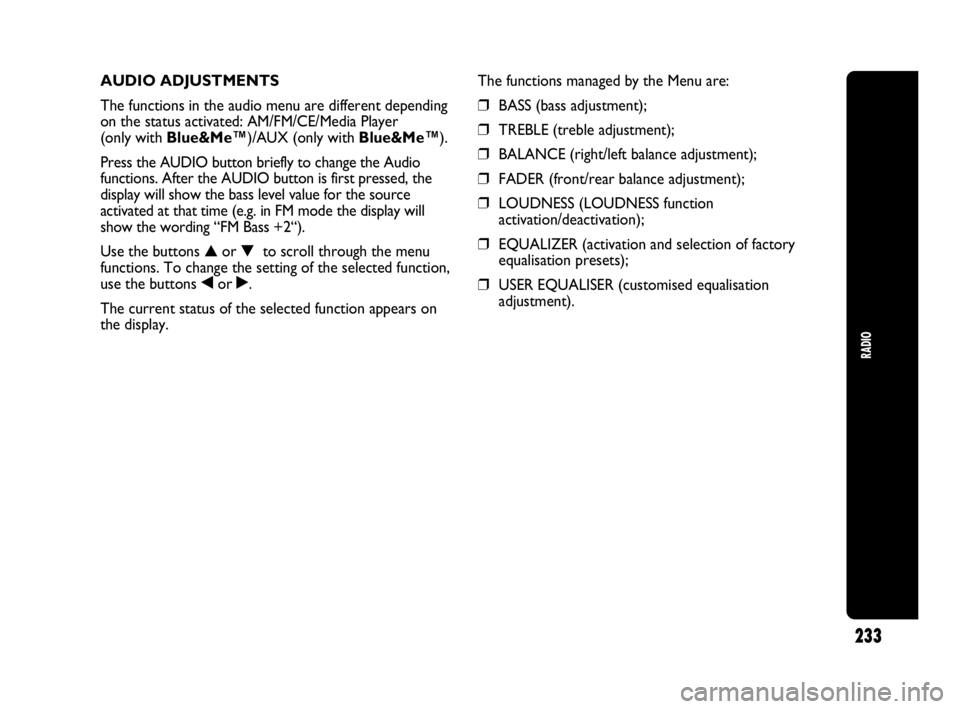
233
RADIO
AUDIO ADJUSTMENTS
The functions in the audio menu are different depending
on the status activated: AM/FM/CE/Media Player
(only with Blue&Me™)/AUX (only with Blue&Me™).
Press the AUDIO button briefly to change the Audio
functions. After the AUDIO button is first pressed, the
display will show the bass level value for the source
activated at that time (e.g. in FM mode the display will
show the wording “FM Bass +2“).
Use the buttons ▲or ▼ to scroll through the menu
functions. To change the setting of the selected function,
use the buttons ¯or ˙.
The current status of the selected function appears on
the display.The functions managed by the Menu are:
❒BASS (bass adjustment);
❒TREBLE (treble adjustment);
❒BALANCE (right/left balance adjustment);
❒FADER (front/rear balance adjustment);
❒LOUDNESS (LOUDNESS function
activation/deactivation);
❒EQUALIZER (activation and selection of factory
equalisation presets);
❒USER EQUALISER (customised equalisation
adjustment).
221-258 PUNTO Abarth GB 1ed 17-07-2012 13:27 Pagina 233
Page 239 of 271

235
RADIO
PRESET/USER*/CLASSIC/ ROCK/JAZZ
functions (equaliser activation/deactivation)
The built-in equaliser can be activated/deactivated. When
the equaliser function is deactivated, the audio settings
can only be changed by adjusting the “Bass” and “Treble”
settings, whereas when the function is on, the acoustic
curves can be adjusted.
To deactivate the equaliser, select the “EQ Preset”
function using the buttons ¯or ˙.
To activate the equaliser, use the buttons ¯or ˙to
select one of the presets:
❒“FM/AM/CD...EQ User” (7 equaliser band preset that
can be changed by the user);
❒“Classic” (equaliser preset for optimal classical music
sound);
❒“Rock” (equaliser preset for optimal rock and pop
music sound);
❒“Jazz” (equaliser preset for optimal jazz music sound);
When one of the equaliser adjustments is activated the
text “EQ” lights up.*USER EQ SETTINGS function
(equaliser settings only if the USER setting has
been selected)
To set a customized equaliser adjustment, set the user
using either the ▲or ▼button and press the MENU
button.
A 7 bar graph appears on the display, in which each bar
represents a frequency. Select the bar to be adjusted
using the buttons ¯or ˙; the selected bar will start to
flash and it can be adjusted using buttons ▲or ▼.
To store the setting, press the AUDIO button again. The
display will show the source activated at that time
followed by the text “User”. If the mode is FM, then the
display will show “FM EQ User”.
221-258 PUNTO Abarth GB 1ed 17-07-2012 13:27 Pagina 235
Page 240 of 271

236
RADIO
MENU
MENU button functions
Press the MENU button briefly to activate the Menu
function. The display will show the first menu item that
can be adjusted (AF) (“AF Switching On” on the display).
Use the buttons ▲or ▼to scroll through the menu
functions. To change the setting of the selected function,
use the buttons ¯or ˙.
The current status of the selected function appears on
the display.The functions managed by the Menu are:
❒AF SWITCHING (ON/OFF);
❒TRAFFIC INFORMATION (ON/OFF);
❒REGIONAL MODE regional programmes (ON/OFF);
❒MP3 DISPLAY (CD MP3 display setting);
❒SPEED VOLUME (speed-dependent automatic
volume control);
❒RADIO ON VOLUME (radio volume limits
activation/ deactivation);
❒SPEECH VOLUME (telephone volume adjustment)
(for versions/markets where provided);
❒AUX OFFSET (alignment of the portable device
volume to the one of the other sources)
(for versions/ markets where provided);
❒RADIO OFF (off mode).
❒SYSTEM RESET.
Press the MENU button again to exit the Menu function.
IMPORTANT The AF SWITCHING, TRAFFIC
INFORMATION and REGIONAL MODE adjustments
are only possible on FM.
221-258 PUNTO Abarth GB 1ed 17-07-2012 13:27 Pagina 236
Page 242 of 271
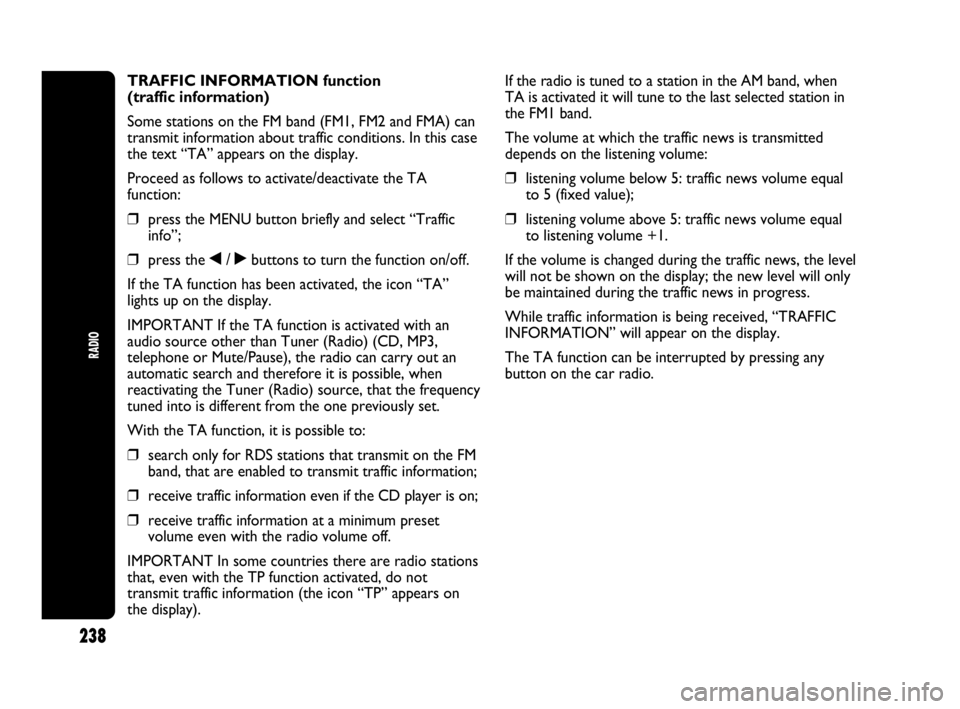
238
RADIO
TRAFFIC INFORMATION function
(traffic information)
Some stations on the FM band (FM1, FM2 and FMA) can
transmit information about traffic conditions. In this case
the text “TA” appears on the display.
Proceed as follows to activate/deactivate the TA
function:
❒press the MENU button briefly and select “Traffic
info”;
❒press the ¯/ ˙buttons to turn the function on/off.
If the TA function has been activated, the icon “TA”
lights up on the display.
IMPORTANT If the TA function is activated with an
audio source other than Tuner (Radio) (CD, MP3,
telephone or Mute/Pause), the radio can carry out an
automatic search and therefore it is possible, when
reactivating the Tuner (Radio) source, that the frequency
tuned into is different from the one previously set.
With the TA function, it is possible to:
❒search only for RDS stations that transmit on the FM
band, that are enabled to transmit traffic information;
❒receive traffic information even if the CD player is on;
❒receive traffic information at a minimum preset
volume even with the radio volume off.
IMPORTANT In some countries there are radio stations
that, even with the TP function activated, do not
transmit traffic information (the icon “TP” appears on
the display).If the radio is tuned to a station in the AM band, when
TA is activated it will tune to the last selected station in
the FM1 band.
The volume at which the traffic news is transmitted
depends on the listening volume:
❒listening volume below 5: traffic news volume equal
to 5 (fixed value);
❒listening volume above 5: traffic news volume equal
to listening volume +1.
If the volume is changed during the traffic news, the level
will not be shown on the display; the new level will only
be maintained during the traffic news in progress.
While traffic information is being received, “TRAFFIC
INFORMATION” will appear on the display.
The TA function can be interrupted by pressing any
button on the car radio.
221-258 PUNTO Abarth GB 1ed 17-07-2012 13:28 Pagina 238
Page 246 of 271

242
RADIO
RADIO OFF function
(on and off mode)
This function makes it possible to set the radio switching
off mode by choosing between two methods. To activate
the function use the buttons ¯or ˙.
The chosen mode appears on the display:
❒“00 MIN”: the radio turns off in connection with the
ignition key; the radio is automatically turned off as
soon as the key is turned to the STOP position;
❒“20 MIN”: the radio turns off independently from the
ignition key; the radio remains switched on for a
maximum period of 20 minutes after the key has
been turned to the STOP position.
SYSTEM RESET function
This function is used to restore all settings to the factory
values.
The options are:
❒NO: no restore intervention;
❒YES: the default parameters will be restored. During
such operation, the text “Resetting” appears on the
display. At the end of the operation, the source does
not change and the previous situation will be
displayed.PHONE SET-UP
When a phone call is received, the radio audio will be
connected to the telephone output if the hands-free kit
is installed on the car. The sound of the telephone
always arrives at a fixed volume, but it is possible to
adjust it during a phone conversation by pressing the
twist control fig. 1.
The fixed telephone audio volume can be adjusted using
the “SPEECH VOLUME” function in the Menu (where the
function is provided). The word PHONE will appear on the
display during the deactivation of the audio for the
phonecall.
If there is no “SPEECH VOLUME” function in the menu,
volume adjustment occurs in the same way as it does
with Blue&Me
TM.
221-258 PUNTO Abarth GB 1ed 17-07-2012 13:28 Pagina 242
Page 249 of 271
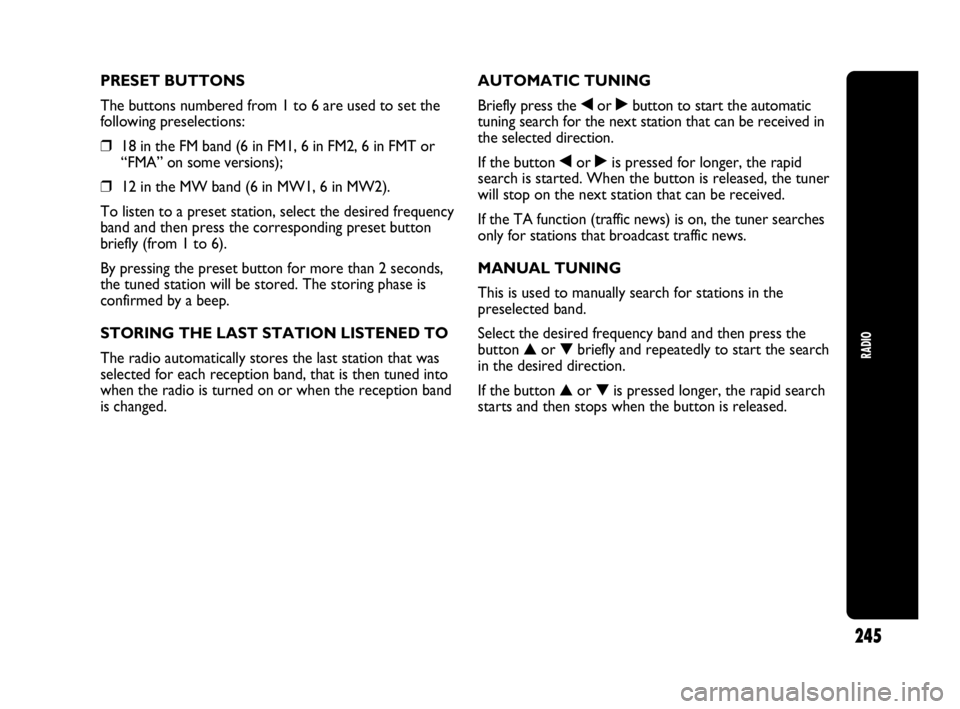
RADIO
245
PRESET BUTTONS
The buttons numbered from 1 to 6 are used to set the
following preselections:
❒18 in the FM band (6 in FM1, 6 in FM2, 6 in FMT or
“FMA” on some versions);
❒12 in the MW band (6 in MW1, 6 in MW2).
To listen to a preset station, select the desired frequency
band and then press the corresponding preset button
briefly (from 1 to 6).
By pressing the preset button for more than 2 seconds,
the tuned station will be stored. The storing phase is
confirmed by a beep.
STORING THE LAST STATION LISTENED TO
The radio automatically stores the last station that was
selected for each reception band, that is then tuned into
when the radio is turned on or when the reception band
is changed.AUTOMATIC TUNING
Briefly press the ¯or ˙button to start the automatic
tuning search for the next station that can be received in
the selected direction.
If the button ¯or ˙is pressed for longer, the rapid
search is started. When the button is released, the tuner
will stop on the next station that can be received.
If the TA function (traffic news) is on, the tuner searches
only for stations that broadcast traffic news.
MANUAL TUNING
This is used to manually search for stations in the
preselected band.
Select the desired frequency band and then press the
button ▲or ▼briefly and repeatedly to start the search
in the desired direction.
If the button ▲or ▼is pressed longer, the rapid search
starts and then stops when the button is released.
221-258 PUNTO Abarth GB 1ed 17-07-2012 13:28 Pagina 245
Page 250 of 271

RADIO
246
AUTOSTORE FUNCTION
(automatic station storage)
To activate the Autostore function, hold the FM button
pressed until a beep is heard.
With this function, the radio automatically stores the 6
stations with the strongest signal in a decreasing order
on the FMA frequency band.
During the automatic storing process, the text
“Autostore” flashes on the display.
Press the FM button again to stop the Autostore
function: the radio will again tune into the station
listened to before the activation of the function.
When the Autostore function is over, the radio
automatically tunes into the first preselected station on
the FMA band on the preset side 1.
The stations that have a strong signal at that moment are
then automatically stored in the preselected band in the
buttons numbered 1 to 6.
When the Autostore function is activated within the
MW band, the FMA band is automatically selected and
the function is performed.IMPORTANT Sometimes the Autostore function is not
able to find 6 stations with a strong signal. In this case,
the strongest stations stored will be duplicated in the
free preset buttons.
IMPORTANT When the Autostore function is activated,
the stations that were previously stored in the FMA band
are deleted.
221-258 PUNTO Abarth GB 1ed 17-07-2012 13:28 Pagina 246
Page 267 of 271
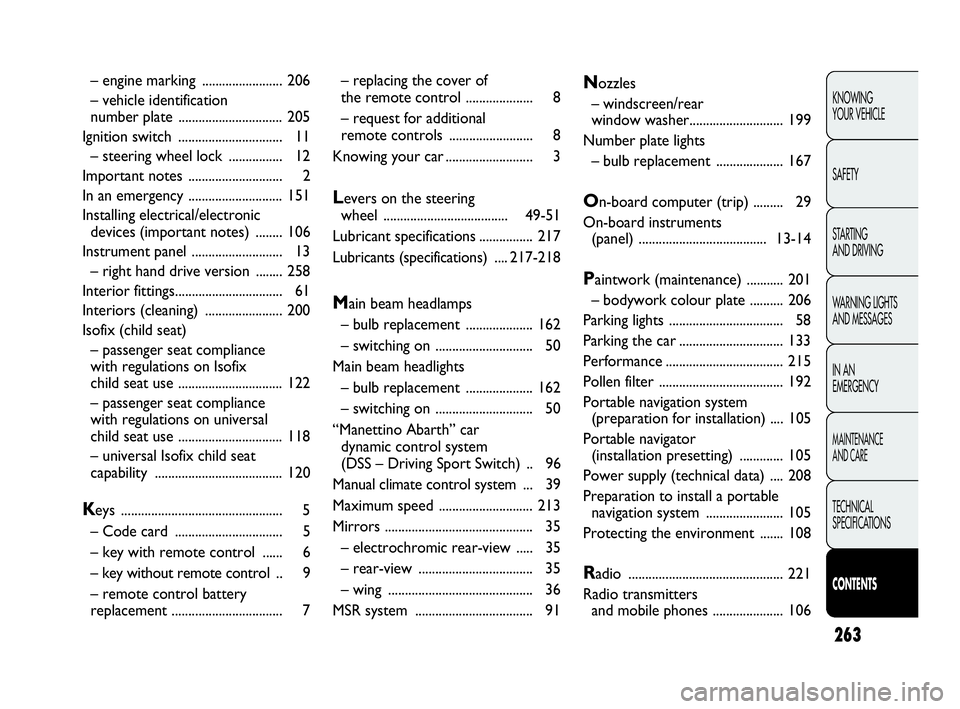
263
KNOWING
YOUR VEHICLE
SAFETY
STARTING
AND DRIVING
WARNING LIGHTS
AND MESSAGES
IN AN
EMERGENCY
MAINTENANCE
AND CARE
TECHNICAL
SPECIFICATIONS
CONTENTS
– engine marking ........................ 206
– vehicle identification
number plate ............................... 205
Ignition switch ............................... 11
– steering wheel lock ................ 12
Important notes ............................ 2
In an emergency ............................ 151
Installing electrical/electronic
devices (important notes) ........ 106
Instrument panel ........................... 13
– right hand drive version ........ 258
Interior fittings................................ 61
Interiors (cleaning) ....................... 200
Isofix (child seat)
– passenger seat compliance
with regulations on Isofix
child seat use ............................... 122
– passenger seat compliance
with regulations on universal
child seat use ............................... 118
– universal Isofix child seat
capability ...................................... 120
Keys ................................................ 5
– Code card ................................ 5
– key with remote control ...... 6
– key without remote control .. 9
– remote control battery
replacement ................................. 7– replacing the cover of
the remote control .................... 8
– request for additional
remote controls ......................... 8
Knowing your car .......................... 3
Levers on the steering
wheel .....................................49-51
Lubricant specifications................ 217
Lubricants (specifications).... 217-218
Main beam headlamps
– bulb replacement .................... 162
– switching on ............................. 50
Main beam headlights
– bulb replacement .................... 162
– switching on ............................. 50
“Manettino Abarth” car
dynamic control system
(DSS – Driving Sport Switch) .. 96
Manual climate control system ... 39
Maximum speed ............................ 213
Mirrors ............................................ 35
– electrochromic rear-view ..... 35
– rear-view .................................. 35
– wing ........................................... 36
MSR system ................................... 91
Nozzles
– windscreen/rear
window washer............................ 199
Number plate lights
– bulb replacement .................... 167
On-board computer (trip) ......... 29
On-board instruments
(panel) ......................................13-14
Paintwork (maintenance) ........... 201
– bodywork colour plate .......... 206
Parking lights .................................. 58
Parking the car ............................... 133
Performance ................................... 215
Pollen filter ..................................... 192
Portable navigation system
(preparation for installation) .... 105
Portable navigator
(installation presetting) ............. 105
Power supply (technical data) .... 208
Preparation to install a portable
navigation system ....................... 105
Protecting the environment ....... 108
Radio .............................................. 221
Radio transmitters
and mobile phones ..................... 106
259-266 PUNTO Abarth GB 1ed 17-07-2012 13:47 Pagina 263