start stop button Abarth Punto 2021 Owner handbook (in English)
[x] Cancel search | Manufacturer: ABARTH, Model Year: 2021, Model line: Punto, Model: Abarth Punto 2021Pages: 271, PDF Size: 4.21 MB
Page 47 of 271
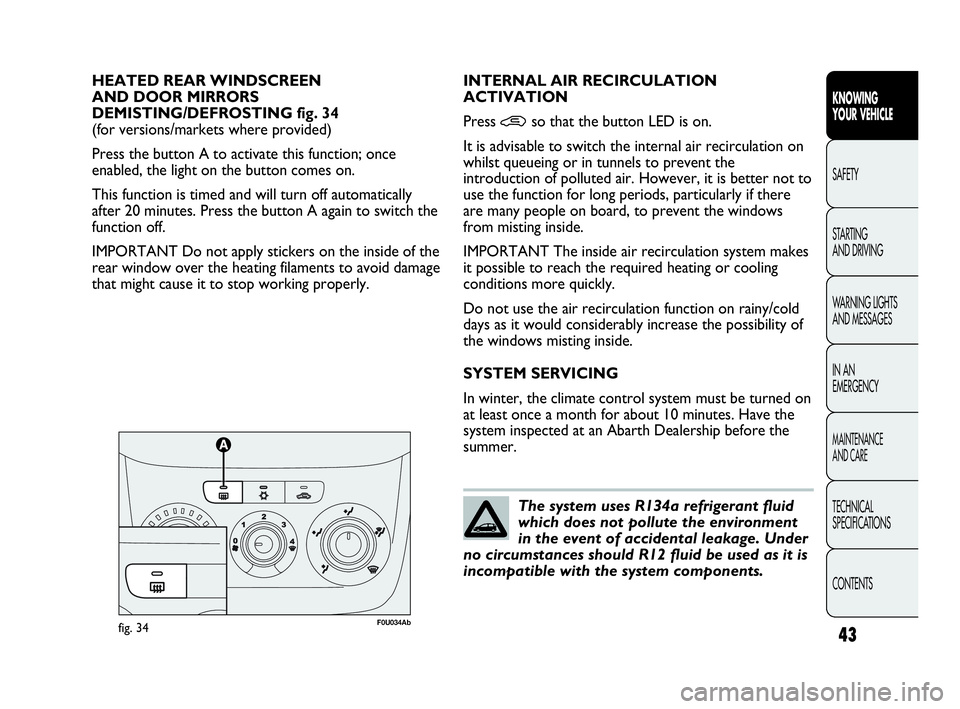
43
KNOWING
YOUR VEHICLE
SAFETY
STARTING
AND DRIVING
WARNING LIGHTS
AND MESSAGES
IN AN
EMERGENCY
MAINTENANCE
AND CARE
TECHNICAL
SPECIFICATIONS
CONTENTS
HEATED REAR WINDSCREEN
AND DOOR MIRRORS
DEMISTING/DEFROSTING fig. 34
(for versions/markets where provided)
Press the button A to activate this function; once
enabled, the light on the button comes on.
This function is timed and will turn off automatically
after 20 minutes. Press the button A again to switch the
function off.
IMPORTANT Do not apply stickers on the inside of the
rear window over the heating filaments to avoid damage
that might cause it to stop working properly.INTERNAL AIR RECIRCULATION
ACTIVATION
Press
•so that the button LED is on.
It is advisable to switch the internal air recirculation on
whilst queueing or in tunnels to prevent the
introduction of polluted air. However, it is better not to
use the function for long periods, particularly if there
are many people on board, to prevent the windows
from misting inside.
IMPORTANT The inside air recirculation system makes
it possible to reach the required heating or cooling
conditions more quickly.
Do not use the air recirculation function on rainy/cold
days as it would considerably increase the possibility of
the windows misting inside.
SYSTEM SERVICING
In winter, the climate control system must be turned on
at least once a month for about 10 minutes. Have the
system inspected at an Abarth Dealership before the
summer.
The system uses R134a refrigerant fluid
which does not pollute the environment
in the event of accidental leakage. Under
no circumstances should R12 fluid be used as it is
incompatible with the system components.
fig. 34F0U034Ab
029-068 PUNTO Abarth GB 1ed 17-07-2012 12:06 Pagina 43
Page 51 of 271
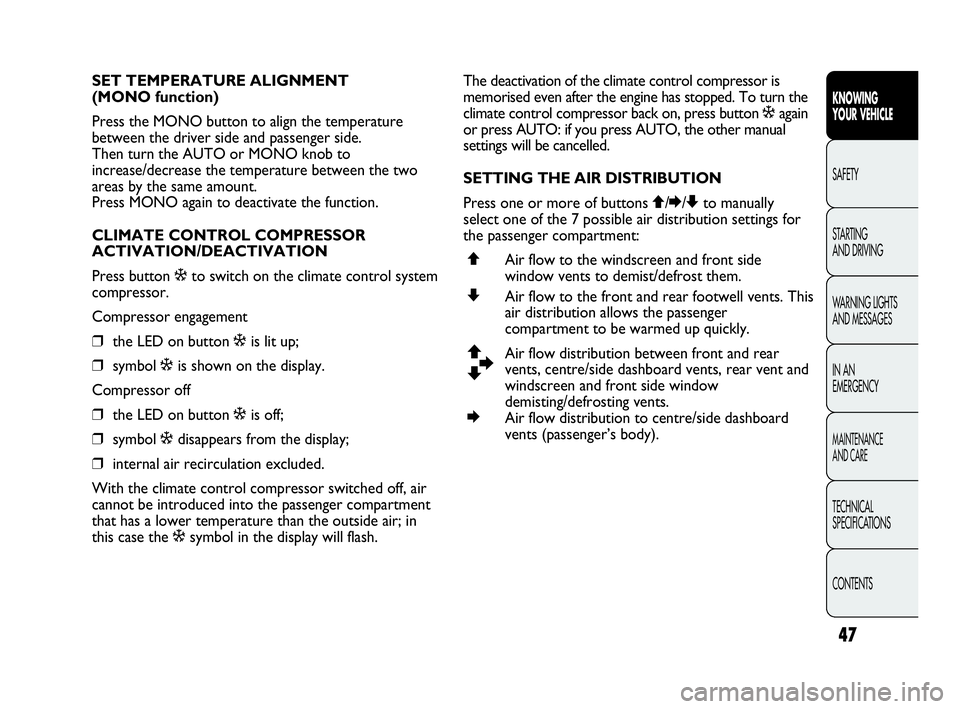
47
KNOWING
YOUR VEHICLE
SAFETY
STARTING
AND DRIVING
WARNING LIGHTS
AND MESSAGES
IN AN
EMERGENCY
MAINTENANCE
AND CARE
TECHNICAL
SPECIFICATIONS
CONTENTS
SET TEMPERATURE ALIGNMENT
(MONO function)
Press the MONO button to align the temperature
between the driver side and passenger side.
Then turn the AUTO or MONO knob to
increase/decrease the temperature between the two
areas by the same amount.
Press MONO again to deactivate the function.
CLIMATE CONTROL COMPRESSOR
ACTIVATION/DEACTIVATION
Press button òto switch on the climate control system
compressor.
Compressor engagement
❒the LED on button òis lit up;
❒symbol òis shown on the display.
Compressor off
❒the LED on button òis off;
❒symbol òdisappears from the display;
❒internal air recirculation excluded.
With the climate control compressor switched off, air
cannot be introduced into the passenger compartment
that has a lower temperature than the outside air; in
this case the òsymbol in the display will flash.The deactivation of the climate control compressor is
memorised even after the engine has stopped. To turn the
climate control compressor back on, press button òagain
or press AUTO: if you press AUTO, the other manual
settings will be cancelled.
SETTING THE AIR DISTRIBUTION
Press one or more of buttons Q/E/Zto manually
select one of the 7 possible air distribution settings for
the passenger compartment:
QAir flow to the windscreen and front side
window vents to demist/defrost them.
ZAir flow to the front and rear footwell vents. This
air distribution allows the passenger
compartment to be warmed up quickly.
Q
ZEAir flow distribution between front and rear
vents, centre/side dashboard vents, rear vent and
windscreen and front side window
demisting/defrosting vents.
EAir flow distribution to centre/side dashboard
vents (passenger’s body).
029-068 PUNTO Abarth GB 1ed 17-07-2012 12:06 Pagina 47
Page 62 of 271
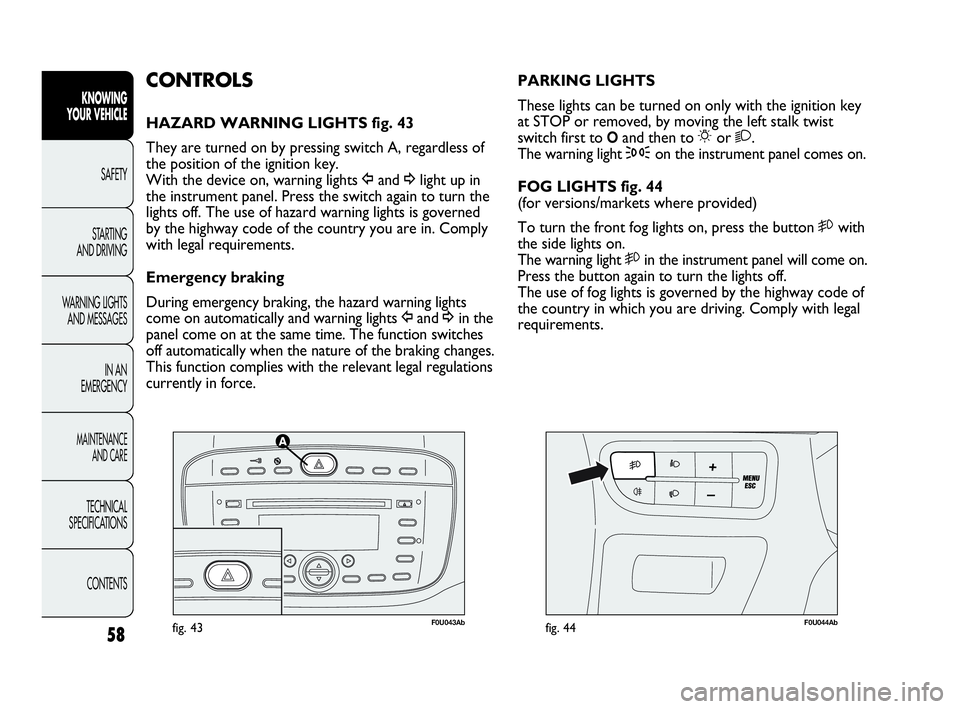
58
KNOWING
YOUR VEHICLE
SAFETY
STARTING
AND DRIVING
WARNING LIGHTS
AND MESSAGES
IN AN
EMERGENCY
MAINTENANCE
AND CARE
TECHNICAL
SPECIFICATIONS
CONTENTS
F0U043Abfig. 43F0U044Abfig. 44
PARKING LIGHTS
These lights can be turned on only with the ignition key
at STOP or removed, by moving the left stalk twist
switch first to
Oand then to 6or 2.
The warning light 3on the instrument panel comes on.
FOG LIGHTS fig. 44
(for versions/markets where provided)
To turn the front fog lights on, press the button 5with
the side lights on.
The warning light 5in the instrument panel will come on.
Press the button again to turn the lights off.
The use of fog lights is governed by the highway code of
the country in which you are driving. Comply with legal
requirements.
CONTROLS
HAZARD WARNING LIGHTS fig. 43
They are turned on by pressing switch A, regardless of
the position of the ignition key.
With the device on, warning lights Îand ¥light up in
the instrument panel. Press the switch again to turn the
lights off. The use of hazard warning lights is governed
by the highway code of the country you are in. Comply
with legal requirements.
Emergency braking
During emergency braking, the hazard warning lights
come on automatically and warning lights Îand ¥in the
panel come on at the same time. The function switches
off automatically when the nature of the braking changes.
This function complies with the relevant legal regulations
currently in force.
029-068 PUNTO Abarth GB 1ed 17-07-2012 12:06 Pagina 58
Page 72 of 271
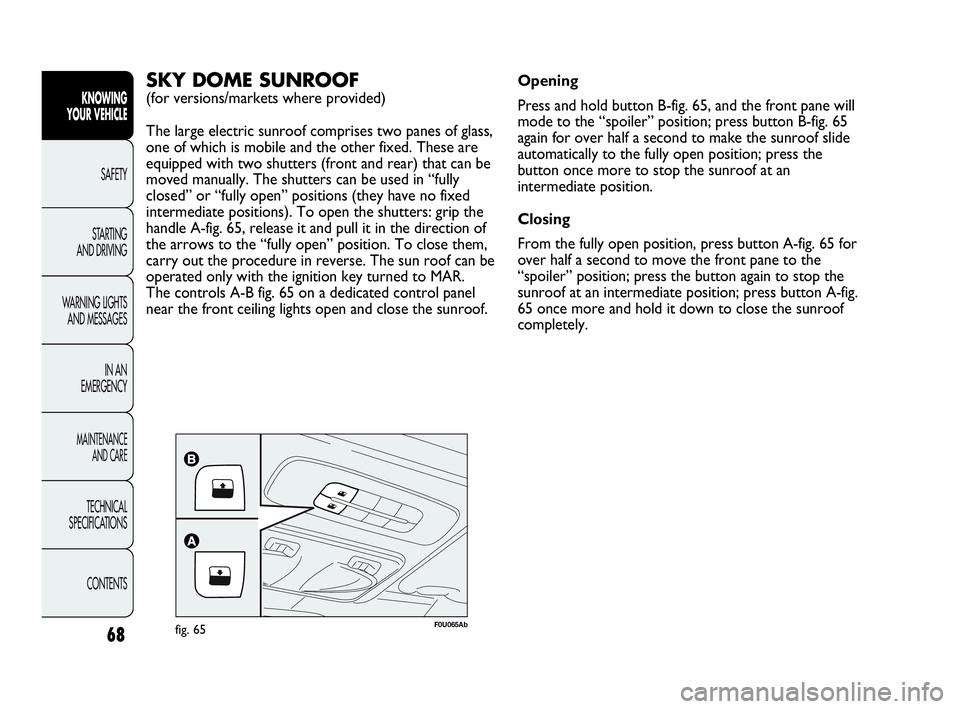
68
KNOWING
YOUR VEHICLE
SAFETY
STARTING
AND DRIVING
WARNING LIGHTS
AND MESSAGES
IN AN
EMERGENCY
MAINTENANCE
AND CARE
TECHNICAL
SPECIFICATIONS
CONTENTS
F0U065Abfig. 65
SKY DOME SUNROOF
(for versions/markets where provided)
The large electric sunroof comprises two panes of glass,
one of which is mobile and the other fixed. These are
equipped with two shutters (front and rear) that can be
moved manually. The shutters can be used in “fully
closed” or “fully open” positions (they have no fixed
intermediate positions). To open the shutters: grip the
handle A-fig. 65, release it and pull it in the direction of
the arrows to the “fully open” position. To close them,
carry out the procedure in reverse. The sun roof can be
operated only with the ignition key turned to MAR.
The controls A-B fig. 65 on a dedicated control panel
near the front ceiling lights open and close the sunroof.Opening
Press and hold button B-fig. 65, and the front pane will
mode to the “spoiler” position; press button B-fig. 65
again for over half a second to make the sunroof slide
automatically to the fully open position; press the
button once more to stop the sunroof at an
intermediate position.
Closing
From the fully open position, press button A-fig. 65 for
over half a second to move the front pane to the
“spoiler” position; press the button again to stop the
sunroof at an intermediate position; press button A-fig.
65 once more and hold it down to close the sunroof
completely.
029-068 PUNTO Abarth GB 1ed 17-07-2012 12:06 Pagina 68
Page 74 of 271
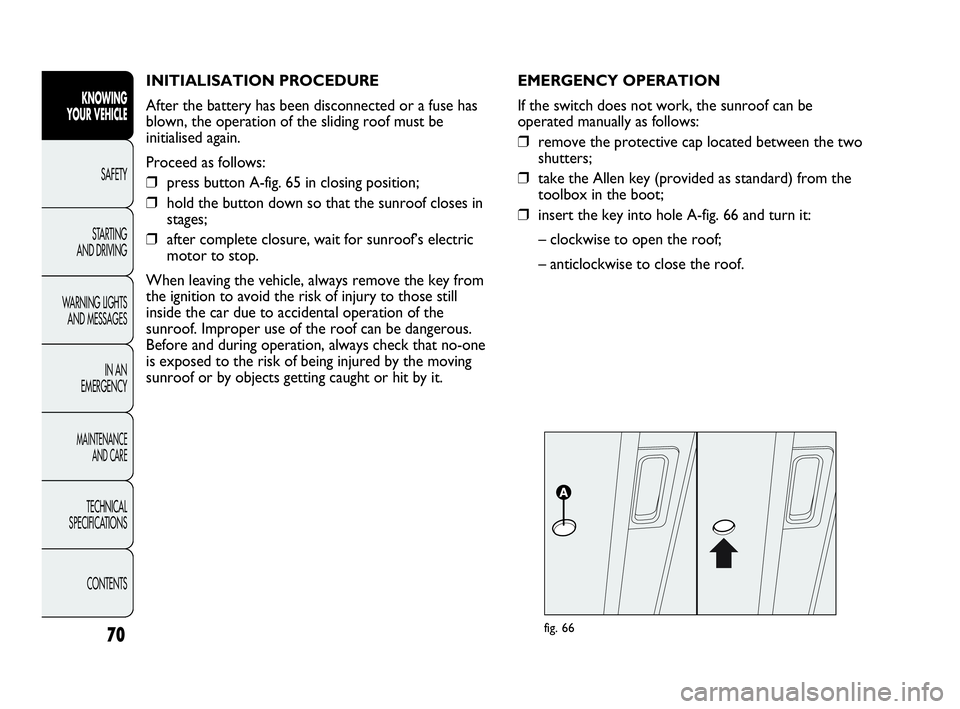
INITIALISATION PROCEDURE
After the battery has been disconnected or a fuse has
blown, the operation of the sliding roof must be
initialised again.
Proceed as follows:
❒press button A-fig. 65 in closing position;
❒hold the button down so that the sunroof closes in
stages;
❒after complete closure, wait for sunroof’s electric
motor to stop.
When leaving the vehicle, always remove the key from
the ignition to avoid the risk of injury to those still
inside the car due to accidental operation of the
sunroof. Improper use of the roof can be dangerous.
Before and during operation, always check that no-one
is exposed to the risk of being injured by the moving
sunroof or by objects getting caught or hit by it.
fig. 66
EMERGENCY OPERATION
If the switch does not work, the sunroof can be
operated manually as follows:
❒remove the protective cap located between the two
shutters;
❒take the Allen key (provided as standard) from the
toolbox in the boot;
❒insert the key into hole A-fig. 66 and turn it:
– clockwise to open the roof;
– anticlockwise to close the roof.
70
KNOWING
YOUR VEHICLE
SAFETY
STARTING
AND DRIVING
WARNING LIGHTS
AND MESSAGES
IN AN
EMERGENCY
MAINTENANCE
AND CARE
TECHNICAL
SPECIFICATIONS
CONTENTS
069-108 PUNTO Abarth GB 1ed 17-07-2012 12:07 Pagina 70
Page 79 of 271
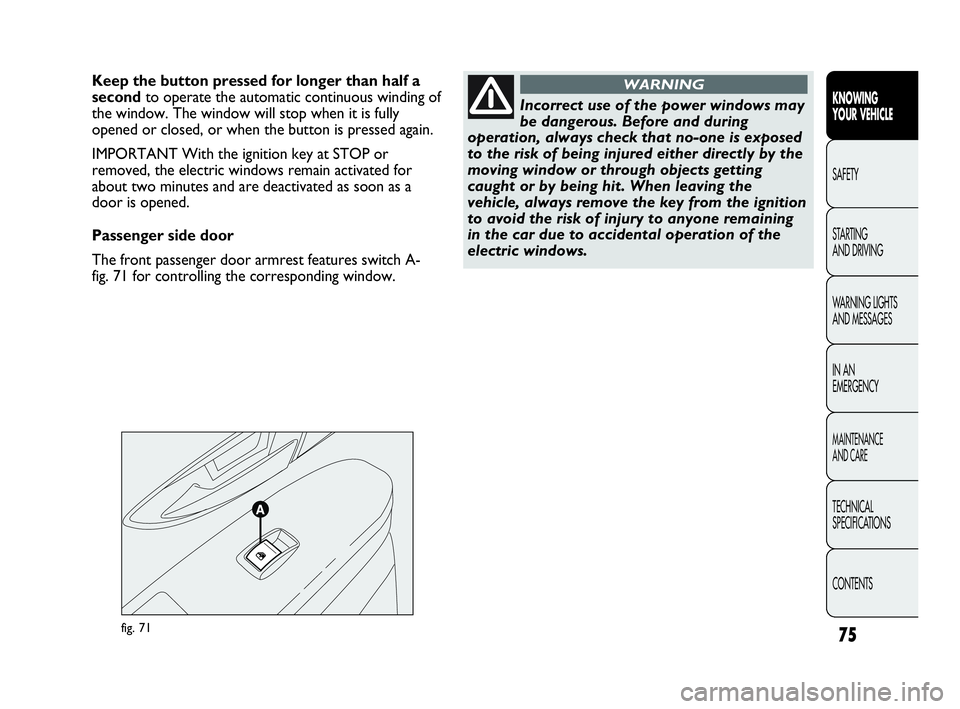
75
KNOWING
YOUR VEHICLE
SAFETY
STARTING
AND DRIVING
WARNING LIGHTS
AND MESSAGES
IN AN
EMERGENCY
MAINTENANCE
AND CARE
TECHNICAL
SPECIFICATIONS
CONTENTS
fig. 71
Keep the button pressed for longer than half a
secondto operate the automatic continuous winding of
the window. The window will stop when it is fully
opened or closed, or when the button is pressed again.
IMPORTANT With the ignition key at STOP or
removed, the electric windows remain activated for
about two minutes and are deactivated as soon as a
door is opened.
Passenger side door
The front passenger door armrest features switch A-
fig. 71 for controlling the corresponding window.
Incorrect use of the power windows may
be dangerous. Before and during
operation, always check that no-one is exposed
to the risk of being injured either directly by the
moving window or through objects getting
caught or by being hit. When leaving the
vehicle, always remove the key from the ignition
to avoid the risk of injury to anyone remaining
in the car due to accidental operation of the
electric windows.
WARNING
069-108 PUNTO Abarth GB 1ed 17-07-2012 12:07 Pagina 75
Page 104 of 271
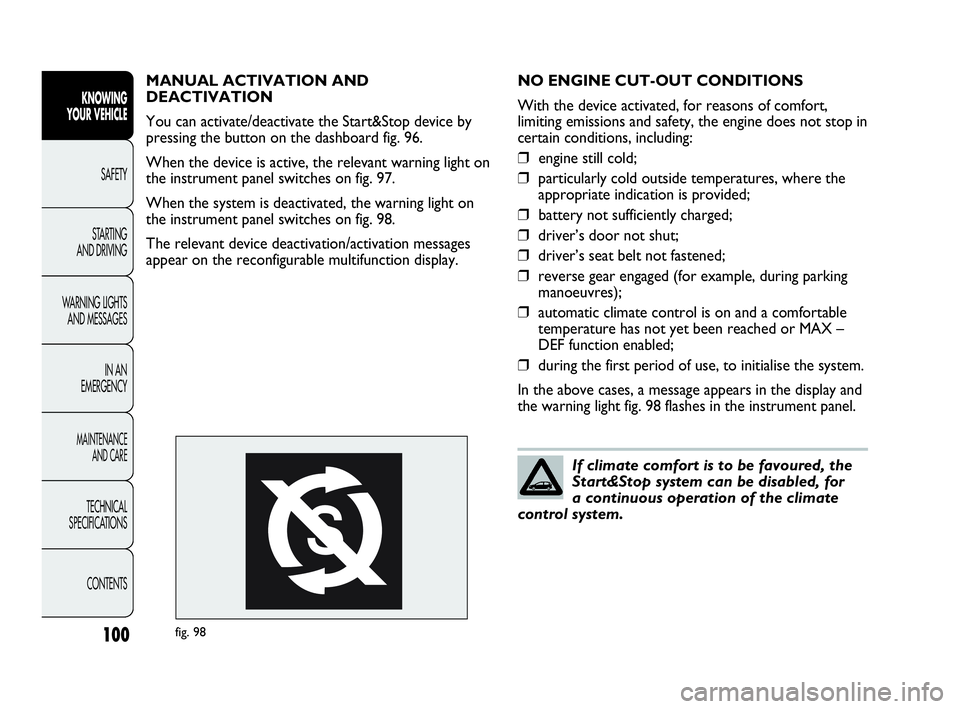
100
KNOWING
YOUR VEHICLE
SAFETY
STARTING
AND DRIVING
WARNING LIGHTS
AND MESSAGES
IN AN
EMERGENCY
MAINTENANCE
AND CARE
TECHNICAL
SPECIFICATIONS
CONTENTS
NO ENGINE CUT-OUT CONDITIONS
With the device activated, for reasons of comfort,
limiting emissions and safety, the engine does not stop in
certain conditions, including:
❒engine still cold;
❒particularly cold outside temperatures, where the
appropriate indication is provided;
❒battery not sufficiently charged;
❒ driver’s door not shut;
❒ driver’s seat belt not fastened;
❒ reverse gear engaged (for example, during parking
manoeuvres);
❒automatic climate control is on and a comfortable
temperature has not yet been reached or MAX –
DEF function enabled;
❒during the first period of use, to initialise the system.
In the above cases, a message appears in the display and
the warning light fig. 98 flashes in the instrument panel. MANUAL ACTIVATION AND
DEACTIVATION
You can activate/deactivate the Start&Stop device by
pressing the button on the dashboard fig. 96.
When the device is active, the relevant warning light on
the instrument panel switches on fig. 97.
When the system is deactivated, the warning light on
the instrument panel switches on fig. 98.
The relevant device deactivation/activation messages
appear on the reconfigurable multifunction display.
fig. 98
If climate comfort is to be favoured, the
Start&Stop system can be disabled, for
a continuous operation of the climate
control system.
069-108 PUNTO Abarth GB 1ed 17-07-2012 12:08 Pagina 100
Page 106 of 271
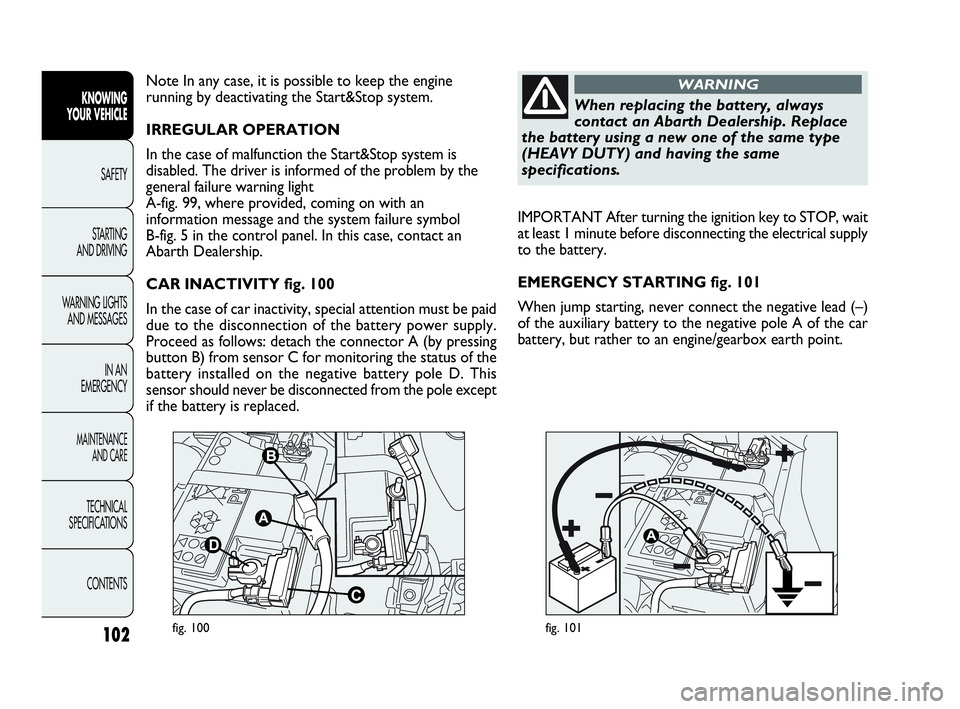
102
KNOWING
YOUR VEHICLE
SAFETY
STARTING
AND DRIVING
WARNING LIGHTS
AND MESSAGES
IN AN
EMERGENCY
MAINTENANCE
AND CARE
TECHNICAL
SPECIFICATIONS
CONTENTS
fig. 100fig. 101
IMPORTANT After turning the ignition key to STOP, wait
at least 1 minute before disconnecting the electrical supply
to the battery.
EMERGENCY STARTING fig. 101
When jump starting, never connect the negative lead (–)
of the auxiliary battery to the negative pole A of the car
battery, but rather to an engine/gearbox earth point. Note In any case, it is possible to keep the engine
running by deactivating the Start&Stop system.
IRREGULAR OPERATION
In the case of malfunction the Start&Stop system is
disabled. The driver is informed of the problem by the
general failure warning light
A-fig. 99, where provided, coming on with an
information message and the system failure symbol
B-fig. 5 in the control panel. In this case, contact an
Abarth Dealership.
CAR INACTIVITY fig. 100
In the case of car inactivity, special attention must be paid
due to the disconnection of the battery power supply.
Proceed as follows: detach the connector A (by pressing
button B) from sensor C for monitoring the status of the
battery installed on the negative battery pole D. This
sensor should never be disconnected from the pole except
if the battery is replaced.
When replacing the battery, always
contact an Abarth Dealership. Replace
the battery using a new one of the same type
(HEAVY DUTY) and having the same
specifications.
WARNING
069-108 PUNTO Abarth GB 1ed 17-07-2012 12:08 Pagina 102
Page 138 of 271
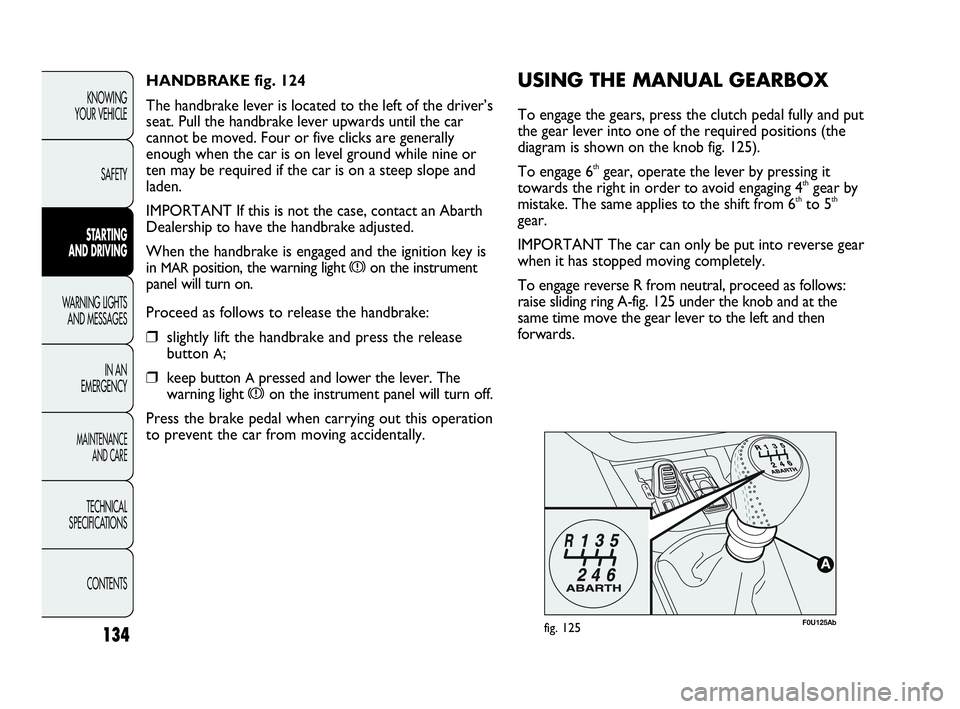
134
KNOWING
YOUR VEHICLE
SAFETY
STARTING
AND DRIVING
WARNING LIGHTS
AND MESSAGES
IN AN
EMERGENCY
MAINTENANCE
AND CARE
TECHNICAL
SPECIFICATIONS
CONTENTS
F0U125Abfig. 125
USING THE MANUAL GEARBOX
To engage the gears, press the clutch pedal fully and put
the gear lever into one of the required positions (the
diagram is shown on the knob fig. 125).
To engage 6
thgear, operate the lever by pressing it
towards the right in order to avoid engaging 4thgear by
mistake. The same applies to the shift from 6thto 5th
gear.
IMPORTANT The car can only be put into reverse gear
when it has stopped moving completely.
To engage reverse R from neutral, proceed as follows:
raise sliding ring A-fig. 125 under the knob and at the
same time move the gear lever to the left and then
forwards. HANDBRAKE fig. 124
The handbrake lever is located to the left of the driver’s
seat. Pull the handbrake lever upwards until the car
cannot be moved. Four or five clicks are generally
enough when the car is on level ground while nine or
ten may be required if the car is on a steep slope and
laden.
IMPORTANT If this is not the case, contact an Abarth
Dealership to have the handbrake adjusted.
When the handbrake is engaged and the ignition key is
in
MARposition, the warning light xon the instrument
panel will turn on.
Proceed as follows to release the handbrake:
❒slightly lift the handbrake and press the release
button
A;
❒keep button Apressed and lower the lever. The
warning light
xon the instrument panel will turn off.
Press the brake pedal when carrying out this operation
to prevent the car from moving accidentally.
131-140 PUNTO Abarth GB 1ed 17-07-2012 13:20 Pagina 134
Page 249 of 271
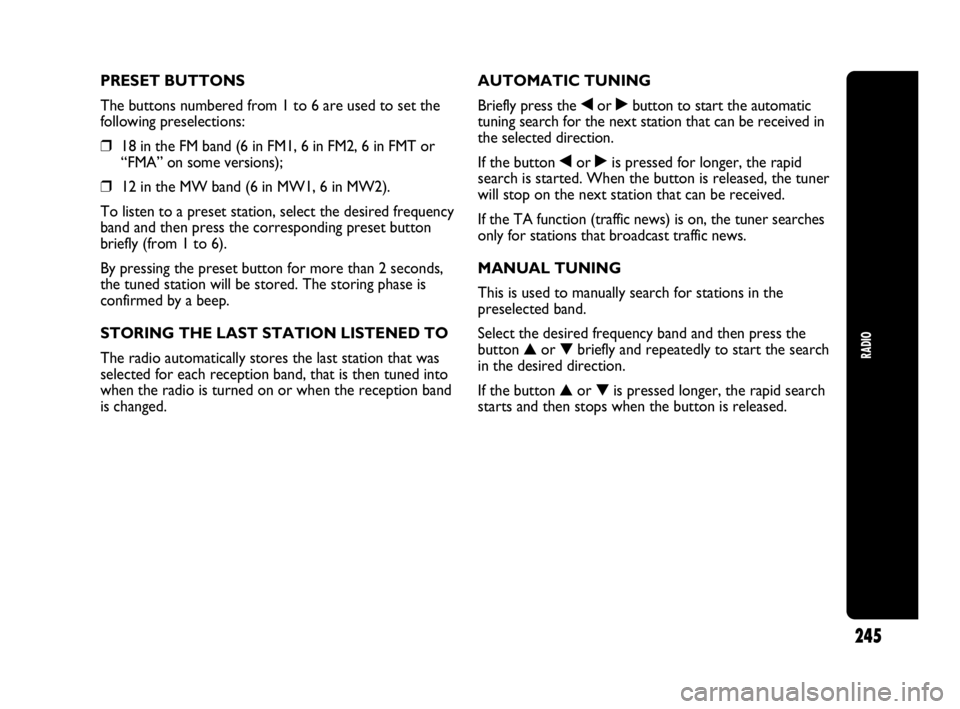
RADIO
245
PRESET BUTTONS
The buttons numbered from 1 to 6 are used to set the
following preselections:
❒18 in the FM band (6 in FM1, 6 in FM2, 6 in FMT or
“FMA” on some versions);
❒12 in the MW band (6 in MW1, 6 in MW2).
To listen to a preset station, select the desired frequency
band and then press the corresponding preset button
briefly (from 1 to 6).
By pressing the preset button for more than 2 seconds,
the tuned station will be stored. The storing phase is
confirmed by a beep.
STORING THE LAST STATION LISTENED TO
The radio automatically stores the last station that was
selected for each reception band, that is then tuned into
when the radio is turned on or when the reception band
is changed.AUTOMATIC TUNING
Briefly press the ¯or ˙button to start the automatic
tuning search for the next station that can be received in
the selected direction.
If the button ¯or ˙is pressed for longer, the rapid
search is started. When the button is released, the tuner
will stop on the next station that can be received.
If the TA function (traffic news) is on, the tuner searches
only for stations that broadcast traffic news.
MANUAL TUNING
This is used to manually search for stations in the
preselected band.
Select the desired frequency band and then press the
button ▲or ▼briefly and repeatedly to start the search
in the desired direction.
If the button ▲or ▼is pressed longer, the rapid search
starts and then stops when the button is released.
221-258 PUNTO Abarth GB 1ed 17-07-2012 13:28 Pagina 245