Acura CL 2001 Owner's Manual
Manufacturer: ACURA, Model Year: 2001, Model line: CL, Model: Acura CL 2001Pages: 330, PDF Size: 3.89 MB
Page 101 of 330
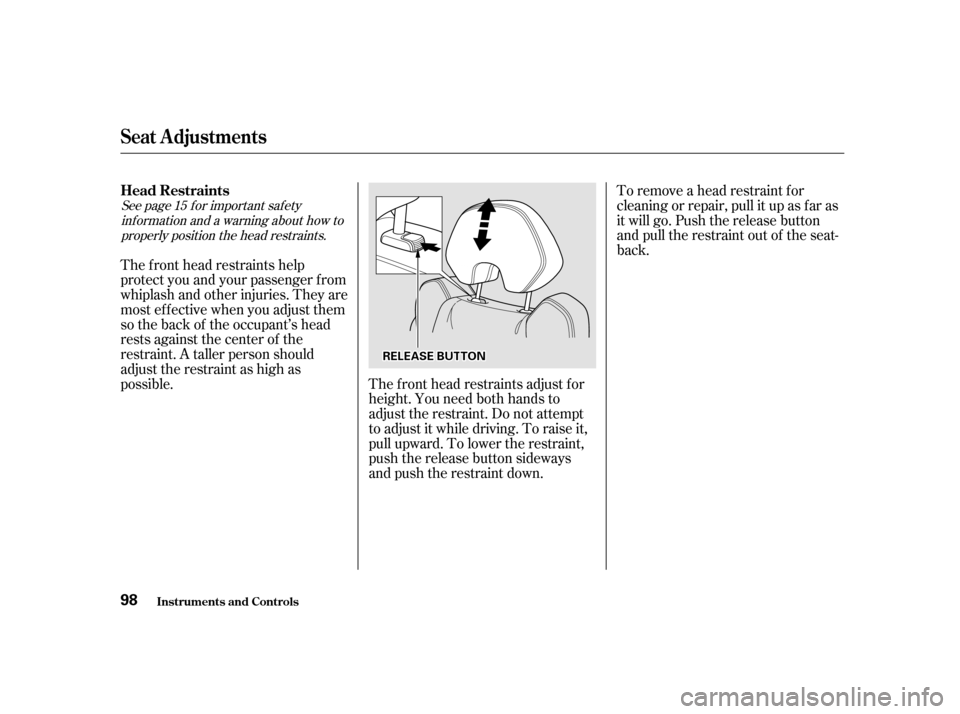
See page f or important saf etyinf ormation and a warning about how toproperly position the head restraints. 15
The f ront head restraints help
protect you and your passenger f rom
whiplash and other injuries. They are
most ef f ective when you adjust them
so the back of the occupant’s head
rests against the center of the
restraint. A taller person should
adjust the restraint as high as
possible.
The f ront head restraints adjust f or
height. You need both hands to
adjust the restraint. Do not attempt
to adjust it while driving. To raise it,
pull upward. To lower the restraint,
push the release button sideways
and push the restraint down. To remove a head restraint f or
cleaning or repair, pull it up as f ar as
it will go. Push the release button
and pull the restraint out of the seat-
back.
Seat A djustments
Inst rument s and Cont rols
Head Restraints
98
R RE
EL
LEE A
A S
SEE B
BUUT TT
TO
ON N
Page 102 of 330
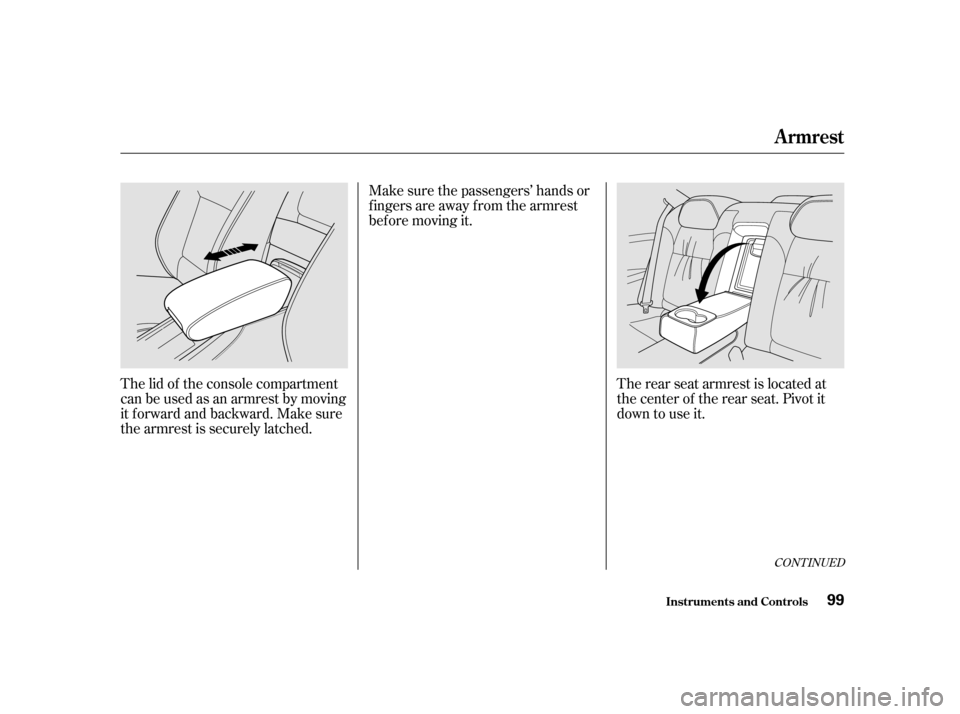
CONT INUED
The lid of the console compartment
canbeusedasanarmrestbymoving
it f orward and backward. Make sure
the armrest is securely latched.The rear seat armrest is located at
the center of the rear seat. Pivot it
down to use it.
Make sure the passengers’ hands or
fingersareawayfromthearmrest
bef ore moving it.
Armrest
Inst rument s and Cont rols99
Page 103 of 330

The pass-through cover can be
opened f rom either side; it f olds
f orward onto the center armrest.
Open the cover by sliding the knob
downward and pushing or pulling on
the cover. To close the cover, swing
it up and push f irmly on the top.
Make sure it latches properly.Make sure all items in the trunk and
those extending through the pass-
through are secured.
For security, this cover can be
locked and unlocked only with the
master key. To lock the cover, insert
thekeyandturnitclockwise.
Never drive with this cover open and
the trunk lid open.
See
on
page . 49
Armrest
Inst rument s and Cont rols
T runk Pass-through Cover
Carbon Monoxide Hazard
100
K KNNO OBB
C
CO OV VE
ER
R
Page 104 of 330

Turn the ignition switch ON (II).
Move the selector switch to L
(driver’s side) or R (passenger’s
side).
Keeptheinsideandoutsidemirrors
clean and adjusted f or best visibility.
Be sure to adjust the mirrors bef ore
you start driving.
The inside mirror can automatically
darken to reduce glare. To turn on
this feature, press the button on the
bottom of the mirror. The AUTO
indicator comes on as a reminder.
When it is on, the mirror darkens
when it senses the headlights of a
vehicle behind you, then returns to
normal visibility when the lights are
gone. Press the button again to turn
of f this sensing.Adjust the outside mirrors with the
adjustment switch on the driver’s
door armrest:
1.
2.
CONT INUED
A djusting the Power Mirrors
Mirrors
Inst rument s and Cont rols101
A A
U
UT TO
O S
SWWI ITT C
CH H
S
SE
EN
NS SOOR R
I
INND DI
ICCA A T
TO
OR R S
SE
EL
LEE C
CT TO
OR R S
SWWI ITT C
CH H
Page 105 of 330

The outside mirrors are heated to re-
move fog and frost. With the ignition
switchON(II),turnontheheaters
by pressing the button. The light in
the button comes on as a reminder.
Press the button again to turn the
heaters off.
Push the appropriate edge of the
adjustment switch to move the
mirror right, lef t, up or down. When you f inish, move the
selector switch to the center (off)
position. This turns of f the
adjustment switch so you can’t
move a mirror out of position by
accidentally bumping the switch.
Outside mirror positions can be
stored in the driving position
memory system (see page ). With the selector switch in the
center (of f ) position, the passenger’s
side mirror will pivot downward
slightly when you shif t the
transmission into reverse. This will
give you a better view of that side of
the vehicle while parallel parking.
The mirror returns to its original
position when you take the
transmission out of reverse. 4.
3. 103
Mirrors
Inst rument s and Cont rols102
H HE
EA
A T
TE
ED
D M
MI
IRRR ROOR R B
BUUT TT
TO
ON N
A
A
D
DJ
JUUS STTM
M E
EN
NT T S
SWWI ITT C
CH H
Page 106 of 330
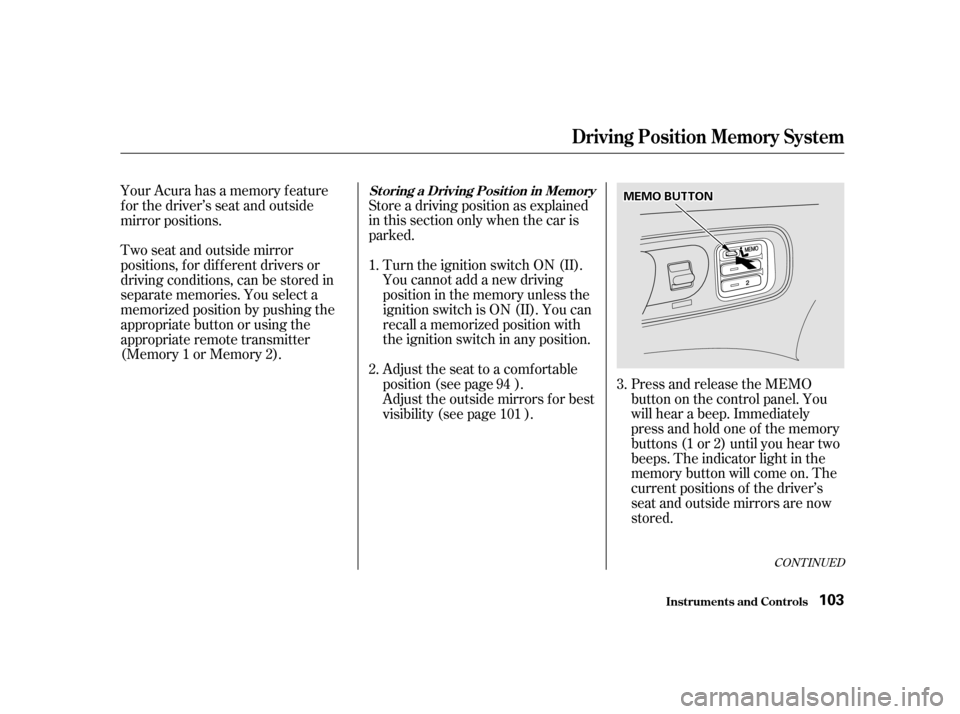
Turn the ignition switch ON (II).
You cannot add a new driving
position in the memory unless the
ignition switch is ON (II). You can
recall a memorized position with
the ignition switch in any position.
Store a driving position as explained
in this section only when the car is
parked.
Your Acura has a memory f eature
f or the driver’s seat and outside
mirror positions.
Two seat and outside mirror
positions, f or dif f erent drivers or
drivingconditions,canbestoredin
separate memories. You select a
memorized position by pushing the
appropriate button or using the
appropriate remote transmitter
(Memory1orMemory2).
Adjust the seat to a comfortable
position (see page ).Press and release the MEMO
buttononthecontrolpanel.You
will hear a beep. Immediately
press and hold one of the memory
buttons (1 or 2) until you hear two
beeps. The indicator light in the
memory button will come on. The
current positions of the driver’s
seat and outside mirrors are now
stored.
Adjust the outside mirrors f or best
visibility (see page ).
3.
1.
2.
94
101
CONT INUED
St oring a Driving Posit ion in Memory
Driving Posit ion Memory Syst em
Inst rument s and Cont rols103
M M E
EM
M O
O B
BUUT TT
TO
ON N
Page 107 of 330

Doing any of the f ollowing af ter
pressing the MEMO button will
cancel the storing procedure.Not pressing a memory button
within 5 seconds.
You can select memorized positions
as f ollows.Make sure the parking brake is set
and the shif t lever is in Park.
Readjusting the seat position.
Press the desired memory button
(1 or 2) until you hear a beep, then
release the button.The system will move the seat and
outside mirrors to the memorized
positions. The indicator light in the
selected memory button will f lash
during movement. When the
adjustments are complete, you will
hear two beeps and the indicator
light will remain on.
Readjusting the outside mirror
position.
Each memory button stores only one
driving position. Storing a new
position erases the previous setting
stored in that button’s memory. If
you want to add a new position while
retaining the current one, use the
other memory button.
All stored driving positions will be
lost if your car’s battery goes dead or
is disconnected. 1.
2.Select ing a Memorized Posit ion
Driving Posit ion Memory Syst em
Inst rument s and Cont rols104
M M
E
EM
M O
ORRYY B
BUUT TT
TO
ON NSS
Page 108 of 330
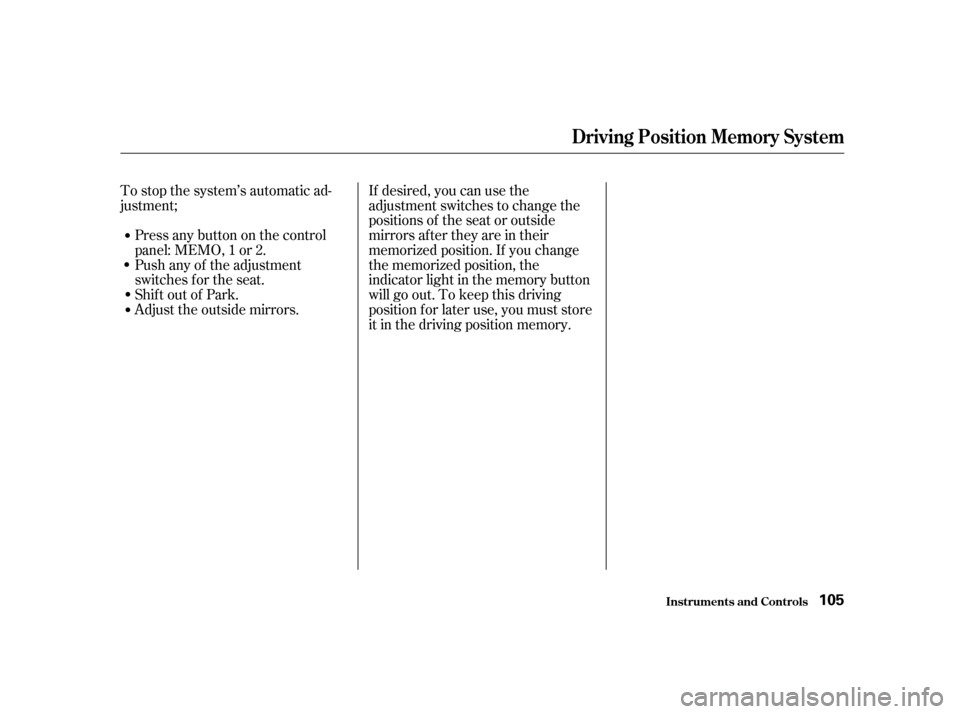
Press any button on the control
panel: MEMO, 1 or 2.
To stop the system’s automatic ad-
justment;
Push any of the adjustment
switches f or the seat. If desired, you can use the
adjustment switches to change the
positions of the seat or outside
mirrors af ter they are in their
memorized position. If you change
the memorized position, the
indicator light in the memory button
will go out. To keep this driving
position f or later use, you must store
it in the driving position memory.
Shif t out of Park.
Adjust the outside mirrors.
Driving Posit ion Memory Syst em
Inst rument s and Cont rols105
Page 109 of 330

Follow these precautions whenever
you use the seat heaters:Use the HI setting only to heat the
seats quickly. Select the LO
setting when the seats f eel warm.
The HI setting draws large
amounts of current f rom the
battery.
Do not use the seat heaters, even
on the LO setting, if the engine is
lef t idling f or an extended period.
They can weaken the battery,
causing hard starting.
The HI or LO indicator lights and
remains lit until you turn it of f by
pushing the opposite side of the
switch lightly. The indicator will turn
off.
In HI, the heater turns of f when the
seat gets warm, and turns back on
after the seat’s temperature drops. It
continues to cycle as long as you
leave it set on HI. The HI indicator
remains lit as a reminder that you
have the heater on.
In LO, the heater runs continuously.
It does not cycle with temperature
changes.
Because of the sensors f or the side
airbag system, there is no heater in
the passenger’s seat-back.
Both f ront seats are equipped with
seat heaters. The ignition switch
must be ON (II) to use them. Push
the front of the switch, HI, to rapidly
heat up the seat. After the seat
reaches a comf ortable temperature,
select LO by pushing the back of the
switch. This will keep the seat warm.
Seat Heaters
Inst rument s and Cont rols106
S SE
EA
A T
T H
HE
EA
A T
TE
ER
RS S
Page 110 of 330
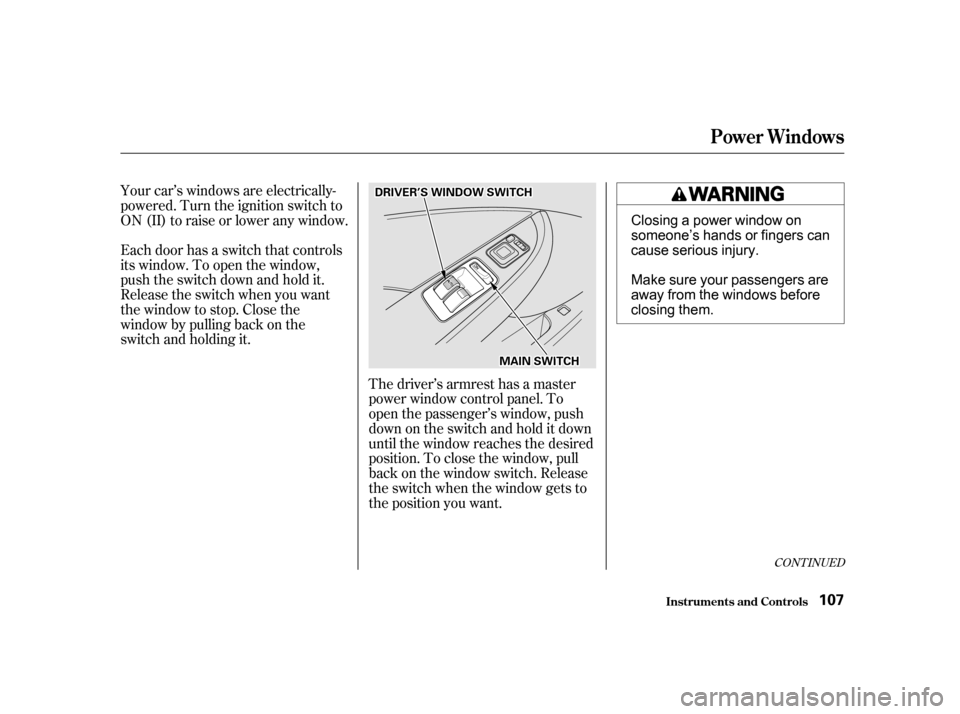
Each door has a switch that controls
its window. To open the window,
push the switch down and hold it.
Release the switch when you want
the window to stop. Close the
window by pulling back on the
switch and holding it. Your car’s windows are electrically-
powered. Turn the ignition switch to
ON(II)toraiseorloweranywindow.The driver’s armrest has a master
power window control panel. To
open the passenger’s window, push
down on the switch and hold it down
until the window reaches the desired
position. To close the window, pull
back on the window switch. Release
the switch when the window gets to
the position you want.
CONT INUED
Power Windows
Inst rument s and Cont rols107
M MA
AI
INN S
SWWI ITT C
CH H
D
D
R
RIIVV E
ER
R’ ’SS W
WI INND DO
OW W S
SWWI ITT C
CH H
Closing a power window on
someone’s hands or fingers can
cause serious injury.
Make sure your passengers are
away from the windows before
closing them.