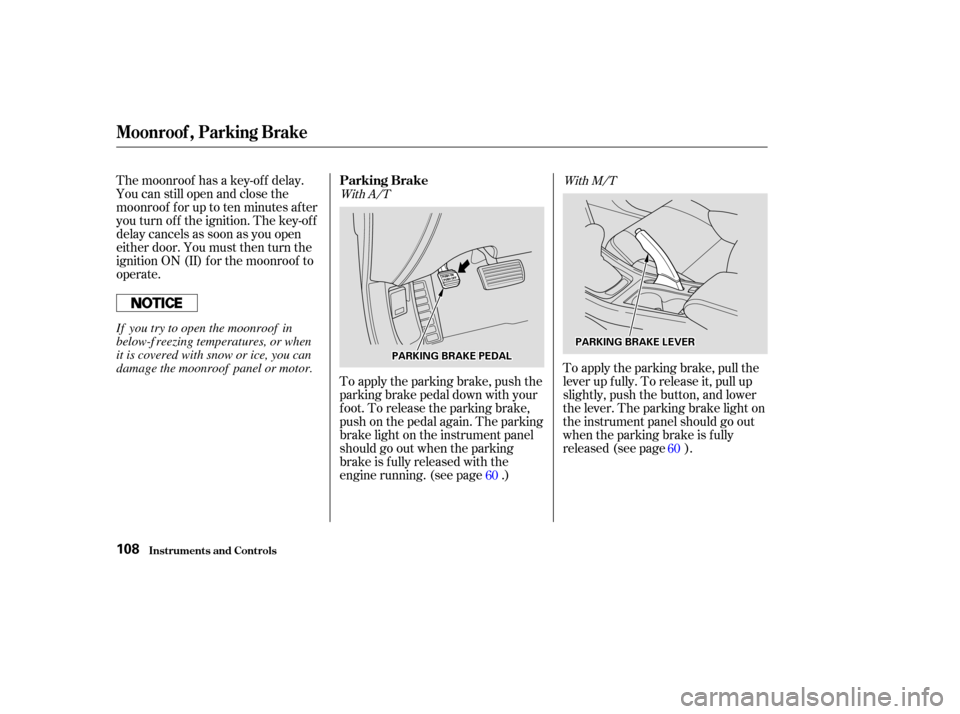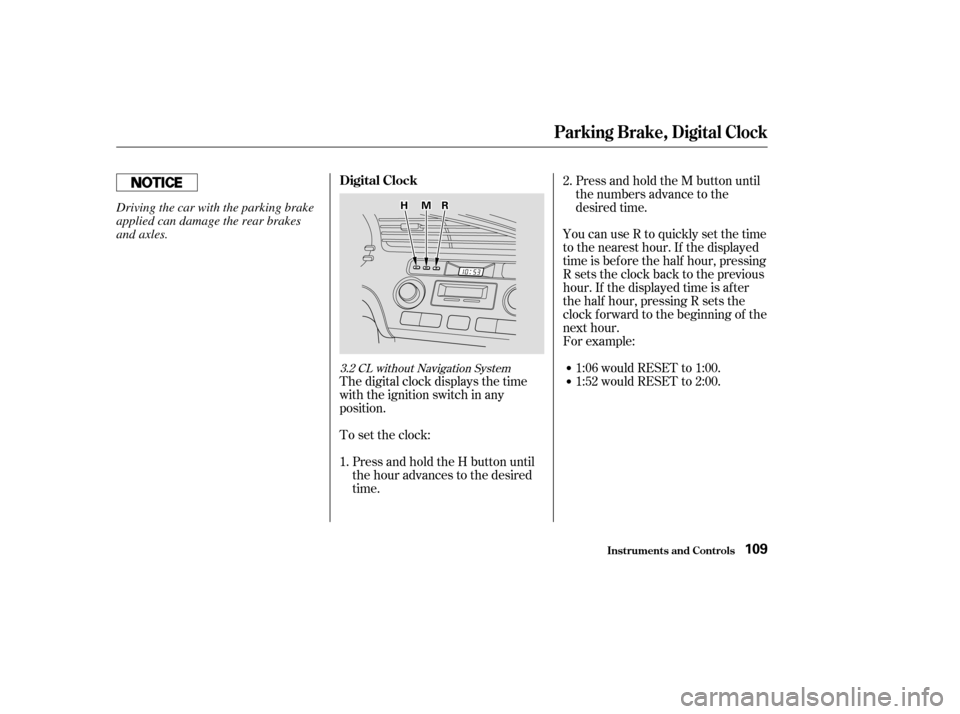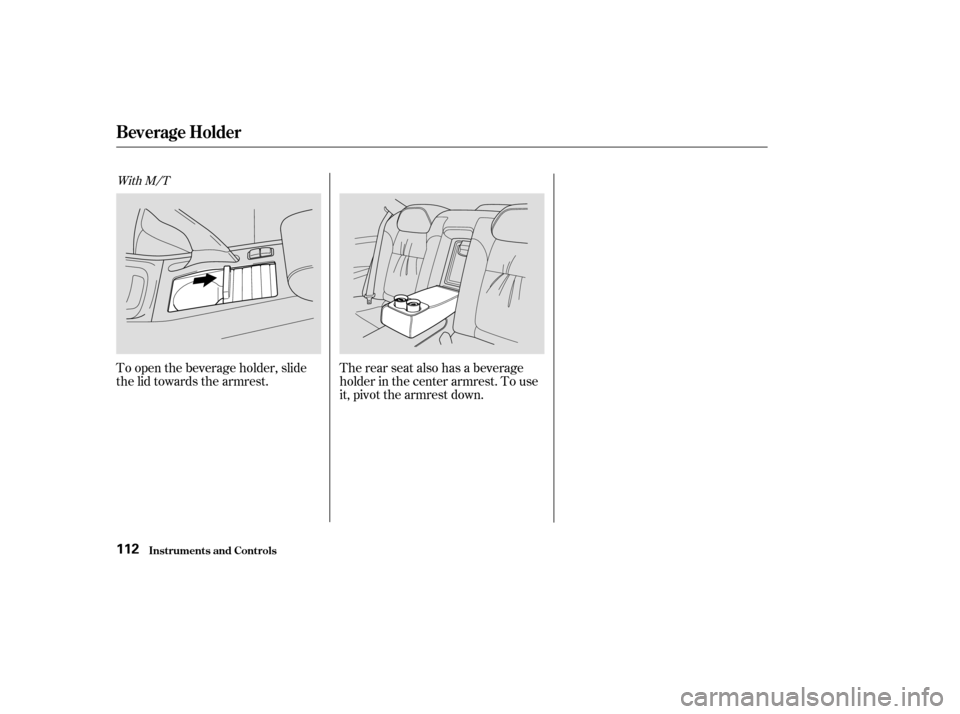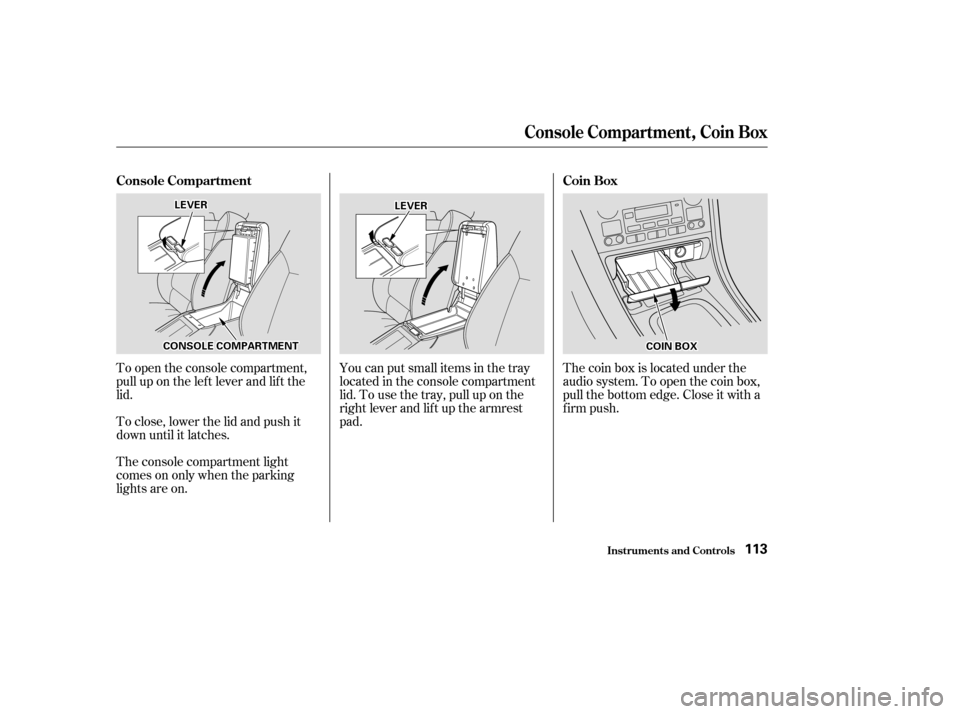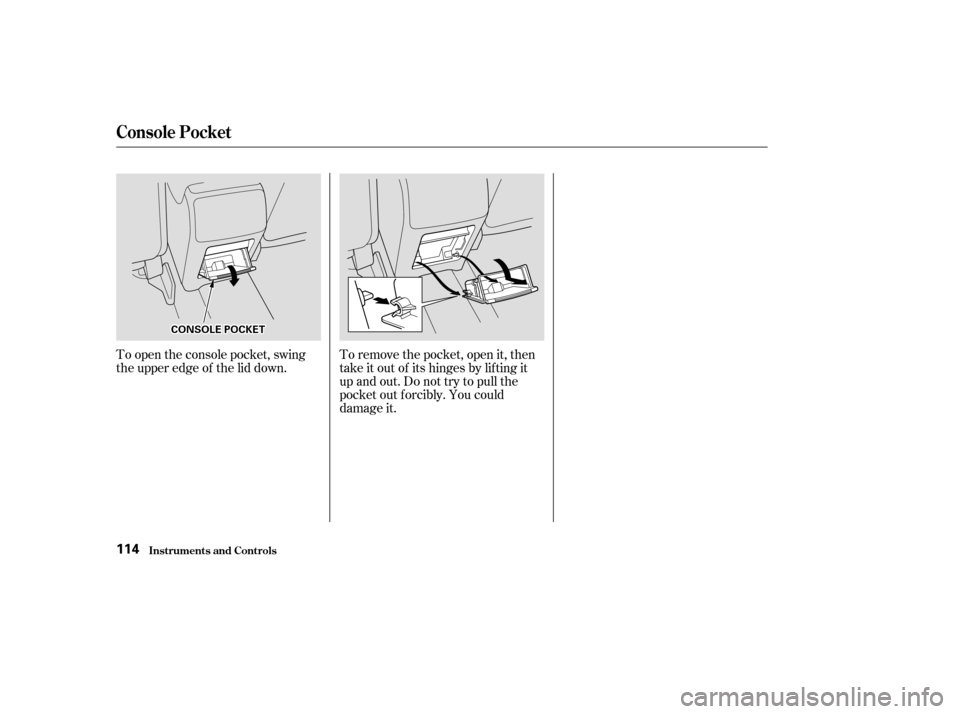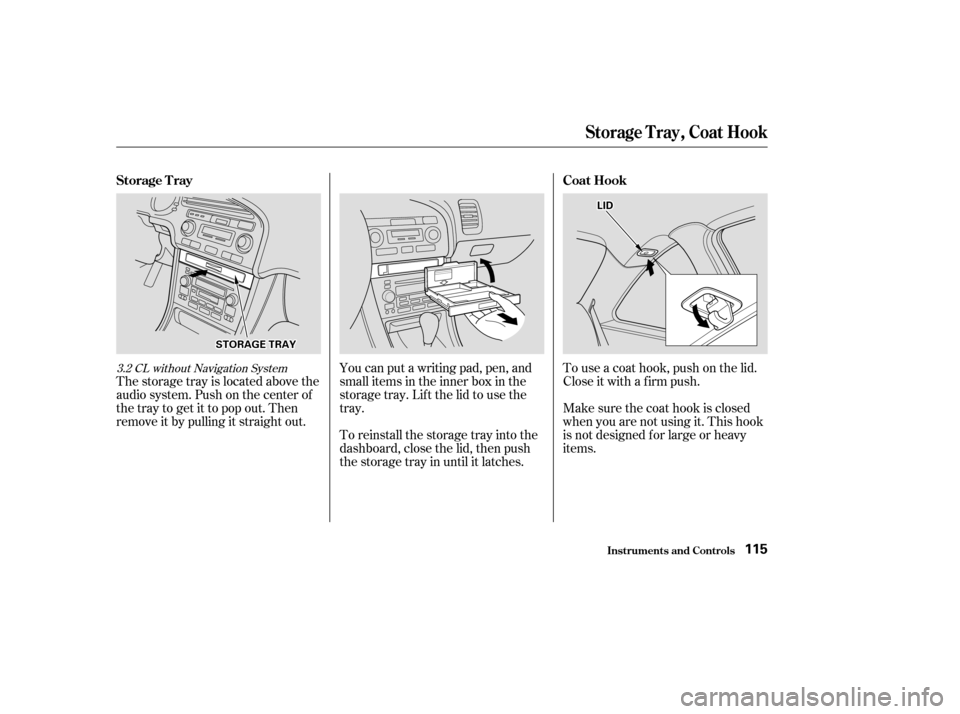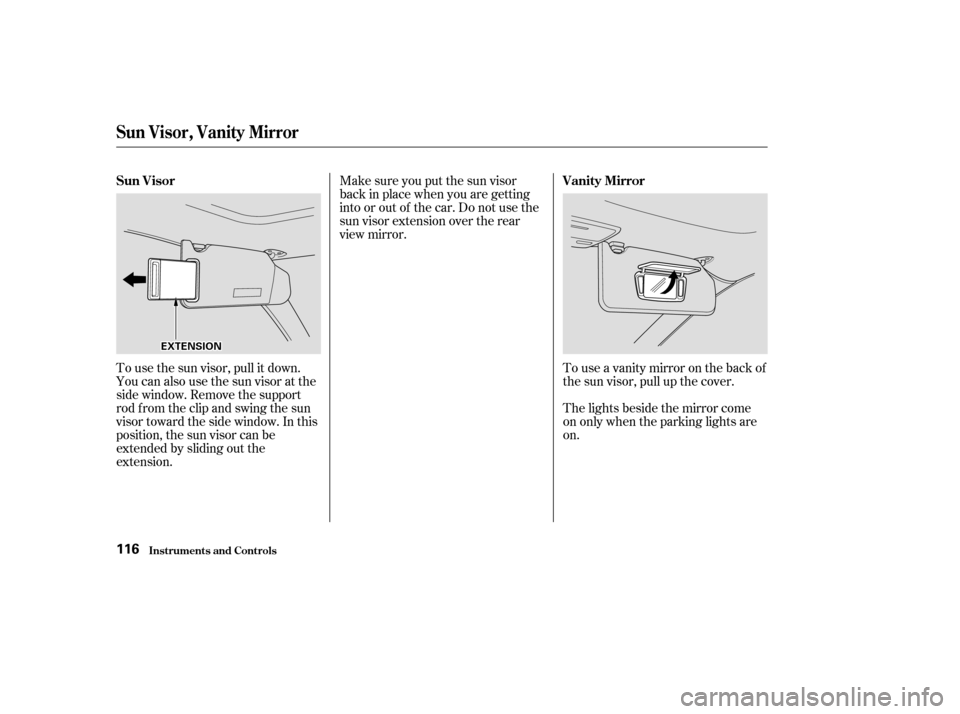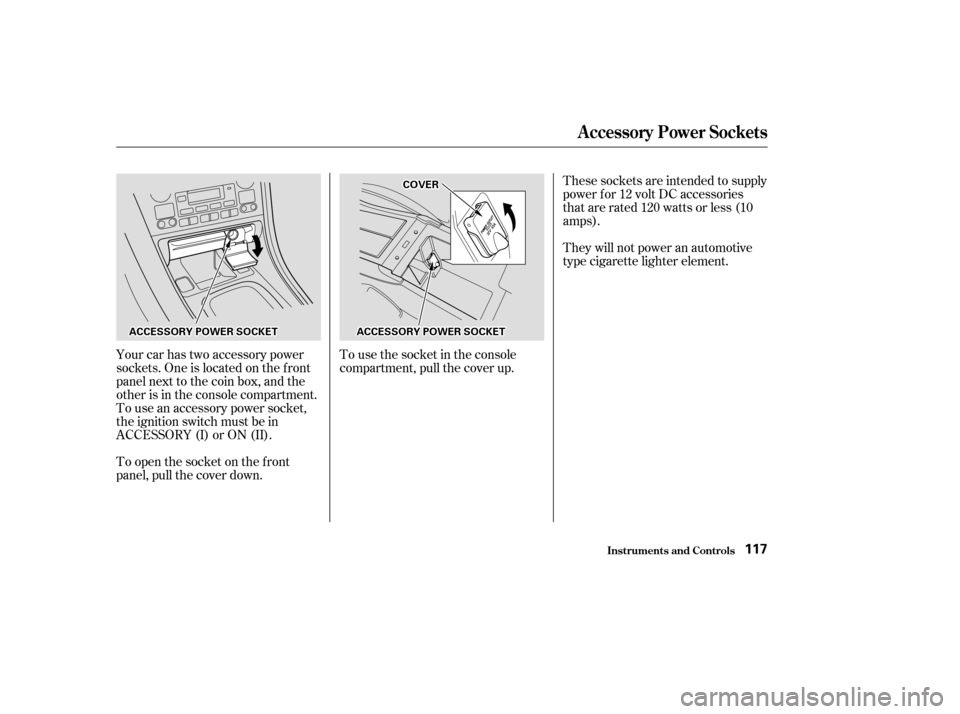Acura CL 2003 Owner's Manual
Manufacturer: ACURA, Model Year: 2003,
Model line: CL,
Model: Acura CL 2003
Pages: 355, PDF Size: 4.18 MB
Acura CL 2003 Owner's Manual
CL 2003
Acura
Acura
https://www.carmanualsonline.info/img/32/9686/w960_9686-0.png
Acura CL 2003 Owner's Manual
Trending: child seat, tire type, alternator belt, deactivate passenger airbag, immobilizer, towing capacity, fuse box diagram
Page 111 of 355
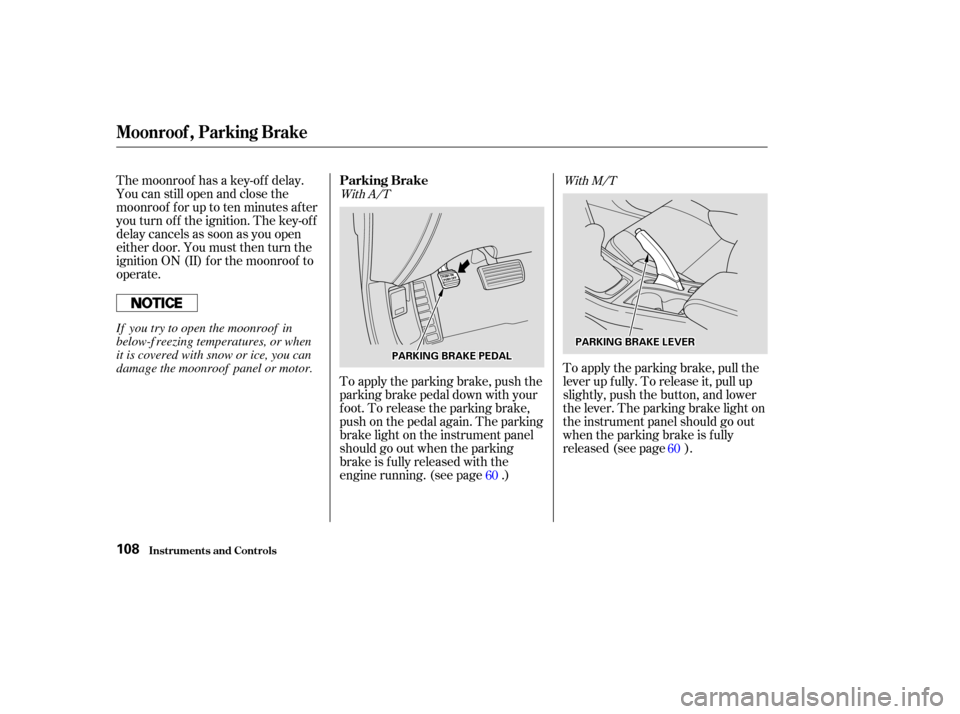
The moonroof has a key-of f delay.
You can still open and close the
moonroof f or up to ten minutes af ter
you turn of f the ignition. The key-of f
delay cancels as soon as you open
either door. You must then turn the
ignition ON (II) f or the moonroof to
operate.To apply the parking brake, pull the
lever up f ully. To release it, pull up
slightly, push the button, and lower
the lever. The parking brake light on
the instrument panel should go out
when the parking brake is f ully
released (see page ).
To apply the parking brake, push the
parking brake pedal down with your
f oot. To release the parking brake,
push on the pedal again. The parking
brake light on the instrument panel
should go out when the parking
brake is f ully released with the
engine running. (see page .)
60
60
With A/T With M/T
Moonroof , Parking Brake
Inst rument s and Cont rols
Parking Brake
108
P P
A
A R
RKKIINNG G B
BRRAA K
KEE P
PE
ED
D A
AL
L P
P
A
A R
RKKIINNG G B
BRRAA K
KEE L
LEE V
V E
ER
R
If you try to open the moonroof in
below-f reezing temperatures, or when
it is covered with snow or ice, you can
damage the moonroof panel or motor.
Page 112 of 355
The digital clock displays the time
with the ignition switch in any
position.
To set the clock:Press and hold the H button until
the hour advances to the desired
time. Press and hold the M button until
the numbers advance to the
desired time.
You can use R to quickly set the time
to the nearest hour. If the displayed
time is before the half hour, pressing
Rsetstheclockbacktotheprevious
hour. If the displayed time is af ter
the half hour, pressing R sets the
clock f orward to the beginning of the
next hour.
For example: 1:06 would RESET to 1:00.
1:52 would RESET to 2:00.
1. 2.
3.2 CL without Navigation System
Digital Clock
Parking Brake, Digital Clock
Inst rument s and Cont rols109
H H
M
MR
RDriving the car with the parking brake
applied can damage the rear brakes
and axles.
Page 113 of 355
To open the sunglasses holder, push
on the f ront edge. It will unlatch and
swing down. To close it, push it until
it latches. Make sure the holder is
closed while you are driving.Some larger styles of sunglasses
may not f it in the holder.
You may also store small items in
thisholder.Makesuretheyare
small enough to let the holder close
and latch, and that they are not
heavy enough to cause the holder to
pop open while driving.
Inst rument s and Cont rols
Sunglasses Holder
110
P P
u
us
shh
S
SU UN NGGLLA
A S
SSSEES
S H
HO
OL LD
D E
ER
R
Page 114 of 355
CONT INUED
Be caref ul when you are using the
beverage holder. A spilled liquid that
is very hot can scald you or your
passengers. Spilled liquids can also
damage the upholstery, carpeting,
and electrical components in the
interior.To open the beverage holder, push
on the button. The beverage holder
lid is spring-loaded and will swing
open. To close it, push either half of
the lid closed.The beverage holder can be
removed. To remove it, grasp the
holder in the middle, and pull up the
f ront. To reinstall it, position the
back of the holder, align the f ront
tabs in the slots, and push down the
f ront of the holder.With A/T
Beverage Holder
Inst rument s and Cont rols111
Page 115 of 355
To open the beverage holder, slide
the lid towards the armrest.The rear seat also has a beverage
holder in the center armrest. To use
it, pivot the armrest down.
With M/T
Beverage Holder
Inst rument s and Cont rols112
Page 116 of 355
To open the console compartment,
pull up on the lef t lever and lif t the
lid.
To close, lower the lid and push it
down until it latches.You can put small items in the tray
located in the console compartment
lid. To use the tray, pull up on the
right lever and lif t up the armrest
pad.
The coin box is located under the
audio system. To open the coin box,
pull the bottom edge. Close it with a
firm push.
The console compartment light
comesononlywhentheparking
lights are on. Coin Box
Console Compartment
Inst rument s and Cont rols
Console Compart ment , Coin Box
113
L LE E V
V E
ER
R
C
COOI INN B
BOOX X
C
CO
ON NSSOOL LEE C
COOM M P
PA
A R
RTTM
M E
EN
NT T
L
L
E
E V
V E
ER
R
Page 117 of 355
To open the console pocket, swing
the upper edge of the lid down.To remove the pocket, open it, then
take it out of its hinges by lif ting it
up and out. Do not try to pull the
pocket out f orcibly. You could
damage it.
Console Pocket
Inst rument s and Cont rols114
C CO
ON NSSOOL LEE P
PO
OC CKKEET
T
Page 118 of 355
The storage tray is located above the
audio system. Push on the center of
the tray to get it to pop out. Then
remove it by pulling it straight out.You can put a writing pad, pen, and
small items in the inner box in the
storagetray.Liftthelidtousethe
tray.
To use a coat hook, push on the lid.
Close it with a f irm push.
Make sure the coat hook is closed
when you are not using it. This hook
is not designed f or large or heavy
items.
To reinstall the storage tray into the
dashboard, close the lid, then push
the storage tray in until it latches.
3.2 CL without Navigation System
St orage T ray, Coat Hook
Storage T ray
Coat Hook
Inst rument s and Cont rols115
S STTO
OR RAA G
GE E T
TR
RA A Y
Y L
L
I
IDD
Page 119 of 355
To use the sun visor, pull it down.
You can also use the sun visor at the
side window. Remove the support
rod f rom the clip and swing the sun
visor toward the side window. In this
position, the sun visor can be
extended by sliding out the
extension.Touseavanitymirroronthebackof
the sun visor, pull up the cover.
Make sure you put the sun visor
back in place when you are getting
into or out of the car. Do not use the
sun visor extension over the rear
view mirror.
The lights beside the mirror come
on only when the parking lights are
on.
Sun Visor
Vanity Mirror
Sun Visor, Vanit y Mirror
Inst rument s and Cont rols116
E EX
X T
TE
EN
NS SIIOON N
Page 120 of 355
Your car has two accessory power
sockets. One is located on the f ront
panel next to the coin box, and the
other is in the console compartment.
To use an accessory power socket,
the ignition switch must be in
ACCESSORY (I) or ON (II).
To open the socket on the f ront
panel, pull the cover down.Tousethesocketintheconsole
compartment, pull the cover up.These sockets are intended to supply
power f or 12 volt DC accessories
that are rated 120 watts or less (10
amps).
They will not power an automotive
type cigarette lighter element.
A ccessory Power Socket s
Inst rument s and Cont rols117
A A
C
CCCEES
SS SOOR RYY P
PO
OW WE ER
R S
SOOC CKKEET
T A
A
C
CCCEES
SS SOOR RYY P
PO
OW WE ER
R S
SOOC CKKEET
T
C
CO
OV VE
ER
R
Trending: navigation, air condition, horn, door lock, octane, rear view mirror, turn signal bulb