display Acura ILX 2013 Navigation Manual
[x] Cancel search | Manufacturer: ACURA, Model Year: 2013, Model line: ILX, Model: Acura ILX 2013Pages: 234, PDF Size: 4.99 MB
Page 59 of 234
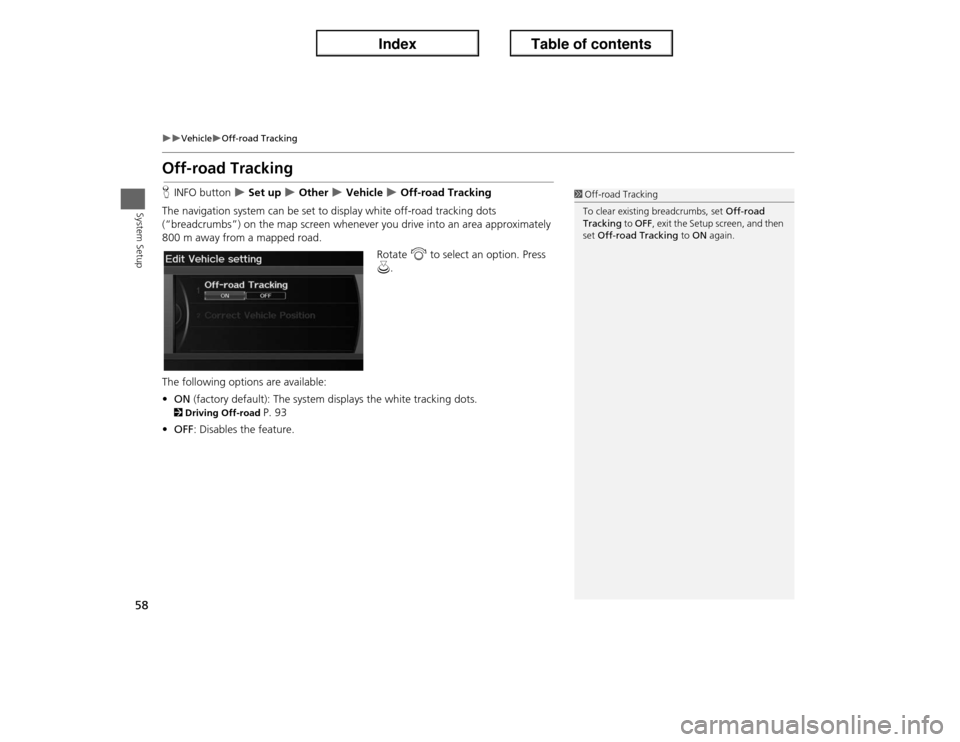
58
�X�X
Vehicle
�XOff-road Tracking
System Setup
Off-road TrackingHINFO button
�X Set up
�X Other
�X Vehicle
�X Off-road Tracking
The navigation system can be set to display white off-road tracking dots
(“breadcrumbs”) on the map screen whenever you drive into an area approximately
800 m away from a mapped road.
Rotate i to select an option. Press
u.
The following options are available:
•ON (factory default): The system displays the white tracking dots.
2Driving Off-road
P. 93
•OFF: Disables the feature.
1Off-road Tracking
To clear existing breadcrumbs, set Off-road
Tracking to OFF, exit the Setup screen, and then
set Off-road Tracking to ON again.
Page 60 of 234
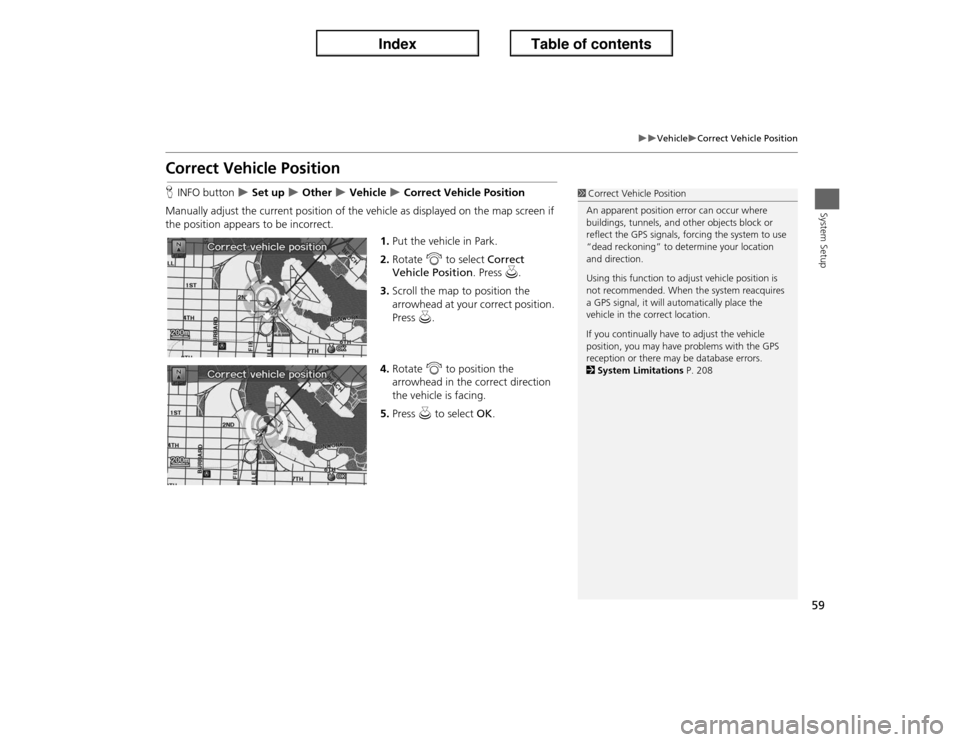
59
�X�X
Vehicle
�XCorrect Vehicle Position
System Setup
Correct Vehicle PositionHINFO button
�X Set up
�X Other
�X Vehicle
�X Correct Vehicle Position
Manually adjust the current position of the vehicle as displayed on the map screen if
the position appears to be incorrect.
1.Put the vehicle in Park.
2.Rotate i to select Correct
Vehicle Position. Press u.
3.Scroll the map to position the
arrowhead at your correct position.
Press u.
4.Rotate i to position the
arrowhead in the correct direction
the vehicle is facing.
5.Press u to select OK.
1Correct Vehicle Position
An apparent position error can occur where
buildings, tunnels, and other objects block or
reflect the GPS signals, forcing the system to use
“dead reckoning” to determine your location
and direction.
Using this function to adjust vehicle position is
not recommended. When the system reacquires
a GPS signal, it will automatically place the
vehicle in the correct location.
If you continually have to adjust the vehicle
position, you may have problems with the GPS
reception or there may be database errors.
2System Limitations P. 208
Page 61 of 234
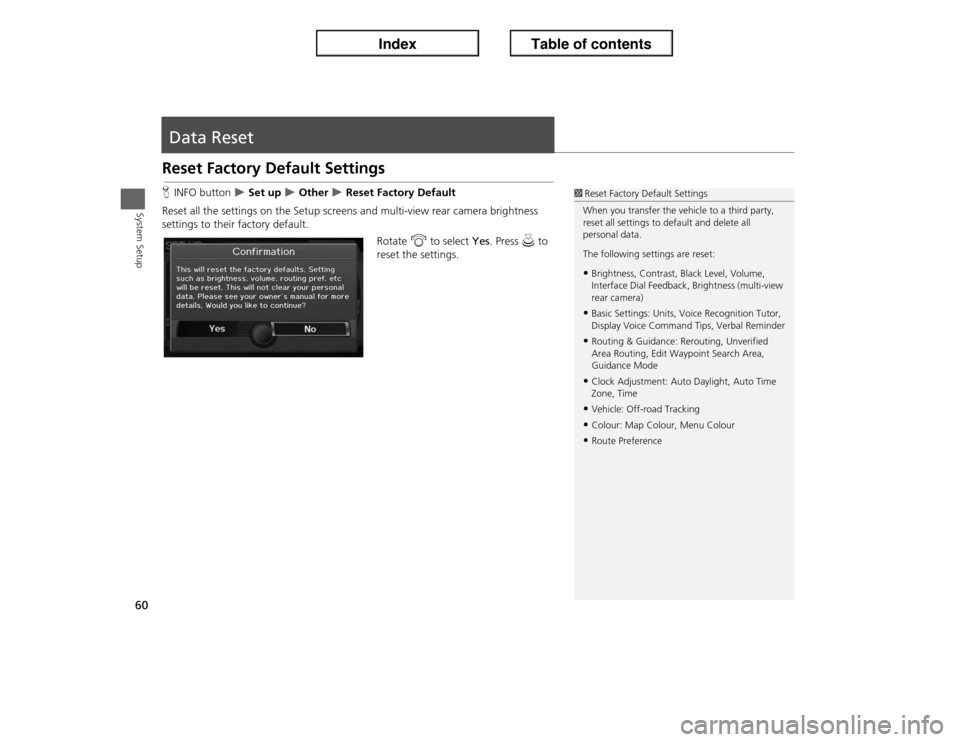
60System Setup
Data ResetReset Factory Default SettingsHINFO button
�X Set up
�X Other
�X Reset Factory Default
Reset all the settings on the Setup screens and multi-view rear camera brightness
settings to their factory default.
Rotate i to select Yes. Press u to
reset the settings.
1Reset Factory Default Settings
When you transfer the vehicle to a third party,
reset all settings to default and delete all
personal data.
The following settings are reset:•Brightness, Contrast, Black Level, Volume,
Interface Dial Feedback, Brightness (multi-view
rear camera)•Basic Settings: Units, Voice Recognition Tutor,
Display Voice Command Tips, Verbal Reminder•Routing & Guidance: Rerouting, Unverified
Area Routing, Edit Waypoint Search Area,
Guidance Mode•Clock Adjustment: Auto Daylight, Auto Time
Zone, Time•Vehicle: Off-road Tracking•Colour: Map Colour, Menu Colour•Route Preference
Page 64 of 234

63
Navigation
This section describes how to enter a destination, select a route to take,
and follow the route to your destination. It also describes how to change
your route or destination along the way.
Entering a Destination........................... 64
Address ................................................. 66
Address Book ......................................... 71
Previous Destinations ............................. 72
Place Name ............................................ 73
Place Category ....................................... 76
Place Phone Number .............................. 80
ZAGAT................................................... 80
Coordinate ............................................ 83
Intersection ............................................ 84
Map Input .............................................. 85Calculating the Route..............................87
Changing the Route Preference ..............88
Viewing the Routes .................................88
Calculating the Route on the Destination
Map ......................................................89
Driving to Your Destination...................90
Viewing the Route ..................................90
Listening to Voice Guidance ....................94
Map Menu................................................95
Displaying the Map Menu .......................95
Guidance Menu ......................................97
Map Information ...................................102Changing Your Route........................... 110
Cancelling the Route ............................ 111
Taking a Detour ................................... 111
Avoiding Streets ................................... 111
Adding Waypoints ............................... 112
Editing the Destination List ................... 116
Changing Your Destination................. 117
Find Nearest Place ................................ 117
Selecting a Destination on the Map ...... 118
Entering a New Destination .................. 119
Resuming Your Trip.............................. 121
Page 65 of 234

64Navigation
Entering a DestinationHDEST/ROUTE button
This section describes how to enter a destination for route guidance.
Rotate i to select an item. Press u.
�XMove y to select Dest. MENU 2
to display additional menu entries.
The following items are available:
•Address: Sets a destination by entering an address.
2Address
P. 66
•Address Book: Sets a destination by selecting an address stored in your Address
Book.
2Address Book
P. 71
•Previous Destinations: Sets a destination by selecting a previous destination.
2Previous Destinations
P. 72
1Entering a Destinationd
“Display Destination”,
d
“Display
Navigation”
If you press the DEST/ROUTE button when en
route, the Route Menu screen is displayed.
2Changing Your Route P. 110
Prior to departure, you can set areas along your
route to avoid.
2Avoiding Streets P. 111
Page 67 of 234

66
�X�X
Entering a Destination
�XAddress
Navigation
AddressHDEST/ROUTE button
�X Address
Enter an address to use as the destination. The state or province you are currently in
is displayed (e.g., British Columbia).
Rotate i to select an item. Press u.
The following items are available:
•City: Selects your destination city.
2Selecting a City
P. 68
•Street: Selects your destination street.
2Selecting a Street
P. 69
•Change Province: Selects the state or province.
2Selecting the State or Province
P. 67
•ZIP Code: Enters the postal code to select the city.
2Selecting a City by Postal Code
P. 67
Page 69 of 234
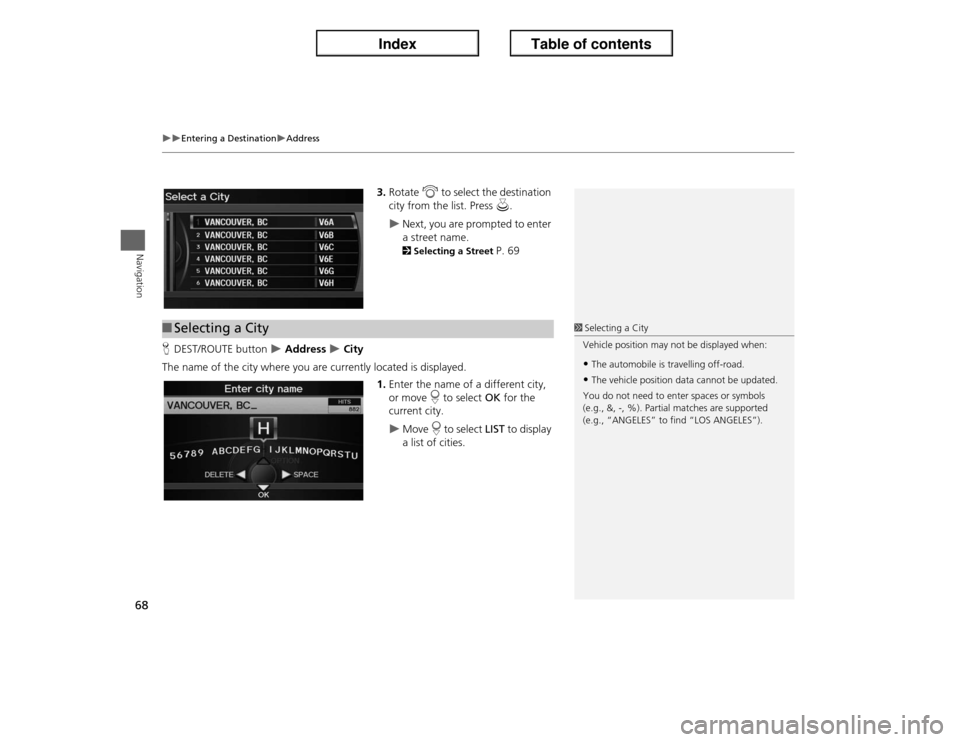
68
�X�X
Entering a Destination
�XAddress
Navigation
3.Rotate i to select the destination
city from the list. Press u.�X
Next, you are prompted to enter
a street name. 2Selecting a Street
P. 69
HDEST/ROUTE button
�X Address
�X City
The name of the city where you are currently located is displayed.
1.Enter the name of a different city,
or move r to select OK for the
current city.
�X
Move r to select LIST to display
a list of cities.
■Selecting a City
1Selecting a City
Vehicle position may not be displayed when:•The automobile is travelling off-road.•The vehicle position data cannot be updated.
You do not need to enter spaces or symbols
(e.g., &, -, %). Partial matches are supported
(e.g., “ANGELES” to find “LOS ANGELES”).
Page 70 of 234

69
�X�X
Entering a Destination
�XAddress
Navigation
2.Rotate i to select your
destination city from the list. Press
u.�X
A list of matching hits is
automatically displayed after
you enter several letters, with
the closest match at the top of
the list. Matching letters are in
yellow.
�X
Next, you are prompted to enter
a street name. 2Selecting a Street
P. 69
HDEST/ROUTE button
�X Address
�X Street
1.Enter the name of your destination
street.
�X
Do not enter the street type
(e.g., street, road, avenue) or
direction (e.g., north, south,
east, west).
�X
Move r to select LIST to display
a list of streets.
1Selecting a City
If your city is not listed, it may be part of a larger
metropolitan area. Try entering the street first.
Non-detailed area mark: Try entering the
street first and then select the city.■Selecting a Street
1Selecting a Street
When entering the names of major highways,
you can use the following abbreviations. For
Trans-Canada and Provincial highways, use
“Hwy” (HWY-7). For County roads, use “CR”
(CR-32). For Regional Roads, use “RR” (RR-5).
For interstates, use an “I” (e.g., I-10). For U.S.
freeways, use “US” (e.g., US-18). For state
freeways, use the two-character state
designation (e.g., CA-101). For county roads, use
the appropriate designation (e.g., G-2).
Continued
Page 71 of 234
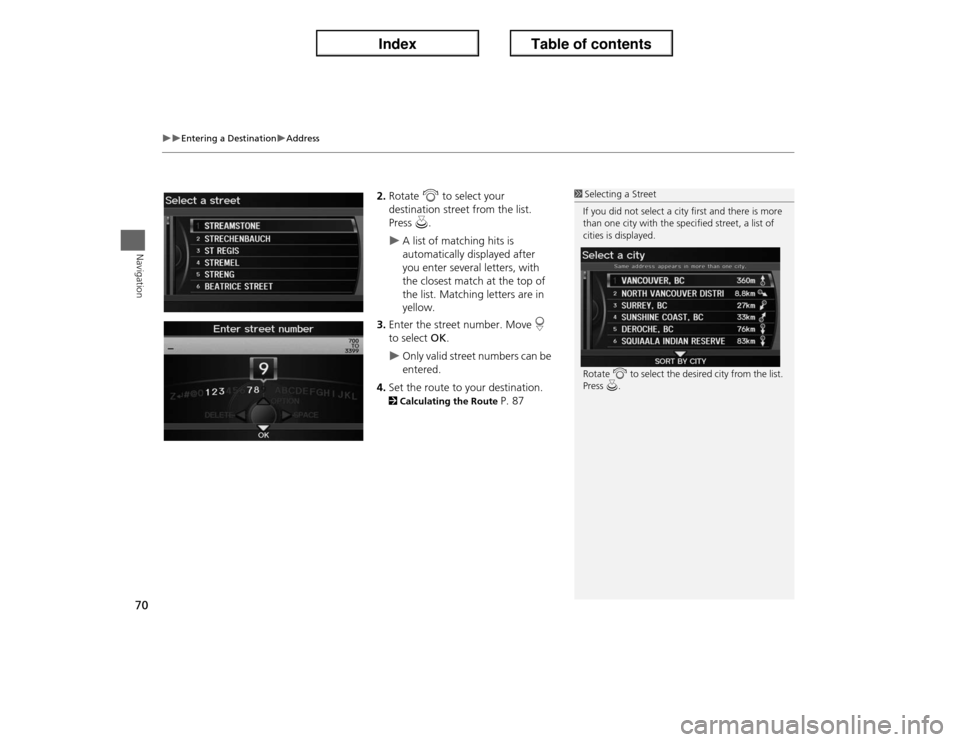
70
�X�X
Entering a Destination
�XAddress
Navigation
2.Rotate i to select your
destination street from the list.
Press u.�X
A list of matching hits is
automatically displayed after
you enter several letters, with
the closest match at the top of
the list. Matching letters are in
yellow.
3.Enter the street number. Move r
to select OK.
�X
Only valid street numbers can be
entered.
4.Set the route to your destination.
2Calculating the Route
P. 87
1Selecting a Street
If you did not select a city first and there is more
than one city with the specified street, a list of
cities is displayed.
Rotate i to select the desired city from the list.
Press u.
Page 72 of 234
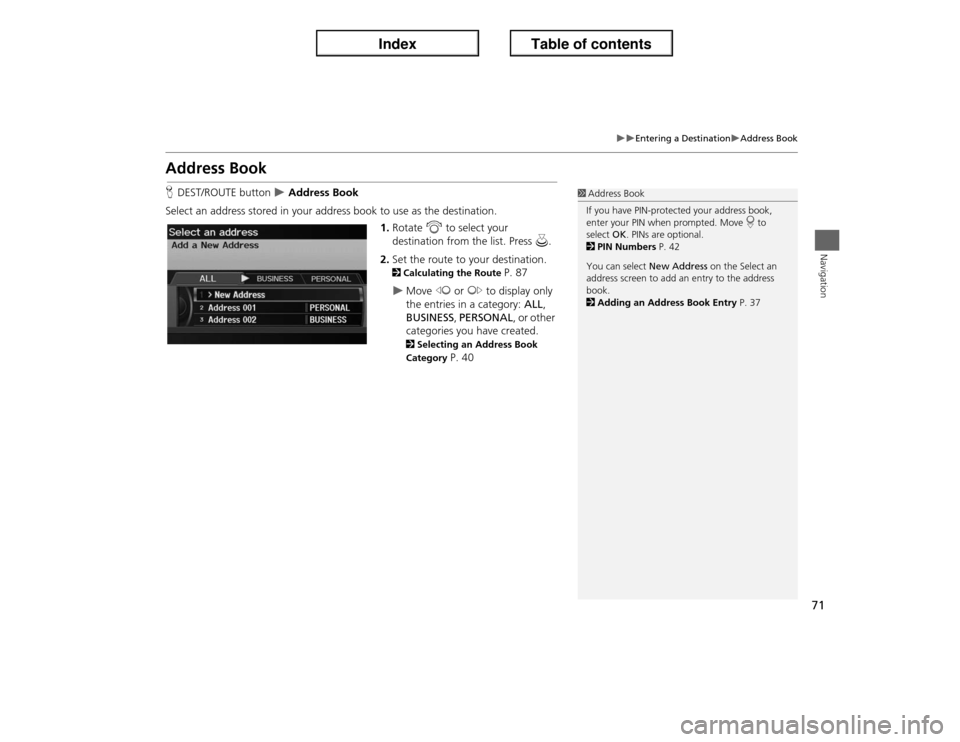
71
�X�X
Entering a Destination
�XAddress Book
Navigation
Address BookHDEST/ROUTE button
�X Address Book
Select an address stored in your address book to use as the destination.
1.Rotate i to select your
destination from the list. Press u.
2.Set the route to your destination.
2Calculating the Route
P. 87
�X
Move w or y to display only
the entries in a category: ALL,
BUSINESS, PERSONAL, or other
categories you have created. 2Selecting an Address Book
Category
P. 40
1Address Book
If you have PIN-protected your address book,
enter your PIN when prompted. Move r to
select OK. PINs are optional.
2PIN Numbers P. 42
You can select New Address on the Select an
address screen to add an entry to the address
book.
2Adding an Address Book Entry P. 37