display Acura ILX 2013 Navigation Manual
[x] Cancel search | Manufacturer: ACURA, Model Year: 2013, Model line: ILX, Model: Acura ILX 2013Pages: 234, PDF Size: 4.99 MB
Page 107 of 234

106
�X�X
Map Menu
�XMap Information
Navigation
HENTER button (on map)
�X Map Information
�X Current Location
Display and save your current location for future use as a destination. The address,
latitude, longitude, and elevation of your current location are displayed.
■To save your current location in the address book:
1.Rotate i to select Save. Press u.
2.Edit the name, phone number, and
category.
2Address Book
P. 37
3.Move r to select OK.
■Current Location
1Current Location
d “Display Current Location” (on map screen)
You can also save the current location by saying
d “Register the Current Location”.
If you have PIN-protected your address book,
enter your PIN when prompted. Move r to
select OK. PINs are optional.
2PIN Numbers P. 42
The elevation is not displayed if the system is
receiving insufficient GPS information. When
elevation is displayed, it may differ with roadside
elevation signs by ±100 feet or more.
Saving your current location does not change or
cancel your current route.
Page 108 of 234

107
�X�X
Map Menu
�XMap Information
Navigation
HENTER button (on map)
�X Map Information
�X Map Legend
See an overview of the map lines, areas, routes, and navigation icons.
Rotate to i select an item.
�XThe system displays the map
legend.
■Map Legend
1Map Legend
A visual guide helps you see the map legend.
2Map Screen Legend P. 10
Continued
Page 109 of 234

108
�X�X
Map Menu
�XMap Information
Navigation
The functions that are available from the map screen depend on the map scale.■Map Scale and Functions
Function
page
Map Scale (top: mile, bottom: metric)
1/20
1/8
1/4
1/2
1
2
5
15
50
150
350
1000
80
200
400
800
1.6
3
8
24
80
240
560
1600
Icon displayLandmark icon
10
✔
✔
Exit info.
10
✔
✔
✔
One-way traffic
10
✔
Waypoint
“flag”
11
✔
✔
✔
✔
✔
✔
✔
✔
✔
✔
✔
✔
Map orientationHeading-up
105
✔
✔
✔
✔
✔
North-up
105
✔
✔
✔
✔
✔
✔
✔
✔
✔
✔
✔
✔
OthersOff-road
tracking dots
93
✔
✔
✔
✔
Unverified road
10
✔
✔
✔
✔
✔
✔
✔
✔
Map features
10
✔
✔
✔
✔
✔
✔
✔
✔
✔
✔
✔
Avoid areas
52
✔
✔
✔
1Map Scale and Functions
You can change the map scale using voice
commands on the map screen (e.g., say d
“Display 3 km scale”).
2Map Scale Commands P. 219
You can change between miles or kilometers.
2Basic Settings P. 26
Page 110 of 234
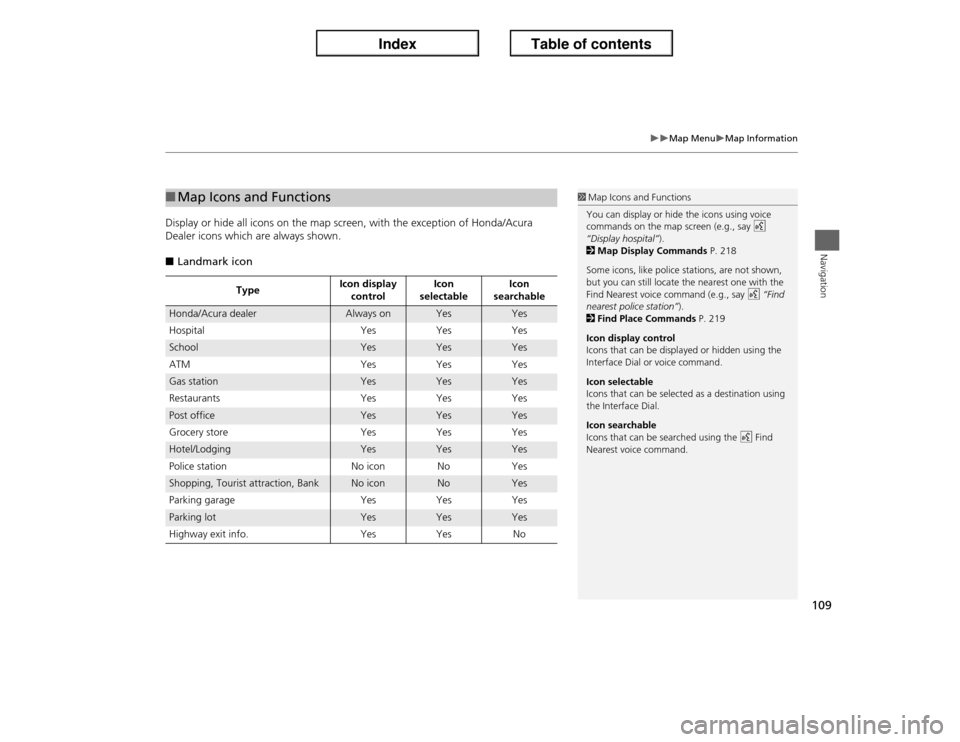
109
�X�X
Map Menu
�XMap Information
Navigation
Display or hide all icons on the map screen, with the exception of Honda/Acura
Dealer icons which are always shown.
■Landmark icon■Map Icons and Functions
TypeIcon display
controlIcon
selectableIcon
searchable
Honda/Acura dealer
Always on
Yes
Yes
Hospital Yes Yes Yes
School
Yes
Yes
Yes
ATM Yes Yes Yes
Gas station
Yes
Yes
Yes
Restaurants Yes Yes Yes
Post office
Yes
Yes
Yes
Grocery store Yes Yes Yes
Hotel/Lodging
Yes
Yes
Yes
Police station No icon No Yes
Shopping, Tourist attraction, Bank
No icon
No
Yes
Parking garage Yes Yes Yes
Parking lot
Yes
Yes
Yes
Highway exit info. Yes Yes No
1Map Icons and Functions
You can display or hide the icons using voice
commands on the map screen (e.g., say d
“Display hospital”).
2Map Display Commands P. 218
Some icons, like police stations, are not shown,
but you can still locate the nearest one with the
Find Nearest voice command (e.g., say d “Find
nearest police station”).
2Find Place Commands P. 219
Icon display control
Icons that can be displayed or hidden using the
Interface Dial or voice command.
Icon selectable
Icons that can be selected as a destination using
the Interface Dial.
Icon searchable
Icons that can be searched using the d Find
Nearest voice command.
Page 111 of 234

110Navigation
Changing Your RouteHDEST/ROUTE button (when en route)
This section describes how to alter your route, add an interim “waypoint” (pit stop),
choose a different destination, cancel your current destination, and continue your
trip after stopping.
Rotate i to select an item. Press u.
The following items are available:
•Cancel Route: Cancels the route guidance. 2Cancelling the Route
P. 111
•Detour: Calculates a detour route.
2Taking a Detour
P. 111
•Avoid Streets: Avoids streets along your route.
2Avoiding Streets
P. 111
•Change Route Preference: Changes the route preferences (calculating method).
2Changing the Route Preference
P. 88
•Waypoint: Sets waypoints along your route.
2Adding Waypoints from the Route Menu
P. 113
•Destination Lists: Shows a list of waypoints. You can delete waypoints or edit
the order of them.
2Editing the Destination List
P. 116
1Changing Your Route
d “Display Destination”, d “Display
Navigation” (when en route)
If you press the DEST/ROUTE button when not en
route, the Destination Menu screen is displayed.
2Entering a Destination P. 64
Page 113 of 234

112
�X�X
Changing Your Route
�XAdding Waypoints
Navigation
2.Move r to select OK.�X
The system calculates a new
route.
Adding WaypointsAdd up to four waypoints (pit stops) along the route to your destination.
Waypoints are displayed on the map
screen as small, numbered red flags.
The route follows the waypoints in
the order they are listed in the
Destination List.
1Adding Waypoints
Waypoints allow you to stop for gas or food, for
example, and then continue on to your
destination.
Press the MAP/GUIDE button to return to the
map screen without adding a waypoint at any
time.
The search corridor used for adding waypoints
can be adjusted.
2Edit Waypoint Search Area P. 54
You can delete waypoints or edit the order of
waypoints in the destination list.
2Editing the Destination List P. 116
Page 115 of 234

114
�X�X
Changing Your Route
�XAdding Waypoints
Navigation
3.Rotate i to select a place. Press
u.�X
The waypoint is added to the
Destination List.
4.Move r to select OK.
�X
The route is automatically
recalculated and displayed on
the map screen.
Page 116 of 234

115
�X�X
Changing Your Route
�XAdding Waypoints
Navigation
1.Rotate i to select ADD TO Dest.
List. Press u.
2.Rotate i to select a location in
the Destination List. Press u.
3.Move r to select OK.�X
The route is automatically
recalculated and displayed on
the map screen.
■Adding Waypoints from the Calculate Route Screen
Page 117 of 234
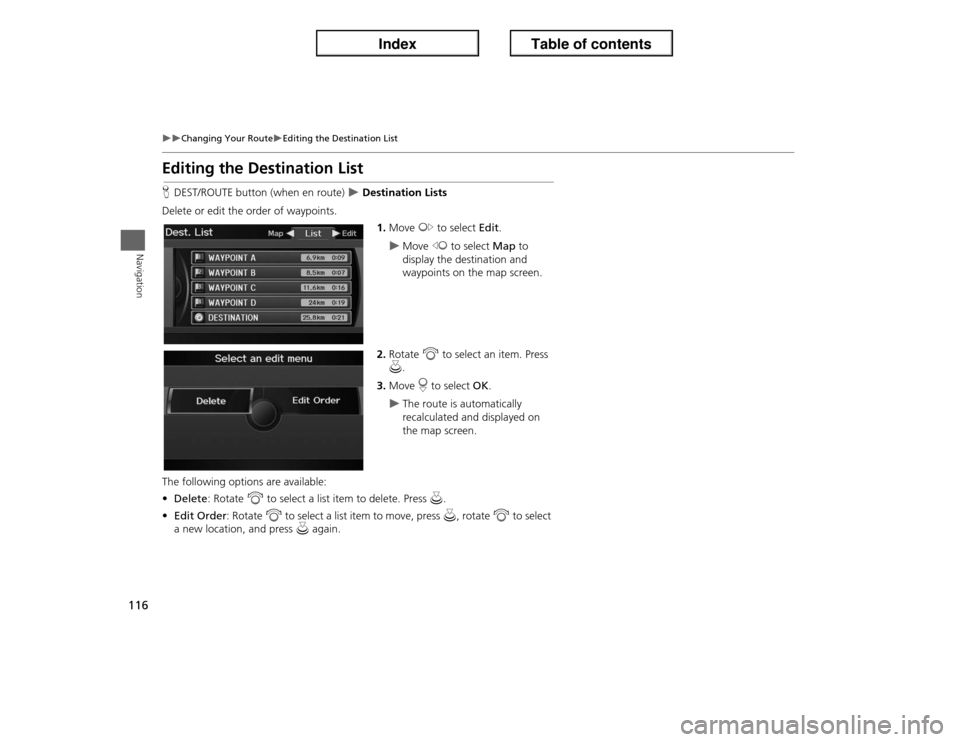
116
�X�X
Changing Your Route
�XEditing the Destination List
Navigation
Editing the Destination ListHDEST/ROUTE button (when en route)
�X Destination Lists
Delete or edit the order of waypoints.
1.Move y to select Edit.
�X
Move w to select Map to
display the destination and
waypoints on the map screen.
2.Rotate i to select an item. Press
u.
3.Move r to select OK.
�X
The route is automatically
recalculated and displayed on
the map screen.
The following options are available:
•Delete: Rotate i to select a list item to delete. Press u.
•Edit Order: Rotate i to select a list item to move, press u, rotate i to select
a new location, and press u again.
Page 119 of 234

118
�X�X
Changing Your Destination
�XSelecting a Destination on the Map
Navigation
Selecting a Destination on the MapSelect a new destination when en route by selecting a location on the map.
1.Scroll the map to position the
cursor over your desired
destination, adjusting the map
scale as necessary. Press u.
�X
If the address displayed is not
the desired location, press the
CANCEL button and repeat the
procedure.
2.Rotate i to select OK or Set as
Dest. (depending on the screen
displayed). Press u.
2Calculating the Route
P. 87
1Selecting a Destination on the Map
If there is more than one icon or street under the
map cursor, you are prompted to select the item
from a list.•Rotate i to select an item. Press u.•If you select Map Icon, rotate i to select a
place and press u.