key Acura ILX 2013 Navigation Manual
[x] Cancel search | Manufacturer: ACURA, Model Year: 2013, Model line: ILX, Model: Acura ILX 2013Pages: 234, PDF Size: 4.99 MB
Page 77 of 234
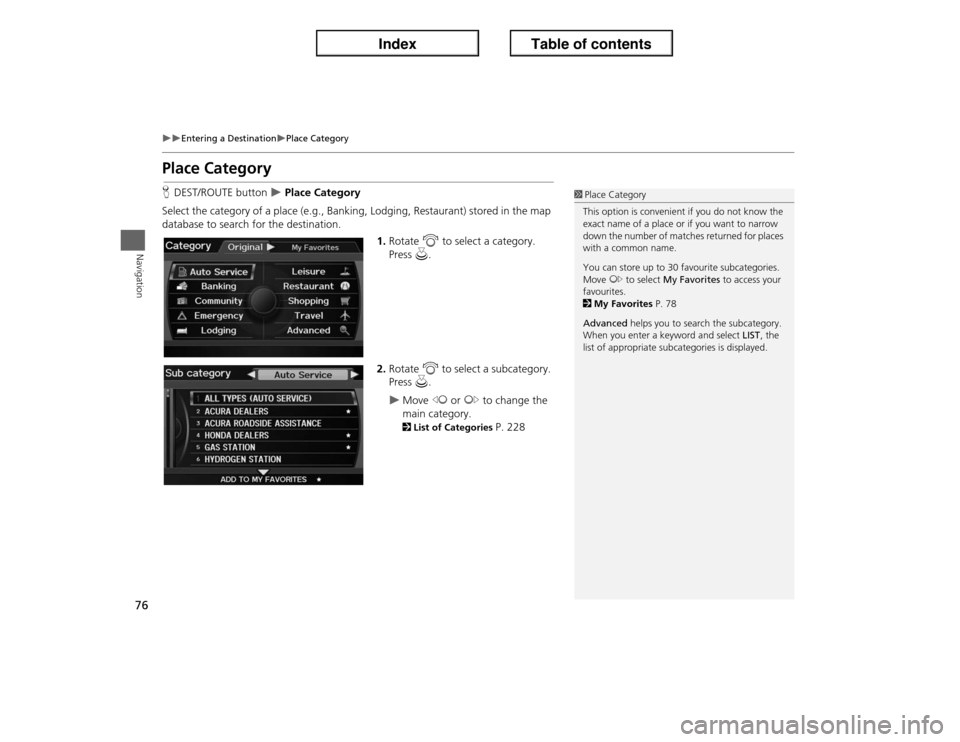
76
�X�X
Entering a Destination
�XPlace Category
Navigation
Place CategoryHDEST/ROUTE button
�X Place Category
Select the category of a place (e.g., Banking, Lodging, Restaurant) stored in the map
database to search for the destination.
1.Rotate i to select a category.
Press u.
2.Rotate i to select a subcategory.
Press u.
�X
Move w or y to change the
main category. 2List of Categories
P. 228
1Place Category
This option is convenient if you do not know the
exact name of a place or if you want to narrow
down the number of matches returned for places
with a common name.
You can store up to 30 favourite subcategories.
Move y to select My Favorites to access your
favourites.
2My Favorites P. 78
Advanced helps you to search the subcategory.
When you enter a keyword and select LIST, the
list of appropriate subcategories is displayed.
Page 78 of 234
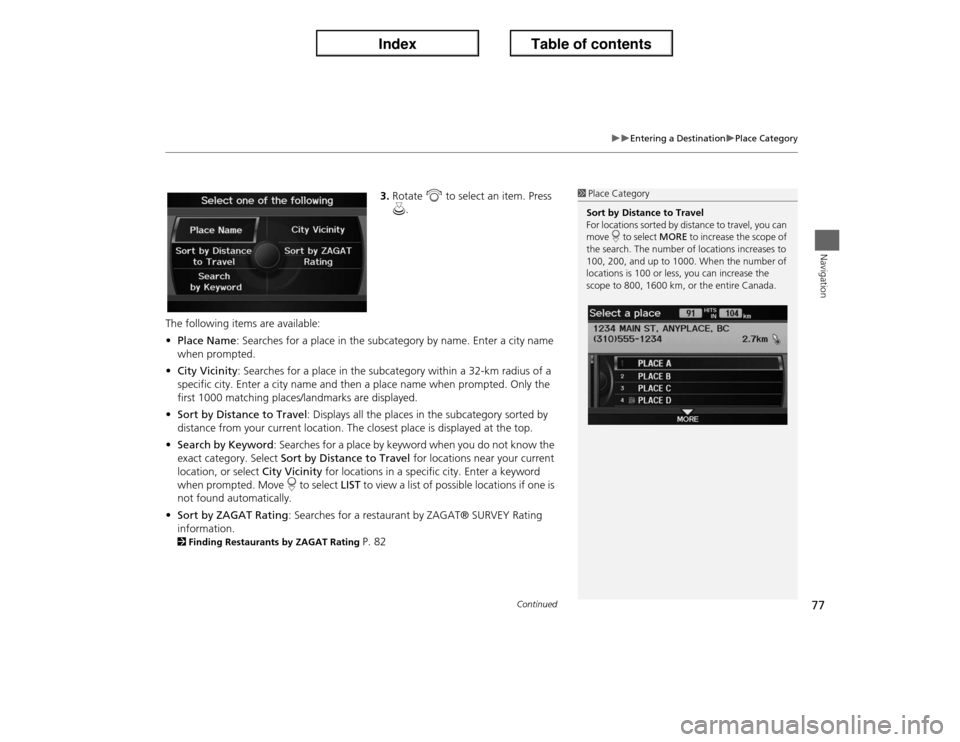
77
�X�X
Entering a Destination
�XPlace Category
Navigation
3.Rotate i to select an item. Press
u.
The following items are available:
•Place Name: Searches for a place in the subcategory by name. Enter a city name
when prompted.
•City Vicinity: Searches for a place in the subcategory within a 32-km radius of a
specific city. Enter a city name and then a place name when prompted. Only the
first 1000 matching places/landmarks are displayed.
•Sort by Distance to Travel: Displays all the places in the subcategory sorted by
distance from your current location. The closest place is displayed at the top.
•Search by Keyword: Searches for a place by keyword when you do not know the
exact category. Select Sort by Distance to Travel for locations near your current
location, or select City Vicinity for locations in a specific city. Enter a keyword
when prompted. Move r to select LIST to view a list of possible locations if one is
not found automatically.
•Sort by ZAGAT Rating: Searches for a restaurant by ZAGAT® SURVEY Rating
information.
2Finding Restaurants by ZAGAT Rating
P. 82
1Place Category
Sort by Distance to Travel
For locations sorted by distance to travel, you can
move r to select MORE to increase the scope of
the search. The number of locations increases to
100, 200, and up to 1000. When the number of
locations is 100 or less, you can increase the
scope to 800, 1600 km, or the entire Canada.
Continued
Page 79 of 234
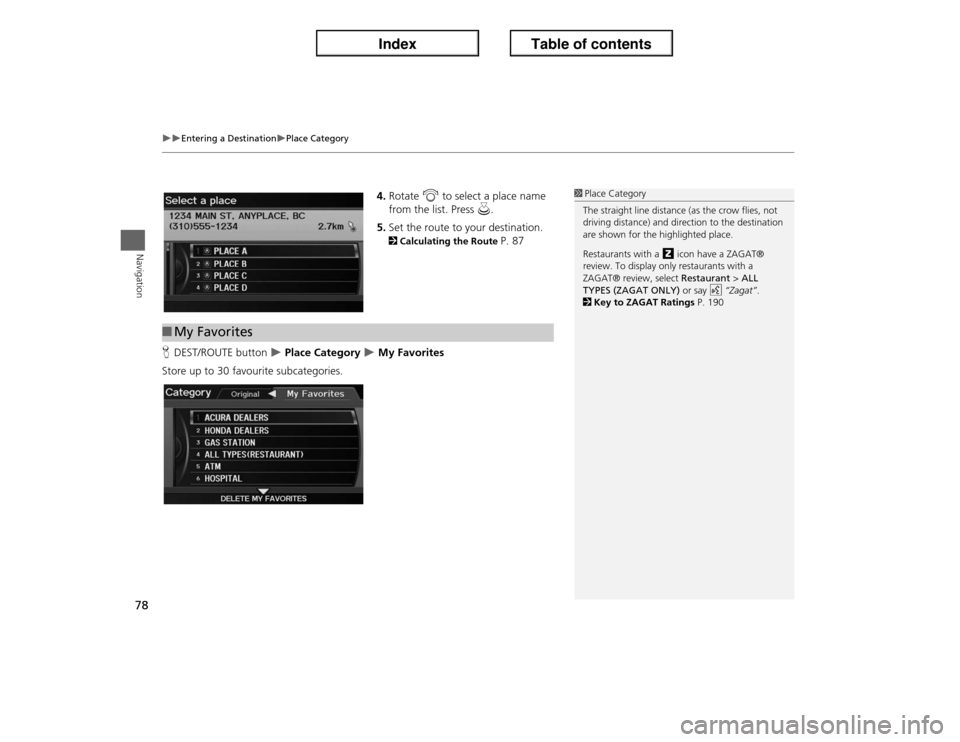
78
�X�X
Entering a Destination
�XPlace Category
Navigation
4.Rotate i to select a place name
from the list. Press u.
5.Set the route to your destination. 2Calculating the Route
P. 87
HDEST/ROUTE button
�X Place Category
�X My Favorites
Store up to 30 favourite subcategories.
1Place Category
The straight line distance (as the crow flies, not
driving distance) and direction to the destination
are shown for the highlighted place.
Restaurants with a z icon have a ZAGAT®
review. To display only restaurants with a
ZAGAT® review, select Restaurant > ALL
TYPES (ZAGAT ONLY) or say d “Zagat”.
2Key to ZAGAT Ratings P. 190
■My Favorites
Page 82 of 234
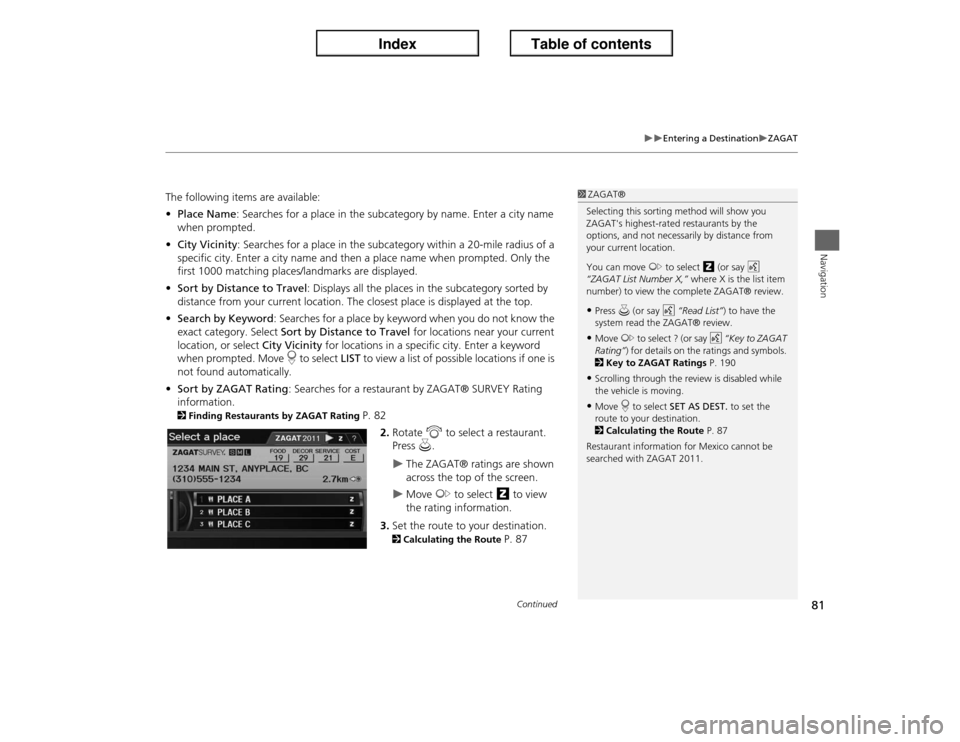
81
�X�X
Entering a Destination
�XZAGAT
Navigation
The following items are available:
•Place Name: Searches for a place in the subcategory by name. Enter a city name
when prompted.
•City Vicinity: Searches for a place in the subcategory within a 20-mile radius of a
specific city. Enter a city name and then a place name when prompted. Only the
first 1000 matching places/landmarks are displayed.
•Sort by Distance to Travel: Displays all the places in the subcategory sorted by
distance from your current location. The closest place is displayed at the top.
•Search by Keyword: Searches for a place by keyword when you do not know the
exact category. Select Sort by Distance to Travel for locations near your current
location, or select City Vicinity for locations in a specific city. Enter a keyword
when prompted. Move r to select LIST to view a list of possible locations if one is
not found automatically.
•Sort by ZAGAT Rating: Searches for a restaurant by ZAGAT® SURVEY Rating
information.2Finding Restaurants by ZAGAT Rating
P. 82
2.Rotate i to select a restaurant.
Press u.
�X
The ZAGAT® ratings are shown
across the top of the screen.
�X
Move y to select z to view
the rating information.
3.Set the route to your destination.
2Calculating the Route
P. 87
1ZAGAT®
Selecting this sorting method will show you
ZAGAT's highest-rated restaurants by the
options, and not necessarily by distance from
your current location.
You can move y to select z (or say d
“ZAGAT List Number X,” where X is the list item
number) to view the complete ZAGAT® review.•Press u (or say d “Read List”) to have the
system read the ZAGAT® review.•Move y to select ? (or say d “Key to ZAGAT
Rating”) for details on the ratings and symbols.
2Key to ZAGAT Ratings P. 190•Scrolling through the review is disabled while
the vehicle is moving.•Move r to select SET AS DEST. to set the
route to your destination.
2Calculating the Route P. 87
Restaurant information for Mexico cannot be
searched with ZAGAT 2011.
Continued
Page 165 of 234
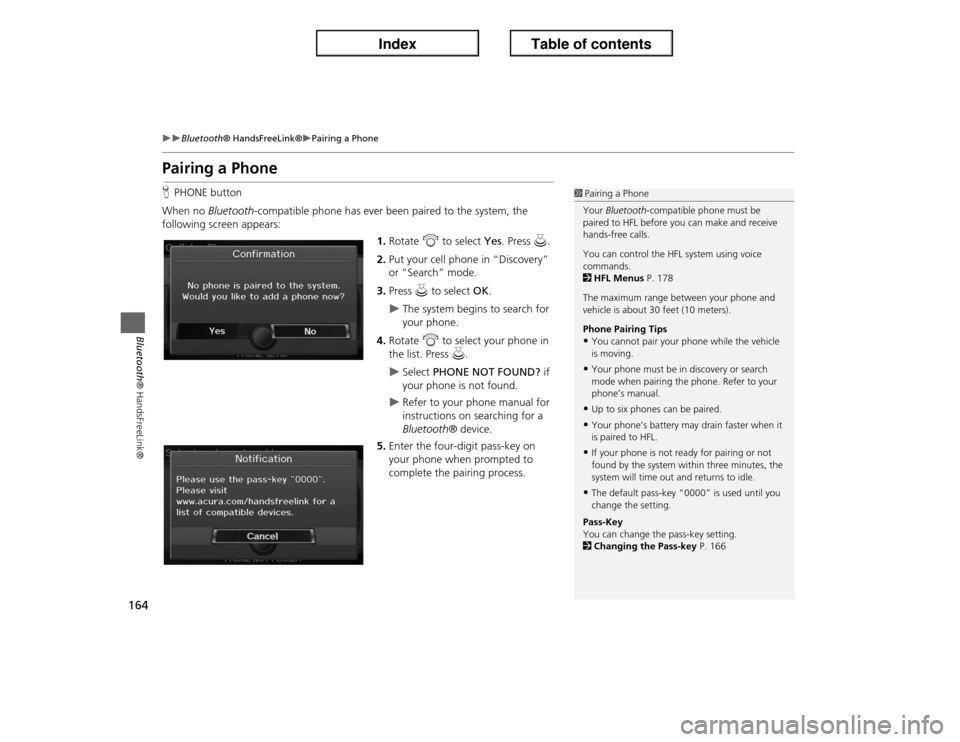
164
�X�X
Bluetooth® HandsFreeLink®
�XPairing a Phone
Bluetooth® HandsFreeLink®
Pairing a PhoneHPHONE button
When no Bluetooth-compatible phone has ever been paired to the system, the
following screen appears:
1.Rotate i to select Yes. Press u.
2.Put your cell phone in “Discovery”
or “Search” mode.
3.Press u to select OK.
�X
The system begins to search for
your phone.
4.Rotate i to select your phone in
the list. Press u.
�X
Select PHONE NOT FOUND? if
your phone is not found.
�X
Refer to your phone manual for
instructions on searching for a
Bluetooth® device.
5.Enter the four-digit pass-key on
your phone when prompted to
complete the pairing process.
1Pairing a Phone
Your Bluetooth-compatible phone must be
paired to HFL before you can make and receive
hands-free calls.
You can control the HFL system using voice
commands.
2HFL Menus P. 178
The maximum range between your phone and
vehicle is about 30 feet (10 meters).
Phone Pairing Tips•You cannot pair your phone while the vehicle
is moving.•Your phone must be in discovery or search
mode when pairing the phone. Refer to your
phone’s manual.•Up to six phones can be paired.•Your phone’s battery may drain faster when it
is paired to HFL.•If your phone is not ready for pairing or not
found by the system within three minutes, the
system will time out and returns to idle.•The default pass-key “0000” is used until you
change the setting.
Pass-Key
You can change the pass-key setting.
2Changing the Pass-key P. 166
Page 166 of 234
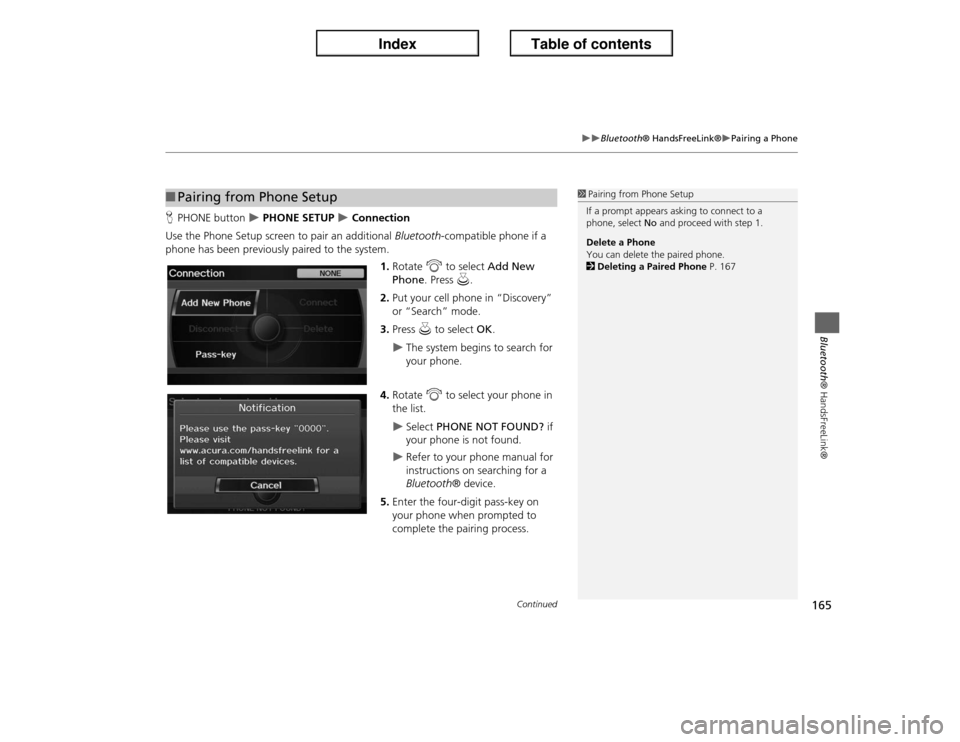
165
�X�X
Bluetooth® HandsFreeLink®
�XPairing a Phone
Bluetooth® HandsFreeLink®
HPHONE button
�X PHONE SETUP
�X Connection
Use the Phone Setup screen to pair an additional Bluetooth-compatible phone if a
phone has been previously paired to the system.
1.Rotate i to select Add New
Phone. Press u.
2.Put your cell phone in “Discovery”
or “Search” mode.
3.Press u to select OK.
�X
The system begins to search for
your phone.
4.Rotate i to select your phone in
the list.
�X
Select PHONE NOT FOUND? if
your phone is not found.
�X
Refer to your phone manual for
instructions on searching for a
Bluetooth® device.
5.Enter the four-digit pass-key on
your phone when prompted to
complete the pairing process.
■Pairing from Phone Setup
1Pairing from Phone Setup
If a prompt appears asking to connect to a
phone, select No and proceed with step 1.
Delete a Phone
You can delete the paired phone.
2Deleting a Paired Phone P. 167
Continued
Page 167 of 234
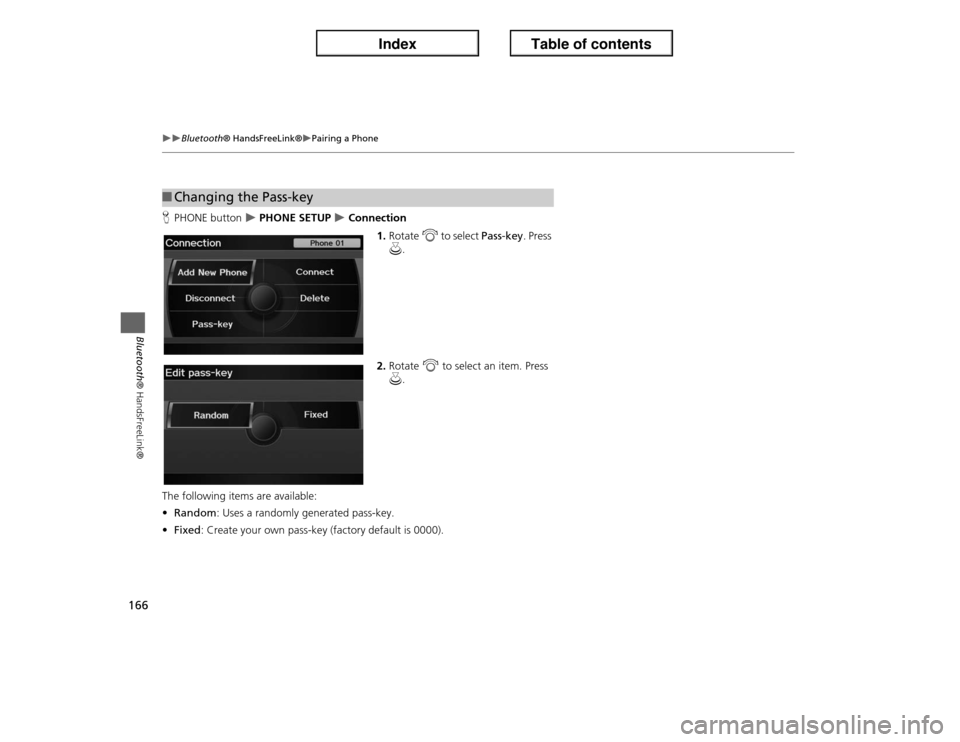
166
�X�X
Bluetooth® HandsFreeLink®
�XPairing a Phone
Bluetooth® HandsFreeLink®
HPHONE button
�X PHONE SETUP
�X Connection
1.Rotate i to select Pass-key. Press
u.
2.Rotate i to select an item. Press
u.
The following items are available:
•Random: Uses a randomly generated pass-key.
•Fixed: Create your own pass-key (factory default is 0000).
■Changing the Pass-key
Page 168 of 234
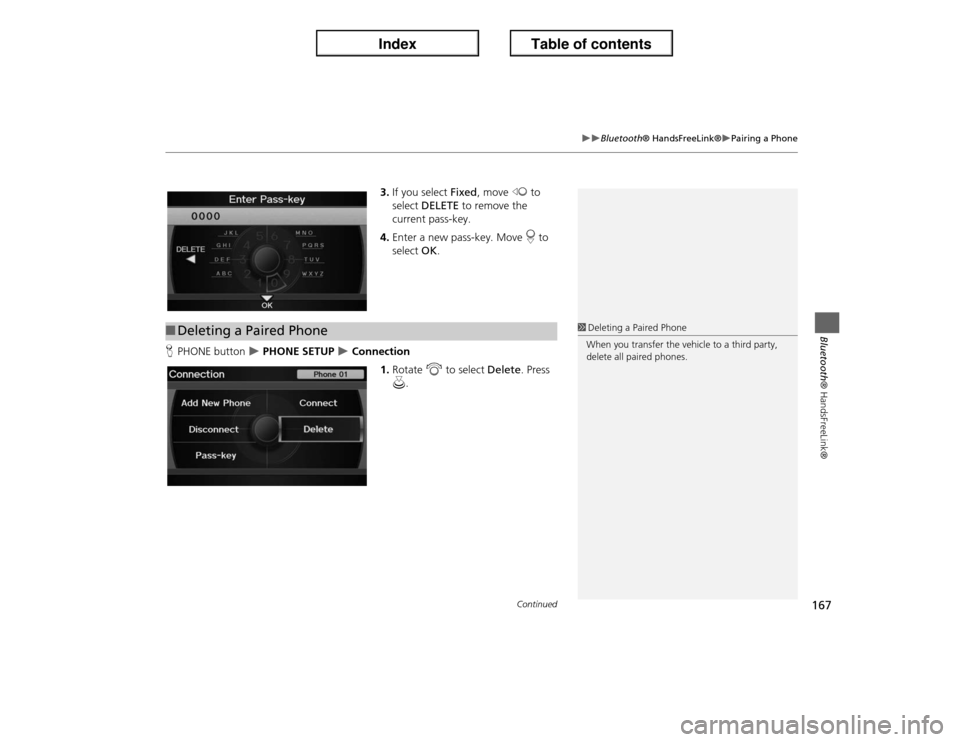
167
�X�X
Bluetooth® HandsFreeLink®
�XPairing a Phone
Bluetooth® HandsFreeLink®
3.If you select Fixed, move w to
select DELETE to remove the
current pass-key.
4.Enter a new pass-key. Move r to
select OK.
HPHONE button
�X PHONE SETUP
�X Connection
1.Rotate i to select Delete. Press
u.
■Deleting a Paired Phone
1Deleting a Paired Phone
When you transfer the vehicle to a third party,
delete all paired phones.
Continued
Page 173 of 234
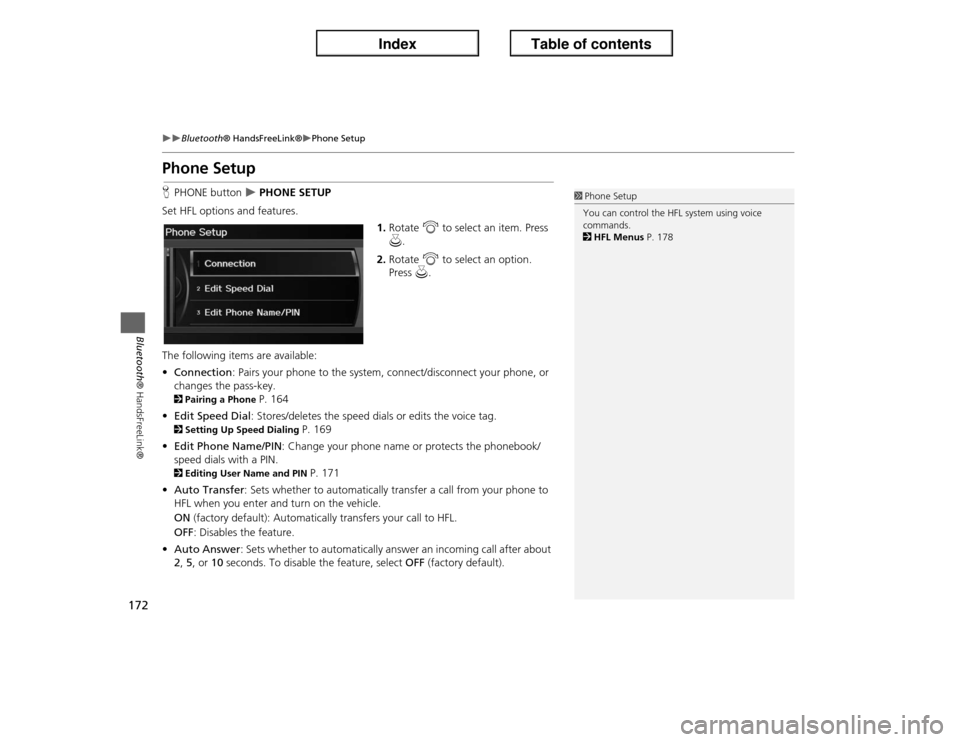
172
�X�X
Bluetooth® HandsFreeLink®
�XPhone Setup
Bluetooth® HandsFreeLink®
Phone SetupHPHONE button
�X PHONE SETUP
Set HFL options and features.
1.Rotate i to select an item. Press
u.
2.Rotate i to select an option.
Press u.
The following items are available:
•Connection: Pairs your phone to the system, connect/disconnect your phone, or
changes the pass-key.
2Pairing a Phone
P. 164
•Edit Speed Dial: Stores/deletes the speed dials or edits the voice tag.
2Setting Up Speed Dialing
P. 169
•Edit Phone Name/PIN: Change your phone name or protects the phonebook/
speed dials with a PIN.
2Editing User Name and PIN
P. 171
•Auto Transfer: Sets whether to automatically transfer a call from your phone to
HFL when you enter and turn on the vehicle.
ON (factory default): Automatically transfers your call to HFL.
OFF: Disables the feature.
•Auto Answer: Sets whether to automatically answer an incoming call after about
2, 5, or 10 seconds. To disable the feature, select OFF (factory default).
1Phone Setup
You can control the HFL system using voice
commands.
2HFL Menus P. 178
Page 174 of 234

173
�X�X
Bluetooth® HandsFreeLink®
�XPhone Setup
Bluetooth® HandsFreeLink®
•Clear Cellular Phone Information: Clear all paired phones, phonebook entries,
speed dials, and pass-keys.
•Text Message Notice: Sets whether to give an incoming message notification.
ON (factory default): Gives an incoming message notification.
OFF: Messages are still received, but without notification.
1Phone Setup
Text Message Notice can be set separately for
each paired phone.