Security Acura ILX 2014 User Guide
[x] Cancel search | Manufacturer: ACURA, Model Year: 2014, Model line: ILX, Model: Acura ILX 2014Pages: 351, PDF Size: 7.94 MB
Page 97 of 351
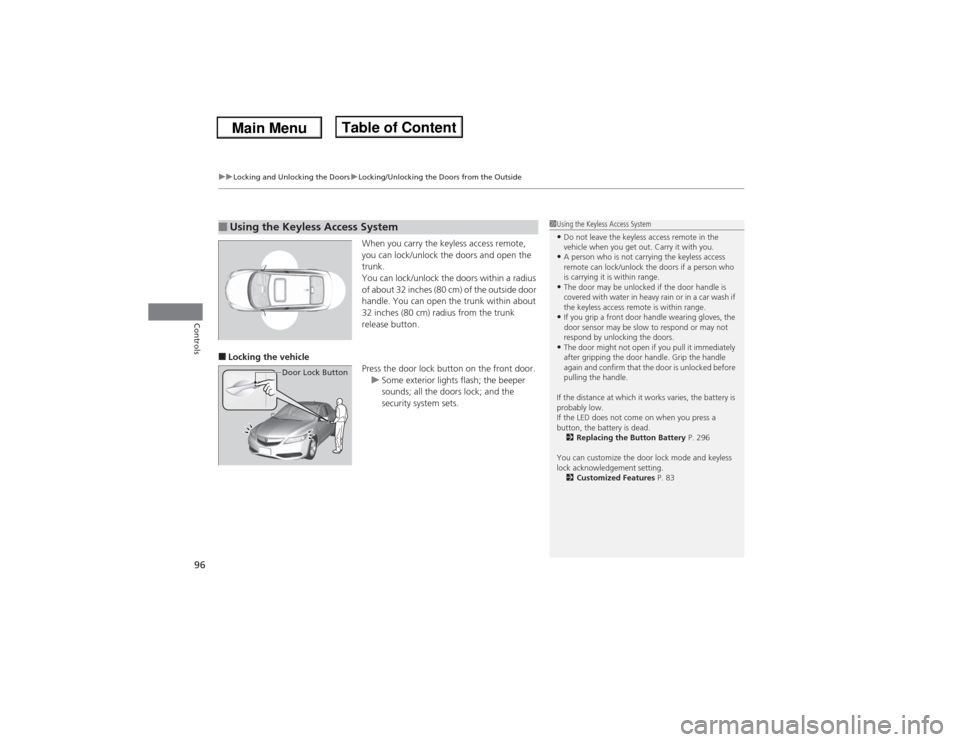
uuLocking and Unlocking the DoorsuLocking/Unlocking the Doors from the Outside
96Controls
When you carry the keyless access remote,
you can lock/unlock the doors and open the
trunk.
You can lock/unlock the doors within a radius
of about 32 inches (80 cm) of the outside door
handle. You can open the trunk within about
32 inches (80 cm) radius from the trunk
release button.
■Locking the vehicle
Press the door lock button on the front door.
uSome exterior lights flash; the beeper
sounds; all the doors lock; and the
security system sets.■Using the Keyless Access System
Door Lock Button
1Using the Keyless Access System•Do not leave the keyless access remote in the
vehicle when you get out. Carry it with you.•A person who is not carrying the keyless access
remote can lock/unlock the doors if a person who
is carrying it is within range.•The door may be unlocked if the door handle is
covered with water in heavy rain or in a car wash if
the keyless access remote is within range.•If you grip a front door handle wearing gloves, the
door sensor may be slow to respond or may not
respond by unlocking the doors.•The door might not open if you pull it immediately
after gripping the door handle. Grip the handle
again and confirm that the door is unlocked before
pulling the handle.
If the distance at which it works varies, the battery is
probably low.
If the LED does not come on when you press a
button, the battery is dead.
2Replacing the Button Battery P. 296
You can customize the door lock mode and keyless
lock acknowledgement setting.
2Customized Features P. 83
Page 107 of 351
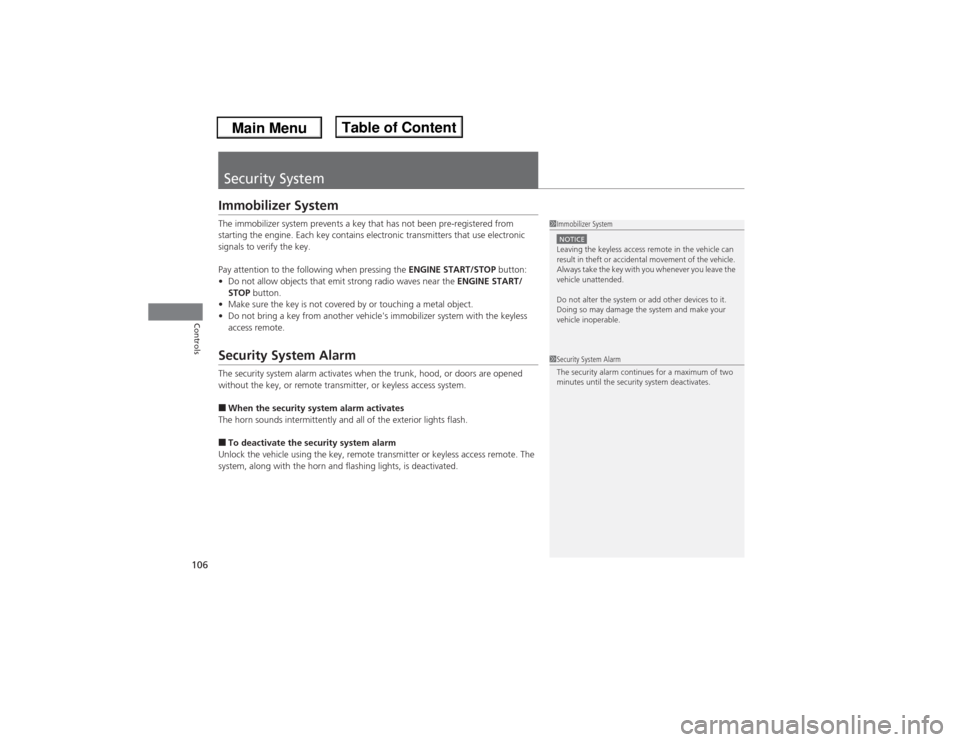
106Controls
Security SystemImmobilizer SystemThe immobilizer system prevents a key that has not been pre-registered from
starting the engine. Each key contains electronic transmitters that use electronic
signals to verify the key.
Pay attention to the following when pressing the ENGINE START/STOP button:
•Do not allow objects that emit strong radio waves near the ENGINE START/
STOP button.
•Make sure the key is not covered by or touching a metal object.
•Do not bring a key from another vehicle's immobilizer system with the keyless
access remote.Security System AlarmThe security system alarm activates when the trunk, hood, or doors are opened
without the key, or remote transmitter, or keyless access system.■When the security system alarm activates
The horn sounds intermittently and all of the exterior lights flash.■To deactivate the security system alarm
Unlock the vehicle using the key, remote transmitter or keyless access remote. The
system, along with the horn and flashing lights, is deactivated.
1Immobilizer SystemNOTICELeaving the keyless access remote in the vehicle can
result in theft or accidental movement of the vehicle.
Always take the key with you whenever you leave the
vehicle unattended.
Do not alter the system or add other devices to it.
Doing so may damage the system and make your
vehicle inoperable.1Security System Alarm
The security alarm continues for a maximum of two
minutes until the security system deactivates.
Page 108 of 351
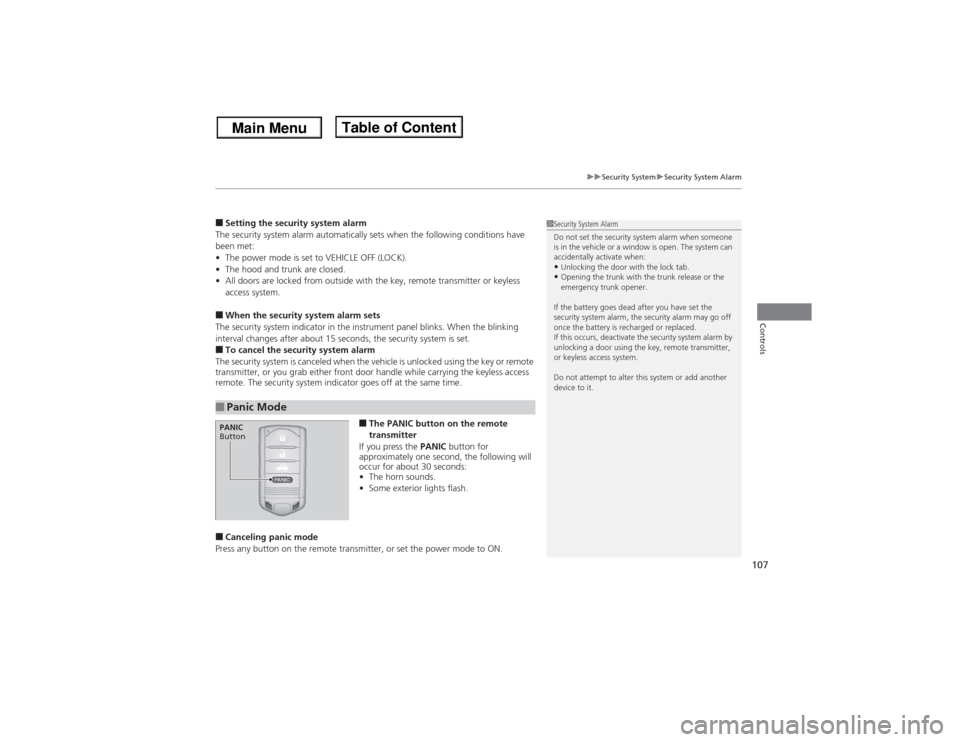
107
uuSecurity SystemuSecurity System Alarm
Controls
■Setting the security system alarm
The security system alarm automatically sets when the following conditions have
been met:
•The power mode is set to VEHICLE OFF (LOCK).
•The hood and trunk are closed.
•All doors are locked from outside with the key, remote transmitter or keyless
access system.■When the security system alarm sets
The security system indicator in the instrument panel blinks. When the blinking
interval changes after about 15 seconds, the security system is set.■To cancel the security system alarm
The security system is canceled when the vehicle is unlocked using the key or remote
transmitter, or you grab either front door handle while carrying the keyless access
remote. The security system indicator goes off at the same time.
■The PANIC button on the remote
transmitter
If you press the PANIC button for
approximately one second, the following will
occur for about 30 seconds:
•The horn sounds.
•Some exterior lights flash.
■Canceling panic mode
Press any button on the remote transmitter, or set the power mode to ON.■Panic Mode
1Security System Alarm
Do not set the security system alarm when someone
is in the vehicle or a window is open. The system can
accidentally activate when:•Unlocking the door with the lock tab.•Opening the trunk with the trunk release or the
emergency trunk opener.
If the battery goes dead after you have set the
security system alarm, the security alarm may go off
once the battery is recharged or replaced.
If this occurs, deactivate the security system alarm by
unlocking a door using the key, remote transmitter,
or keyless access system.
Do not attempt to alter this system or add another
device to it.
PANIC
Button
Page 145 of 351

144
uuAudio SystemuAudio System Theft Protection
Features
Audio System Theft ProtectionThe audio system is disabled when it is disconnected from the power source, such as
when the battery is disconnected or goes dead.■Reactivating the audio system
1.Set the power mode to ON, and turn on the audio system.
uIf you set the power mode to ACCESSORY, you will be requested to enter the
audio security code. See step 3.
2.Press and hold the power button again for more than two seconds.
uThe audio system is reactivated when the system’s control unit recognizes that
the system is in your vehicle.
If the control unit fails to recognize, ENTER CODE appears on the audio/
information screen.
3.Enter the audio security code using the preset buttons. If you enter an incorrect
digit, continue to the last digit, then try again. If you do not enter the code
correctly after 10 tries, leave the system for one hour before trying again, or visit
a dealer to have the system reset.
1Audio System Theft Protection
Find the audio system's security code and serial
number label in your owner’s manual kit.
We recommend that you write down the serial
number in this owner’s manual.
Do not store the label in your vehicle. If you lose the
label, you must first retrieve the serial number, and
then obtain the code.
You can find out about your serial number and
security code from a dealer.
You can register the security code at Acura Owners
(owners.acura.com.), and find information on how to
retrieve the serial number and obtain the code at
radio-navicode.acura.com.U.S. models
Page 177 of 351
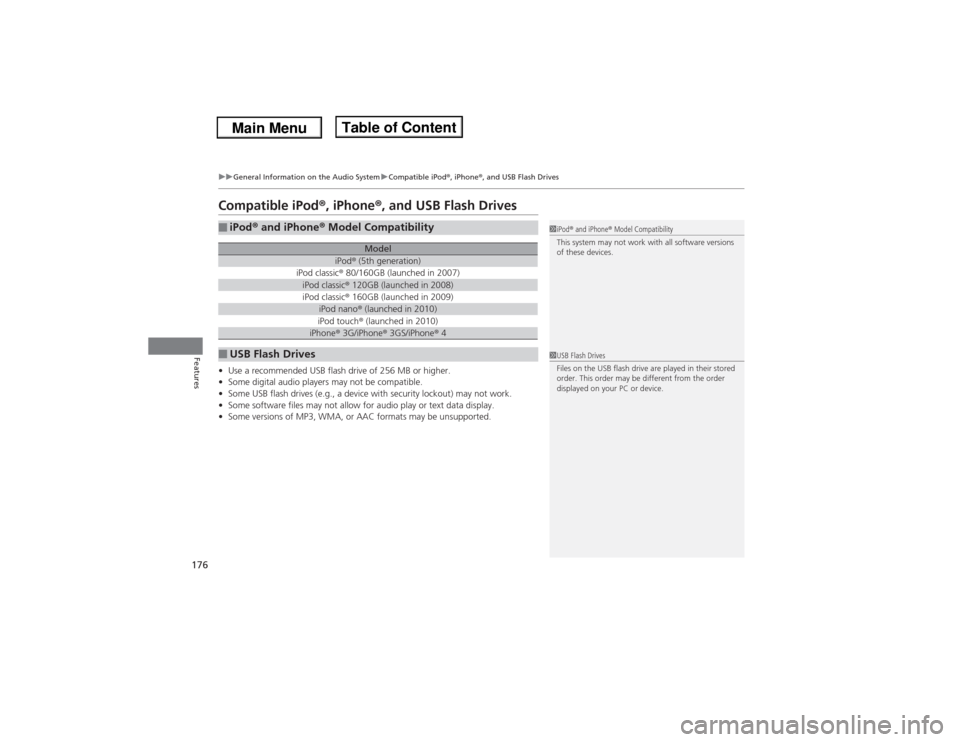
176
uuGeneral Information on the Audio SystemuCompatible iPod®, iPhone®, and USB Flash Drives
Features
Compatible iPod®, iPhone®, and USB Flash Drives•Use a recommended USB flash drive of 256 MB or higher.
•Some digital audio players may not be compatible.
•Some USB flash drives (e.g., a device with security lockout) may not work.
•Some software files may not allow for audio play or text data display.
•Some versions of MP3, WMA, or AAC formats may be unsupported.■iPod® and iPhone® Model Compatibility
Model
iPod® (5th generation)
iPod classic® 80/160GB (launched in 2007)iPod classic® 120GB (launched in 2008)iPod classic® 160GB (launched in 2009)
iPod nano® (launched in 2010)iPod touch® (launched in 2010)iPhone® 3G/iPhone® 3GS/iPhone® 4
■USB Flash Drives
1iPod® and iPhone® Model Compatibility
This system may not work with all software versions
of these devices.1USB Flash Drives
Files on the USB flash drive are played in their stored
order. This order may be different from the order
displayed on your PC or device.
Page 178 of 351

177
Continued
Features
HomeLink® Universal Transceiver
*
The HomeLink® Universal Transceiver can be programmed to operate up to three
remote controlled devices around your home, such as garage doors, lighting, or
home security systems.
Refer to the safety information that comes with your garage door opener to test that
the safety features are functioning properly. If you do not have the safety
information, contact the manufacturer.
Before programming HomeLink, make sure that people and objects are out of the
way of the garage or gate to prevent potential injury or damage.
When programming a garage door opener, park just outside the garage door’s
path.Training HomeLink
If you have not trained any of the buttons in
HomeLink before, you should erase any
previously learned codes. To do this:
•Press and hold the two outside buttons for
about 20 seconds, until the red indicator
blinks. Release the buttons, and proceed to
step 1.
•If you are training the second or third
button, go directly to step 1.
■Important Safety Precautions
1HomeLink® Universal Transceiver
*
HomeLink® is a registered trademark of Johnson
Controls., Inc.
Before programming HomeLink to operate a garage
door opener, confirm that the opener has an external
entrapment protection system, such as an “electronic
eye,” or other safety and reverse stop features. If it
does not, HomeLink may not be able to operate it.
Red Indicator
* Not available on all models
Page 186 of 351

185
uuBluetooth® HandsFreeLink®uHFL Menus
Continued
Features
*1: Appears only when a phone is connected to HFL.
Passcode
*1
Auto TransferCaller ID Info
Name PriorityNumber Priority
Message NoticeSystem Clear
Set calls to automatically transfer from your phone to HFL when you
enter the vehicle.
Prioritize the caller’s name as the
caller ID.
Prioritize the caller’s phone number as
the caller ID.
Create a security PIN for a paired phone.
Turn incoming text message notifications on or off.
Clear the system of all paired phones, phonebook entries, and security
codes.
Page 193 of 351

uuBluetooth® HandsFreeLink®uHFL Menus
192Features
You can protect each of the six cell phones with a security PIN.
1.Press the PHONE button or the button.
2.Rotate to select Phone Setup, then
press .
uRepeat the procedure to select
Passcode.
3.Select a phone you want to add a security
PIN to.
uRotate to select a phone you want to
add a security PIN to, then press .
4.You will receive a confirmation message on
the screen.
uRotate to select Yes, then press .
5.Enter a new four-digit number.
uRotate to select, then press . Press
to delete. Press to enter the
security PIN.
6.Re-enter the four-digit number.
uThe screen returns to the screen in step
2.■To Create a Security PIN
1To Create a Security PIN
In the phone is already security PIN protected, you
need to enter the current security PIN before clearing
the PIN or creating a new one.
Page 195 of 351

194
uuBluetooth® HandsFreeLink®uHFL Menus
Features
Security codes, paired phones, all stored voice tags, all speed dial entries, and all
imported phonebook data are erased.
1.Press the PHONE button or the button.
2.Rotate to select Phone Setup, then
press .
uRepeat the procedure to select System
Clear.
3.Rotate to select Yes, then press .
4.You will receive a notification message on
the screen. Rotate to select Yes, then
press .
5.You will receive a confirmation message on
the screen. Press to finish.■To Clear the System
Page 344 of 351
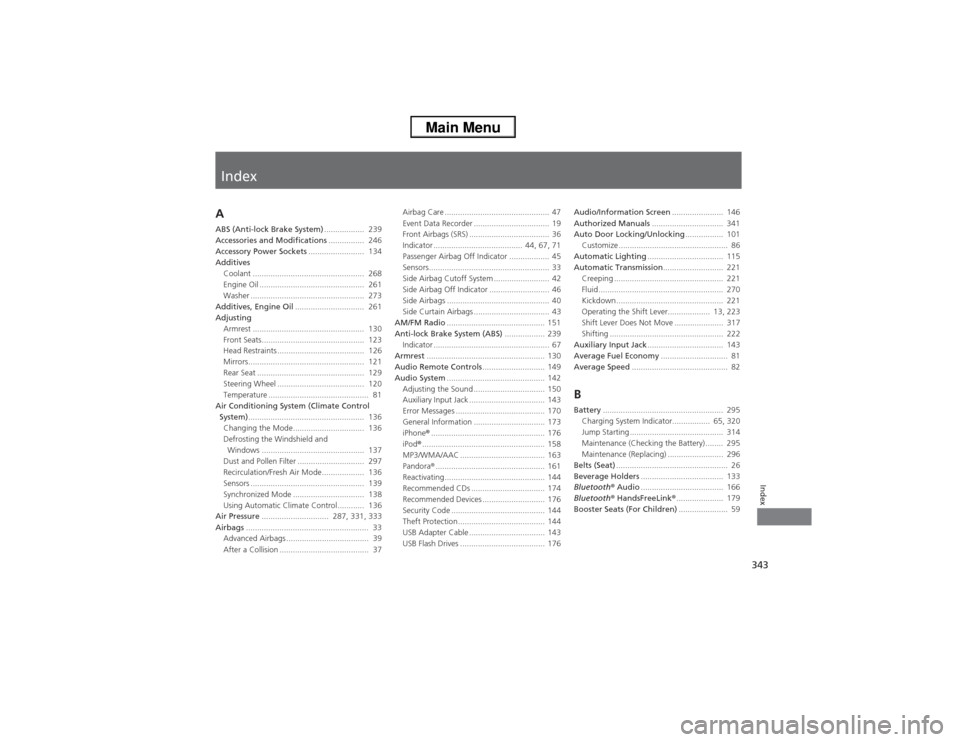
Index
343Index
Index
AABS (Anti-lock Brake System).................. 239
Accessories and Modifications................ 246
Accessory Power Sockets......................... 134
Additives
Coolant .................................................. 268
Engine Oil ............................................... 261
Washer ................................................... 273
Additives, Engine Oil............................... 261
Adjusting
Armrest .................................................. 130
Front Seats.............................................. 123
Head Restraints ....................................... 126
Mirrors.................................................... 121
Rear Seat ................................................ 129
Steering Wheel ....................................... 120
Temperature ............................................. 81
Air Conditioning System (Climate Control
System).................................................... 136
Changing the Mode................................ 136
Defrosting the Windshield and
Windows .............................................. 137
Dust and Pollen Filter .............................. 297
Recirculation/Fresh Air Mode................... 136
Sensors ................................................... 139
Synchronized Mode ................................ 138
Using Automatic Climate Control............ 136
Air Pressure.............................. 287, 331, 333
Airbags....................................................... 33
Advanced Airbags ..................................... 39
After a Collision ........................................ 37Airbag Care ............................................... 47
Event Data Recorder .................................. 19
Front Airbags (SRS) .................................... 36
Indicator ........................................ 44, 67, 71
Passenger Airbag Off Indicator .................. 45
Sensors...................................................... 33
Side Airbag Cutoff System ......................... 42
Side Airbag Off Indicator ........................... 46
Side Airbags .............................................. 40
Side Curtain Airbags .................................. 43
AM/FM Radio............................................ 151
Anti-lock Brake System (ABS).................. 239
Indicator .................................................... 67
Armrest..................................................... 130
Audio Remote Controls............................ 149
Audio System............................................ 142
Adjusting the Sound ................................ 150
Auxiliary Input Jack .................................. 143
Error Messages ........................................ 170
General Information ................................ 173
iPhone®................................................... 176
iPod®....................................................... 158
MP3/WMA/AAC ...................................... 163
Pandora®................................................. 161
Reactivating............................................. 144
Recommended CDs ................................. 174
Recommended Devices ............................ 176
Security Code .......................................... 144
Theft Protection....................................... 144
USB Adapter Cable .................................. 143
USB Flash Drives ...................................... 176Audio/Information Screen....................... 146
Authorized Manuals................................ 341
Auto Door Locking/Unlocking................. 101
Customize ................................................. 86
Automatic Lighting.................................. 115
Automatic Transmission........................... 221
Creeping ................................................. 221
Fluid ........................................................ 270
Kickdown ................................................ 221
Operating the Shift Lever................... 13, 223
Shift Lever Does Not Move ...................... 317
Shifting ................................................... 222
Auxiliary Input Jack.................................. 143
Average Fuel Economy.............................. 81
Average Speed........................................... 82
BBattery...................................................... 295
Charging System Indicator................. 65, 320
Jump Starting .......................................... 314
Maintenance (Checking the Battery) ........ 295
Maintenance (Replacing) ......................... 296
Belts (Seat).................................................. 26
Beverage Holders..................................... 133
Bluetooth® Audio..................................... 166
Bluetooth® HandsFreeLink®..................... 179
Booster Seats (For Children)...................... 59